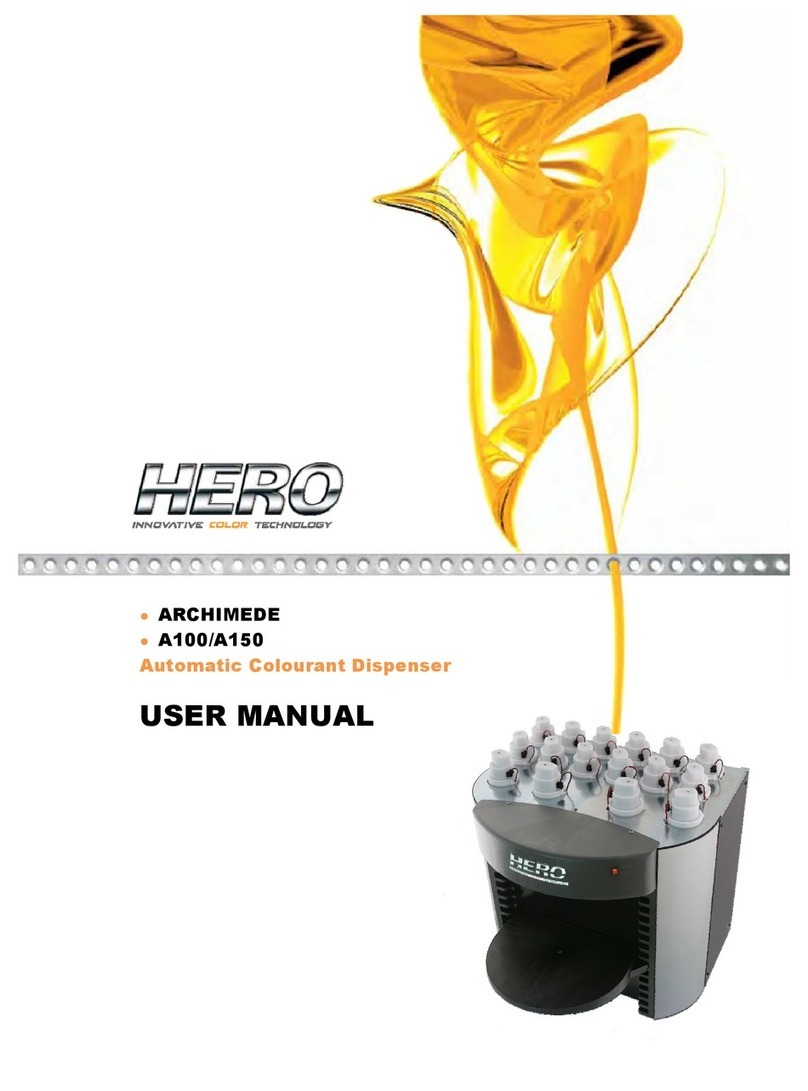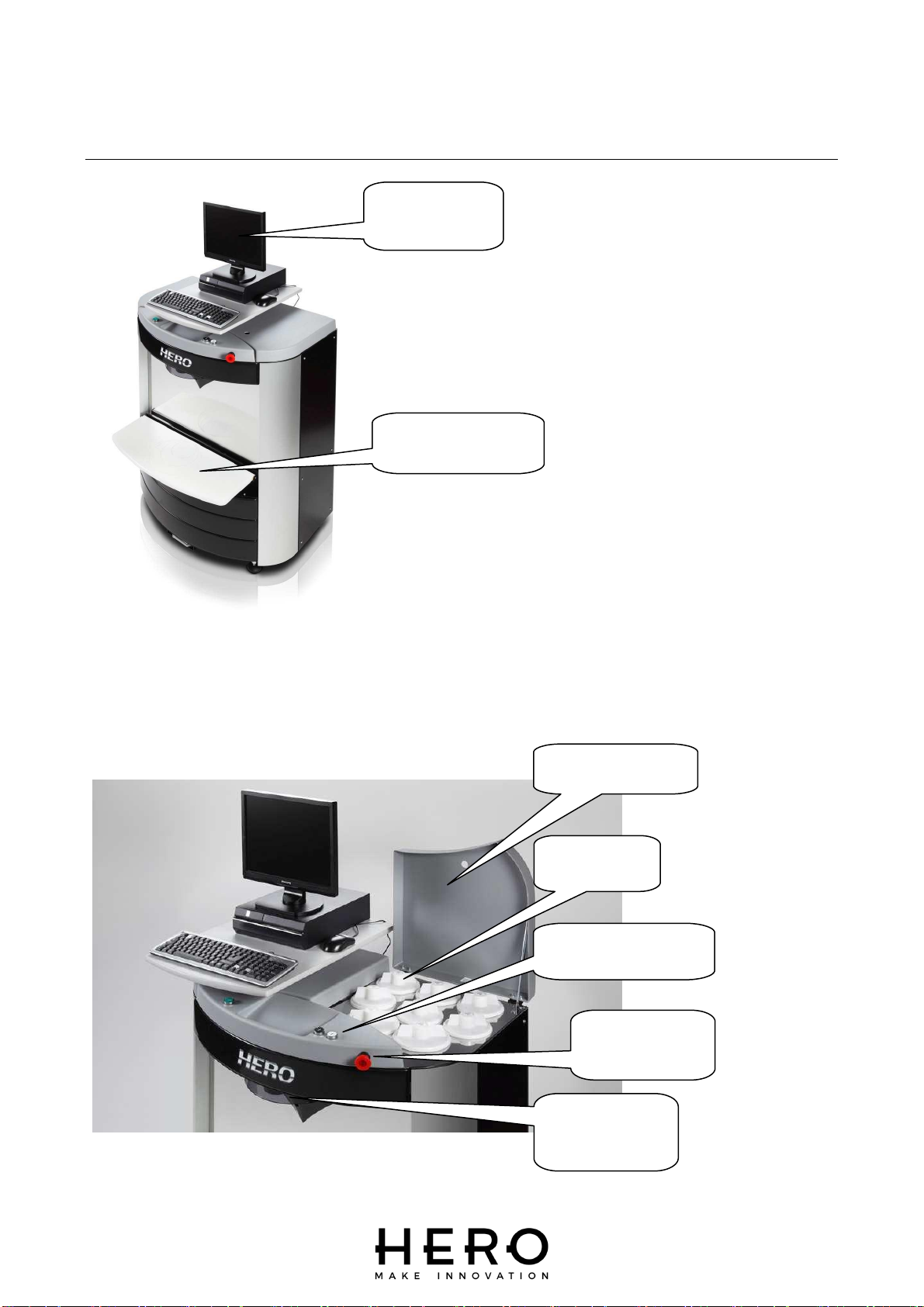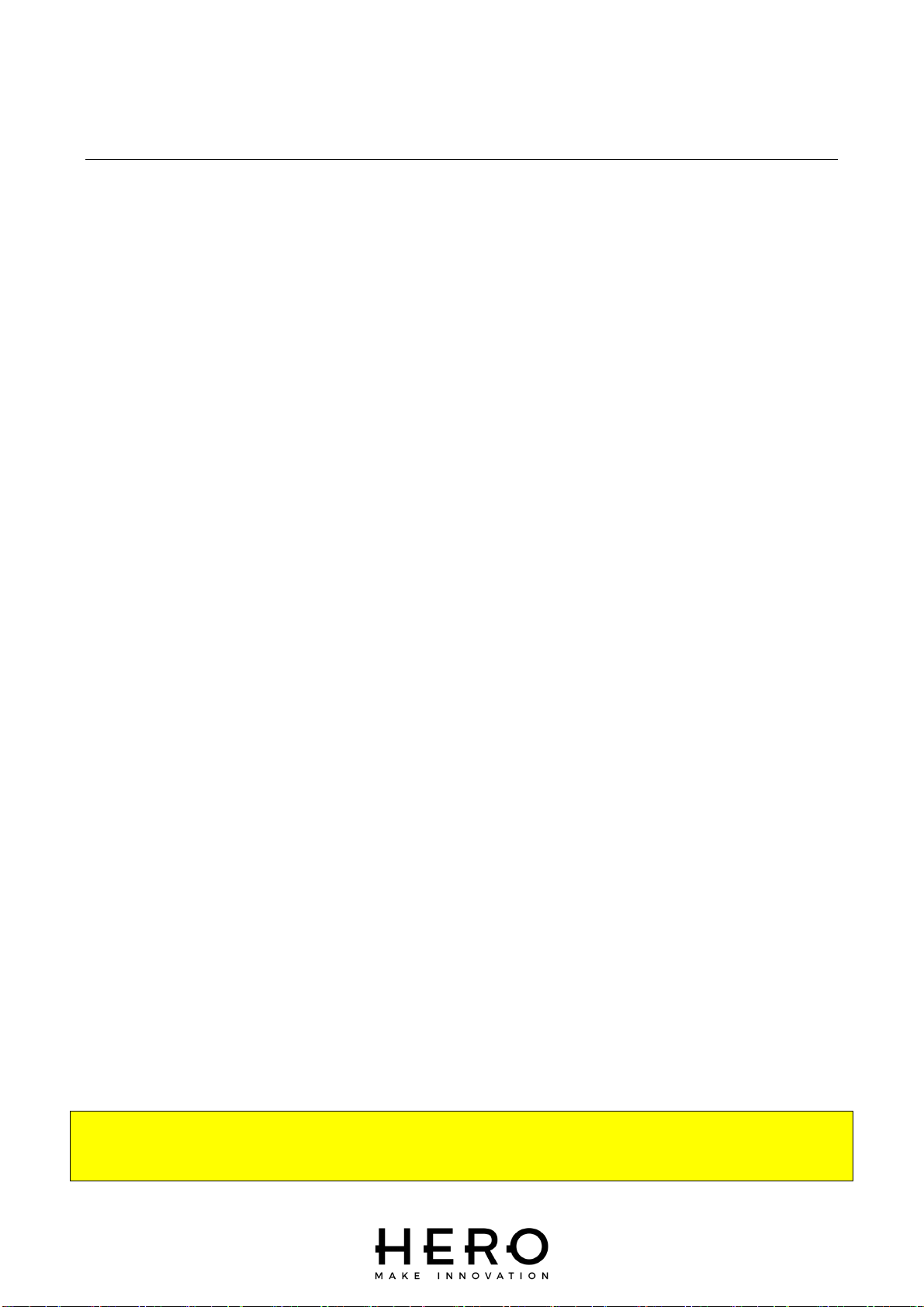WARRANTY
Parts Warranty º - year(s) Labor Warranty ¹ - year(s)
HERO warrants its equipment to be free of material and workmanship defects to the original
user, for the period indicated above. This warranty entitles the equipment owner to on-site
parts repair or replacement at no charge under the conditions outlined in this document.
Cleaning and general maintenance are the responsibility of the owner/operator and are not
covered by the warranty. This includes the replacement of certain parts due to normal wear
as determined by HERO.
The warranty is applicable to the original owner and/or location only and is non-transferable
without prior written approval from HERO.
The warranty period begins when the equipment is shipped from HERO’s manufacturing
facilities. HERO may, at its own discretion, start the warranty period at a later date due to
shipping, installation or other delays.
The warranty does not cover damage and repairs due to improper use or non-completion of
recommended daily maintenance procedures, unauthorized service and/or modifications, AC
power problems, or other manufacturers’ interfaced equipment. Damage and subsequent
repairs due to fire and other man-made calamities or any acts of God such as, but not limited
to, floods and lightning, are also not covered. All work completed by HERO due to damage
not covered by the equipment warranty will be billed at HERO’s standard service rates.
I.C.T.C.’s/HERO’s liability is limited to the repair or replacement of parts found to be
defective and does not include other damages or expenses of any kind incurred in
connection with the purchase and operation of the dispenser.
All warranty work requests or claims must be directed to HERO Customer Service at any of
the following:
720 Eaton Way, Delta, B.C. V3M 6J9, Canada
P.O. Box 75, Custer, WA 98240-0075, U.S.A.
Tel: 604-522-6543
Fax: 604-522-8735
Help Desk: 800-494-4376, Option 1
º Parts warranty include shipping via a carrier and service type compatible with the nature of the
equipment failure and as determined by an authorized HERO Customer Service Representative.
When expedited delivery is not warranted, the customer may request and pay for the difference
between such service and HERO’s standard shipping method.
¹ The labor warranty on units covers on-site and travel labor to and from the customer’s location. An
authorized HERO Customer Service Representative must approve all warranty repairs before
any work is performed