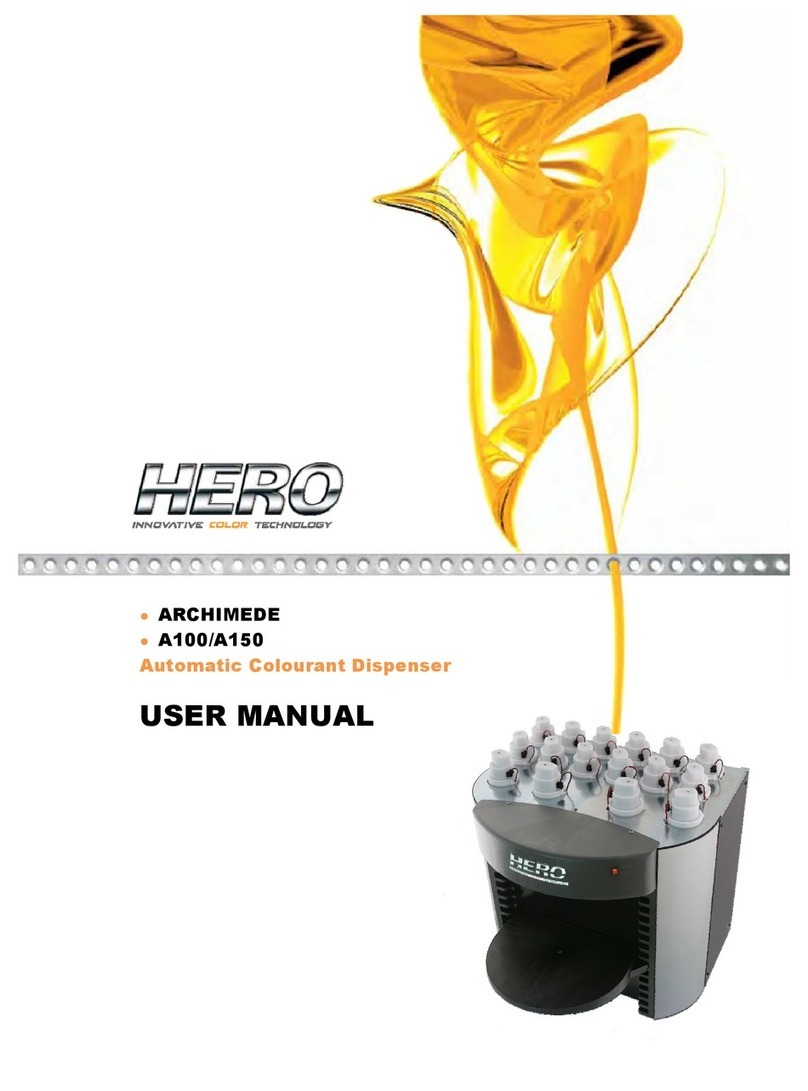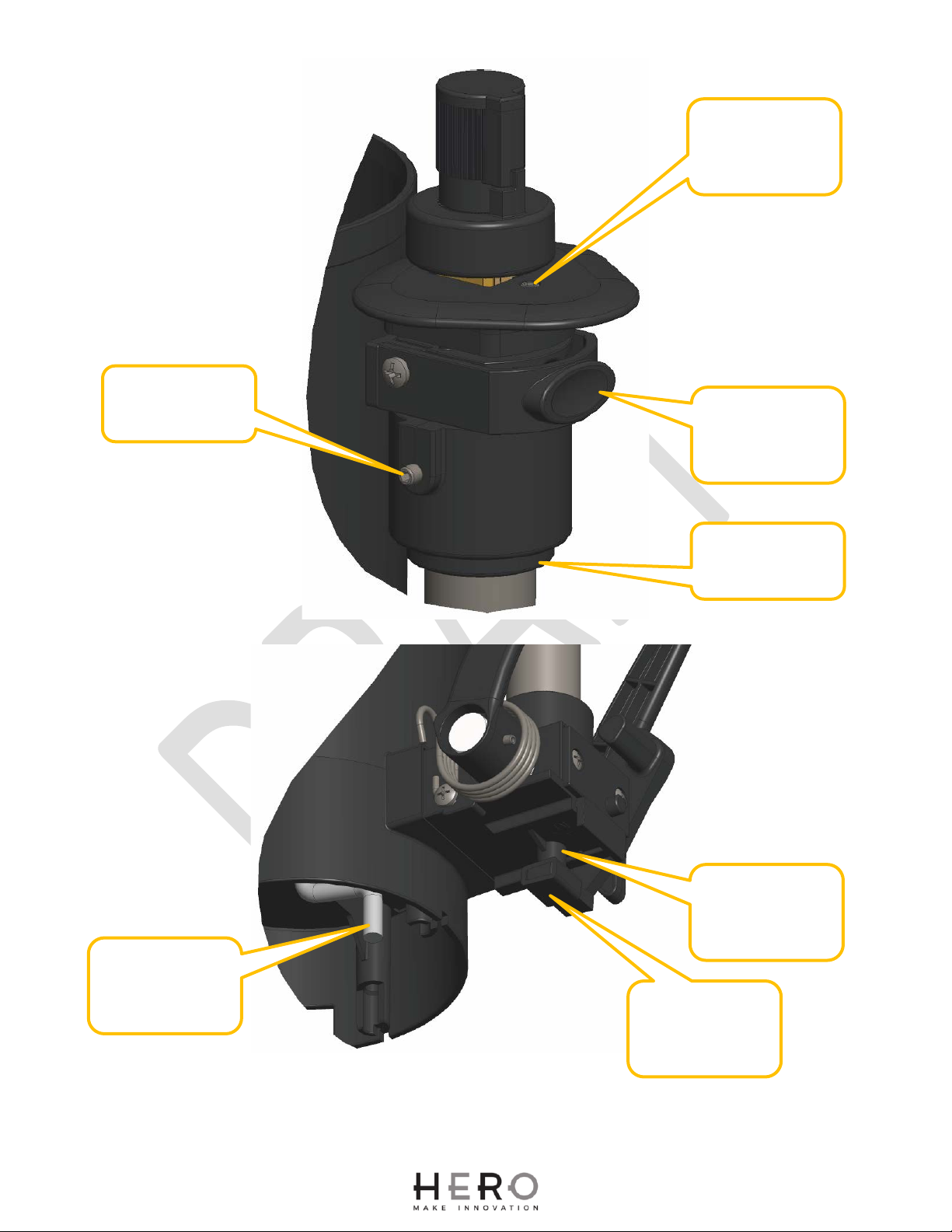MANL-00005-A - D Series Rotary Dispensers.docx 4
WARRANTY
HERO offers a two year parts warranty and one year labor warranty on all of its manual dispensers. The
warranty entitles the owner to parts replacement at no charge. The parts warranty is valid for any
necessary replacement, whether caused by material, workmanship defect or simple wear, except as noted
below.
Electric motors, timers and pneumatic motors warranted for twelve (12) months only.
The warranty is applicable to the original owner only and is non-transferable. The equipment must be
operated and maintained in accordance with all instructions, precautions and warnings contained in the
product manual. For the purpose of this warranty, damage caused by accident, abuse, improper cleaning or
lack thereof, or improper operation, is not covered. Cleaning and general maintenance is the responsibility
of the owner/operator and is not covered by the warranty.
HERO’s liability is limited to the replacement of parts found to be defective or worn and does not include
damage or other expenses of any kind incurred in connection with the purchase and use of the product.
All parts required for warranty service are invoiced to the client, with credit provided upon submission of a
valid warranty claim. A valid claim lists the model number, serial number, date of installation, lists all parts
used and provides for parts installation charges.
Major parts replacement may require the return of defective parts. If uncertain, contact HERO for further
instruction. All returns must be authorized and no return will be accepted without a Return Merchandise
Authorization (RMA) number.
All warranty work requests or claims must be directed to HERO Customer Service at any of the following:
Canadian Mail: 720 Eaton Way • Delta, BC • Canada • V3M 6J9
US Mail: P.O. Box 75 • Custer, WA •USA • 98240-0075
Phone: 604-522-6543
Fax: 604-522-8735
Email: customercare@hero.ca
Help Desk: 800-494-4376, option 1
Parts warranty includes shipping via a carrier and service type compatible with the nature of the equipment
failure and as determined by an authorized HERO Customer Service Representative. When expedited
delivery is not warranted, the customer may request and pay for the difference between such service and
HERO’s standard shipping method.
The labor warranty on units covers on-site and travel labor to and from the customer’s location. An
authorized HERO Customer Service Representative must approve all warranty repairs before any work is
performed.