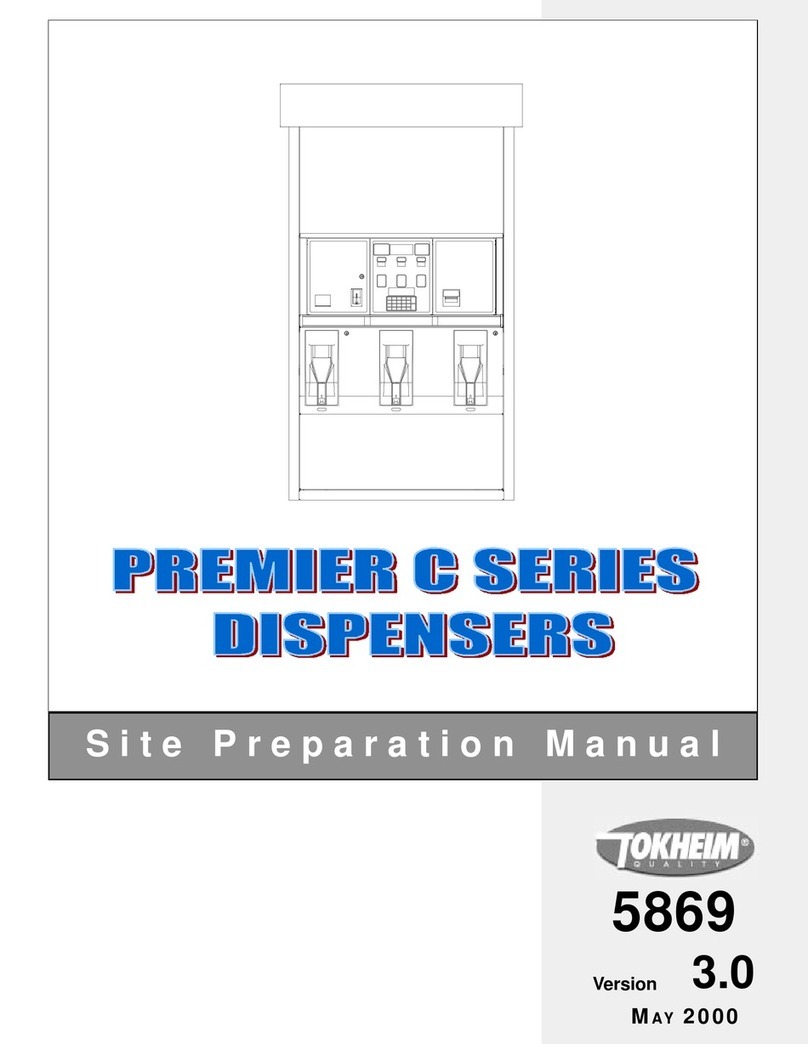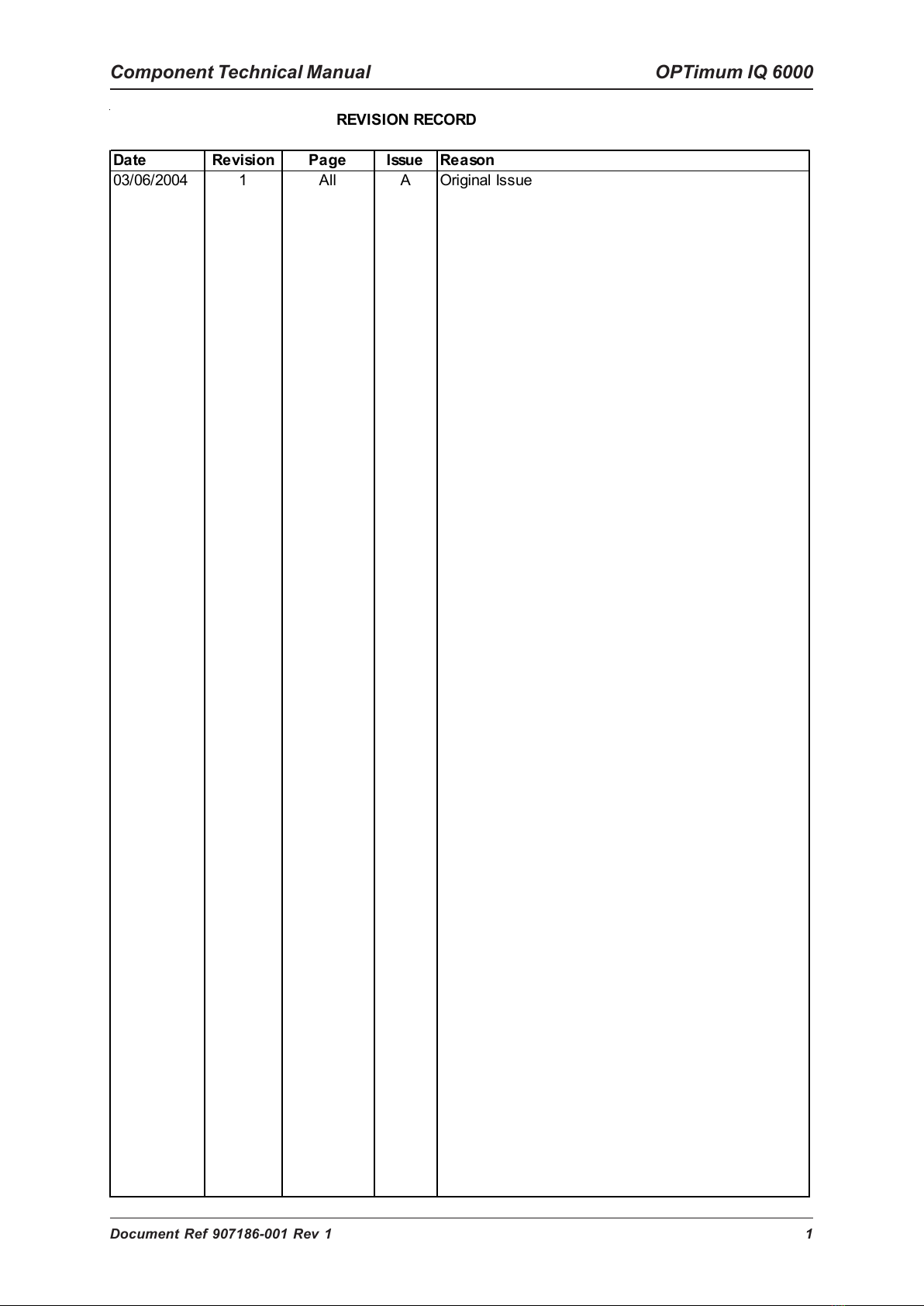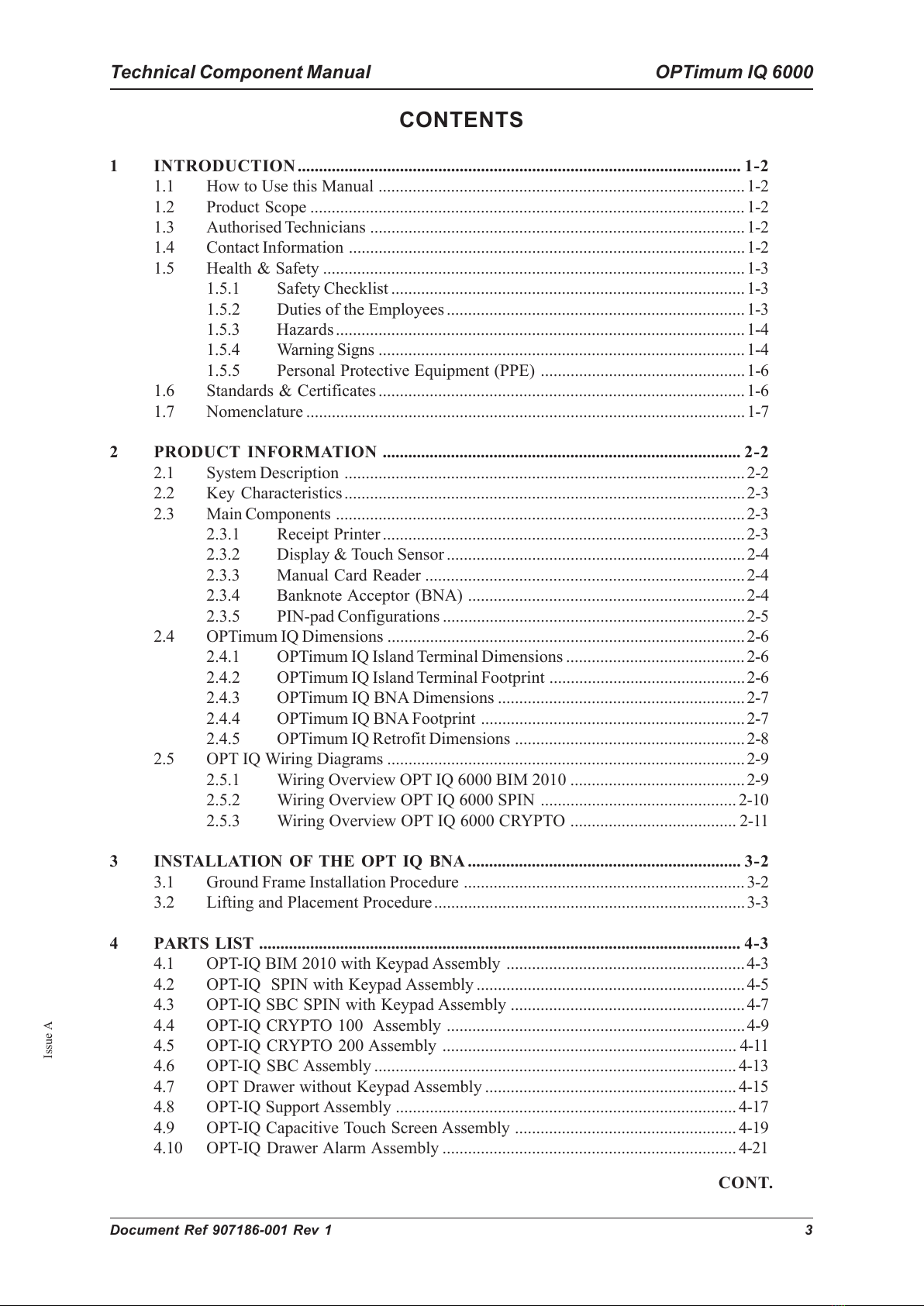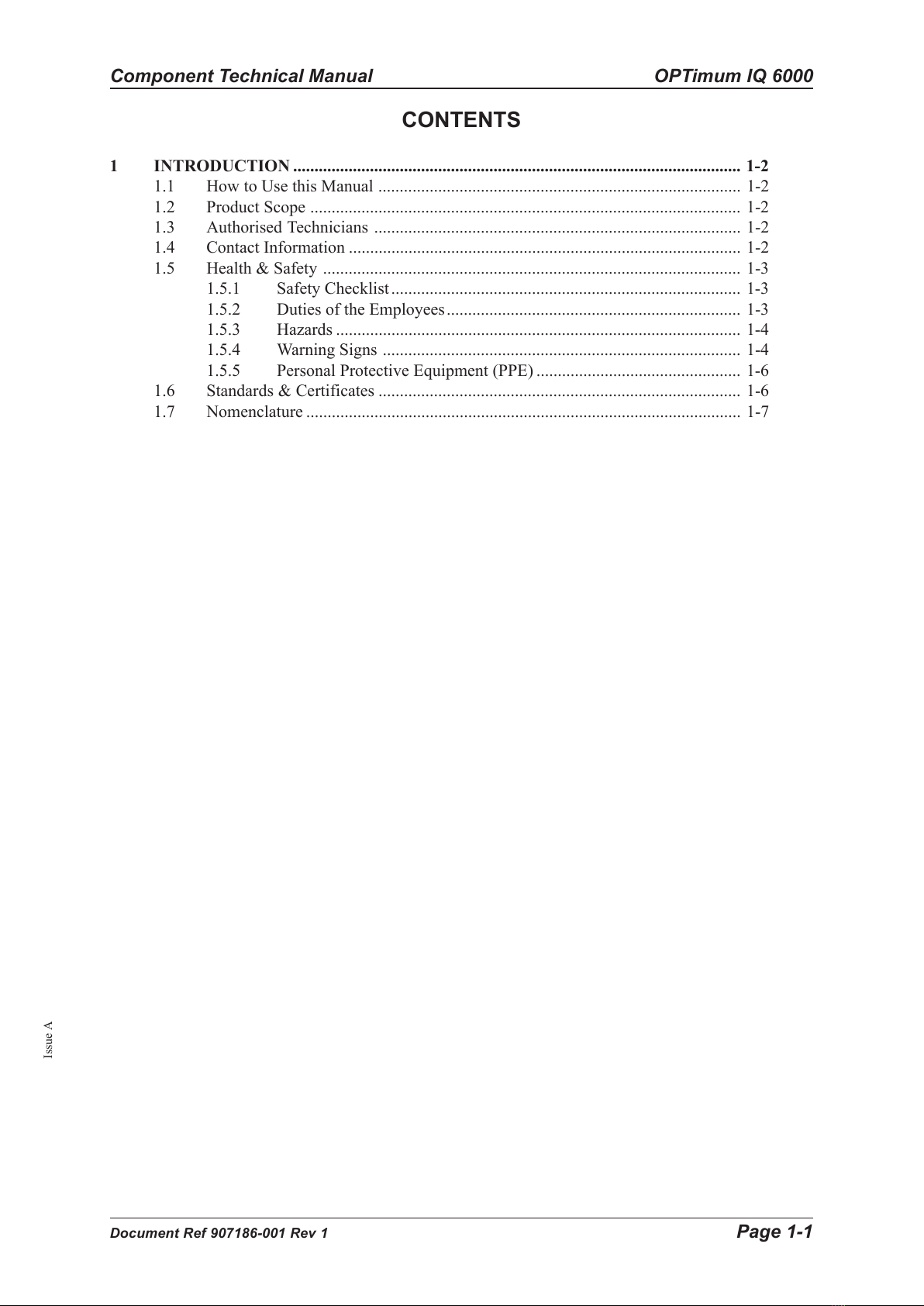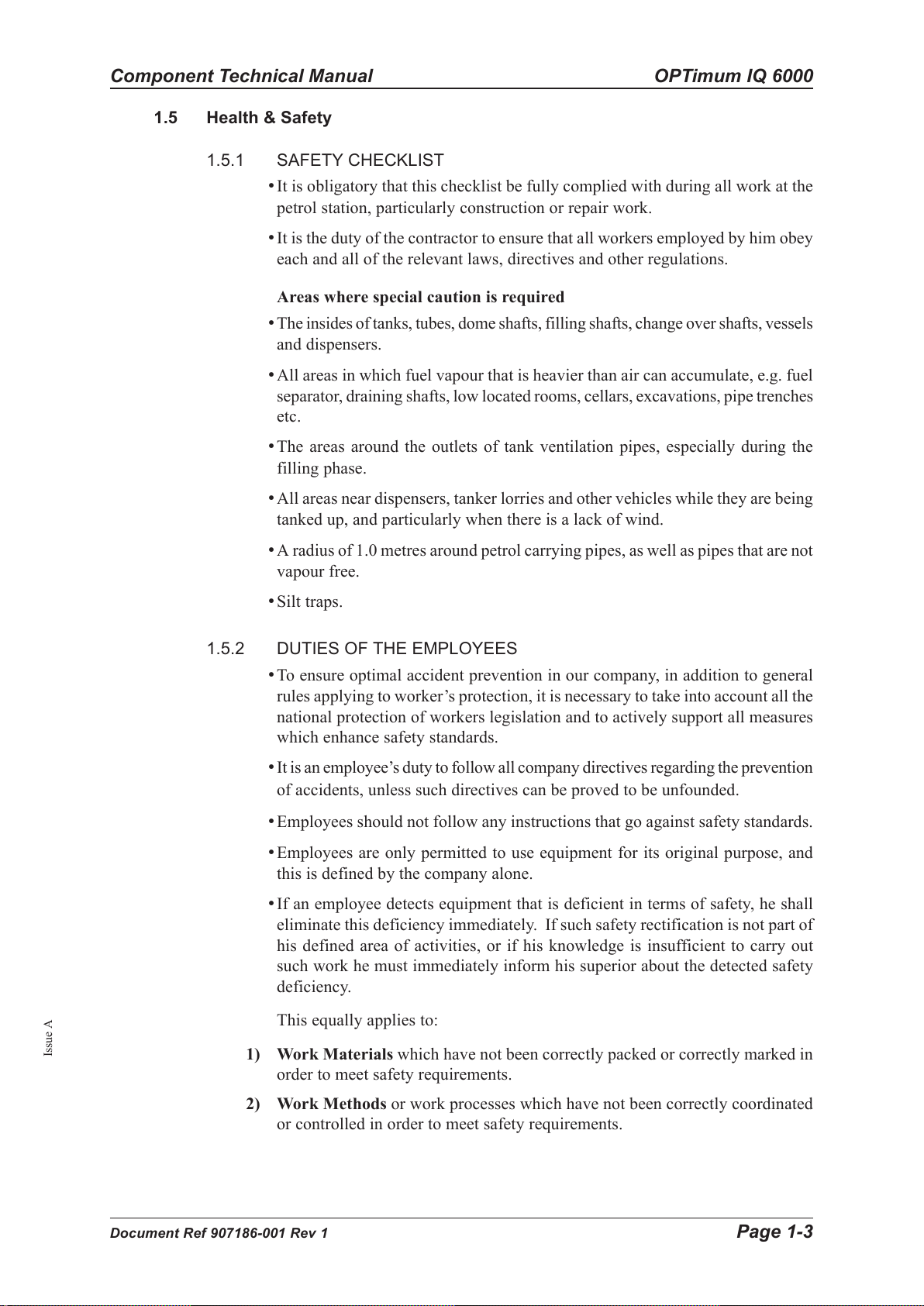Document Ref 907186-001 Rev 1 3
Technical Component Manual OPTimum IQ 6000
Issue A
CONT.
CONTENTS
1 INTRODUCTION........................................................................................................ 1-2
1.1 How to Use this Manual ......................................................................................1-2
1.2 Product Scope ...................................................................................................... 1-2
1.3 Authorised Technicians ........................................................................................ 1-2
1.4 Contact Information .............................................................................................1-2
1.5 Health & Safety ...................................................................................................1-3
1.5.1 Safety Checklist ...................................................................................1-3
1.5.2 Duties of the Employees ......................................................................1-3
1.5.3 Hazards................................................................................................1-4
1.5.4 Warning Signs ...................................................................................... 1-4
1.5.5 Personal Protective Equipment (PPE) ................................................1-6
1.6 Standards & Certificates ...................................................................................... 1-6
1.7 Nomenclature .......................................................................................................1-7
2 PRODUCT INFORMATION .................................................................................... 2-2
2.1 System Description ..............................................................................................2-2
2.2 Key Characteristics..............................................................................................2-3
2.3 Main Components ................................................................................................ 2-3
2.3.1 Receipt Printer .....................................................................................2-3
2.3.2 Display & Touch Sensor ...................................................................... 2-4
2.3.3 Manual Card Reader ........................................................................... 2-4
2.3.4 Banknote Acceptor (BNA) ................................................................. 2-4
2.3.5 PIN-pad Configurations .......................................................................2-5
2.4 OPTimum IQ Dimensions ....................................................................................2-6
2.4.1 OPTimum IQ Island Terminal Dimensions .......................................... 2-6
2.4.2 OPTimum IQ Island Terminal Footprint .............................................. 2-6
2.4.3 OPTimum IQ BNA Dimensions .......................................................... 2-7
2.4.4 OPTimum IQ BNA Footprint .............................................................. 2-7
2.4.5 OPTimum IQ Retrofit Dimensions ......................................................2-8
2.5 OPT IQ Wiring Diagrams ....................................................................................2-9
2.5.1 Wiring Overview OPT IQ 6000 BIM 2010 .........................................2-9
2.5.2 Wiring Overview OPT IQ 6000 SPIN .............................................. 2-10
2.5.3 Wiring Overview OPT IQ 6000 CRYPTO ....................................... 2-11
3 INSTALLATION OF THE OPT IQ BNA ................................................................ 3-2
3.1 Ground Frame Installation Procedure .................................................................. 3-2
3.2 Lifting and Placement Procedure.........................................................................3-3
4 PARTS LIST ................................................................................................................. 4-3
4.1 OPT-IQ BIM 2010 with Keypad Assembly ........................................................ 4-3
4.2 OPT-IQ SPIN with Keypad Assembly ............................................................... 4-5
4.3 OPT-IQ SBC SPIN with Keypad Assembly .......................................................4-7
4.4 OPT-IQ CRYPTO 100 Assembly ......................................................................4-9
4.5 OPT-IQ CRYPTO 200 Assembly ..................................................................... 4-11
4.6 OPT-IQ SBC Assembly ..................................................................................... 4-13
4.7 OPT Drawer without Keypad Assembly ........................................................... 4-15
4.8 OPT-IQ Support Assembly ................................................................................ 4-17
4.9 OPT-IQ Capacitive Touch Screen Assembly ....................................................4-19
4.10 OPT-IQ Drawer Alarm Assembly ..................................................................... 4-21