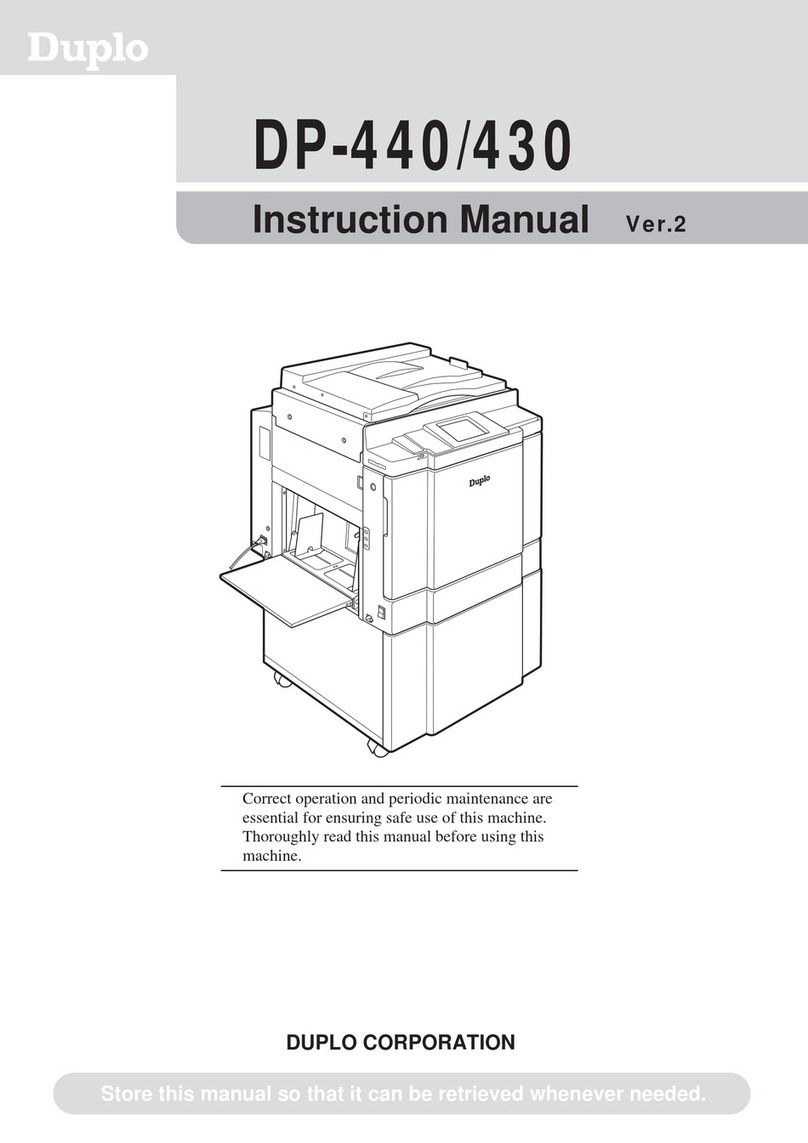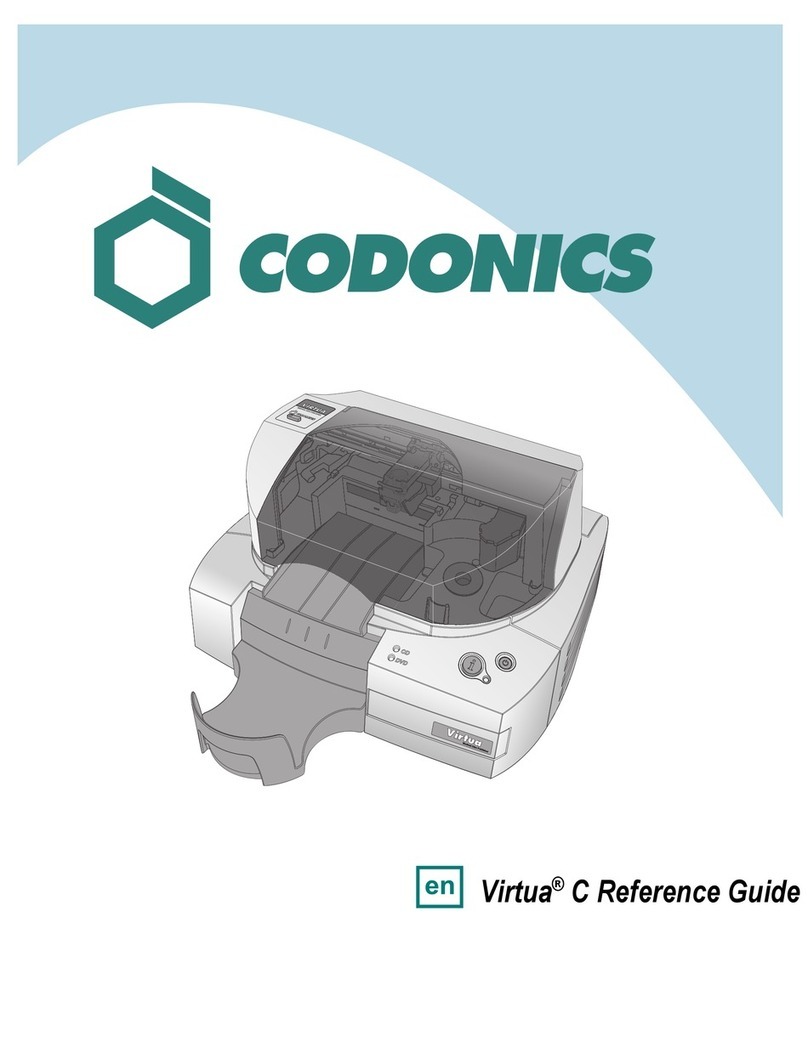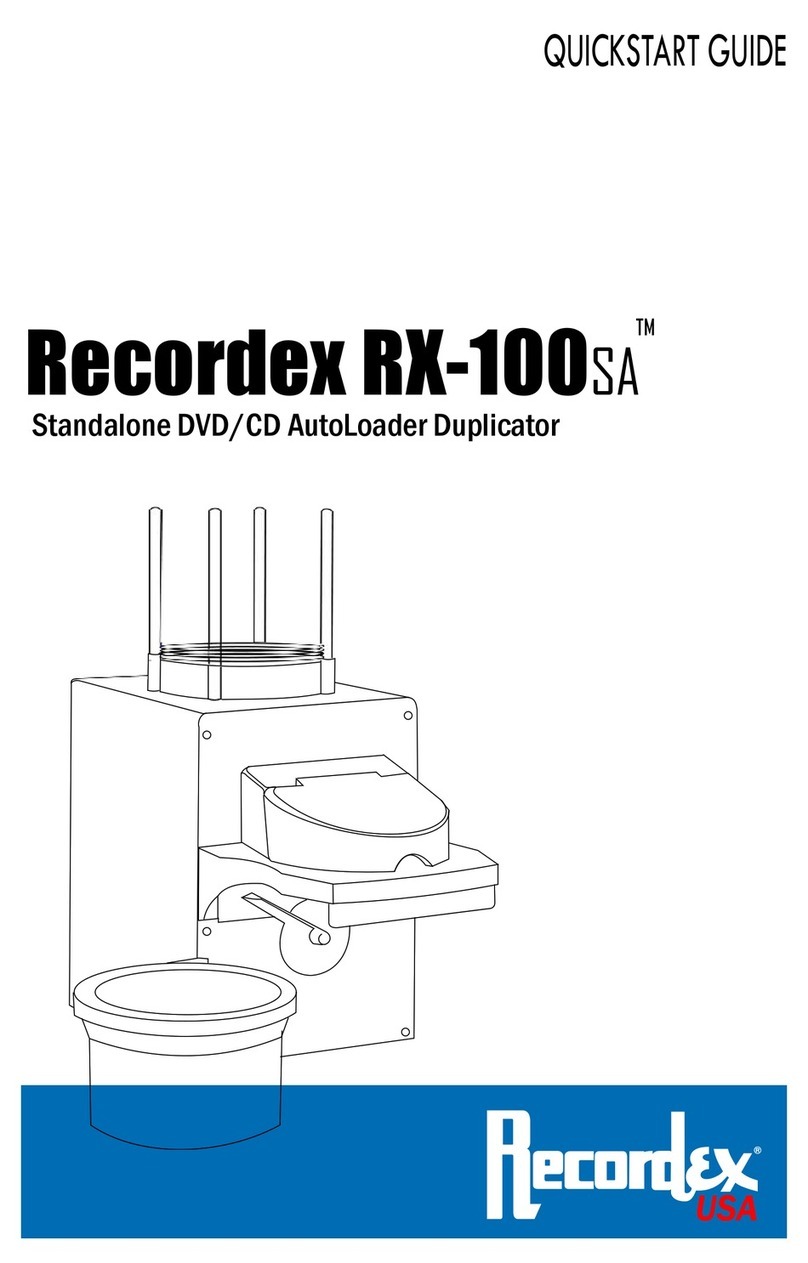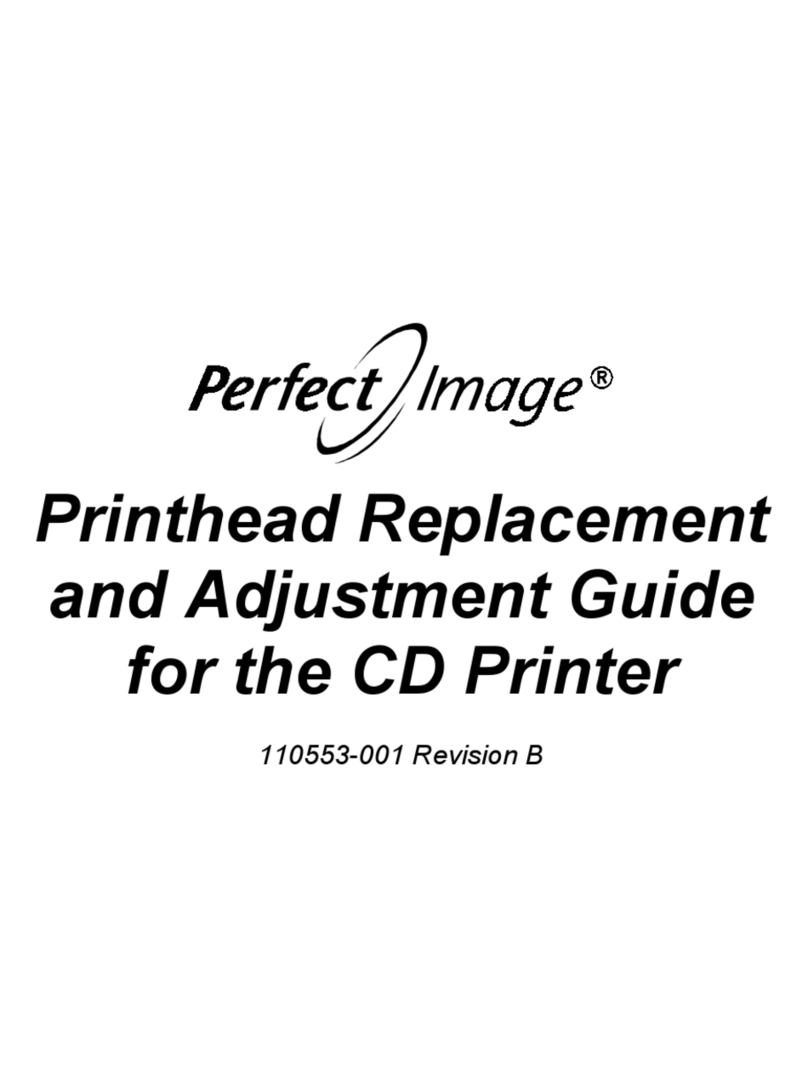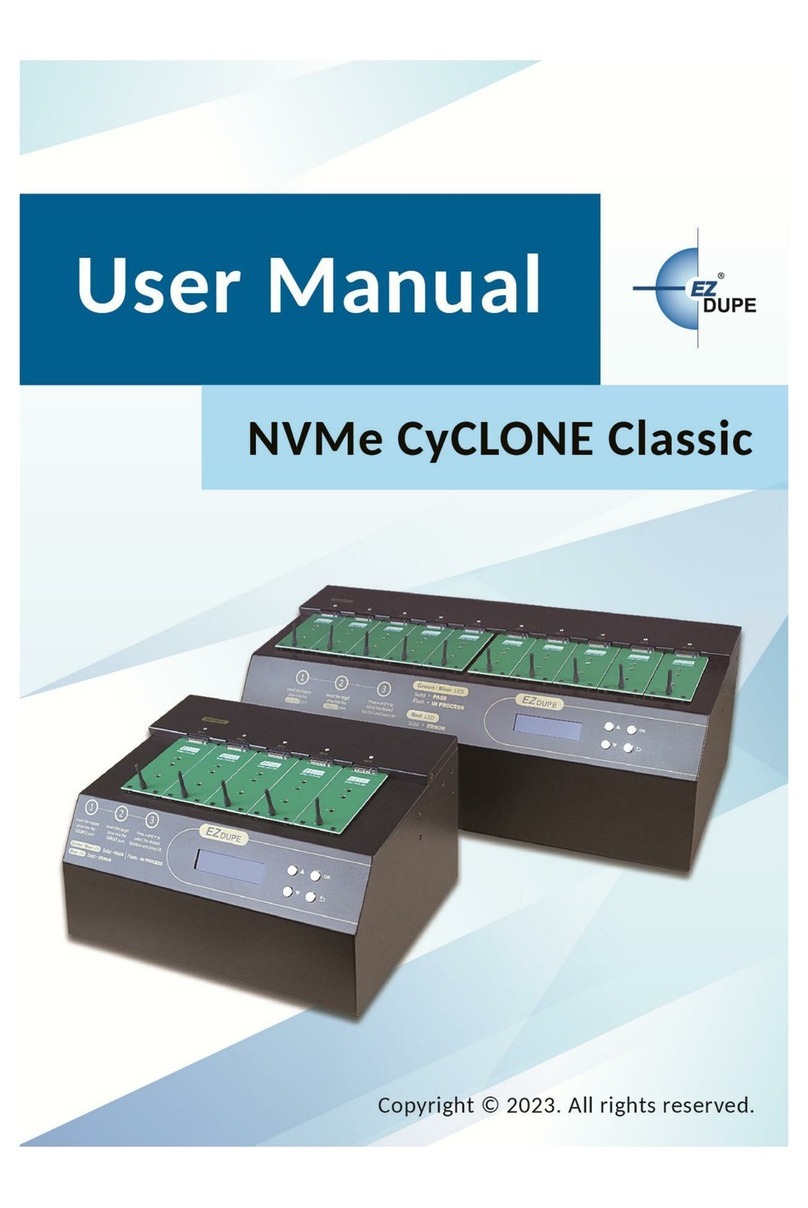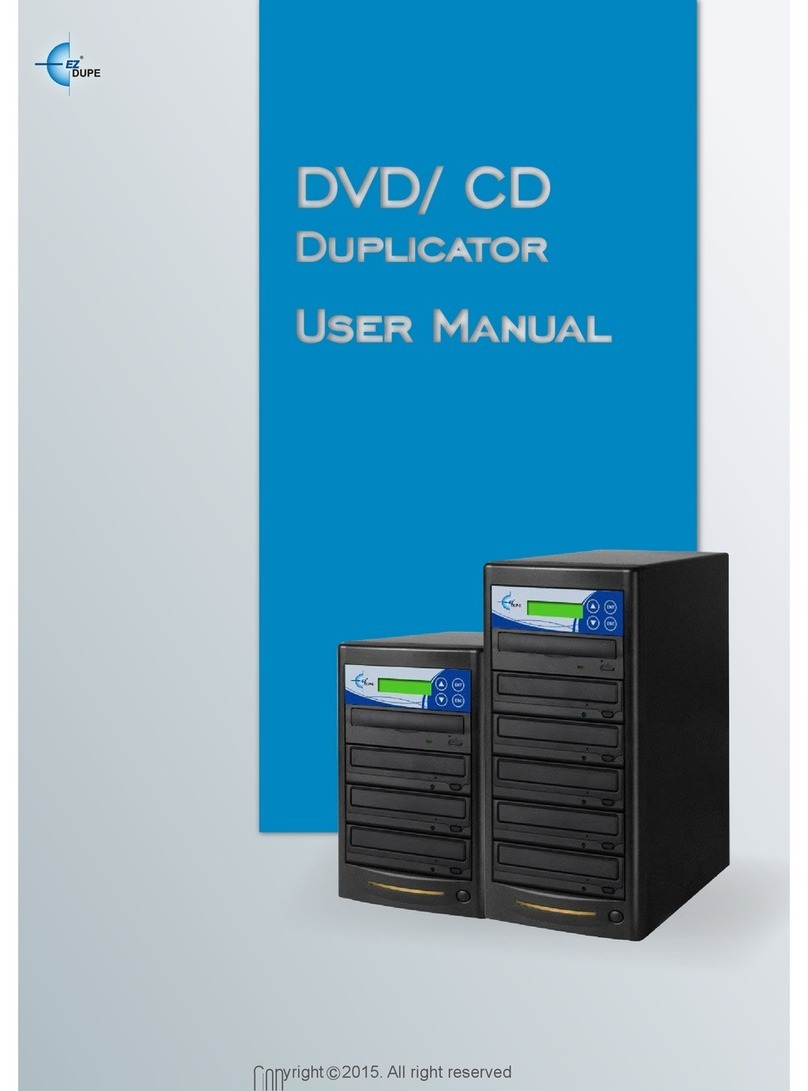Heyer 1770 User manual

®
~
Stencil
Duplicator
Instruction
Manual
Conqueror
Models
1770,
1776,
1777
Heyer
Inc
.
,850 So.
Kastner
Ave.
Chicago, IL
60623
1
-800-621-3884
• 312-2n-0130
S!nce 1903 ''Always Makes a Good Impression"*
Printedon
the
HeyerConquerorMimeo
Using HeyerElectronicStencils
and
HeyerInks

Make
Your
New
Machine
Ready
for
Use
/1
\

UNPACKING
AND
INSTALLATION
INSTRUCTIONS
If
you
find
that
your
machine
was
damaged
.l.n
shipment,
notify
the
shipping
company
immediately
and
file
a
clall!i.
,
Your
new
machine
has
been
carefully
inspected
and
packed
at
the
factory
by
trained
individuals.
It
is
impo,tant
that
you
follOI•
'
·
these
simple
instructions
to
help
insure
years
of
satisfaction.
TO
UNPACK
THE
MACHINE.
Fold
the
flaps
back
and
rotate
the
carton
so
that
it
is
upside
down.
Now
remove
the
carton
by
s l
iding
it
1,1p
and
off
the
foam
inserts.
Carefully
turn
the
foam
packing
and
machine,
so
that
it
lays
on
its
side.
Remove
the
foam
cap
f r
om
th
e
si
de
that
is
now
up.
Remove
the
feed
table
and
other
unattached
pieces.
Turn
the
machine
so
that
it
is
sitting
upright.
Slightly
raise
the
side
of
the
machine
that
has
the
remaining
foam
cap,
and
remove
this
cap.
00
NOT
LIFT
MACHINE
BY
THE
PAPER
FEED
A&~.
2 )
PLACE
MACHINE
ON
LEVEL
TABLE. To
insure
even
flow
of
duplicator
fluid
on
the
paper
make
sure
you
place
the
machine
on
a
table
that
is
level.
Also
be
sure
that
the
table
is
strong
enough
to
support
the
weight
of
the
machine(approx.
72
lbs)
3)
REMOVE
TAPE. Remove
the
red
tape
from
the
machine.
This
was
used
to
protect
the
feed
arm
during
shipment.
f
2)

I
--
---
._
---
~-
--.
..._
....
......
....
.
" . . I
.
·-
-=--
iJ
··
) INSTALL IMPRESSION
ROLLER-The
impression roller
is
packed inside a card-
board tube that
is
located under the cylin-
der stand base (Inside the box). The im•
pression roller must be installed
into
the
machine inorder
to
make
copies.
The impression roll&r
is
to
be attached
to
the bracket located directly below the
cylinder. There are
two
brackets, one lo-
cated on each side
of
the machine. The
impression roller has a spring on one end.
Compress
this
end
into
the appropriate
hole (see illustration). It does
not
matter
which side the spring goes into,
left
or
right. Move
the
other end
into
place. Spin
theroller
in
place
to
besure it Is secure.
S}
INSTALL FEED
TABLE-Your
feed table
installs In seconds. There are
two
copper
colored
clips
on the side frames and
two
pins on the lower paper deflector. Insert
the feed table at an angle,
with
the
two
pins corresponding
with
the
two
holes
located
in
the
front
of
the
feed table. The
feed table then comes
to
a rest on the
clips.

Operating
Instructions
IMPORTANT-When finished running copiesalways
mc1
ke sure that
· the cylinder is
left
so that the ink cap
is
straightdown.
Operate machine only on current listed on
motor
specification
plate.
CAUTION-In
the event of a paperjam, turn the
motor
lever
to
"off
",
raise the feed arm
to
up or locked positi-0n, remove
cylinder
if
necessary (see item 12 in your instructions), and turn handle in a
counter clockwise manner to feed the jammed paper
through
while
pulling
this
material
out
of
machine. Be sure that all material
is
·cleared from the throat
of
the machine. Anything
still
left
will cause
recurring jams.
(4)

1)
POUR
INK INTO CYLINDER-Your
new
machine comes
with
a cylinder cover,
(piece
of
absorbent paper that is attached
to the
.cy
linder). This
will
be
removed from
the cytinderafter initial inking and discard-
ed.
Tum the cylinder
so
that the ink cap is
facing up. Unscrew cap. Initially squeeze
approximateiy 1½ pounds
of
a good qual-
ity semi-paste ink, (like Heyer
987
series
inks). Liquid (fast drying-super emulsion)
type inks can also be used (like Heyer
977).
If you are using a liquid ink, add.only ¾ to
one pound at a trme.
To speed the inking
of
the pad a small
amount
of
ink can be applied to the pad
surface and worked around the inking
area. After the
pad
has become fully inked,
check the ink leve! with the ink gauge.
There
.ls
a line
on
the ink gauge to indicate
a maximum fili point. Inking past this point
will cause leaking from the sides of your
cyiinder.
, The cylinder will print down to the last
drop
of
ink. If your copy has become
light
check the ink level
with
the ink gauge.
If
the
re
is ink in the cylinder, even
~/
4 inch
indication is adequate for proper inking, it
is time to replace ink
pa
d. Check under
.maintenance on how
to
r
er,
iace ink p
ad
.
(5)

2)
LOAD PAPER INTO FEED
TABLE-Set
the
side guides
to
the proper wi
dth
. They
.
should
not
be set so
tight
tha
t they
restrict
th
e movement,
but
should be set
so
that
the paper
is
not
loose. (aprox. 1/
32
inch
be-
tween paperand side guide}.
With
the feed
arm in
the
up
and locked
position
set
feed
wheels
directly
over
cut
o
uts
in table.
Raisesheetseparators
by
pressing
dow
n-
ward on
"p
ress
to
load"
lever. Move paper
stack
forw
ar
:i
until
front
edge
of
stack
is
against
the raised
front
stop. Square
off
the
paper stack against
this
front
stop.
Re-
,
7
-,---•7
I
r~
!J
lease
"press
to
load"
leverand
allow
sheet
;---------
---
separators
to
come
to
a rest
against
the
front
corners
of
the
paperstack.
Your
feed table can be
sat
to
accommo
-
date papers from 3
inches
to
9
inches
in
i width. An extension
on
the feed table can
be pulled
out
to
accommodate legal size
paper,(14 inch paper).
Minimum
length
is
5
inches
.
(6)

t
·v
~-..,._
...,
-...
...
..
""
•
~-
·
-~·•
.
.,
/
V'-:
/3'.
i
ct
f8e01nQ &
narrow
card(around 3
to
6 inches in
itktt~
It
may
be necessary
to
set
the
feed wheels
together
to
get
enough feed tension
to
move
the
card stock.
To
FNd
El'INlopH-lt
ls
most
Important
to
start
with
envelopes
that
are flat. Some
envelopes
do
curl
around
the
flap
area
and
will
only misfeed
in
the machine;
it
Is best
to
avoid these. Take a stack
of
about
10
to
25
envelopes
and fan them out Set
the
aide
guides
on
the
feed table
to
the
width
of
the envelope. Set the feed wheels over
the
cut outs
on
the table.
While
holding
onto
the
backalde
of
the
stack
of
envel-
opes inaert the stack up
to
the
front
of
the
feed table
(do
not
"preaa
to
load",
your
hMd
will
work
as the stripperby releasing
one
envelope
at
a time). Drop the feed
.wheels
to
the
stack and
tum
on
feed. As
the machinecyclesreleasean envelope.
3) ADJUST
AECEl'tNG
TRAY-Slide
the
receiving tray In
or
cut
depending upon the
length
of
paper behg used. The stacking
guidescan be adJus\d
to
the
proper
width
to
Insureneat
stackl~
at
anyspeed.

4)
PLUG
MACHINE INTO
WALL
OUTLET-
Forelectric models;
1776
and
1777,
check
voltage
on machine name plate and plug
machineIntoproperty groundedoutlet.
•
5)
ATIACH
STENCIL TO
CYLINDER-
Your stencil duplicator is designed to
ac-
,commodate stenclfs with standard
~hole
headings. (see illuatratlon).
REGULAR or THERMAL STENCILS or
.
PAPER
ELECTRONIC
STENCILS-Mam,.
ally tum the cyUnder so the stencil clamp
and the take-on plate Is facing you. Press
down on one
of
the tabs
to
raise the
head-
.·
Ing clamp. With the stencil face down to
the cylinder attach the stencil heading to
the pins and pull the stencil squarely to
the tops
of
each
of
the fourholes. Draw the
stencil snugly over the cylinder by turning.
the cylinder
by
hand. Attach the tall
of
the
,tencll
to the cylinder with the spring
clamp. Tear
off
backing sheet at the perfo-
ration. Pull out any wrinkles
In
the stencil
.by pulling tight against the stencil at the
'>0ttom, belowany copy. .
.·,
I

EU:C
Tk
ONIC
S"f
ENGiLS
(Vinyi)-Attach
the stencil
to
the
heading_
_on the cyllndefl'
(face down).
Affix
stencil
to
cylinder. Start
motor. Drop feed wheels by depressing
,teedwheel release button. Feed one sheet
of
paper through machine by fitting
"feed
on-off".
Now
separate backing from
sten-
/[
ell eitherfrom bottom
or
at slit. Attach the
tall
of
the stencil
to
the cylinder
with
the
springclamp.

6)
SET
COPY
COUNTER-To get exact
count
of
copies printed
set
the copy coun-
ter
to
0000 before beginning
to
duplicate.
7)
SET
FEED
TENSION-Obtain
the
prop
er
tension
of
the feed wheels on the paper on
the feed table
by
adj
listing
the knob on the
control panel which
is
labeled
"feed
ten-
sion".
If
you are feeding
16
to
20 lb. papera
medium
setting
is
proper.
If
the paper
is
lighter
weight
set
macliine
on light arid
if
the paper
is
heavier (card stock)
set
ma-
chine on heavy.
If
more than one sheet
feeds at a time decrease the feed tension.
If
sheets
do
not feed, increase the feed
tension. NOTE: If
after
increasing feed ten-
sion and paper does
not
feed, it may be
time
to
change your feed wheels. See
maintenance
instructions
on
how
to
change feed wheels.
•'
(10)
-----1'
_.,.
15_
1_:,:
J_}J
_________
__j '

8) PRINT COPIES
A)
Turn
motor
on.
B)
Drop feed wheels
to
paper stack by
depressing feed release button.
C) Tum feed on
by
pulling
"feed
on-off'
to the up oron position.
When re-loading paper.
A)
Tum
off
feed
by
pushing
Bfee
d on-
off"
leverto the down or
off
position.
B)
Lift
feed wheels up
off
the paper
stack. They should lock in the up posi-
tion.
C}
Re-load paper.
D)
Start over again by dropping feed
wheeis
to
the paper.
E)
Turn on feed.
When through printing:
A)
Turn
off
feed.
B)
Lift
feed wheels up.
C)
Turn
off
machine motor.
0) Remove stencil from cylinder.
E)
leave
cylinder
upright
with
ink cap
facing downward. The
print
on the han-
dle
reading right.
For
Hand Operated Model
177'0:
A)
Drop Feed Wheels to paper stack by
depressing feed release button.
B)
Tum hand c
ra
nk in
direction
of
arrow
on handle(counter clockwi
se).
When through printing:
A)
Lift
feed wheals
from
paper stack.
B) Remove stencil from cylinder.
C) Leave cylinder
upright
with
ink cap
facing downward. The handle in the
down position.
(:11)

•
•
•
•
9)
ADJUST COPY
DARKNESS-It
isimpor-
tant that the stencil be properly cut. A
poorly cut stencil cannot produce good
copy even with the many adjustments
pos-
sible on this machine.
It
is also important
to use good quality'ink.
An
ink that is too
thick will not move effectively through the
ink pad and onto the paper, and
an
ink that
is too thin and runny may cause the oppo-
site to occur.
The
darkness of yourcopy can
be
varied
in two ways.
1)
Controllfng the speed
of
your
ma-
Thi~h~~~-
be done on the Model
1777
by r-----·
··
- '
using the speed control and on the
Model 1770
by
the rate
at
which
you turn
the handle. The faster the machine is
running the lighterthe copy will
be.
The
slower the machine is going the darker
the copy will
be.
2)
Varying the impression roller pres-
sure.
Your stencil duplicatoris equipped with
a control that allows
you
to increase
the pressure
of
the impression roller
against the cylinder from 6 lbs. to 8 lbs.
'
i
I
i
I
i
to
10
lbs. The lighterthe pressure
(6
lbs.)
the lighter the copy. The heavier the
pressure
(10
lbs.) the darker the copy.
NOTE:
When adjusting the impression
roller pressure make sure you adjust
both sides evenly so that the impres-
sion rollerdoes notwearunevenly.
r--
·
--
_
__
!~
By using acombination of speed and
ad-
justing the impression roller pressure you
should be able to get the exact quality
copy desired.
I
I
L
10
lbs. 6 lbs.
8 lbs.
_
.,.._,_,.,
__
.,,
_ . ~,.,_ --
)

I
•
I
r-
~
--
1 ...___,
--
f
--
---
•
:1
.
I i~
1/-
.,,____
I I
I ,
j I
;......
/
J
10)
ADJUST PRINT
POSITION-
The
pr
int
on the paper can be moved
up
or
down
by
dialing
the
raise on
lower
knobs
located in
the handle.
Dia
ling
the
knobs
down
will
raise the
print
on
the
paper.
An
d di
ali
ng
the
knobs
up
will
lower
the
print on
the
paper. Observe the "
0"
stamped
onto
the
disc
in the handle
to
see
which
way you
are c
ontrolling
your
copy
and
to
what
degr
ee you have adjusted the
copy
. There
are·
li
nes stamped
on
the
side
of
the
"O"
disc
. These lines correspond to
ty
pewr
ite
r
iines.
Ita lateral movement is desired the feed
table and paper stack can be
mo
v
ed
to
the
lef
t
or
right.
(13)

I
I
I
•
I
•
11)
MULTI COLOR
PRINTING-You
can
change
cylinders
in
30
seconds
with
this
mimeograph (see
instruction
no.
12)
. Extra
cylinders are available (order
No
.
17-
ANU,
Heyer
Color
Change Kit). By
in
k
ing
differ
-
ent
cylinders
with
a
different
colo
r ink and
running separatelyeach
color-multi
color
pr
i
nt
ir:g
is
clean, easyand
fa
st.
12)
TO
REMOVE
OR
Cl-iANGE
CYLIN
D
ERS
-F
or
color
work
or
simply
to remove cylin-
der
to
gain
acc
e
ss
to
se
con
dary
fe
ed and
impression roller, it
is
necessary
to
re-
move the
cylind
er.
U
ns
cr
ew large
knob
at back
of
machine.
(Cyl
in
der
wi
ll
not
come
free unless large
knob has been
pulled
free
from
the cylin-
der).
Attach
cylinder
handl~
to
tabs
on
each
side
of
cylinder
and
lift
cylinder. Place
cylinder
in
stand. The
front
of
the
cyli
n
der
(take-on plate wi
th
hole
in
it) si
ts
facing
the
front
of
the stand (the
side
wi
th the
printing
on
it).
The
c
ylinder
wil
l n
ot
rest
properly
in
stand
if
placed
in
bac
kwa
rds. ·
One side
post
Is higherthan the other.
When replacing
the
cylinder
In the ma-
chine,
lift
the
cylinder
from the
sta
nd
with
I
the handle. Make sure each side po
st
in•
side the
ma
chi
ne
is
in
the
up
posit
i
on
so
that
the
C'.
.'l
inder
wi
ll
rest
prop
erly. Place
the q1
lind
er
in
the machine
on
the side
·p
ost
3 located on each s
id
e. The front
of
the
cylinder
(take-on plate
with
hole
in
it)
goes
t
ow
ard
the
front
of
the machine (the
feed
t.a
ble). Press large
knob
into
place
und screw the remainder
of
the
way by
ing knob clockwise. NOTE: Knob
wi
ll
not
screw
into
place
if
cylin
de
r
is
in
bac
kwa
rd
or
is
n
ot
proper
ly
nested.
(14)
L
1
\
!
'
i
I
_I

-I
~
-
□---
13)
LEAVING
THE
MACHINE-At
the com-
pletion
of
your run remove
the
stencil
from
the
cylinder
at
the heading (the clean end)
and discard. Lower the metal
cylinder
cover
to
protect the
cylinder
from
dust
and
dirt
while
not
in use. To in.sure against
ink
leakage, always leave
the
cylinder
upr
ight;
with
the ink cap
facing
downward. The
print
on the handle reading right. Place a
plastic
dust
cover(optional
equipment
No.
70-Z
-
420)
over your
m_achine.
(15)

. ,
...
Maintenance
Suggestions
(16)

I
I
I
~
~~::-:=:=;_
~~
~.,i..o,.....-:=~~
~
----------
1---
1
I
1---
l
l
1) CHANGE
INK
PAD-When
the
copy
quality
is
poor
or
spotty
even when
the
cylinder hasan adequate
supply
of
ink
and
a well
cut
stencil
is
used,
it
is
time
to
change the
ink
pad.
It
has b
ecom
e clogged
and i
nk
is
not
passing
through
the pad
onto
the paper.
A)
First
remove cyl
inder
from
machine
and place
into
stand.
B)
Release tail
of
pad by squeezing
spring
clafTlp
together
(located
near
ink cap
af
the
bottom
of
the cylinder).
•
Spring
clamp
will
hold
open
until
released.
C)
Holding
onto
pad,
turn
cylinder
around on base and open take-on plate.
(metal part
with
hole
in
it). Free pad
from
·
cylinder.
P) -Remove m
et
al .rods
from
oJd
pad
and
discard
dirty
pad.
E)
Insert rods
into
new
pad.
(order
No
.177)
F)
Place ends
of
rods
,
so
that
the
silk
side
of
pad is
facing
out,
under
take-on
plate. (If you
find
that
you are
getting
too
much ink
flow
when
run
ning
, par-
ticularly when ru
nnin
g
ty
ped
stencil
s,
attach pad
with
flannel
side
facing
out
).
G)
Attac
h
oth
er end
of
met
al rods
to
the
back·of
cyli
nd~r. ·
H} Release spring
clamp
by
de
pressing
bu
tt
on.
l)
Close take-
on
plat
e.
(17)

I
I
I
2)
REPLACE RUBBER FEED
WHEELS-
When increasing the
tension
and misfeed-
ing
occurs
it
is
time
to replace the rubber
I feed wheels.
A) Remove the pin
clip
at
right
of
square
feed
shaft
B}
Slide
shaft
carefully
to
the
left.
C)
Slide
worn feed wheels
off
the shaft.
D)
Replace
with
net
set. NOTE: Always
replace
as
a set. (
order
No
. 1770-10)
I
E)
Place square
shaft
back in original
position.
F)
Replace pin clip.
I
•
(18)
This manual suits for next models
2