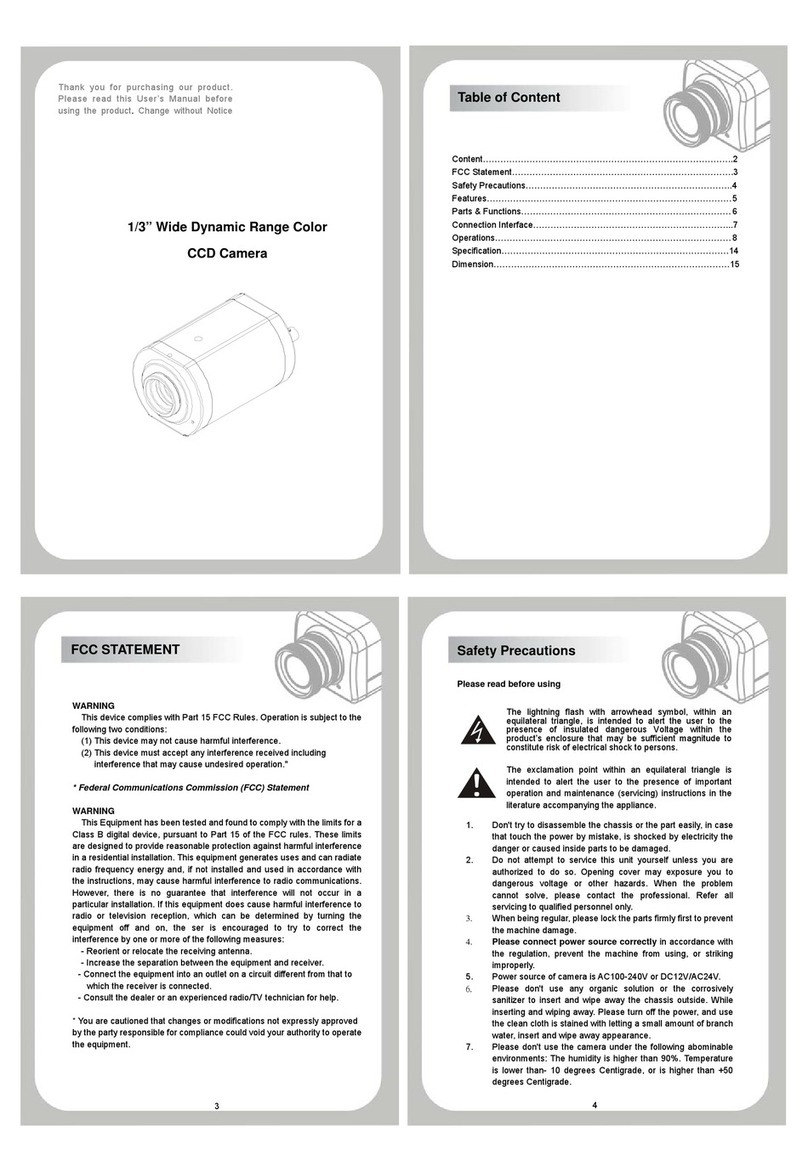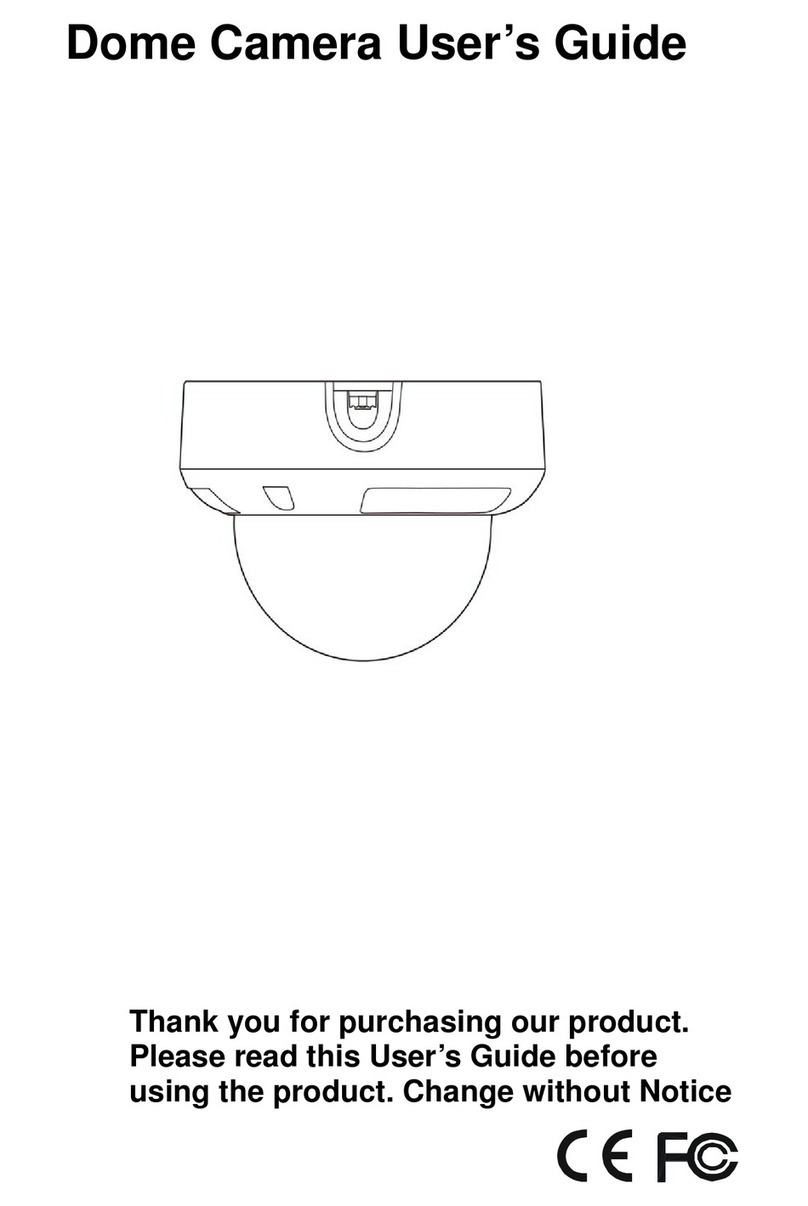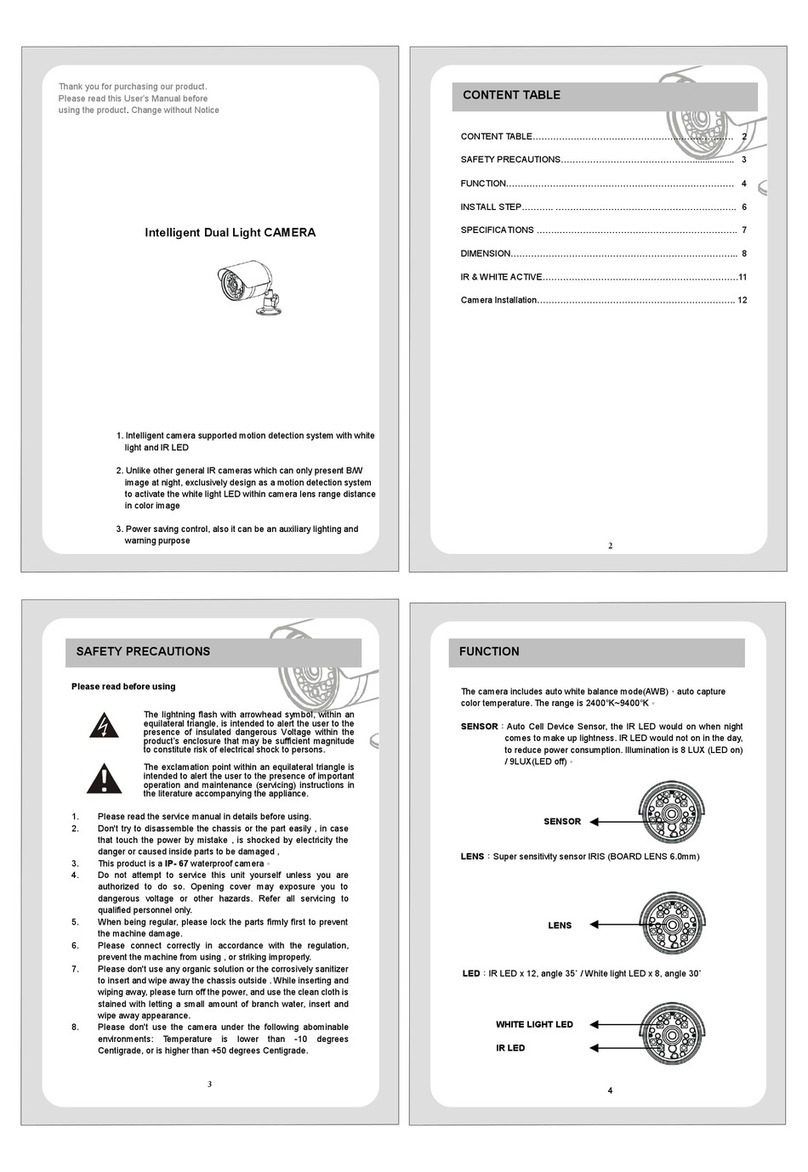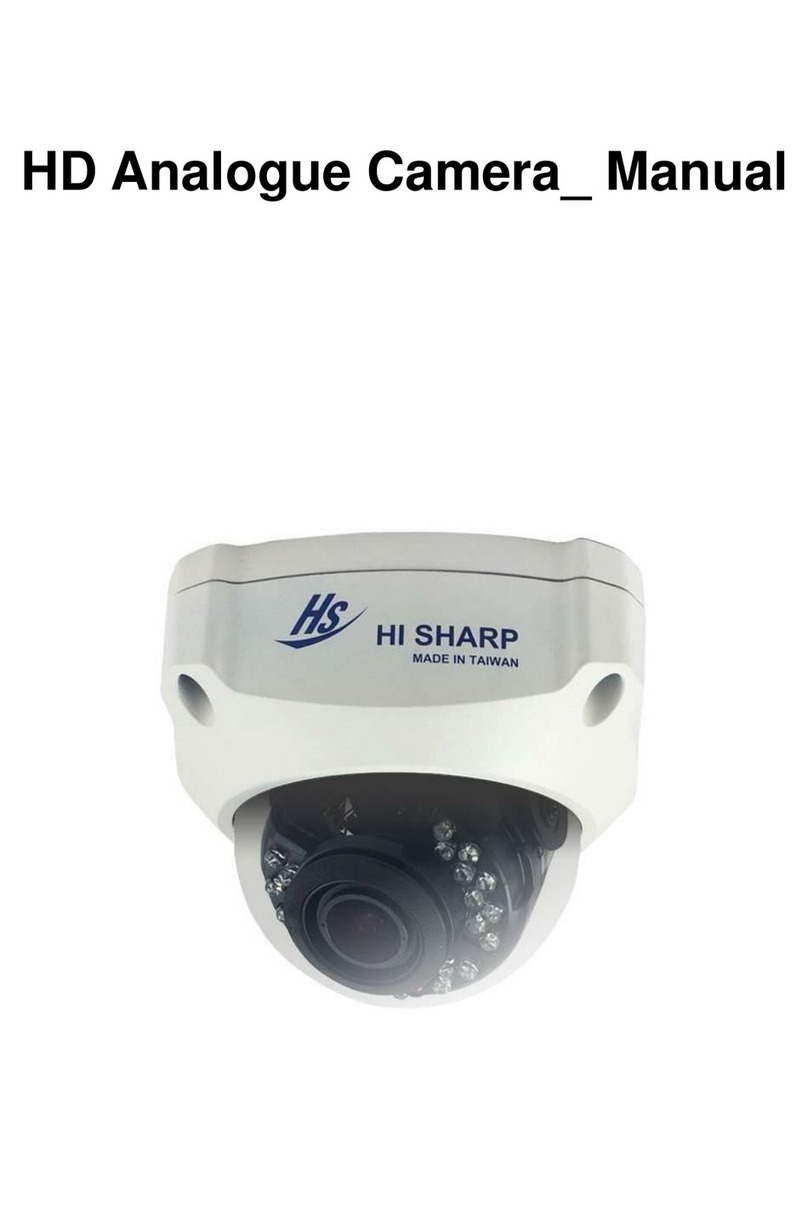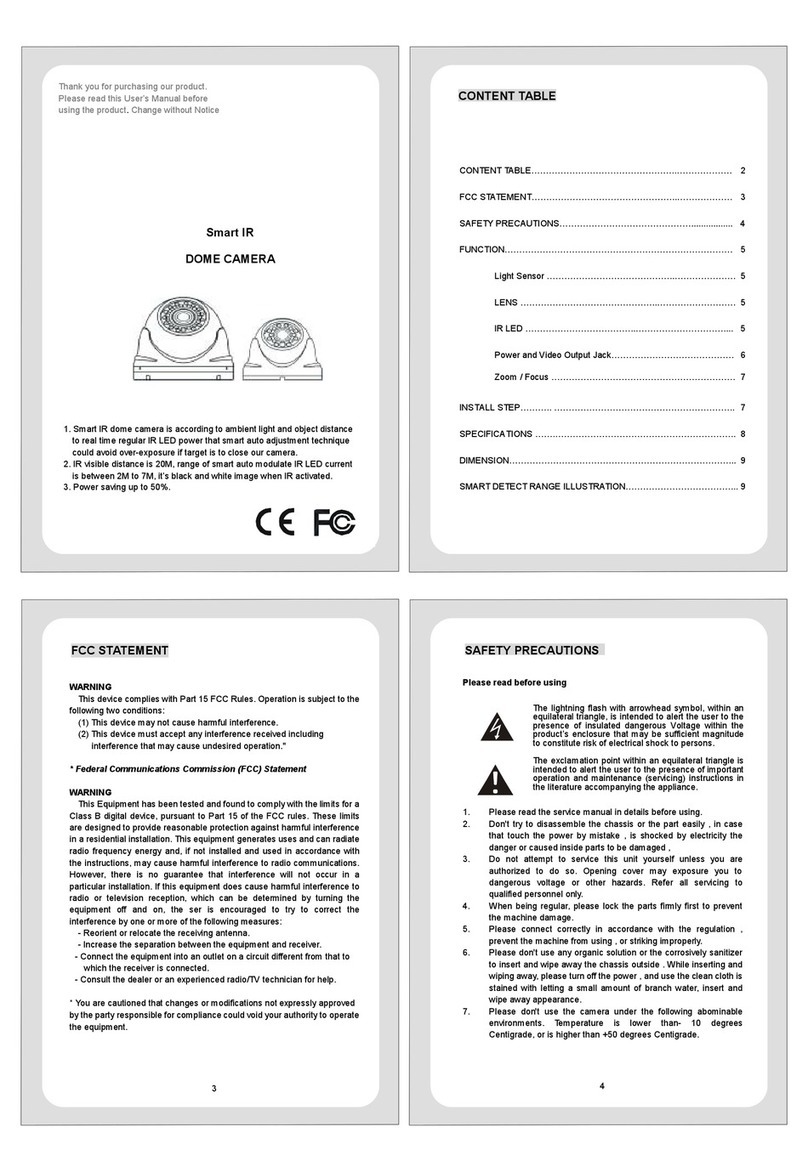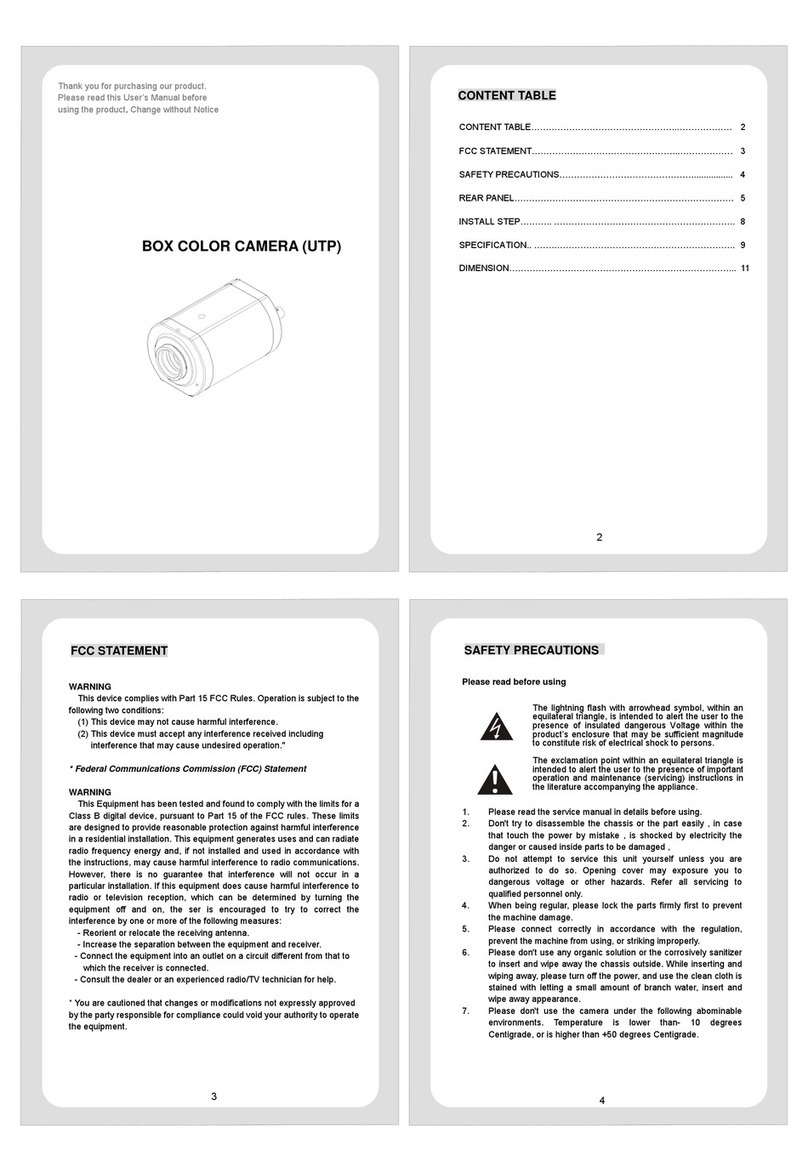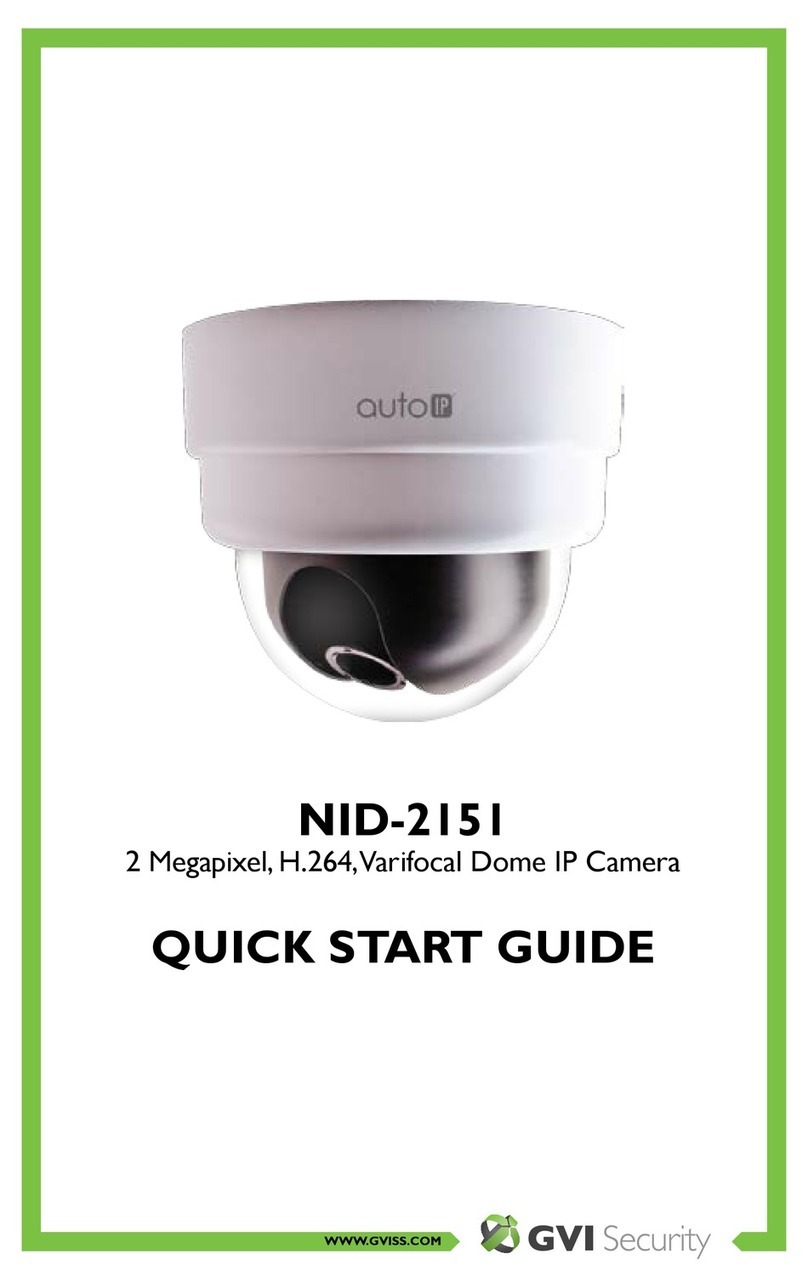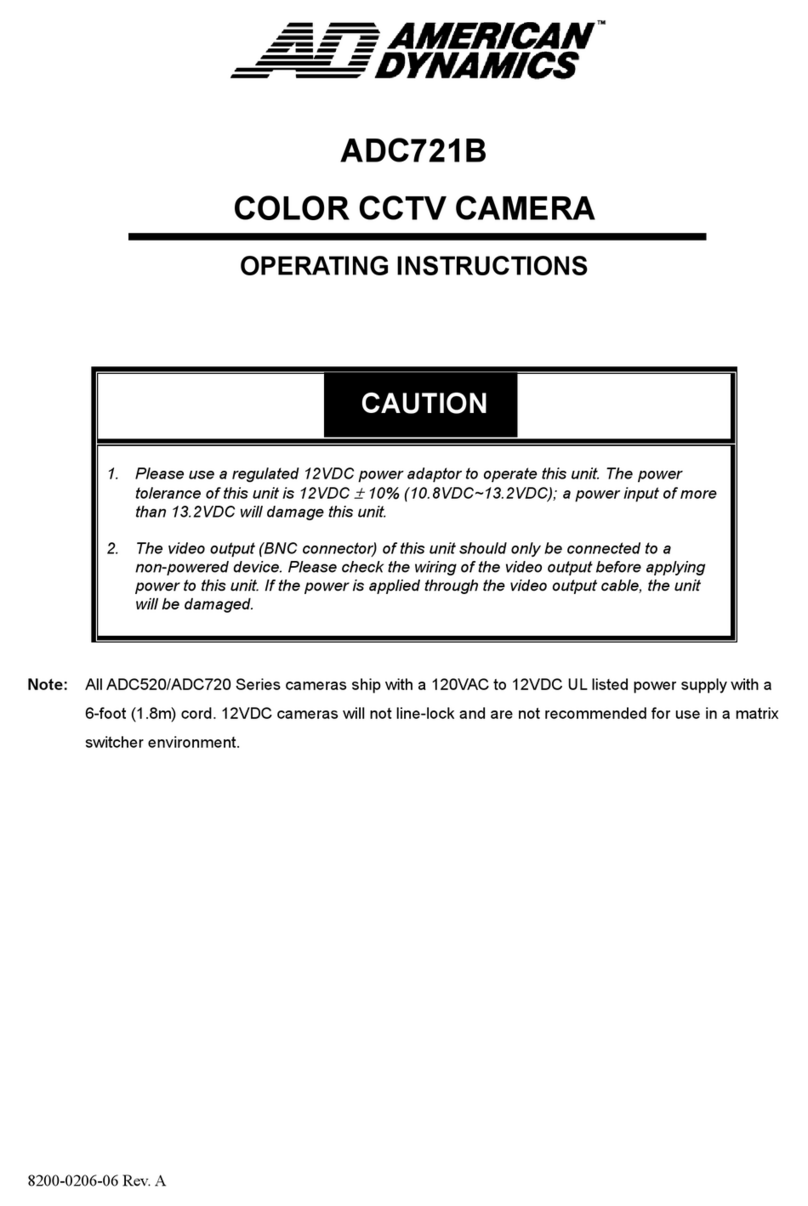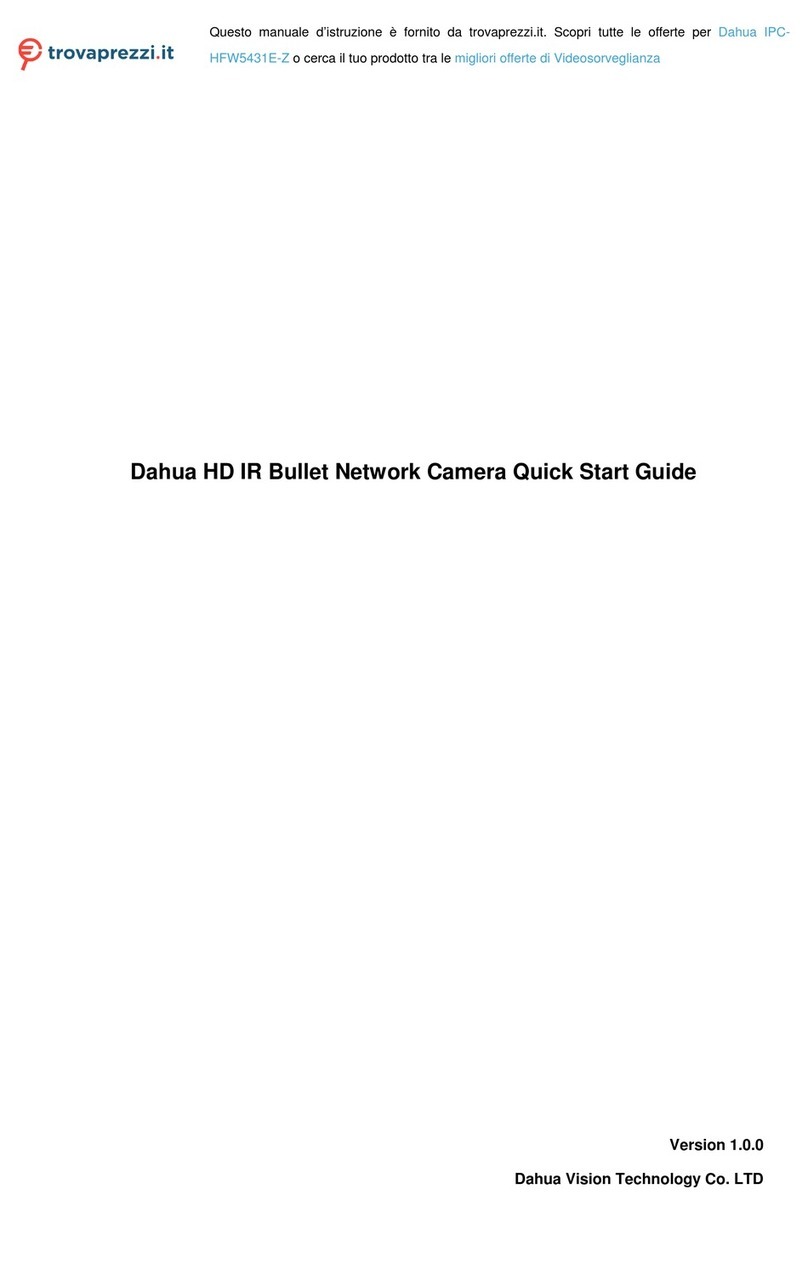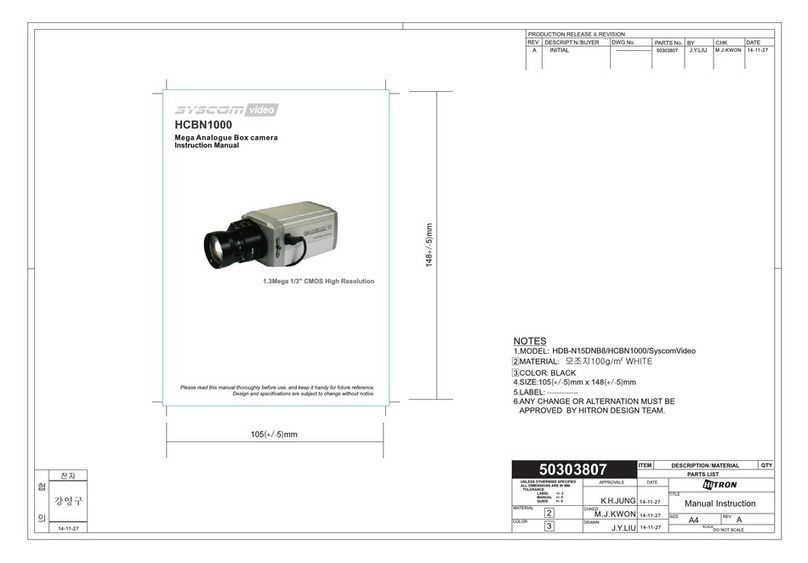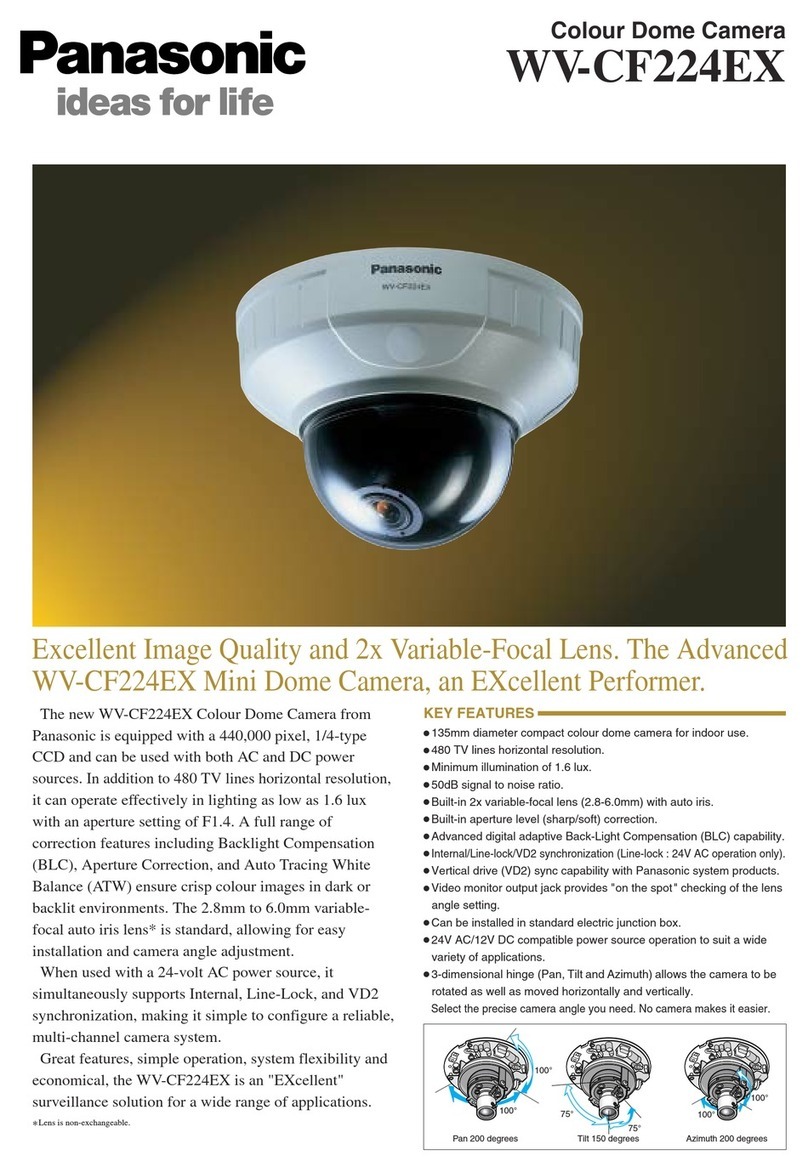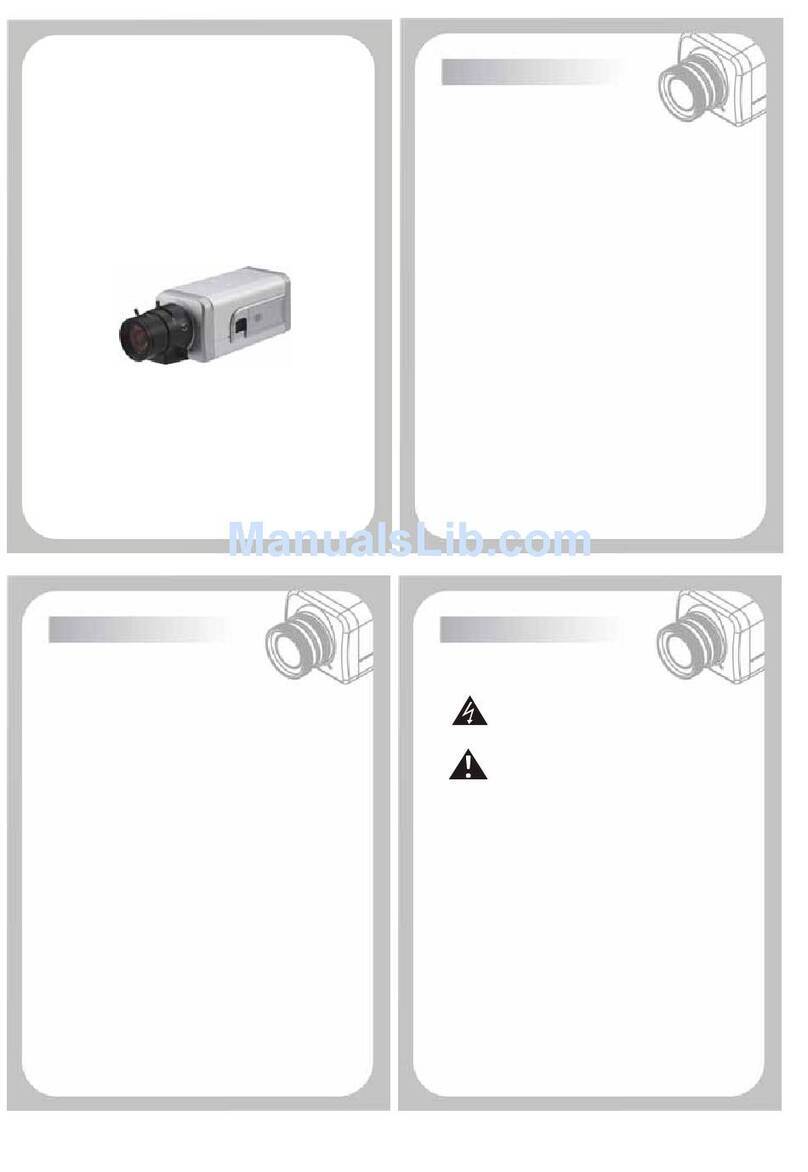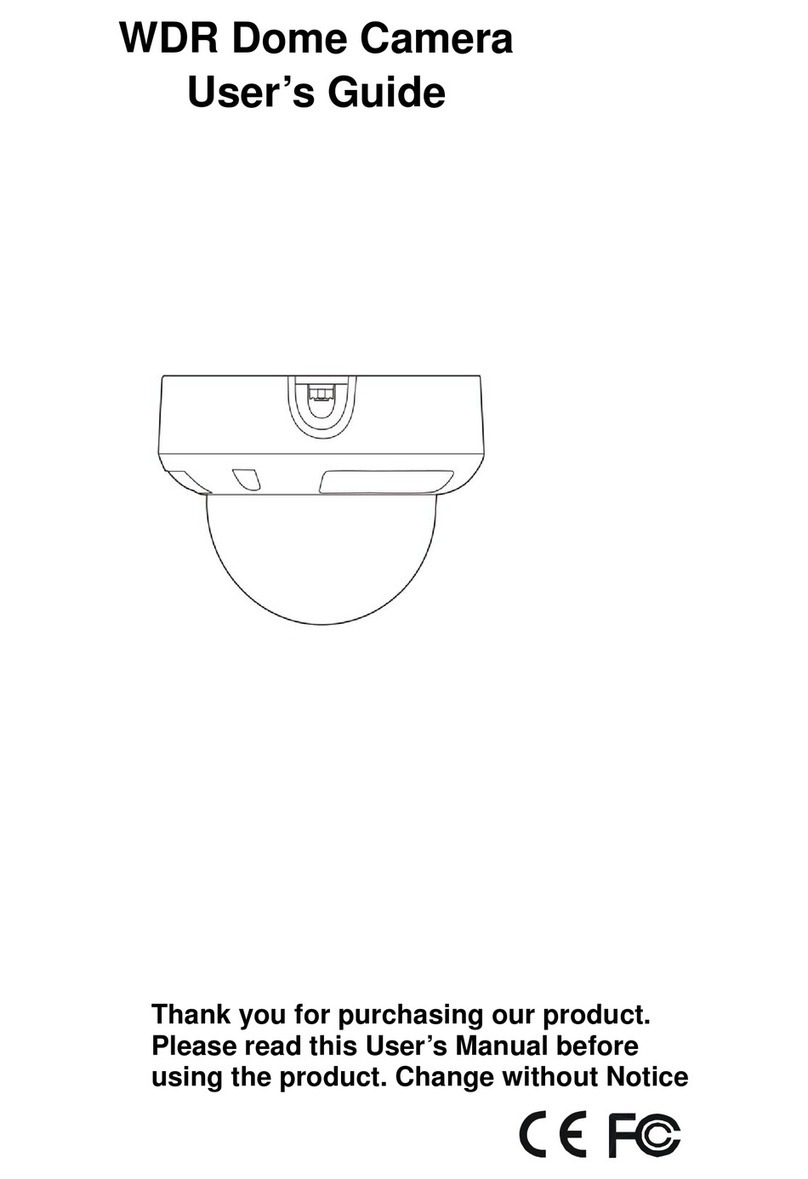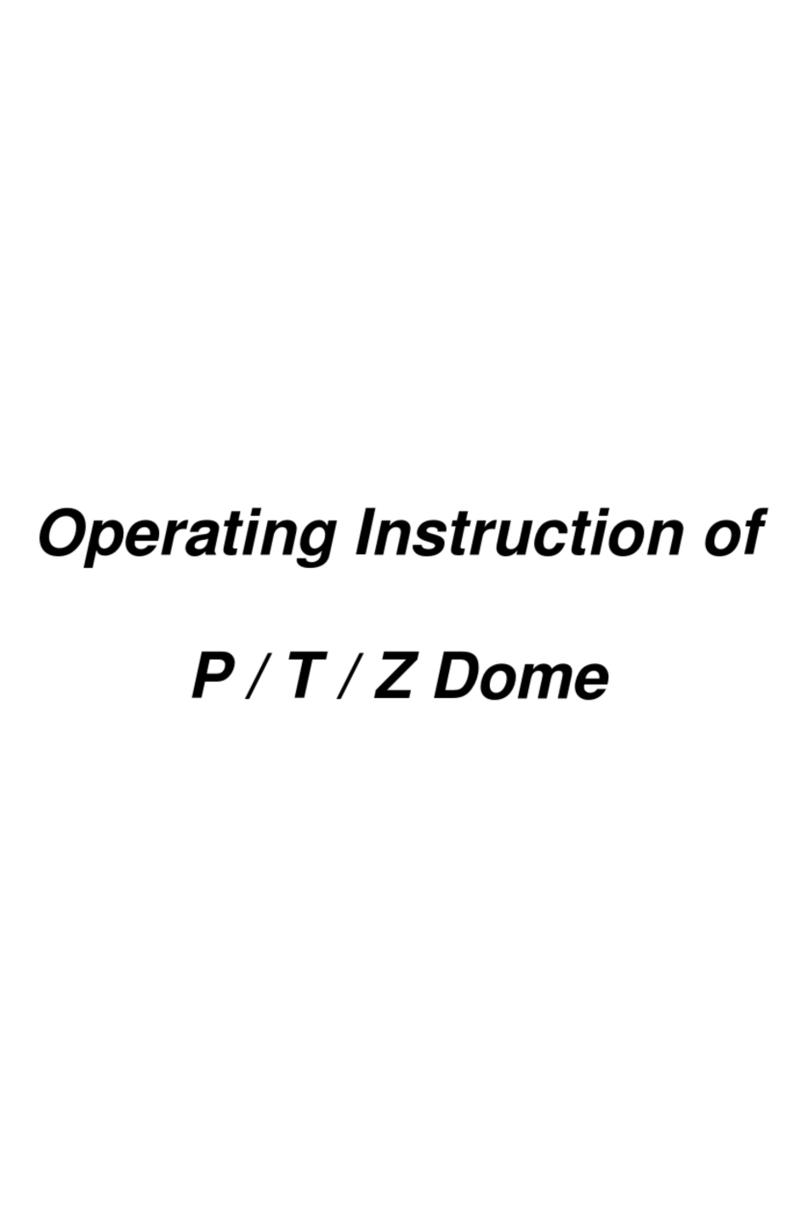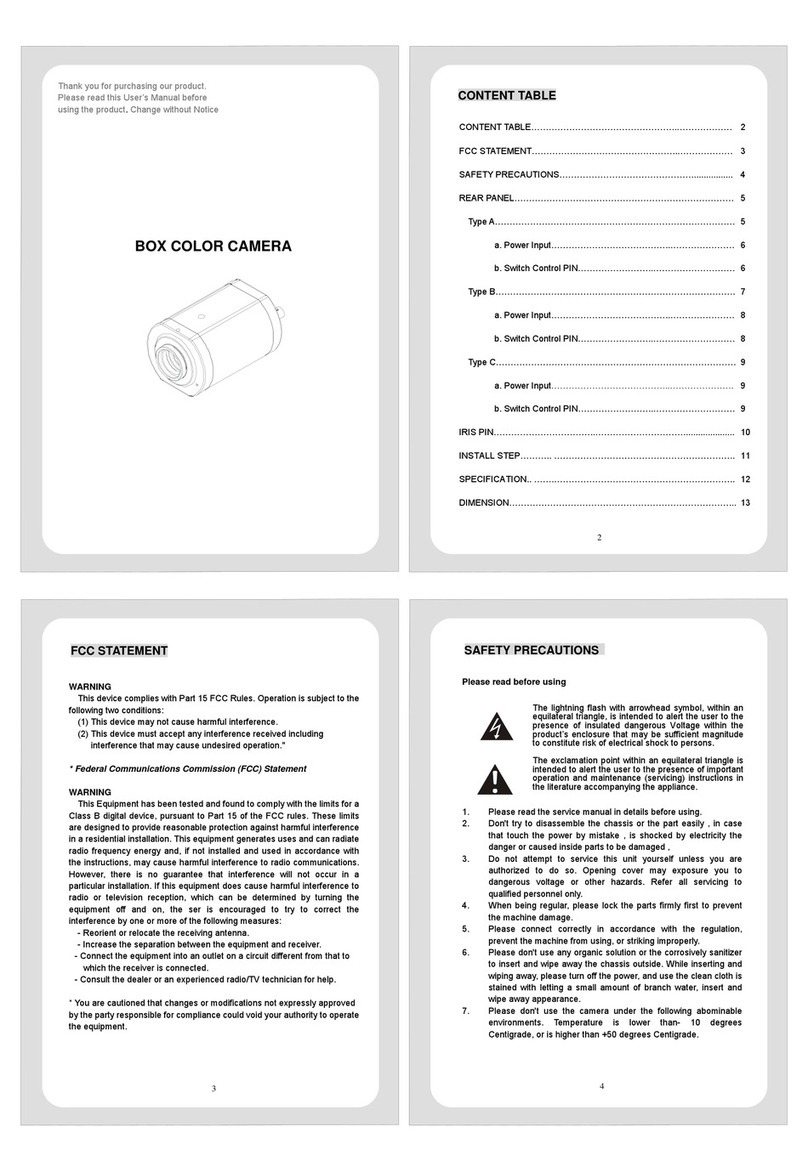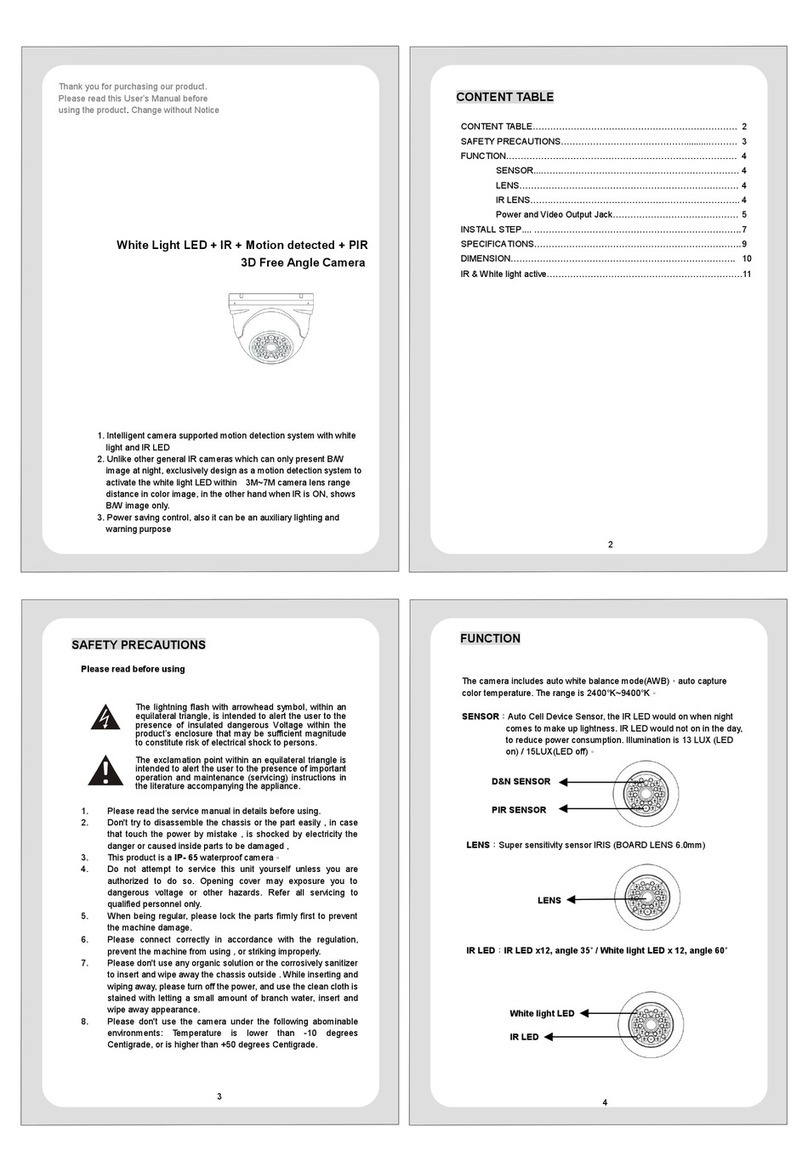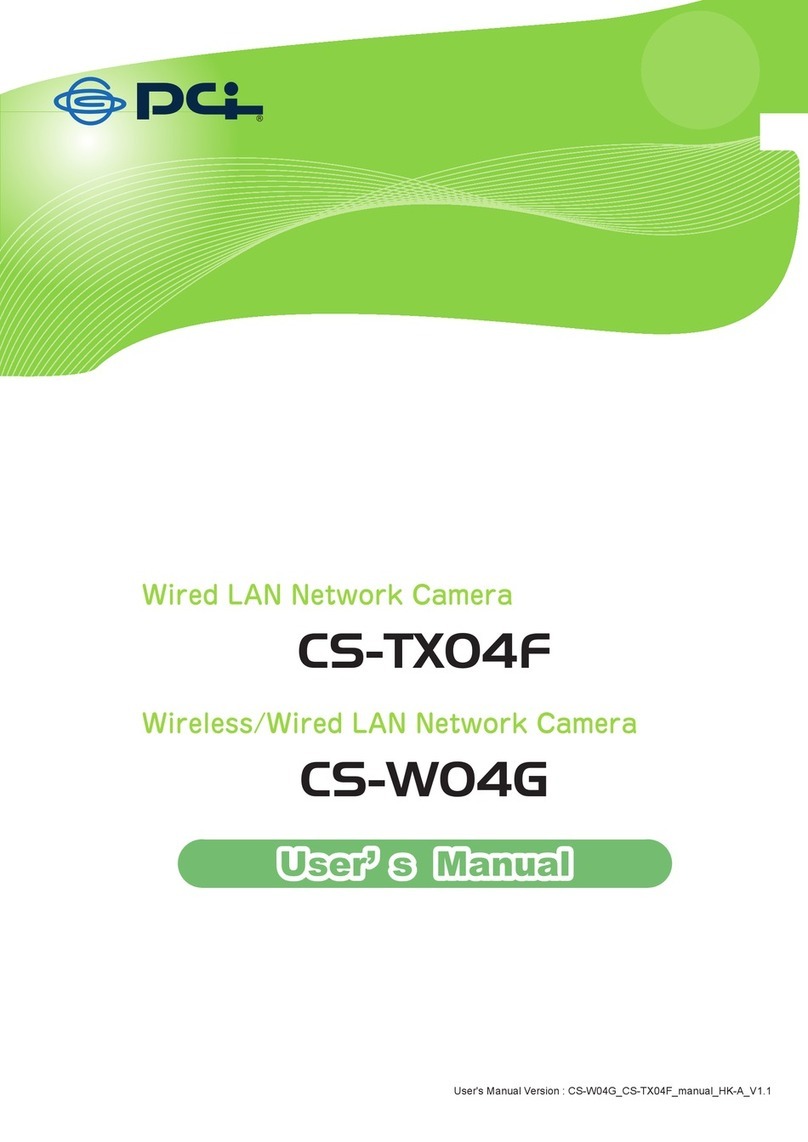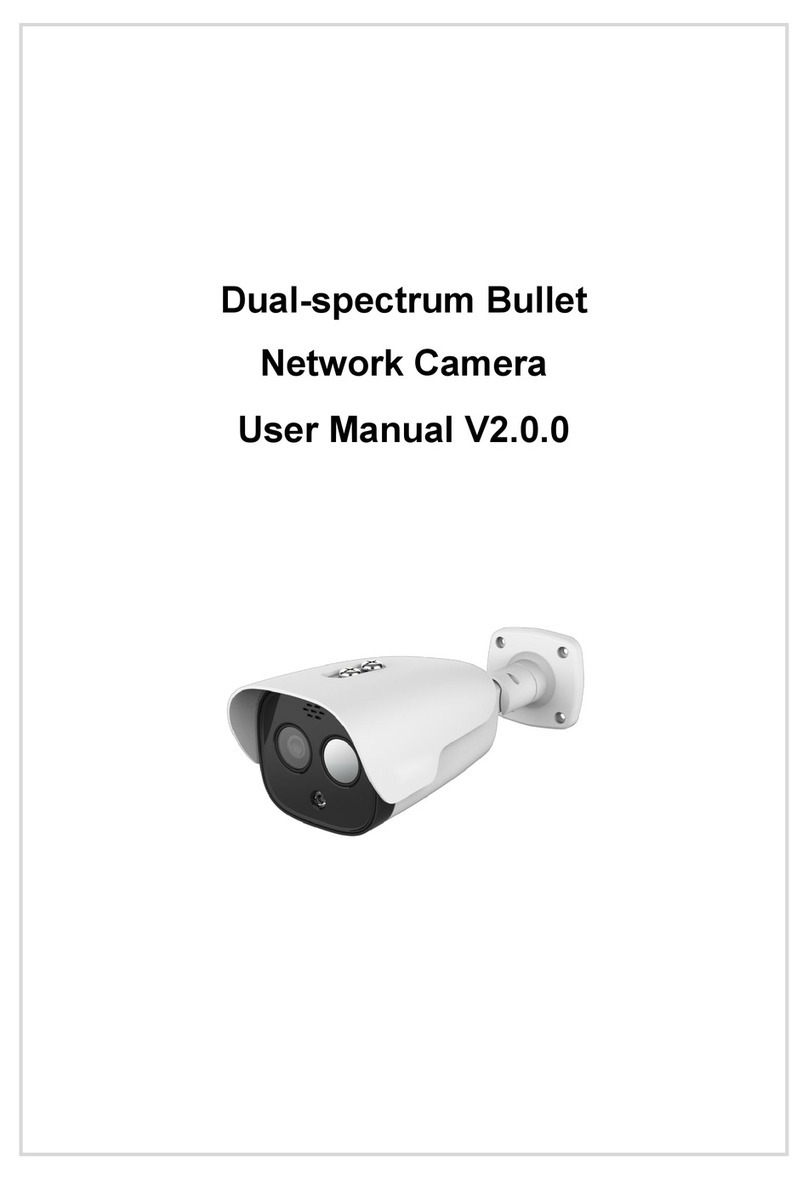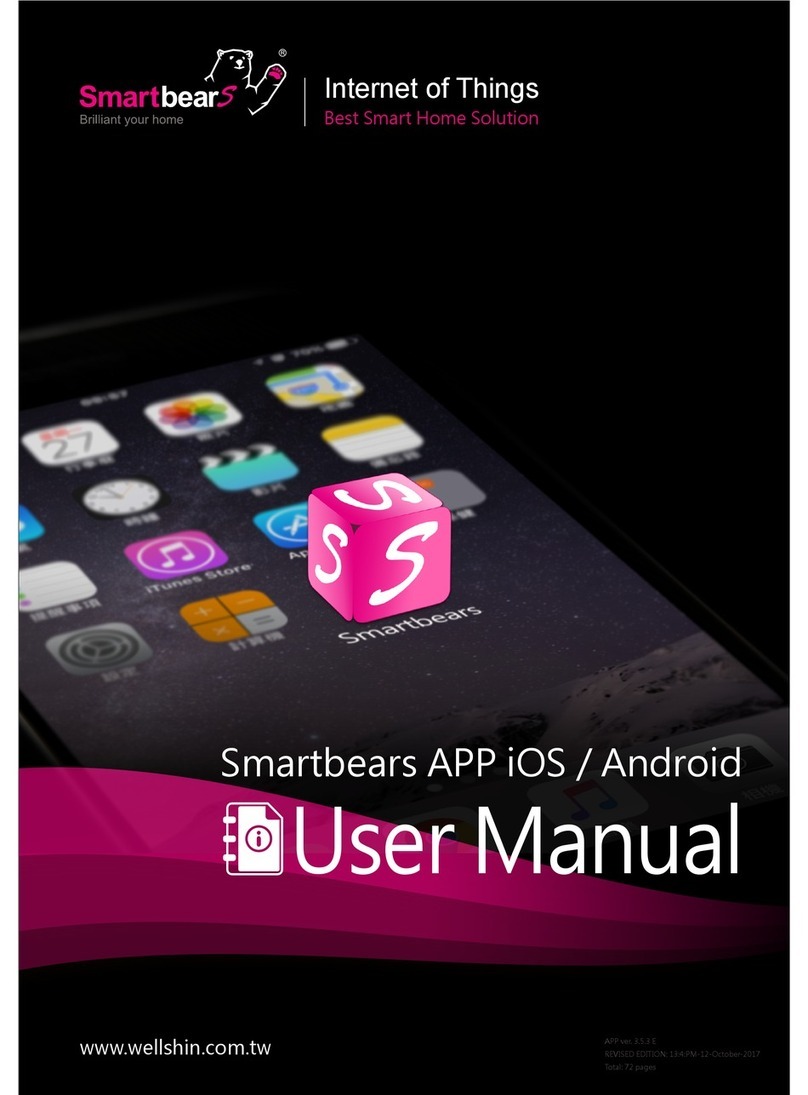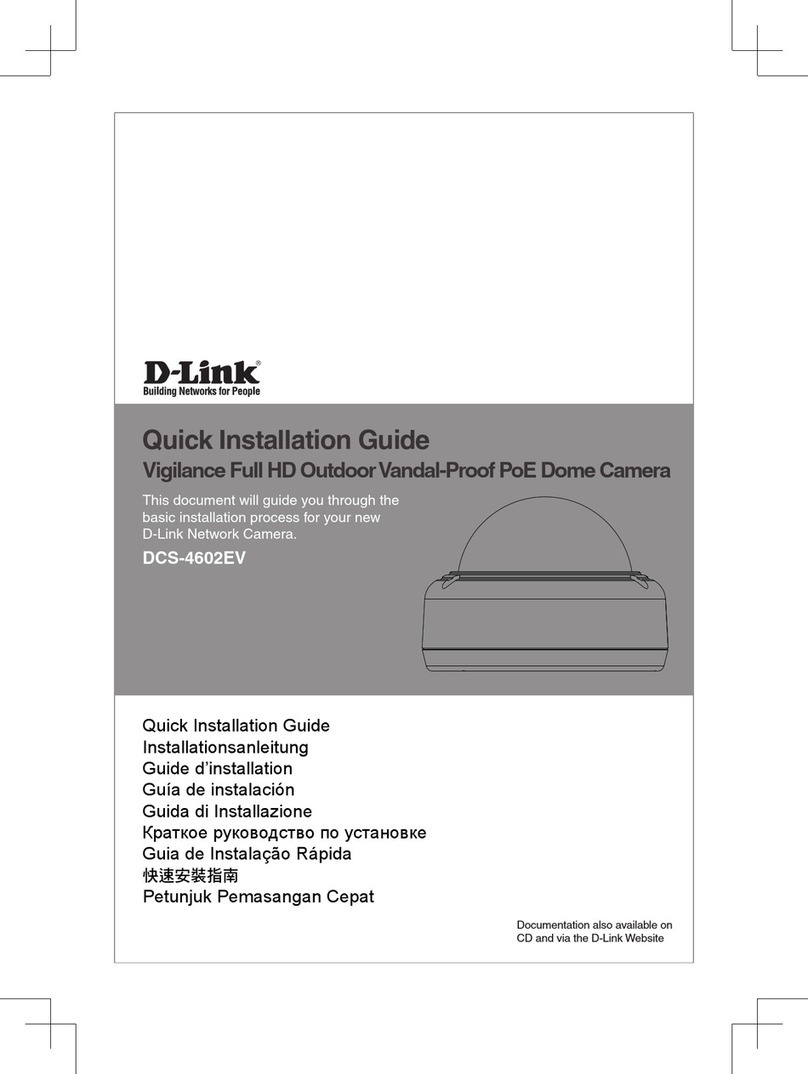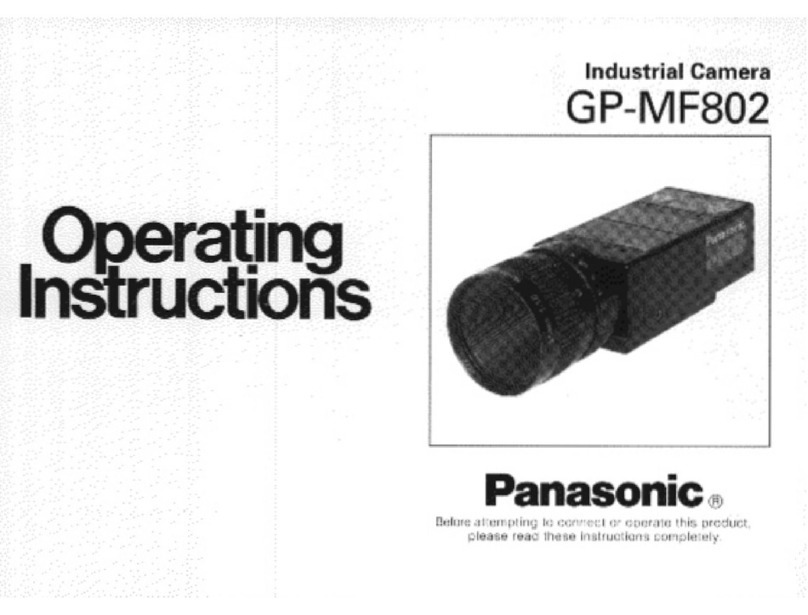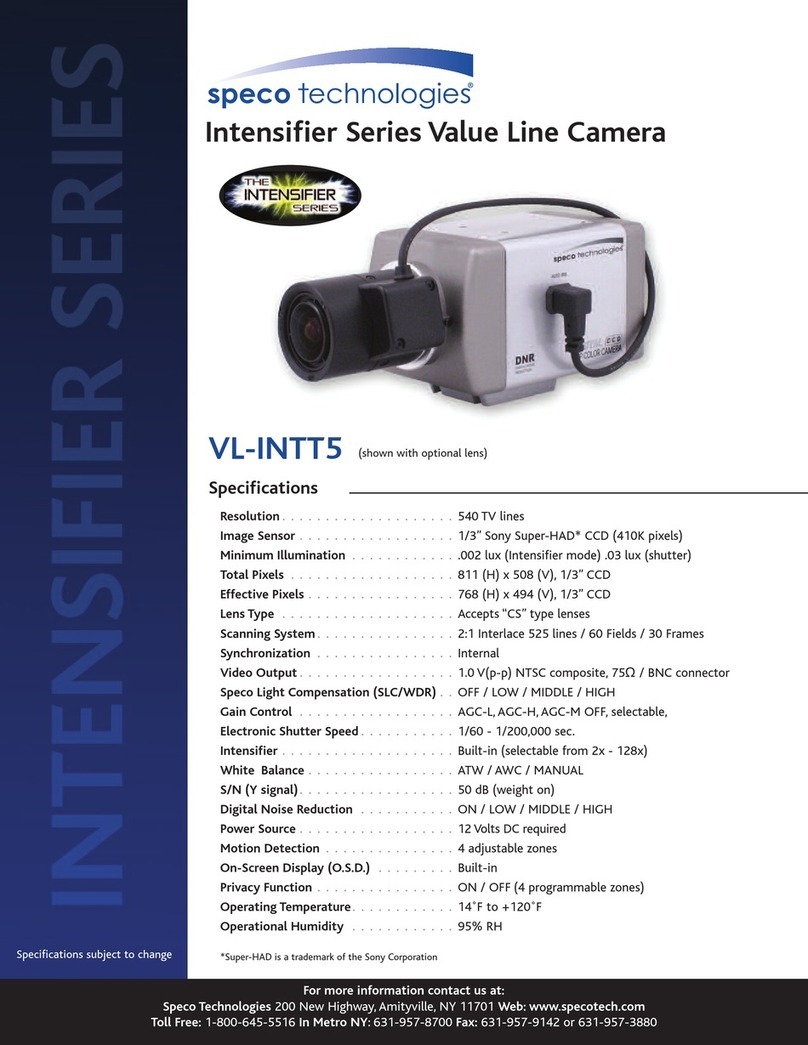Contents
1. IPCAMERAI / O .......................................................................................................................................................................5
2. IPCAMERAFUNCTIONSETUP .............................................................................................................................................6
2.1 DISPLAY ............................................................................................................................................................................8
2.2 NETWORK............................................................................................................................................................................9
2.3 PPPOE.............................................................................................................................................................................10
2.4 DDNS ................................................................................................................................................................................11
2.5 VIDEO................................................................................................................................................................................15
2.6 AUDIO ...............................................................................................................................................................................16
2.7 SMTP ...............................................................................................................................................................................17
2.8 FTP...................................................................................................................................................................................18
2.9 MOTION...........................................................................................................................................................................19
2.10 NFS ................................................................................................................................................................................20
2.11 ACCOUNT ........................................................................................................................................................................21
2.12 NTP................................................................................................................................................................................23
2.13 UPNP..............................................................................................................................................................................24
2.14 STATUS............................................................................................................................................................................25
2.15 RESET .............................................................................................................................................................................26
2.16 REBOOT ..........................................................................................................................................................................27
2.17 UPGRADE ........................................................................................................................................................................28
3. SECURITYSYSTEM VIEWERFUNCTIONSETUP ............................................................................................................29
3.1 SCREEN DISPLAY ..............................................................................................................................................................29
3.2 PTZ CONTROL ..................................................................................................................................................................30
3.3 CONNECTION.....................................................................................................................................................................31
4.E-MAPFUNCTIONSETUP .................................................................................................................................................39
4.1 DEVICE LIST ......................................................................................................................................................................40
4.2 ADD DEVICE ......................................................................................................................................................................40
4.3 ADD ALL DEVICE ...............................................................................................................................................................41
4.4 DELETE ALL DEVICE..........................................................................................................................................................41
4.5 NEXT MAP .........................................................................................................................................................................41
4.6 EXIT...................................................................................................................................................................................41
5.SPECIFICATIONS ................................................................................................................................................................42
6.DIMENSION ..........................................................................................................................................................................44
7.Q&A .....................................................................................................................................................................................45