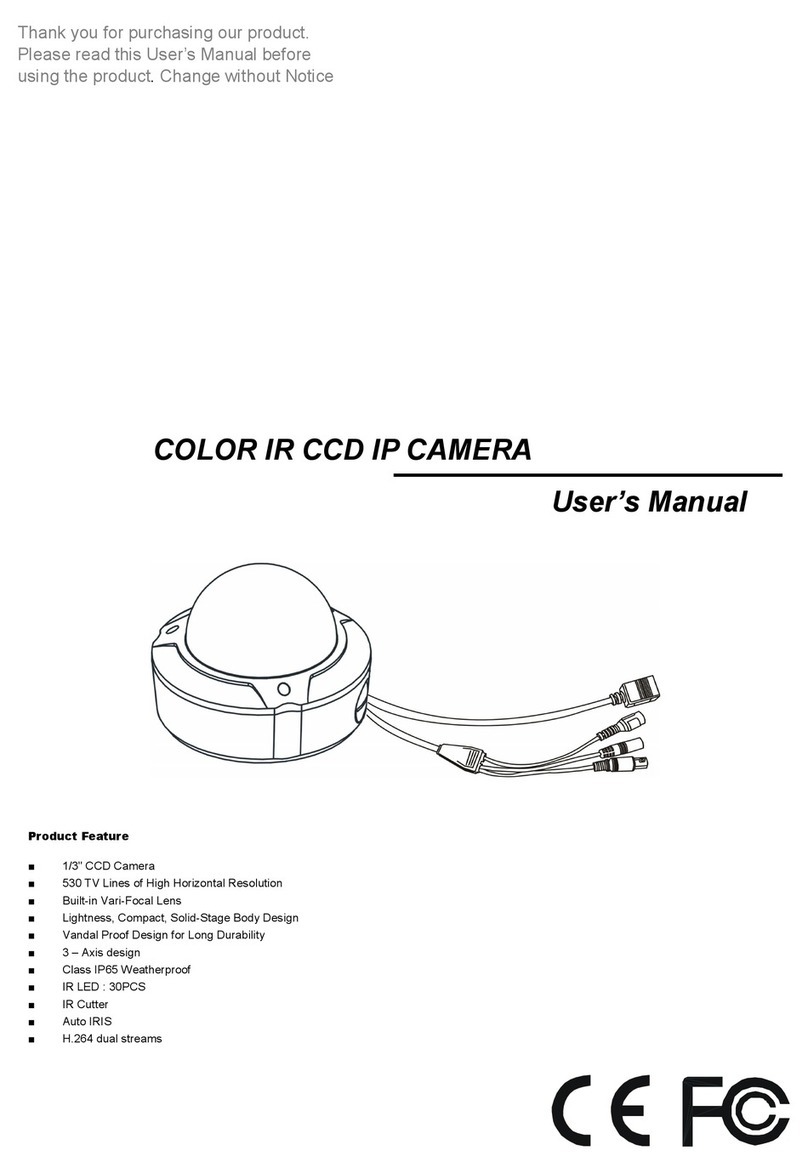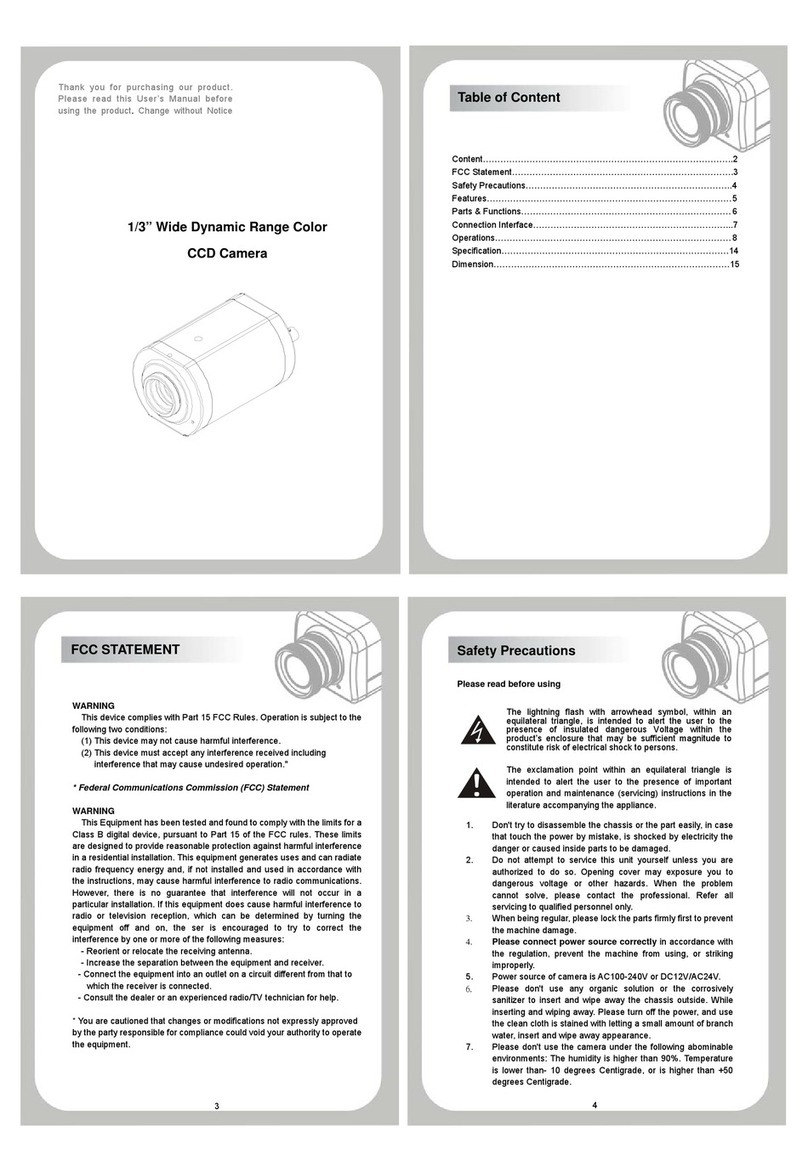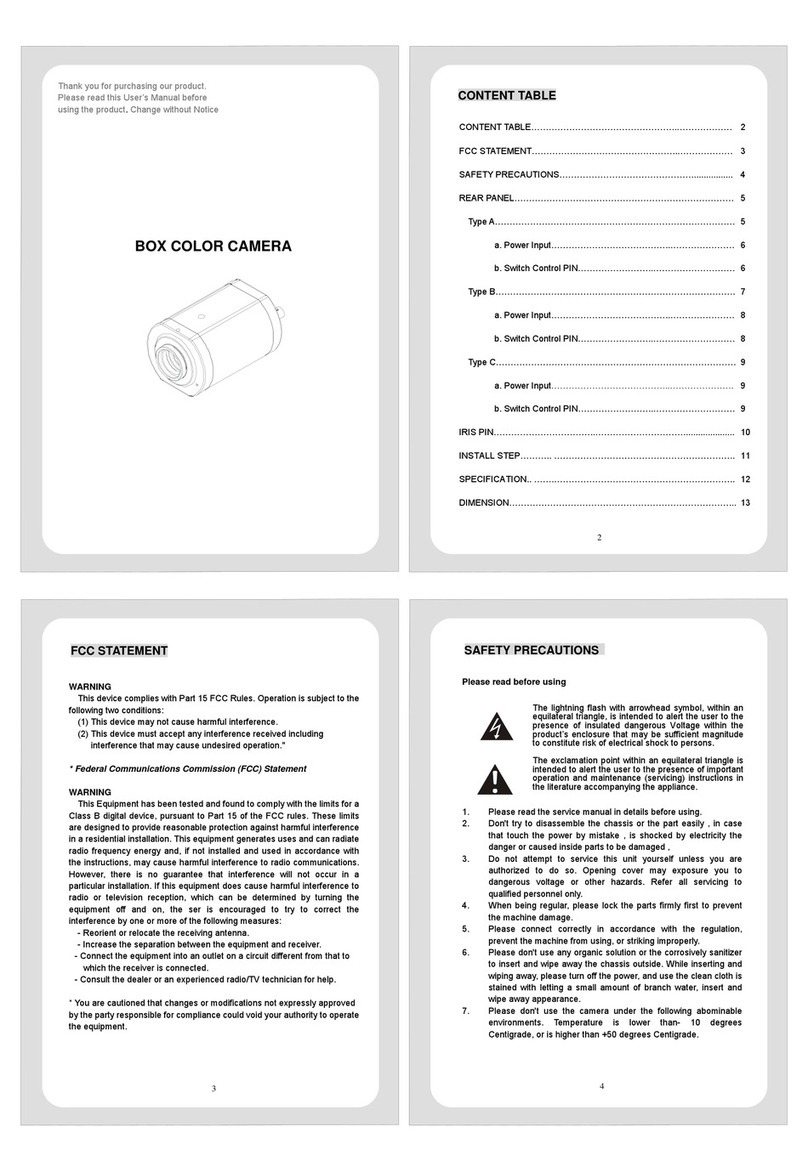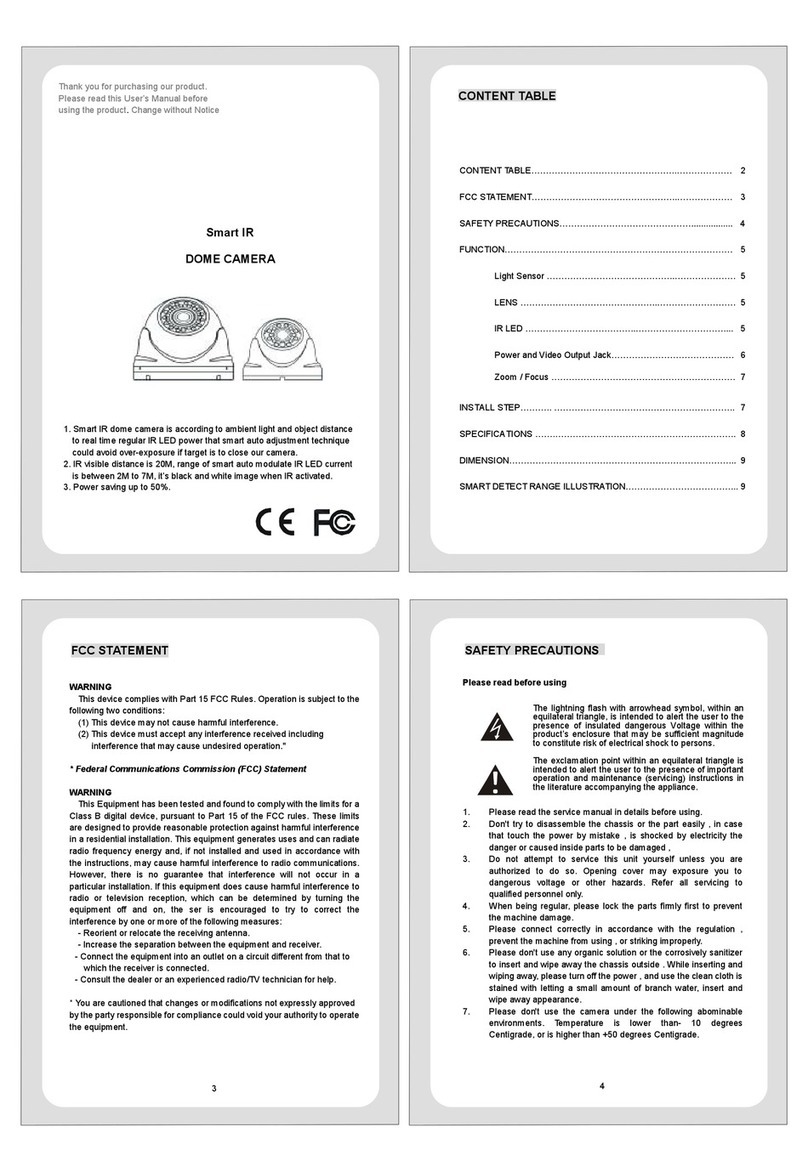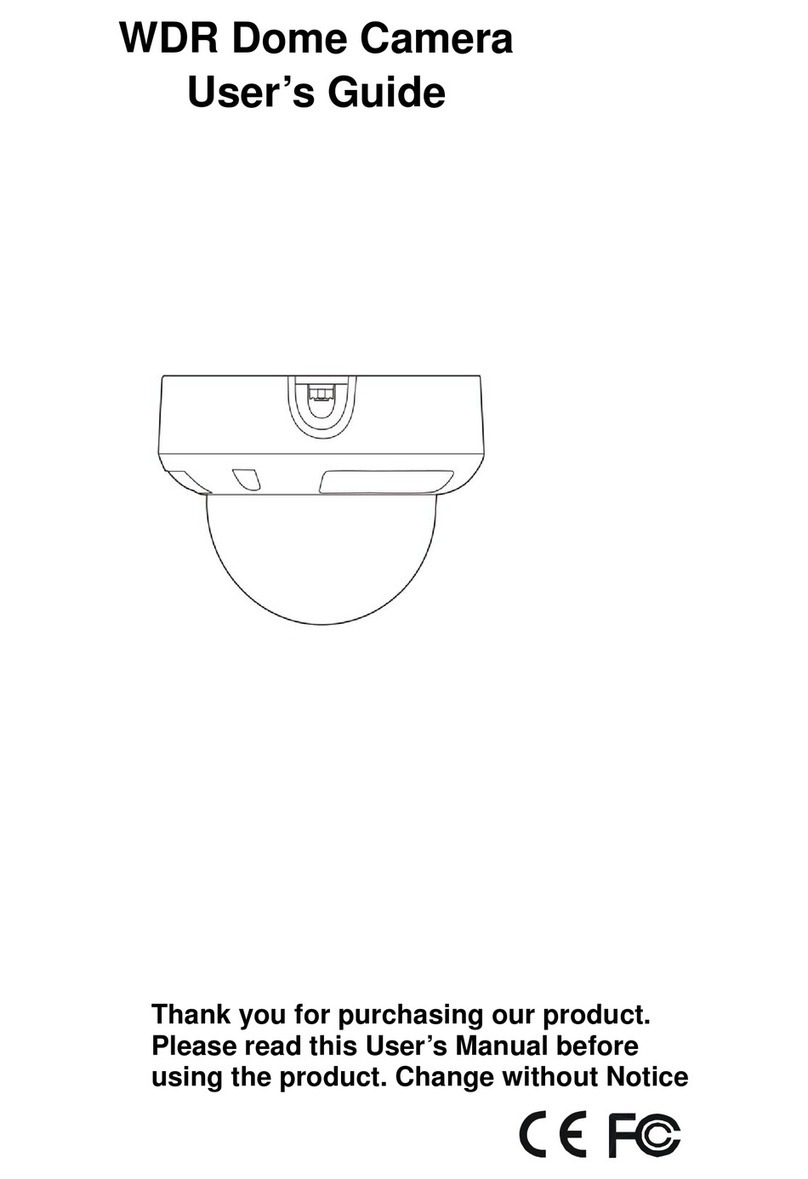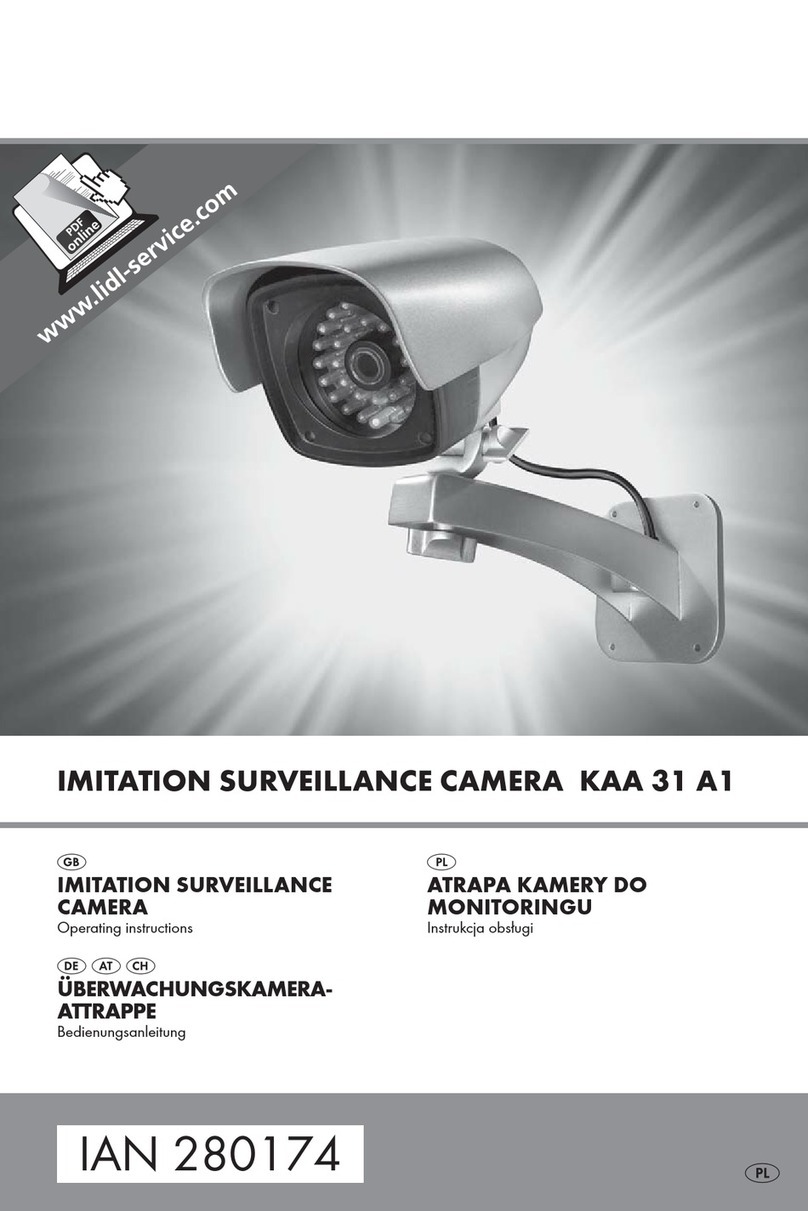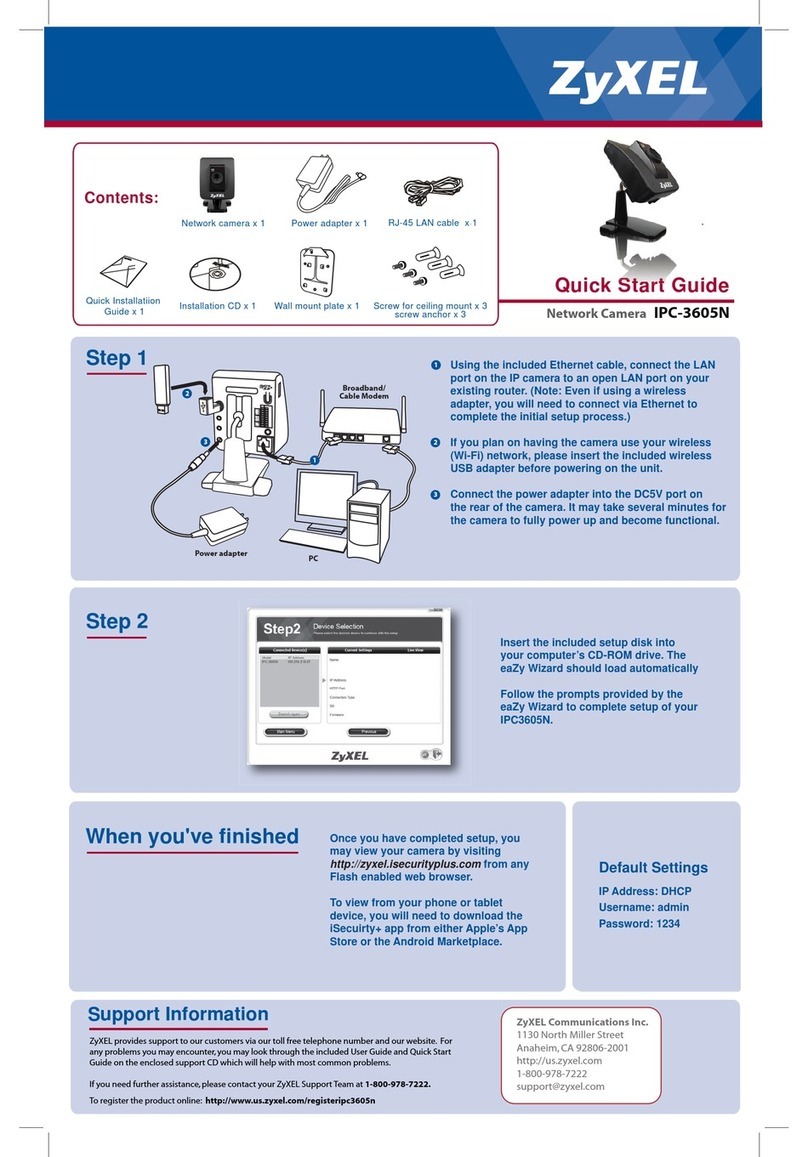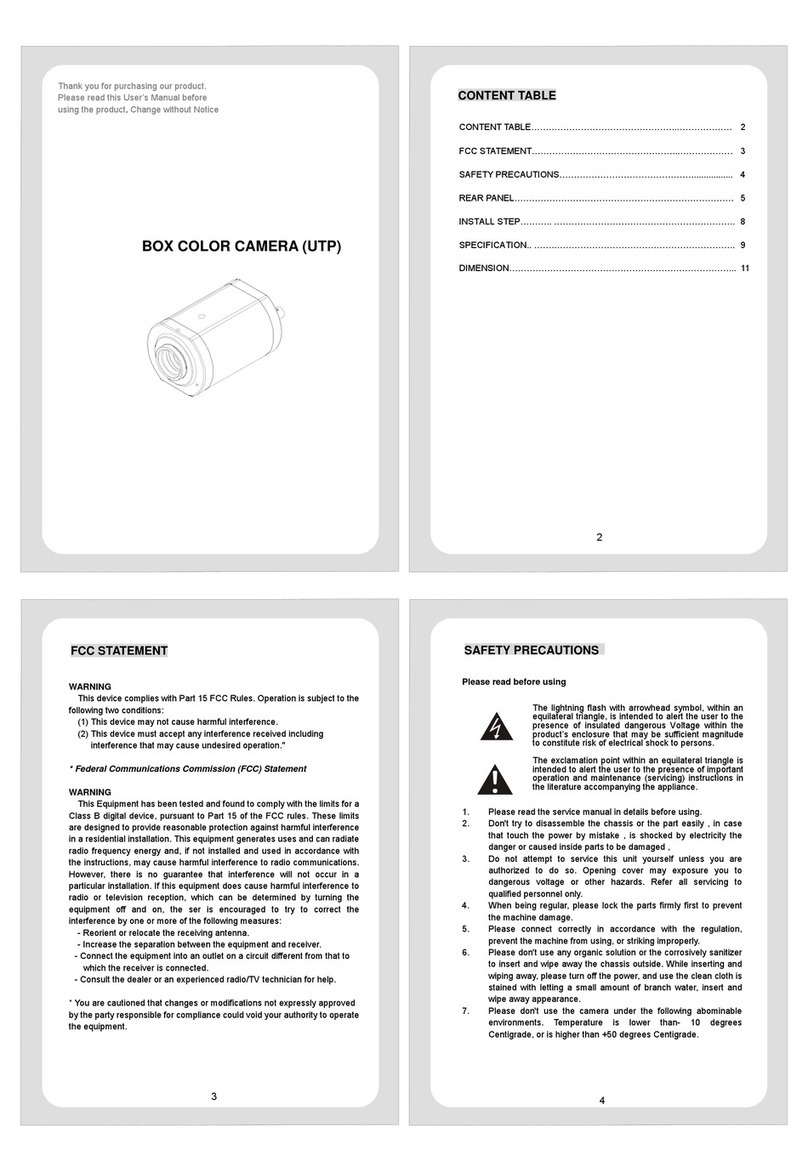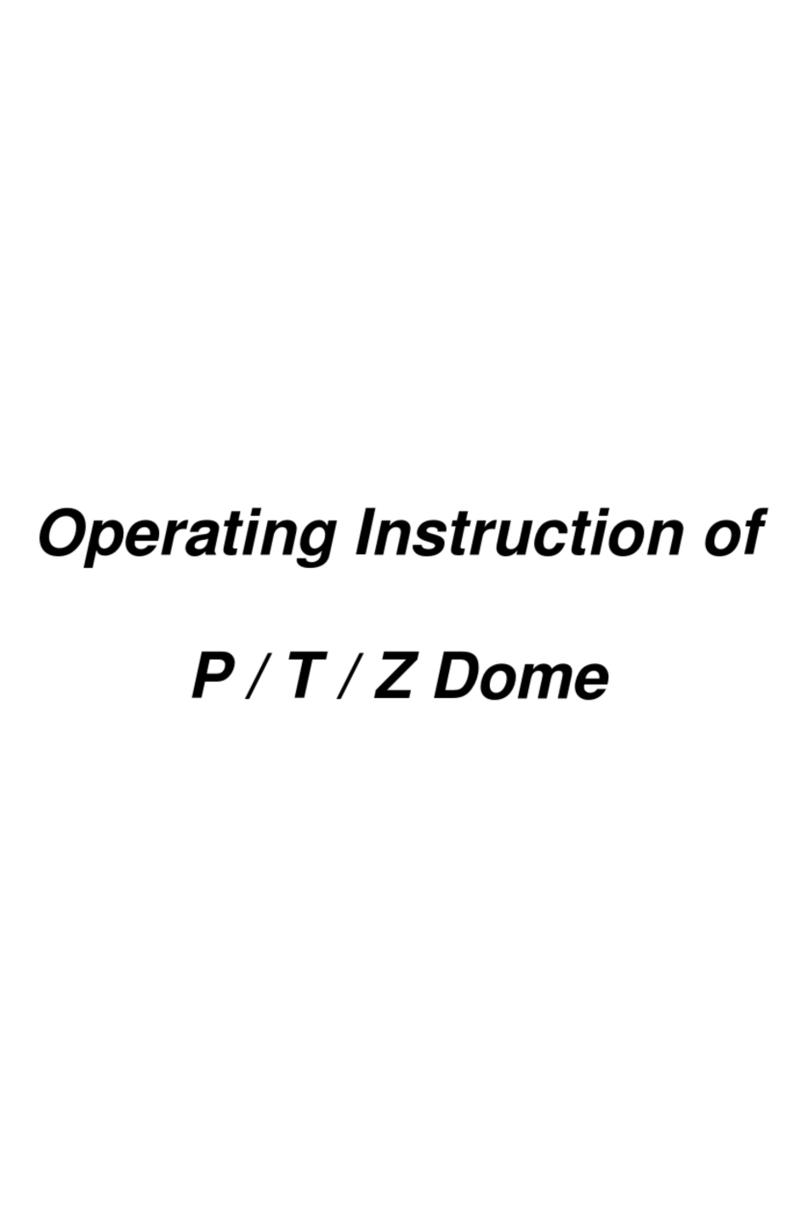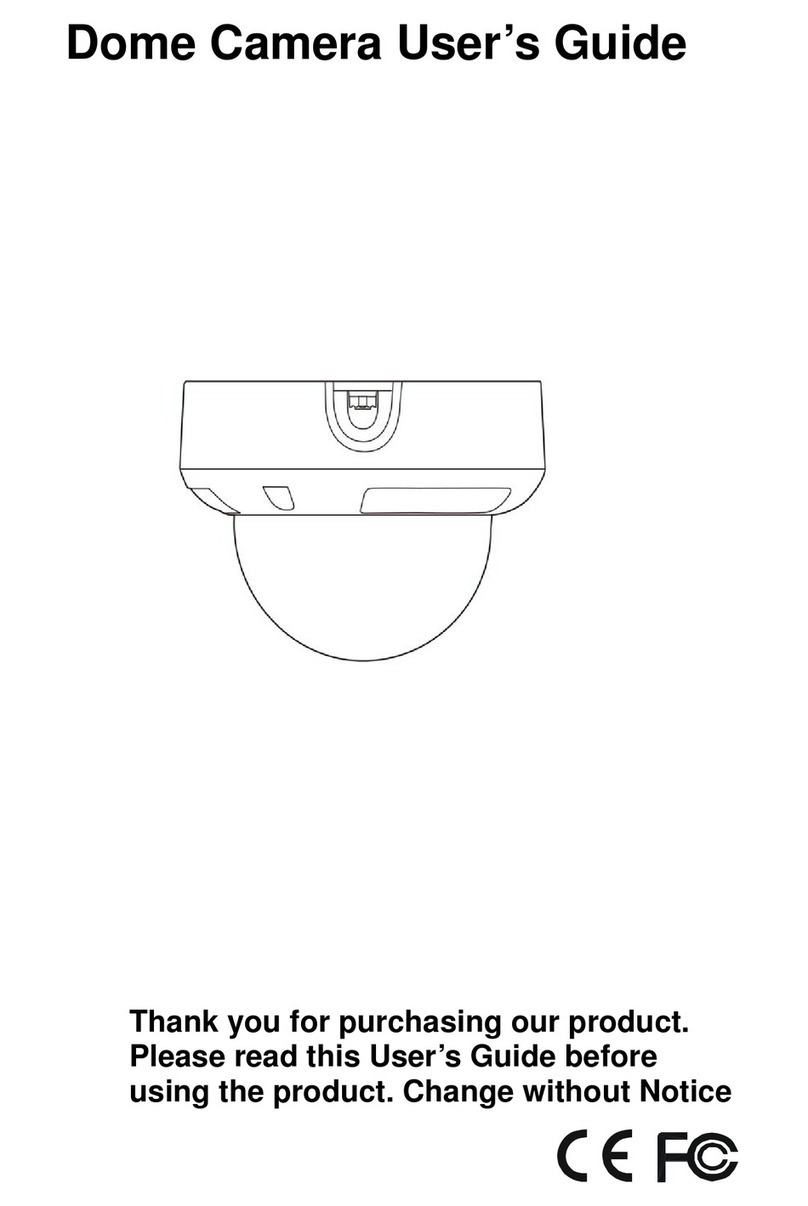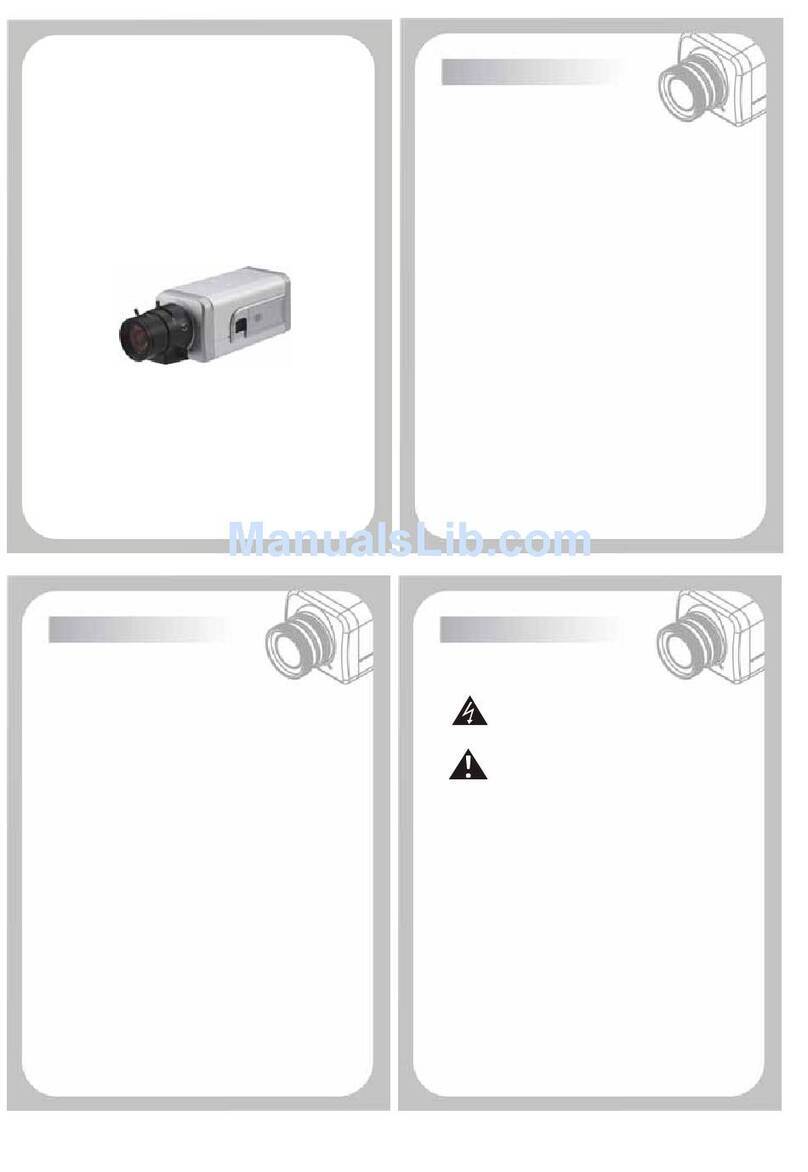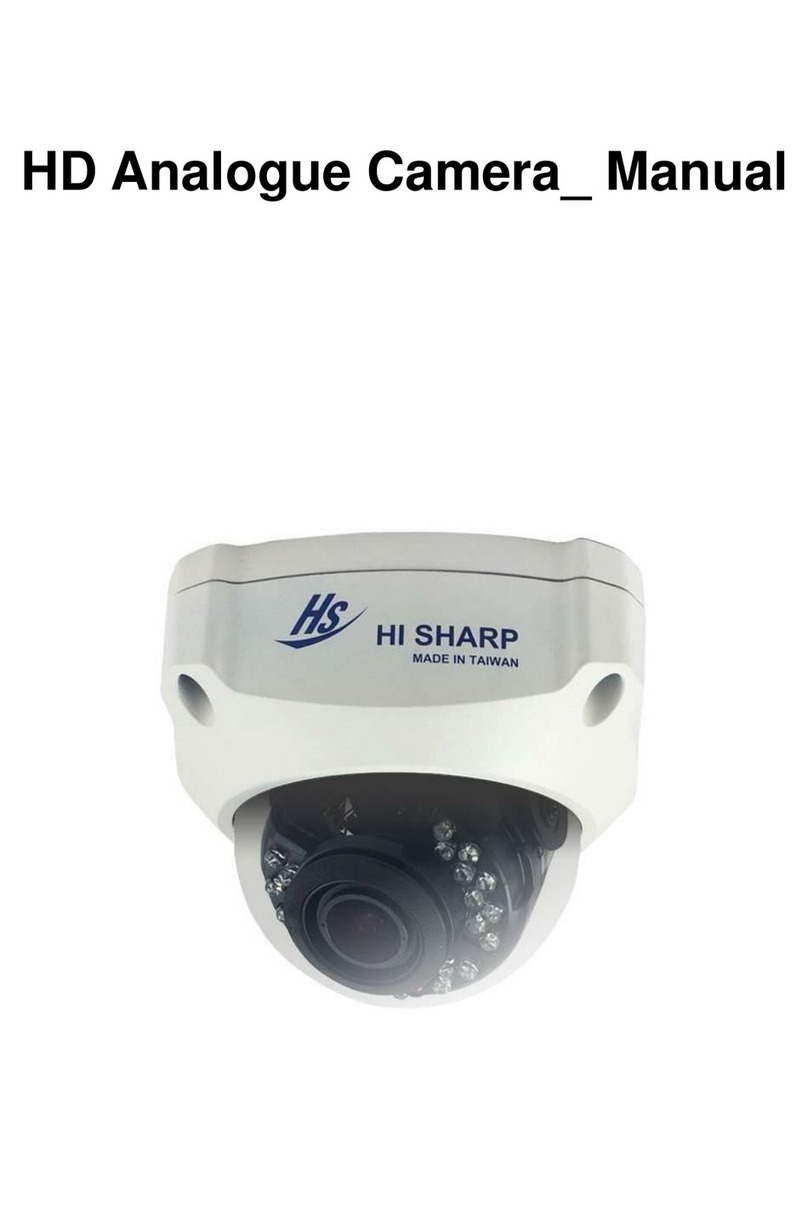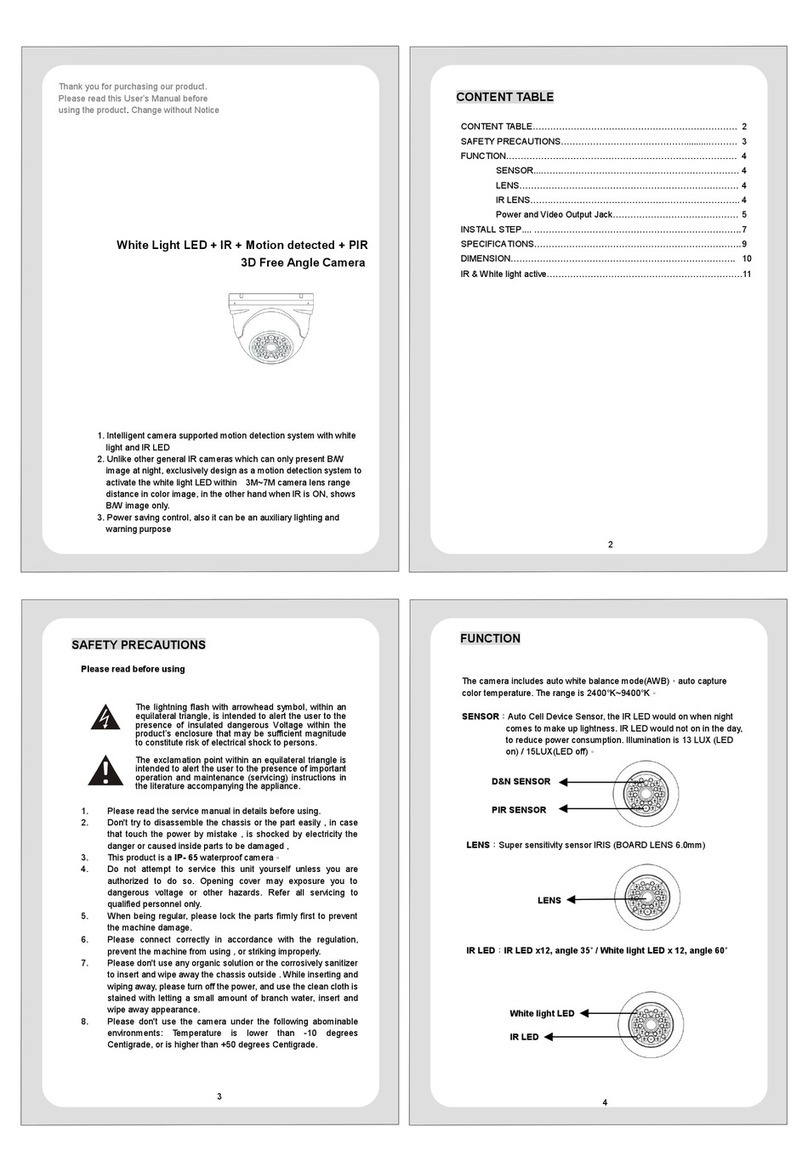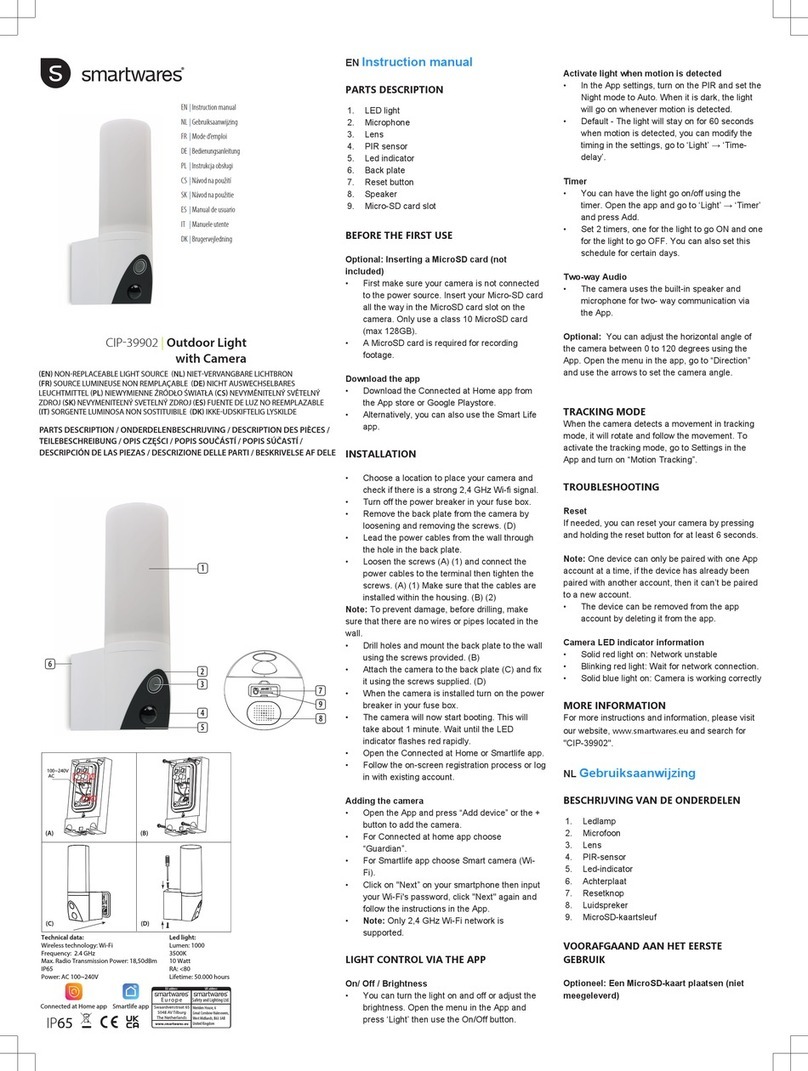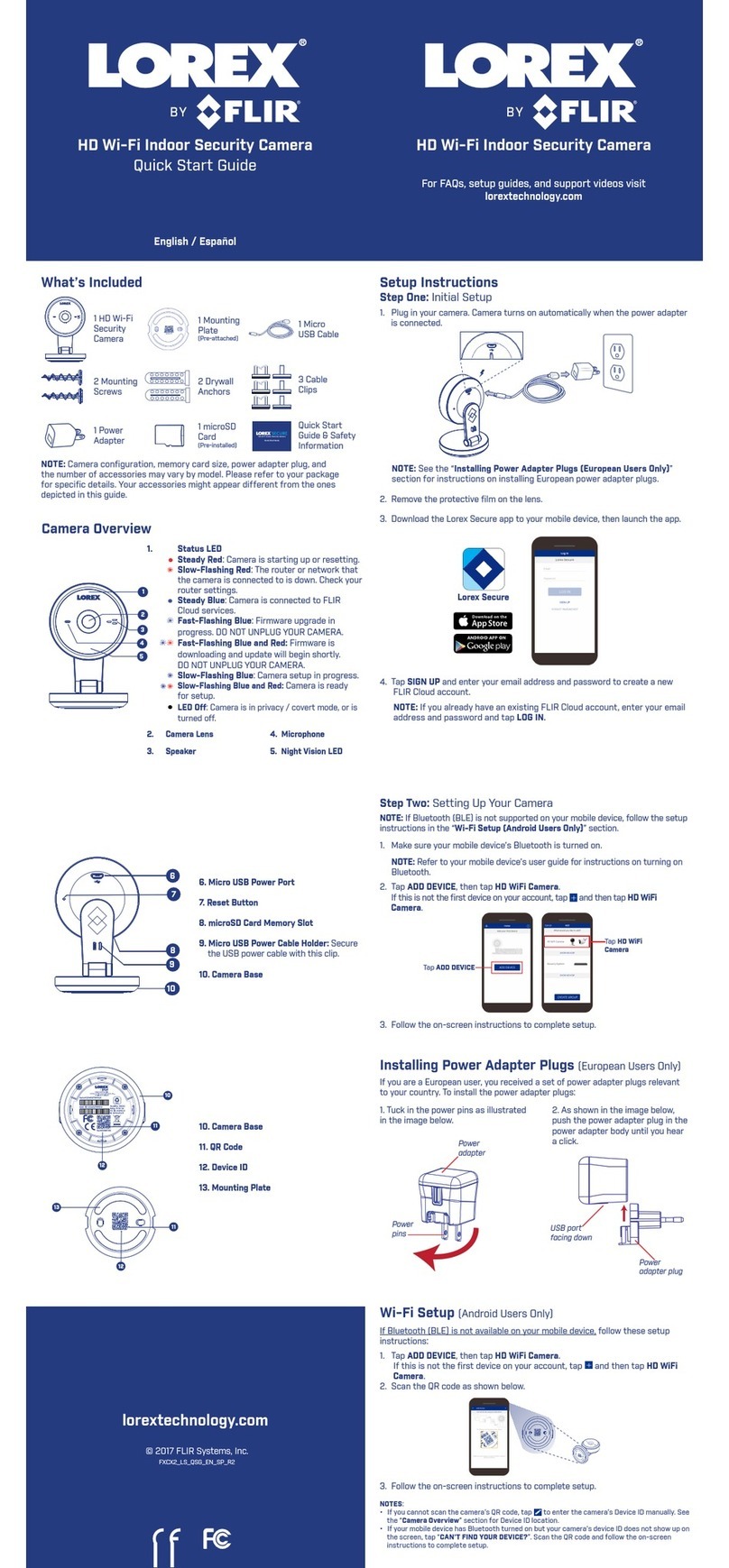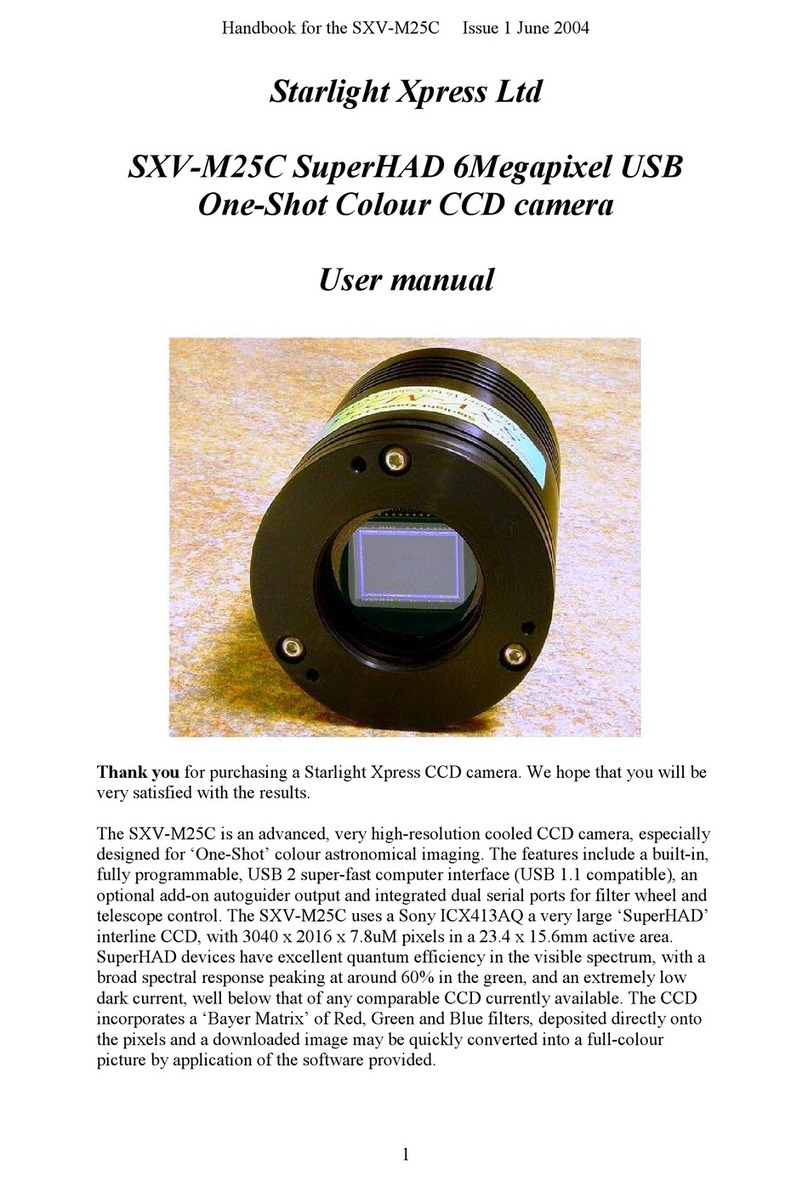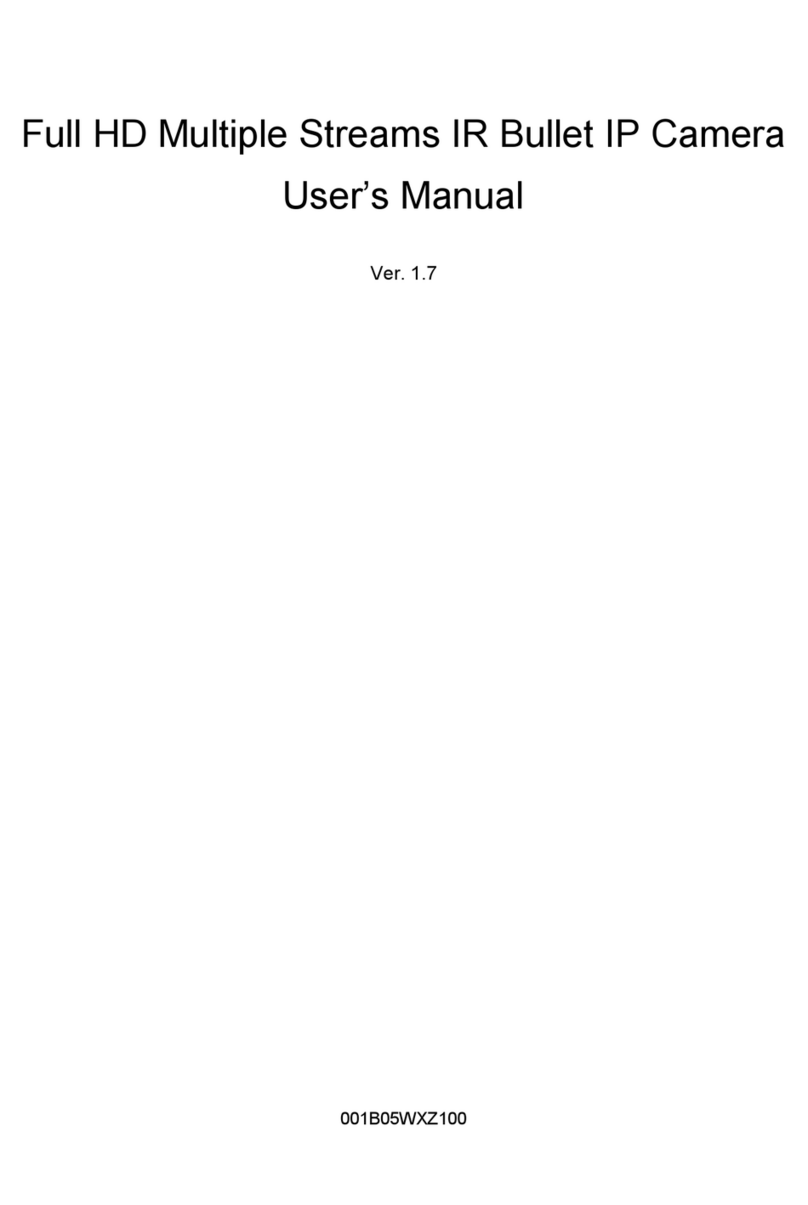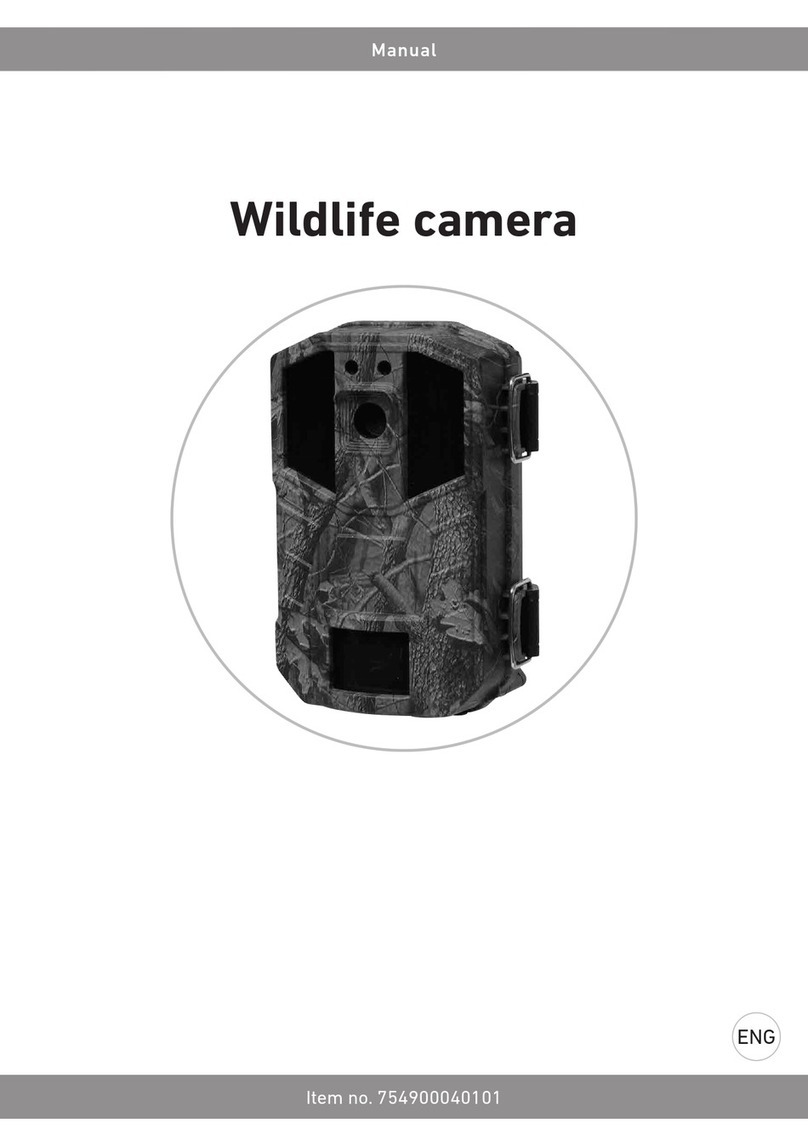IR trigger
If cameralocated is aun-limit condition, IR activewhen Luxis lowerthan 8
IR closed when Luxis higherthan 9.
Whitelight trigger
1.UnderIRon,whitelightactivewhen lightchange orpicturechange atnight.
Whitelight duration timeis15 seconds, during thistime, IR is off.
2. BecauseunlikeothergeneralIR cameraswhichcan onlypresentB/W
image at night, weexclusivelydesign asa3M range motion detection system
toactivatethe whitelight LEDwithincameralensrange distanceincolor
image.And alsonormallyhuman oranimals height reason,wesuggest the
best camerainstallation height ison top 2.2M toavoidmotion detect error
Motion conditions
1.Withincameralensrange when Illumination darkorbright exchange
2.Withincameralensrange when anymoving object in3Mrange includes
people/ animals/ vehicles/ plantsmovement bythe wind / raining,etc.
3. Toavoidmotiondetectionerror, the motion systemisset tobetriggerwithin
2.5M of an adult shape withminormovement, whenmotionisbetween
2.5-5M, it needsbiggermovement totriggerthe detection.
4. If useLens6.0mm, the motion detectionrange will be decrease0.5~1M
Whitelight duration time
Inthe night, whitelightis activeif anymoving objectis undermotion detect.
Duration timeis 15 seconds; the duration will last 15 secondsforeachmotion
detectionand will continue until the last motionisdetected
9
IR&Whitelightactive Camerainstallation
Whitelightwouldbe activewhen sudden light changesor
quickmovement occurs,userpleaseinstallthe camera
at the suitableplaceat yourself opinion.
Suggestion of the installation field: Lightsand raysarenot alwayschange.
Ex:
1. House/ Officeentrance
2. House/ Officebackdoor
3. Generaloffice
4. Building staircase
Not suggest:
Anyplacesthatlightsandraysarealwayschange,likeroad orstreet
becausevehiclescomeandgo frequentlyand makemotion systemerror
10