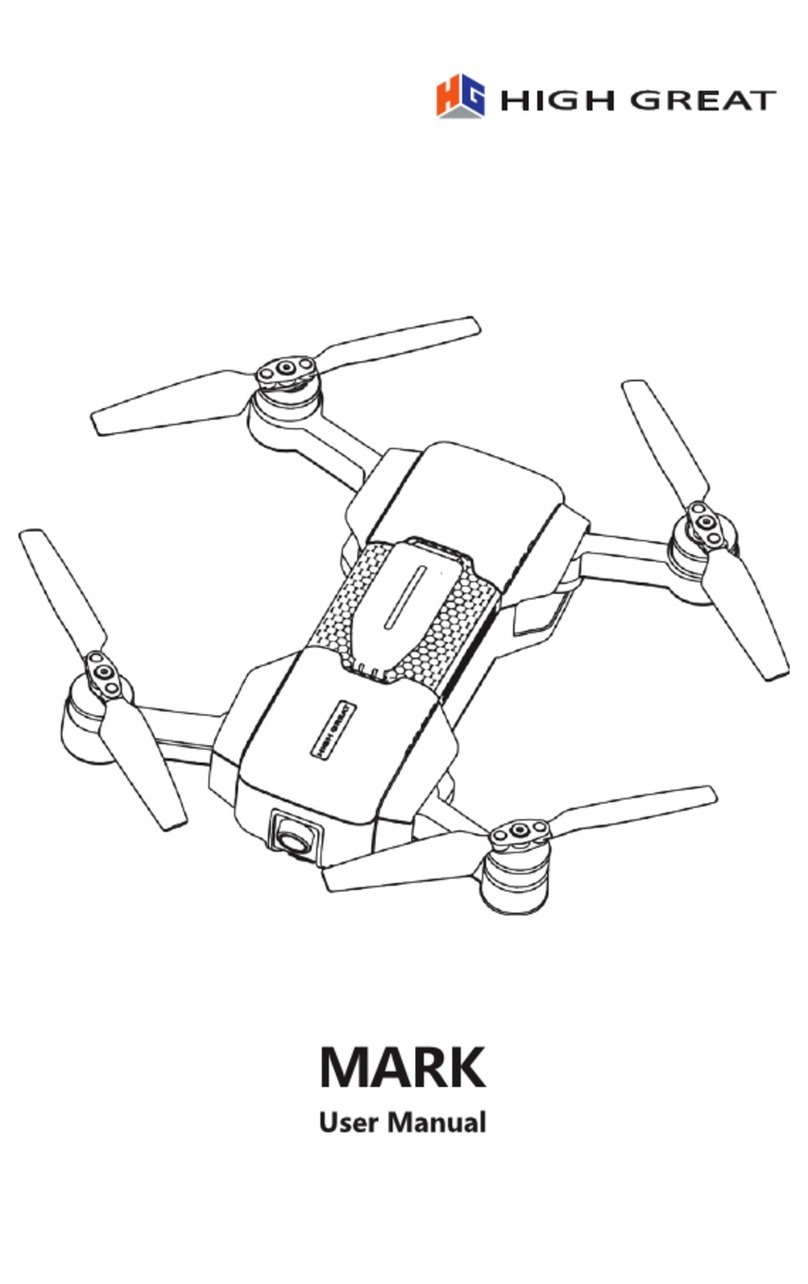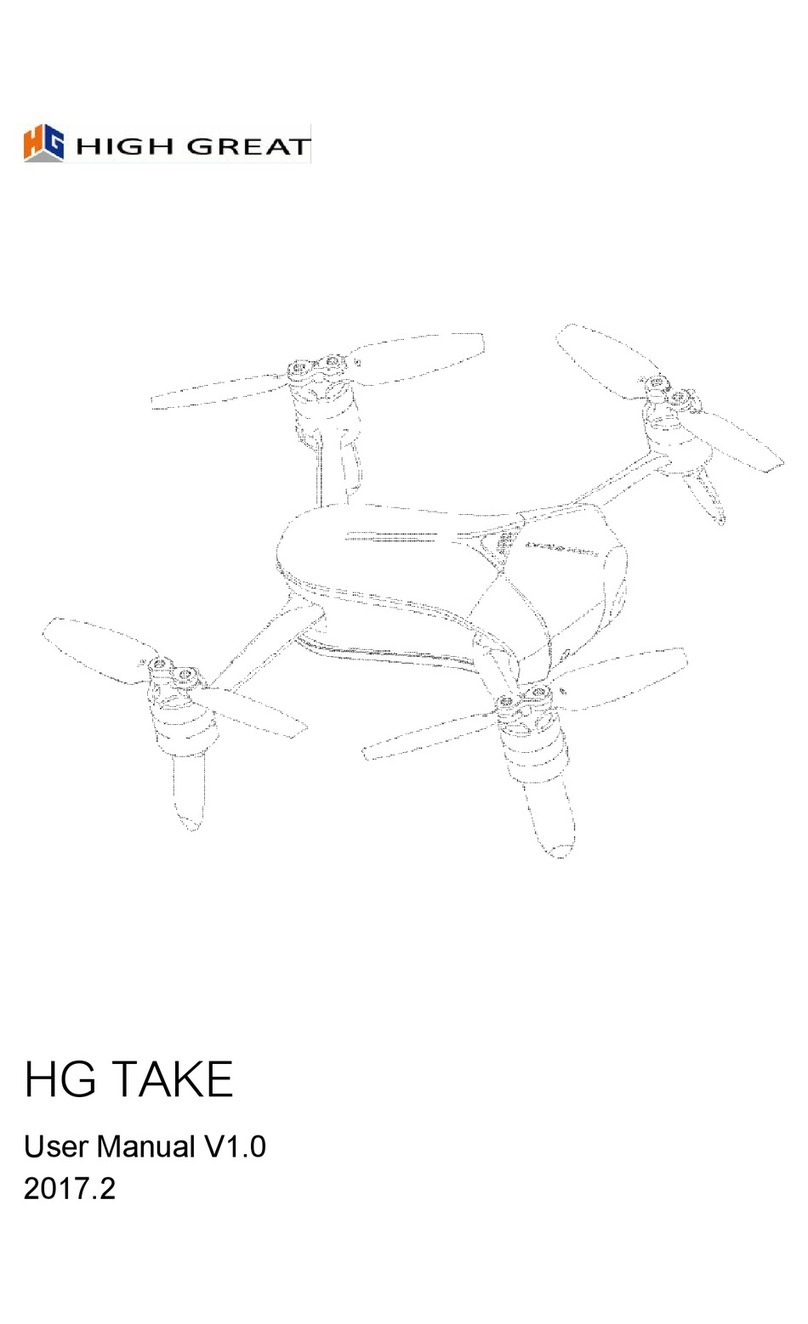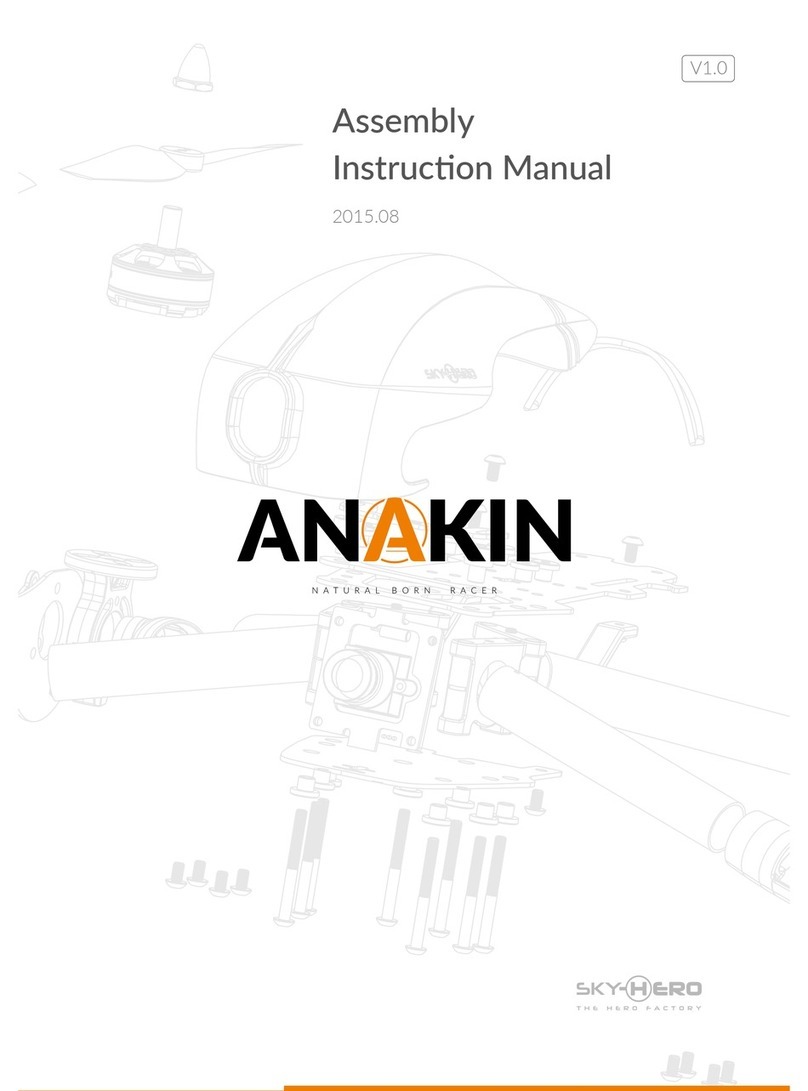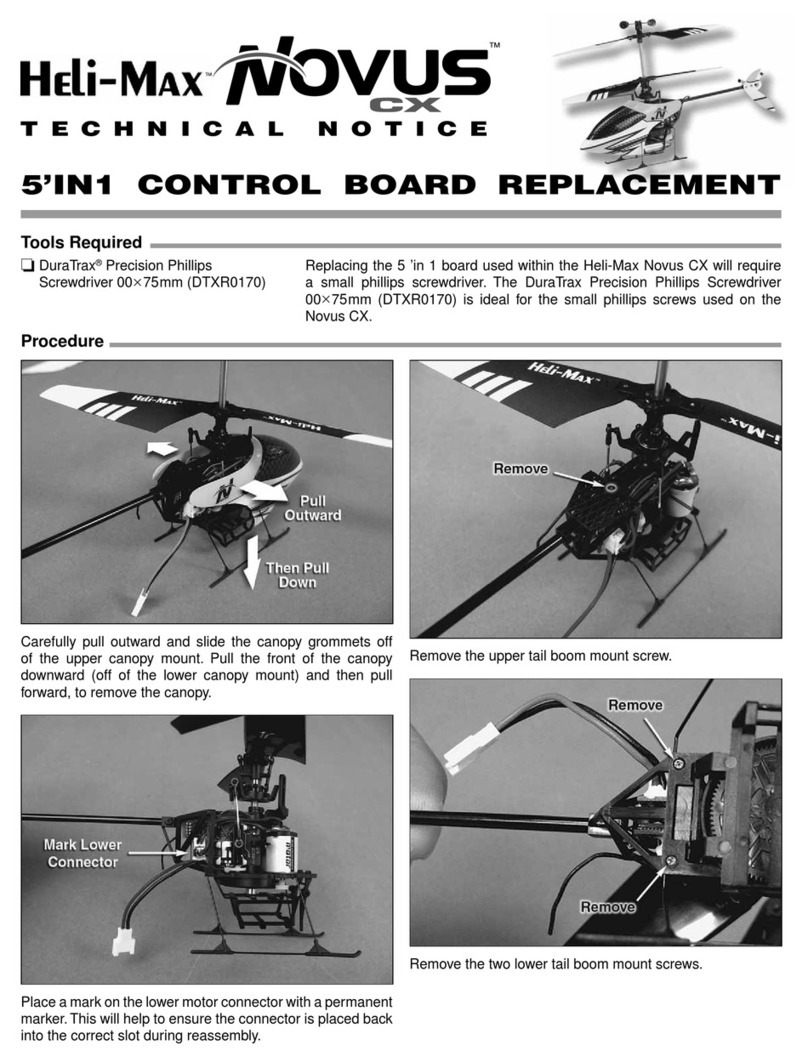High Great EMO User manual

Friday, April 19, 2019
1
EMO Formation UAVUser Guide
V1.0.0

Friday, April 19, 2019
2
Table of contents
Product overview........................................................................................................3
Product introduction...........................................................................................3
Functional highlights....................................................................................3
Aircraft part names......................................................................................5
Overview of aircraft usage..........................................................................................7
Battery switch and power indicator......................................................................7
Propeller replacement.......................................................................................10
Battery charging................................................................................................10
Warranty card...........................................................................................................14
Reading tips
Symbol description
CAUTION TIPS
CAUTION is intended to remind the do's and
don'ts during use. Losses may be caused if
operations are not performed as required.
TIPS is intended to facilitate a better
experience on product functions and performances
during use
Use suggestions
This is a professional outdoor unmanned aerial vehicle
(UAV) formation performance product, which raises high
requirements on the use method and environment. In
order to help you quickly understand the basic use
methods and precautions of this product, improve the

Friday, April 19, 2019
3
use efficiency and lower use risks, please read this EMO
User Guide carefully.
Product overview
The functional characteristics of EMO and aircraft part names will be briefly
described in this chapter.
Product introduction
EMO is a portable, easy-to-use and rapidly deployable UAV for outdoor formation
performance. Thanks to the comprehensive improvement in aspects of endurance,
weight, flight safety, lighting effect, flight positioning and wind resistance, users are
enabled to conveniently complete the UAV formation performance by operating the
upper computer.
Functional highlights
Centimeter-level positioning: the most advanced RTK centimeter-level positioning
technology was adopted.
5.8G Wifi: 5.8G Wifi was used for networking communication, facilitating
communication to be worry-free in complex network environment.
Actions and postures: double redundant sensing system, combined with its own
algorithm, makes the dance posture more performable and controllable.
Weight: the fuselage is light and compact without batteries. The total weight of
fuselage and protective cover is only 250g.
Battery and battery life:
The 4S battery could last up to 33 minutes
Lighting: 0-22W adjustable high-brightness color LED lamp, automatically adjusting
its brightness according to the ambient temperature. Two different lampshade
specifications are provided for customers to choose.

Friday, April 19, 2019
4
Upper computer: a supporting upper computer specially developed for EMO
formation performance, through which users can operate and complete UAV
formation performance.
Safety: locked-rotor protection, low power protection, fail-safe protection and
physical protection.
Expandability: adapt to the charging base for ground performance and battery life
charging function; Capable of excellent cooperation between air and ground light
show.
Automatic numbering: UAVs only need to be placed according to the position map of
dance steps, and then one-click numbering can be realized. This could eliminate the
tedious procedures of placing numbers.
Aerial pause: the aerial UAV can be controlled by the ground host computer to pause
at a specific position, and can restart and go around at a desired time.
Automatic position covering technology: make up positions where there are no aerial
UAVs.
Specifications and parameters:
Specifications
EMO +
Weight
510g
Wheelbase
232mm
Drone dimensions
318*350*136mm
Motor specification
1808
Blade
5528
Lampshade
dimensions
123*87*37mm
Classification of wind
resistance
Fresh breeze
Positioning mode
RTK
Accuracy
±0.2m
Battery
Capacity
3350mA
Voltage
14.54V
Type
4S smart battery
Weight
230g
Low
temperatur
e
/
Duration of flight
33min
Suggested
performance duration
10-25min
Maximum horizontal
flight speed
10m/s
Maximum ascending
6m/s

Friday, April 19, 2019
5
flight speed
Maximum descending
flight speed
3m/s
Maximum flight altitude
300m
Maximum flight
distance
800-1000m
Light power
0-22W, adjustable
Maximum luminous
flux
>840lm
Minimum flight spacing
1.5m
Communication mode
5.8G WIFI
Working temperature
-20~50°C
IMU
Double-IMU
Magnetometer
Double-magnetometer
Performance aircraft
spacing
1.5m
Aircraft part names

Friday, April 19, 2019
6
○
1Motor
○
2Blade
○
3Lampshade
○
4Protective cover
○
5 RTK antenna
○
6Battery compartment
○
7 Battery compartment locking device
○
8Battery switch
○9Battery level indicator

Friday, April 19, 2019
7
Overview of aircraft usage
EMO is mainly composed of flight system, positioning system, communication
system, power supply system and lighting system. In this chapter, the use of aircraft
and its auxiliary systems and related functions will be introduced in detail.
Battery switch and power indicator
Battery switch
1. Battery on
Click the battery switch to turn it on. The power indicator lights up for 5 seconds and
then goes out.
(1) After turning on, the battery is detected to have been connected with the airplane,
the battery remains on, and the power indicator is normally on according to the
definition of power indicator.
2. Battery off
(1) When the battery is on, press and hold the battery on/off key until the power
indicator goes out
(2) In the battery-on state, if it is unable to detect the connection between the battery
and the aircraft, the battery will automatically turned off after 90 seconds. Press this
button again to activate it and to power on.
Battery level indicator
Definition of battery level indicator: the color of battery level indicator is green
Charging: (The charging box was adopted for one-to-many charging, and the use of
charging box is explained separately)
Capacity
LED1
LED2
LED3
LED4
0-30%
Flashing
Off
Off
Off
30-60%
ON
Flashing
Off
Off
60-90%
ON
ON
Flashing
Off
90-100%
ON
ON
ON
Flashing
Charging
completed
ON
ON
ON
ON
Abnormal
charging
Flashing
Flashing
Flashing
Flashing
Discharging
Capacity
LED1
LED2
LED3
LED4
100-90%
ON
ON
ON
ON
90-60%
ON
ON
ON
Off
60-30%
ON
ON
Off
Off
30-5%
ON
Off
Off
Off

Friday, April 19, 2019
8
<5%
Flashing
Off
Off
Off
Aircraft startup/shutdown instructions
Startup: Insert the aircraft battery into the aircraft battery compartment after it is
turned on (please insert the battery into battery compartment within 30 seconds after
it is turned on, otherwise the battery will be turned off automatically), a sound of
aircraft startup will be given, and the light will be turn on, indicating the successful
startup.
Shut down: unplug the battery directly to shut down.
Restart: It can be restarted by the upper computer or unplugging the battery.
飞机校准与灯语 Aircraft calibration and lamp signal
I. Non-calibration status lights
1. After inserting USB and connecting successfully, the white light flashes at high
frequency for 2 seconds. (All lights can be interrupted, and they will return to their
original state after flashing for 2 seconds)
2. When the battery level is less than 5%, it flashes red
3. Hardware failures such as IMU, barometer or magnetometer: white, blue and
purple flash.
4. Server is not connected: the white light is normally on
5. Upgrading the flight control and transmitting the dance steps: the purple light is
normally on (in case the communication is occupied in the process of upgrading or
transmitting, the instructions of the upper computer may not be processed)
6. Automatic numbering
6.1) Activate the automatic numbering function, calibrate the No. 0 aircraft, on which
the red, green and blue lights alternate rapidly. When the numbering is completed
over 90%, the server will send a light control instruction, commanding the same light
color to be displayed in the same row or in the same row and lighting red, green, and
the secondary shift control will be performed on the lights in the same row or in the
same row (to prevent dead lights, the rows and columns are of the same color)
6.2) Series numbers that are not within the specified range of dance steps (i.e., the
number of aircrafts are more than the number of dance steps): orange-red (RGB:
255, 61, 0) lights will be normally on.
6.3) After automatic numbering is stopped, all lights return to their original state.
* Note: In the process of number matching, if the first, second, third, fourth and fifth
lights with high priority appear in an aircraft, the automatic numbering lamp signal will
be lit according to the lights with high priority.
7. Manually modify the serial number (including matching the serial number through
USB), and the blue color is normally on for 4 seconds after successful matching.
8. When the upper computer selects the aircraft, the orange-red (RGB: 255, 61, 0)
light flashes; when the selection is closed, the light goes off; if there is an instruction
from the upper computer, it will light up according to the instruction.
9. Prepare for take-off: the forest green is normally on.
10. Countdown to take-off: the indigo is normally on.

Friday, April 19, 2019
9
11. During the flight of dance steps, only the lights of dance steps shall be executed,
and no other light control instructions shall be executed.
12. In the dance flight, when the battery level is low, the lights are turned off and the
plane lands. If the aircraft positioning is abnormal, the lights will be turned off and the
aircraft will land.
13. If there are duplicate aircraft numbers, the orange-red (RGB: 255, 61, 0) lights
are normally on.
14. Aircraft positioning status:
Fix: green light is normally on
Float: yellow light is normally on
GPS: purple light flashes
II. Calibration status (note: when entering a calibration status, it will be no longer
controlled by external lights)
A. Calibration magnetometer
Send the magnetic calibration instruction through the upper computer, and rotate
the aircraft as shown in the following figures:
Horizontal calibration
Vertical calibration
1. Horizontal calibration: the blue light is normally on. Rotate the aircraft horizontally
as shown above until the blue light flashes.
2. Vertical calibration: the blue light flashes. Rotate the aircraft vertically as shown
above until the exit blue light flashes.
3. Calibration succeeded: return to the original lighting status.
4. Calibration failure: it will be always in the calibration status. For example, if the
vertical calibration is unsuccessful, the blue light flashes until it receives the
calibration exit instruction.
B、校准 IMU
B. IMU calibration
Send the IMU calibration instruction through the upper computer, and then put the
six planes of the aircraft horizontally and statically as shown in the following figures:

Friday, April 19, 2019
10
1. When the previous one is detected to be uncalibrated, the yellow light is normally
on (the green light is normally on after calibration is completed); When the previous
one is detected to be calibrated, the green light is normally on;
2. When the previous data acquisition is finished, the motor sounds (at the same
time, the green light is normally on). After the data acquisition of all six planes is
completed, and the motor will send out a sound prompt of self-inspection.
3. If the final calibration is successful, the green light flashes for three seconds. If the
final calibration fails, the red light flashes for three seconds.
Propeller replacement
The new propeller blades must rotate in the same direction as the original propeller blades. Attention
should be paid to clockwise and counterclockwise directions.
Pay attention to whether the propeller screws are loose or not, so as to avoid the danger caused by
blade falling off in flight. Every 10 hours of accumulated flight, the blades must be checked and
reinforced.
---------------------------------------------------------------------------------
※Pay attention to whether the propeller fixing screws are loose, so as to avoid the danger
caused by the propeller falling off in flight. Check with a screwdriver every 10 hours of flight,
and tighten the loose screws at the same time.
----------------------------------------------------------------------------------
Battery charging
Please use the special charging box provided by HighGreat for charging. Refer to
the charging box instruction for the use of the charging box.
Disclaimer

Friday, April 19, 2019
11
Thank you for purchasing the products of Shenzhen HighGreat Innovation Technology
Development Co., Ltd. (hereinafter referred to as "HighGreat"). This product is a specially controlled
item, and it is forbidden for minors under the age of 18 to use it. For your better use of this product
and your safety, please read this disclaimer carefully before use. Once this product is used, it will be
regarded as recognition and acceptance of all contents of this statement!
This product is a kind of UAV developed by HighGreat and specially designed for formation
performance, supporting outdoor flight within the scope of law and safety. It is necessary to fully
understand local laws and regulations before flying. In the process of using products and supporting
software, users promise to be responsible for their actions and all the consequences arising therefrom.
The user promises to use the product and supporting software only for legitimate purposes, and
agrees to abide by these terms and any relevant policies or guidelines that may be formulated by
HighGreat.
High Great reserves the right to update this disclaimer. To obtain the latest disclaimer, please visit
http://www.hg-fly.com, the official website of High Great. Any updates may be made without prior
notice.
The disclaimers may have slight differences between versions in different languages. The
Chinese version shall prevail, while other language versions are for reference only.
The final interpretation right of this disclaimer belongs to Shenzhen HighGreat Innovation
Technology Development Co., Ltd.
For more product details, please visit the following website to download the user manual
http://www.hg-fly.com/service-support.php
Any updates will be made without prior notice.
Exclusion clauses
In case of direct or indirect personal injury or property loss caused by the following reasons when
using this product, HighGreat will not be liable for compensation and legal liability.

Friday, April 19, 2019
12
1. Failure to carefully read the instruction manual and the information officially published by
HighGreat in official website; and all the installations and operations due to failure to follow these
instructions.
2. Operation by the an operator who is under poor physical conditions or poor mental conditions
such as drinking, drug abuse, drug anesthesia, head ache, fatigue and nausea.
3. Any compensation for mental damage caused by the accident.
4. Improper maintenance, unauthorized disassembly, maintenance and modification, or
replacement of parts that are not provided by HighGreat.
5. Unauthorized modifying codes of the supporting APP or aircraft software.
6. Flying in strong interference areas such as magnetic field interference area and radio
interference area.
7. Flying at high altitude, rain and snow, extremely cold weather and other inappropriate weather.
8. Flying in no-fly zones, public safety places, above crowds or dangerous areas, and other
prohibited areas.
9. Operator's operation error or subjective judgment error.
10. Improper storage, such as being subjected to strong impact or extrusion, or being placed in
an inappropriate environment (e.g. water ingress, fire).
11. Cuts and scrapes of the users due to improper use of the propeller in static or flying state.
12. Battery damage due to improper use, or unable to work normally due to contact with sharp
objects or external force.
13. Equipment damage caused by user's improper operation.
14. Aircraft or other article damages due to squeezing or external force during carrying.
15. There are obvious signs or prompts indicating that the aircraft or battery is abnormal, however,
the operator fails to check before flight or fails to notice during flight, resulting in the abnormality not
being discovered, or the abnormality has been discovered but continues to be used.
16. Bad operation of the aircraft itself caused by natural wear, corrosion and aging of lines.
17. Damages caused by infringement of any data, audio or video data obtained by the operator
using the aircraft and supporting software.
18. Any indirect losses and legal liabilities caused by equipment, accessories or software
problems.

Friday, April 19, 2019
13
19. The operator fails to comply with local laws and regulations.
20. Other damages that do not fall within the scope of HighGreat's responsibility.
21. After content iteration of software, the latest electronic operation guidelines shall prevail, and
the updated related content may not be notified.
Warning
1. This product meets the requirements of FCC: Part 15 for Class B digital products, mainly in two
aspects: (1) This product does not cause harmful interference; (2) The product can withstand harmful
interference that may lead to abnormal operation of the product. In addition, this product meets the
basic requirements specified in 1999/5/EC and other relevant directives. It is strictly forbidden to
modify or change this product without permission, so as to avoid harmful interference during work.
The manufacturer is not responsible for any problems caused by unauthorized modification or change.
2. Make sure to use special batteries and charging equipment provided by HighGreat, otherwise
there may be explosion danger. Also, please correctly dispose of the used battery according to the
instructions. The Type-C port of the device can only be connected with devices with specified
communication port, and it is forbidden to connect it to some other devices.
3. Keep the aircraft in line of sight for control when flying. When you need to touch the aircraft
with your hands or other objects, pay special attention not to touch the propeller. In addition to the
above, it is necessary to ensure that the aircraft always keeps a certain distance from people,
obstacles and water surface.
4. It is recommended that customers conduct test flight before the flight show. When conducting
test flight, full evaluation shall be made on whether the flight environment is available. HighGreat does
not assume any responsibility for the loss of personnel or goods that are not caused by product
quality problems.
5. The battery may be at a high temperature after use, and immediate contact may cause burns.
Please do not contact it directly. HighGreat does not assume any responsibility for burns and
scratches caused by not using according to the instructions.
6. Make sure you have a clear understanding of the types of flight activities (such as
entertainment, public affairs or business). Be sure to obtain the permit issued by the relevant
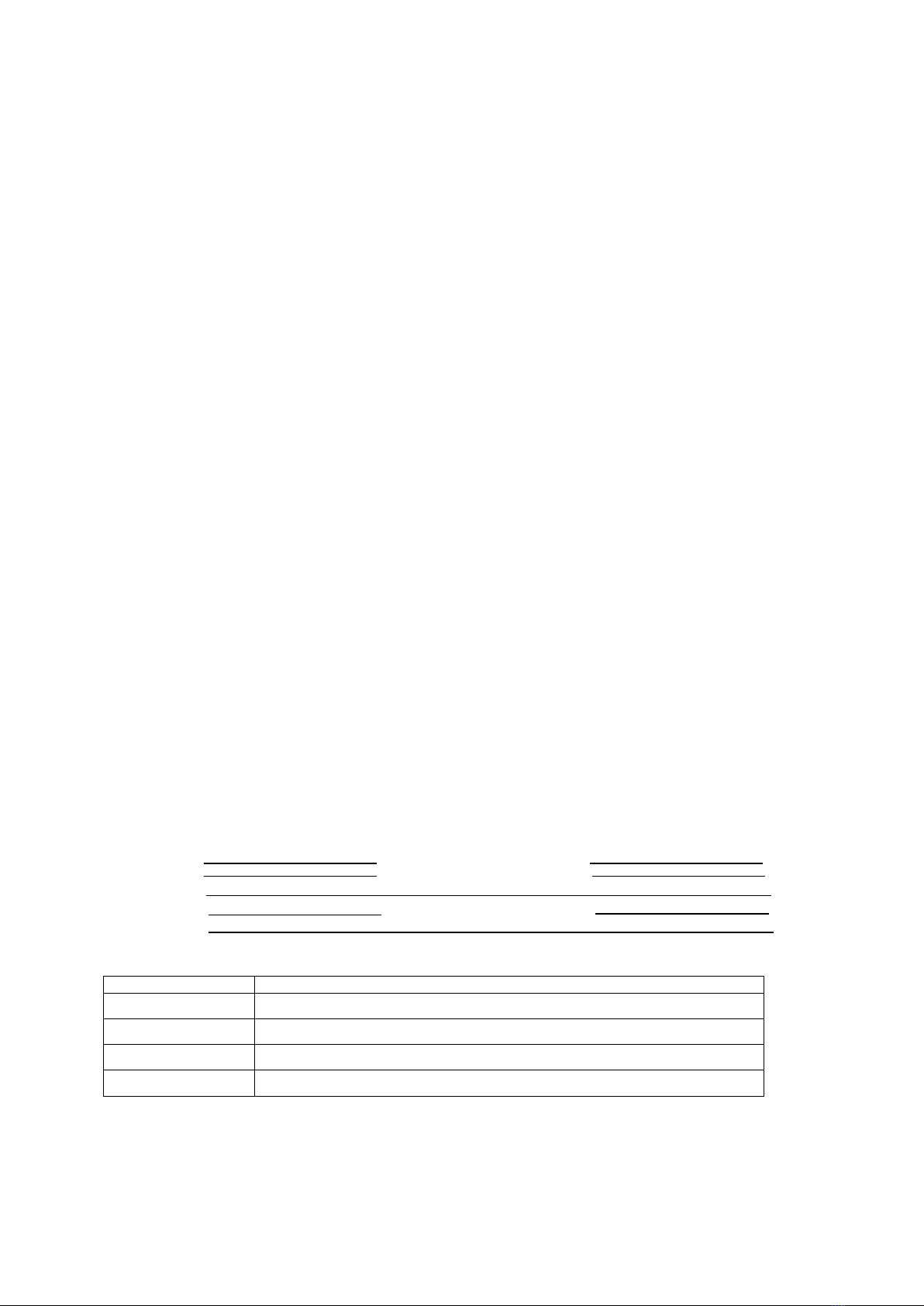
Friday, April 19, 2019
14
department before flying. If necessary, local legal workers may be consulted for a detailed definition of
flight activity categories. Note that in some regions and countries, it is forbidden to use aircraft for any
form of commercial activities.
7. Do not use this product for the following activities (including but not limited to):
• Defamation, harassment, abuse, threat, stalking, or otherwise infringing upon the legitimate
rights of others, such as the right to privacy and publicity.
• Used for any undesirable or illegal purposes, such as unauthorized investigation and
investigation, espionage, military activities, etc.
•Violating any laws, administrative regulations, public order and good customs in the region
where the products are used.
The copyrights of this product and manual belong to HighGreat. No organization or individual
may copy, reproduce or publish it in any form without written permission. If it is quoted or published,
the source shall be indicated, and it shall not be quoted, abridged or modified in a way contrary to the
original intention of the manual.
To learn more about this product, please visit the following website
Please note that the product is shipped without battery
Warranty card
Warranty Card
Purchase Information
Serial No. Purchase Date
Dealer Telephone
Address
User Name Telephone
Address
Maintenance Records
Repair Date
Fault and Repair Conditions
In need of maintenance service, please contact your dealer, or contact HIGHGREAT customer service in the
following ways:

Friday, April 19, 2019
15
Manufacture: Shenzhen HighGreat Innovation Technology Development Co., Ltd.
Address: 2/F, Building 6, Yuanlingzi Industrial Zone, Hengping Road, Yuanshan
Street, Longgang District, Shenzhen
E-mail:
TEL:400-888-9686
WeChat official account
Official website

FCC WARNING
This device complies with part 15 of the FCC Rules. Operation is subject to the following two
conditions: (1) this device may not cause harmfulinterference, and (2) this device must accept
any interference received, including interference that may cause undesired operation.
Any changes or modifications not expressly approved by the party responsible for compliance
could void the user's authority to operate the equipment.
NOTE: This equipment has been testedand found to comply with the limits for a Class B
digital device, pursuant to Part 15 of the FCC Rules. These limits are designed to provide
reasonable protection against harmful interference in a residential installation. This equipment
generates, uses and canradiate radio frequency energyand, if not installed and used in
accordance with the instructions, may cause harmfulinterference to radio communications.
However, there is no guarantee that interference will not occur in a particular installation.
If this equipment does cause harmful interference to radio or television reception,
which can be determined by turning the equipment off and on, the user is encouraged to try to
correct the interference by one or more of the following measures:
-- Reorient or relocate the receiving antenna.
-- Increase the separation between the equipment and receiver.
-- Connect the equipment into an outlet on a circuit different
from that to which the receiver is connected.
-- Consult the dealer or an experienced radio/TV technician for help.
To maintain compliance with FCC’s RF Exposure guidelines, This equipment should be
installed and operated with minimum distance between 20cm the radiator your body: Use
only the supplied antenna.
Table of contents
Other High Great Quadcopter manuals