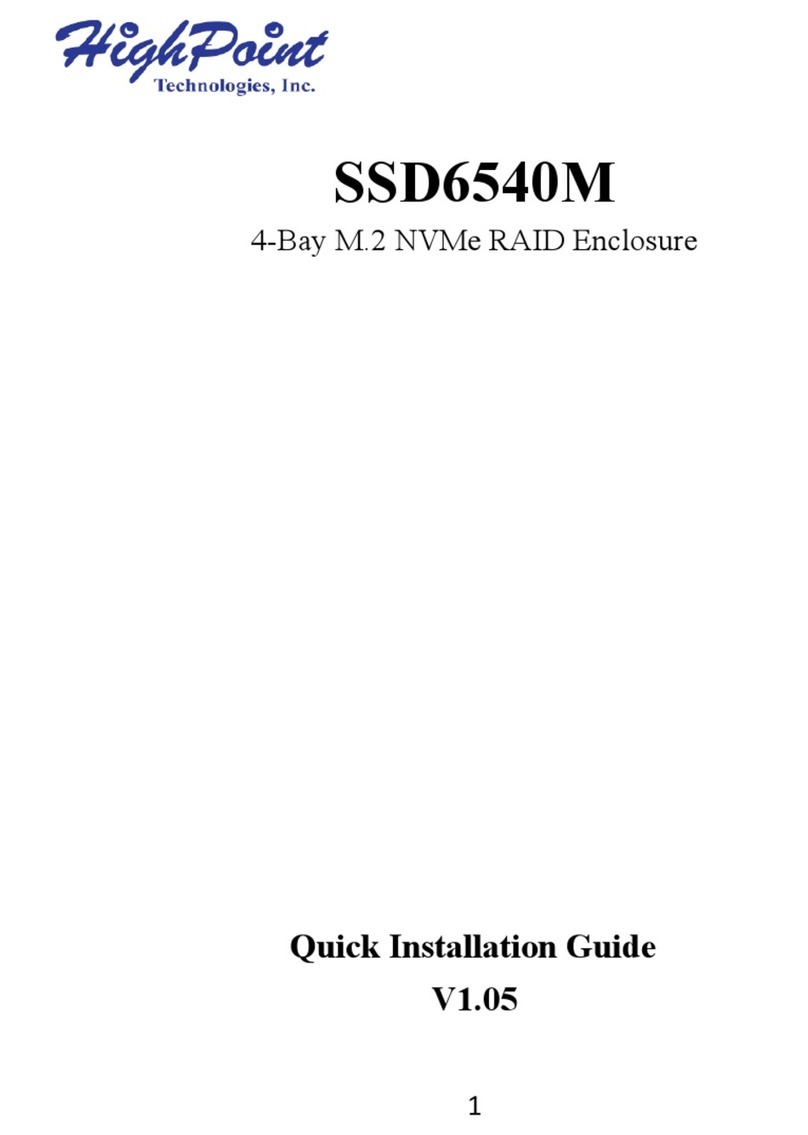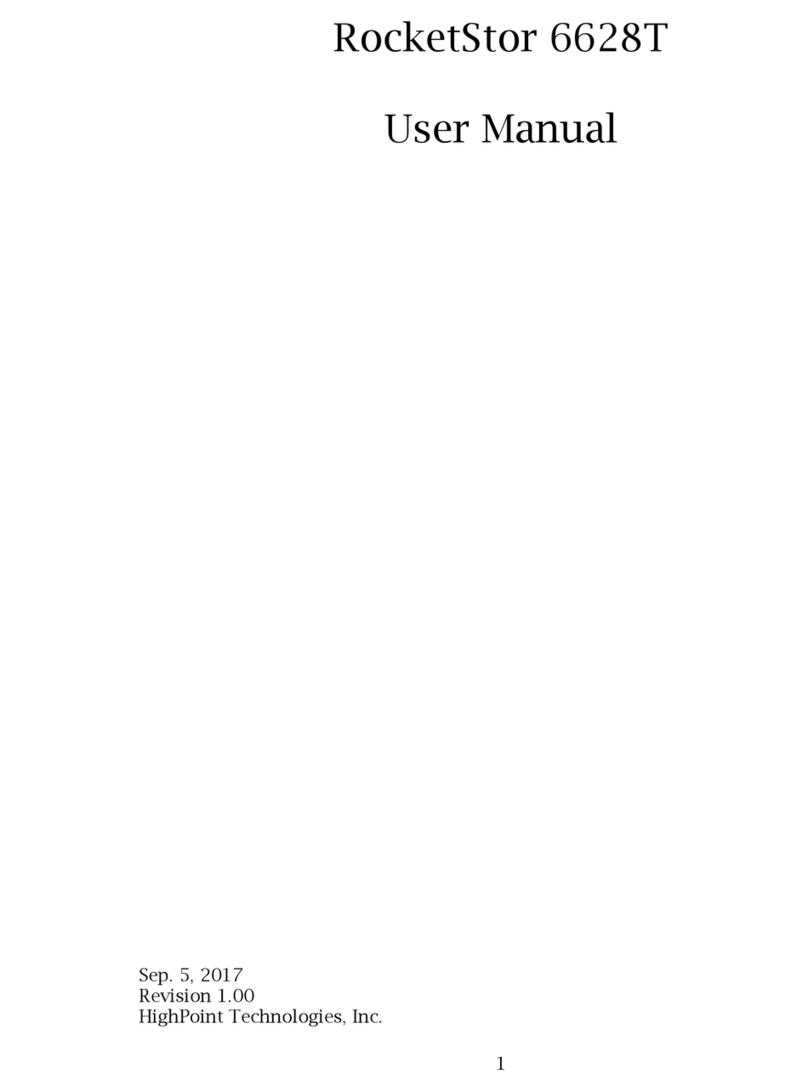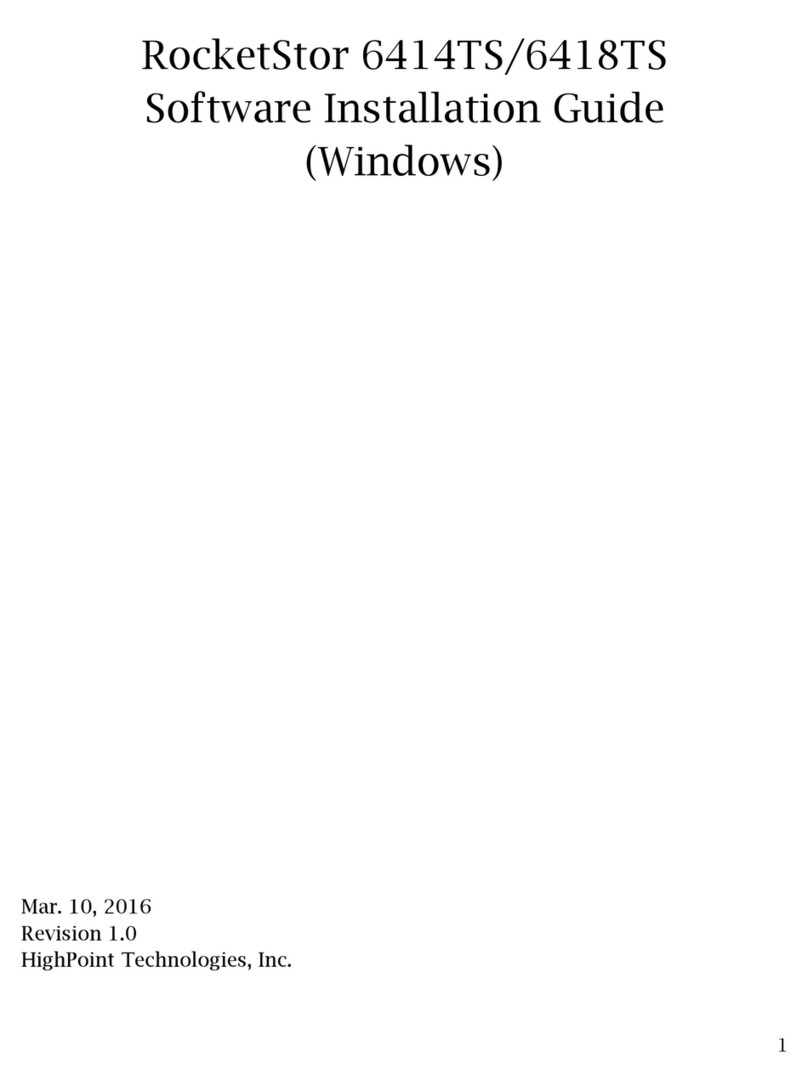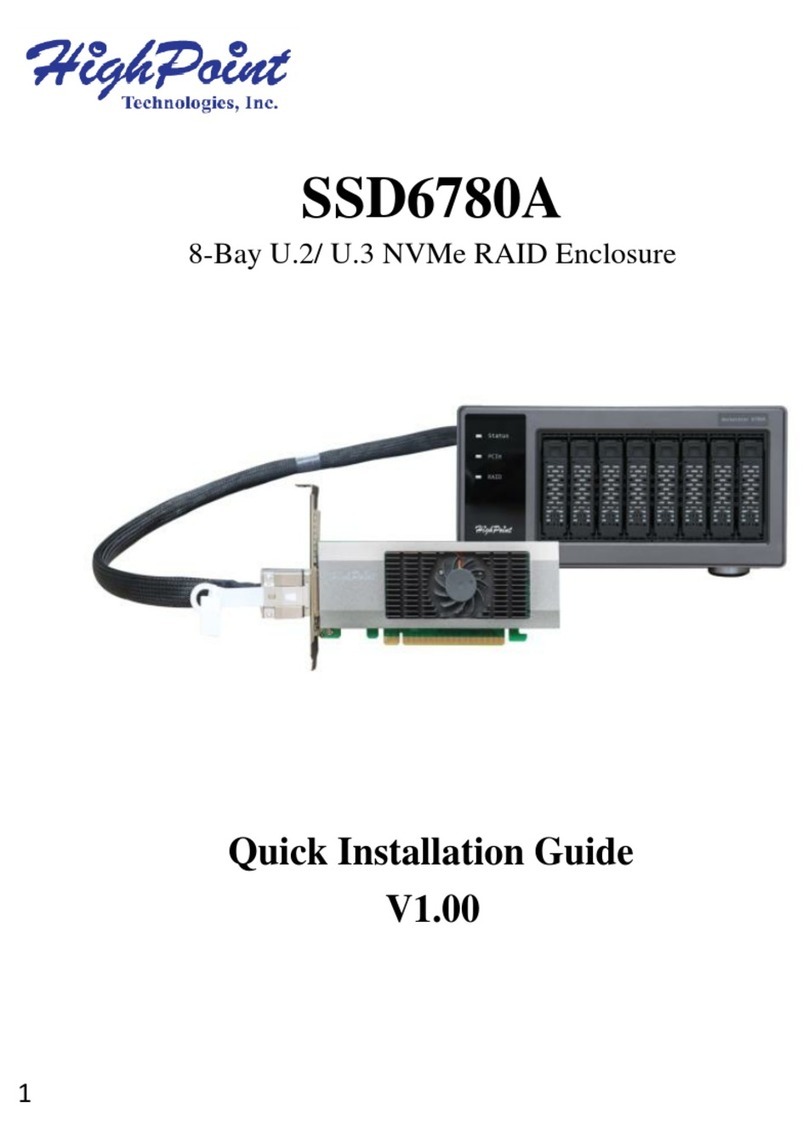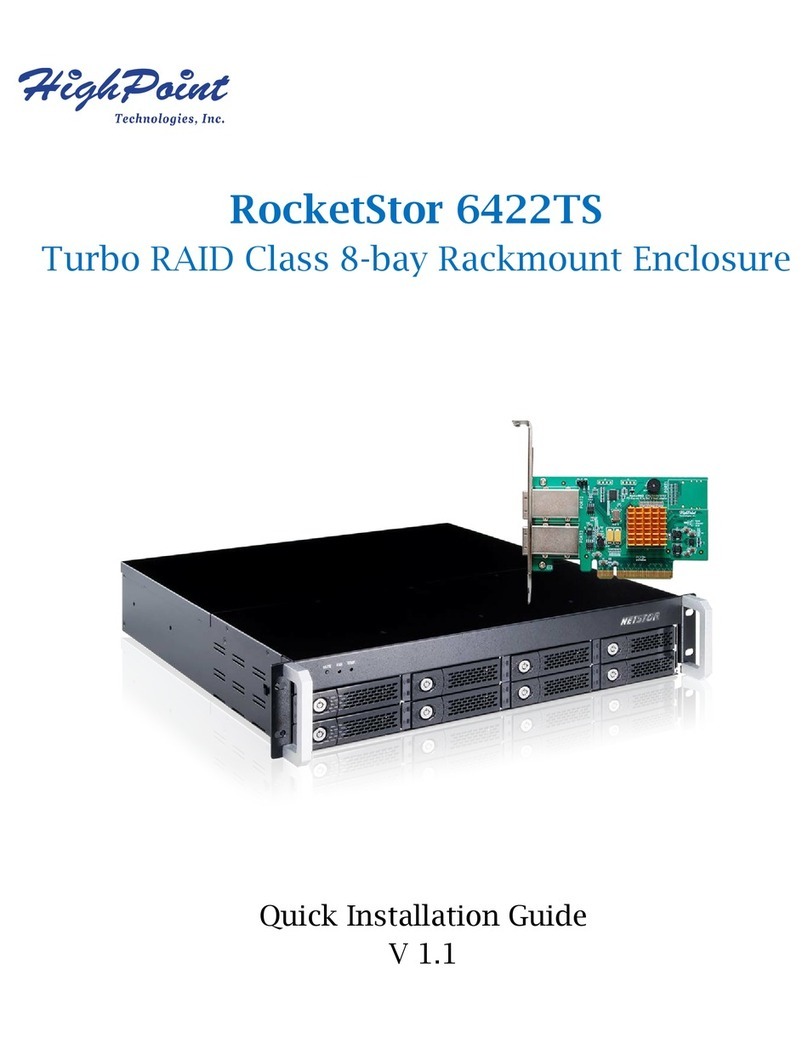3
Table of Contents
Product Overview................................................................................................................................... 5
Kit Content.......................................................................................................................................... 5
Product Information........................................................................................................................... 5
Section 1: Hardware Installation ............................................................................................................ 7
Hardware Overview............................................................................................................................7
Panel Layout-Front View ................................................................................................................7
Panel Layout-Rear View.................................................................................................................. 8
System Requirements.........................................................................................................................8
Enclosure Setup..................................................................................................................................8
Section 2: Setting Up Software for Windows Systems.........................................................................10
Driver Installation.............................................................................................................................10
Checking Your Driver Version...........................................................................................................10
Updating the Drivers ........................................................................................................................11
Uninstalling the Driver......................................................................................................................12
Installing the HighPoint RocketStor Manager..................................................................................13
How to Login to the HRM................................................................................................................. 13
Remote Login....................................................................................................................................14
Formatting the RAID Volumes..........................................................................................................14
Section 3: Setting Up Software for Mac Platforms...............................................................................18
Driver installation .............................................................................................................................18
Checking Your Driver is Installed......................................................................................................19
Installing the HighPoint RocketStor Manager..................................................................................20
Formatting the RAID Volumes..........................................................................................................21
Section 4: Using the HighPoint RocketStor Manager (HRM)................................................................23
How to Login to the HRM................................................................................................................. 23
Navigating the HRM .........................................................................................................................23
Overview Tab....................................................................................................................................24
Enclosure Properties ....................................................................................................................24
Storage Properties........................................................................................................................24
Quick Config. ....................................................................................................................................25
Advanced Config...............................................................................................................................25
Creating Array............................................................................................................................... 26
Spare Pool.....................................................................................................................................28
Logical Device ...............................................................................................................................29