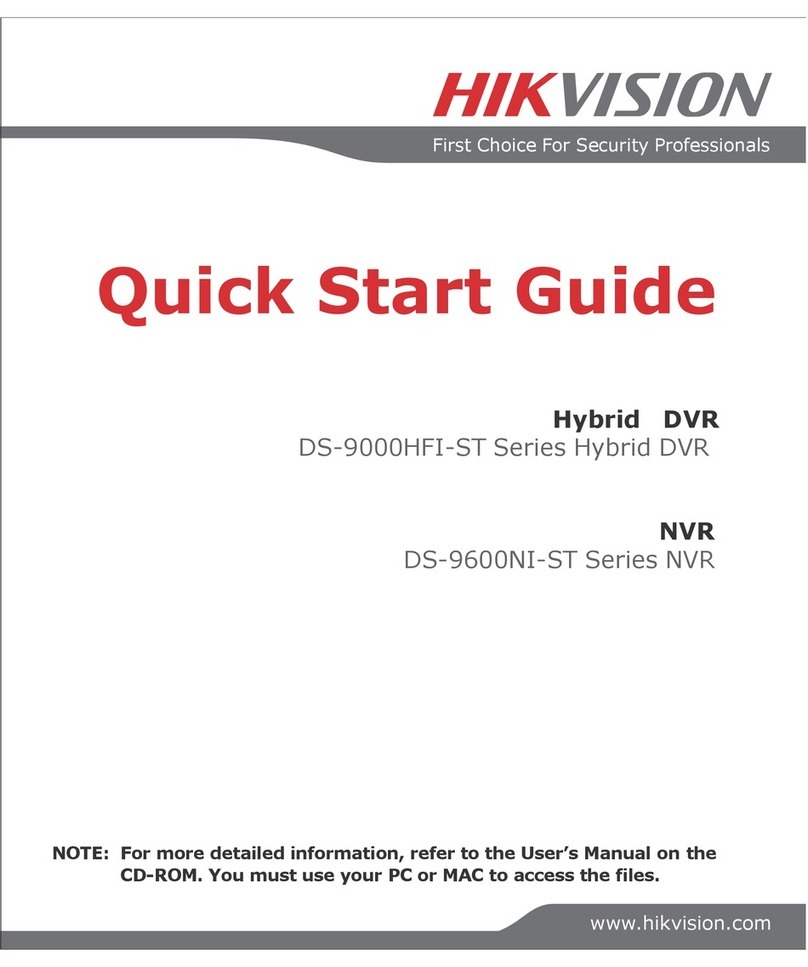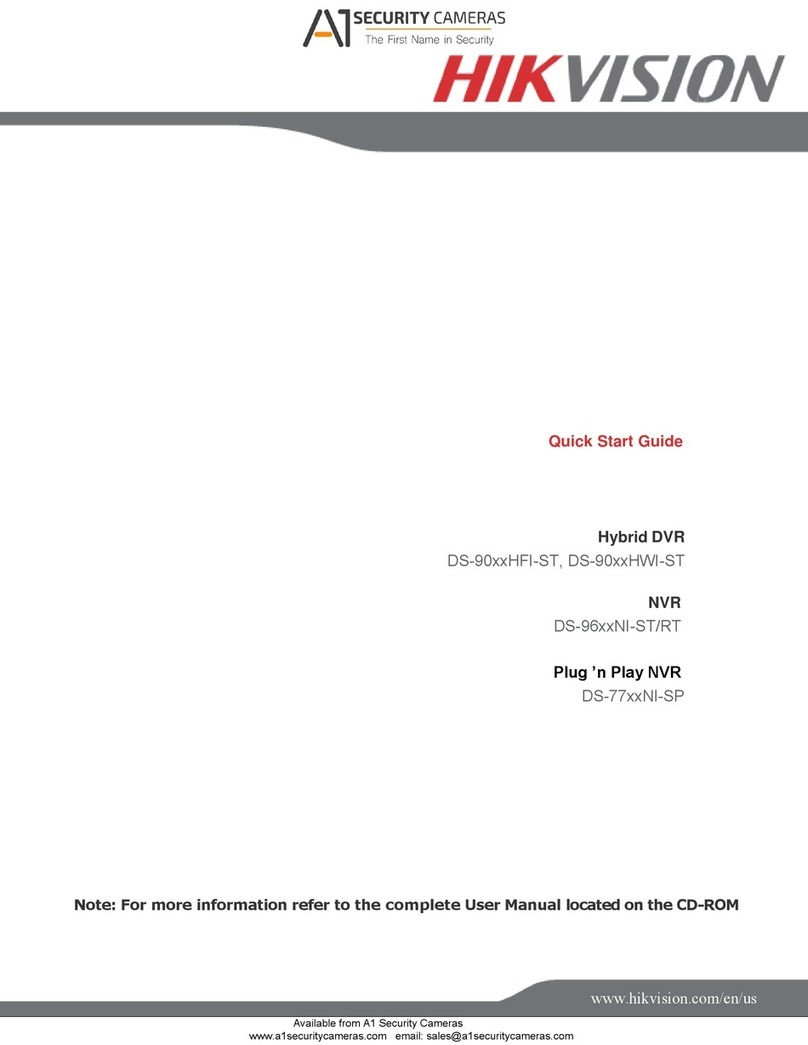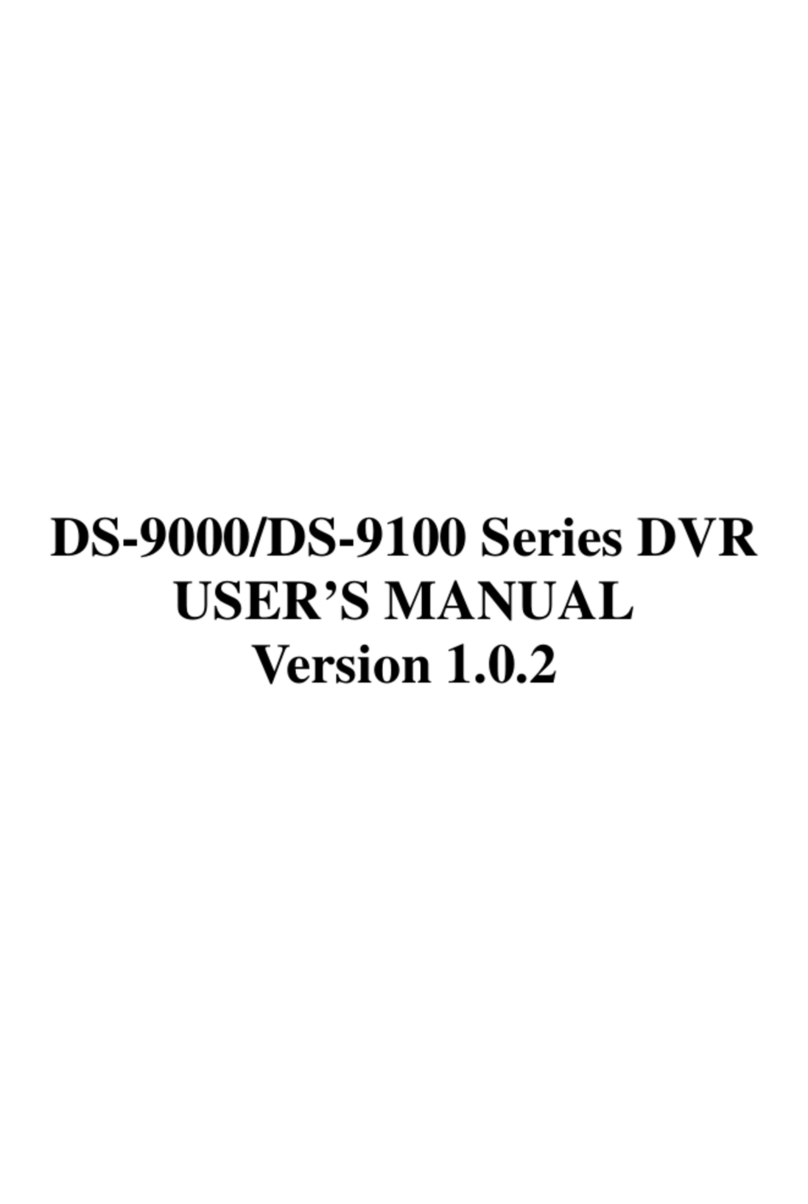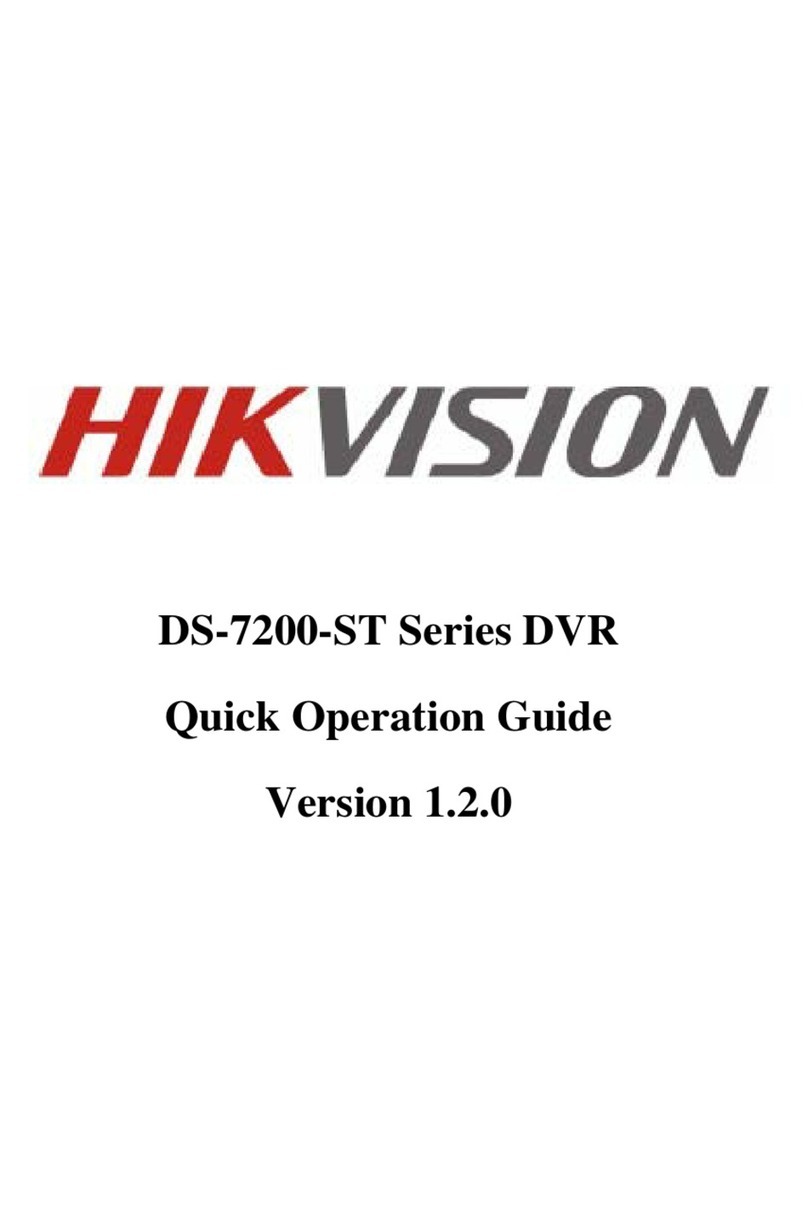User Manual of DS-7100HWI/HVI-SL/SH and DS-7200HI-SL Series DVR
9
9.4.3 Checking Network Status..............................................................................119
9.4.4 Checking Network Statistics.........................................................................120
C HA PT E R 10..................................................................................................................121
HDD Management...............................................................................................................121
10.1 Initializing HDDs...................................................................................................122
10.2 Configuring Quota Mode.......................................................................................124
10.3 Checking HDD Status............................................................................................126
10.4 Checking S.M.A.R.T. Information.........................................................................127
10.5 Detecting Bad Sector..............................................................................................128
10.6 Configuring HDD Error Alarms.............................................................................129
C HA PT E R 11..................................................................................................................130
Camera Settings...................................................................................................................130
11.1 Configuring OSD Settings.....................................................................................131
11.2 Configuring Privacy Mask.....................................................................................132
11.3 Configuring Video Parameters...............................................................................133
C HA PT E R 1 2.................................................................................................................134
Device Management and Maintenance ..............................................................................134
12.1 Viewing System Information.................................................................................135
12.1.1 Viewing Device Information.......................................................................135
12.1.2 Viewing Camera Information......................................................................135
12.1.3 Viewing Record Information.......................................................................135
12.1.4 Viewing Network Information....................................................................136
12.1.5 Viewing HDD Information..........................................................................136
12.2 Searching & Exporting Log Files ..........................................................................138
12.3 Importing/Exporting Configuration Files ..............................................................140
12.4 Upgrading System..................................................................................................142
12.4.1 Upgrading by Local Backup Device...........................................................142
12.4.2 Upgrading by FTP.......................................................................................142
12.5 Restoring Default Settings.....................................................................................144
C HA PT E R 1 3.................................................................................................................145
Others....................................................................................................................................145
13.1 Configuring General Settings ................................................................................146
13.2 Configuring DST Settings......................................................................................147
13.3 Configuring More Settings ....................................................................................148
13.4 Managing User Accounts.......................................................................................149
13.1.1 Adding a User .............................................................................................149
13.1.2 Deleting a User............................................................................................151
13.1.3 Editing a User..............................................................................................152
13.1.4 Changing Password ofAdmin.....................................................................152
13.5 Logging out/Shutting down/Rebooting Device .....................................................154
C HA PT E R 1 4.................................................................................................................155
Appendix...............................................................................................................................155
Glossary .........................................................................................................................156
FAQ.............................................................................................................................. 157