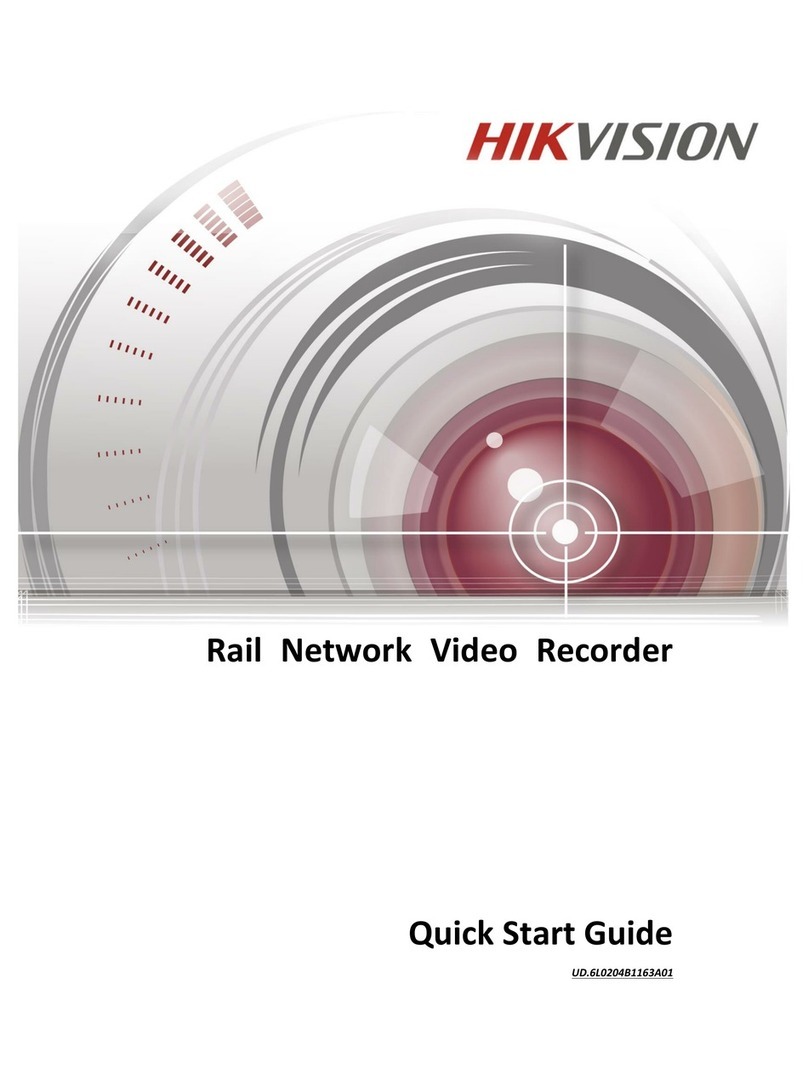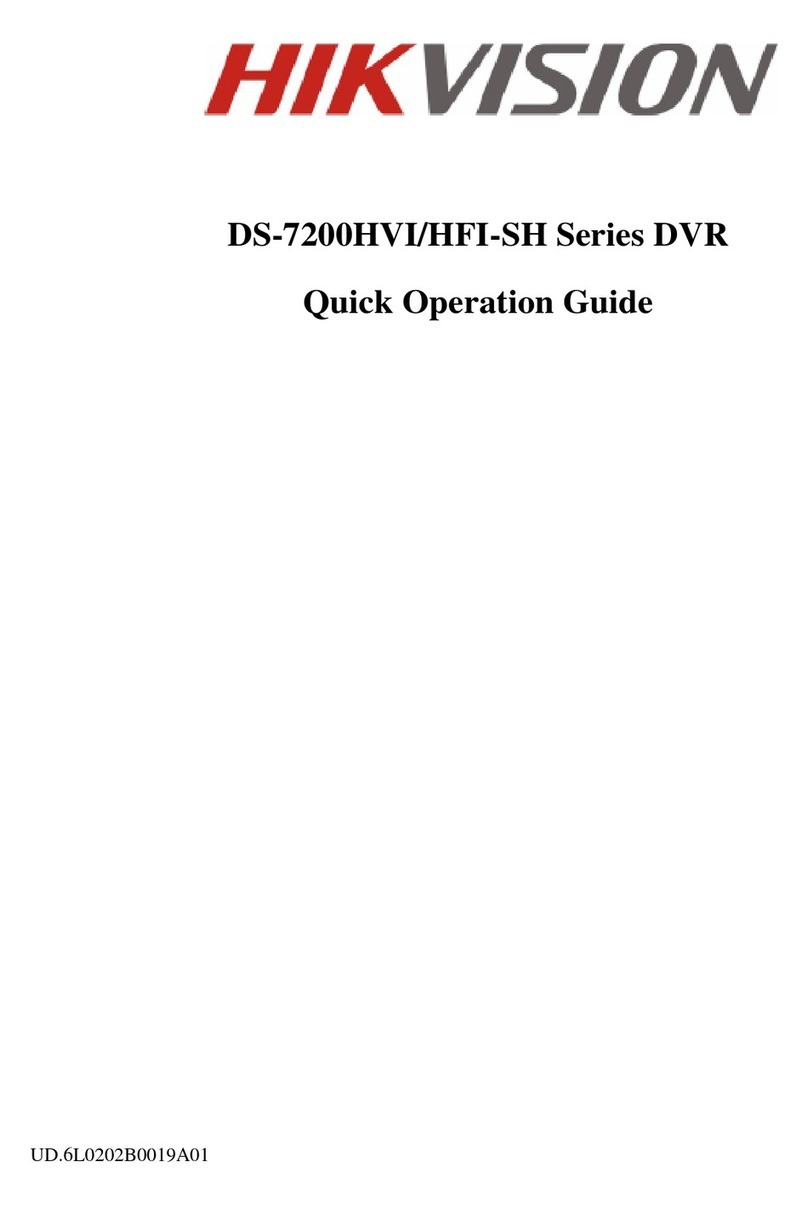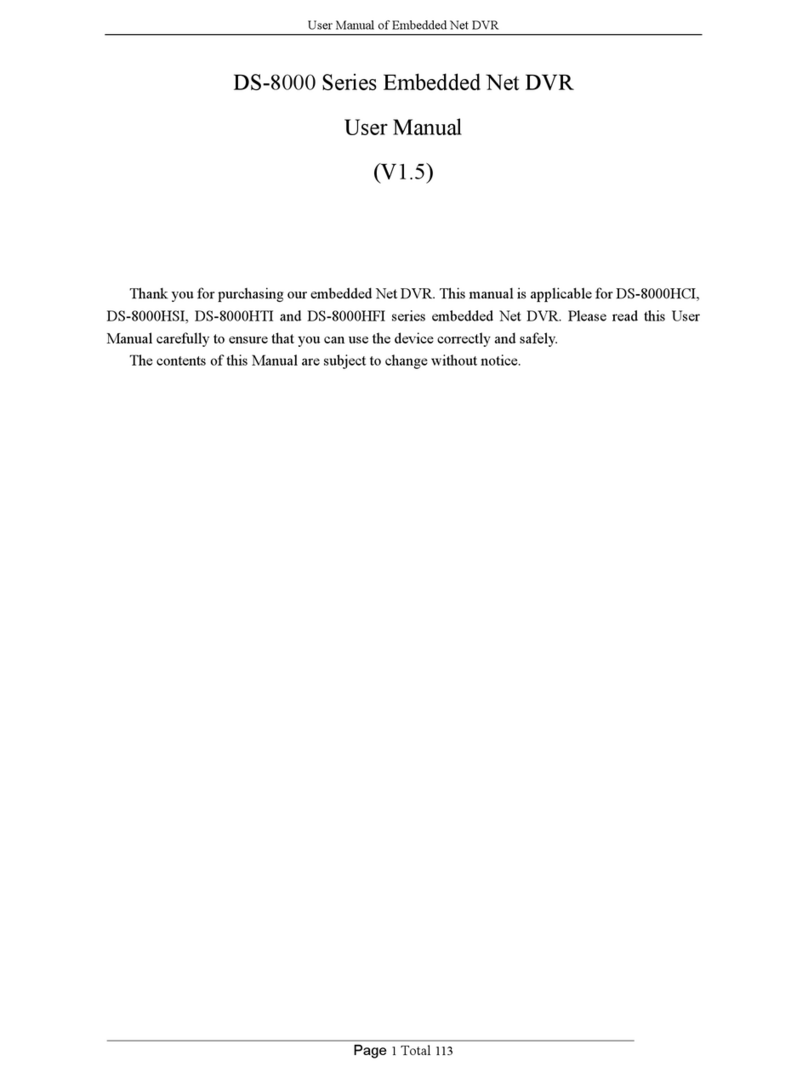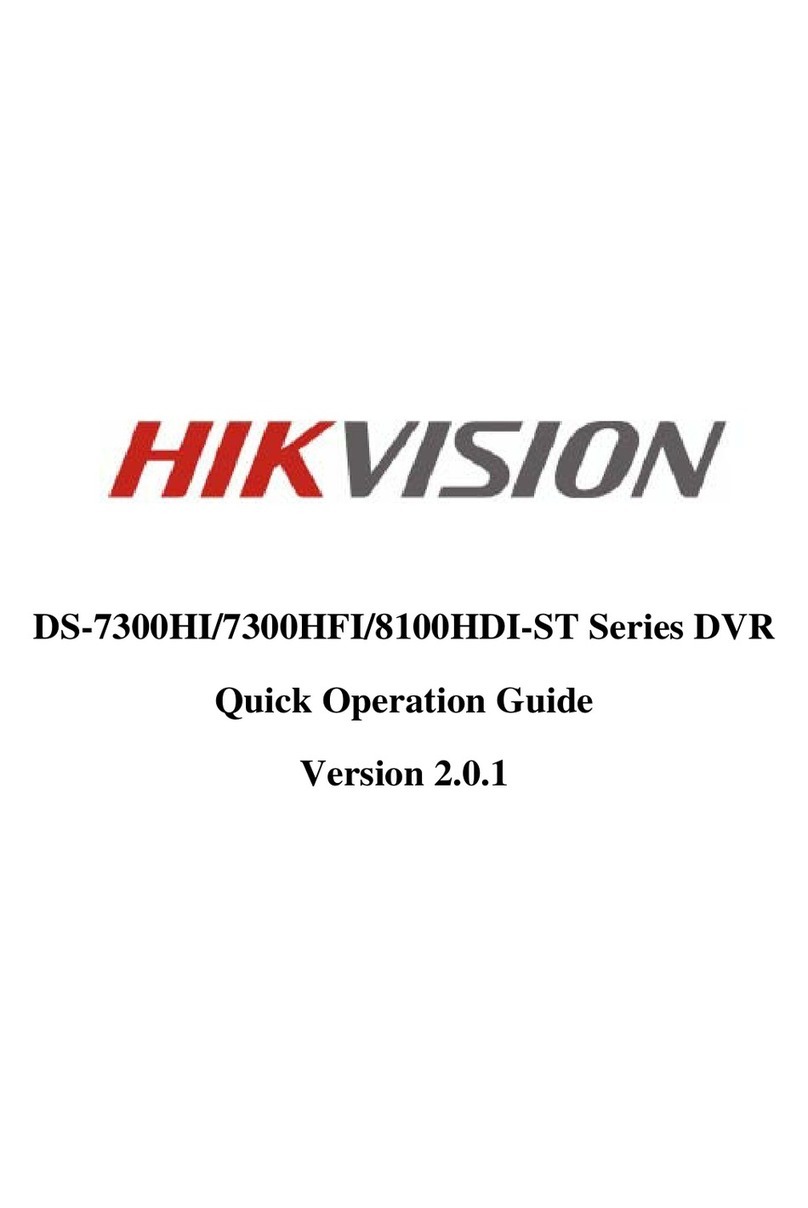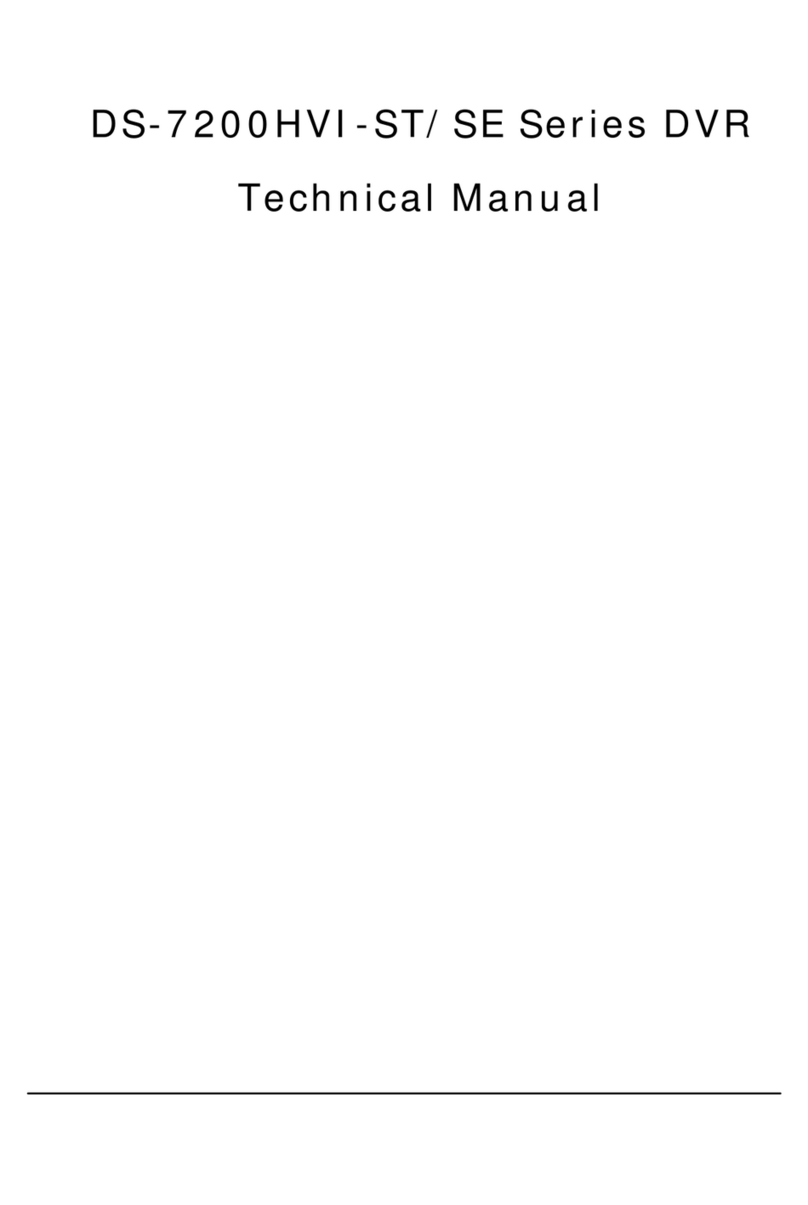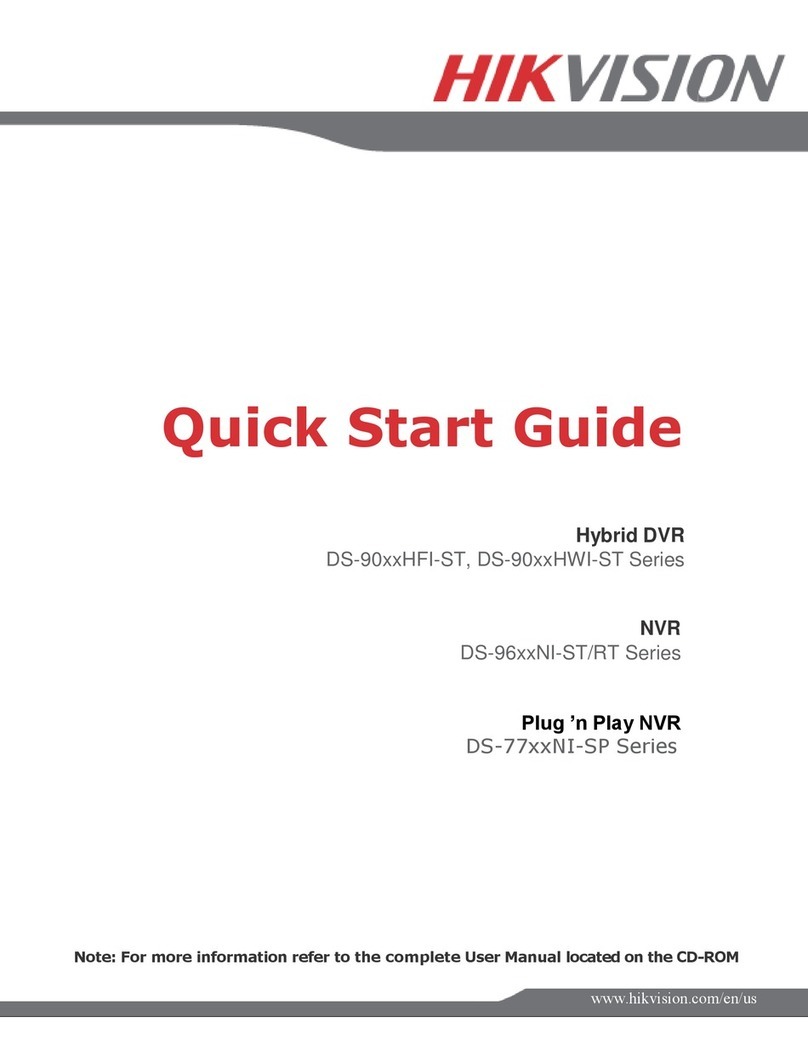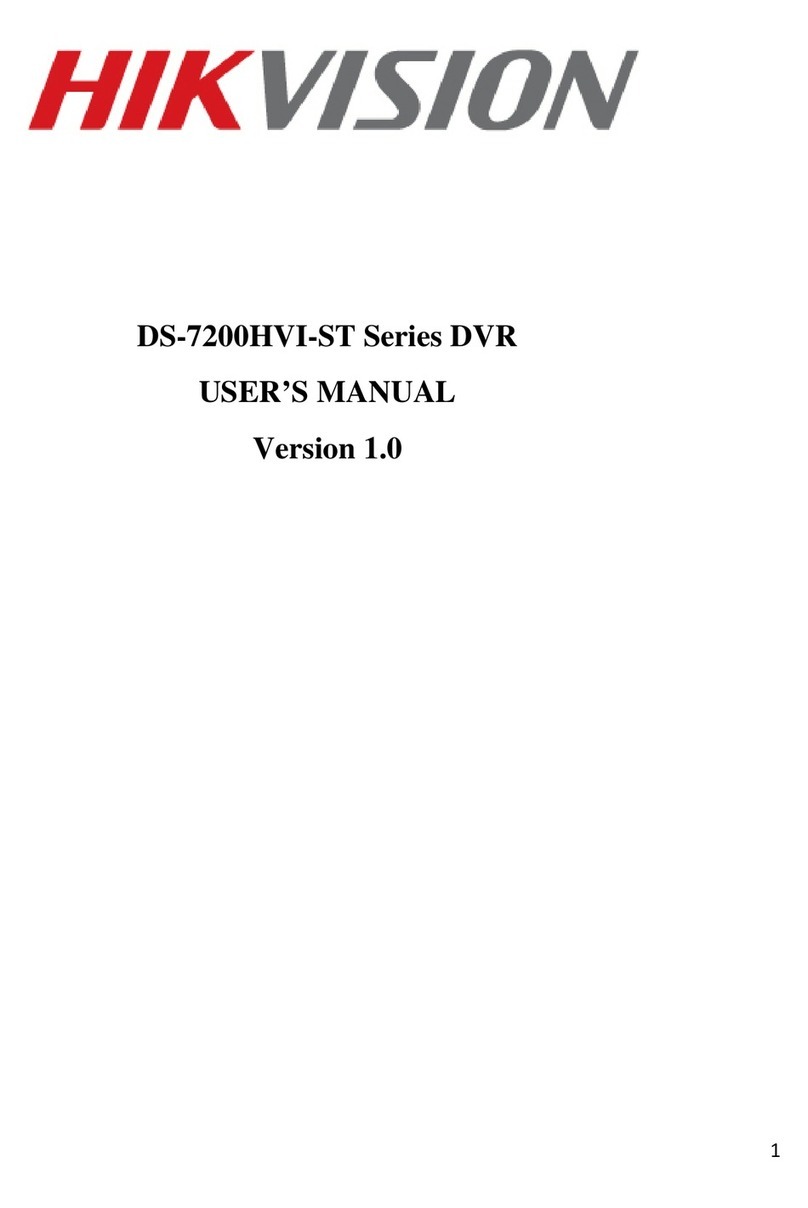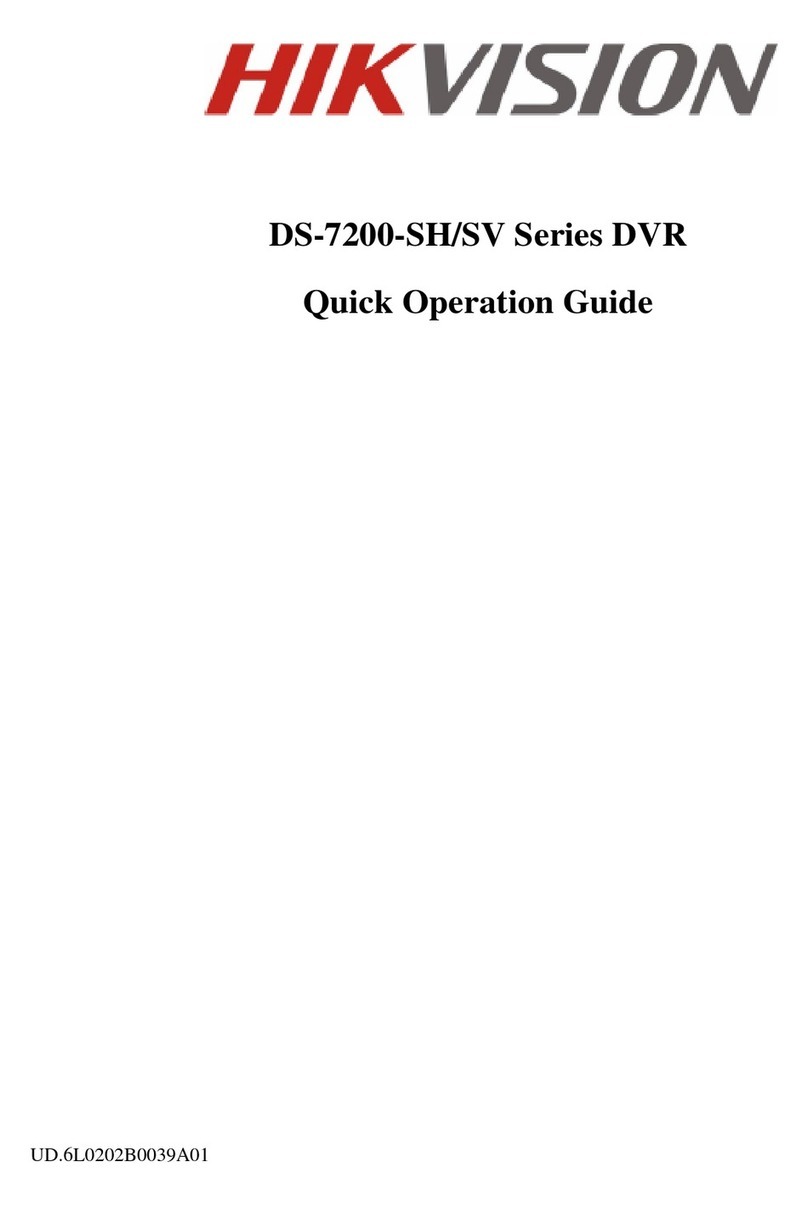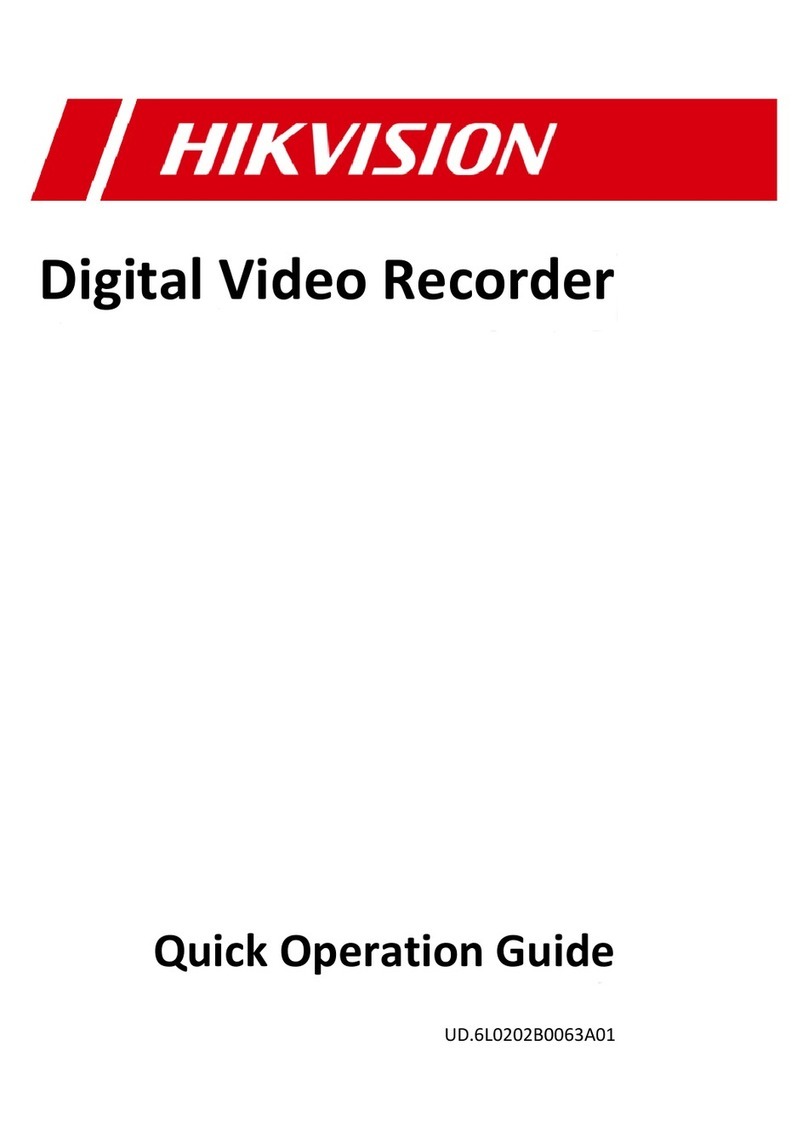User Manual of DS-7200/7300/8100 Series DVR
9
TABLE OF CONTENTS
Product Key Features.........................................................................................................6
Chapter 1 Introduction..........................................................................................................13
1.1 Front Panel.......................................................................................................14
1.2 IR Remote Control Operations.........................................................................19
1.3 USB Mouse Operation.....................................................................................21
1.4 Input Method Description................................................................................21
1.5 Rear Panel........................................................................................................22
1.6 Starting Up and Shutting Down the Device.....................................................28
Chapter 2 Getting Started.....................................................................................................29
2.1 Using the Wizard for Basic Configuration.......................................................30
2.2 Adding and Connecting the IP Cameras ..........................................................35
2.2.1 Adding the IP Cameras ............................................................................35
2.2.2 Configuring the Connected IP Cameras...................................................38
Chapter 3 Live View...............................................................................................................40
3.1 Introduction of Live View................................................................................41
3.2 Operations in Live View Mode........................................................................42
3.2.1 Front Panel Operation..............................................................................42
3.2.2 Using the Mouse in Live View.................................................................42
3.2.3 Using an Auxiliary Monitor .....................................................................43
3.2.4 Main/Aux Output Switching....................................................................44
3.2.5 Quick Setting Toolbar in Live View Mode ..............................................44
3.3 Configuring Live View Settings.......................................................................48
3.4 Channel-zero Encoding....................................................................................50
3.5 Manual Video Quality Diagnostics ..................................................................50
3.6 User Logout......................................................................................................52
Chapter 4 PTZ Controls........................................................................................................53
4.1 Configuring PTZ Settings (A)..........................................................................54
4.2.1 Setting PTZ Presets, Patrols & Patterns...................................................54
4.2.2 PTZ Control Panel....................................................................................61
4.2 Configuring PTZ Settings (B)..........................................................................62
4.2.1 Setting PTZ Presets, Patrols & Patterns...................................................64
4.2.2 Configuring Linear Scan..........................................................................69
4.2.3 One-touch Park.........................................................................................70
4.2.4 PTZ Control Panel....................................................................................71
Chapter 5 Record Settings.....................................................................................................73
5.1 Configuring Encoding Parameters ...................................................................74
5.2 Configuring Record Schedule..........................................................................78
5.3 Configuring Motion Detection Record ............................................................82
5.4 ConfiguringAlarm Triggered Record..............................................................86
5.5 Configuring Manual Record ............................................................................89
5.6 Configuring Holiday Record............................................................................90