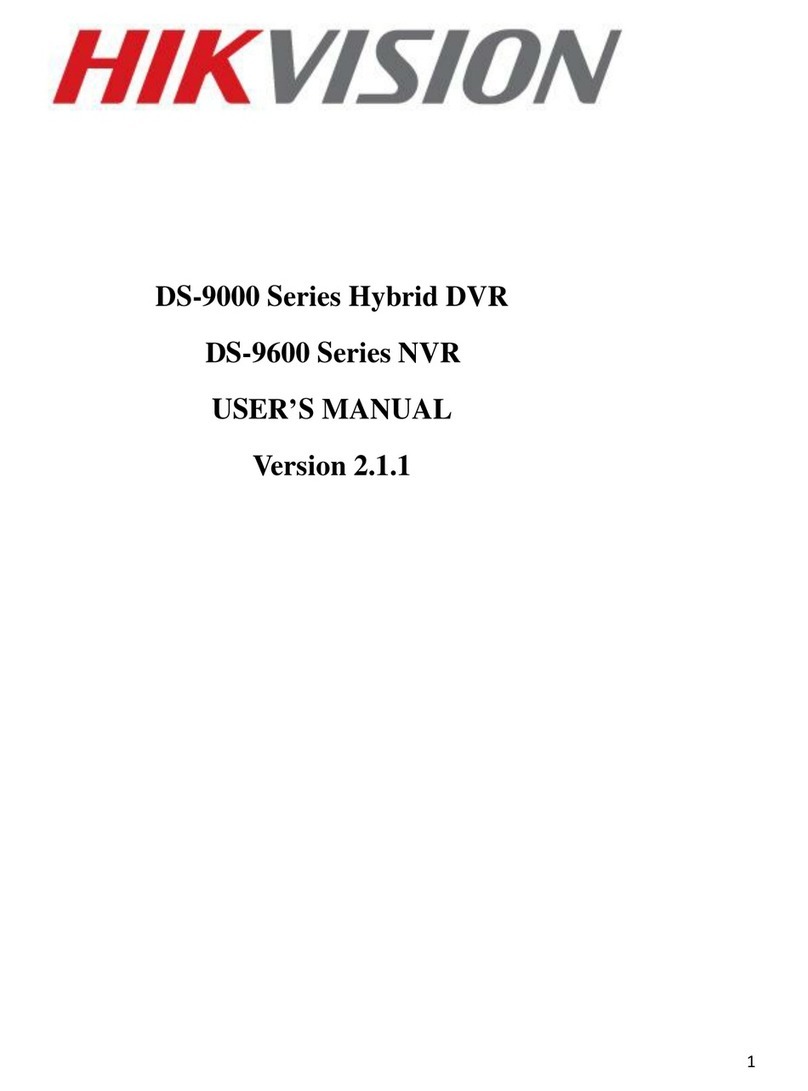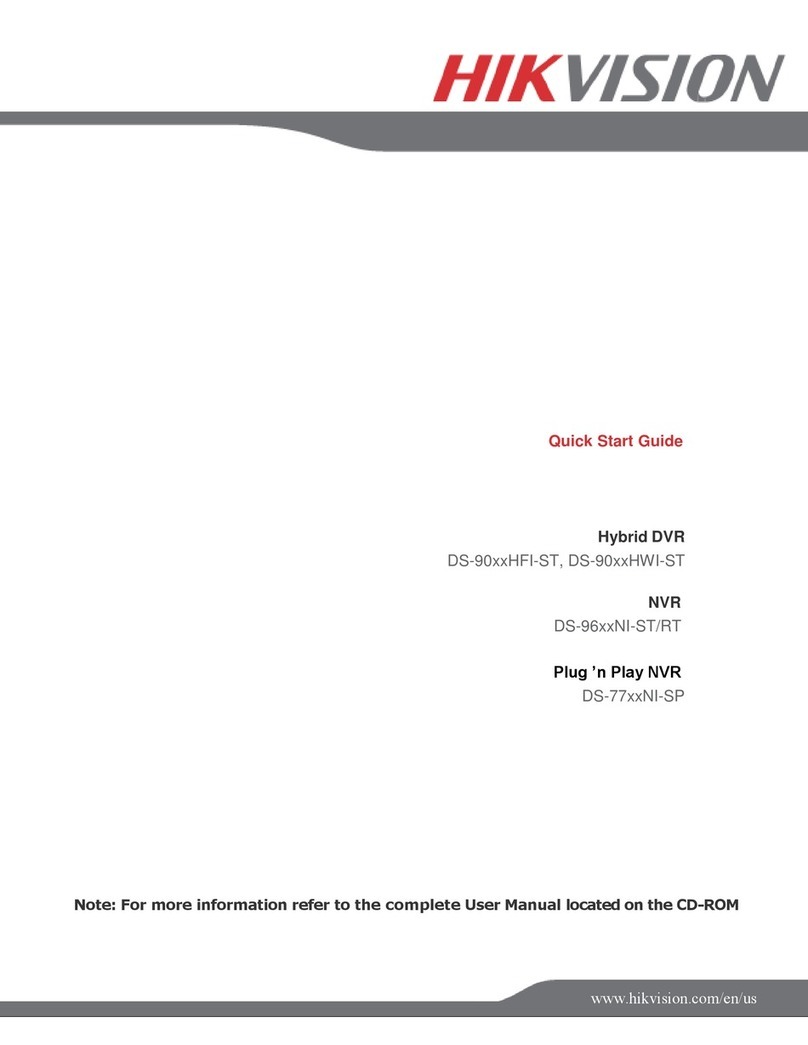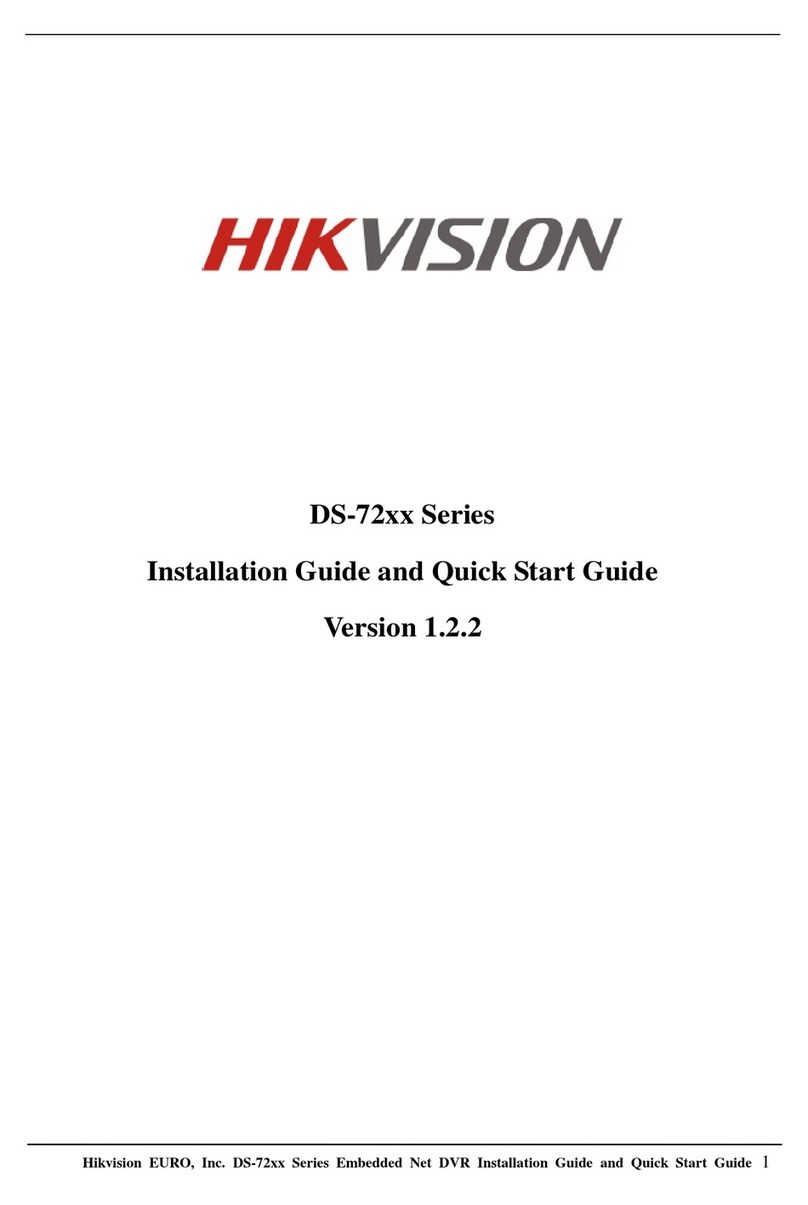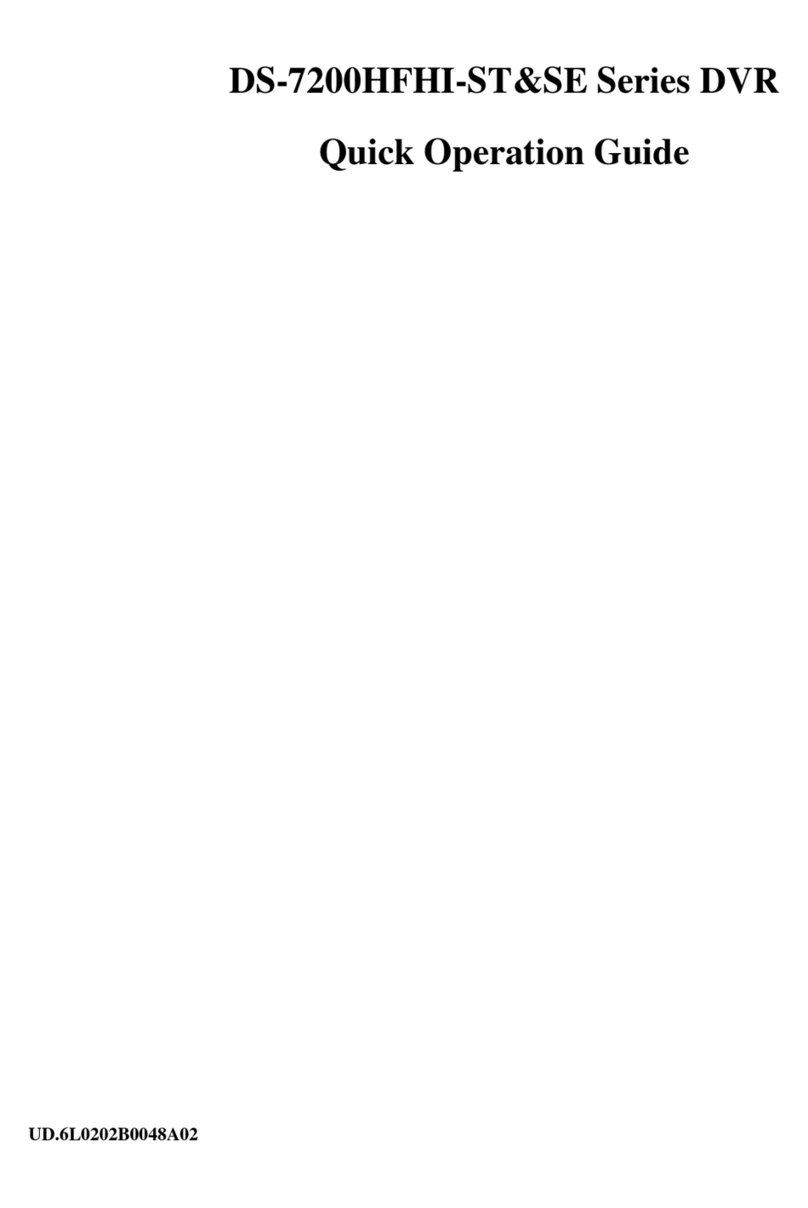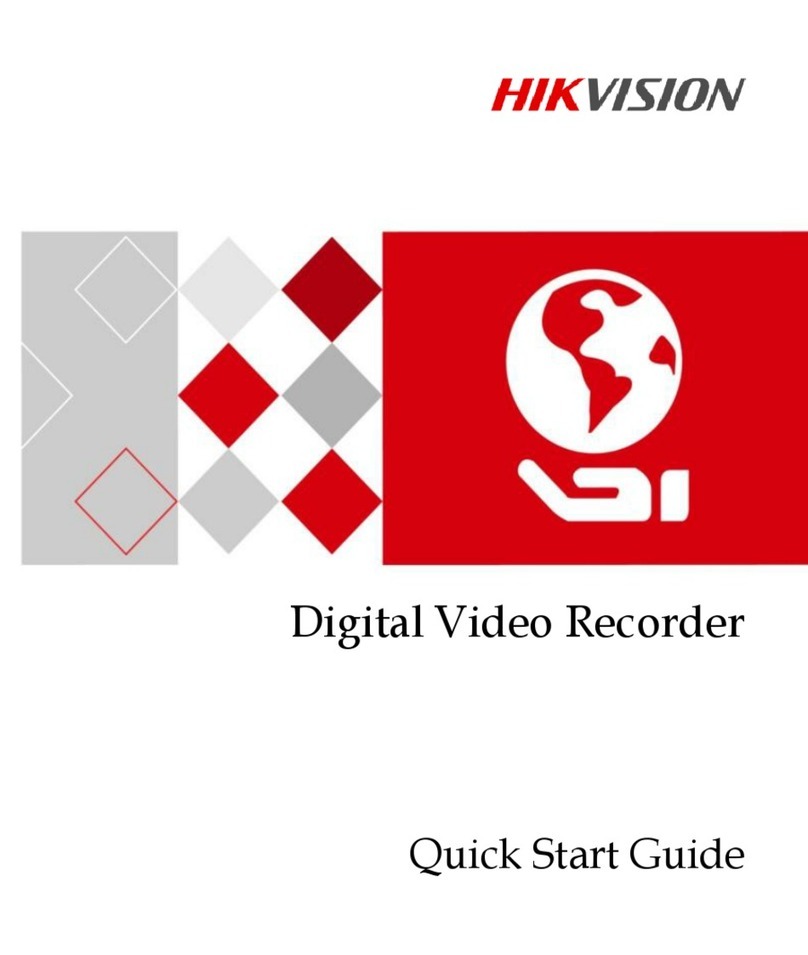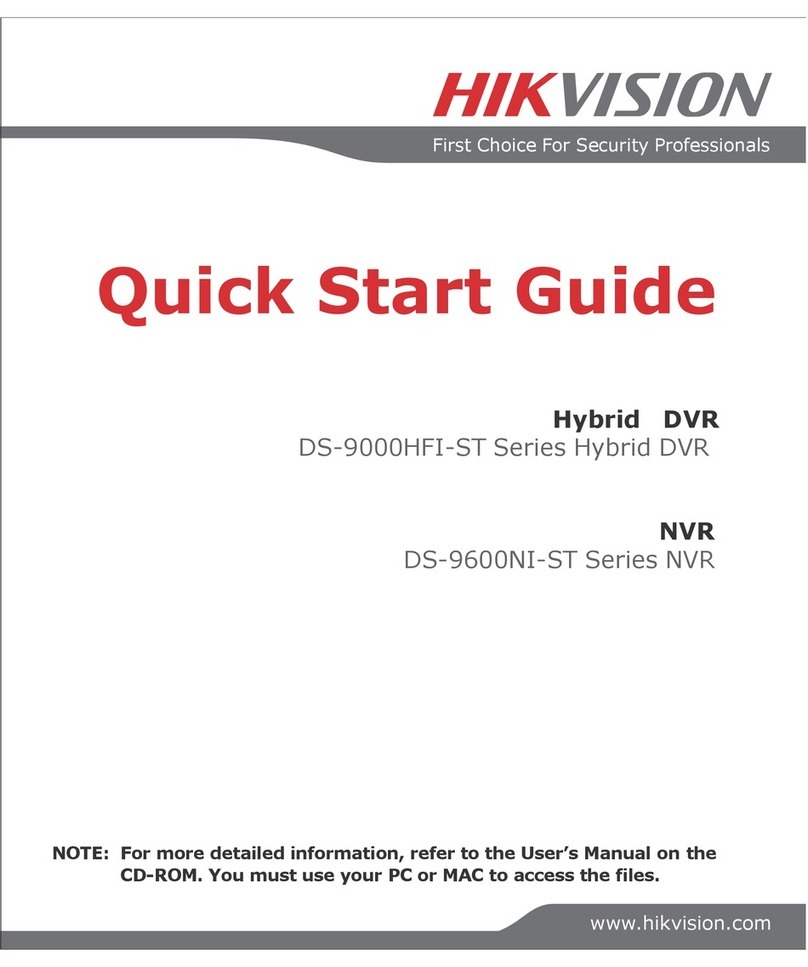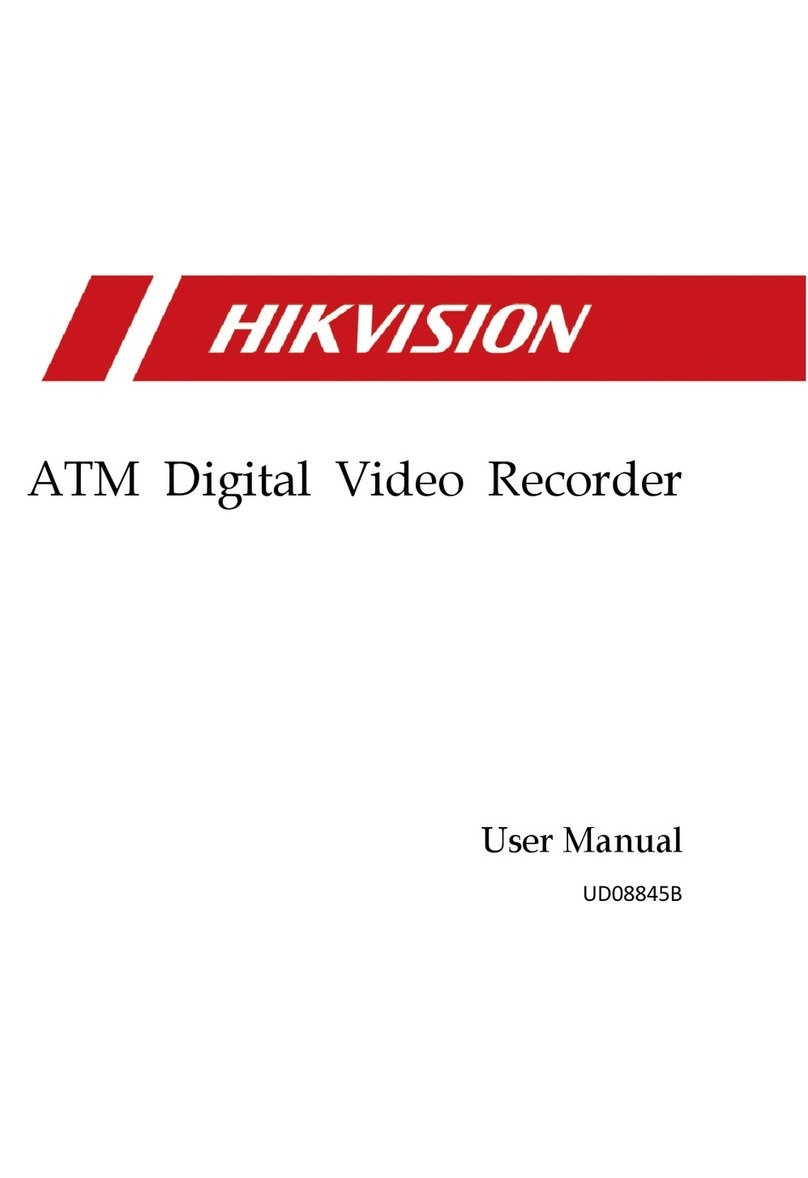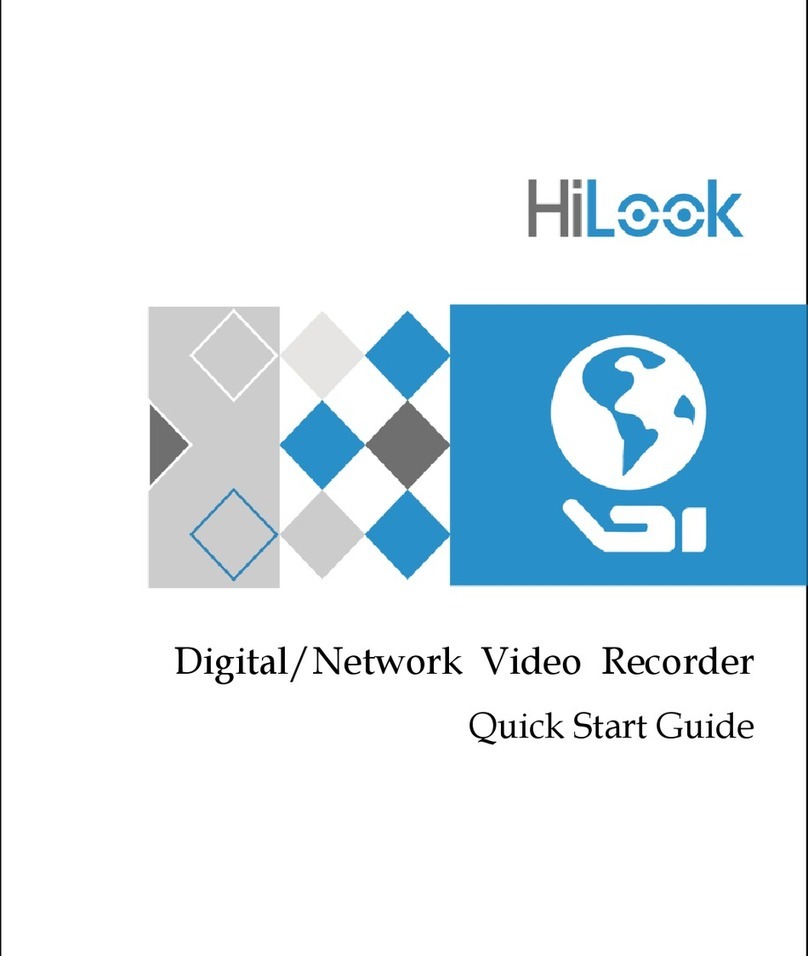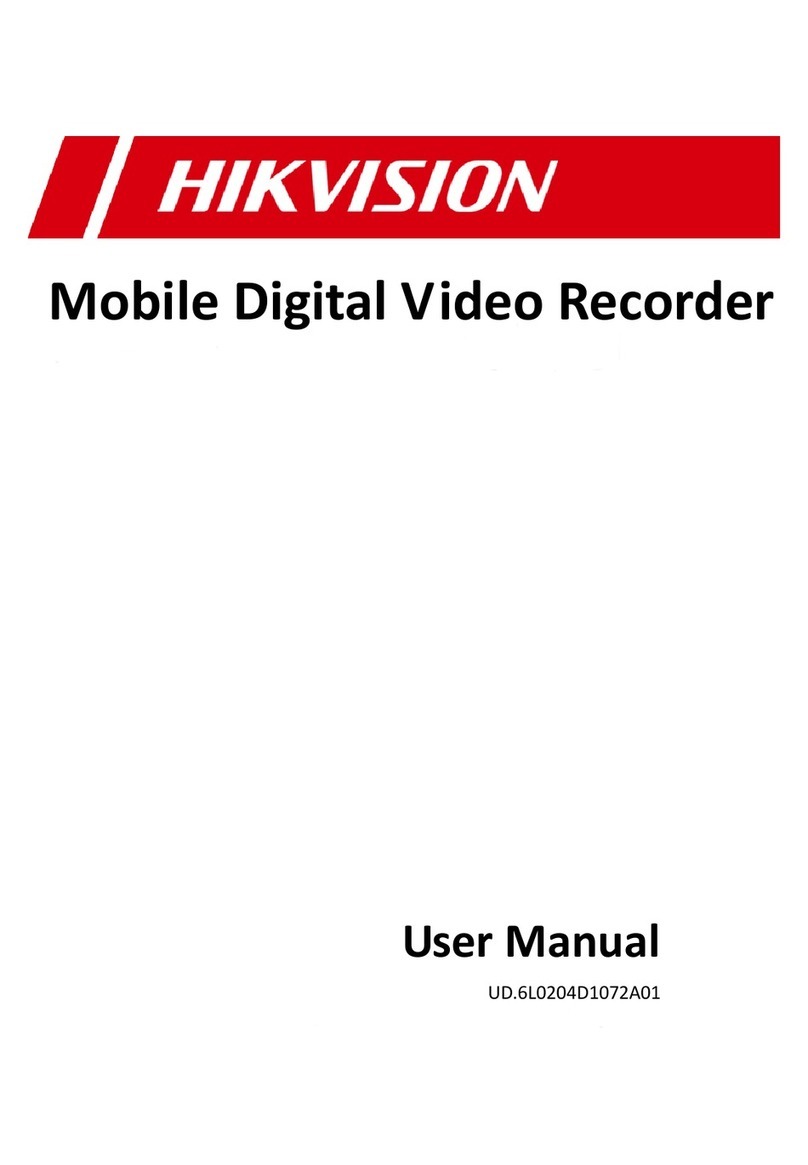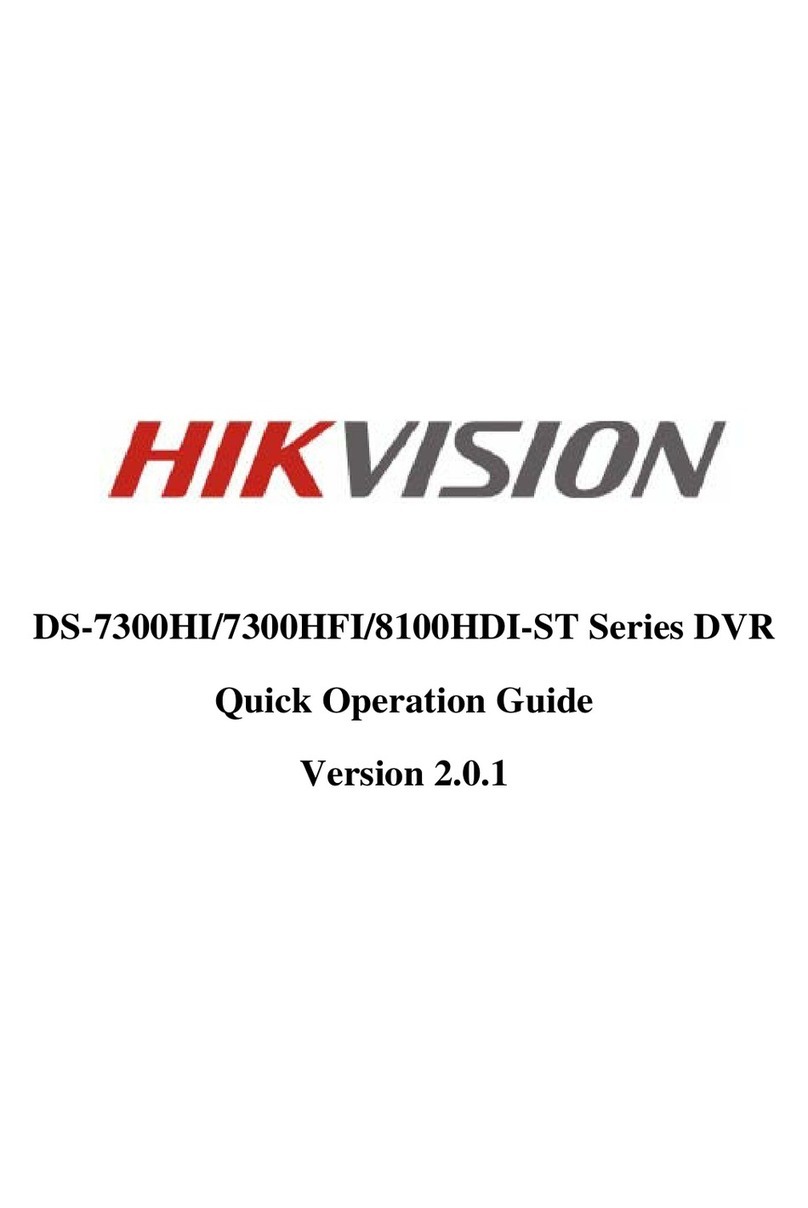4
TABLE OF CONTENTS
C H A P T E R 1.................................................................................................................................................................. 6
Introduction ....................................................................................................................................................................... 6
Overview....................................................................................................................................................................... 7
Product Features ................................................................................................................................................... 7
Product Application Diagram............................................................................................................................... 9
Operating Your DVR............................................................................................................................................ 9
Rear Panel........................................................................................................................................................... 13
C H A P T E R 2................................................................................................................................................................ 15
Getting Started.................................................................................................................................................................. 15
Starting and Shutting Down Your DVR..................................................................................................................... 16
Rebooting and Locking Your DVR............................................................................................................................ 16
Using the Setup Wizard.............................................................................................................................................. 17
Setting Date & Time................................................................................................................................................... 20
C H A P T E R 3................................................................................................................................................................ 22
Live Preview ...................................................................................................................................................................... 22
Live Preview On-screen Display................................................................................................................................ 23
Live Preview Icons ............................................................................................................................................. 23
Live Preview Operation.............................................................................................................................................. 23
Mouse Operation in Live Preview...................................................................................................................... 23
Digital Zoom....................................................................................................................................................... 24
Configure Live Preview Display................................................................................................................................ 25
Set Camera Order ............................................................................................................................................... 26
C H A P T E R 4................................................................................................................................................................ 27
Record Settings.................................................................................................................................................................. 27
Configure Record Settings.......................................................................................................................................... 28
Before Record Settings....................................................................................................................................... 28
Initializing Record Settings................................................................................................................................ 28
Scheduling a Recording...................................................................................................................................... 30
Starting a Manual Recording.............................................................................................................................. 30
Protect Recorded Files................................................................................................................................................ 31
Lock/Unlock Recorded Files.............................................................................................................................. 31
Set HDD to Read-Only....................................................................................................................................... 32
Configuring Advanced HDD Settings........................................................................................................................ 33
Setting up HDD Redundancy............................................................................................................................. 33
C H A P T E R 5................................................................................................................................................................ 35
Playback............................................................................................................................................................................. 35
Video Playback........................................................................................................................................................... 36
Playback Interface .............................................................................................................................................. 36
Play Back by Search ........................................................................................................................................... 37
Playback in Live Preview Mode......................................................................................................................... 37
Playback by System Log .................................................................................................................................... 38
Playback Frame-by-Frame ................................................................................................................................. 39
Digital Zoom....................................................................................................................................................... 39
C H A P T E R 6................................................................................................................................................................ 41
Backup................................................................................................................................................................................ 41
Backing Up Recorded Files........................................................................................................................................ 42
Exporting Files.................................................................................................................................................... 42
Export Video Clips ............................................................................................................................................. 44
Manage Backup Devices .................................................................................................................................... 45
C H A P T E R 7................................................................................................................................................................ 46
Alarm Settings................................................................................................................................................................... 46
Configure Alarms ....................................................................................................................................................... 47
Motion Detection Alarm..................................................................................................................................... 47
Setting up Sensor Alarms................................................................................................................................... 49
Triggering Alarm Outputs Manually.................................................................................................................. 51
Detecting Video Loss ......................................................................................................................................... 52
Detecting Video Tampering ............................................................................................................................... 53
Setting Exception........................................................................................................................................................ 55