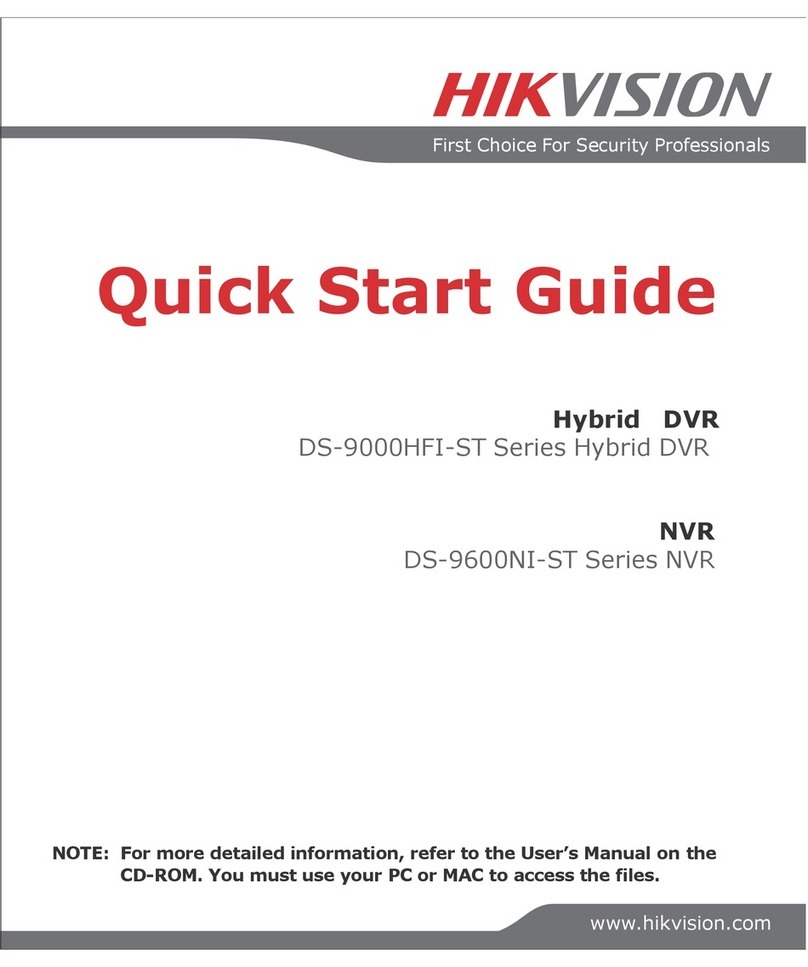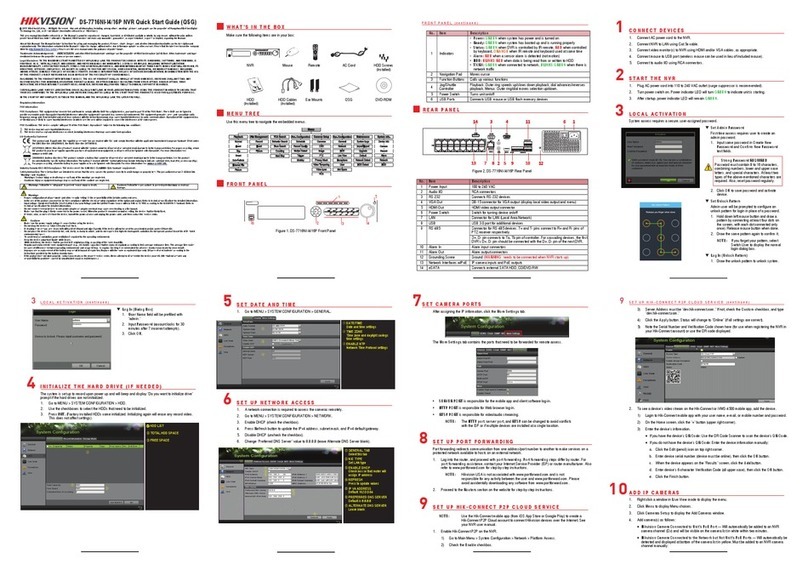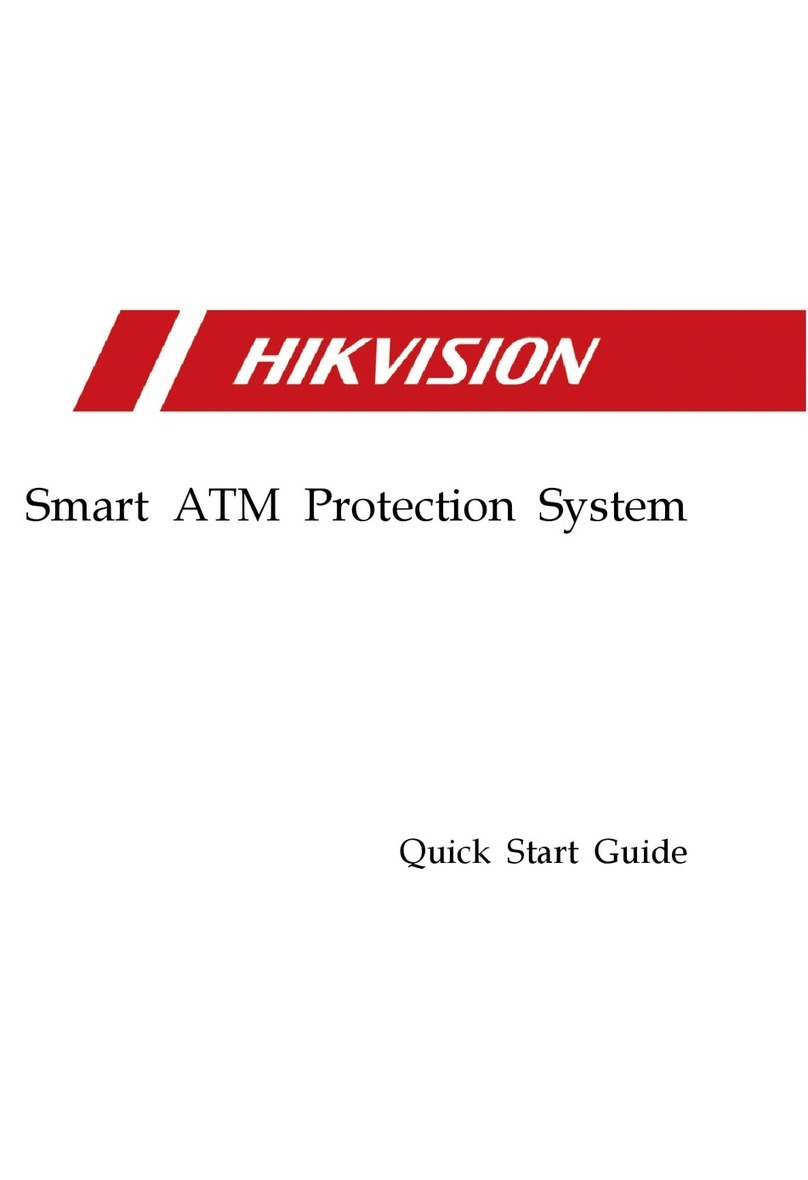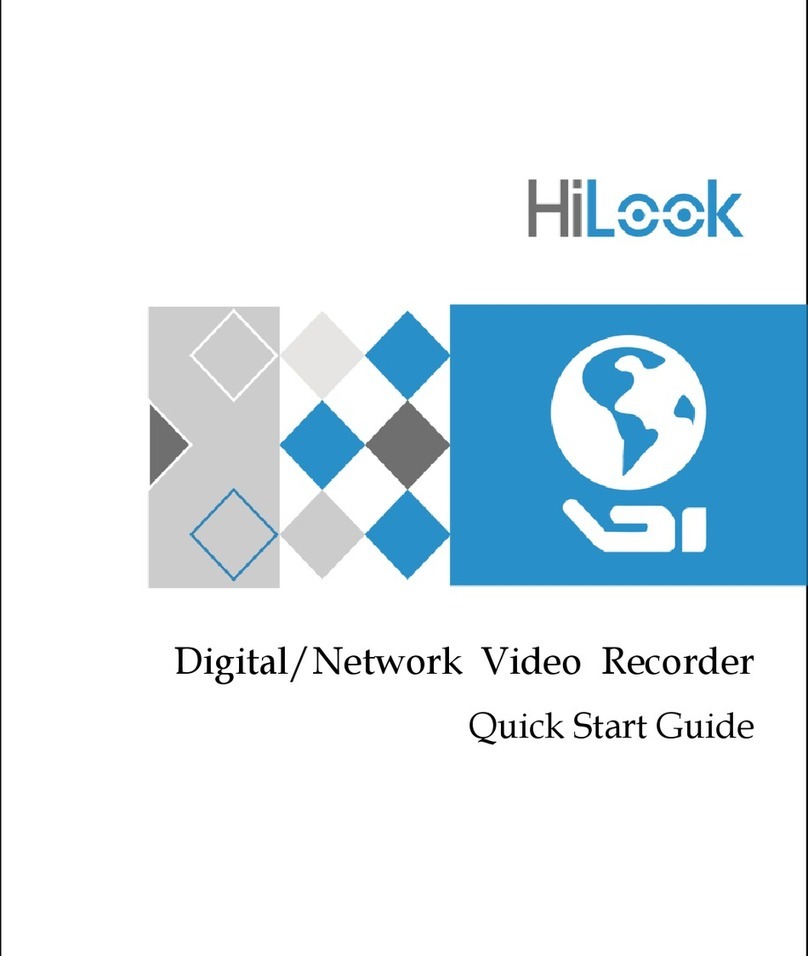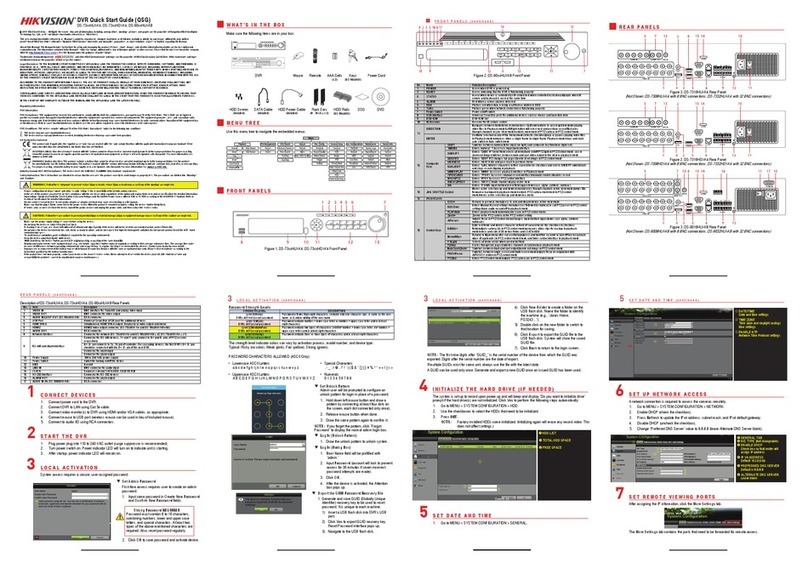DS-7600 Series NVR User’s Manual
5
Playing Back Multiple Channels.........................................................................................................51
Up to 16-ch synchronous playback at 4CIF real time.Playing Back Tags..............................................52
C H A P T E R 6 Backup..........................................................................................................................54
Backing up Video Clips..........................................................................................................................55
Selecting Video Clips .........................................................................................................................55
Backing up Video Clips......................................................................................................................56
Backing up Recorded Files.....................................................................................................................58
C H A P T E R 7 System Configuration..................................................................................................59
Configuring Network Settings................................................................................................................60
Configuring General Settings..............................................................................................................60
Configuring DDNS.............................................................................................................................61
Configuring SNMP.............................................................................................................................62
Configuring UPnP...............................................................................................................................62
Configuring More Settings..................................................................................................................63
Managing User Accounts........................................................................................................................64
Changing Password.............................................................................................................................64
Adding a New Remote/Local User.....................................................................................................65
Changing the permission of User........................................................................................................66
Deleting a User ...................................................................................................................................68
Editing a User .....................................................................................................................................68
Create a Password Key .......................................................................................................................68
Switch User.........................................................................................................................................69
Reset admin user’s password with Password Key ..............................................................................69
Configuring PTZ Cameras......................................................................................................................71
Configuring Basic PTZ Settings.........................................................................................................71
Customizing PTZ Presets, Patterns and Patrols..................................................................................72
Configuring Alarms and Exceptions.......................................................................................................74
Setting up Motion Detection...............................................................................................................74
Configuring Alarm Inputs...................................................................................................................77
Configuring Alarm Outputs................................................................................................................78
Configuring Exceptions ......................................................................................................................79
Configuring Email Settings.....................................................................................................................80
C H A P T E R 8 Camera Management..................................................................................................82
Configuring Cameras..............................................................................................................................83
Adding IP Cameras.............................................................................................................................83
Configuring Privacy Mask......................................................................................................................86