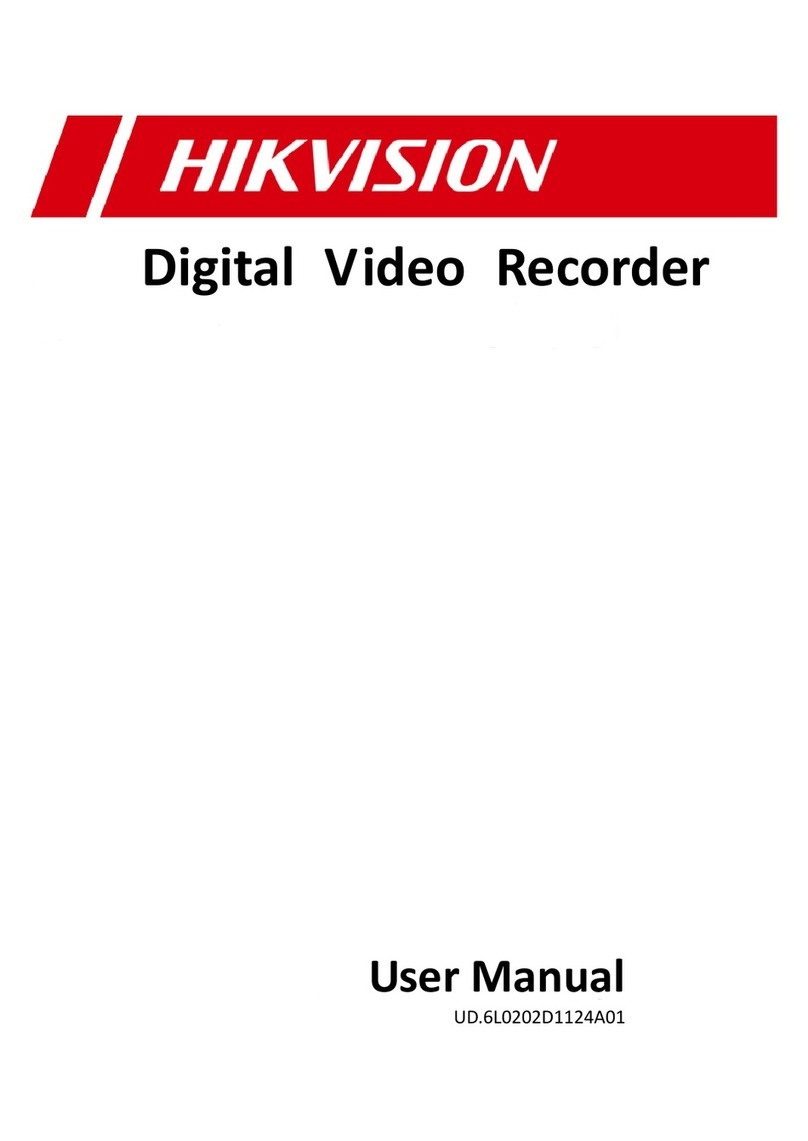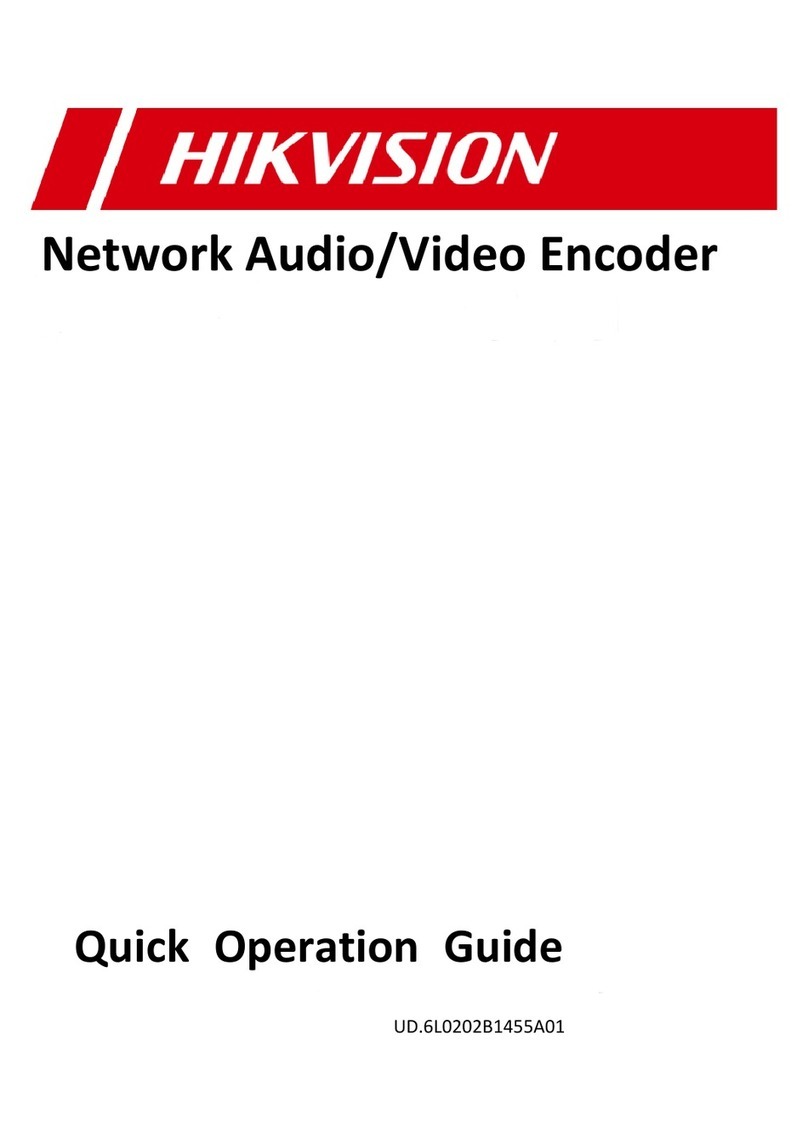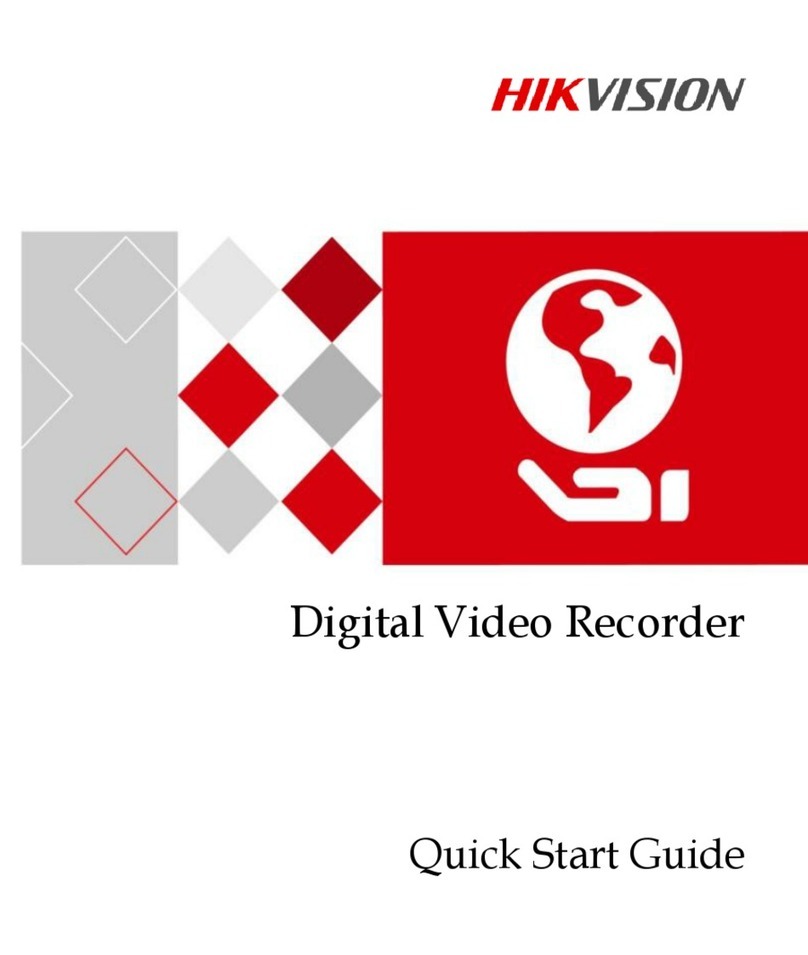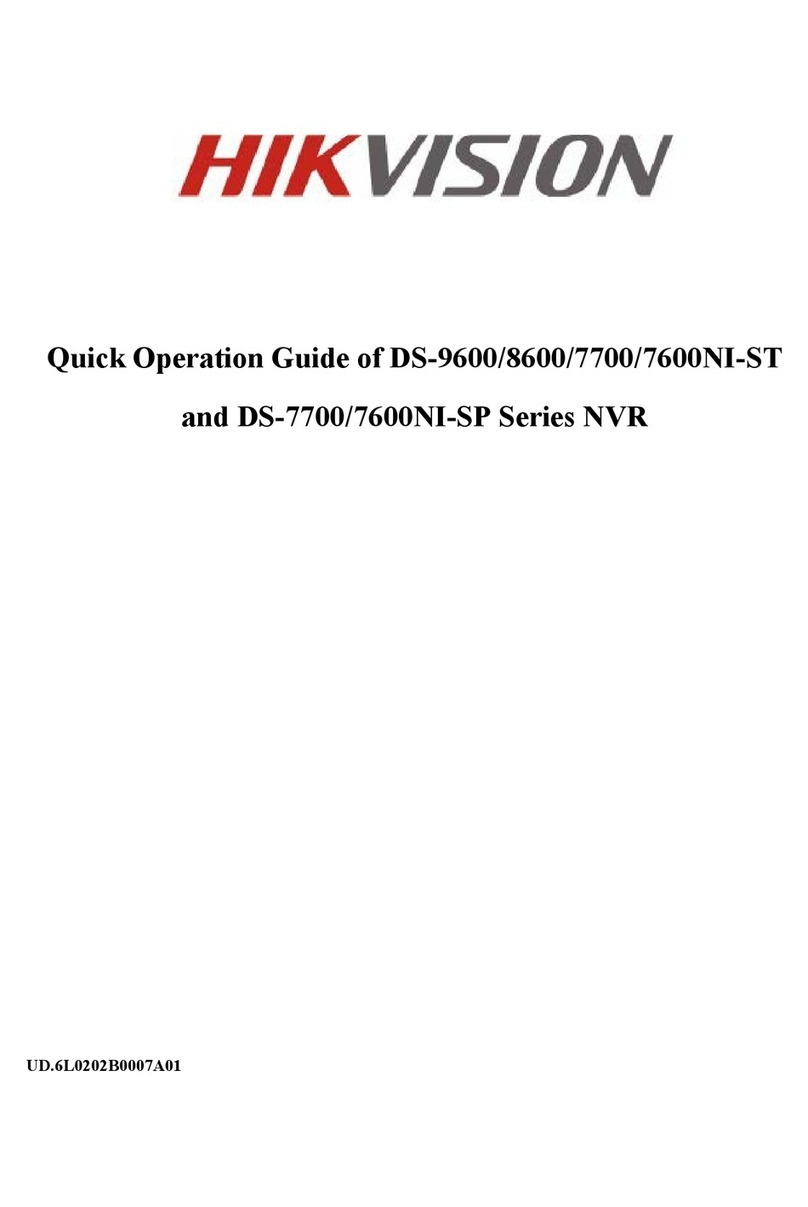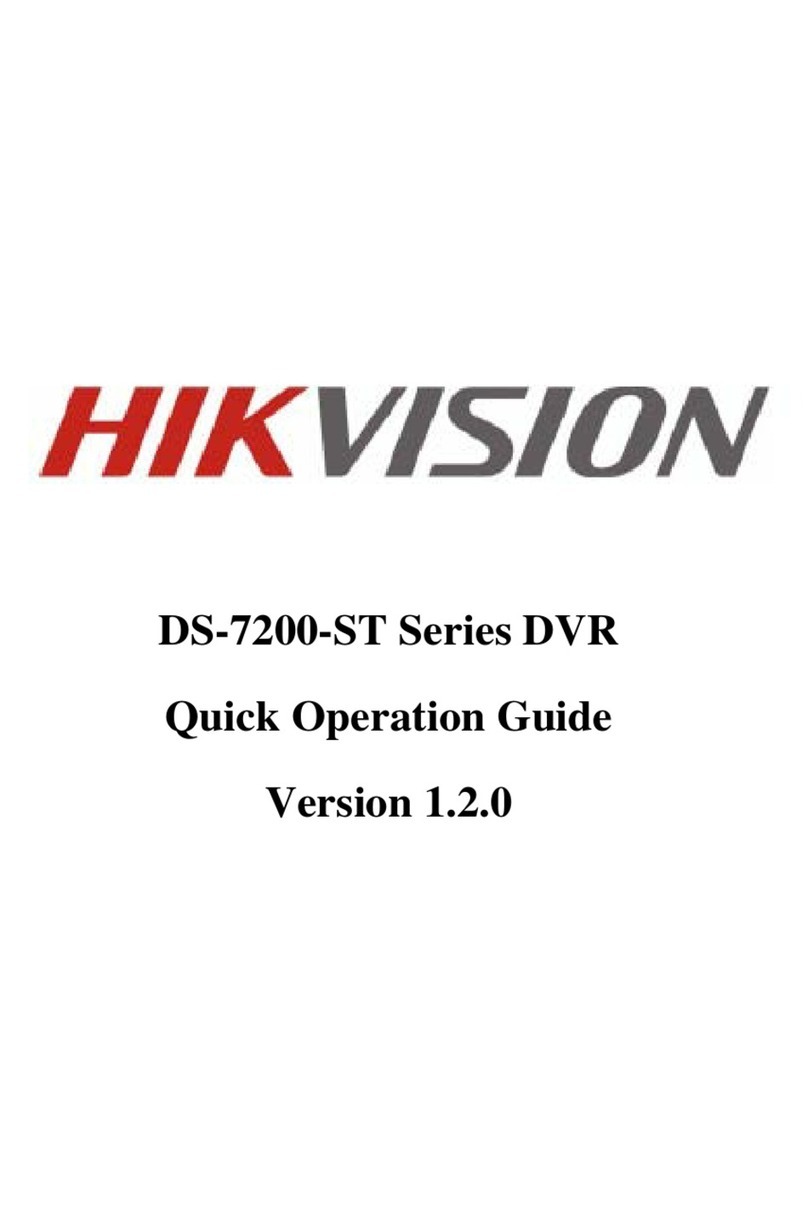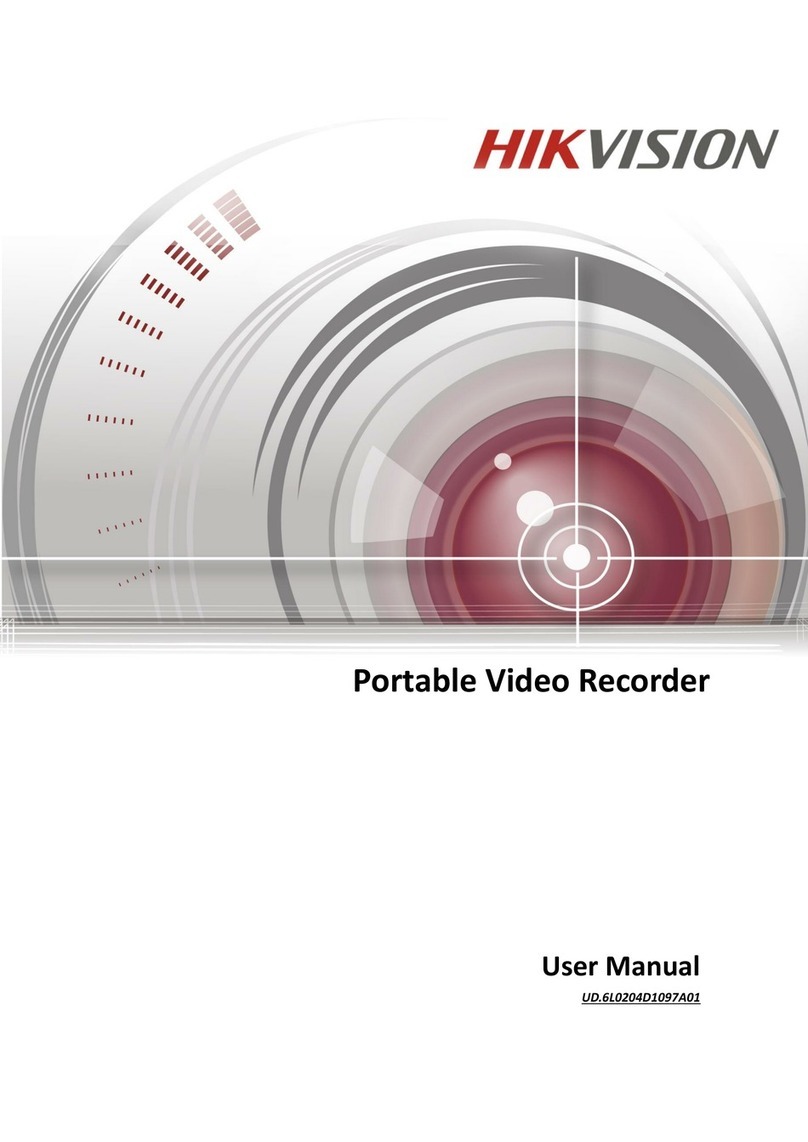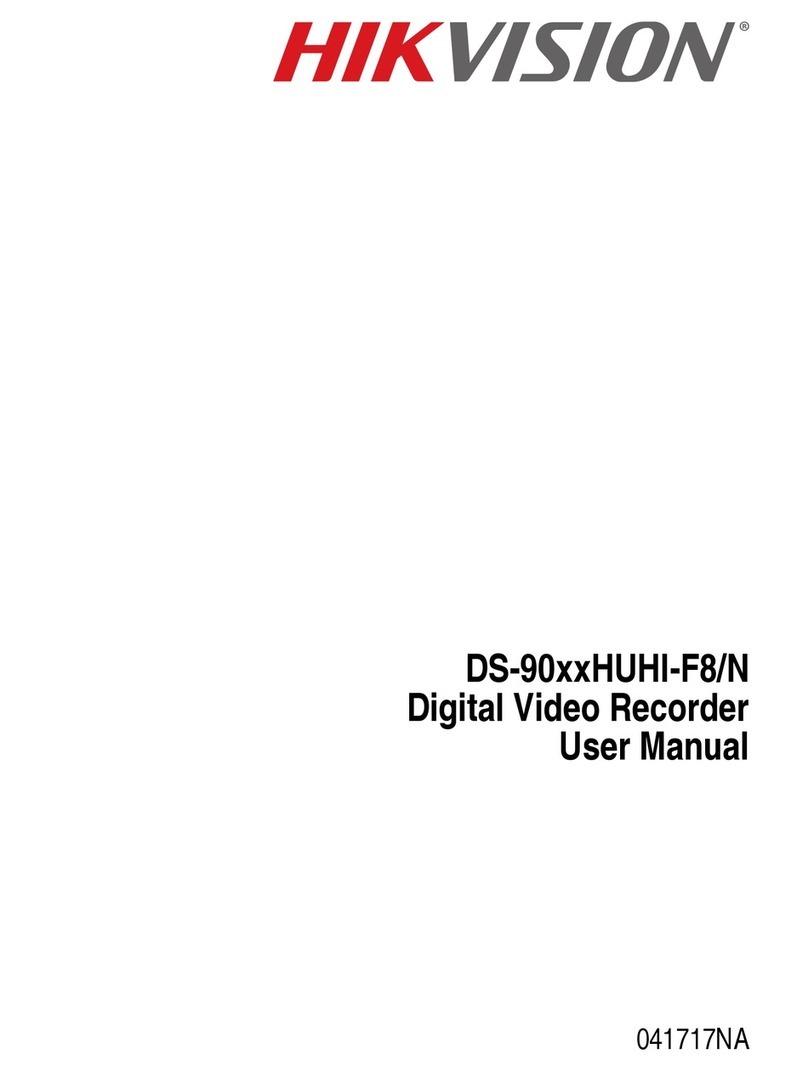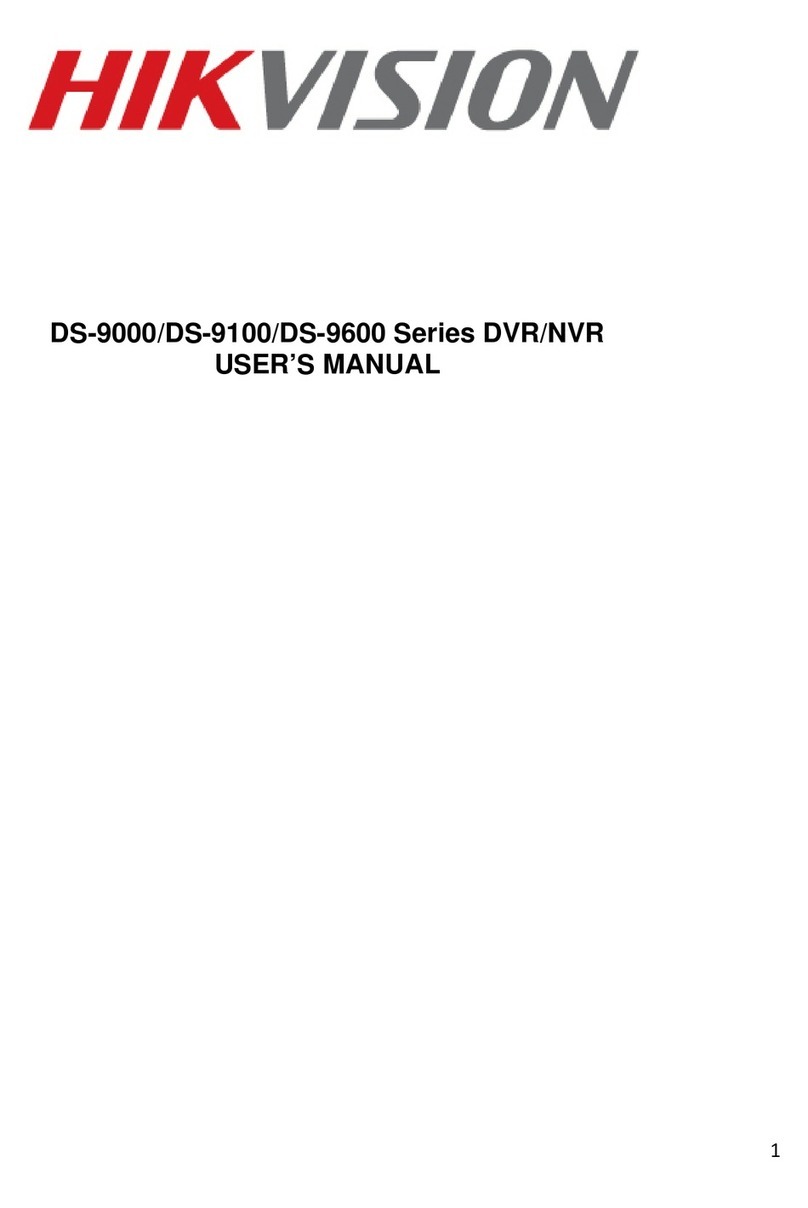User Manual of DS-7100HWI/HVI-SL Series DVR
7
5.2.3 Digital Zoom...................................................................................................67
C HAPT E R 6......................................................................................................................68
Backup ....................................................................................................................................68
6.1 Backing up Record Files............................................................................................69
6.1.1 Quick Export.................................................................................................69
6.1.2 Backing up by Normal Video Search..............................................................71
6.1.3 Backing up by Event Search .........................................................................74
6.1.4 Backing up Video Clips...................................................................................77
6.2 Managing Backup Devices ........................................................................................79
C HAPT E R 7......................................................................................................................83
Alarm Settings........................................................................................................................83
7.1 Setting Motion Detection...........................................................................................84
7.2 Detecting Video Loss.................................................................................................86
7.3 Detecting Video Tampering........................................................................................87
7.4 Handling Exceptions..................................................................................................88
7.5 SettingAlarm Response Actions................................................................................89
C HAPT E R 8......................................................................................................................90
Network Settings....................................................................................................................90
8.1 Configuring General Settings.....................................................................................91
8.2 Configuring Advanced Settings .................................................................................91
8.2.1 Configuring PPPoE Settings ...........................................................................91
8.2.2 Configuring DDNS .........................................................................................92
8.2.3 Configuring NTP Server .................................................................................95
8.2.4 Configuring UPnP™.......................................................................................95
8.2.5 Configuring Remote Alarm Host ....................................................................97
8.2.6 Configuring Multicast.....................................................................................98
8.2.7 Configuring RTSP...........................................................................................98
8.2.8 Configuring Server and HTTP Ports...............................................................99
8.2.9 Configuring Email...........................................................................................99
8.3 Checking Network Traffic........................................................................................102
8.4 Network Detection...................................................................................................103
8.4.1 Testing Network Delay and Packet Loss.....................................................103
8.4.2 Exporting Network Packet..........................................................................103
8.4.3 Checking Network Status............................................................................105
8.4.4 Checking Network Statistics.......................................................................106
C HAPT E R 9....................................................................................................................107
HDD Management...............................................................................................................107
9.1 Initializing HDDs...................................................................................................108
9.2 Configuring Quota Mode.........................................................................................109
9.3 Checking HDD Status.............................................................................................. 111
9.4 Checking S.M.A.R.T. Information...........................................................................112
9.5 Detecting Bad Sector ...............................................................................................113
9.6 Configuring HDD ErrorAlarms ............................................................................114
C HAPT E R 10..................................................................................................................115