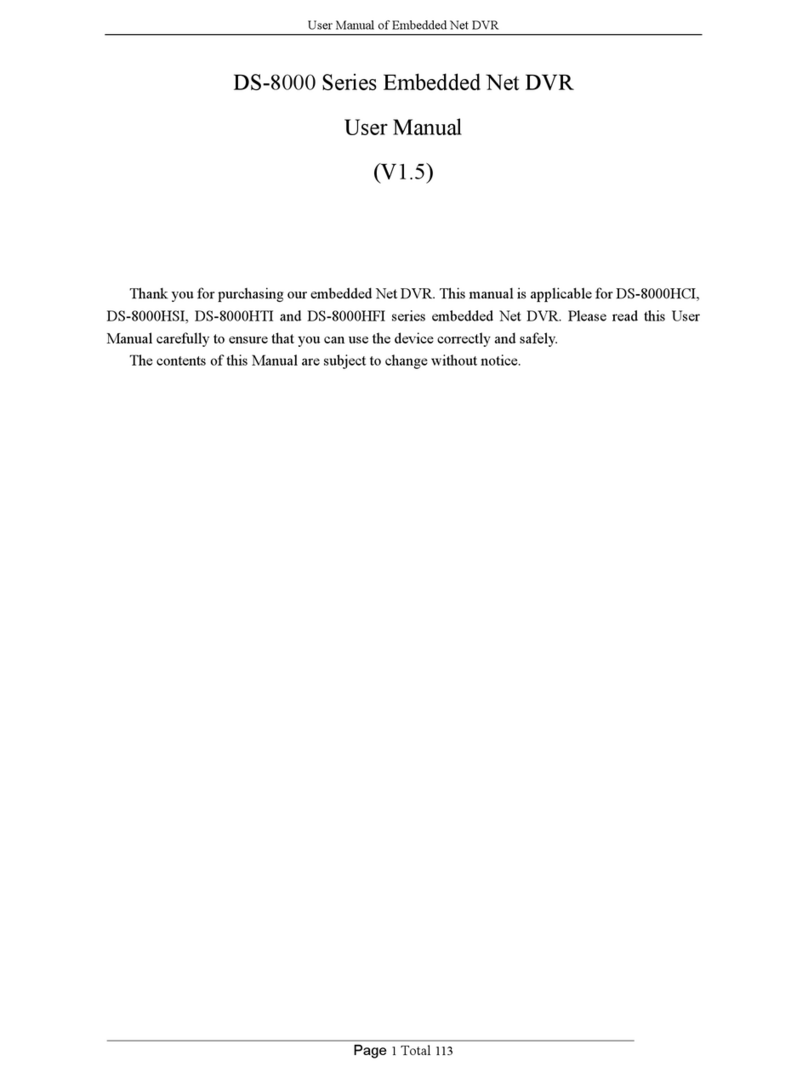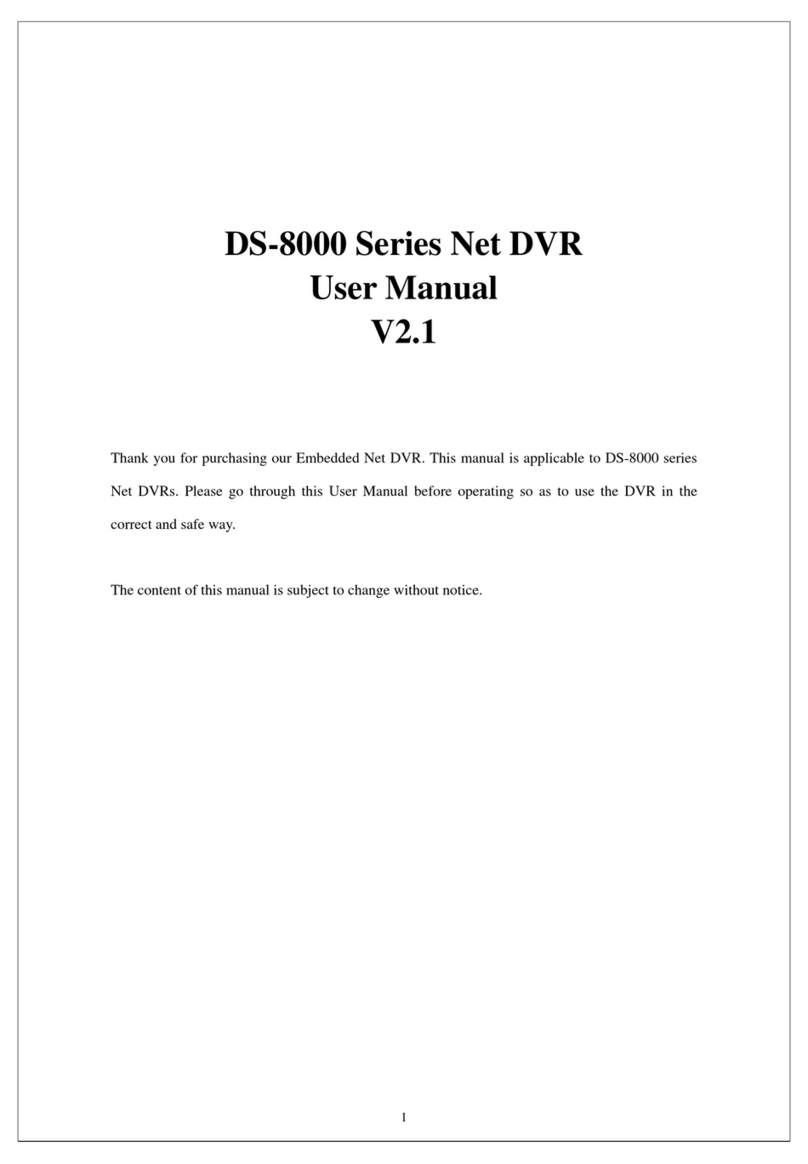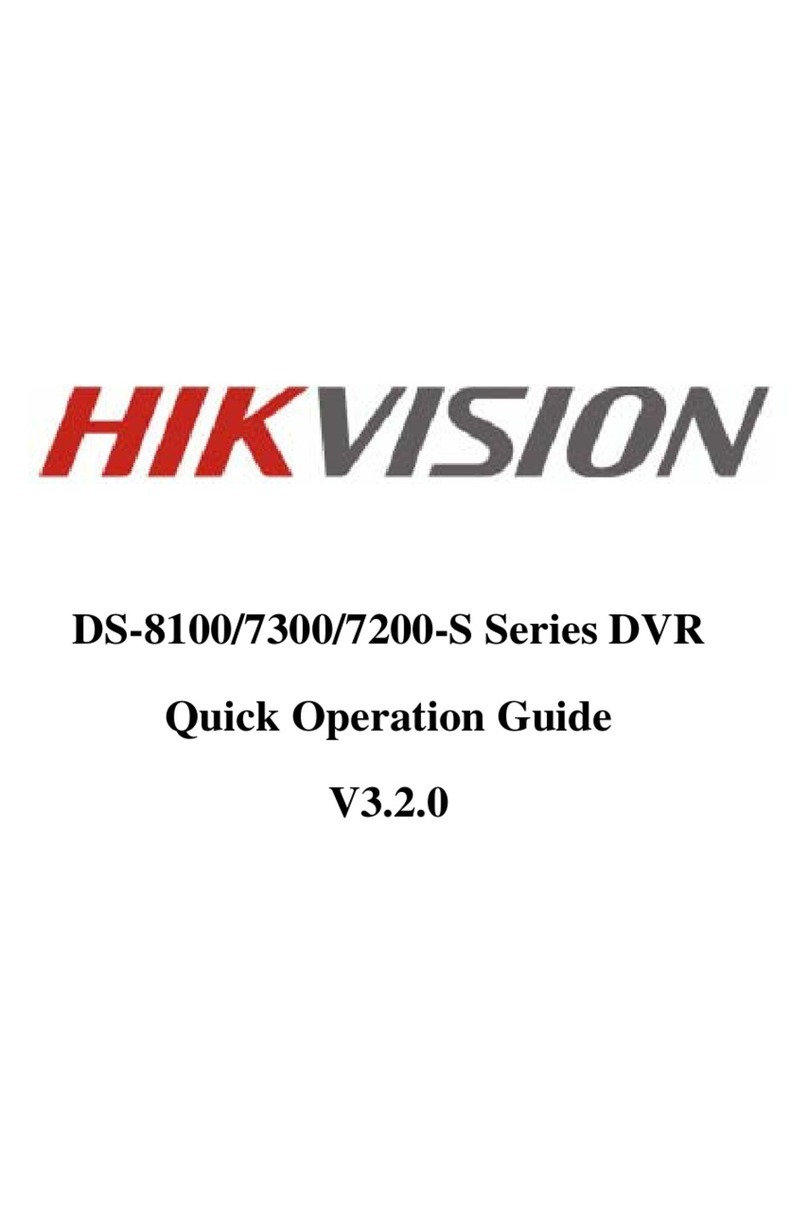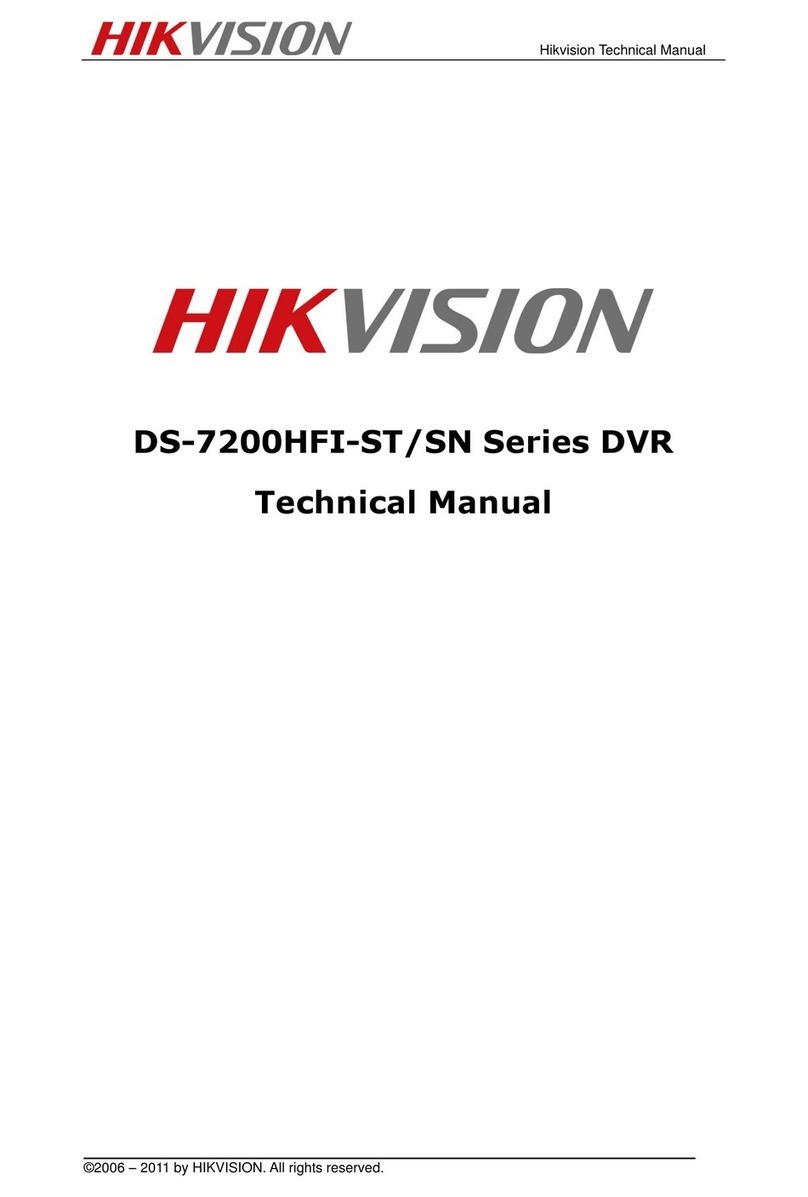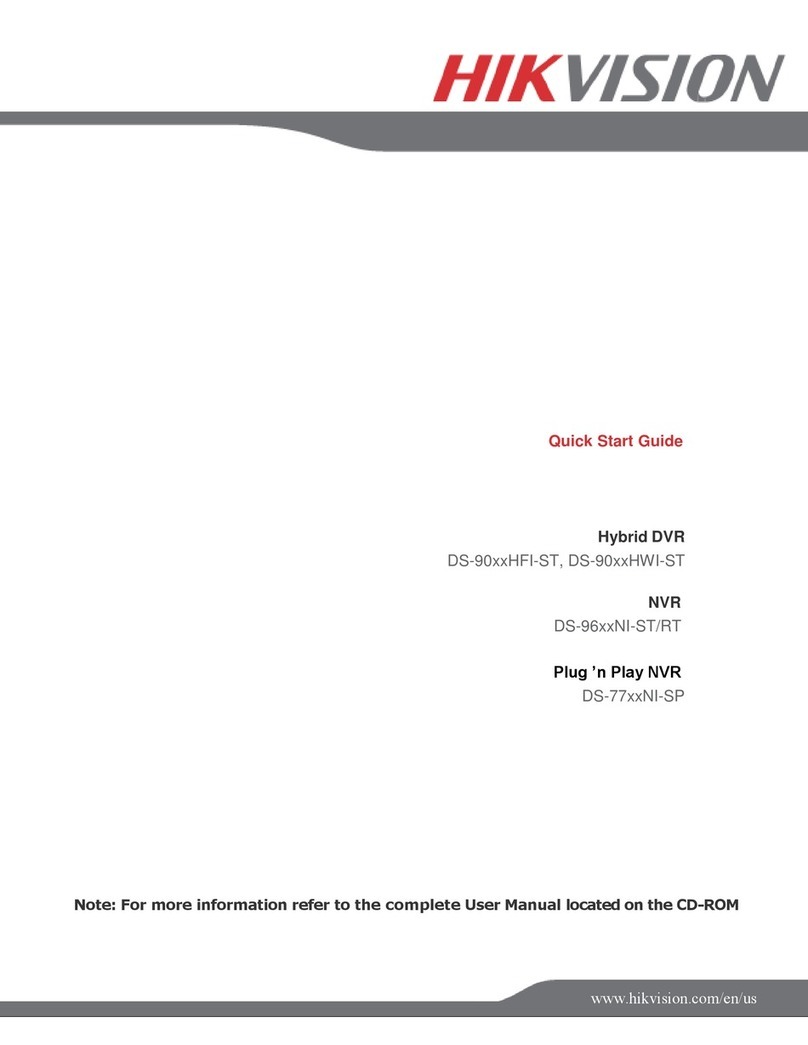Digital Video Recorder User Manual
9
Table of Contents
Product Key Features.................................................................................................................................6
Chapter 1 Introduction........................................................................................................................12
1.1 Front Panel ....................................................................................................................................13
1.2 IR Remote Control Operations......................................................................................................20
1.3 USB Mouse Operation ..................................................................................................................22
1.4 Input Method Description..............................................................................................................23
1.5 Rear Panel .....................................................................................................................................24
Chapter 2 Getting Started ...................................................................................................................28
2.1 Starting Up and Shutting Down the DVR......................................................................................29
2.2 Activating the Device....................................................................................................................30
2.3 Basic Configuration in Startup Wizard..........................................................................................31
2.3.1 Configuring the Signal Input Channel .................................................................................31
2.3.2 Using the Wizard for Basic Configuration...........................................................................32
2.4 Login and Logout..........................................................................................................................36
2.4.3 User Login ...........................................................................................................................36
2.4.4 User Logout .........................................................................................................................37
2.5 Adding and Connecting the IP Cameras........................................................................................38
2.5.1 Activating the IP Camera.....................................................................................................38
2.5.2 Adding the Online IP Cameras.............................................................................................39
2.5.3 Editing the Connected IP Cameras.......................................................................................41
2.6 Configuring the Signal Input Channel...........................................................................................43
Chapter 3 Live View.............................................................................................................................45
3.1 Introduction of Live View .............................................................................................................46
3.2 Operations in Live View Mode......................................................................................................47
3.2.1 Using the Mouse in Live View.............................................................................................47
3.2.2 Main/Aux Output Switching................................................................................................48
3.2.3 Quick Setting Toolbar in Live View Mode ..........................................................................48
3.3 Channel-Zero Encoding.................................................................................................................51
3.4 Adjusting Live View Settings........................................................................................................52
3.5 Manual Video Quality Diagnostics................................................................................................53
Chapter 4 PTZ Controls ......................................................................................................................54
4.1 Configuring PTZ Settings..............................................................................................................55
4.2 Setting PTZ Presets, Patrols and Patterns......................................................................................57
4.2.1 Customizing Presets.............................................................................................................57
4.2.2 Calling Presets .....................................................................................................................57
4.2.3 Customizing Patrols.............................................................................................................58
4.2.4 Calling Patrols......................................................................................................................59
4.2.5 Customizing Patterns ...........................................................................................................59
4.2.6 Calling Patterns....................................................................................................................60
4.2.7 Customizing Linear Scan Limit ...........................................................................................61
4.2.8 Calling Linear Scan..............................................................................................................61
4.2.9 One-touch Park....................................................................................................................62
4.3 PTZ Control Panel.........................................................................................................................63
Chapter 5 Recording Settings..............................................................................................................64
5.1 Configuring Encoding Parameters.................................................................................................65
5.2 Configuring Recording Schedule ..................................................................................................68
5.3 Configuring Motion Detection Recording.....................................................................................71
5.4 Configuring Alarm Triggered Recording.......................................................................................72
5.5 Configuring Event Recording........................................................................................................74
5.6 Configuring Manual Recording.....................................................................................................76
5.7 Configuring Holiday Recording ....................................................................................................77
5.8 Configuring Redundant Recording................................................................................................79
5.9 Configuring HDD Group...............................................................................................................81
5.10 Files Protection..............................................................................................................................82
5.11 Configuring 1080P Lite.................................................................................................................84
Chapter 6 Playback..............................................................................................................................85
6.1 Playing Back Record Files ............................................................................................................86
6.1.1 Instant Playback...................................................................................................................86
6.1.2 Playing Back by Normal Search ..........................................................................................86
6.1.3 Playing Back by Event Search.............................................................................................88
6.1.4 Playing Back by Tag ............................................................................................................90
6.1.5 Playing Back by Smart Search.............................................................................................92