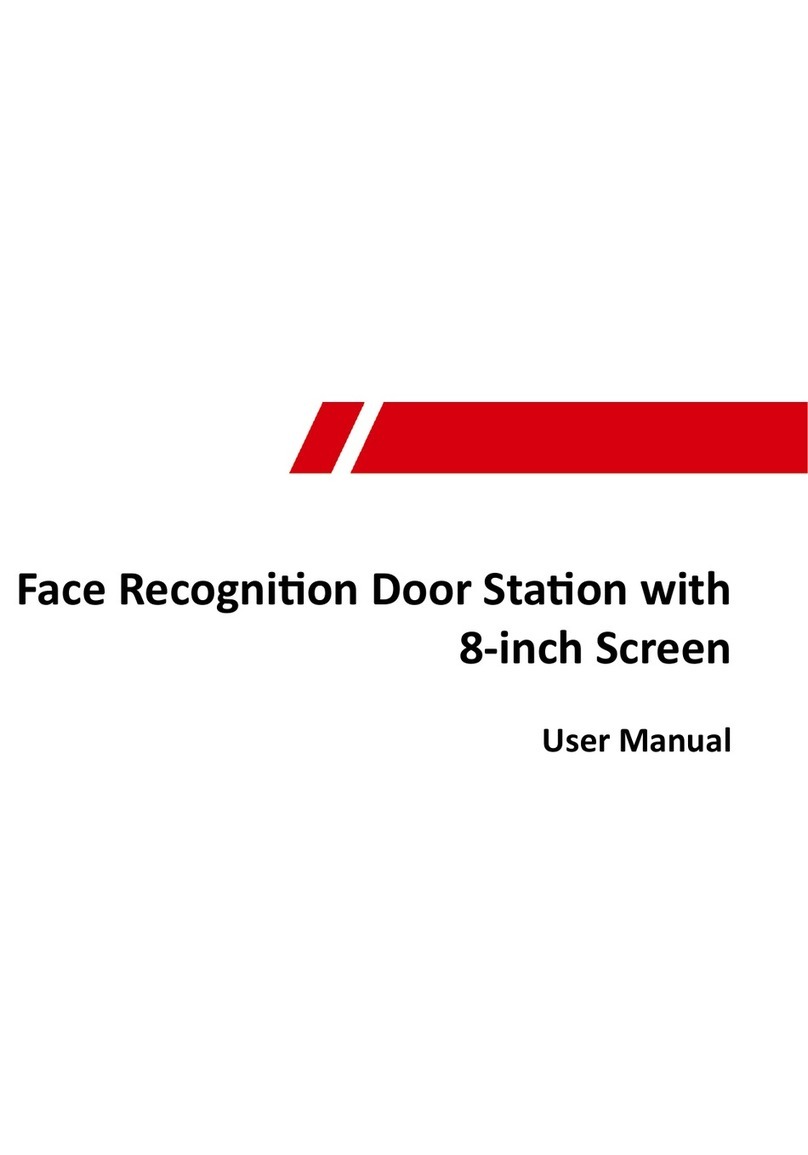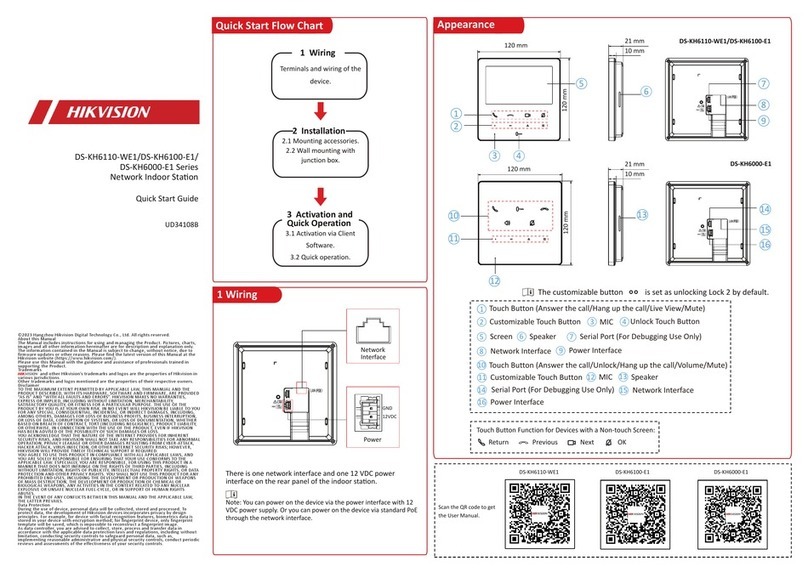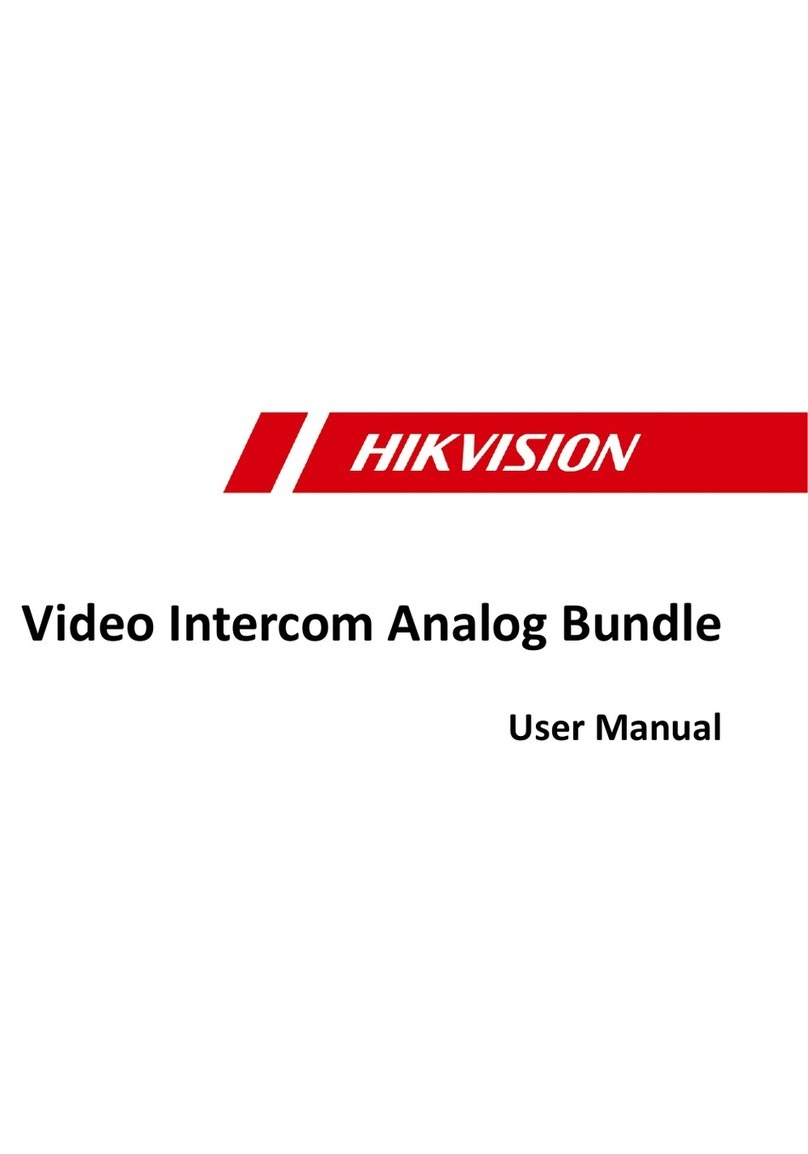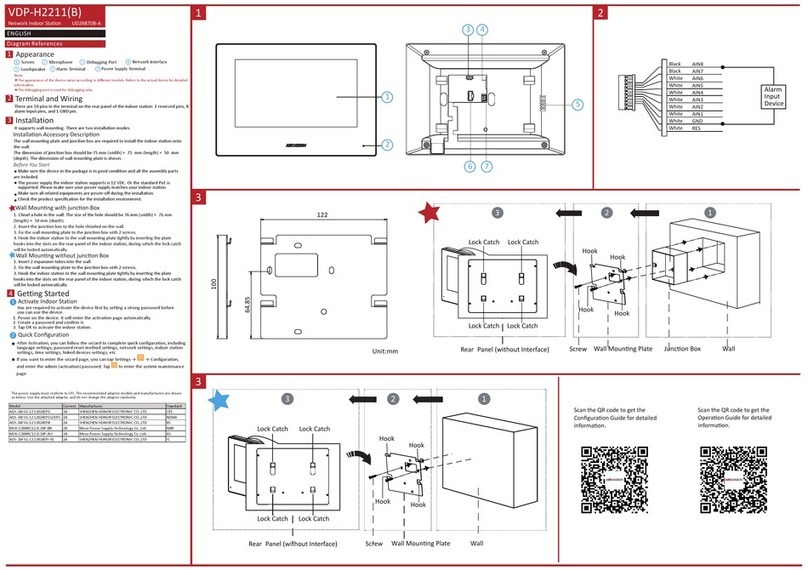Video Intercom Door Station·User Manual
ix
6.4.5 Set Volume ...................................................................................................... 36
6.4.6 About ...............................................................................................................37
6.4.7 Change System Language.................................................................................37
6.4.8 Open Source Software Licenses ...................................................................... 38
6.5 Call Resident .......................................................................................................... 38
6.6 Unlock Door........................................................................................................... 39
7 Remote Operation via Batch Configuration Tool......................................... 40
7.1 Activate Device Remotely ...................................................................................... 40
7.2 Edit Network Parameters....................................................................................... 41
7.3 Add Device............................................................................................................. 42
7.3.1 Add Online Device........................................................................................... 42
7.3.2 Add by IP Address............................................................................................ 43
7.3.3 Add by IP Segment .......................................................................................... 44
7.4 Configure Devices Remotely .................................................................................. 45
7.4.1 System............................................................................................................. 45
7.4.2 Video Intercom ............................................................................................... 51
7.4.3 Network .......................................................................................................... 56
7.4.4 Video Display .................................................................................................. 60
7.5 Video Intercom Device Set-up Tool ....................................................................... 61
7.5.1 Set a Community Structure............................................................................. 61
7.5.2 Set Main/Sub Door Station ..............................................................................62
7.6 Batch Upgrading .................................................................................................... 64
7.6.1 Add Devices for Upgrading .............................................................................. 64
7.6.2 Upgrade Devices...............................................................................................67
8 Remote Operation via iVMS-4200 .............................................................. 68
8.1 System Configuration............................................................................................. 68
8.2 Device Management.............................................................................................. 69
8.2.1 Add Video Intercom Devices ........................................................................... 69
8.2.2 Modify Network Information .......................................................................... 71
8.2.3 Reset Password ................................................................................................72
8.3 Remote Configuration ............................................................................................74
8.4 Person and Card Management ...............................................................................74
8.4.1 Organization Management...............................................................................76
8.4.2 Person Management ....................................................................................... 77
8.5 Video Intercom...................................................................................................... 83
8.5.1 Receive Call from Indoor Station/Door Station ............................................... 84
8.5.2 View Live Video of Door Station and Outer Door Station ............................... 85
8.5.3 View Call Logs ................................................................................................. 86
8.5.4 Release Notice..................................................................................................87
8.5.5 Search Video Intercom Information................................................................ 90
Appendix ...................................................................................................... 94
Installation Notice ....................................................................................................... 94
Wiring Cables .............................................................................................................. 94