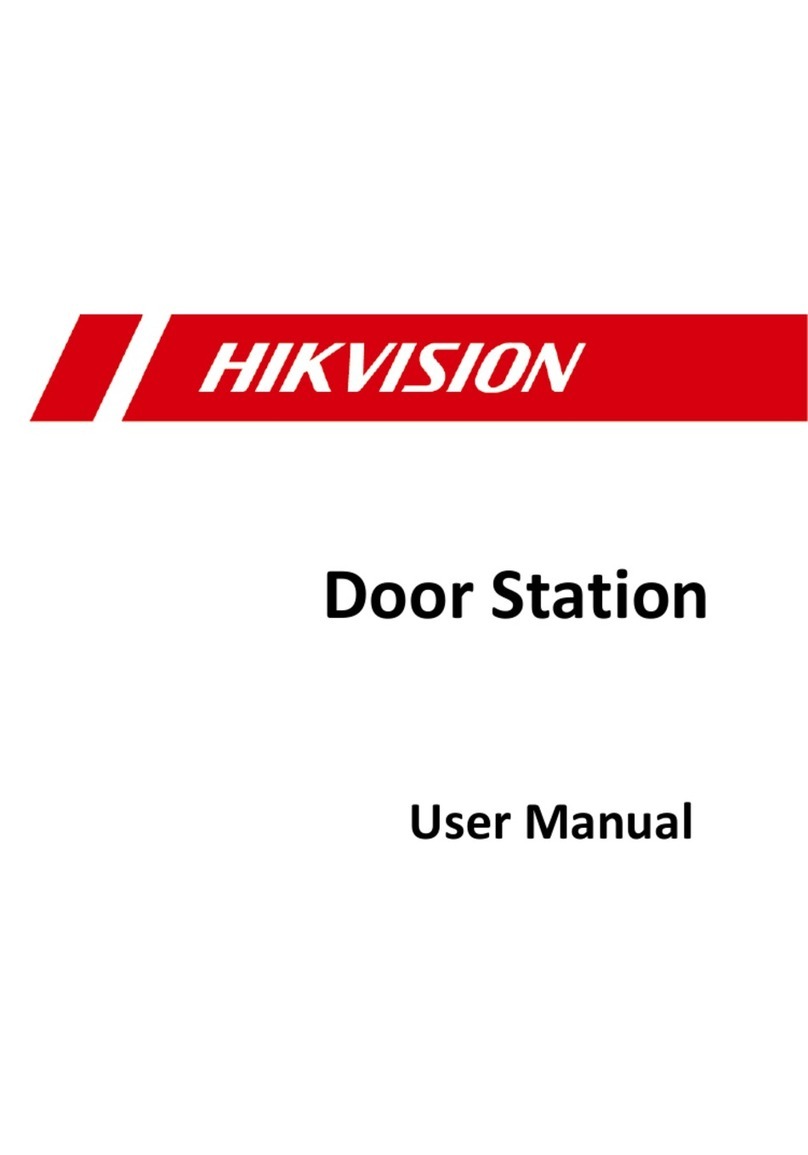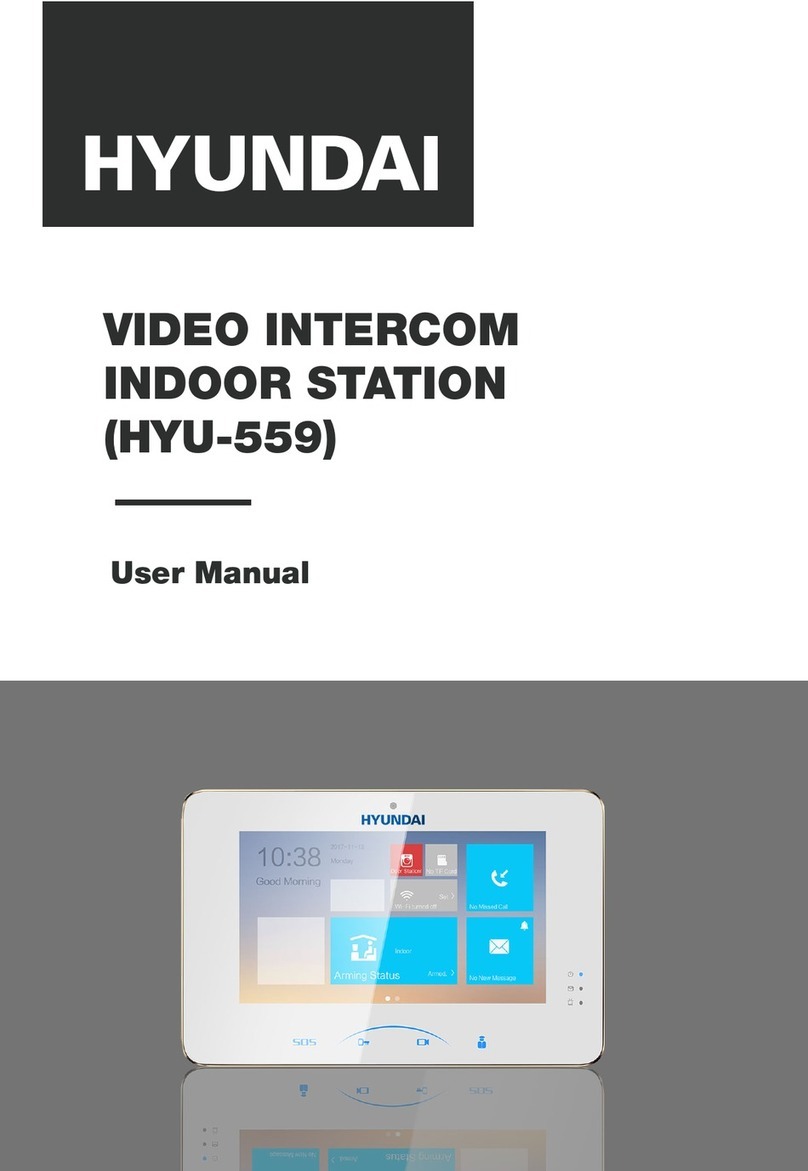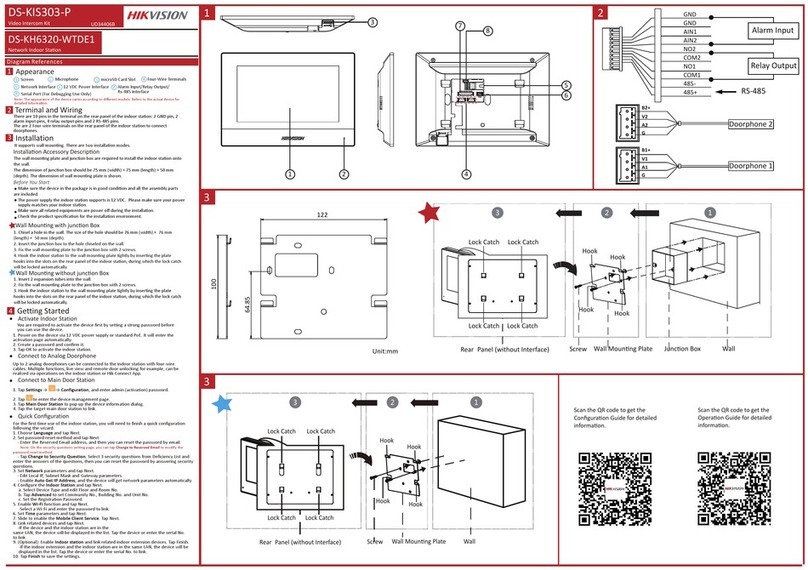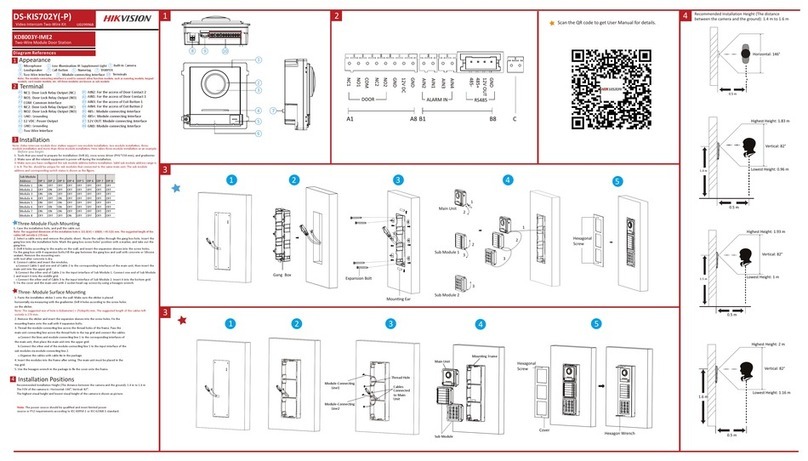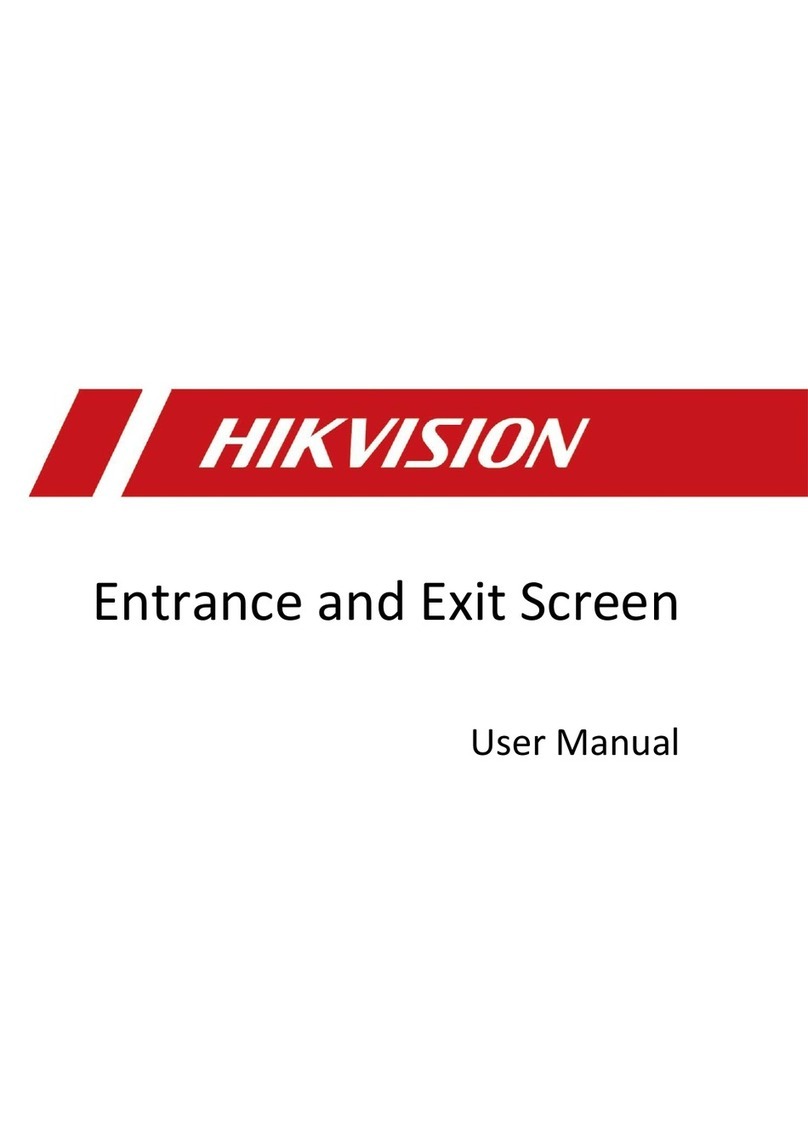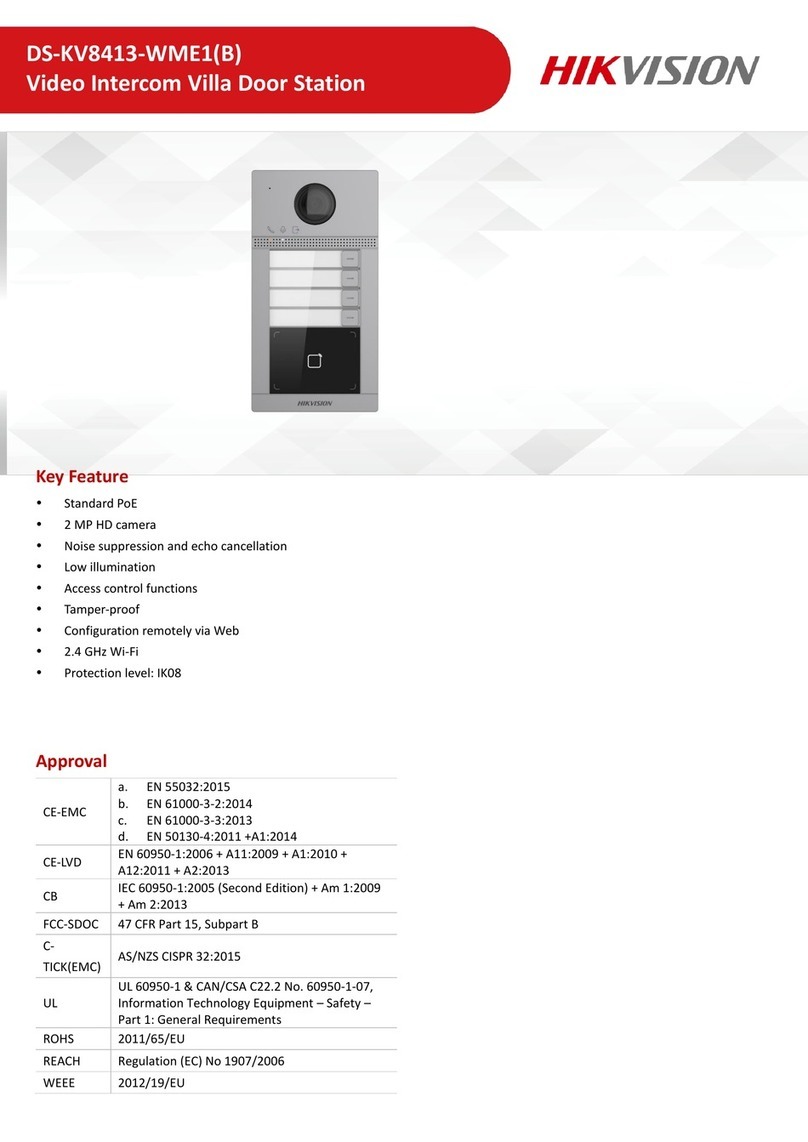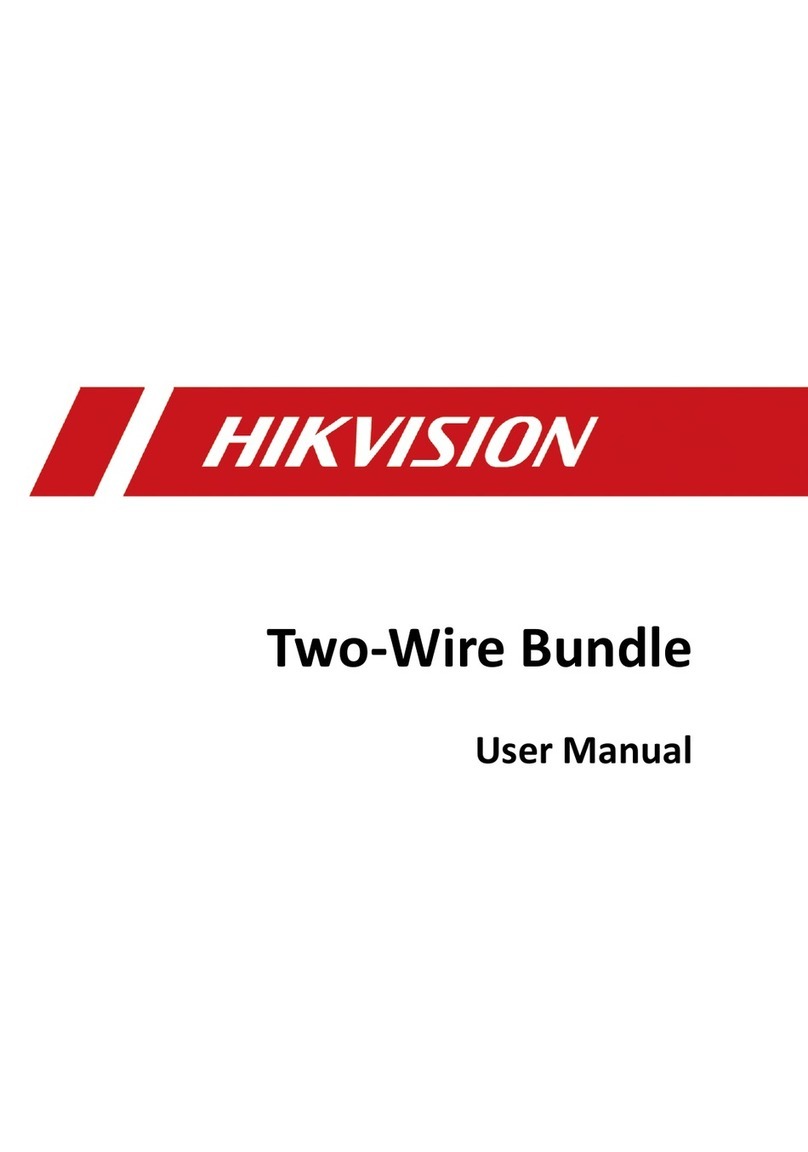Video Intercom Module Door Station·Quick Start Guide
viii
Table of Contents
1 Appearance..................................................................................................1
1.1 Main Unit................................................................................................................. 1
1.2 Nametag Module..................................................................................................... 2
1.3 Keypad Module........................................................................................................ 3
1.4 Indicator Module ..................................................................................................... 3
1.5 Card Reader Module................................................................................................ 4
1.6 Blank Module........................................................................................................... 5
2 Terminal and Wiring .....................................................................................6
2.1 Terminal Description................................................................................................ 6
2.1.1 Main Unit .......................................................................................................... 6
2.1.2 Sub Module....................................................................................................... 7
2.2 Wiring Description................................................................................................... 8
2.2.3 Door Lock Wiring............................................................................................... 8
2.2.4 Door Magnetic Wiring....................................................................................... 9
2.2.5 Exit Button Wiring ............................................................................................. 9
3 Installation ................................................................................................. 11
3.1 Configure Sub Module Address ............................................................................. 11
3.2 One-Module Installation........................................................................................ 12
3.2.1 Installation Accessory Description .................................................................. 12
3.2.2 One-Module Surface Mounting ...................................................................... 13
3.2.3 One-Module Flush Mounting.......................................................................... 15
3.3 Two-Module Installation........................................................................................ 19
3.3.1 Installation Accessory Description .................................................................. 19
3.3.2 Two-Module Surface Mounting ...................................................................... 19
3.3.3 Two-Module Flush Mounting .......................................................................... 23
3.4 Three-Module Installation ..................................................................................... 27
3.4.1 Installation Accessory Description .................................................................. 27
3.4.2 Three-Module Surface Mounting.................................................................... 28
3.4.3 Three-Module Flush Mounting ....................................................................... 32
3.5 More-than-Three Module Installation................................................................... 38
3.5.1 Installation Accessory Description .................................................................. 38
3.5.2 More-than-Three Module Surface Mounting.................................................. 38
3.5.3 More-than-Four Module Flush Mounting ....................................................... 44
4 Remote Operation...................................................................................... 53
4.1 Activate Device ...................................................................................................... 53
4.2 Edit Network Parameters....................................................................................... 54
4.3 Add Device............................................................................................................. 55
4.4 Call Resident .......................................................................................................... 56
4.4.1 Dial via Main Unit............................................................................................ 56
4.4.2 Dial via Nametag Module................................................................................ 57