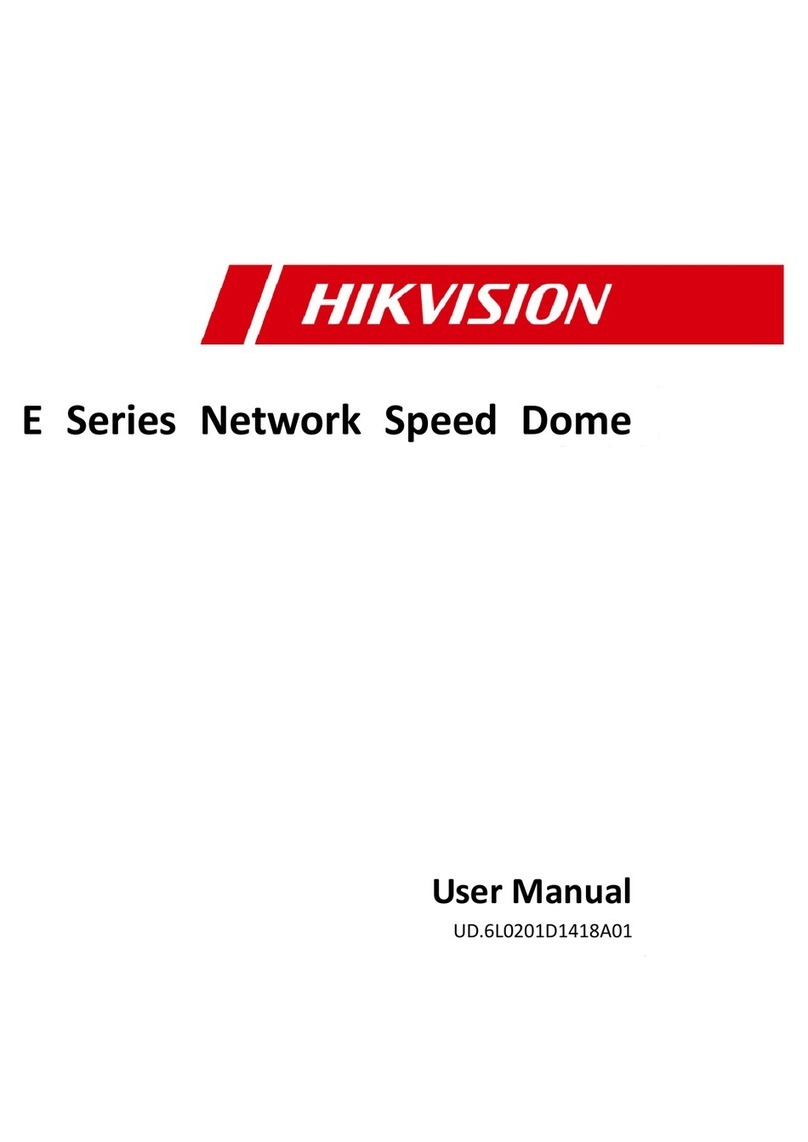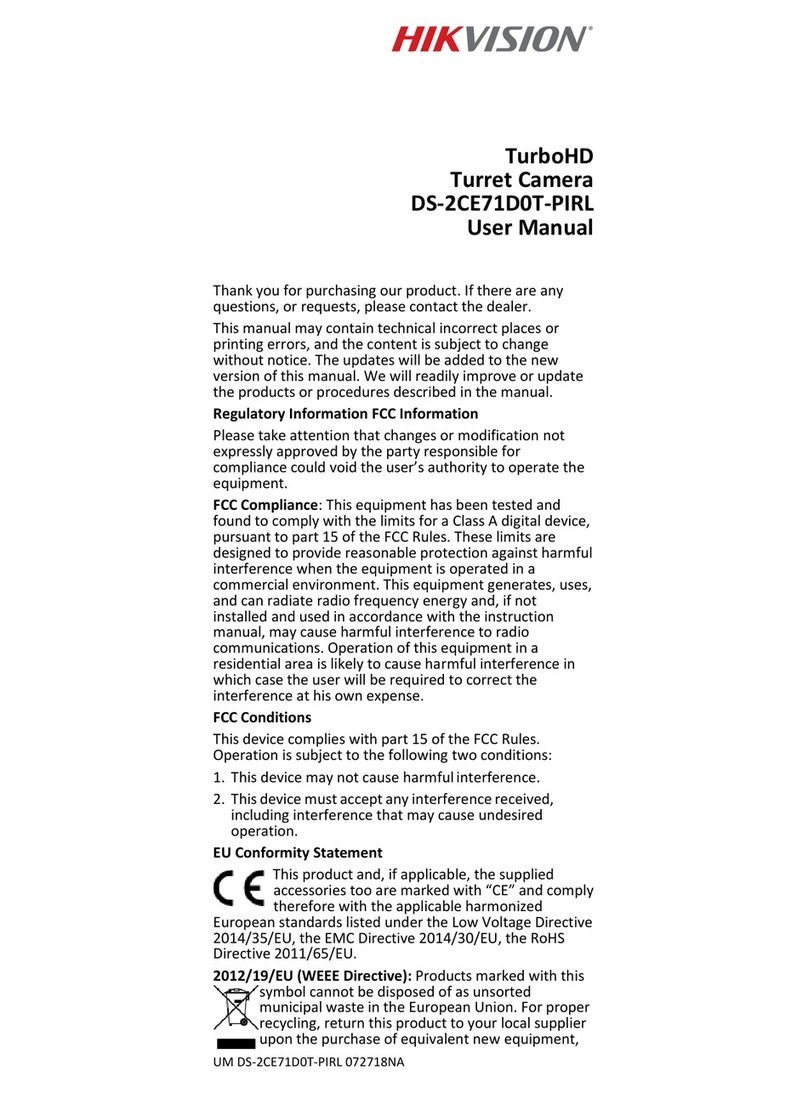HIK VISION DS-2CD732F-E Series User manual
Other HIK VISION IP Camera manuals

HIK VISION
HIK VISION DS-2CD862MF-E Series User manual

HIK VISION
HIK VISION DS-2CD2120F-I User manual

HIK VISION
HIK VISION DS-2CD852MF-E Series User manual

HIK VISION
HIK VISION DS-2CD762MF-FBH Series User manual

HIK VISION
HIK VISION DS-2CD752MF-E Series User manual

HIK VISION
HIK VISION DS-2CD712P(N) User manual
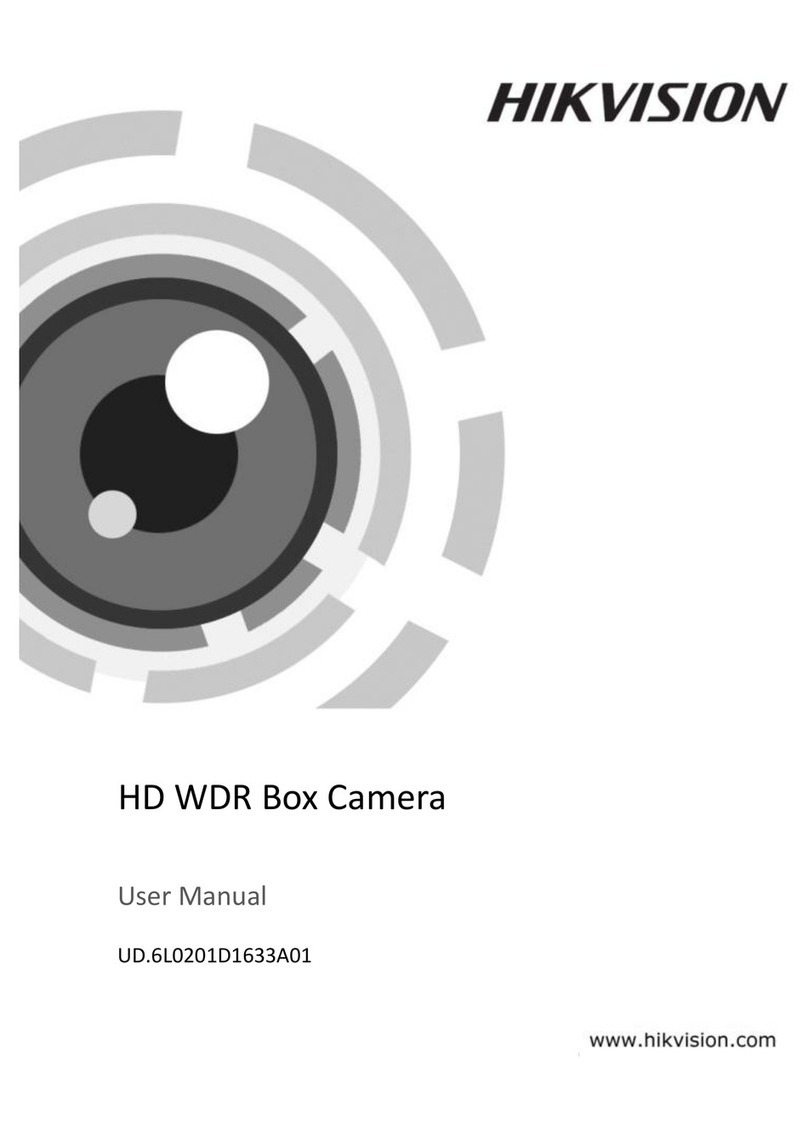
HIK VISION
HIK VISION UD.6L0201D1633A01 User manual

HIK VISION
HIK VISION DS-2DE7530IW-AE User manual

HIK VISION
HIK VISION DS-UC8 User manual

HIK VISION
HIK VISION DS-2CD4025FWD-A User manual

HIK VISION
HIK VISION DS-2CD726F-PT(W) User manual

HIK VISION
HIK VISION DS-2CD852F Series User manual
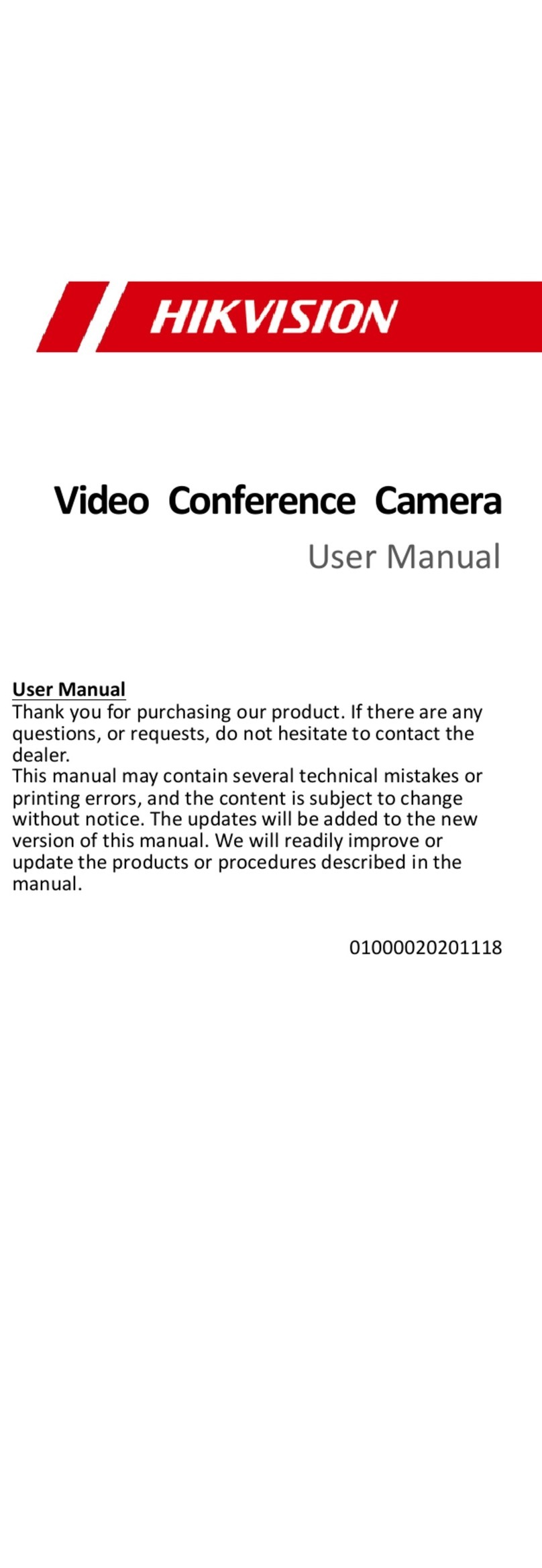
HIK VISION
HIK VISION UD21533B-A User manual
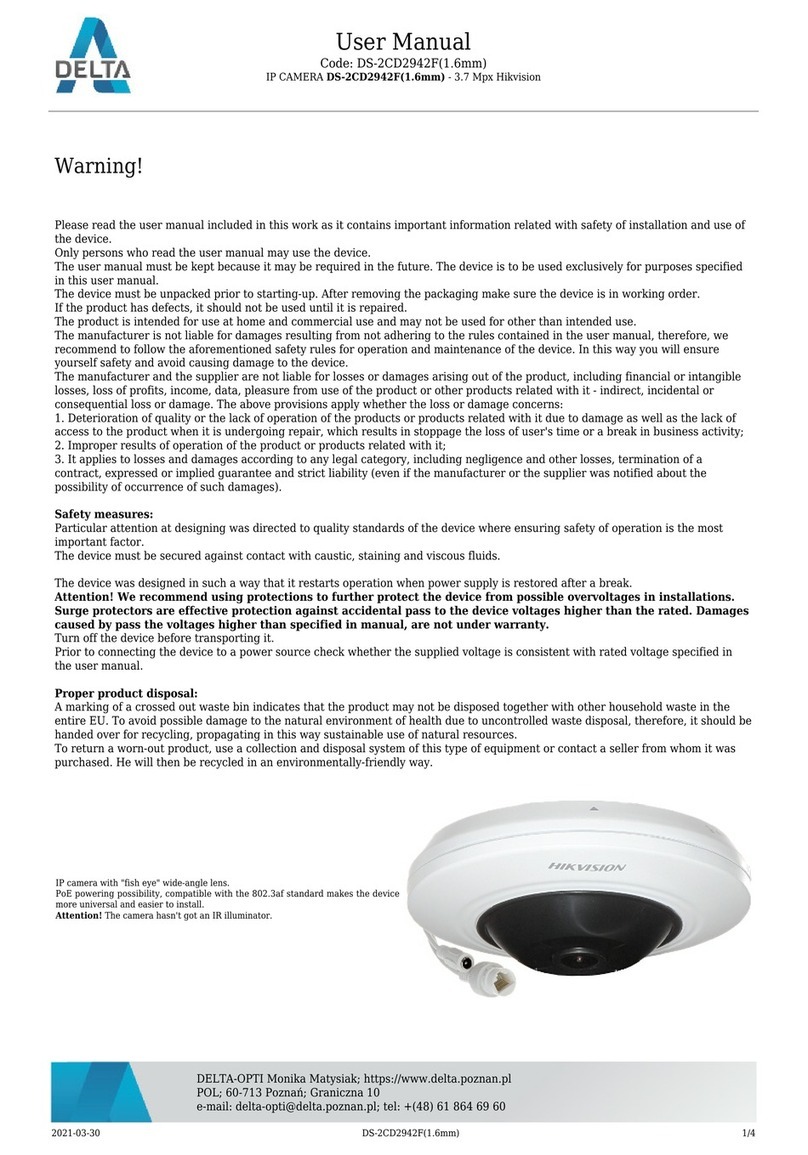
HIK VISION
HIK VISION DS-2CD2942F User manual

HIK VISION
HIK VISION DS-22CE12DFT-PIRXOF User manual

HIK VISION
HIK VISION DS-2CD802P(N)-IR1(IR3) User manual

HIK VISION
HIK VISION E-series User manual

HIK VISION
HIK VISION DS-2CC102P(N)-IR1(IR3)(IR5) User manual

HIK VISION
HIK VISION DS-2CE71D0T-PIRL User manual
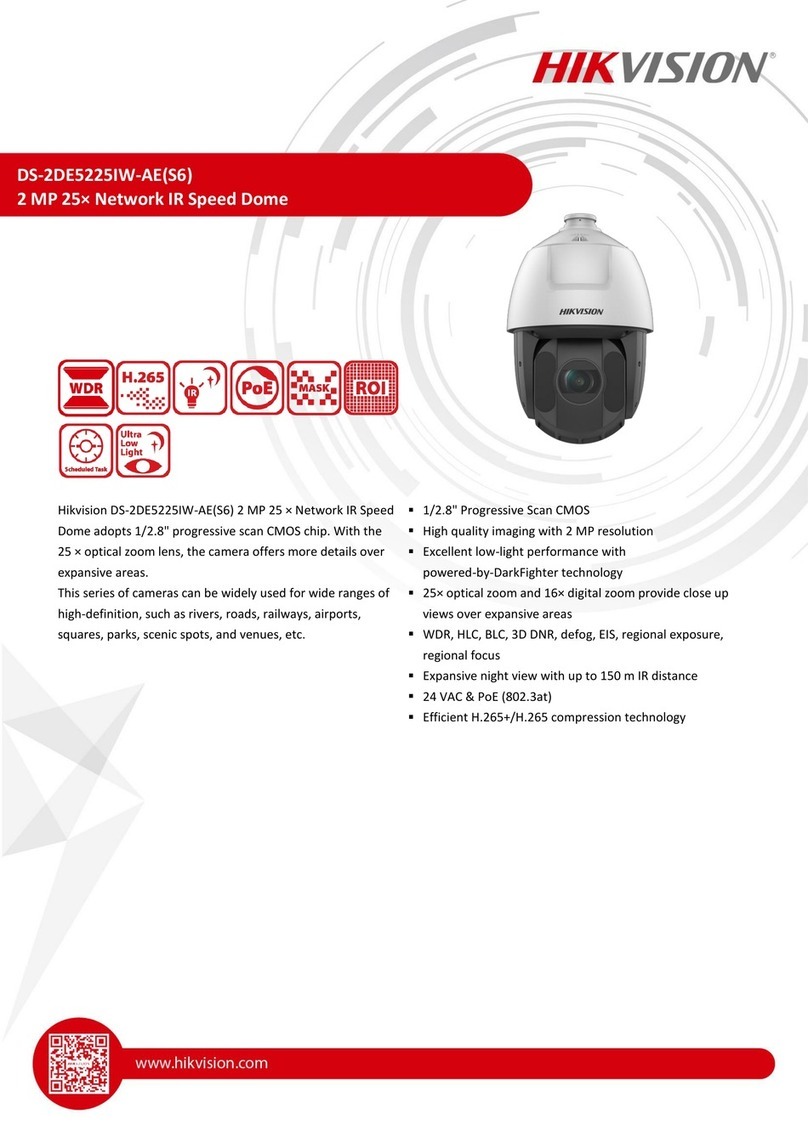
HIK VISION
HIK VISION DS-2DE5225IW-AE(S6) User manual