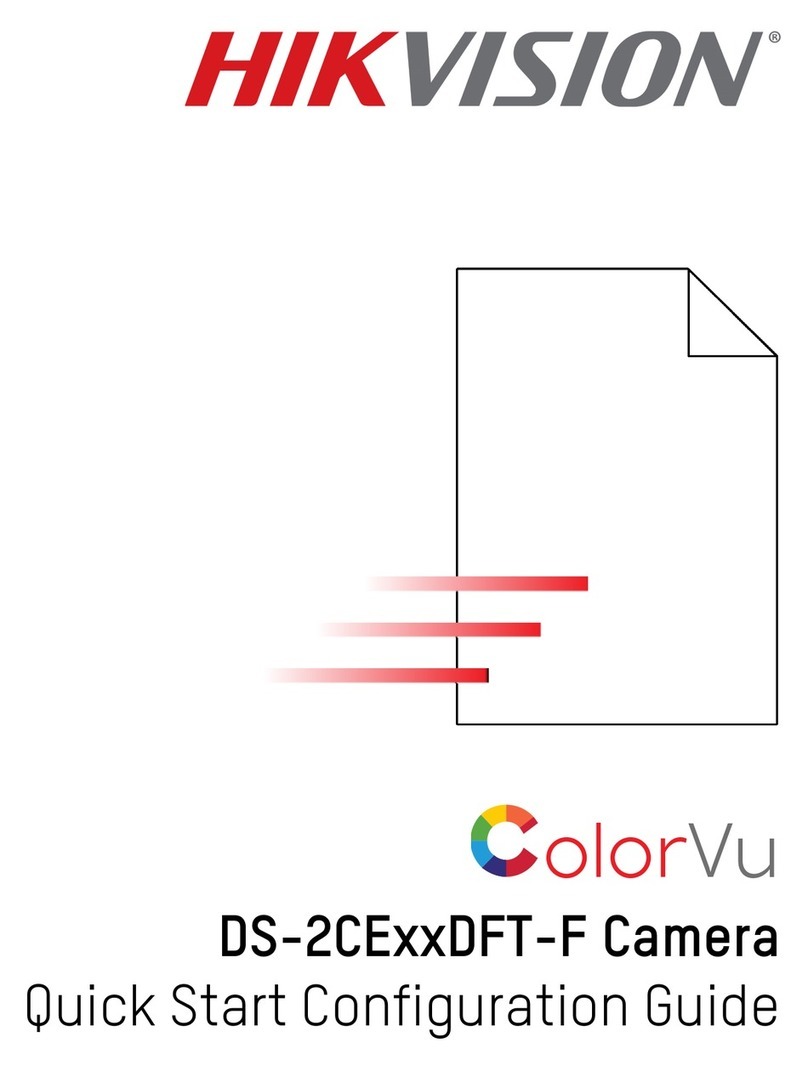HIK VISION HiWatch Series Installation and user guide
Other HIK VISION Security Camera manuals

HIK VISION
HIK VISION THC-T129-PS User manual
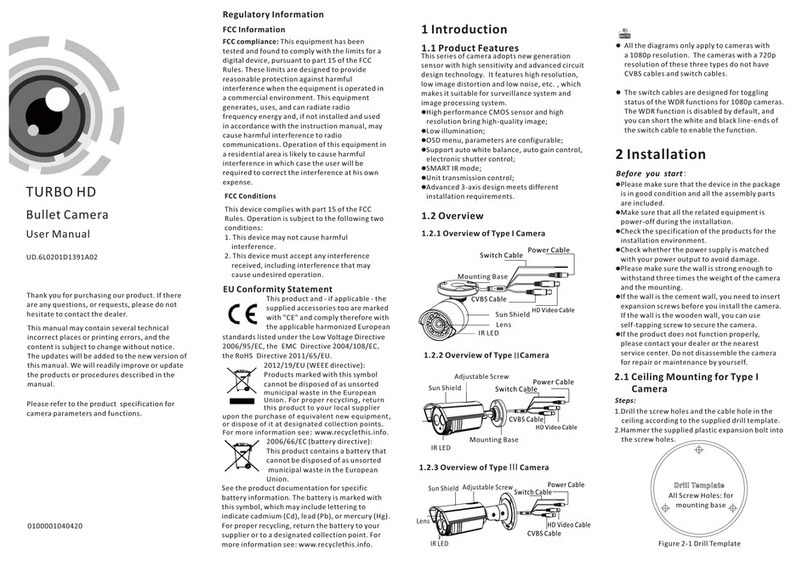
HIK VISION
HIK VISION CT-AC303-MB-3-6mm User manual

HIK VISION
HIK VISION ECI-B62Z2 User manual

HIK VISION
HIK VISION DS?2CD753F?E User manual
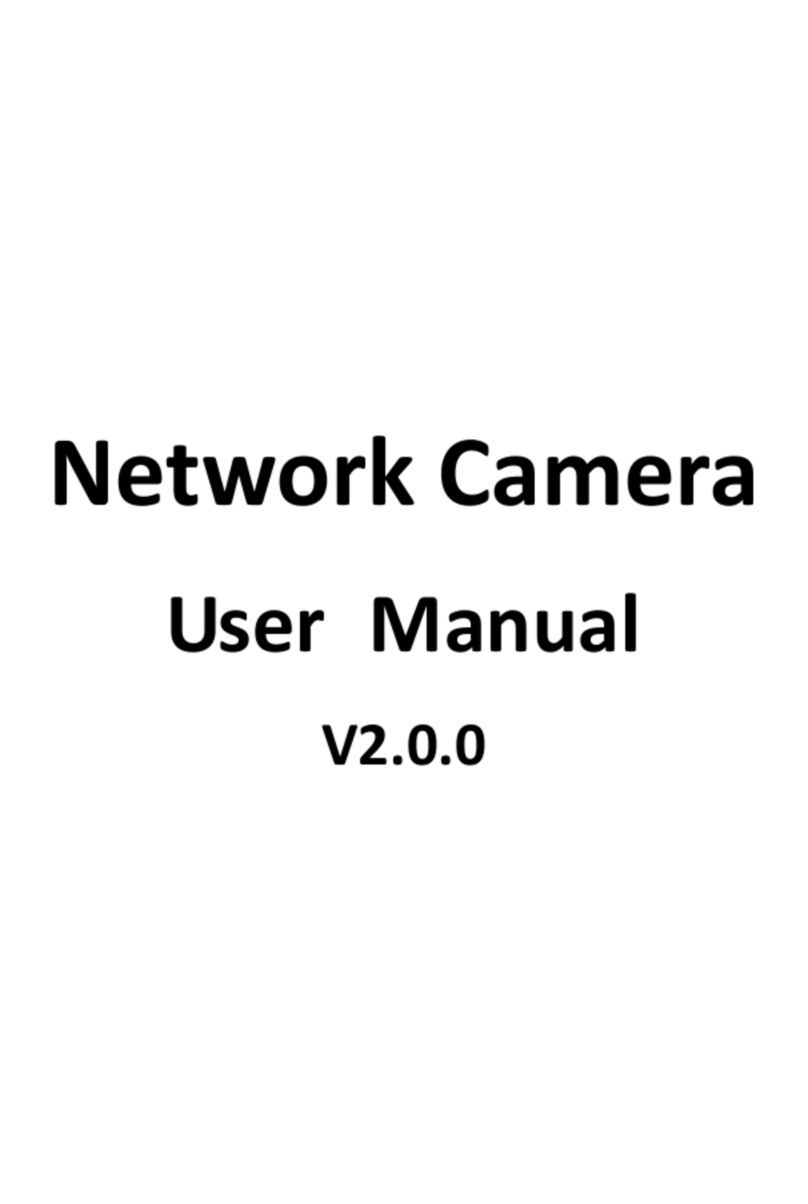
HIK VISION
HIK VISION DS-2CD802PF-E Series User manual

HIK VISION
HIK VISION DS-2CD2012-I User manual

HIK VISION
HIK VISION DS-2CD886BF-E User manual

HIK VISION
HIK VISION DS-2TD2138-4/QY User manual

HIK VISION
HIK VISION DS-2DE2C200SCG-E User manual

HIK VISION
HIK VISION DS-2CC5197P-DG1 User manual

HIK VISION
HIK VISION DS-2DE2A404IW-DE3/W S6 User manual

HIK VISION
HIK VISION DS-2CV2G46G0-IDW User manual
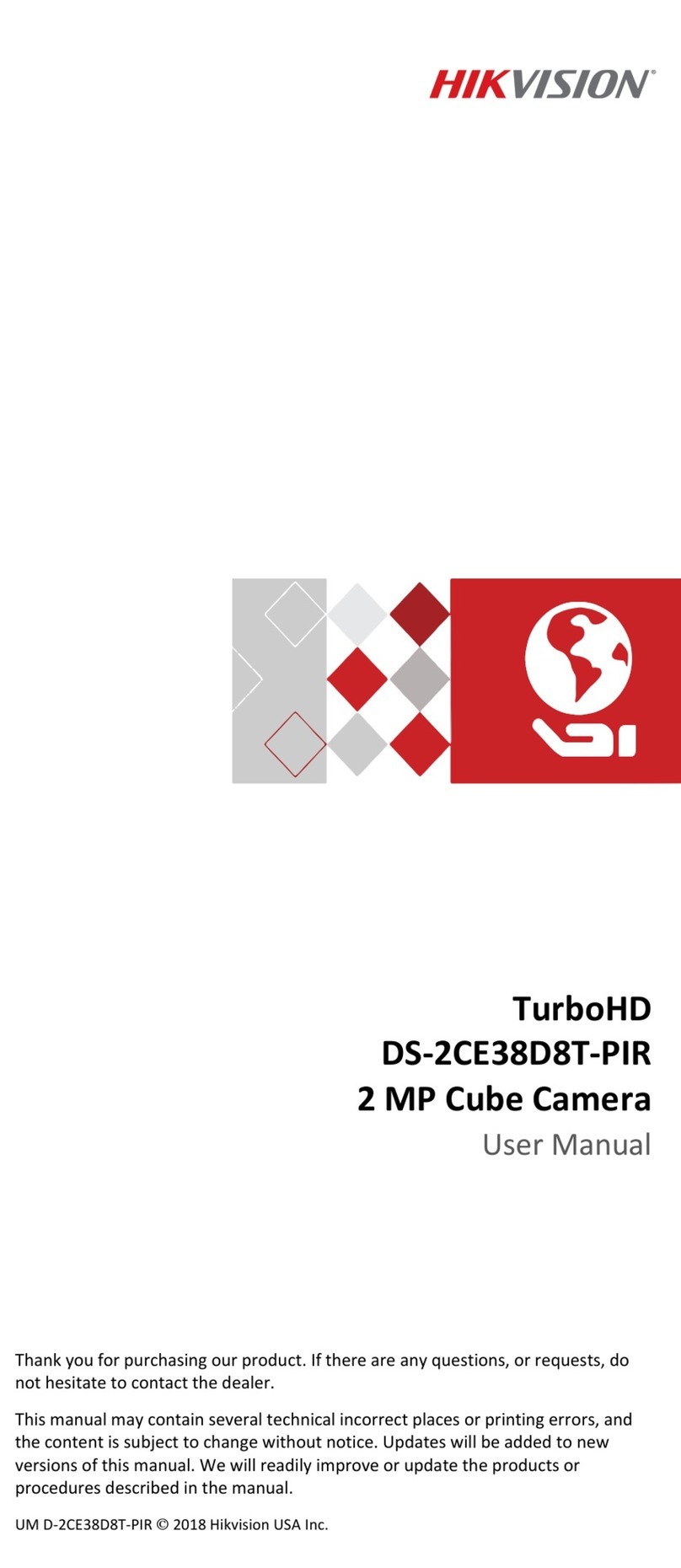
HIK VISION
HIK VISION TurboHD DS-2CE38D8T-PIR User manual

HIK VISION
HIK VISION DS-2TD6267-75C4L/W User manual

HIK VISION
HIK VISION PanoVu Series User manual

HIK VISION
HIK VISION DS-2CD3356G2-IS User manual

HIK VISION
HIK VISION IDS-2CD7046G0-AP User manual
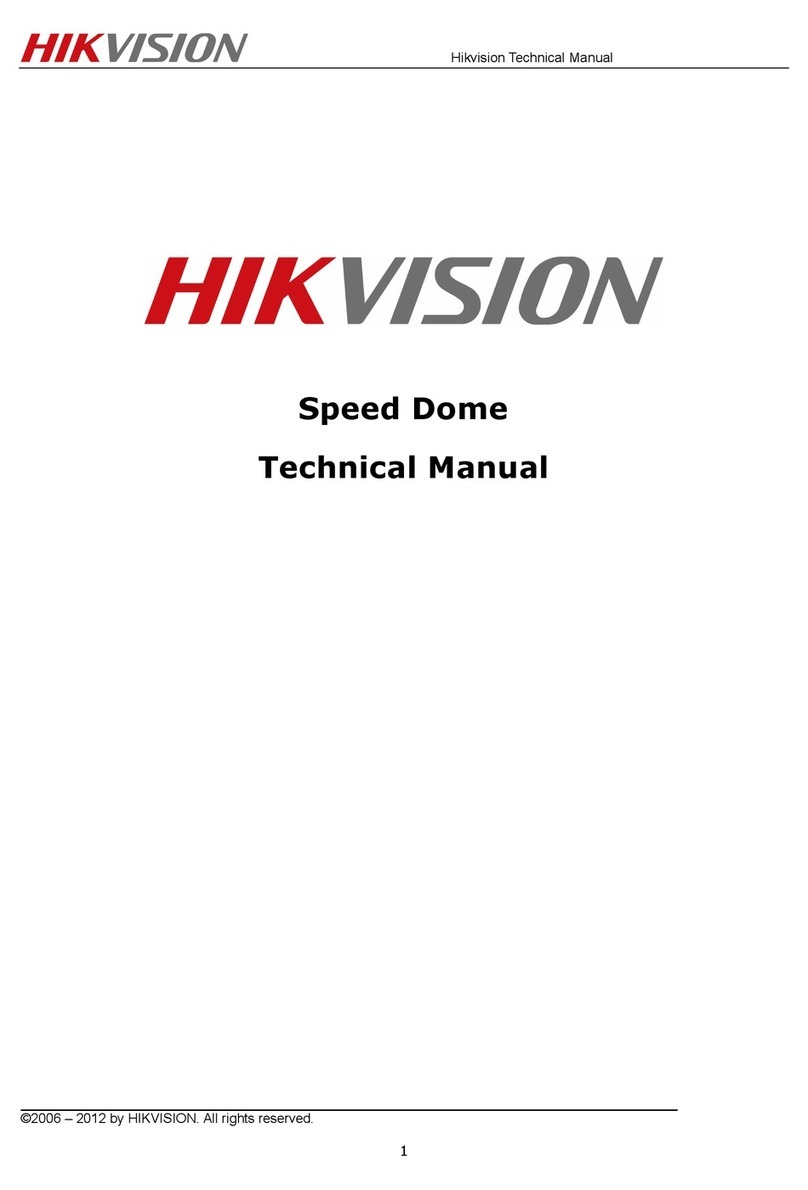
HIK VISION
HIK VISION DS-2DF5274-A User manual

HIK VISION
HIK VISION DS-2DP0818ZIX User manual
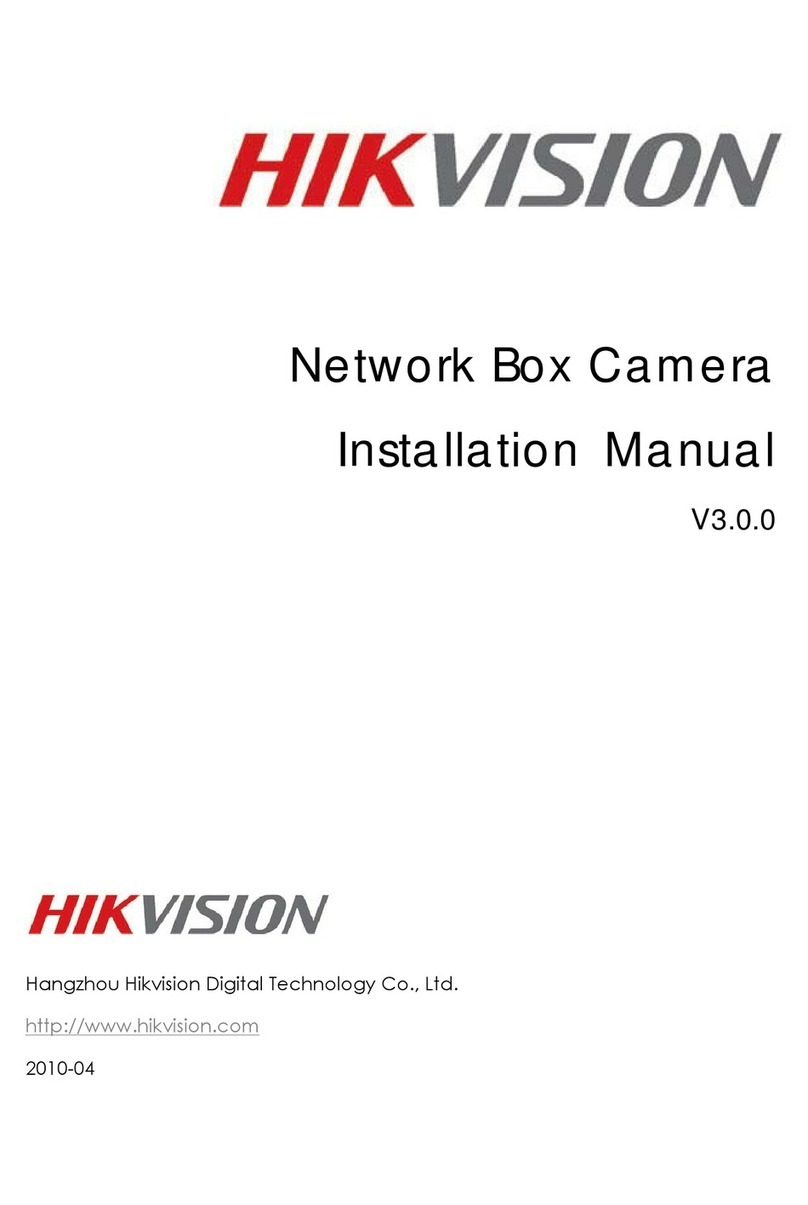
HIK VISION
HIK VISION DS-2CD883F-EW series User manual