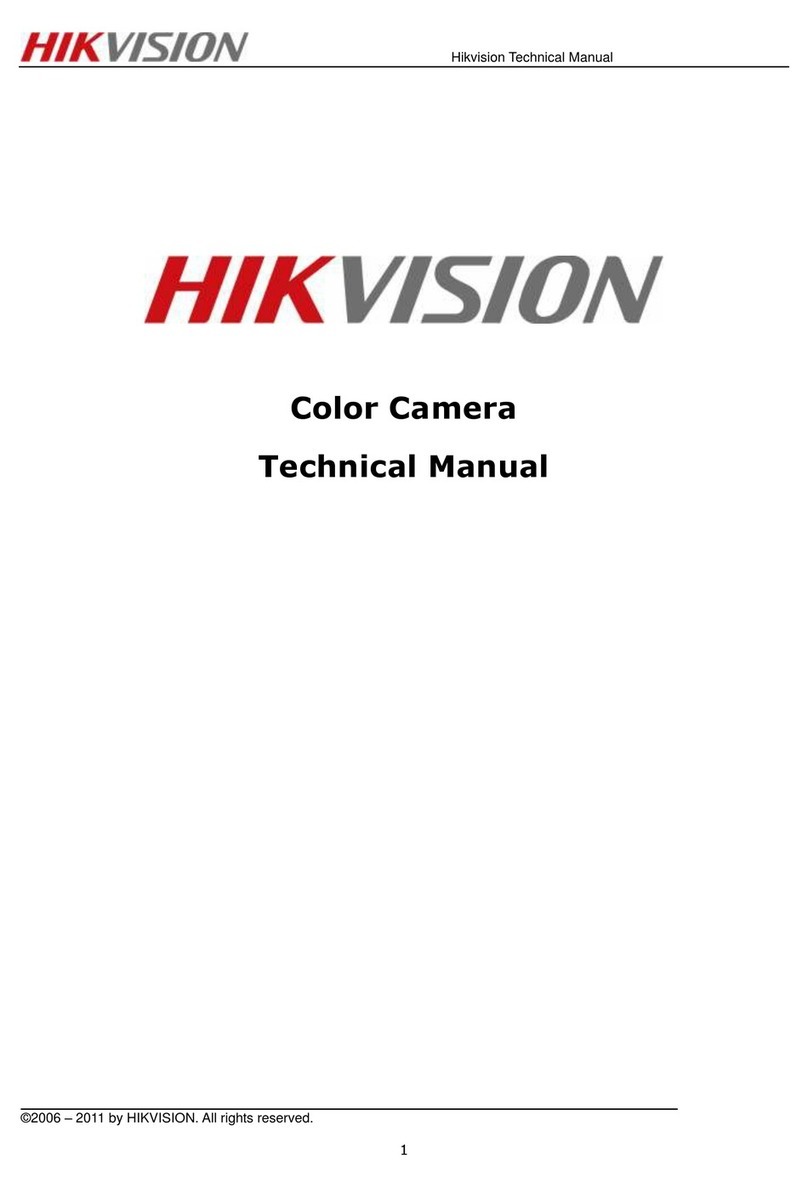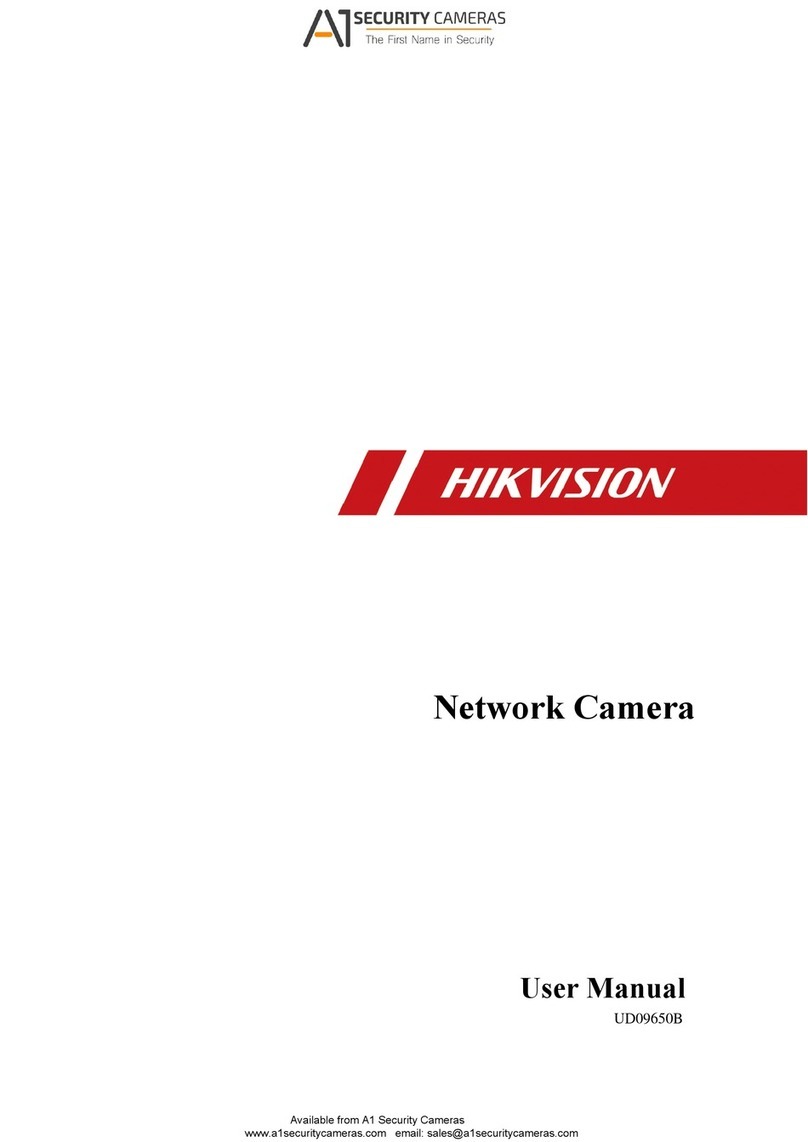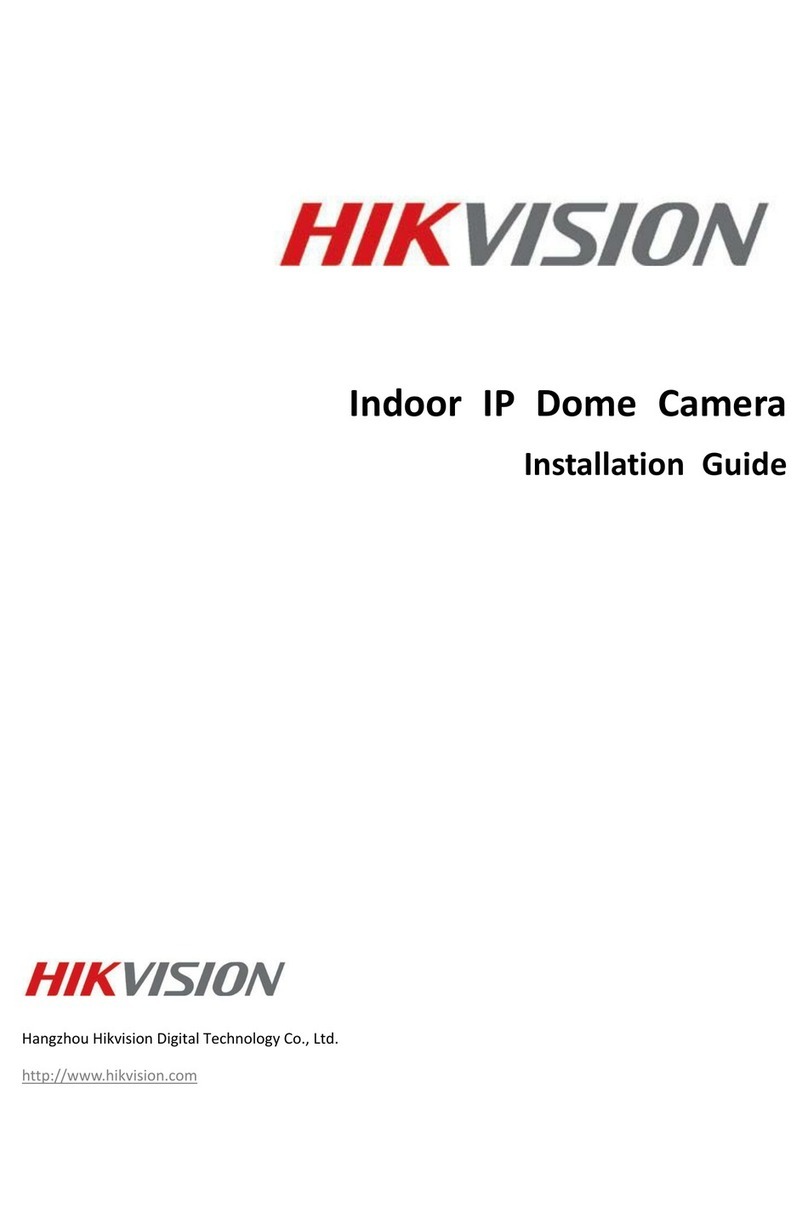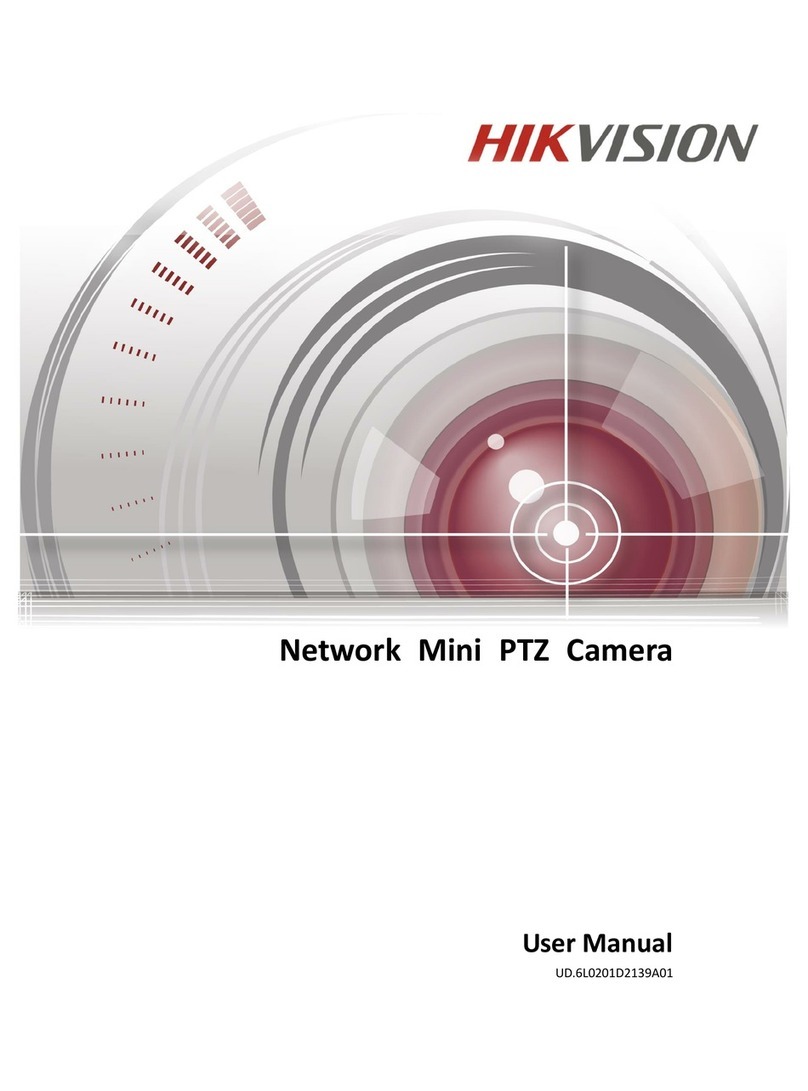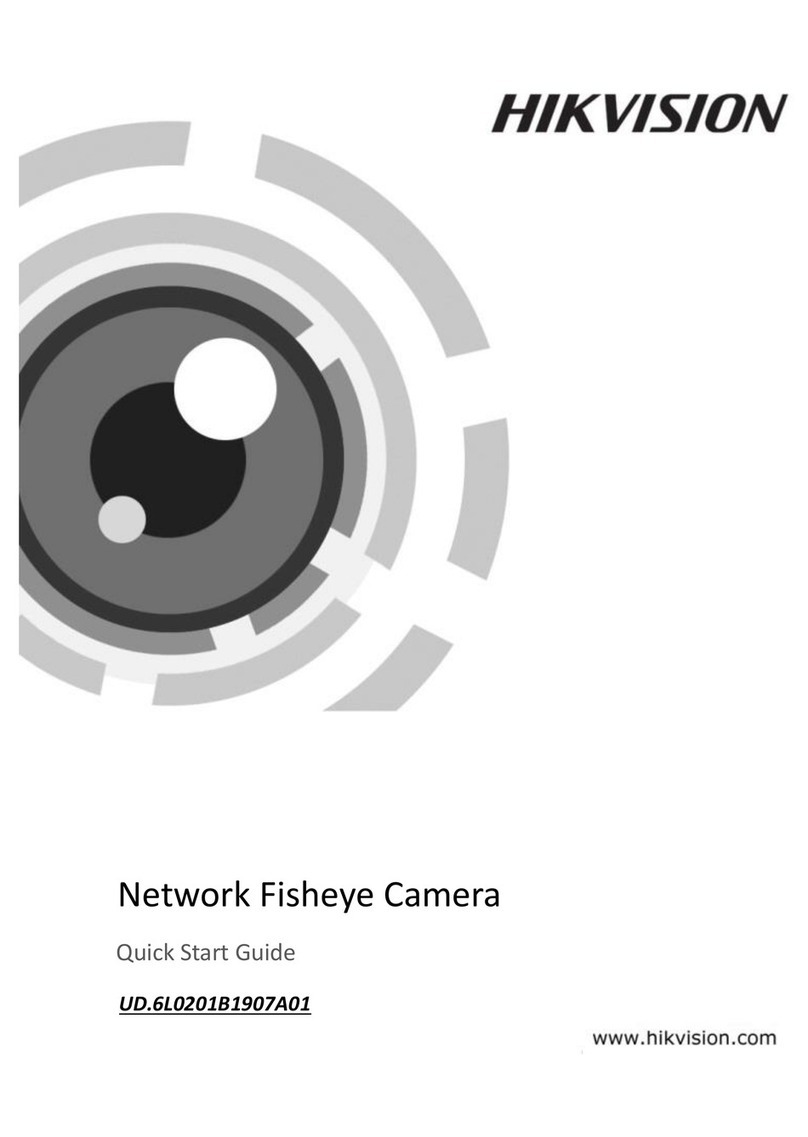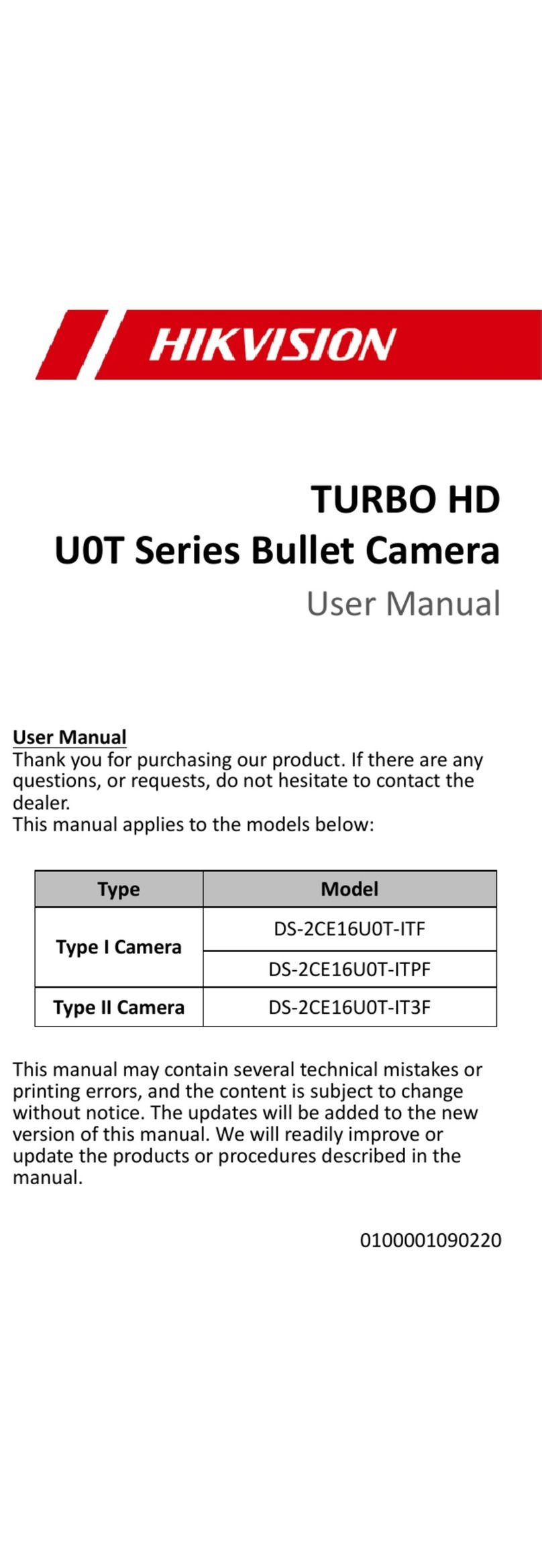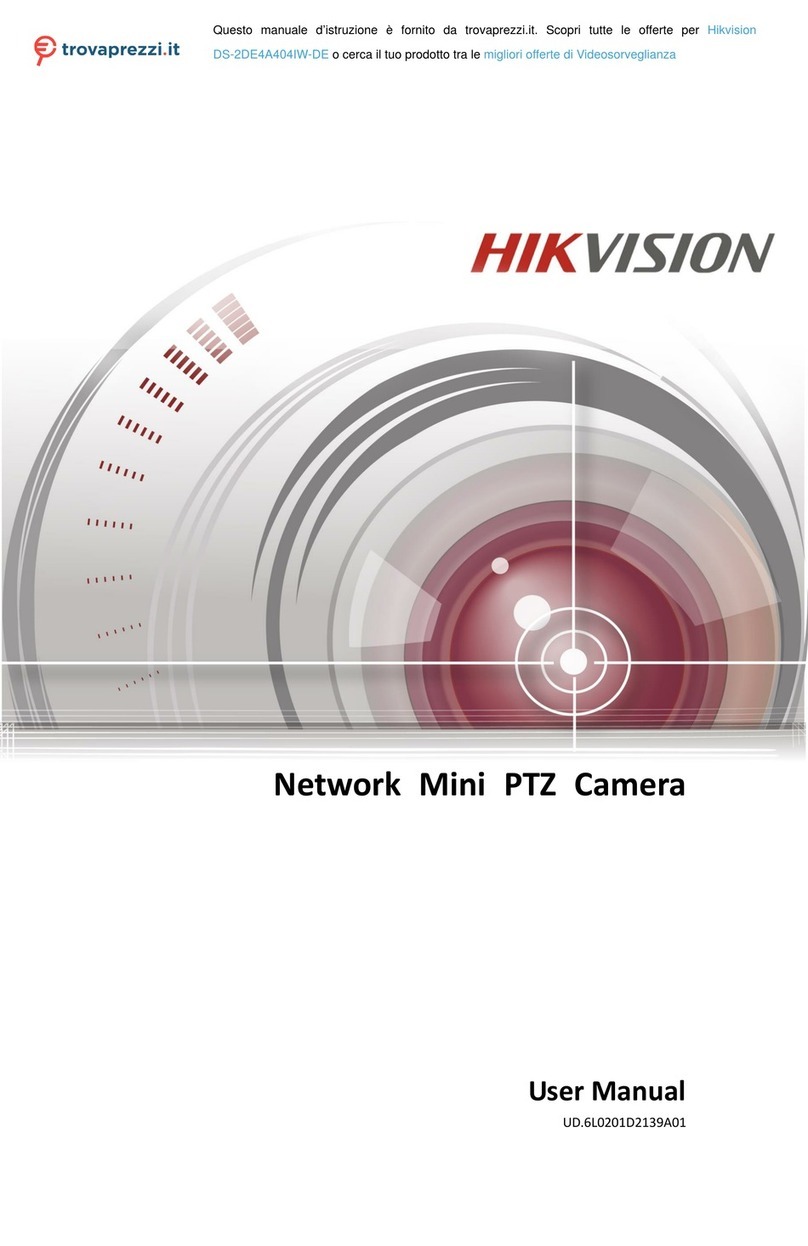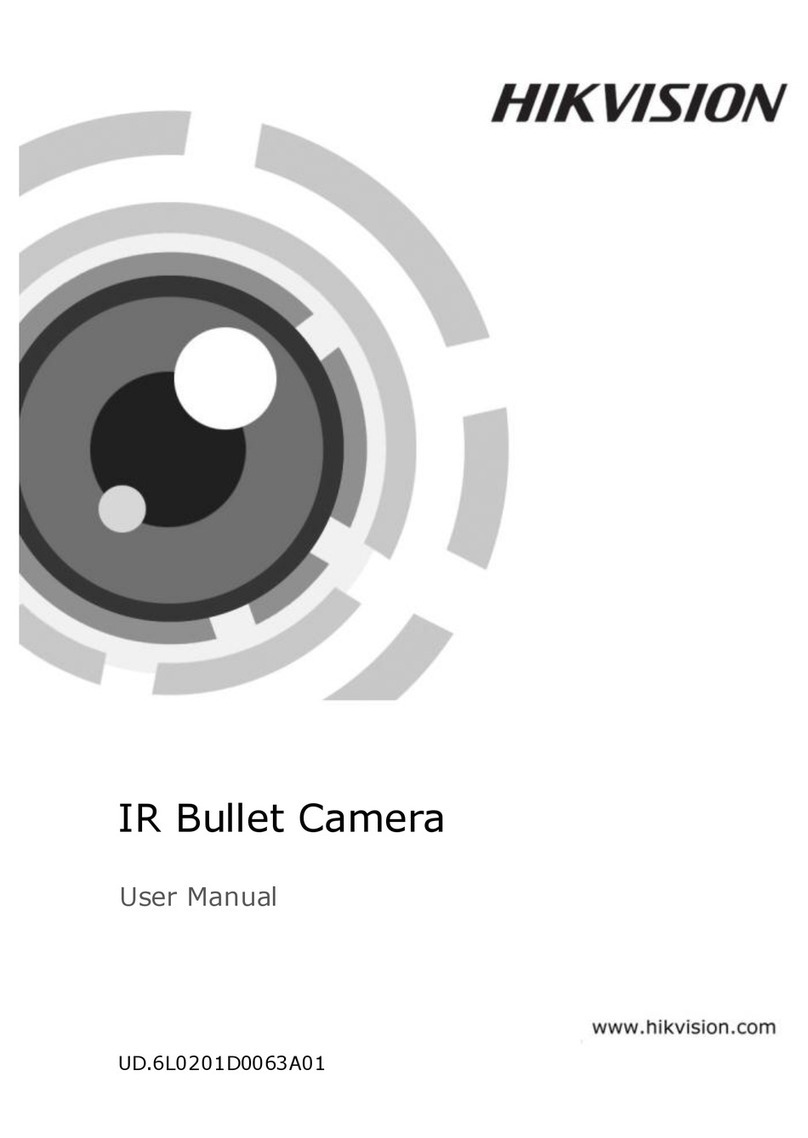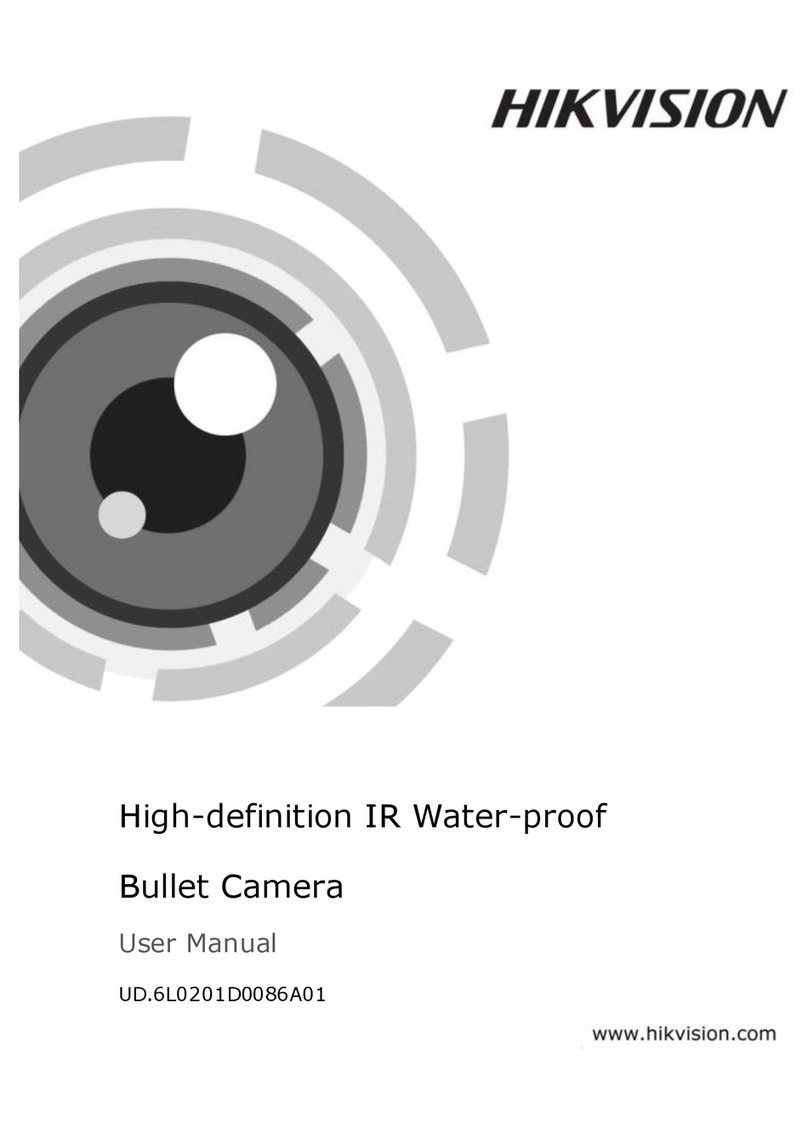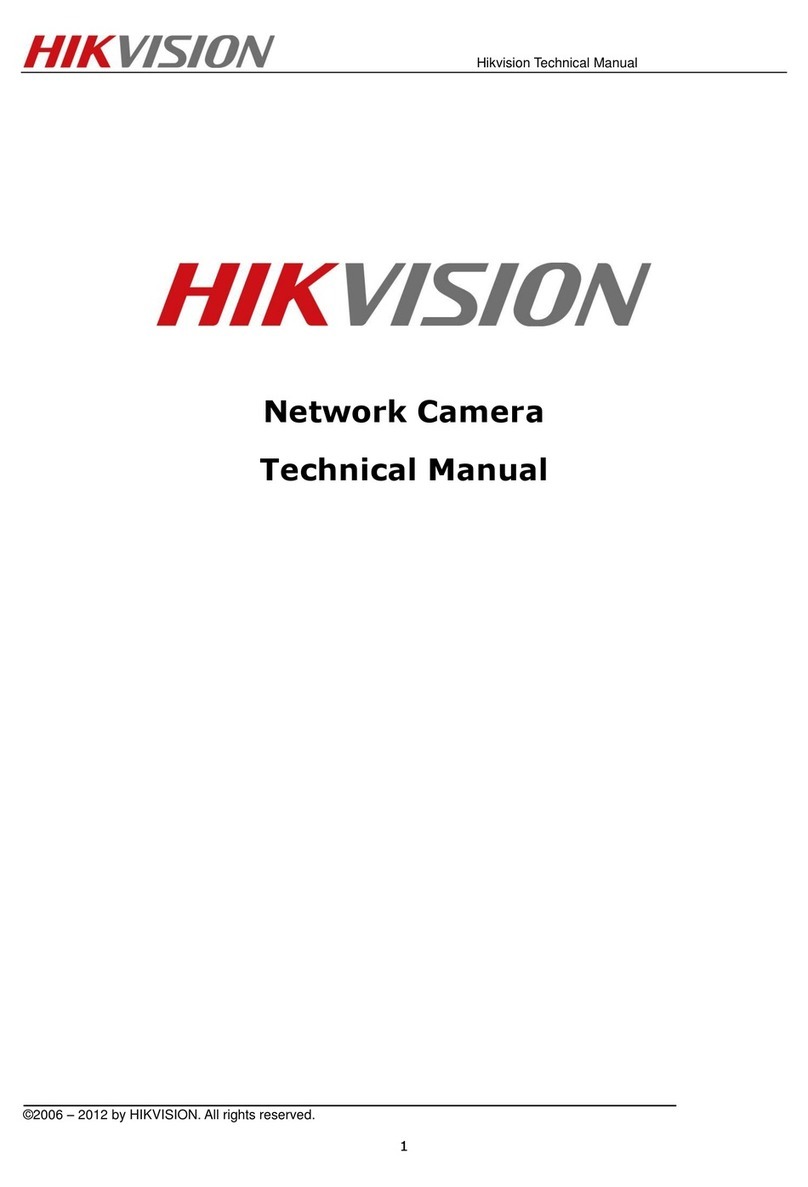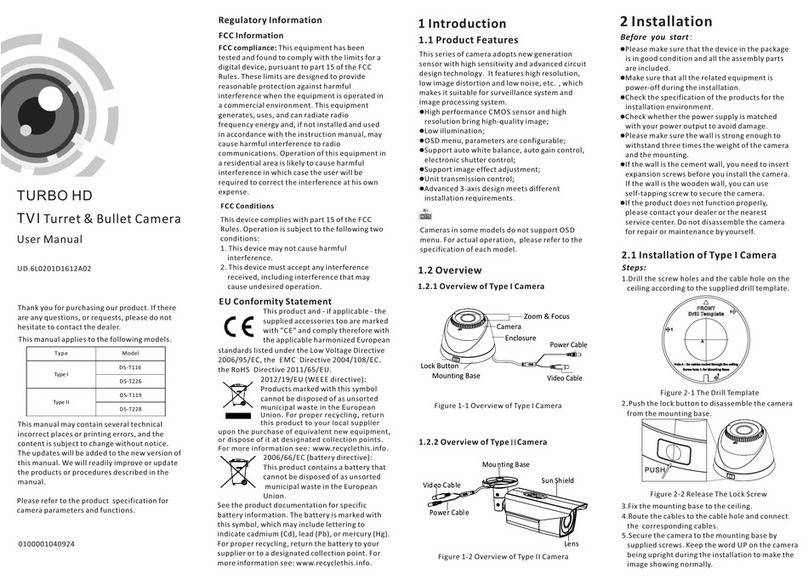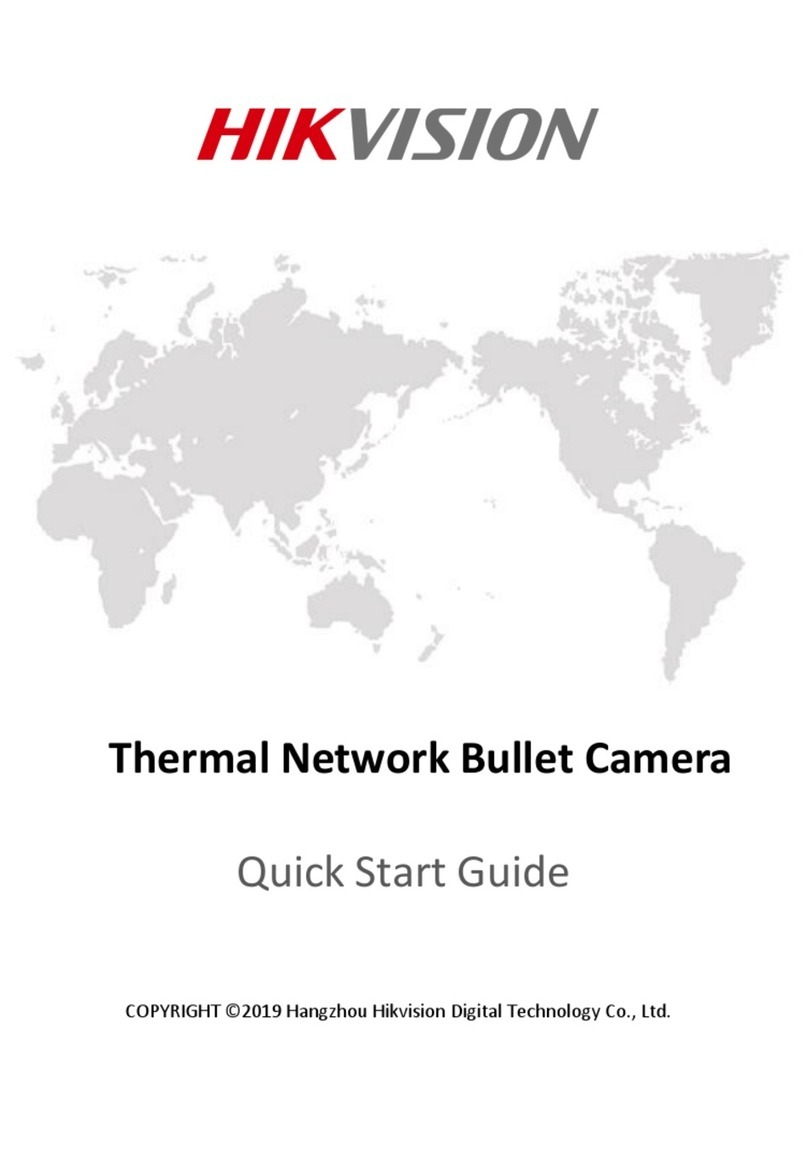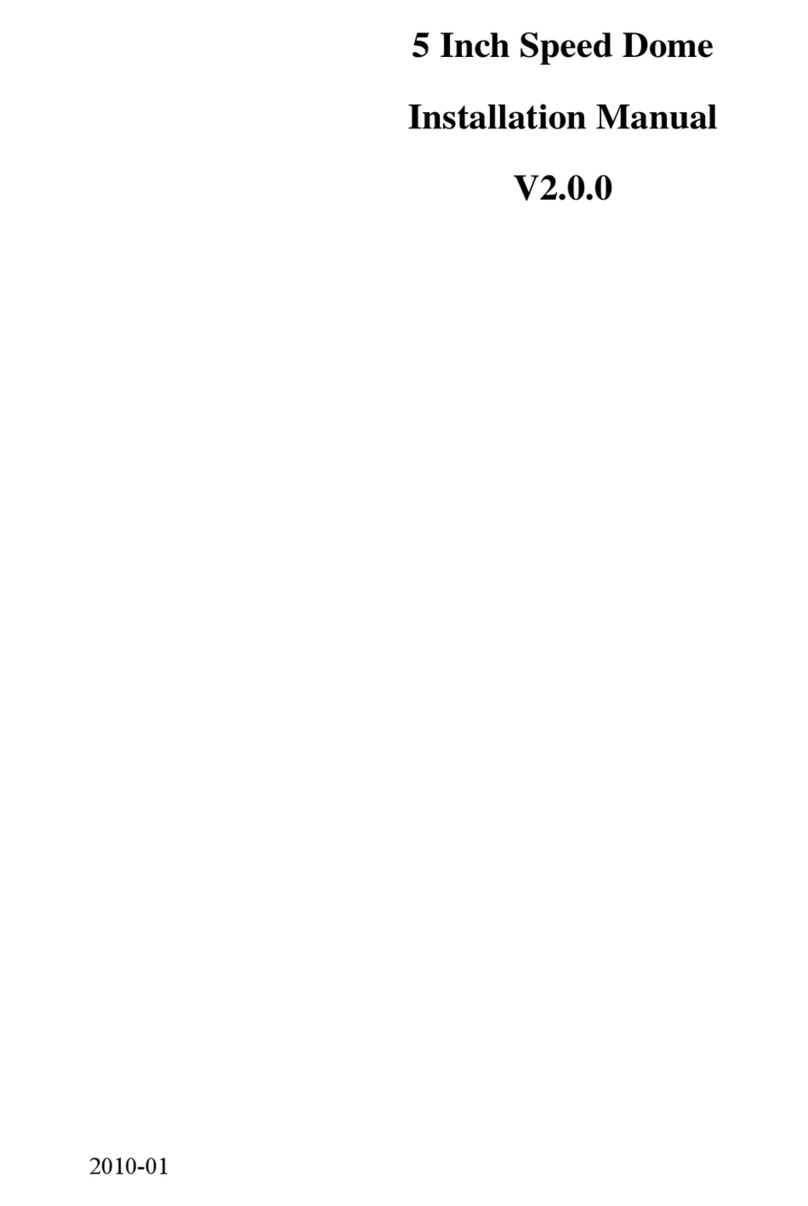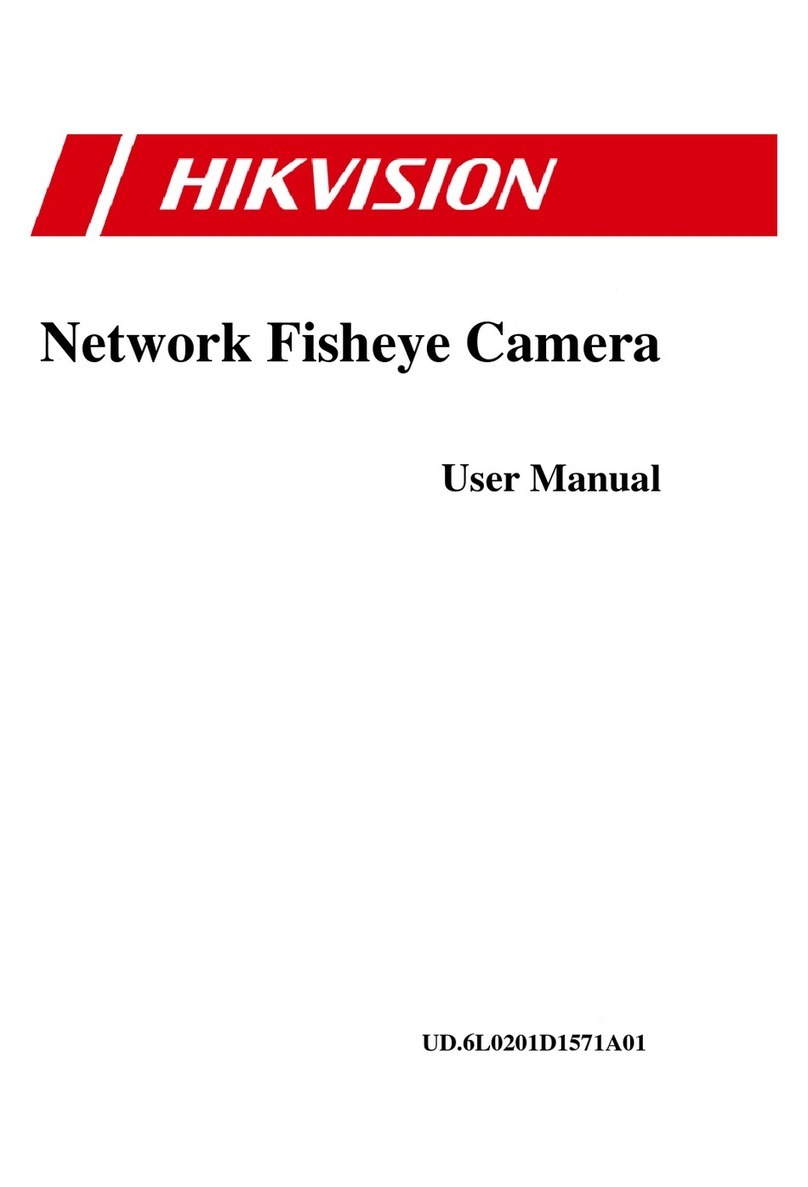Table of Contents
Chapter 1 System Requirement ..................................................................................................1
Chapter 2 Network Connection ..................................................................................................2
2.1 Setting the Network Camera over the LAN..............................................................................2
2.1.1 Wiring over the LAN ............................................................................................................2
2.1.2 Detecting and Changing the IP Address...............................................................................3
2.2 Setting the Network Camera over the WAN ............................................................................4
2.2.1 Static IP Connection.............................................................................................................4
2.2.2 Dynamic IP Connection........................................................................................................5
Chapter 3 Access to the Network Camera...................................................................................7
3.1 Accessing by Web Browsers.....................................................................................................7
3.2 Accessing by Client Software ...................................................................................................9
3.2.1 Installing iVMS-4200 Software.............................................................................................9
3.2.2 Installing iVMS-4500 Software........................................................................................... 10
Chapter 4 Live View ................................................................................................................. 12
4.1 Live View Page .......................................................................................................................12
4.2 Starting Live View ..................................................................................................................13
4.3 Recording and Capturing Pictures Manually ..........................................................................14
4.4 Operating PTZ Control............................................................................................................14
4.4.1 PTZ Control Panel...............................................................................................................14
4.4.2 Setting / Calling a Preset....................................................................................................15
4.5 Configuring Live View Parameters .........................................................................................16
Chapter 5 Network Camera Configuration................................................................................ 17
5.1 Configuring Local Parameters ................................................................................................17
5.2 Configuring Time Settings......................................................................................................18
5.3 Configuring Network Settings ................................................................................................20
5.3.1 Configuring TCP/IP Settings ...............................................................................................20
5.3.2 Configuring Port Settings ...................................................................................................21
5.3.3 Configuring PPPoE Settings................................................................................................22
5.3.4 Configuring DDNS Settings.................................................................................................22
5.3.5 Configuring SNMP Settings ................................................................................................24
5.3.6 Configuring 802.1x Settings ...............................................................................................25
5.3.7 Configuring QoS Settings ...................................................................................................26
5.3.8 Configuring FTP Settings .................................................................................................... 27
5.4 Configuring Video and Audio Settings ...................................................................................28
5.4.1 Configuring Video Settings ................................................................................................28
5.4.2 Configuring Audio Settings ................................................................................................29
5.5 Configuring Image Parameters...............................................................................................29
5.5.1 Configuring Display Settings ..............................................................................................29
5.5.2 Configuring OSD Settings...................................................................................................31