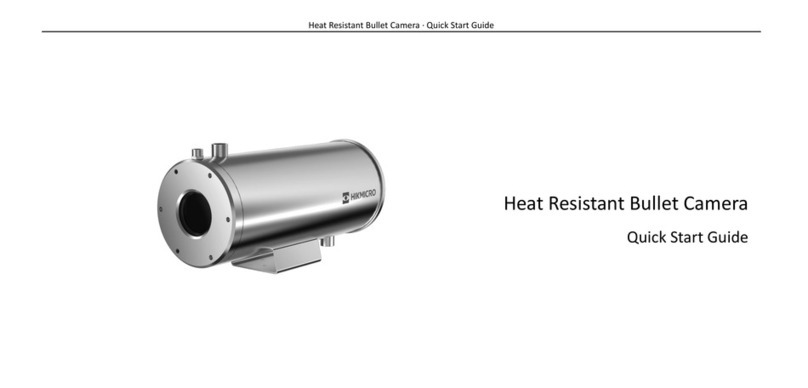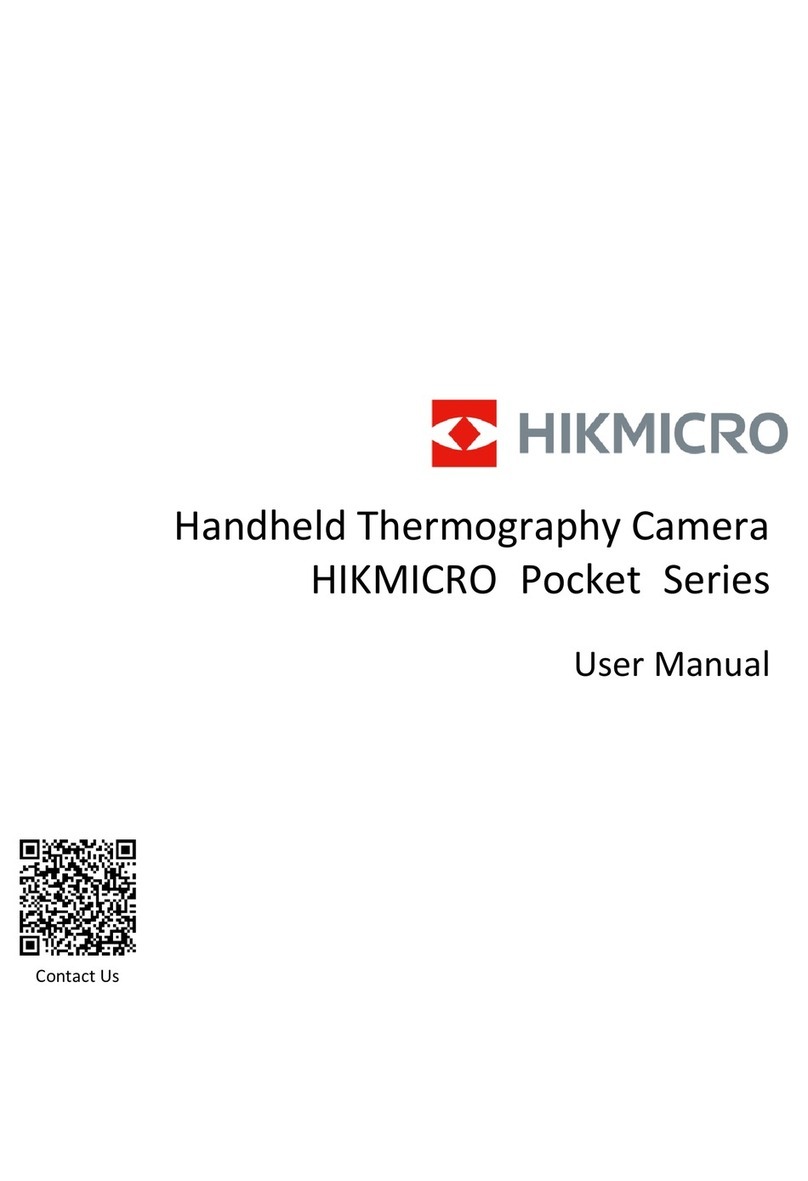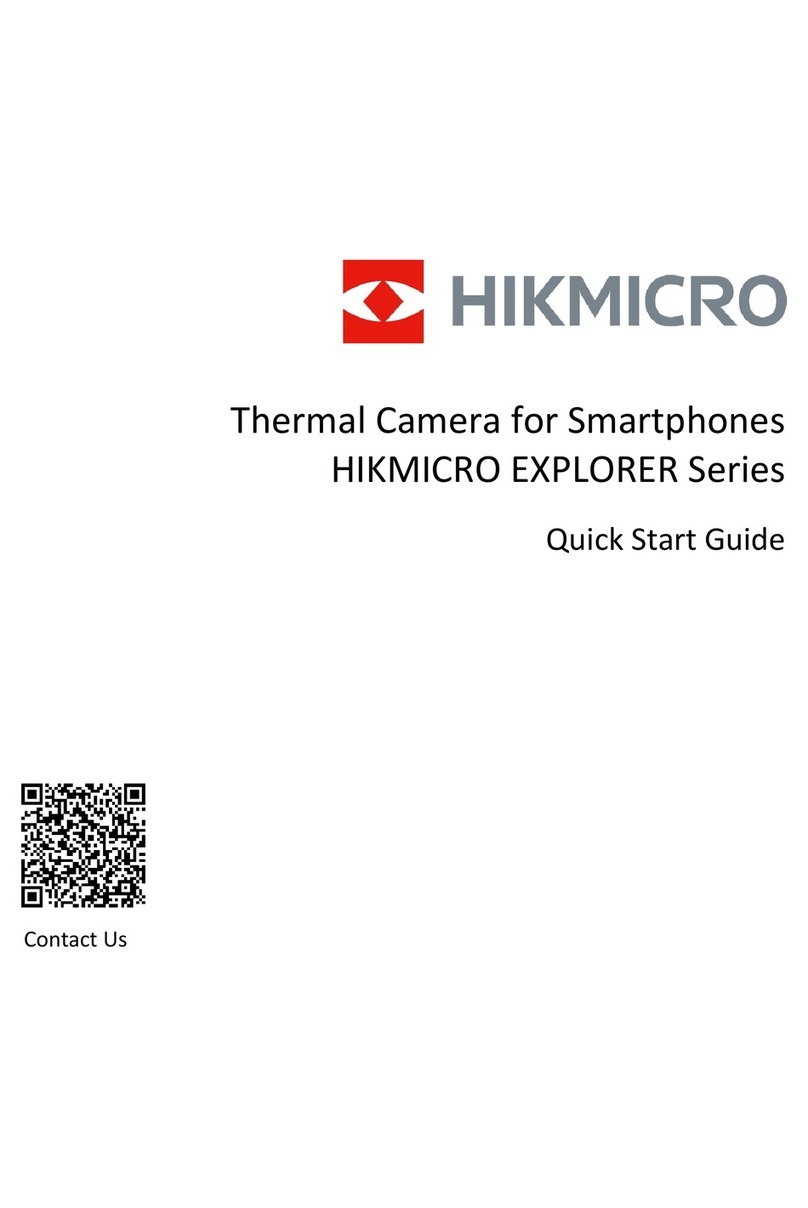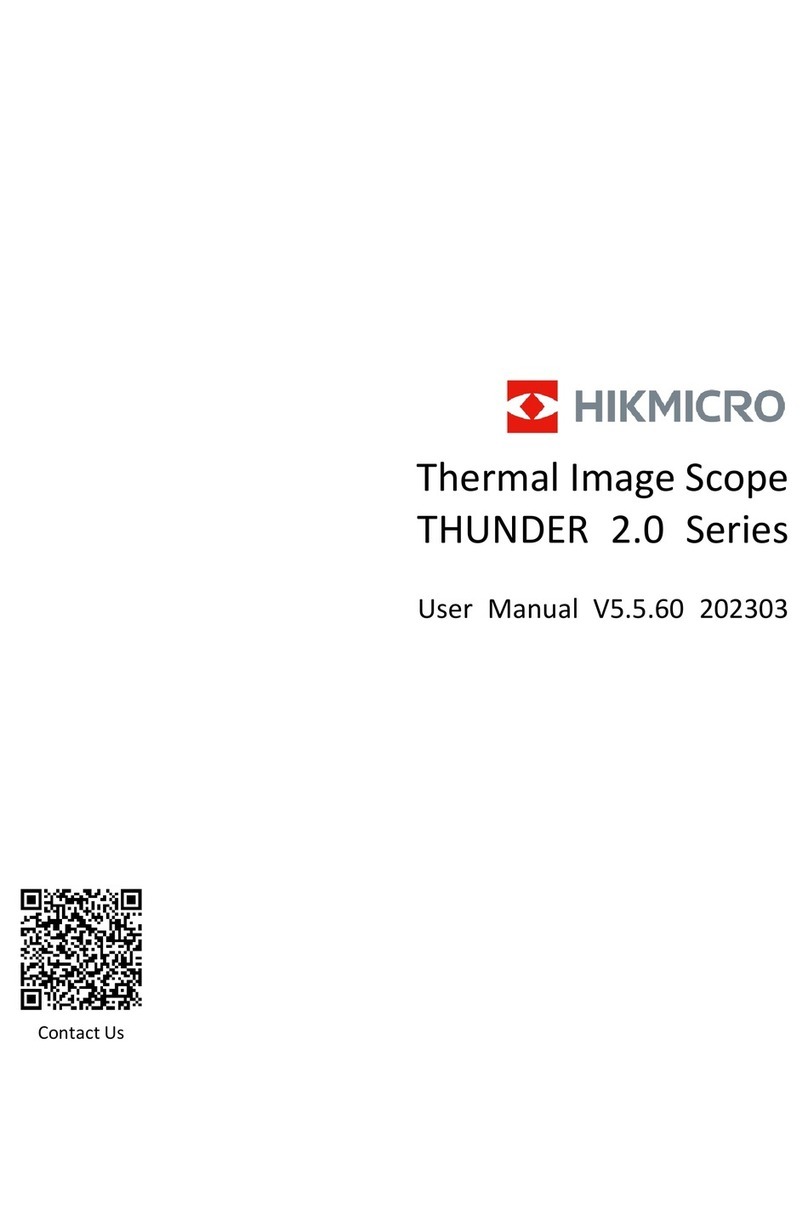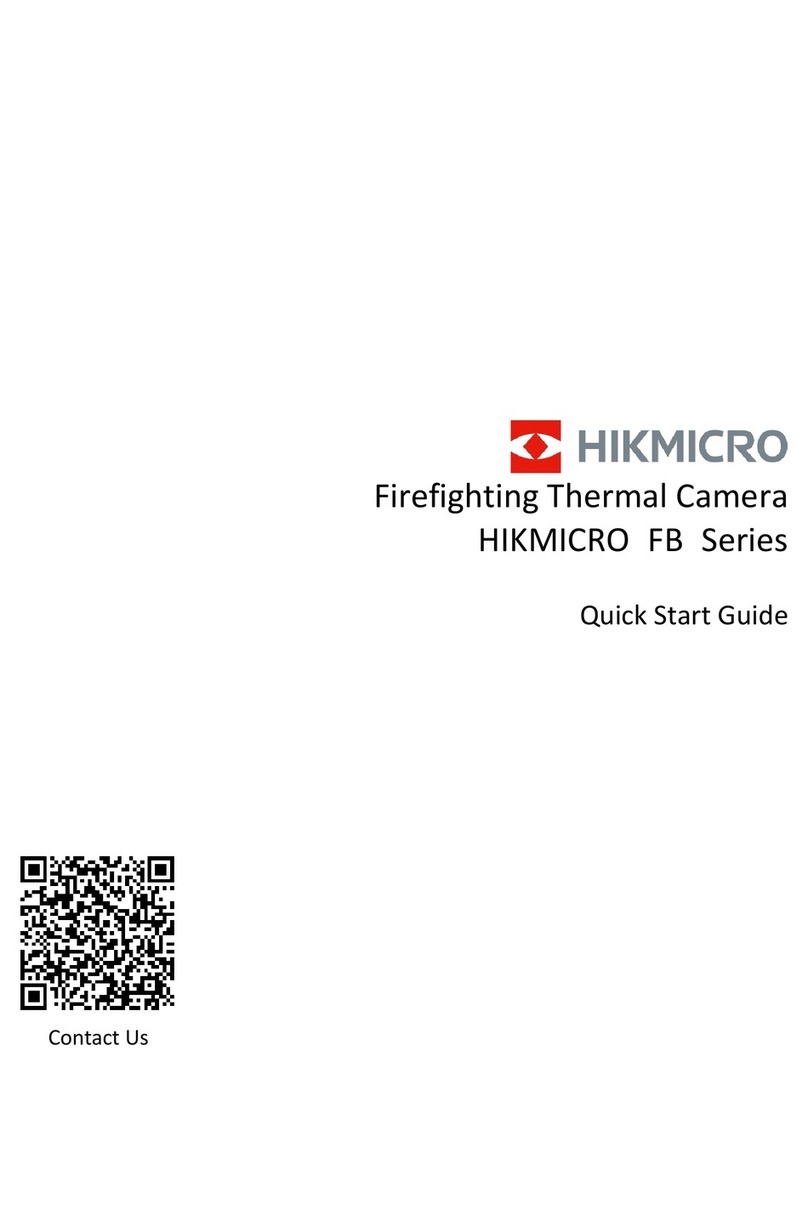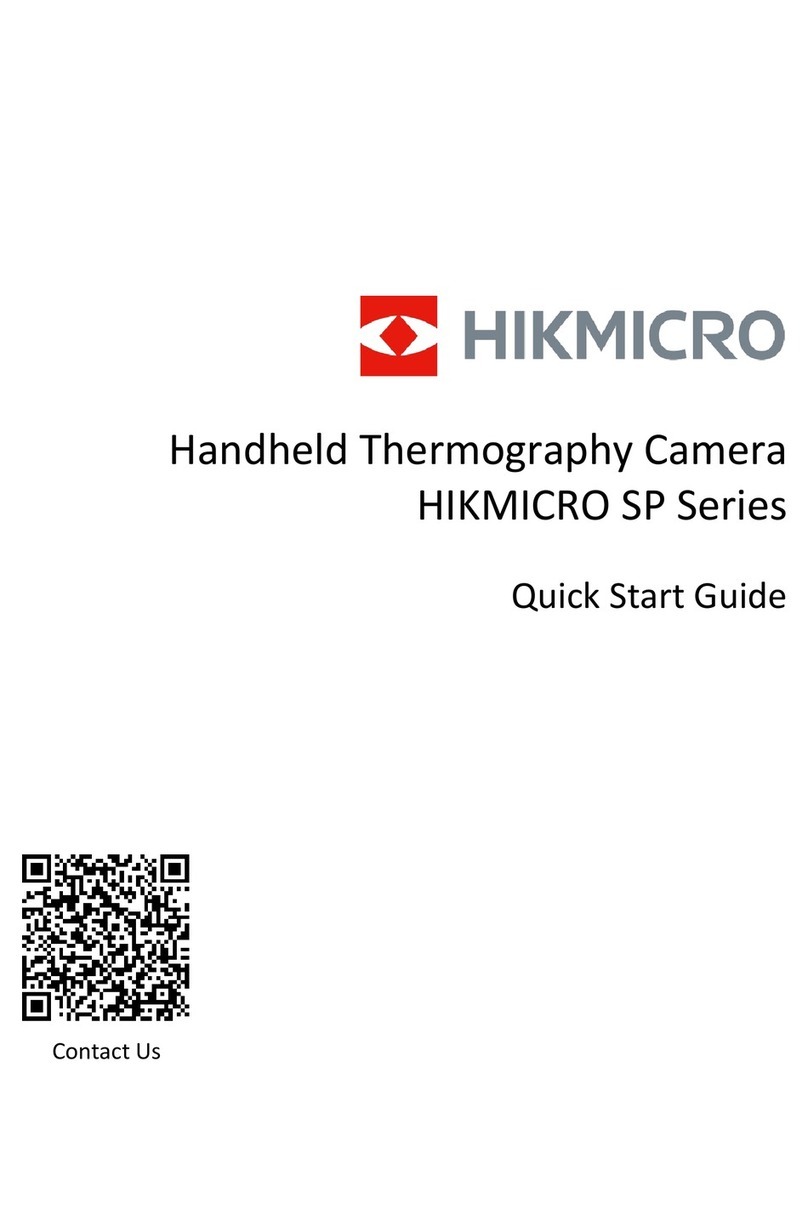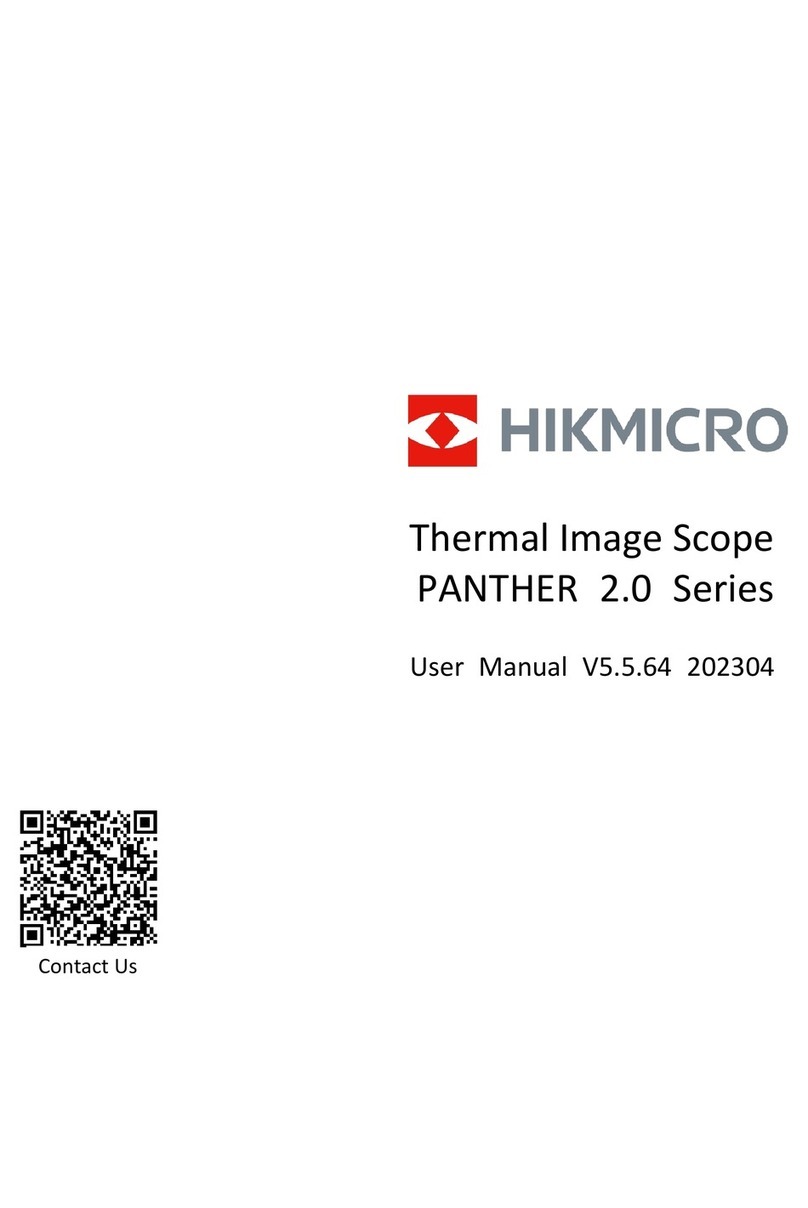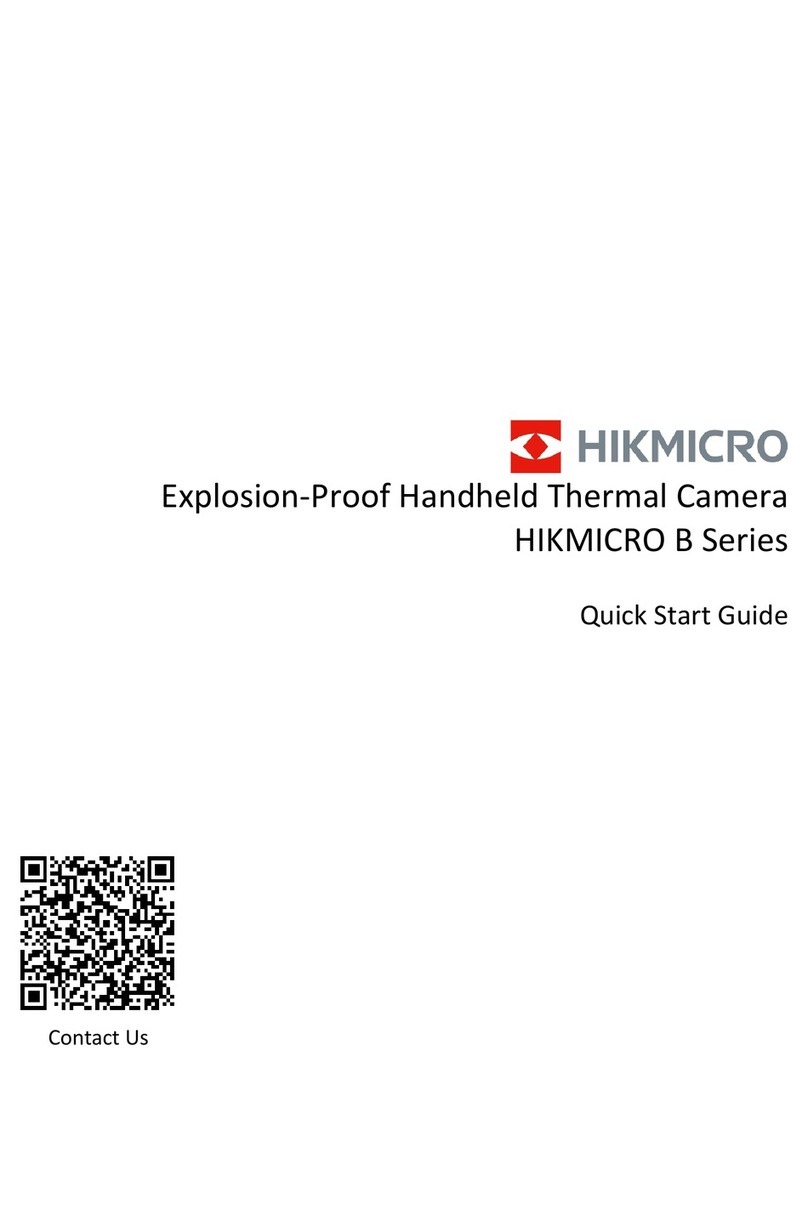Firefighting Thermal Camera • User Manual
iv
Directive 2012/19/EU (WEEE Directive): Products marked with
this symbol cannot be disposed of as unsorted municipal waste
in the European Union. For proper recycling, return this product
to your local supplier upon the purchase of equivalent new
equipment, or dispose of it at designated collection points. For more
information see: www.recyclethis.info.
Directive 2006/66/EC and its amendment 2013/56/EU
(Battery Directive): This product contains a battery that
cannot be disposed of as unsorted municipal waste in the
European Union. See the product documentation for specific
battery information. The battery is marked with this symbol, which may
include lettering to indicate cadmium (Cd), lead (Pb), or mercury (Hg). For
proper recycling, return the battery to your supplier or to a designated
collection point. For more information see: www.recyclethis.info.
INFORMATIONEN FÜR PRIVATE HAUSHALTE
1. Getrennte Erfassung von Altgeräten:
Elektro- und Elektronikgeräte, die zu Abfall geworden sind, werden als
Altgeräte bezeichnet. Besitzer von Altgeräten haben diese einer vom
unsortierten Siedlungsabfall getrennten Erfassung zuzuführen. Altgeräte
gehören insbesondere nicht in den Hausmüll, sondern in spezielle Sammel-
und Rückgabesysteme.
2. Batterien und Akkus sowie Lampen:
Besitzer von Altgeräten haben Altbatterien und Altakkumulatoren, die nicht
vom Altgerät umschlossen sind, die zerstörungsfrei aus dem Altgerät
entnommen werden können, im Regelfall vor der Abgabe an einer
Erfassungsstelle vom Altgerät zu trennen. Dies gilt nicht, soweit Altgeräte
einer Vorbereitung zur Wiederverwendung unter Beteiligung eines öffentlich-
rechtlichen Entsorgungsträgers zugeführt werden.
3. Möglichkeiten der Rückgabe von Altgeräten:
Besitzer von Altgeräten aus privaten Haushalten können diese bei den
Sammelstellen der öffentlich-rechtlichen Entsorgungsträger oder bei den
von Herstellern oder Vertreibern im Sinne des ElektroG eingerichteten
Rücknahmestellen unentgeltlich abgeben. Rücknahmepflichtig sind
Geschäfte mit einer Verkaufsfläche von mindestens 400 m² für Elektro- und
Elektronikgeräte sowie diejenigen Lebensmittelgeschäfte mit einer
Gesamtverkaufsfläche von mindestens 800 m², die mehrmals pro Jahr oder
dauerhaft Elektro- und Elektronikgeräte anbieten und auf dem Markt
bereitstellen. Dies gilt auch bei Vertrieb unter Verwendung von