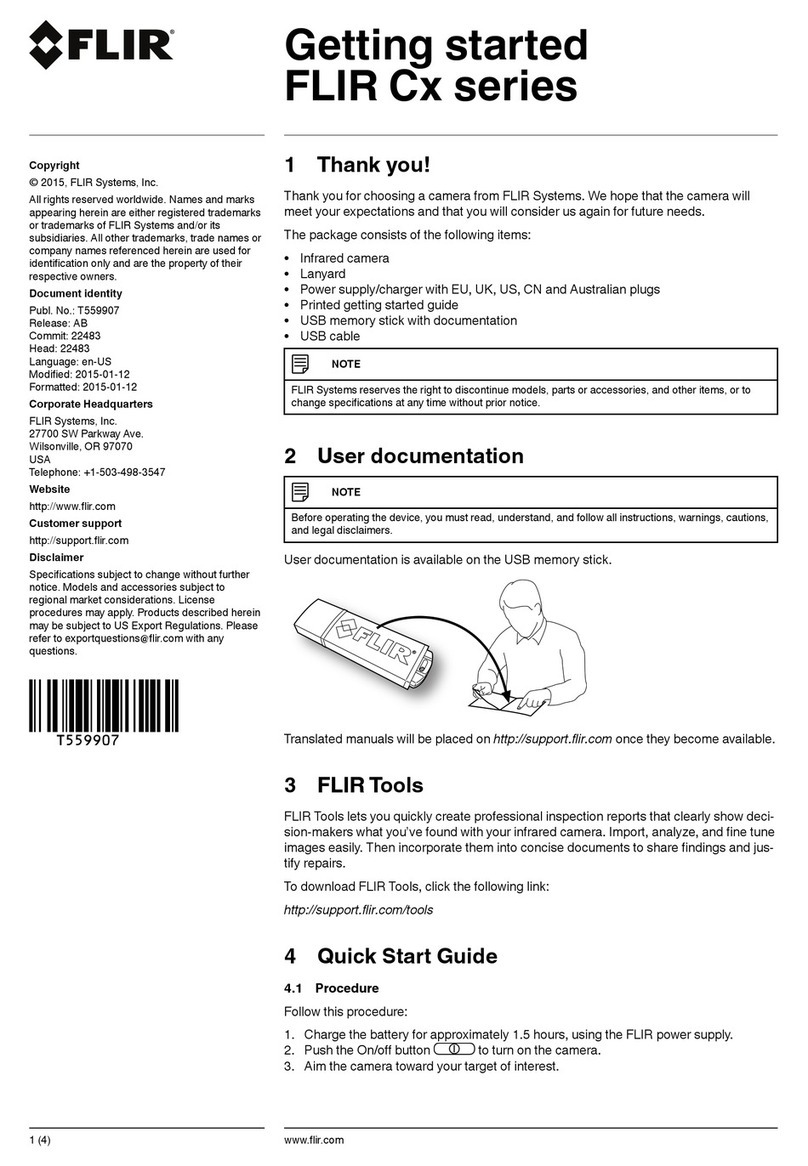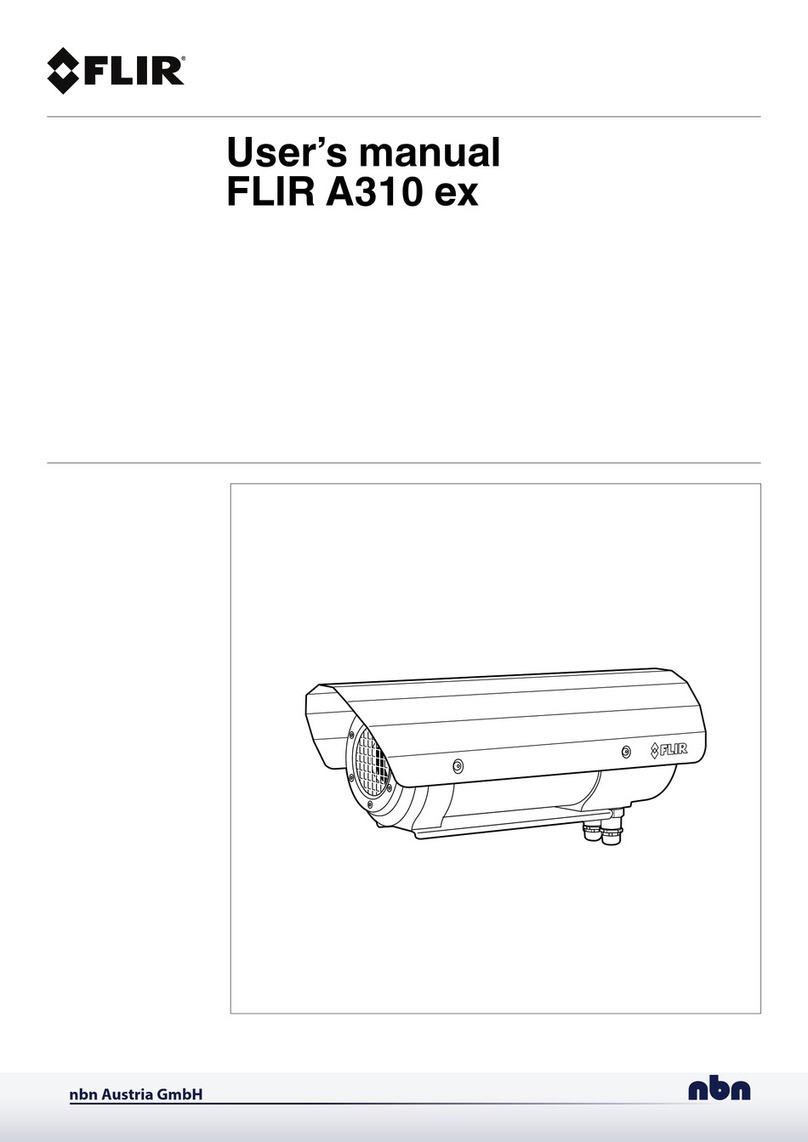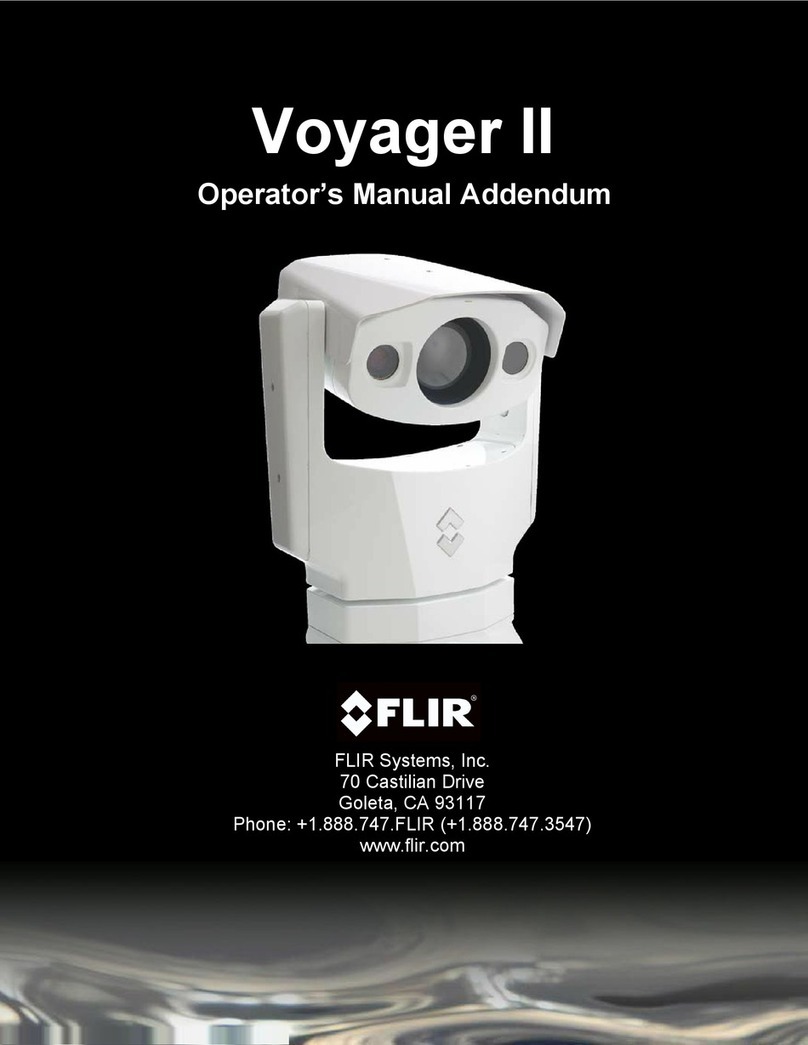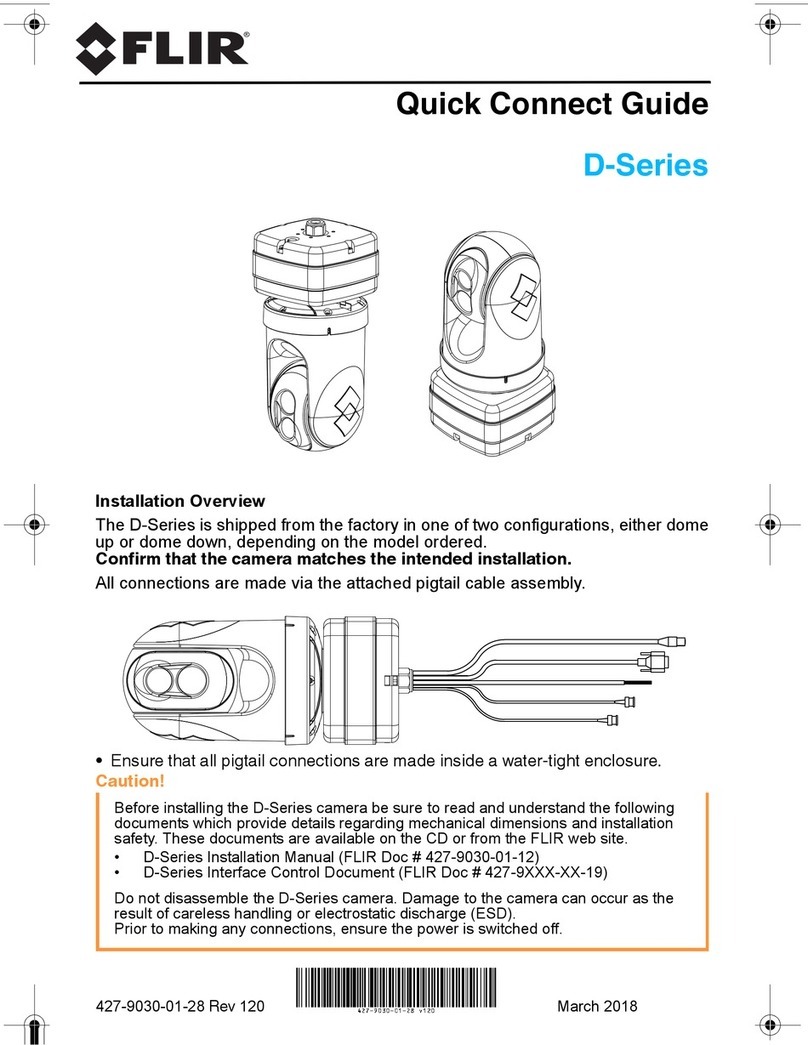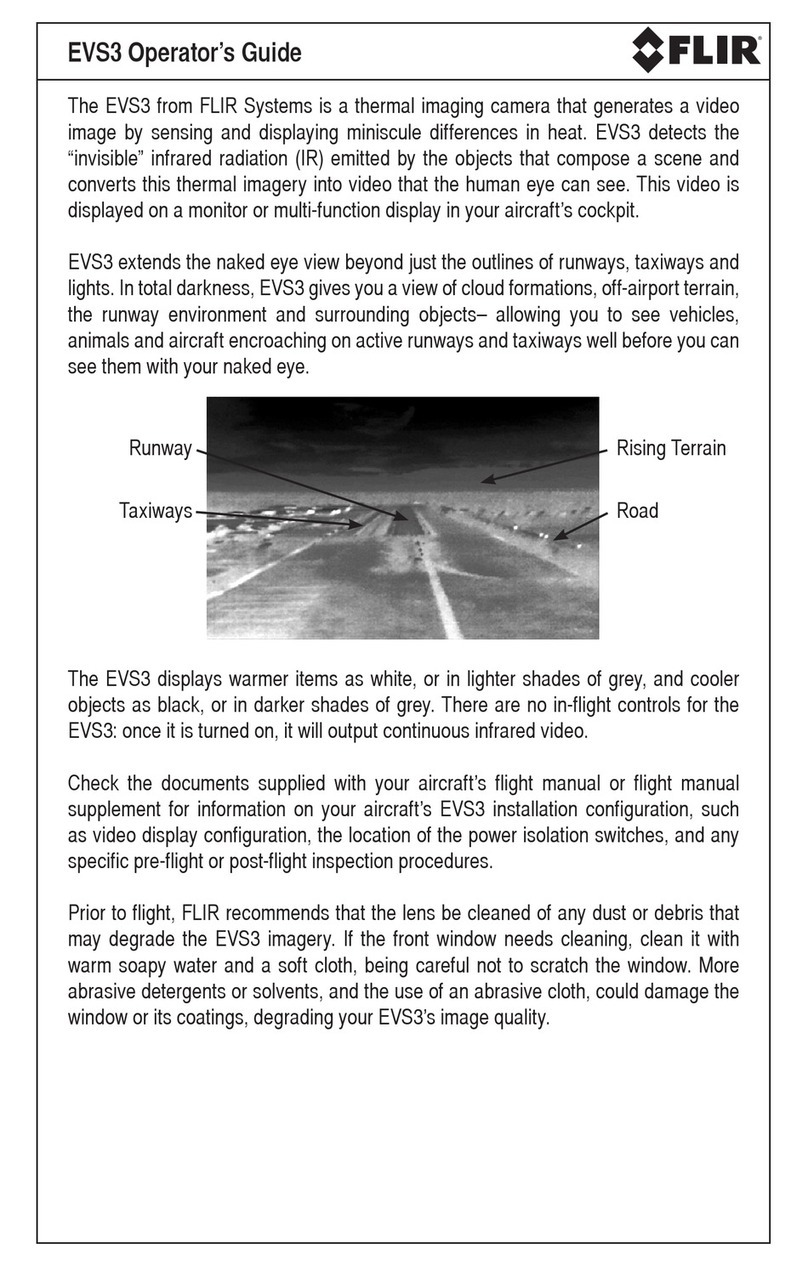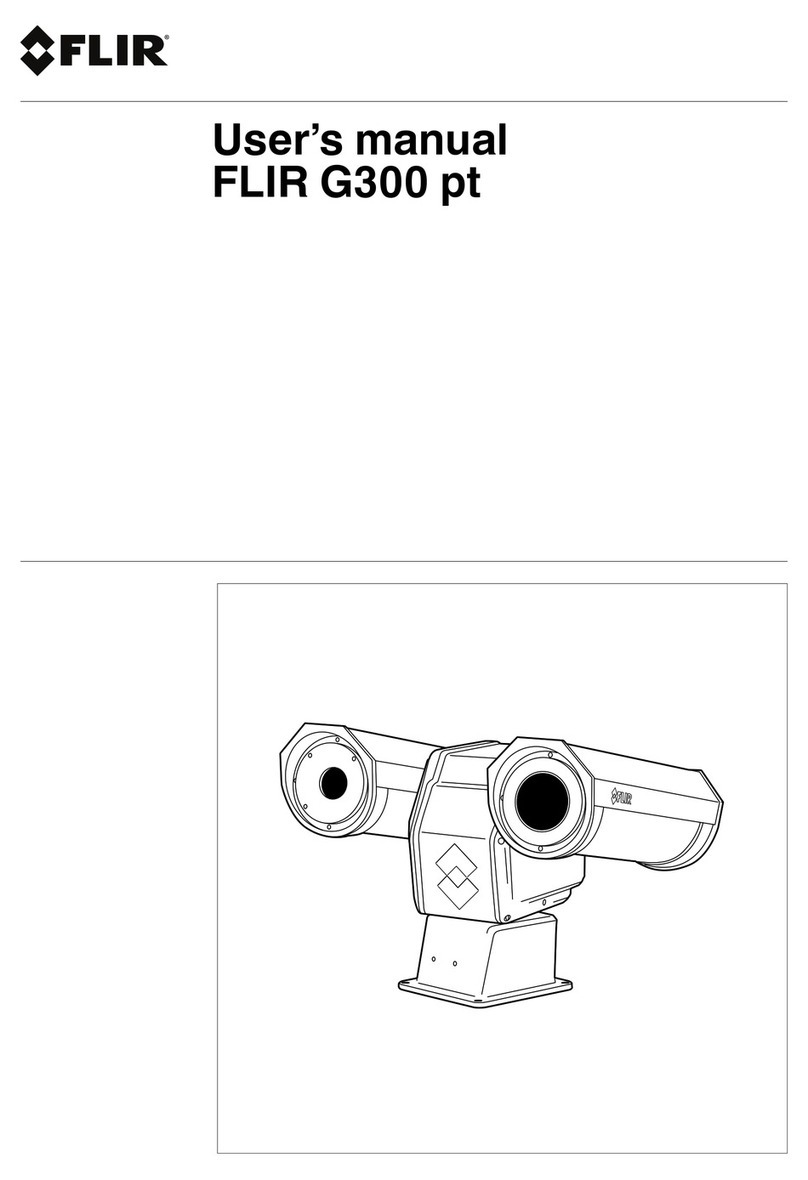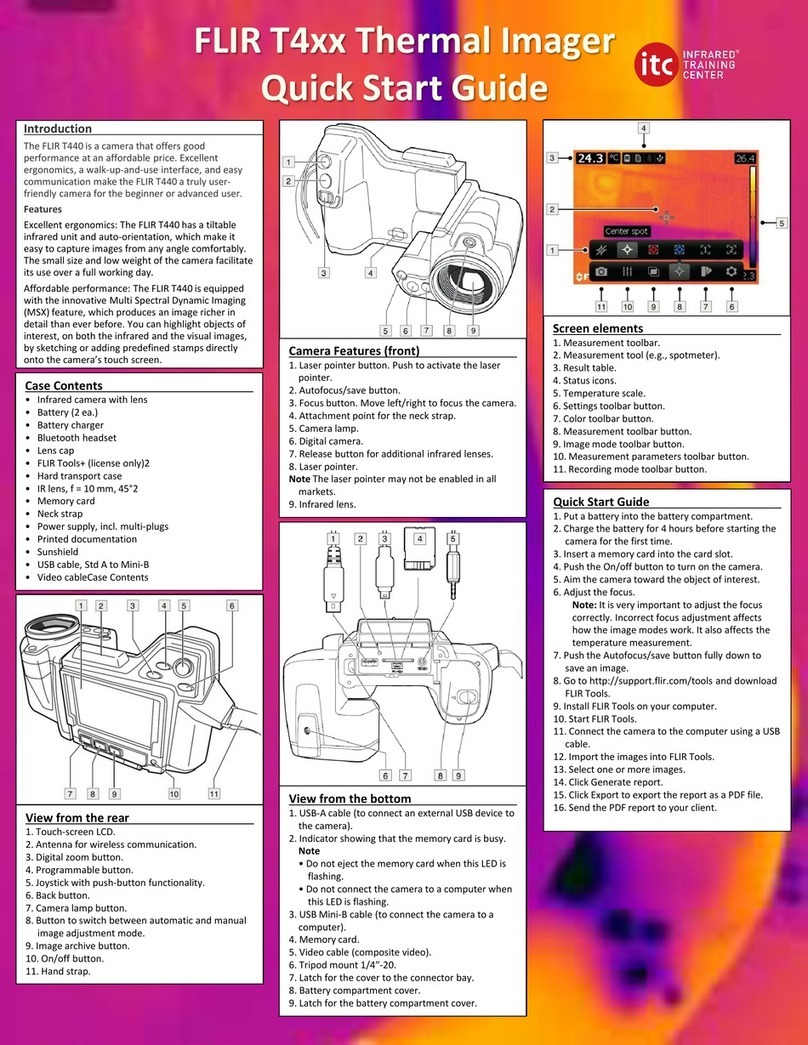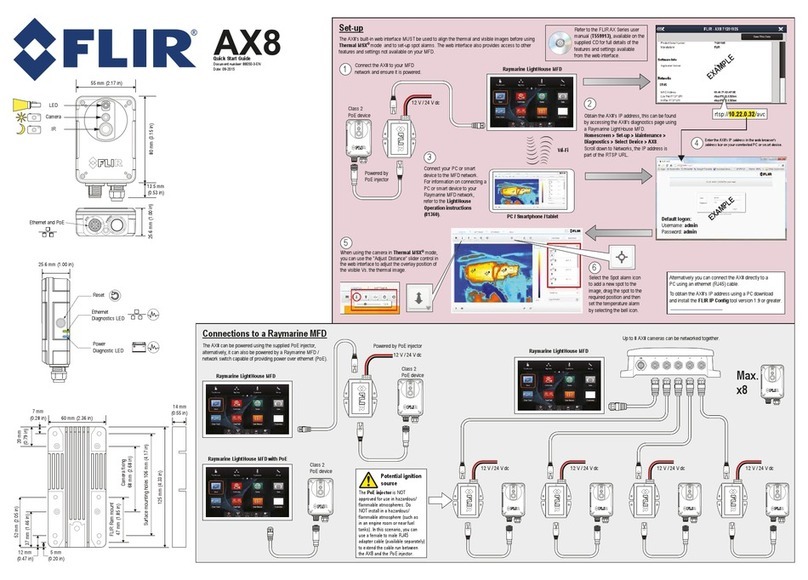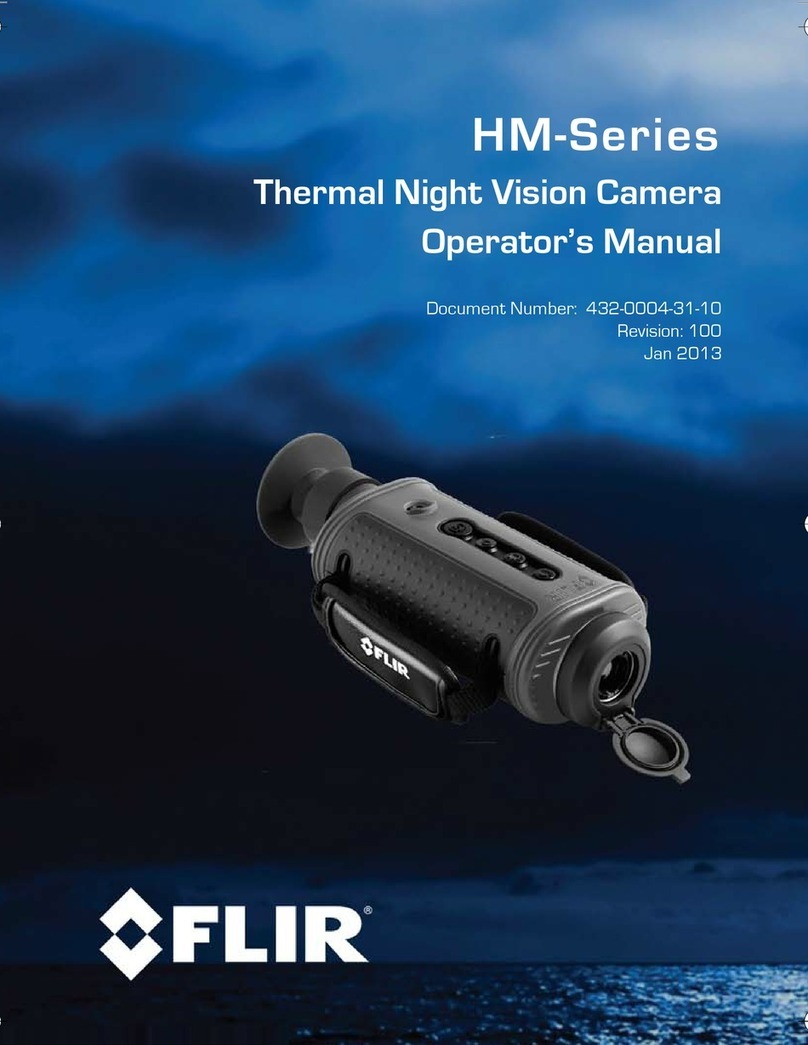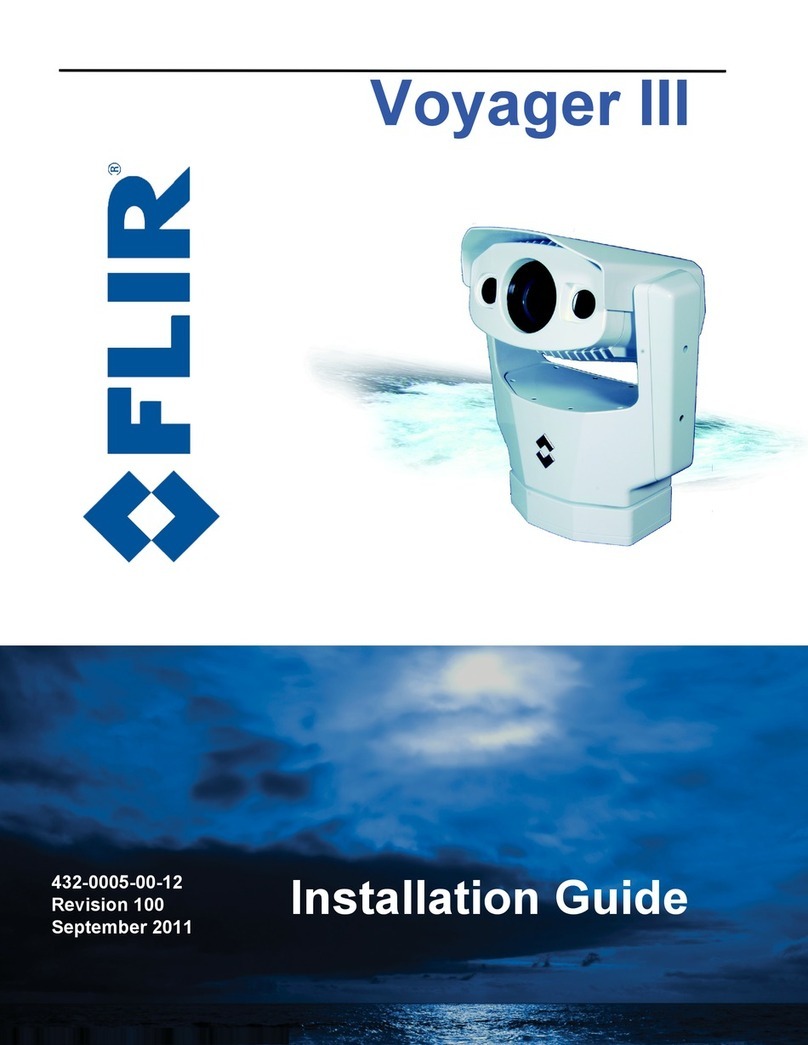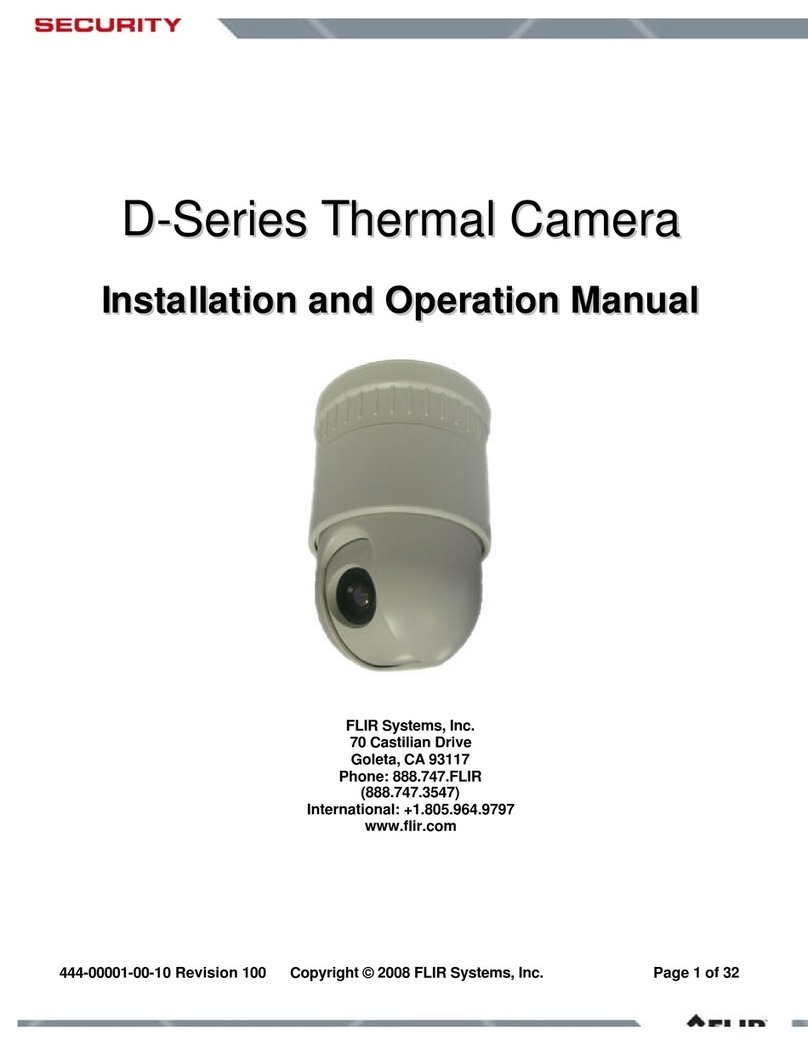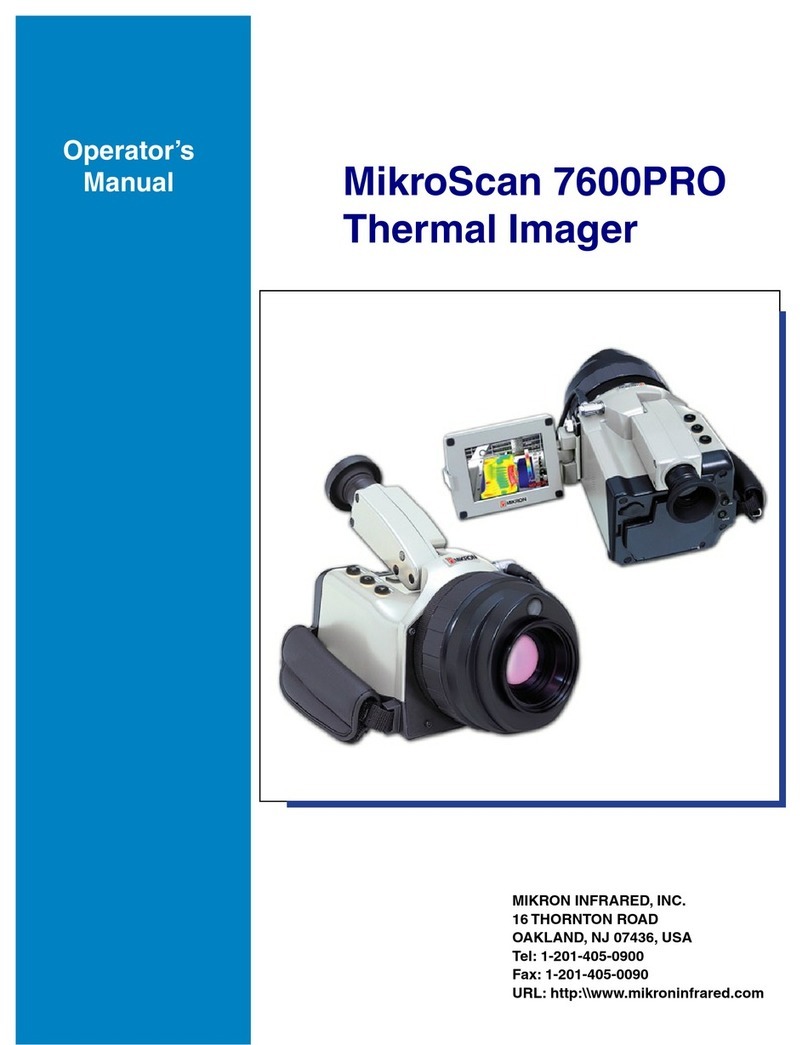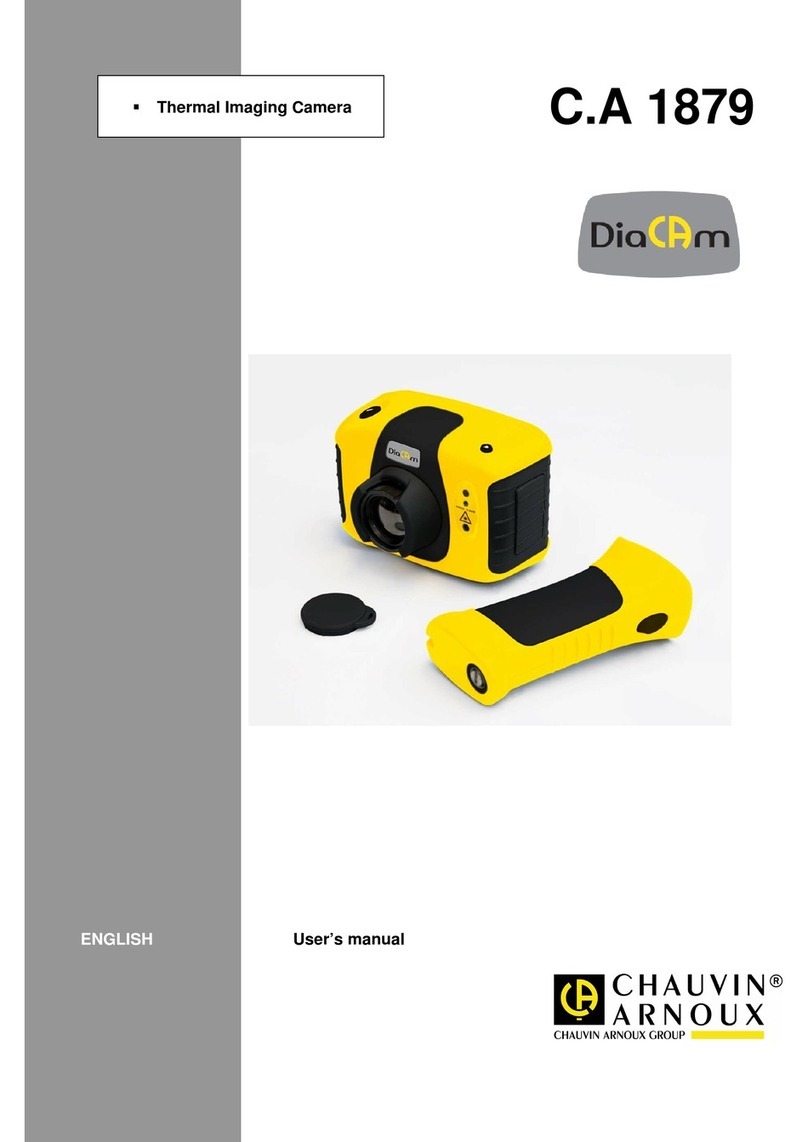QuickStart: Flir T/B Series T/B200-400
© 2011 The Snell Group / 322 N. Main St. / Suite 8 / Barre, VT / 05641 / 800.636.9820 / www.thesnellgroup.com
Flir T/B-Series Page 2
7. SAVE/ IMAGE:
Push the save button briefly to save an image.
8. PREVIEW IMAGE:
Push and hold the save button for more than one second to preview an image.
9. RECALL IMAGE:
Press the Recall button (Fig.1)
Move the Joystick left or right to view individual images.
Move the Joystick up to view thumbnails.
Use the Joystick to highlight and press in to select images to view.
10. PALETTE:
Push the Setup button.
Using the Joystick scroll down to highlight Palette then press in to select.
Now move the Joystick up or down to highlight the desired palette, press in to select.
11. RANGE:
Push the Setup button.
Using the Joystick scroll down to highlight Range then press in to select.
Now move the Joystick up or down to highlight the desired range, press in to select.
12. EMISSIVITY and REFLECTIVE TEMP.
Push the Measure button (Fig.3).
Move the joystick down to scroll down to highlight
Parameters, then press in to select (Fig.4).
Use the joystick to highlight, select and change
either emissivity or reflection (thermal reflection)
T-360/T-400
T-200/T-250
B-360/B-400
B-200/B250
IFOV =1.4 mRad (Theoretical with 320x240 Detector and standard 25˚lens) Detect 1in. target @ 60ft.
IFOV =2.8 mRad (Theoretical with 200x150 Detector and standard 25˚lens) Detect 1in. target @ 30ft.
IFOV =2.1 mRad (Theoretical with 200x150 Detector and standard 25˚lens) Detect 1in. target @ 40ft.
IFOV =1.36 mRad (Theoretical with 320x240 Detector and standard 25˚lens) Detect 1in. target @ 61ft.
Fig. 1
Fig. 3
Fig. 4
Fig. 2
Up-Down
Left-Right and In