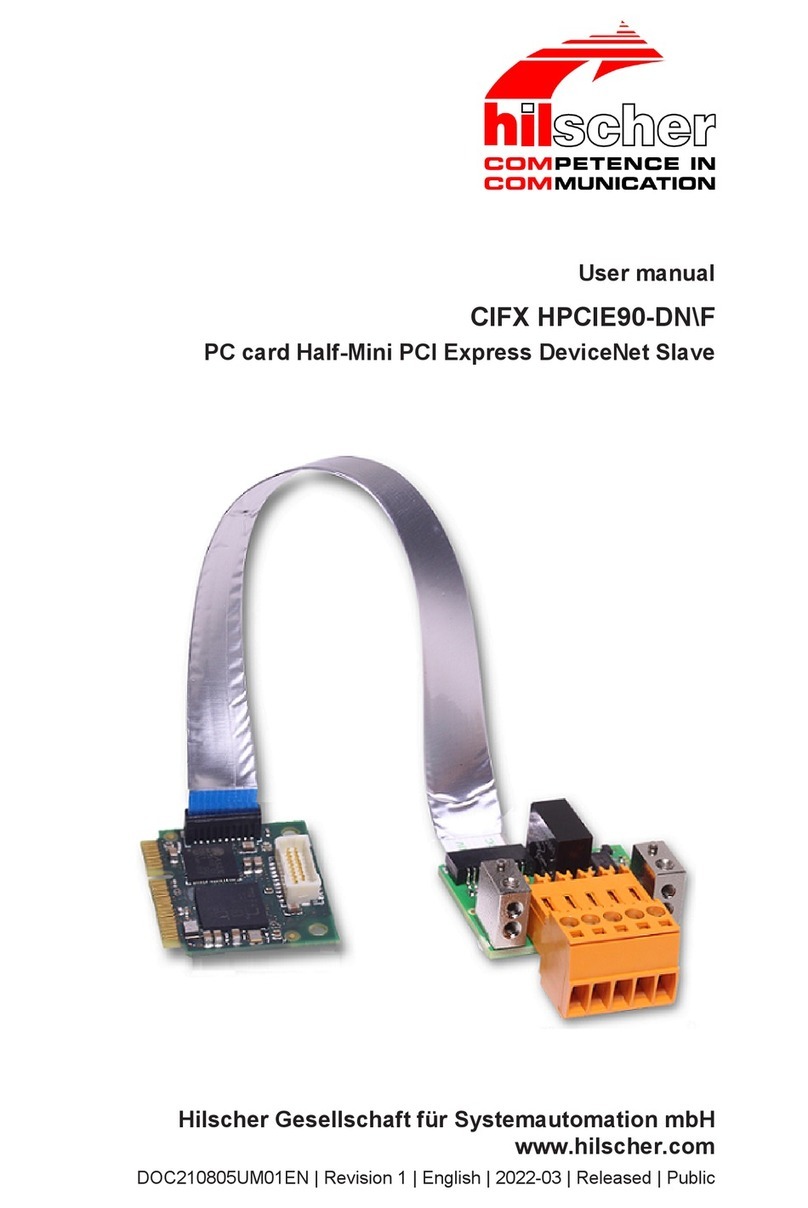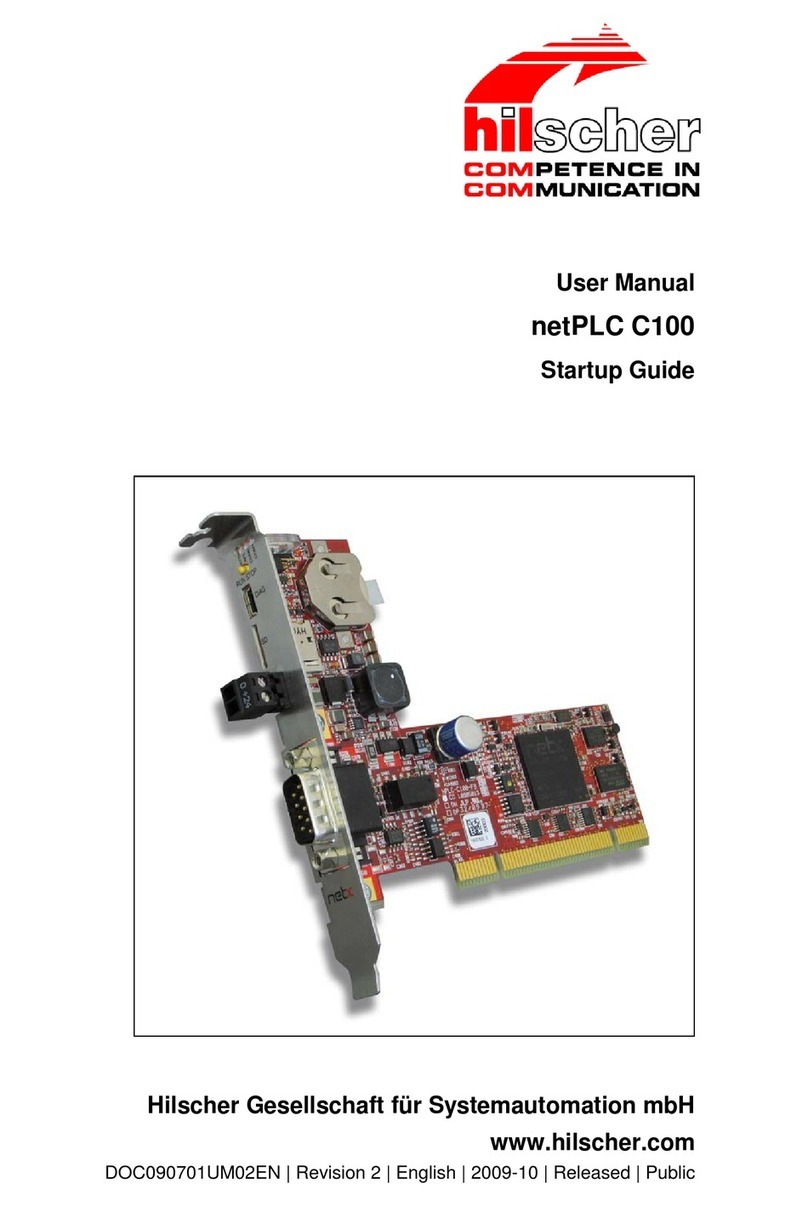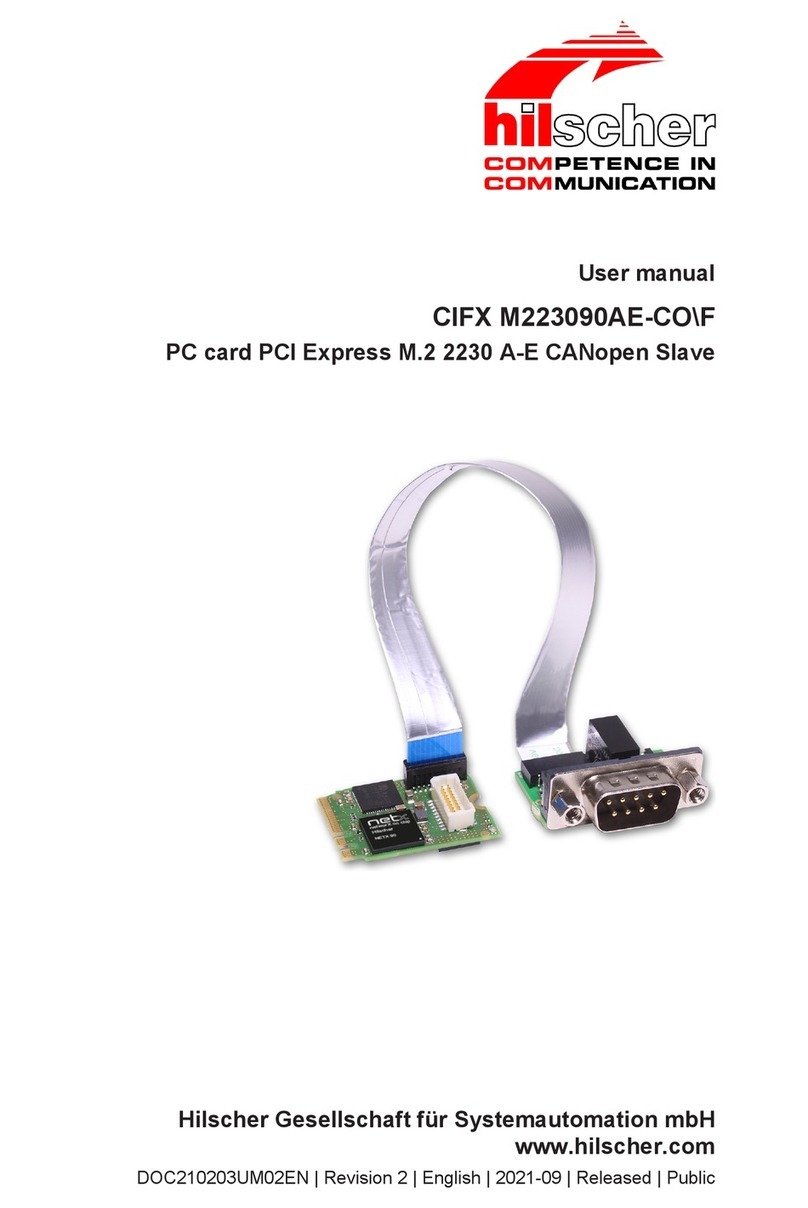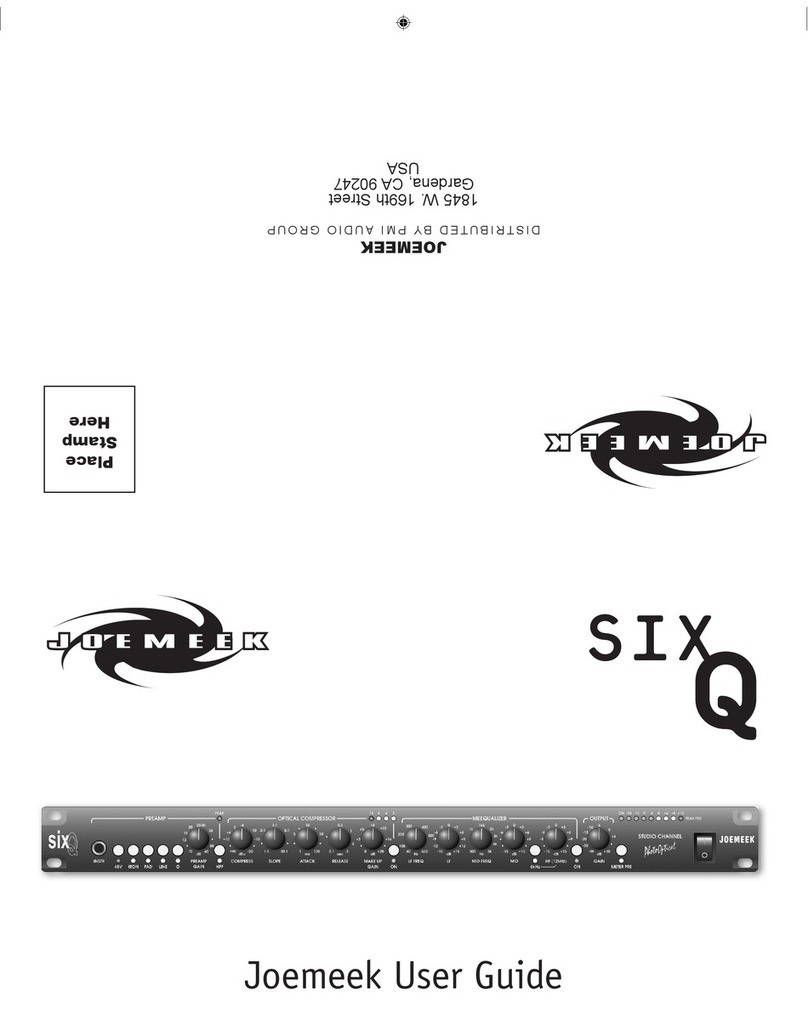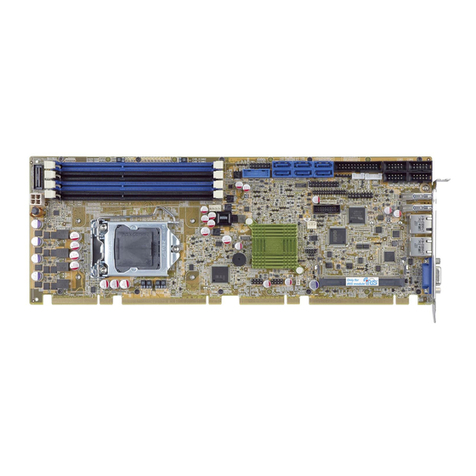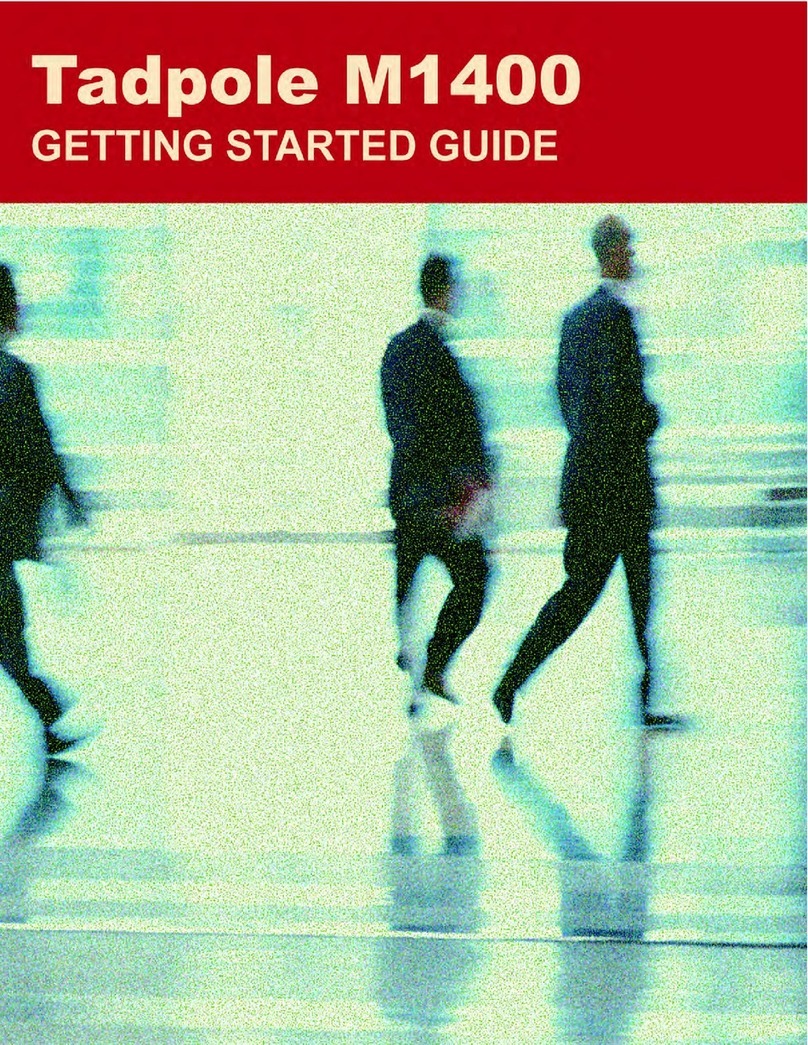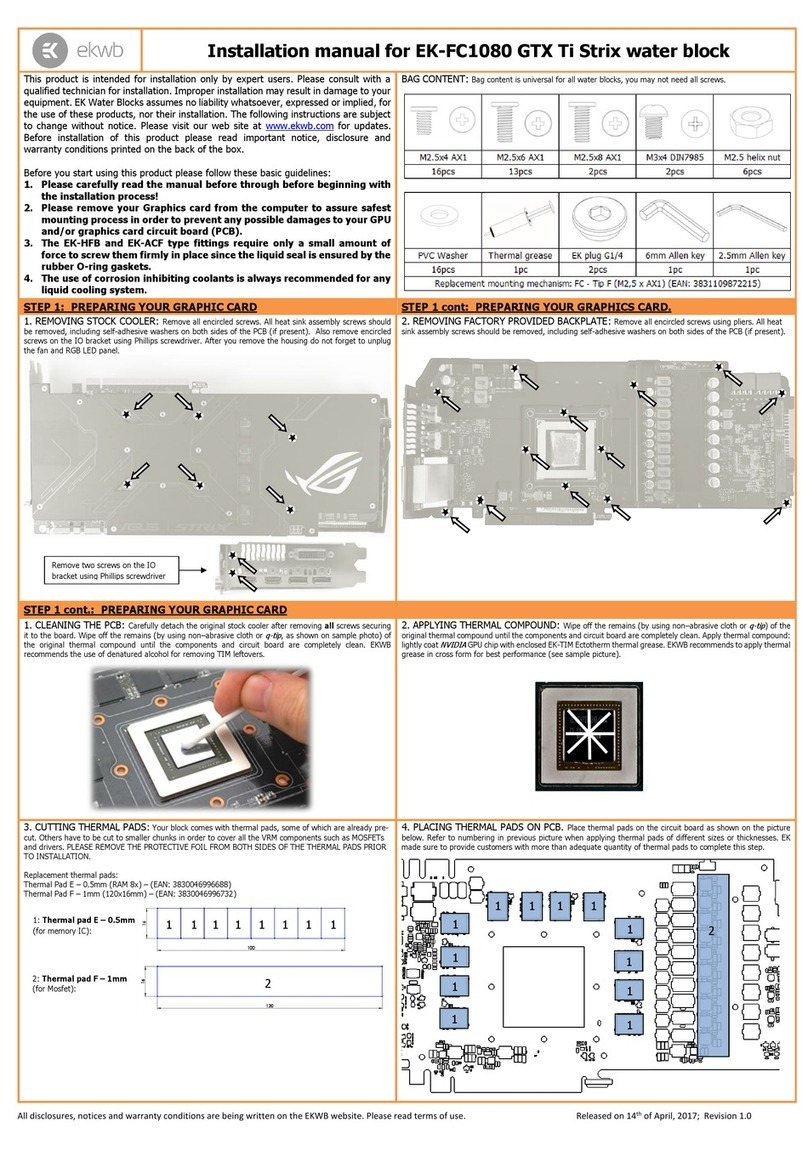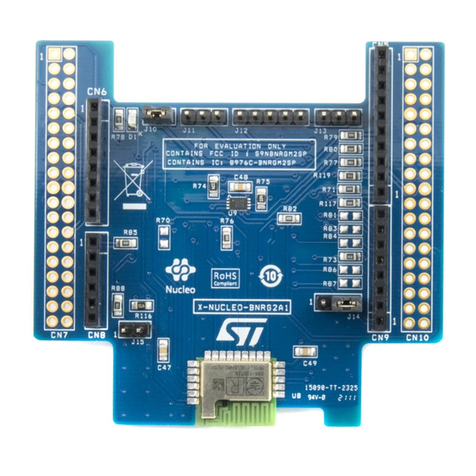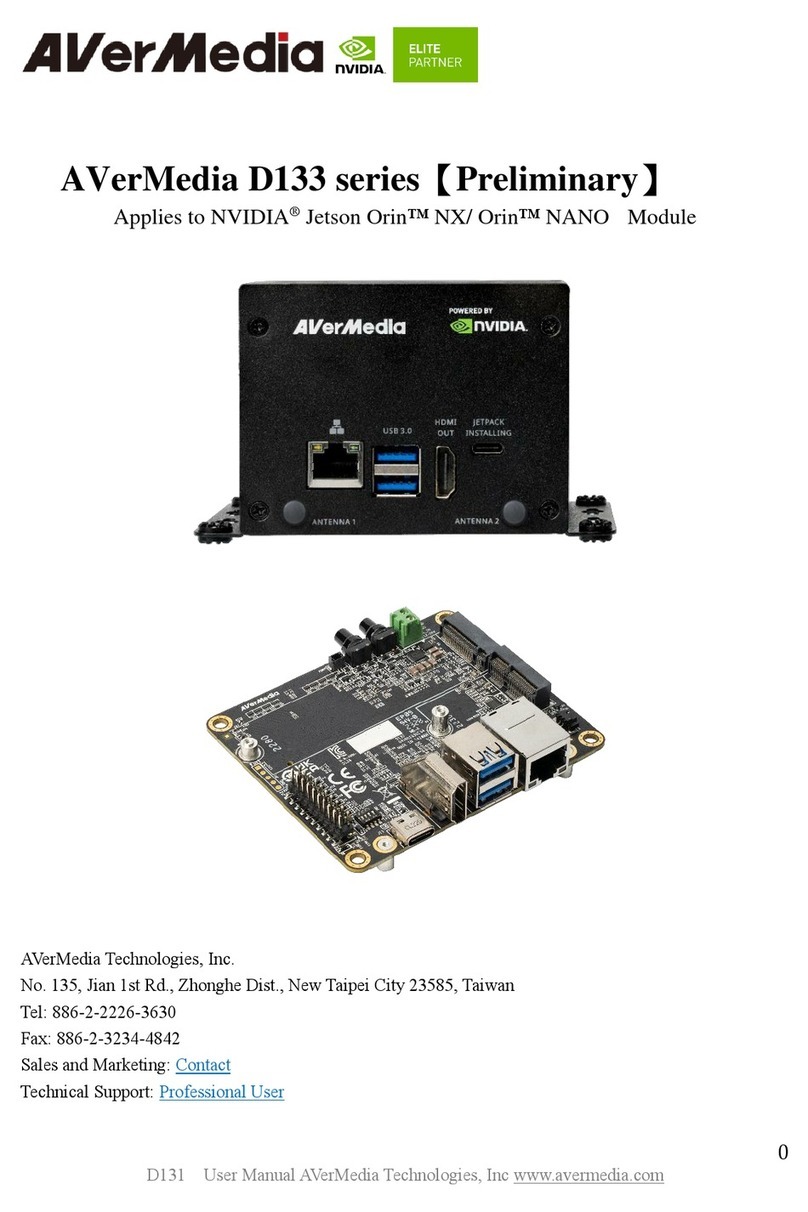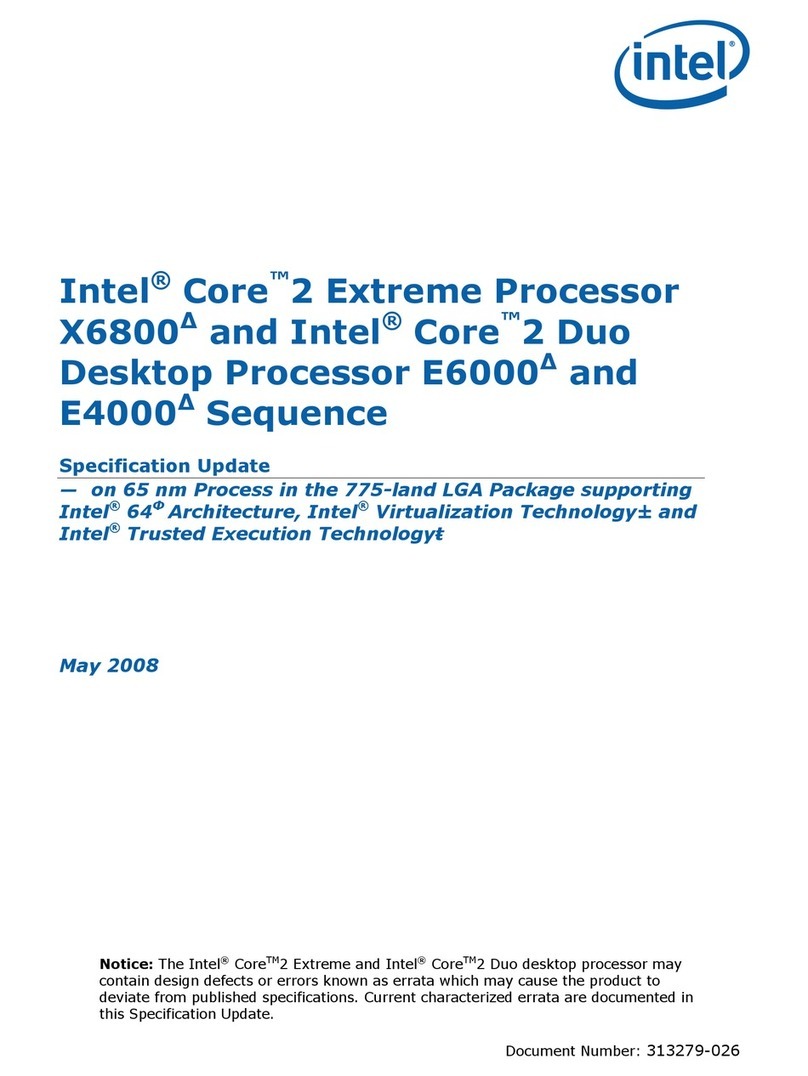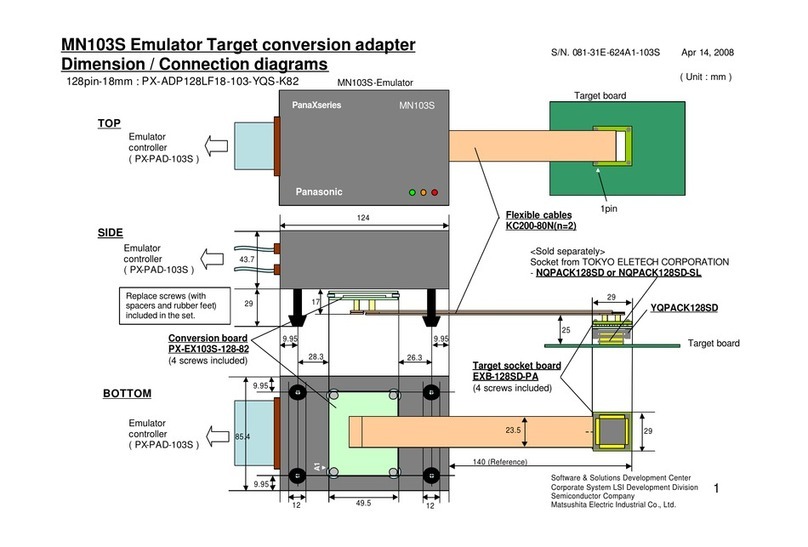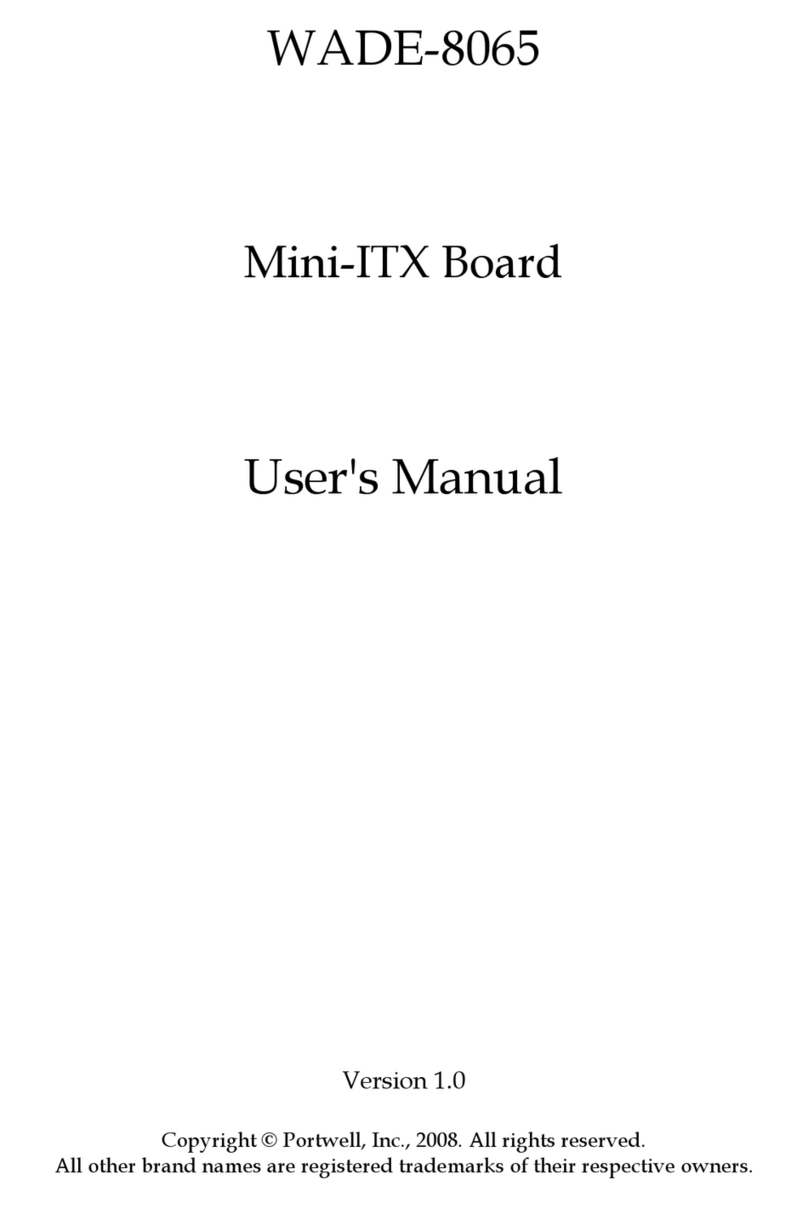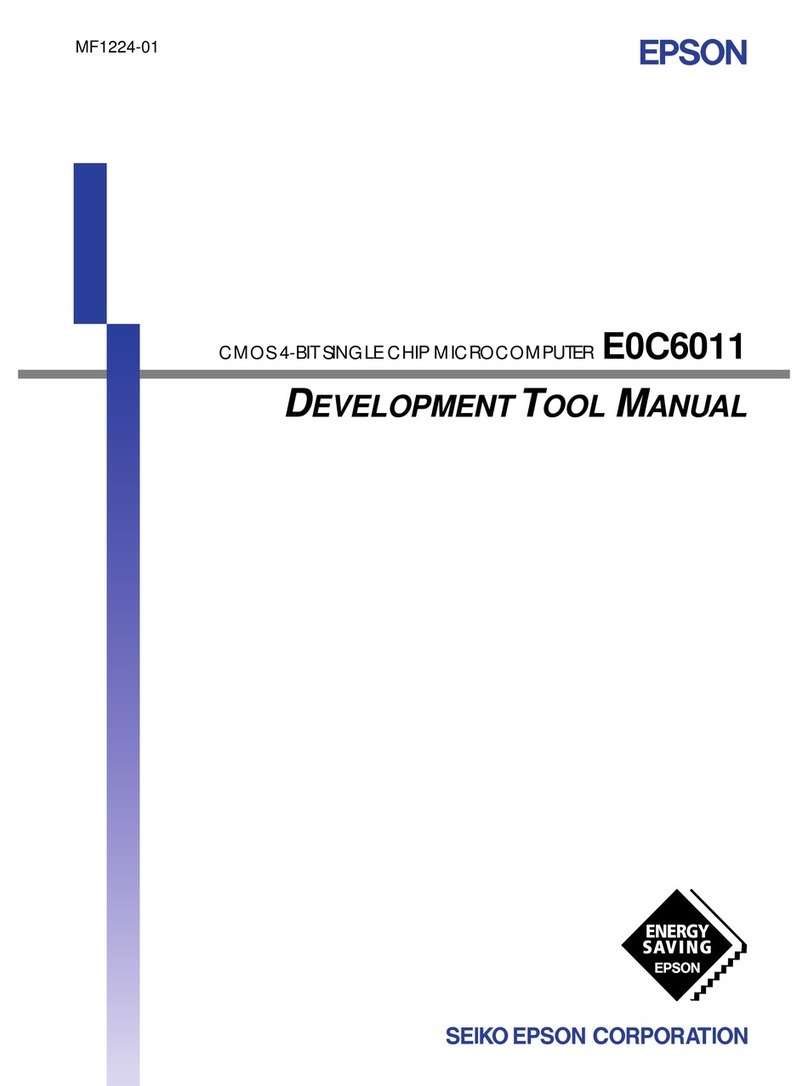hilscher CIFX M3042100BM-DN/F User manual

User manual
CIFX M3042100BM-DN\F
PC cards PCI Express M.2 3042 B-M DeviceNet
Hilscher Gesellschaft für Systemautomation mbH
www.hilscher.com
DOC210402UM03EN | Revision 3 | English | 2023-06 | Released | Public

Table of contents 2/52
Table of contents
1 Introduction .............................................................................................................................. 4
1.1 About the user manual .....................................................................................................4
1.2 List of revisions ................................................................................................................4
2 Devices and accessories ........................................................................................................ 5
2.1 Basic card CIFX M3042100BM........................................................................................6
2.2 Detached network interface AIFX-DN ..............................................................................7
2.3 Product software ..............................................................................................................7
2.4 Revision or version statuses of the hardware and software.............................................8
2.5 Device label with matrix code...........................................................................................9
3 Safety ...................................................................................................................................... 10
3.1 General note ..................................................................................................................10
3.2 Intended use ..................................................................................................................10
3.3 Personnel qualification ...................................................................................................10
3.4 Safety messages............................................................................................................11
3.4.1 Hazardous voltage, electric shock .................................................................. 11
3.4.2 Personal injury, device damage due to hot swap/hot plug.............................. 11
3.5 Property damage............................................................................................................12
3.5.1 Excessive supply voltage................................................................................ 12
3.5.2 Excessive signaling voltage ............................................................................ 12
3.5.3 Electrostatic sensitive devices ........................................................................ 12
3.5.4 Power drop during write and delete accesses in the file system .................... 13
3.5.5 Exceeding the maximum number of permitted write and delete accesses ..... 13
3.6 Information and data security.........................................................................................13
4 Installing the hardware.......................................................................................................... 14
4.1 System requirements .....................................................................................................14
4.2 Requirements for operation............................................................................................16
4.3 Overview installation and firmware download ................................................................17
4.4 Installation warnings.......................................................................................................18
4.5 Install hardware..............................................................................................................20
4.6 Loading or updating the firmware and configuration in the device.................................21
4.7 Troubleshooting information...........................................................................................22
4.8 Uninstall the hardware ...................................................................................................23
4.9 Disposal and recycling of waste electronic equipment...................................................24
5 Diagnosis with LEDs ............................................................................................................. 25
5.1 Overview ........................................................................................................................25
5.2 System LED ...................................................................................................................25
5.3 DeviceNet Master...........................................................................................................26
5.4 DeviceNet Slave.............................................................................................................27
6 Connectors ............................................................................................................................. 28
6.1 DeviceNet interface........................................................................................................28
CIFX M3042100BM-DN\F | Hardware description and installation
DOC210402UM03EN | Revision 3 | English | 2023-06 | Released | Public
© Hilscher 2021 -2023

Table of contents 3/52
6.2 Cabel connector fieldbus X701, on CIFX M3042100BM................................................28
6.3 Cable connector fieldbus X1, AIFX-DN..........................................................................29
6.4 PCI Express M.2 bus .....................................................................................................30
7 Technical data ........................................................................................................................ 32
7.1 PC card CIFX M3042100BM-DN\F ................................................................................32
7.2 PCI identifier on the PCI Express M.2 bus.....................................................................33
7.3 AIFX-DN.........................................................................................................................34
7.4 Communication protocols...............................................................................................35
7.4.1 DeviceNet Master ........................................................................................... 35
7.4.2 DeviceNet Slave ............................................................................................. 36
8 Dimensions............................................................................................................................. 37
8.1 Tolerances of PCB dimensions......................................................................................37
8.2 Dimensions CIFX M3042100BM....................................................................................38
8.3 Dimensions AIFX-DN .....................................................................................................39
9 Appendix................................................................................................................................. 40
9.1 FCC compliance.............................................................................................................40
9.2 References.....................................................................................................................41
9.3 Conventions in this manual ............................................................................................43
9.4 Legal notes.....................................................................................................................44
9.5 Registered trademarks...................................................................................................48
9.6 Licenses .........................................................................................................................48
Glossary.................................................................................................................................. 51
Contacts.................................................................................................................................. 52
CIFX M3042100BM-DN\F | Hardware description and installation
DOC210402UM03EN | Revision 3 | English | 2023-06 | Released | Public
© Hilscher 2021 -2023

Introduction 4/52
1 Introduction
1.1 About the user manual
This user manual for your PC card CIFX M3042100BM-DN\F DeviceNet
provides information on the following topics:
·Hardware description,
·installation of the hardware and
·firmware download.
Further information on how to download the firmware, as well as
descriptions about configuration and diagnosis of your device can be found
in separate operating instruction manuals.
1.2 List of revisions
Index Date Changes
1 2021-06-29 Document created.
2 2023-03-29 UKCA added, in section PC-Karte CIFX M3042100BM-DN\F [}page32],
and in section AIFX-DN [}page34].
Section Cable connector fieldbus X1, AIFX-DN [}page29] added.
Section Disposal and recycling of waste electronic equipment [}page24] updated.
3 2023-06-23 Basic card CIFX M3042100BM RE of hardware revision 3 added.
Section PCI Express M.2 bus [}page30] updated (Pin 10: BOOT).
Table1: List of revisions
CIFX M3042100BM-DN\F | Hardware description and installation
DOC210402UM03EN | Revision 3 | English | 2023-06 | Released | Public
© Hilscher 2021 -2023

Devices and accessories 5/52
2 Devices and accessories
The PC card CIFX M3042100BM-DN\F is a communication interface from
Hilscher based on the communication controller netX 100 and consists of a
basic card that is equipped with a detached network interface.
PC card Description of the basic card Detached network interface
CIFX M3042100BM-DN\F Communication Interface M.2 3042 Key B+M:
CIFX M3042100BM
DeviceNet: AIFX-DN
(with CombiCon plug, 5-pin)
Type (according to the PCI Express M.2
specification):
3042 (=30x42 mm),
Keys: B and M
PCI Express slot (3.3 V) ,
for M.2 type 3042-D3, Dual key B-M
(Socket 1 Connectivity)
Table2: PC card cifX
Product family Card format and size netX Key Network Cable
CIFX M 3042 100 BM -DN \F
Table3: Meaning of the device name
The use refers to Master and Slave systems. With loaded DeviceNet Master
firmware, the PC card cifX performs the DeviceNet Master communication,
with loaded DeviceNet Slave firmware, the PC card cifX performs the
DeviceNet Slave communication. Data is exchanged between the
connected devices and the PC or connection device via the Dual-Port
Memory.
CIFX M3042100BM-DN\F | Hardware description and installation
DOC210402UM03EN | Revision 3 | English | 2023-06 | Released | Public
© Hilscher 2021 -2023

Devices and accessories 6/52
2.1 Basic card CIFX M3042100BM
In the following illustration with legend you can recognize the device
elements significant for installation and operation each by a number.
Figure1: Basic card CIFX M3042100BM
No. Description
(1) Hole (with ground contact) for mounting the PC card
(2) System LED (yellow/green)
(3) Cable connector Ethernet (X700, 20-pin)
(4) Cable connector fieldbus (X701, 10-pin)
(5) PCI Express M.2 bus, pin 1 to pin 11
(6) PCI Express M.2 bus, pin 12 to pin 19 (key B)
(7) PCI Express M.2 bus, pin 20 to pin 58
(8) PCI Express M.2 bus, pin 59 to pin 66 (key M)
(9) PCI Express M.2 bus, pin 67 to pin 75
(10) Matrix label
Table4: Legend for the basic card CIFX M3042100BM
CIFX M3042100BM-DN\F | Hardware description and installation
DOC210402UM03EN | Revision 3 | English | 2023-06 | Released | Public
© Hilscher 2021 -2023

Devices and accessories 7/52
2.2 Detached network interface AIFX-DN
Figure2: Detached network interface AIFX-DN (Revision 3)
No. Description
(1) DeviceNet interface, CombiCon connector (X360, 5-pin)
(2) Cable connector fieldbus (X1, 10-pin)
(3) Mini matrix label (on the side of U362)
(4) MNS: LED modul network status (red/green)
Table5: Legend for the detached network interface AIFX-DN
2.3 Product software
All the information and software you need for your product can be
downloaded free of charge at the web-link
https://kb.hilscher.com/display/CARDS/.
ØSelect the link for the current release for the Communication Solution
DVD.
After the download, you can start commissioning and configuring your
device immediately.
ØCheck our website regularly for software updates for your product.
CIFX M3042100BM-DN\F | Hardware description and installation
DOC210402UM03EN | Revision 3 | English | 2023-06 | Released | Public
© Hilscher 2021 -2023

Devices and accessories 8/52
2.4 Revision or version statuses of the hardware and software
The hardware revisions listed below, as well as the driver, software and
firmware versions belong together functionally. If a hardware installation is
available, the driver and the firmware must be updated according to these
specifications.
Device name Description Part no. Hardware
revision
CIFX M3043100BM-DN\F Communication interface M.2 3042 key B+M DeviceNet,
CIFX M3043100BM basic card and AIFX-DN
1456.511 -
CIFX M3043100BM Basic card 1456.100 3
AIFX-DN Detached network interface DeviceNet 2800.510 3
Table6: Hardware revisions
Drivers and software Name Version
Device driver cifX Device Driver 2.5
Configuration software SYCON.net for netX 1.0500
cifX TCP/IP Server for SYCON.net 2.6
Developer tools Driver Toolkit 2.6
Table7: Versions for drivers and software
Protocol File name Firmware
version
DeviceNet Master cifxdnm.nxf 2.4
DeviceNet Slave cifxdns.nxf 2.7
Table8: Firmware version and file names for permitted protocols
Note:
Unless otherwise stated, the firmware version in this manual is the
same as the stack version.
CIFX M3042100BM-DN\F | Hardware description and installation
DOC210402UM03EN | Revision 3 | English | 2023-06 | Released | Public
© Hilscher 2021 -2023

Devices and accessories 9/52
2.5 Device label with matrix code
You can identify your device by means of the device label.
Note:
The position of the device label on your device is indicated in the
device overview.
The device label consists of a matrix code and the information contained
therein in plain text.
The 2D code (Data Matrix Code) contains the following information:
Part number: 1234.567
Hardware revision: 1
Serial number: 20000
Figure3: Example 2D label
CIFX M3042100BM-DN\F | Hardware description and installation
DOC210402UM03EN | Revision 3 | English | 2023-06 | Released | Public
© Hilscher 2021 -2023

Safety 10/52
3 Safety
3.1 General note
The documentation in the form of a user manual, an operating instruction
manual or other manual types, as well as the accompanying texts, have
been created for the use of the products by qualified personnel. When
using the products, all Safety Messages, Integrated Safety Messages,
Property Damage Messages and all valid legal regulations must be obeyed.
Technical knowledge is presumed. The user has to assure that all legal
regulations are obeyed.
3.2 Intended use
With the PC card CIFX M3042100BM-DN\F, DeviceNet Master
communication or DeviceNet Slave communication can be implemented if
the corresponding firmware is loaded. For the permissible firmware
versions, see the section Revision or version statuses of the hardware and
software [}page8].
3.3 Personnel qualification
The PC card may only be installed, configured, operated or uninstalled by
qualified personnel. Job-specific technical skills for people professionally
working with electricity must be present concerning the following topics:
·Safety and health at work
·Mounting and connecting of electrical equipment
·Measurement and Analysis of electrical functions and systems
·Evaluation of the safety of electrical systems and equipment
·Installing and configuring IT systems
CIFX M3042100BM-DN\F | Hardware description and installation
DOC210402UM03EN | Revision 3 | English | 2023-06 | Released | Public
© Hilscher 2021 -2023

Safety 11/52
3.4 Safety messages
3.4.1 Hazardous voltage, electric shock
Danger to life or risk of injury by electric shock may occur if you open the
housing of your PC (or connection device) to install your PC card.
·Hazardous voltages are present in the PC (or connection device) for
mounting. Always read and observe the safety instructions of the PC
manufacturer before installation.
·First disconnect the power plug of the PC (or connection device), before
opening the housing.
·Make sure that the power supply is off at the PC (or connection device).
·Only then open the housing and install or remove the PC card.
3.4.2 Personal injury, device damage due to hot swap/hot plug
The PC card is not designed or intended for a hot-swap or hot-plug
connection. Performing hot-swap or hot-plug may pose a hazard to the PC
card, the system platform and the person performing the action.
CIFX M3042100BM-DN\F | Hardware description and installation
DOC210402UM03EN | Revision 3 | English | 2023-06 | Released | Public
© Hilscher 2021 -2023

Safety 12/52
3.5 Property damage
3.5.1 Excessive supply voltage
The PC card may only be operated with the prescribed supply voltage,
which corresponds to the tolerances specified in this manual. The limits of
the permitted range must not be exceeded.
Device damage, malfunctions
·If the supply voltage is above the specified upper limit, this can lead to
serious damage to the PC card!
·If the supply voltage is below the specified lower limit, malfunctions of
the PC card may occur.
3.5.2 Excessive signaling voltage
All I/O signal pins on the PC card tolerate only the specified signal voltage,
as specified in this manual.
Device destruction
Operating your PC card at a signal voltage that exceeds the specified
signal voltage can cause serious damage to the PC card!
3.5.3 Electrostatic sensitive devices
This equipment is sensitive to electrostatic discharge which cause internal
damage and affect normal operation. Therefore adhere to the necessary
safety precautions for components that are vulnerable with electrostatic
discharge if you install or replace your device. Follow the guidelines listed
hereafter when you handle this equipment:
·Touch a grounded object to discharge potential static.
·Wear an approved grounding wriststrap.
·Do not touch connectors or pins on the PC card.
·Do not touch circuit components inside the equipment.
·If available, use a static-safe workstation.
·When not in use, store the equipment in appropriate static-safe
packaging.
CIFX M3042100BM-DN\F | Hardware description and installation
DOC210402UM03EN | Revision 3 | English | 2023-06 | Released | Public
© Hilscher 2021 -2023

Safety 13/52
3.5.4 Power drop during write and delete accesses in the file system
The FAT file system in the netX firmware is subject to certain limitations in
its operation. Write and delete accesses in the file system (firmware
update, configuration download etc.) can destroy the FAT (File Allocation
Table) if the accesses cannot be completed if the power drops. Without a
proper FAT, a firmware may not be found and cannot be started.
ØMake sure that the power supply of the device does not drop during
write and delete accesses in the file system (firmware update,
configuration download etc.).
3.5.5 Exceeding the maximum number of permitted write and delete
accesses
This device uses a serial flash chip to store remanent data such as
firmware storage, configuration storage, etc. This device allows a maximum
of 100,000 write/delete accesses that are sufficient for standard operation
of the device. However, writing/deleting the chip excessively (e.g. changing
the configuration or changing the name of station) leads to the maximum
number of permitted write/delete accesses being exceeded and to device
damage. For example, if the configuration is changed once an hour, the
maximum number is reached after 11.5 years. If the configuration is
changed even more frequently, for example once a minute, the maximum
number is reached after approx. 69 days.
Avoid exceeding the maximum permitted write/delete accesses by writing
too often.
3.6 Information and data security
Take all usual measures for information and data security, in particular, for
PC cards with Ethernet technology. Hilscher explicitly points out that a
device with access to a public network (Internet) must be installed behind a
firewall or only be accessible via a secure connection such as an encrypted
VPN connection. Otherwise, the integrity of the device, its data, the
application or system section is not safeguarded.
Hilscher cannot assume any warranty or liability for damage due to
neglected security measures or incorrect installation.
CIFX M3042100BM-DN\F | Hardware description and installation
DOC210402UM03EN | Revision 3 | English | 2023-06 | Released | Public
© Hilscher 2021 -2023

Installing the hardware 14/52
4 Installing the hardware
4.1 System requirements
In order to install your PC cards cifX, you need a PC or a connection device
with a PCI Express M.2 slot (host interface) for mounting the PC card.
Host interface
PC card Type Supply
voltage (1)
Power consumption (2) Signal
voltage (3)
CIFX M3042100BM-DN\F PCI Express slot
(3.3 V), for M.2 type 3042-
D3, Dual key B-M (Socket
1 Connectivity)
+3.3 VDC ±5% See section PC card CIFX
M3042100BM-DN
\F [}page32].
PCIe
compatible
Table9: Host interface requirements
Comments:
(1) Required or permissible supply voltage
(2) Typical current consumption at 3.3 V. The typical current consumption
depends on the type of PC card. To ensure compatibility between different
systems, it is recommended to supply a maximum of 1 A (at +3.3 VDC
±5%).
(3) Required or tolerated signal voltage at the I/O signal pins on the PCIe
bus of the PC card
Host system
The basic card CIFX M3042100BM uses a netX 100 chip.
Mounting the basic card
In order to mount the basic card, the board on which the PCI Express slot is
located must have a corresponding mounting bolt for screwing the basic
card on. The dimension for positioning the mounting bolt can be taken from
the dimension drawing for the basic card provided in this manual.
Operating system
For SYCON.net for netX: Windows® 10
CIFX M3042100BM-DN\F | Hardware description and installation
DOC210402UM03EN | Revision 3 | English | 2023-06 | Released | Public
© Hilscher 2021 -2023

Installing the hardware 15/52
Component heights
·The component height on the top of the basic card CIFX M3042100BM
exceeds the height of 1.5 mm specified by the standard, because the
height of the cable connectors (Ethernet X700, or fieldbus X701),
including the cable, is approximately 8.5 mm above the circuit board.
·The component height on the bottom of the basic card CIFX
M3042100BM complies with the standard specifications.
Panel dimensioning
·Panel cut-outs and holes for mounting AIFX
To mount the detached network interface DeviceNet, the required panel
cut-outs for the communication status LEDs and the DeviceNet plug, as
well as the holes for mounting the AIFX, must be available on the
housing of the PC or connection device.
Panel cut-outs The layout for the panel cut-outs must be sufficiently
dimensioned for:
·The DeviceNet interface, CombiCon plug
·The MNS communication LED
Drill holes 2, at a distance of 24.9 mm
Further information The dimensions for the required panel cut-outs or the distance
of the holes can be found in the dimension drawing for the
AIFX, see section Dimensions AIFX-DN [}page39].
Table10: Panel cut-outs and holes for mounting AIFX
·The width of the front panel
When dimensioning the front panel, note the width of the front panel
specified in section AIFX-DN [}page34] .
CIFX M3042100BM-DN\F | Hardware description and installation
DOC210402UM03EN | Revision 3 | English | 2023-06 | Released | Public
© Hilscher 2021 -2023

Installing the hardware 16/52
4.2 Requirements for operation
The following described requirements must be fulfilled when operating the
PC card.
Requirements Specification See section
Hardware installation Operating the PC card CIFX M3042100BM-DN\F requires
proper connection of the detached network interface
DeviceNet AIFX-DN to the basic card.
-
Communication For communication of a PC card (slave), a master device is
required for the communication system used. For
communication of a PC card (master), a slave device is
required for the communication system used.
To configure the master device, you need a device
description file for the slave used with the name for:
·DeviceNet Slave: CIFX_DN_DNS.EDS
The settings in the used master must match the settings in
the slave.
-
Software installation cifX Device Driver as the driver for the host interface (latest
version of the driver).
SYCON.net for netX for configuring and diagnosing netX
100-based devices, as well as software for downloading or
updating the firmware and configuration, and for setting the
device driver.
Revision or version
statuses of the hardware
and software [}page8]
and
References [}page41]
(Driver and software
documentation)
Firmware download The user must select the firmware using the SYCON.net for
netX software and download it to the PC card.
The firmware contains a communication protocol.
Parameter settings The PC card must be parameterized using the SYCON.net
for netX configuration software.
Table11: Requirements for operation
CIFX M3042100BM-DN\F | Hardware description and installation
DOC210402UM03EN | Revision 3 | English | 2023-06 | Released | Public
© Hilscher 2021 -2023

Installing the hardware 17/52
4.3 Overview installation and firmware download
Below you find an overview of the steps to install the hardware, driver and
firmware for your PC card CIFX M3042100BM-CO\F:
Step Description Further information
Downloading installation
files
·Download the installation files from the Hilscher website for:
- cifX Device Driver (latest version)
- SYCON.net for netX
·Save the installation files to the local hard disk of your PC.
Revision or version
statuses of the hardware
and software [}page8]
Install drivers and software ·Double-click the appropriate installation file to open the
startup menu.
·Start the installation from the home screen and follow the
instructions in the installation menu.
Install hardware ·Take the protective measures and safety precautions for the
hardware installation.
·Open the housing of the PC or connection device.
·Insert the basic card into the PCI Express slot and attach the
basic card.
·Attach the detached network interface to the front panel of
the PC.
·Connect the detached network interface to the basic card.
·Close the housing of the PC or connection device.
Install
hardware [}page20]
Firmware and configuration
download
·Download the firmware as described in the SYCON.net for
netX configuration software operating instruction manual.
The PC card cifX is now ready for operation and has yet to be
configured.
·Then download the configuration.
Loading or updating the
firmware and
configuration in the
device [}page21]
Table12: Overview for installation and firmware download
For detailed descriptions of how to install and operate the software, refer to
the relevant operating instruction manual, section References [}page41].
CIFX M3042100BM-DN\F | Hardware description and installation
DOC210402UM03EN | Revision 3 | English | 2023-06 | Released | Public
© Hilscher 2021 -2023

Installing the hardware 18/52
4.4 Installation warnings
When installing your device, observe the following warnings on possible
personal injury, as well as the warnings on property damage.
WARNING!
Hazardous voltage!
Danger to life, risk of injury by electric shock
Hazardous voltages are present in the PC (or connection device).
ØFirst disconnect the power plug of the PC (or connection device), before
you open the housing.
ØMake sure that the power supply is off at the PC (or connection device).
CAUTION
Personal injury, device damage due to hot swap/hot plug
The PC card is not designed or intended for a hot-swap or hot-plug
connection.
Performing hot-swap or hot-plug may pose a hazard to the PC card, the
system platform and the person performing the action.
NOTICE
Electrostatically sensitive devices
To prevent damage to the PC and PC card, make sure the PC card is
grounded through the connection plate and PC, and make sure you are
grounded when you install or uninstall the PC card.
CIFX M3042100BM-DN\F | Hardware description and installation
DOC210402UM03EN | Revision 3 | English | 2023-06 | Released | Public
© Hilscher 2021 -2023

Installing the hardware 19/52
Installation warnings (USA)
Hazardous voltage!
Danger to life, risk of injury by electric shock
Hazardous voltages are present in the PC (or connection device).
ØFirst disconnect the power plug of the PC (or connection device), before
you open the housing.
ØMake sure that the power supply is off at the PC (or connection device).
Personal injury, device damage due to hot swap/hot plug
The PC card is not designed or intended for a hot-swap or hot-plug
connection.
Performing hot-swap or hot-plug may pose a hazard to the PC card, the
system platform and the person performing the action.
Electrostatically sensitive devices
To prevent damage to the PC and PC card, make sure the PC card is
grounded through the connection plate and PC, and make sure you are
grounded when you install or uninstall the PC card.
CIFX M3042100BM-DN\F | Hardware description and installation
DOC210402UM03EN | Revision 3 | English | 2023-06 | Released | Public
© Hilscher 2021 -2023

Installing the hardware 20/52
4.5 Install hardware
Install the PC card CIFX M3042100BM-DN\F in your PC or connection
device as described below.
1. Preparation
Observe the requirements and prerequisites described in the sections
System requirements [}page14] and Requirements for
operation [}page16] .
2. Protective measures and safety precautions
Hazardous voltage! Danger to life, risk of injury by
electric shock
ØDisconnect the power plug of the PC (or connection device).
ØMake sure that the power supply is off at the PC (or connection device).
Personal injury, device damage due to hot-plug/hot-swap
ØDo not "plug" or "unplug" the PC card during operation.
Adhere to the necessary safety precautions for
components that are vulnerable with electrostatic discharge.
ØMake sure that the device is grounded via the endplate and the PC, and
make sure that you are discharged when you install/uninstall the device.
Device damage due to over torquing of the mounting
screw
Do not over torque the screw used to mount the basic card to the board to
prevent damage to the printed circuit board.
3. Installation
ØOpen the housing of the PC or connection device.
ØInsert the basic card into the PCI Express slot.
ØScrew the basic card onto the board. To do this, use the crescent-
shaped hole on the top edge of the basic card. The ground contact via
the screw head must be ensured.
ØFirst, attach the detached network interface DeviceNet AIFX-DN to the
PC or connection device housing panel.
ØThen connect the detached network interface DeviceNet AIFX-DN to
the basic card.
ØTo do this, first plug the cable into the cable connector fieldbus X1 on
the AIFX-DN.
CIFX M3042100BM-DN\F | Hardware description and installation
DOC210402UM03EN | Revision 3 | English | 2023-06 | Released | Public
© Hilscher 2021 -2023
This manual suits for next models
1
Table of contents
Other hilscher Computer Hardware manuals
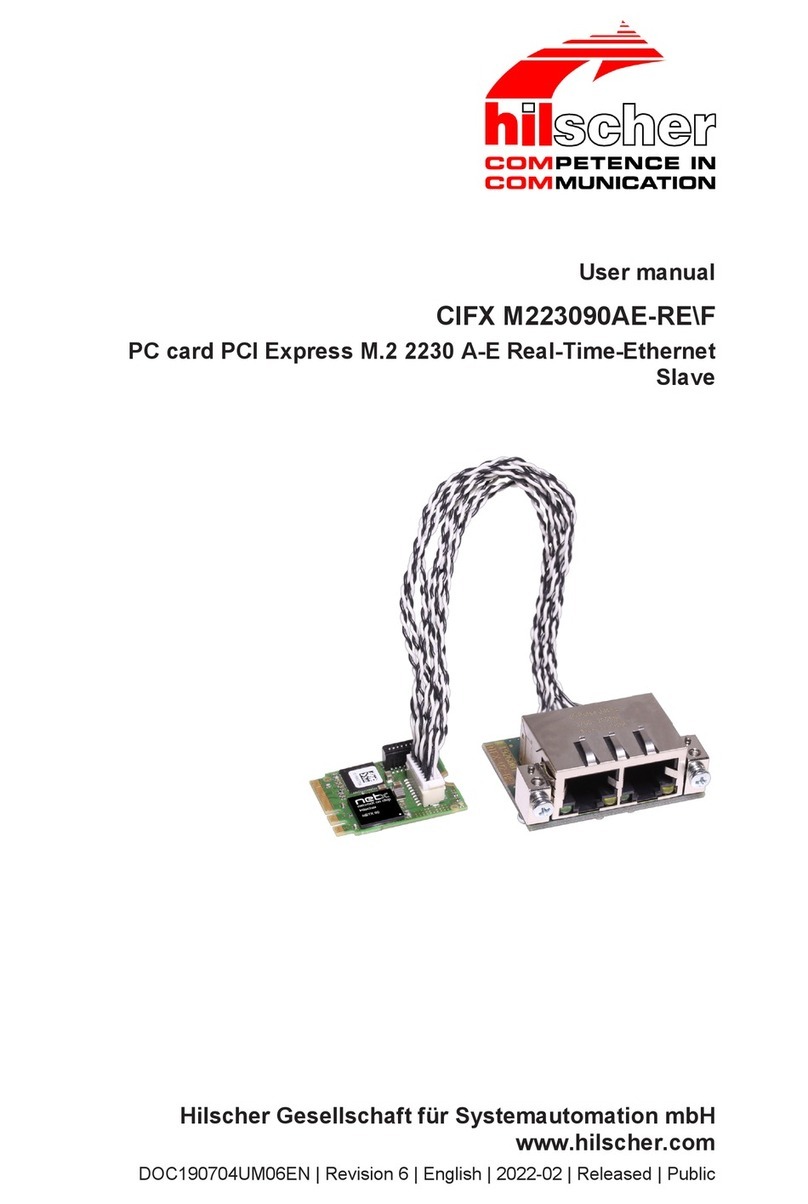
hilscher
hilscher CIFX M223090AE-RE/F User manual
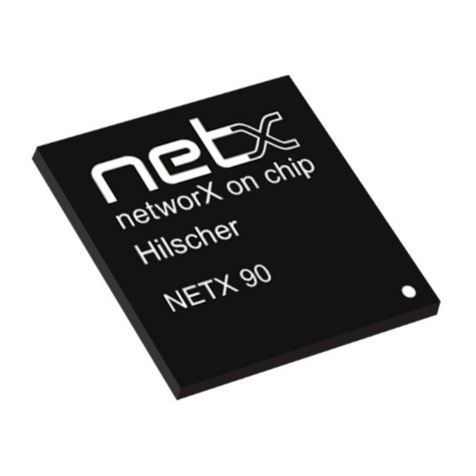
hilscher
hilscher netX 90 User manual

hilscher
hilscher CIFX 104 User manual
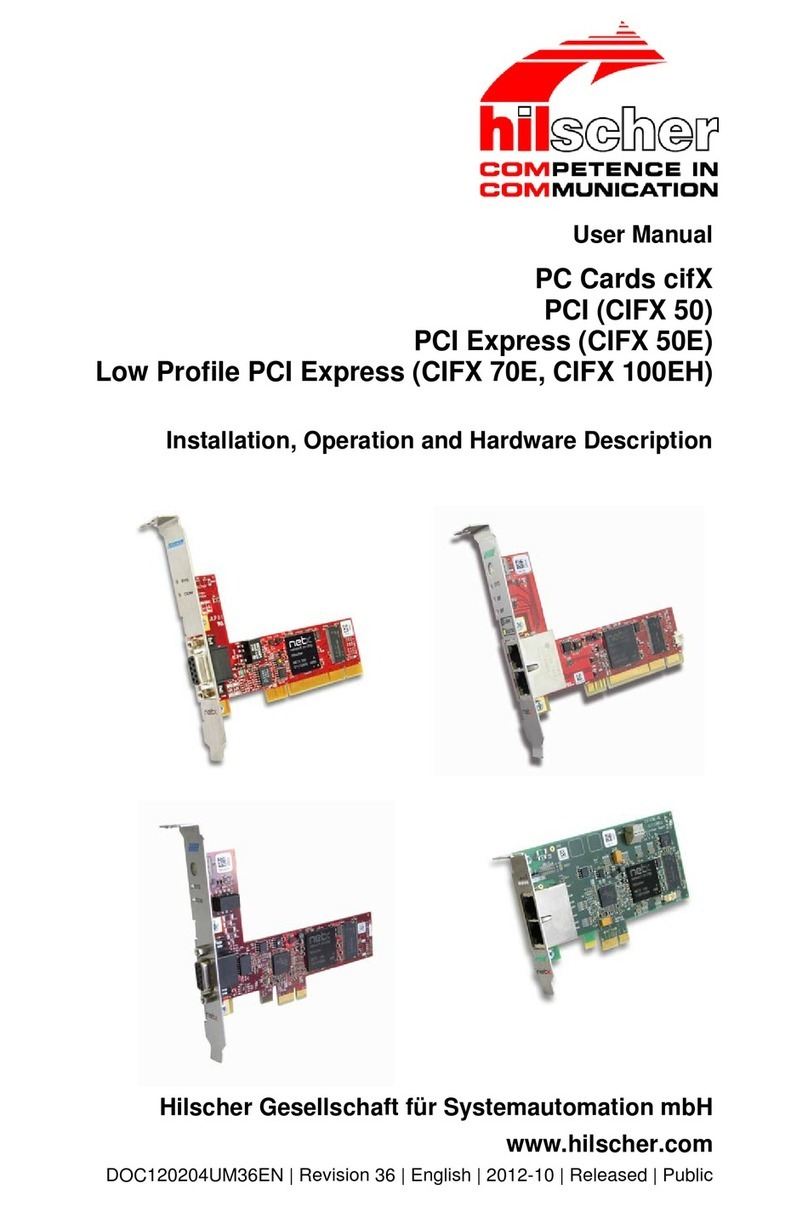
hilscher
hilscher CIFX 50 User manual
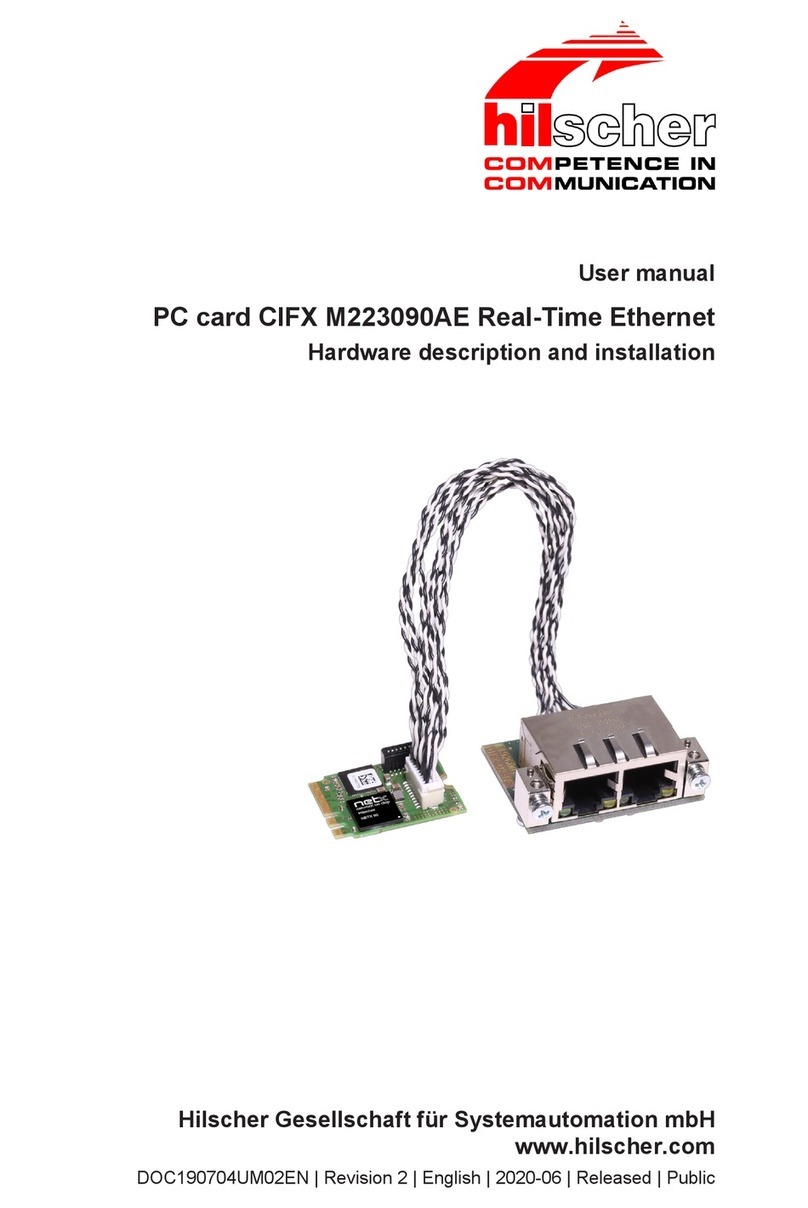
hilscher
hilscher CIFX M223090AE Series User manual
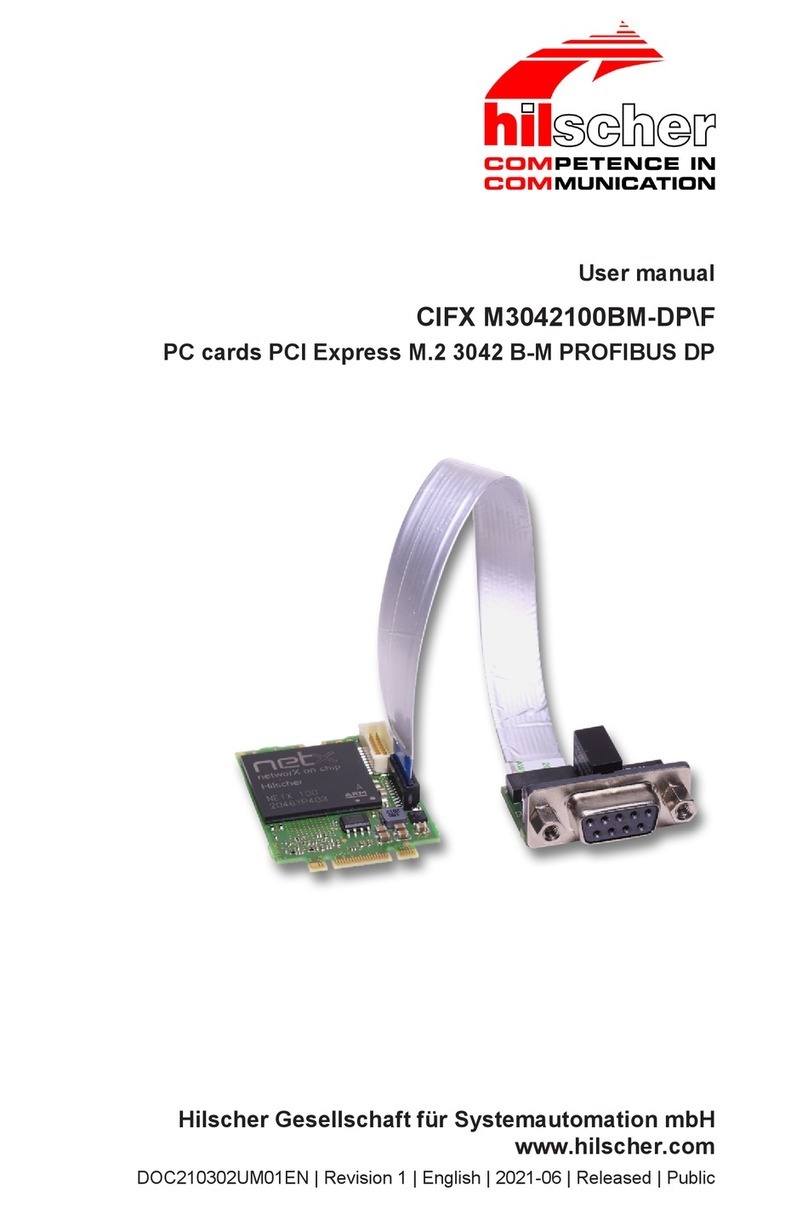
hilscher
hilscher CIFX M3042100BM-DP/F User manual

hilscher
hilscher CIFX 104 User manual

hilscher
hilscher CIFX Series User manual
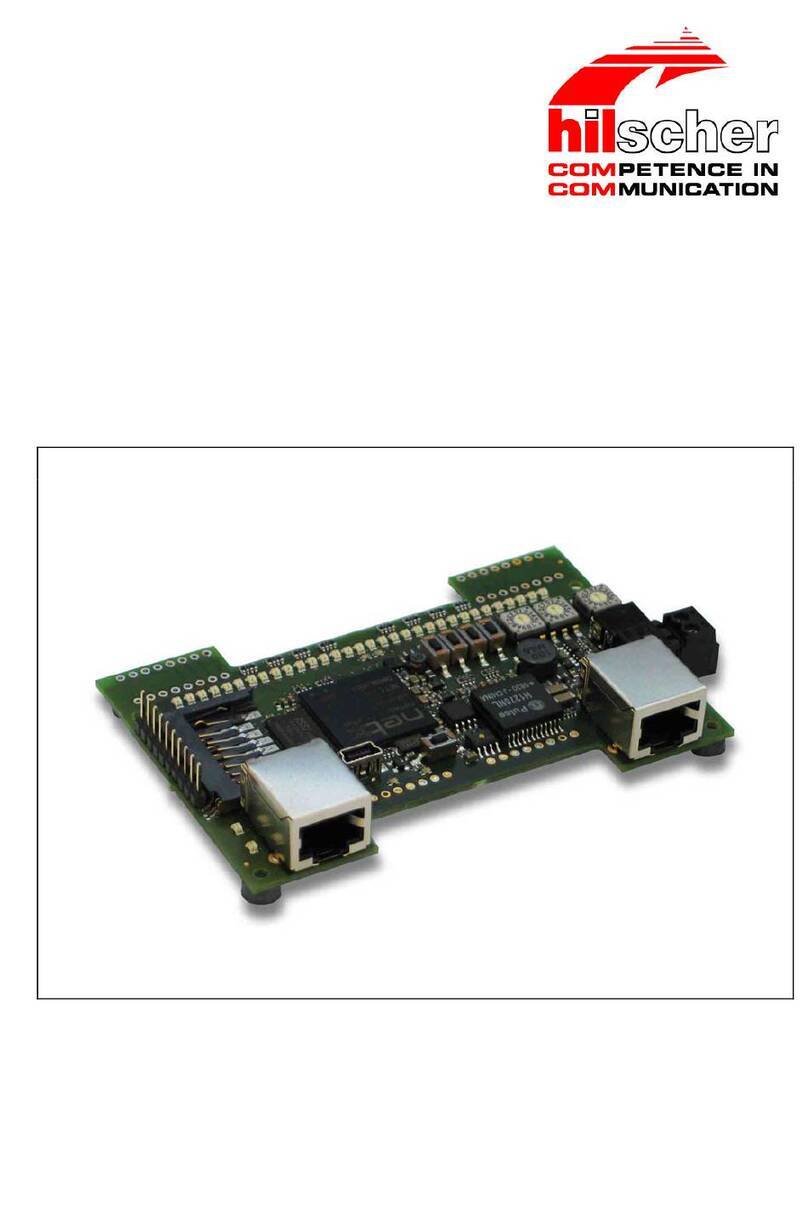
hilscher
hilscher NXIO 50-RE-Board User manual
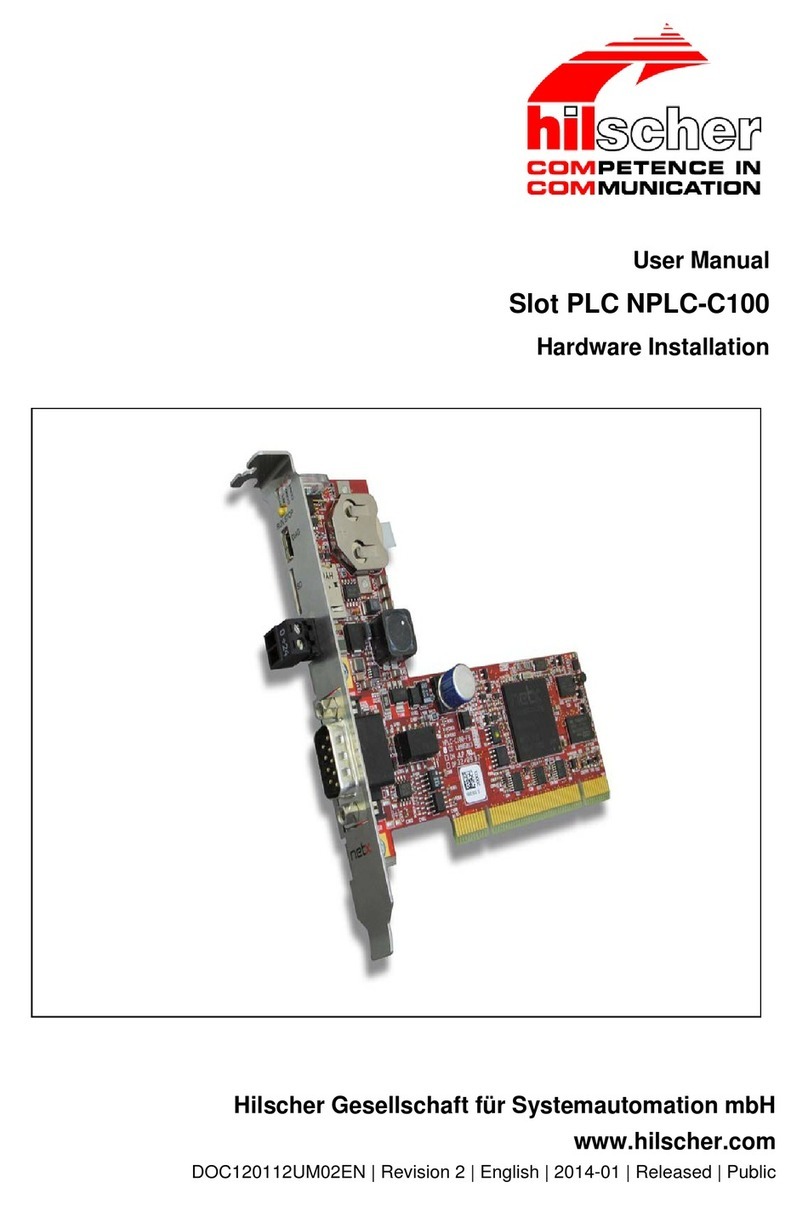
hilscher
hilscher NPLC-C100 User manual