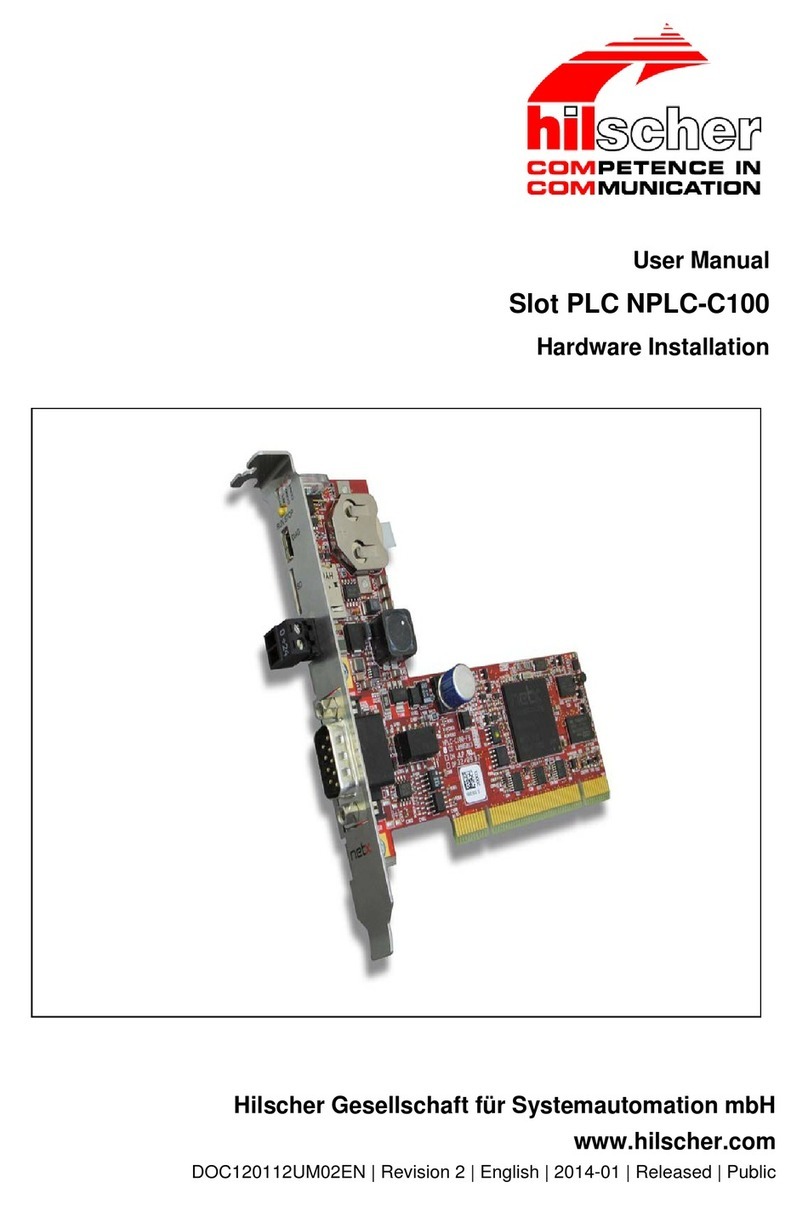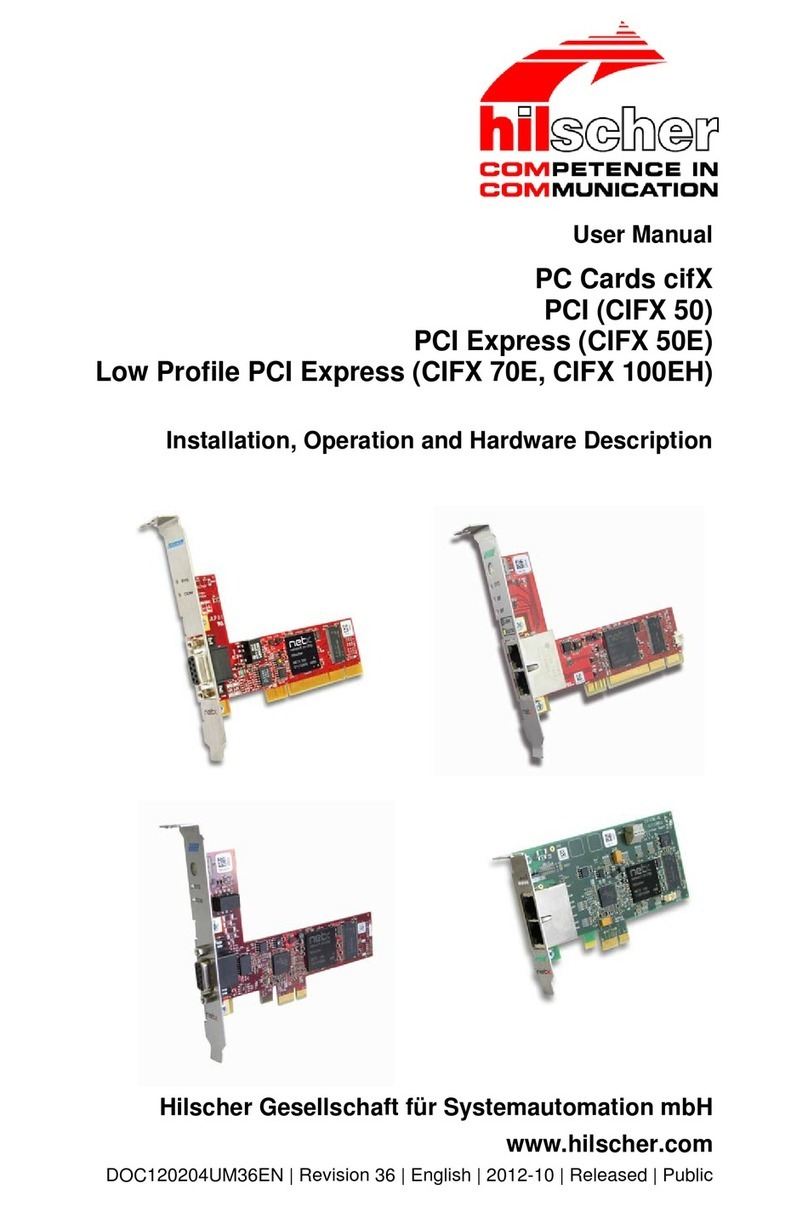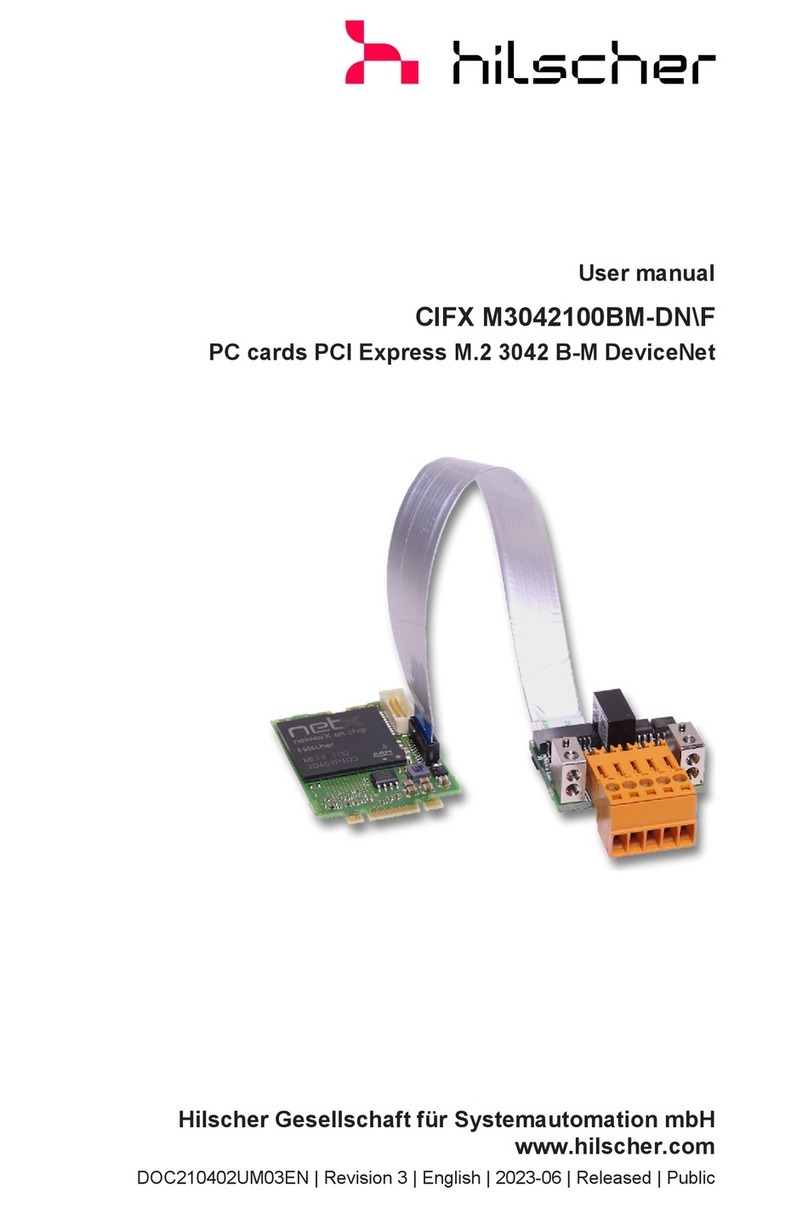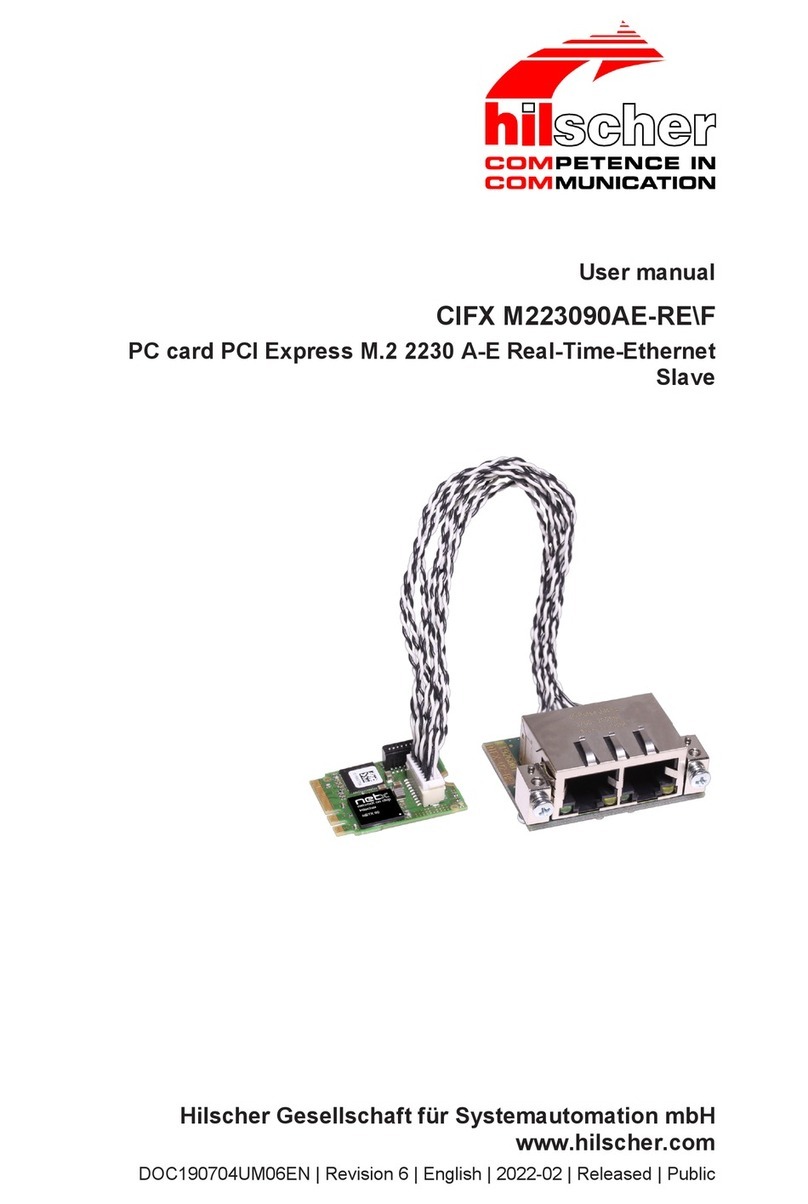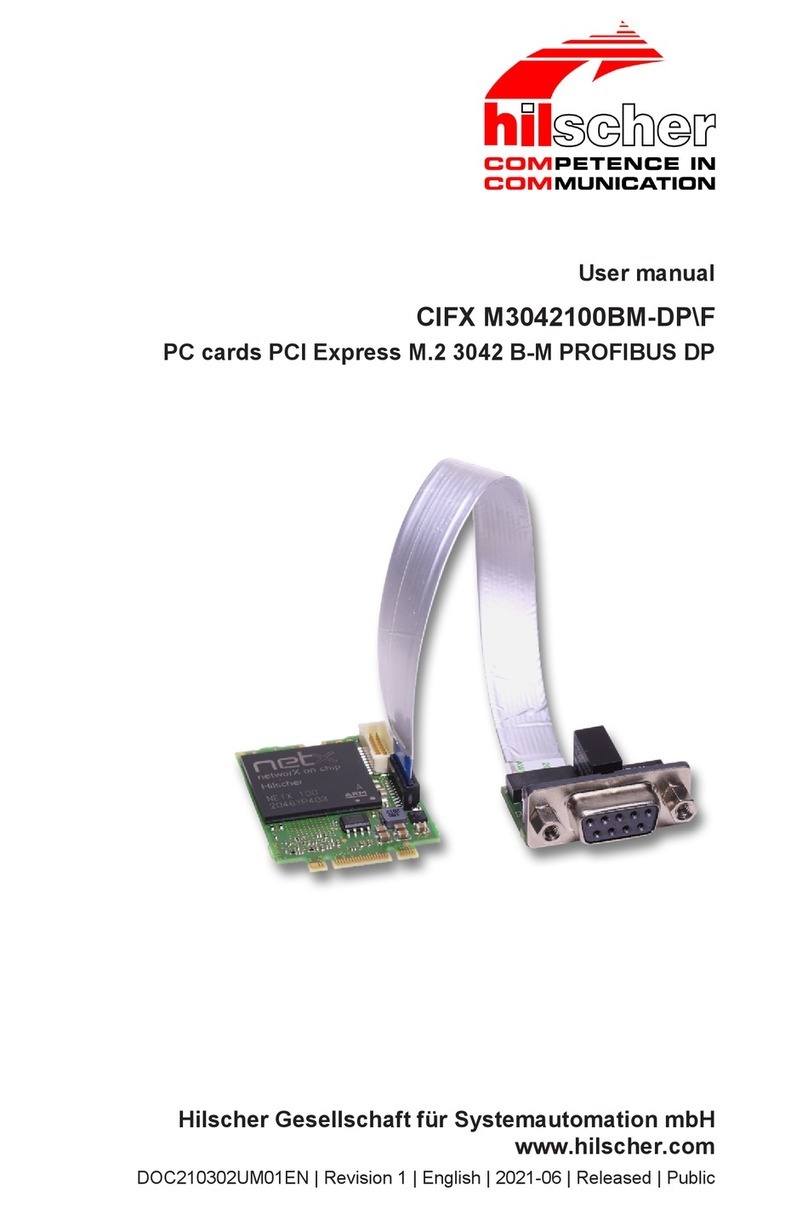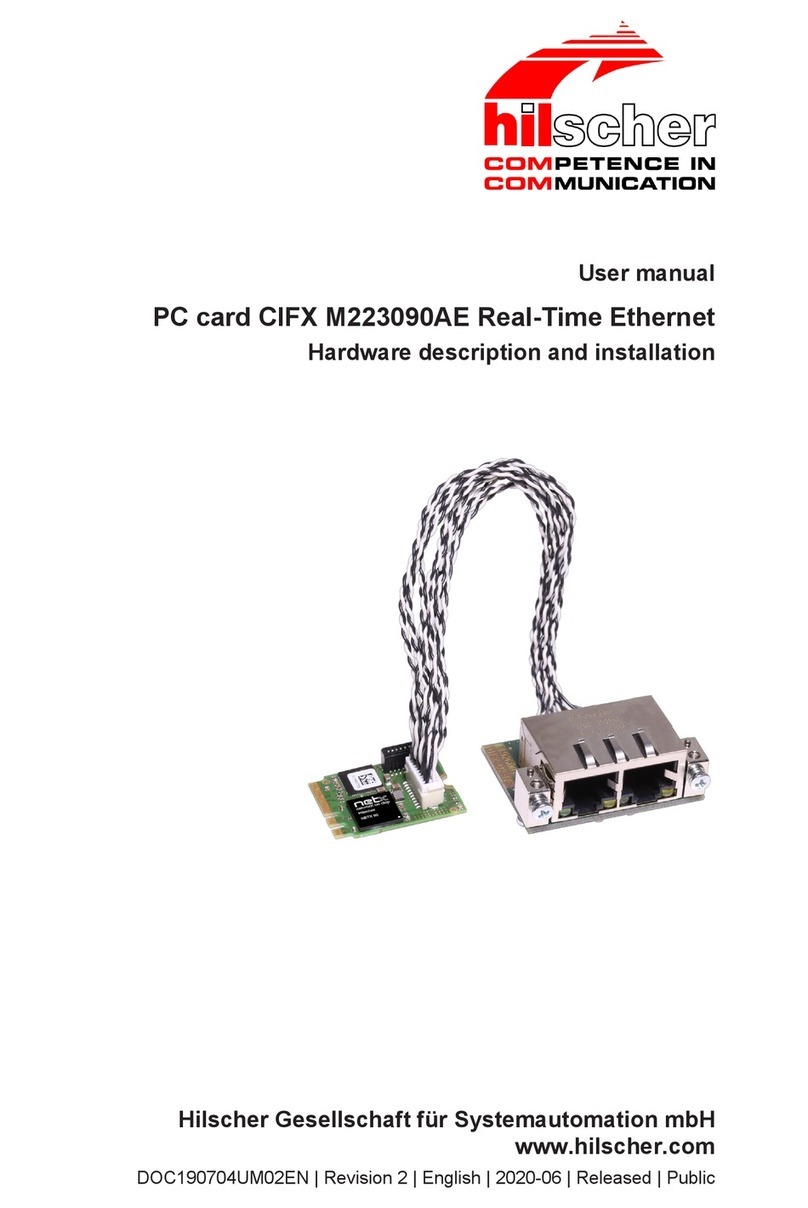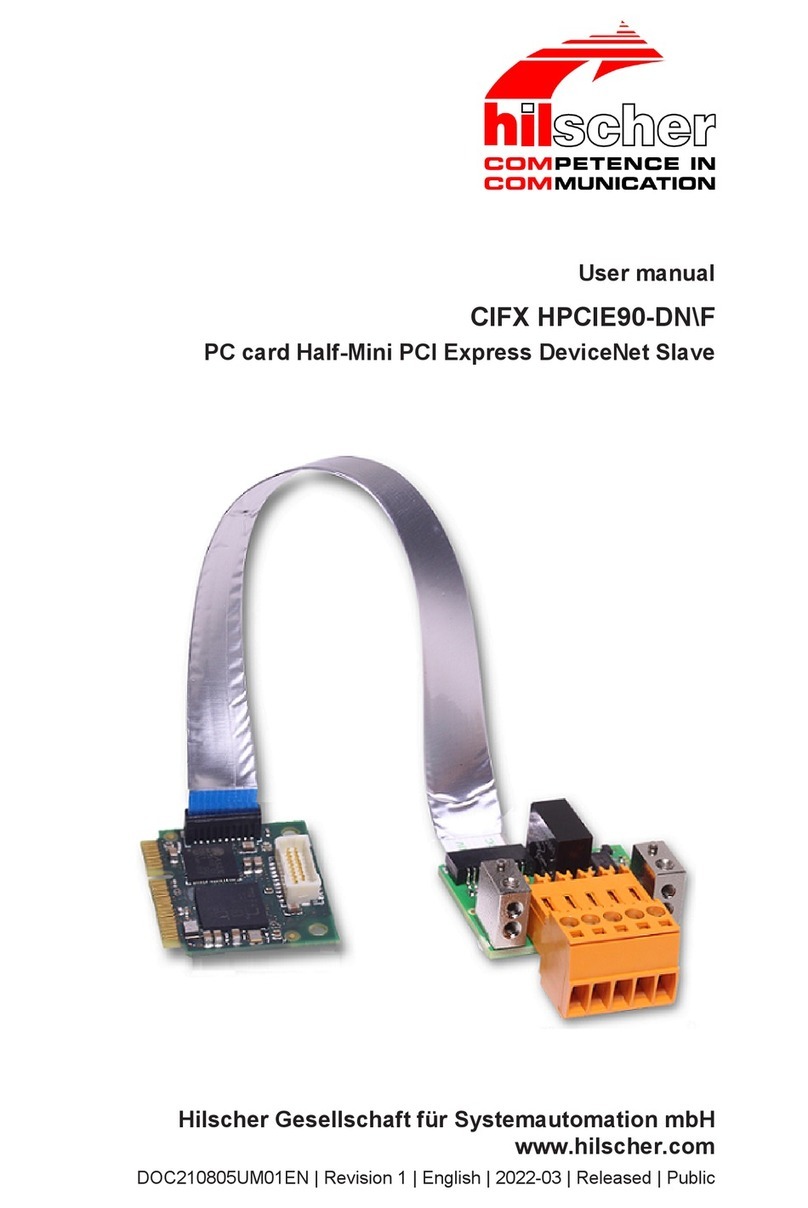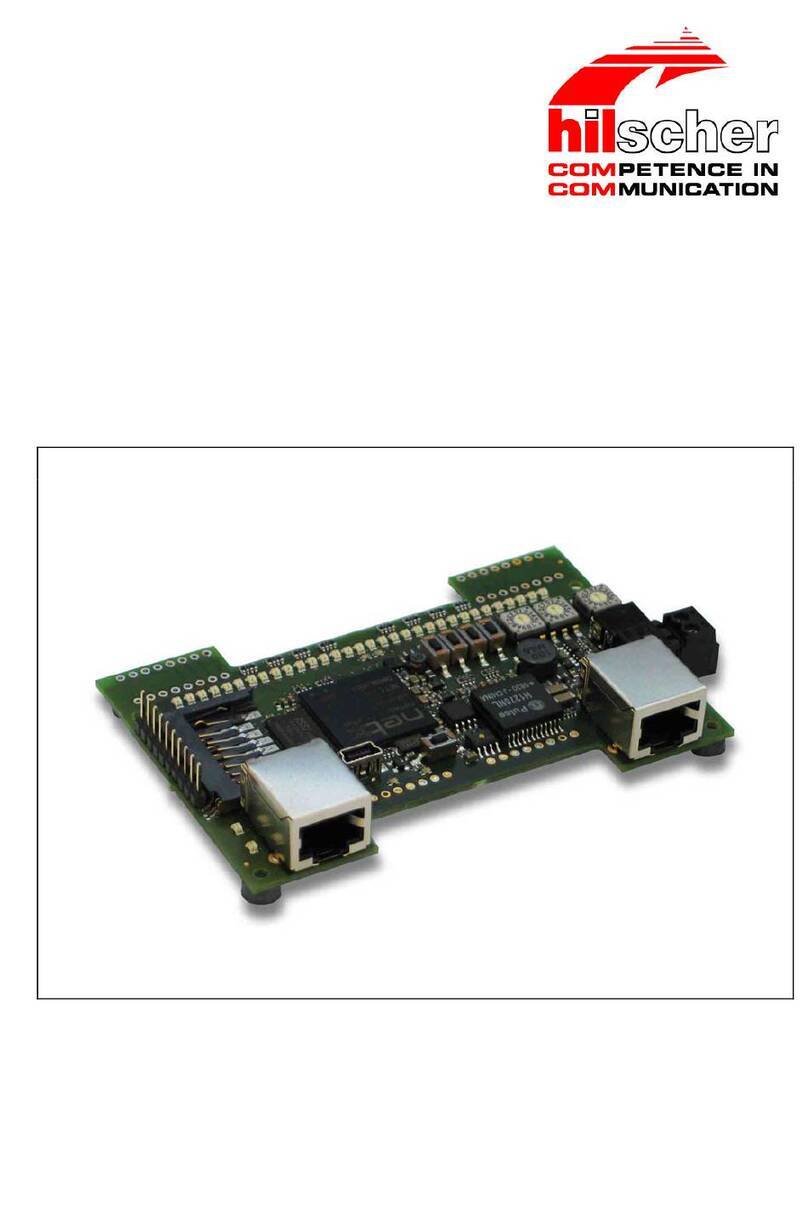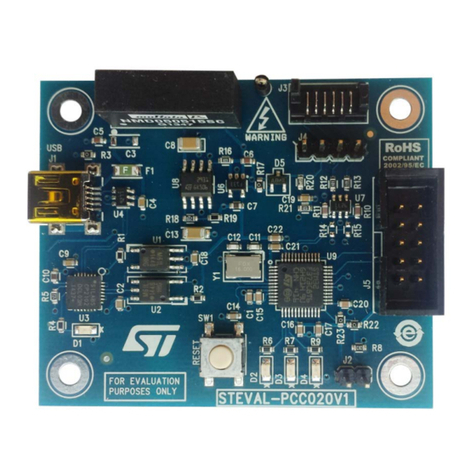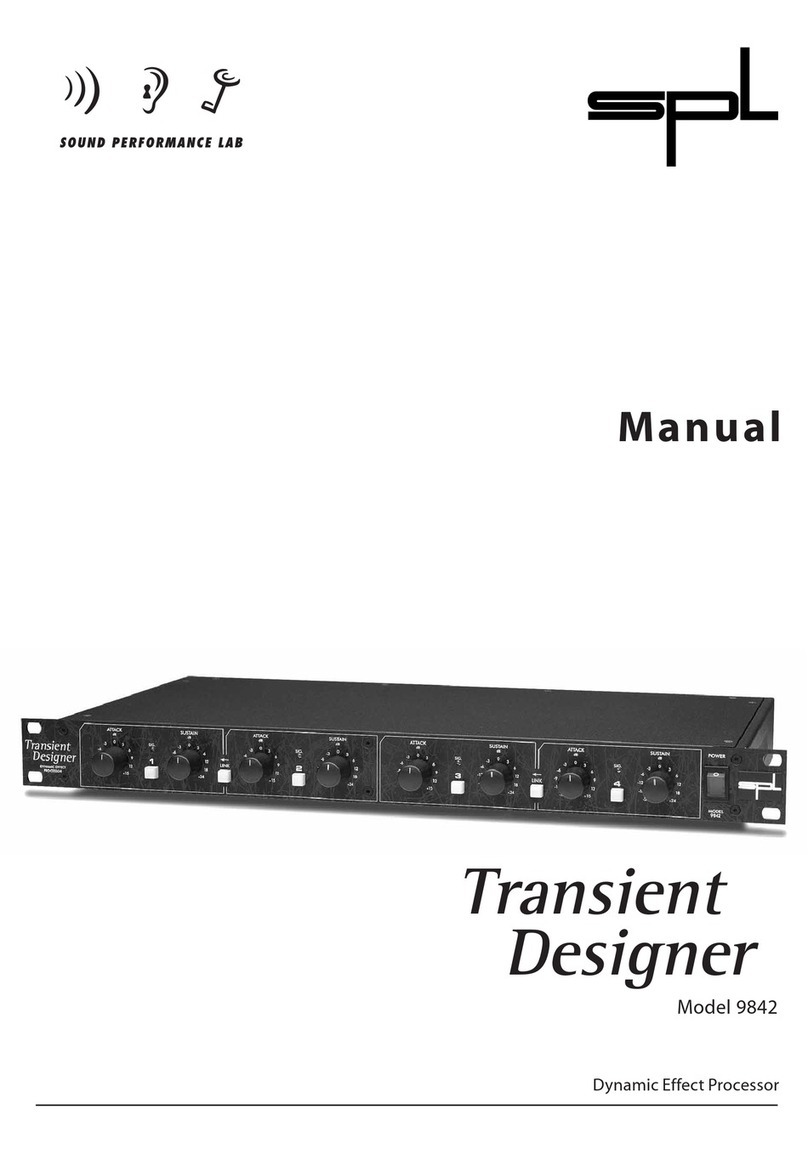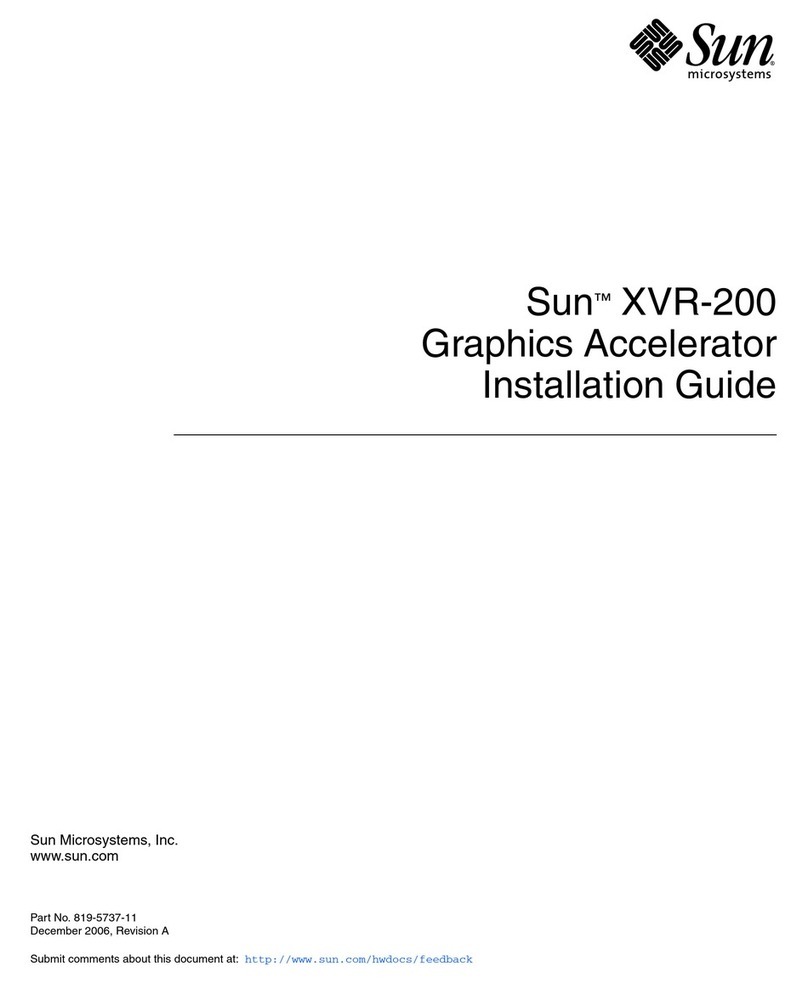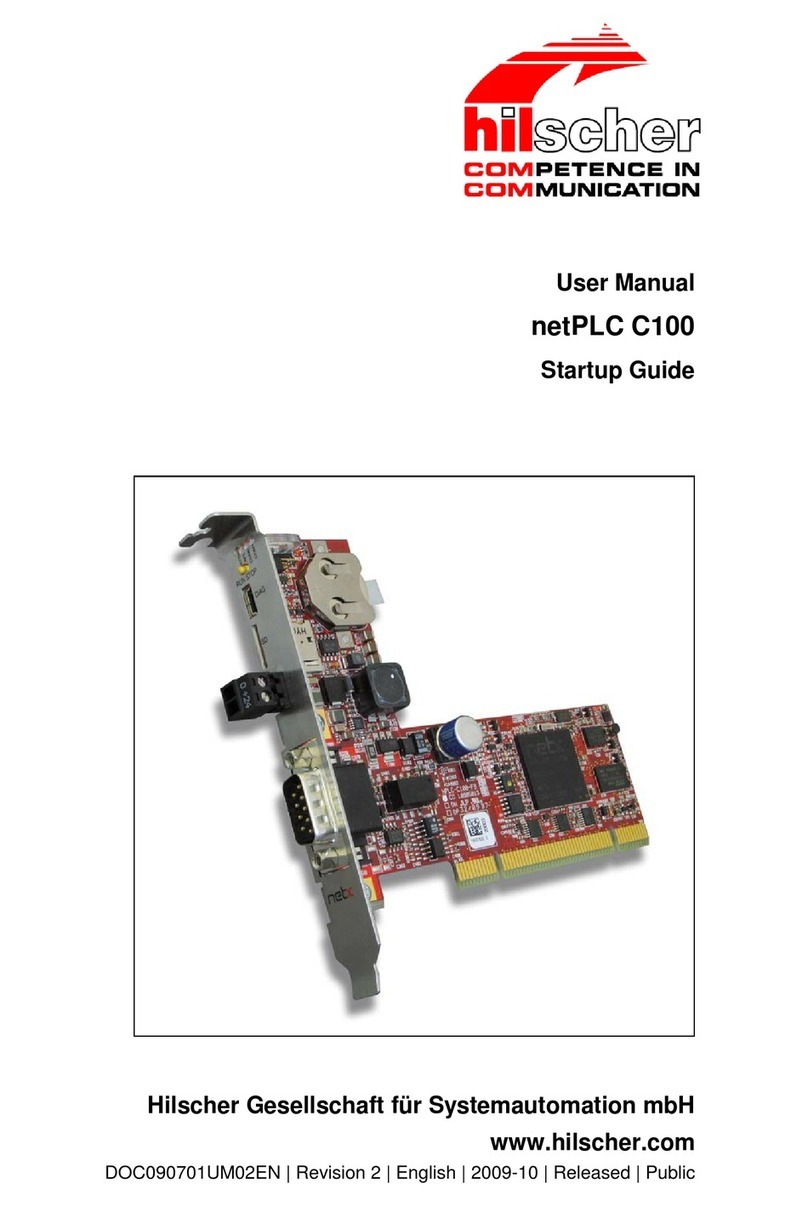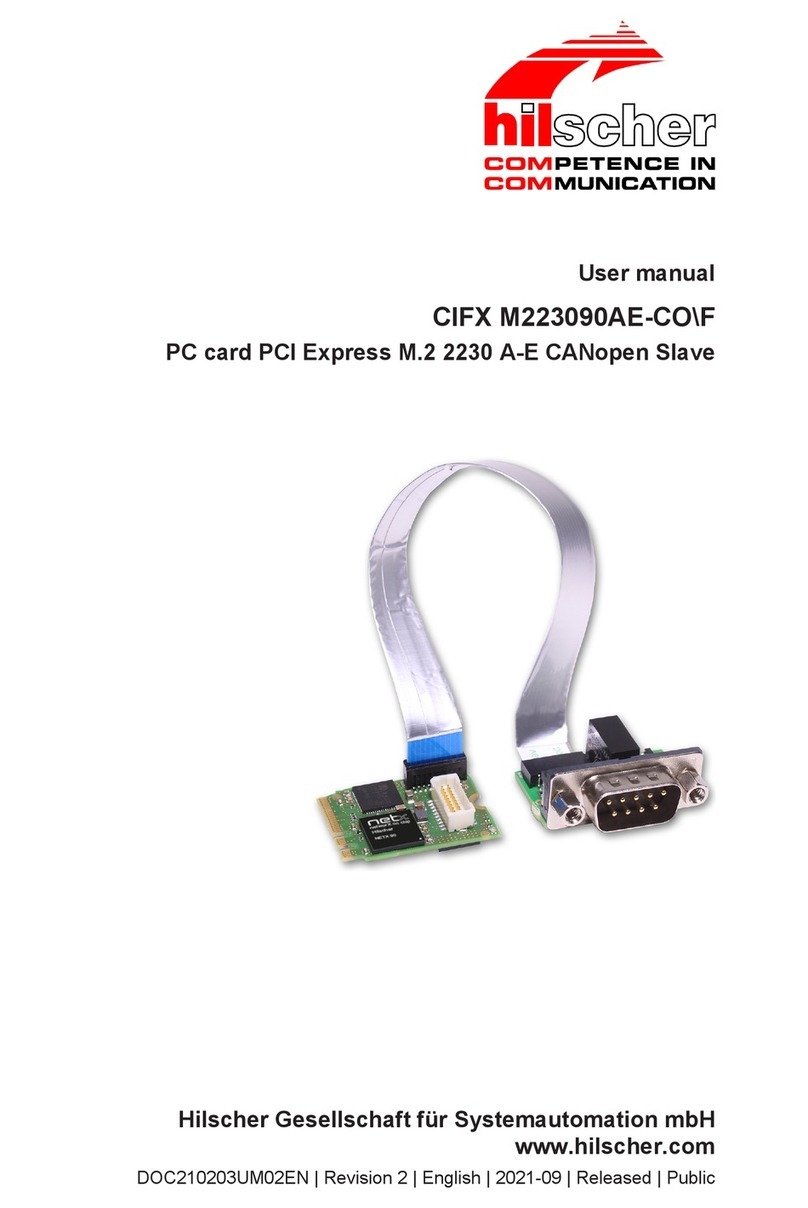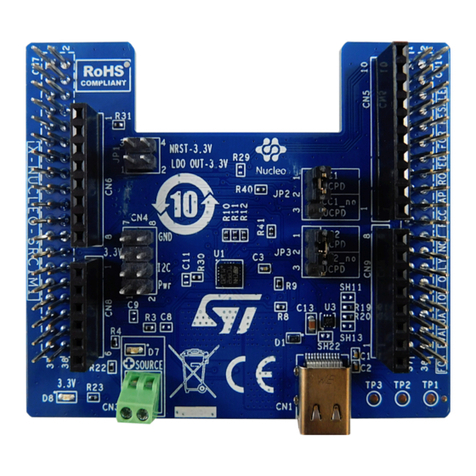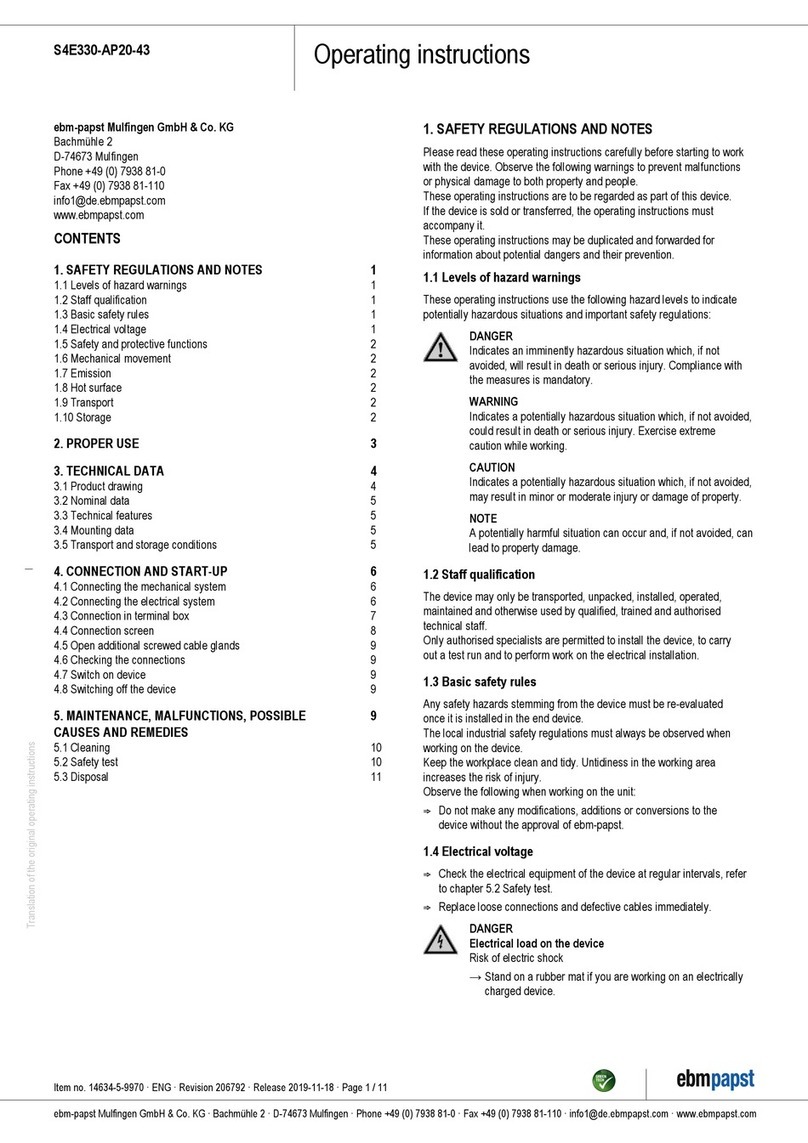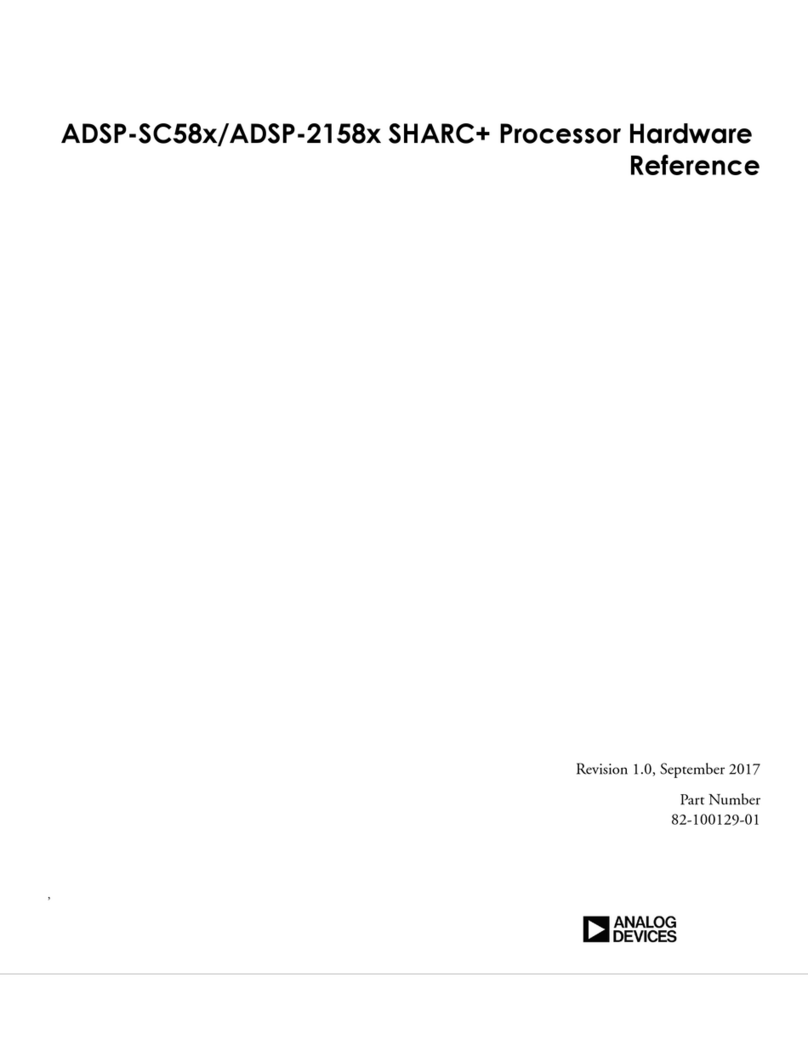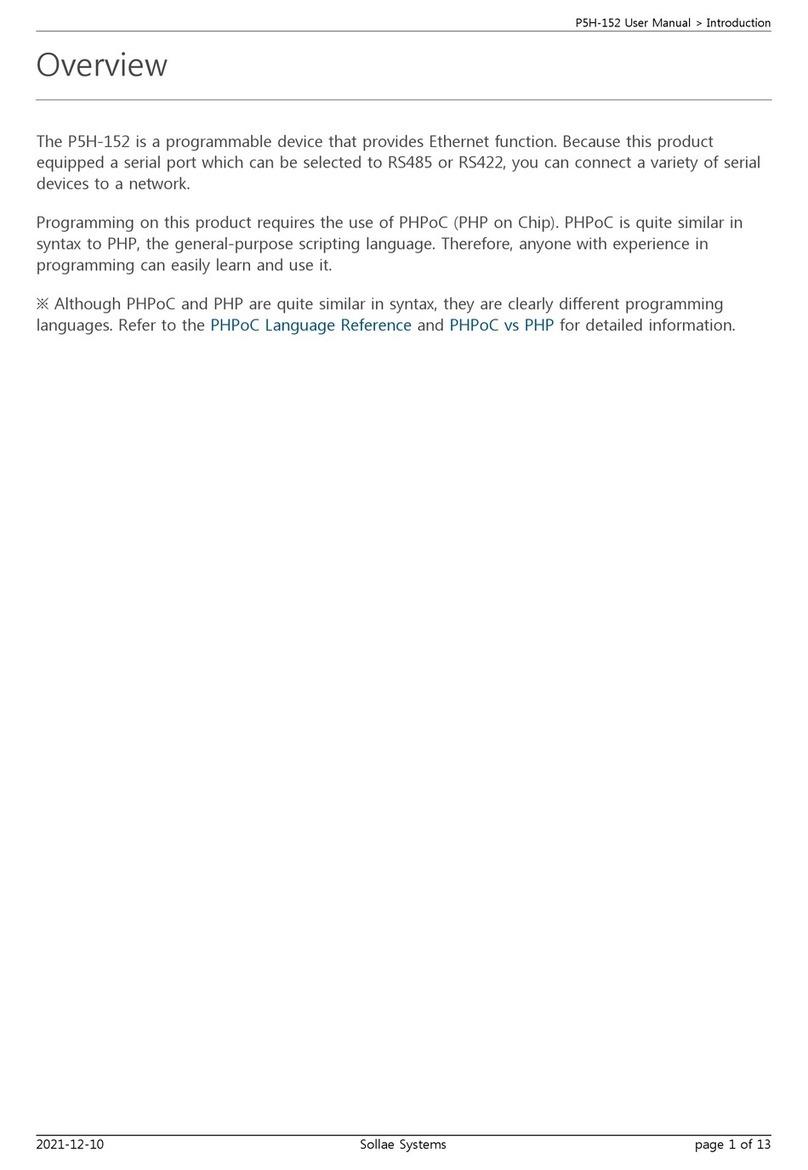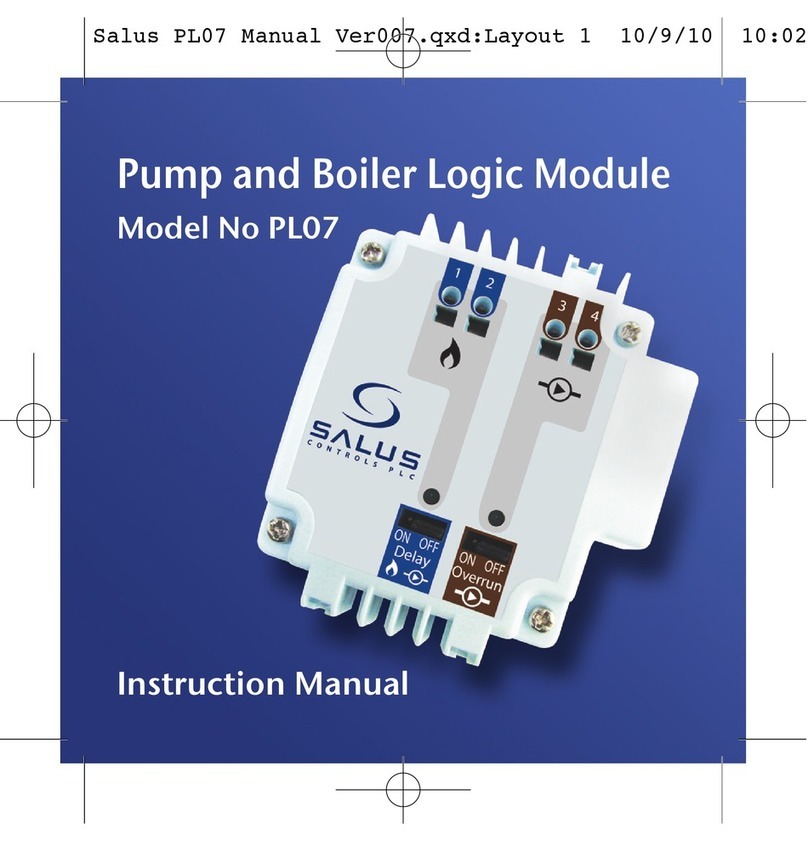Introduction 2/66
netX 90 | Design-In Guide
DOC180501DG02EN | Revision 2 | English | 2018-09 | Preliminary | Public © Hilscher, 2018
Table of contents
1Introduction.............................................................................................................................................4
1.1 About this document ......................................................................................................................4
1.2 List of revisions...............................................................................................................................5
1.3 References to documents ..............................................................................................................5
2Basic concepts.......................................................................................................................................6
2.1 netX 90 – introduction ....................................................................................................................6
2.2 netX 90 – use cases.......................................................................................................................7
2.3 Design checklist .............................................................................................................................8
3Basic circuits........................................................................................................................................10
3.1 Power supply................................................................................................................................10
3.1.1 Integrated core voltage regulator..................................................................................................... 10
3.2 Brown-Out Detector (BOD)..........................................................................................................11
3.3 Power-on reset and reset in.........................................................................................................12
3.4 System clock................................................................................................................................13
3.5 Boot sequence .............................................................................................................................14
3.5.1 Configuration pins ........................................................................................................................... 14
3.5.1.1 Console mode ................................................................................................................ 15
3.5.1.2 Alterative boot mode....................................................................................................... 15
3.5.1.3 System RDY/RUN LED .................................................................................................. 16
3.6 External memory..........................................................................................................................17
3.6.1 Serial memory interface................................................................................................................... 18
3.6.1.1 QSPI Flash..................................................................................................................... 18
3.6.2 Parallel memory interface................................................................................................................ 19
3.6.2.1 SDRAM........................................................................................................................... 19
3.7 Host interface...............................................................................................................................21
3.7.1 Dual-port memory............................................................................................................................ 22
3.7.1.1 8/16-bit data width and dual-port memory size............................................................... 22
3.7.1.2 Control lines.................................................................................................................... 22
3.7.1.3 Non-multiplexed mode.................................................................................................... 23
3.7.1.4 Multiplexed mode ........................................................................................................... 26
3.7.1.5 Ready/Busy signal.......................................................................................................... 27
3.7.2 Serial port memory (SPI/QSPI access to DPM) .............................................................................. 28
3.8 PIO signals...................................................................................................................................29
3.8.1 External pull-ups/pull-downs, unused signals.................................................................................. 29
3.9 Multiplexed IO matrix (MMIO)......................................................................................................30
3.10 General purpose IOs....................................................................................................................32
3.11 Serial interfaces ...........................................................................................................................33
3.11.1 UARTs............................................................................................................................................. 33
3.11.2 SPI................................................................................................................................................... 34
3.11.3 SQI.................................................................................................................................................. 34
3.11.4 I2C................................................................................................................................................... 35
3.11.5 CAN................................................................................................................................................. 35
3.12 IO-Link..........................................................................................................................................36
3.13 Motion control...............................................................................................................................36
3.14 Analog to digital converter............................................................................................................37
3.15 Encoder interfaces .......................................................................................................................37
3.16 Fieldbus interfaces.......................................................................................................................38
3.16.1 CANopen interface.......................................................................................................................... 38
3.16.2 CC-Link interface............................................................................................................................. 39
3.16.3 DeviceNet interface......................................................................................................................... 39
3.16.4 PROFIBUS interface ....................................................................................................................... 40
3.16.5 Fieldbus status LEDs....................................................................................................................... 40
3.17 Real-time Ethernet (RTE) interface..............................................................................................41
3.17.1 Twisted pair..................................................................................................................................... 41
3.17.2 Unused Ethernet PHYs ................................................................................................................... 44
3.17.3 Ethernet status LEDs....................................................................................................................... 45
3.17.3.1 Ethernet communication status LEDs............................................................................. 45
3.17.3.2 Real-time Ethernet protocol status LEDs........................................................................ 46
3.17.4 Real-Time Ethernet synchronization signals ................................................................................... 47
4Debug and test interfaces ...................................................................................................................48