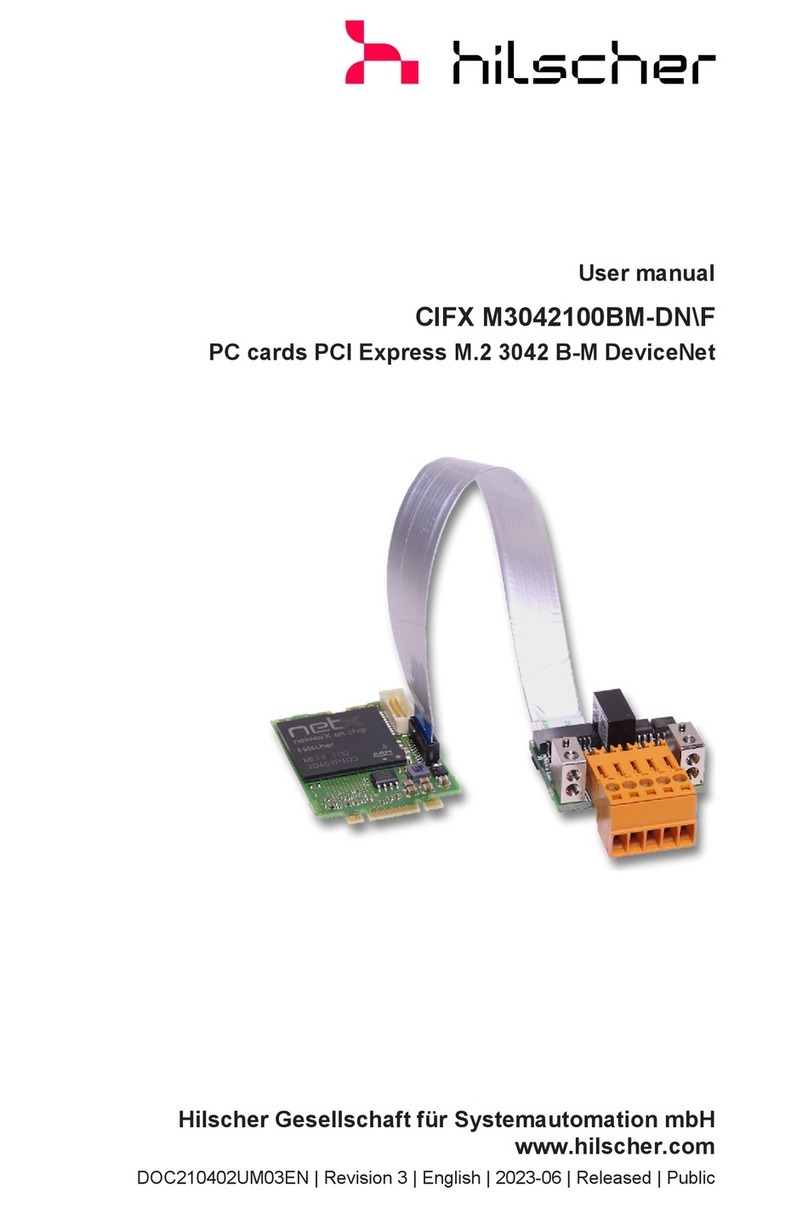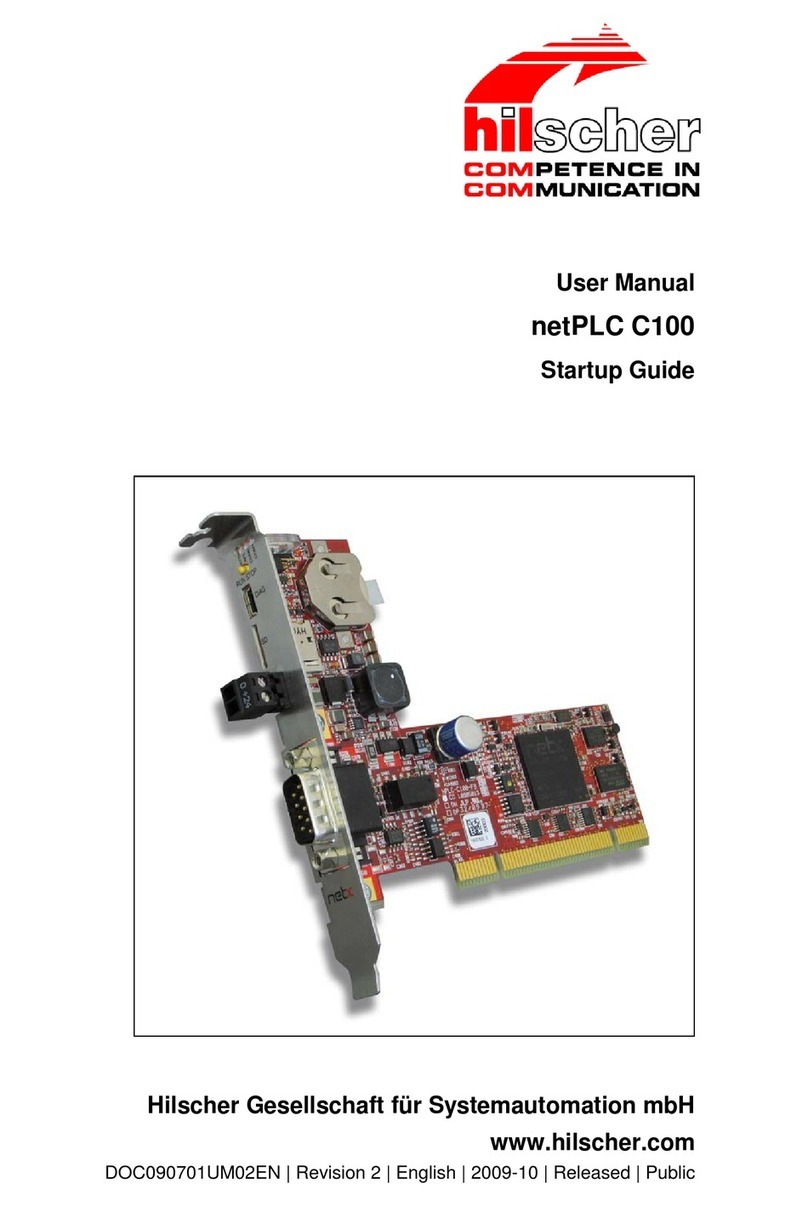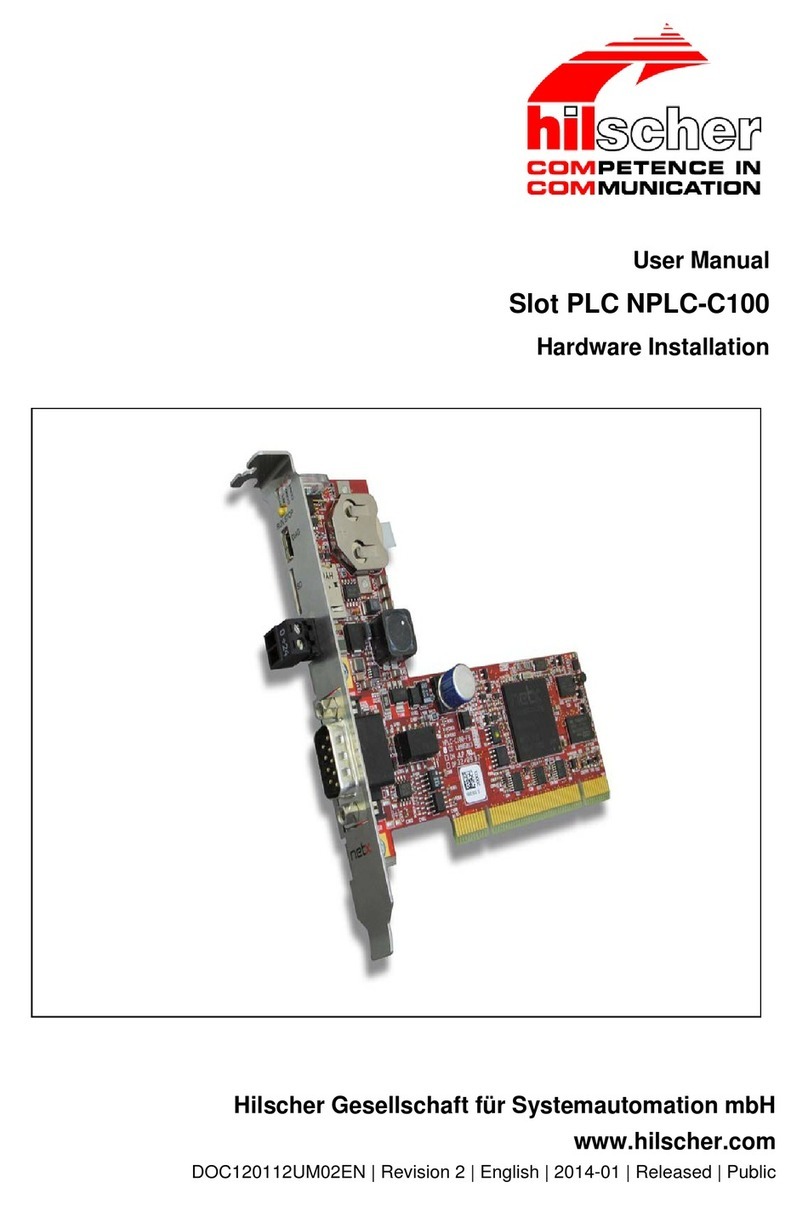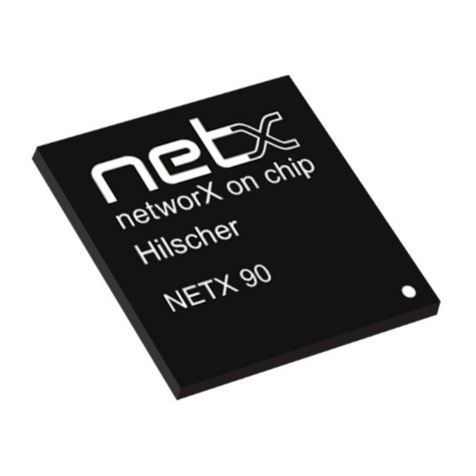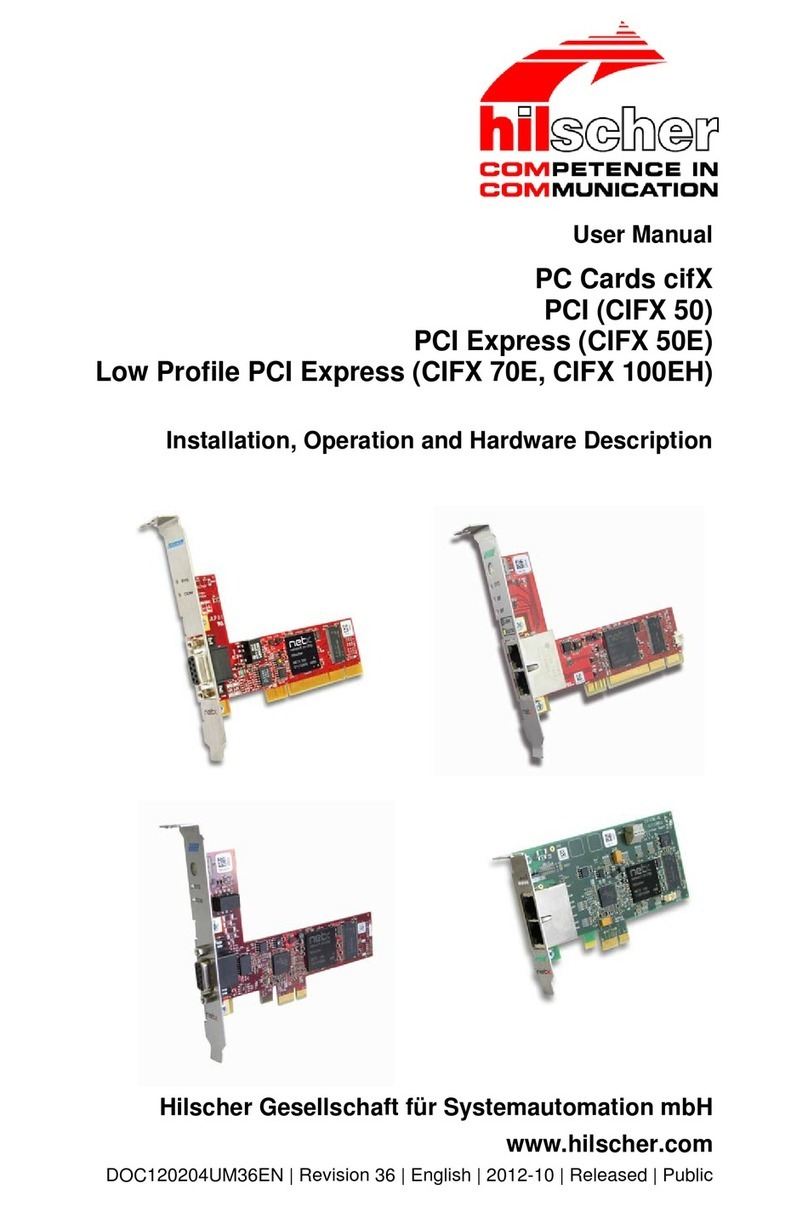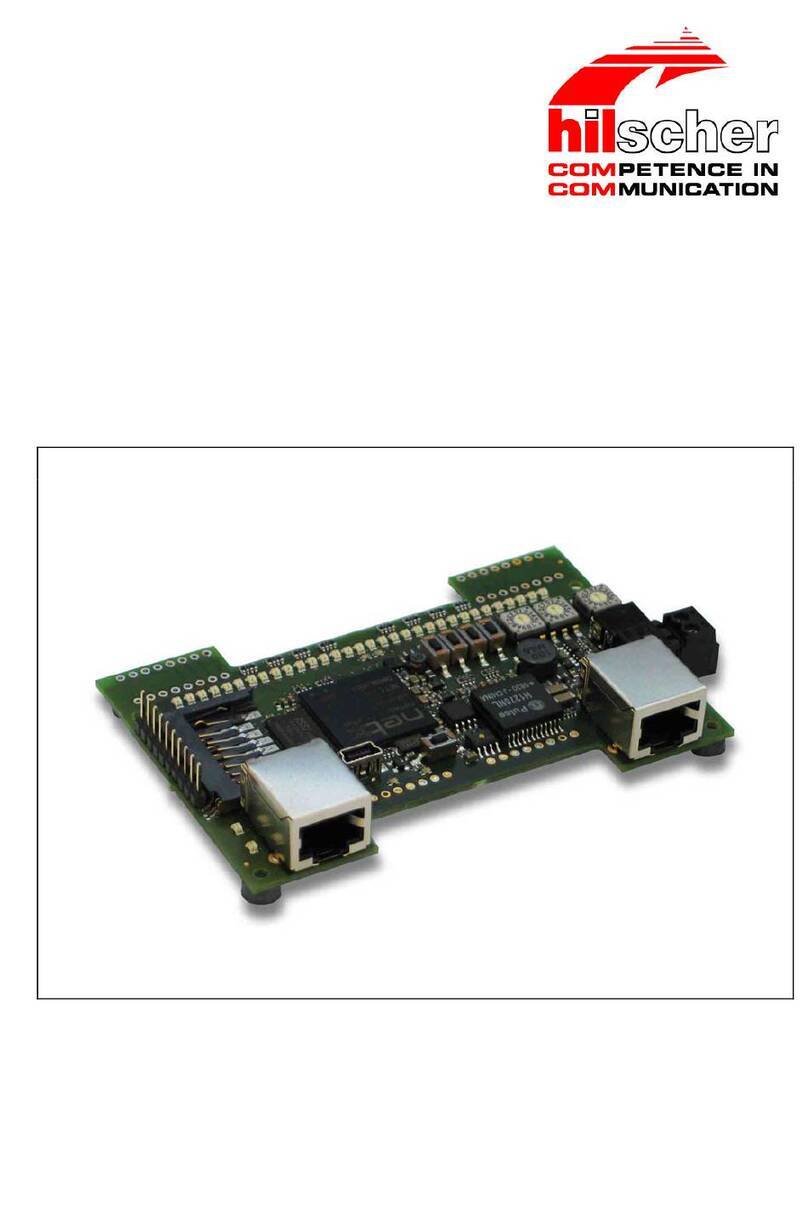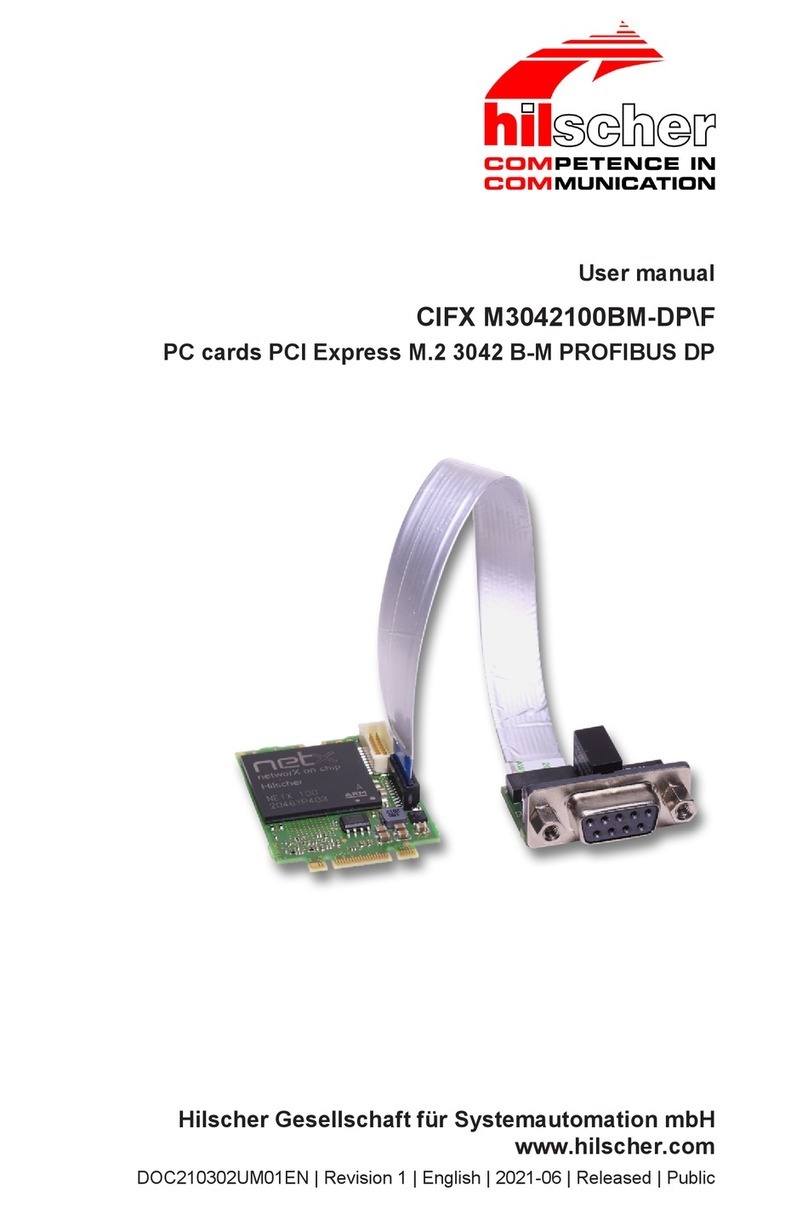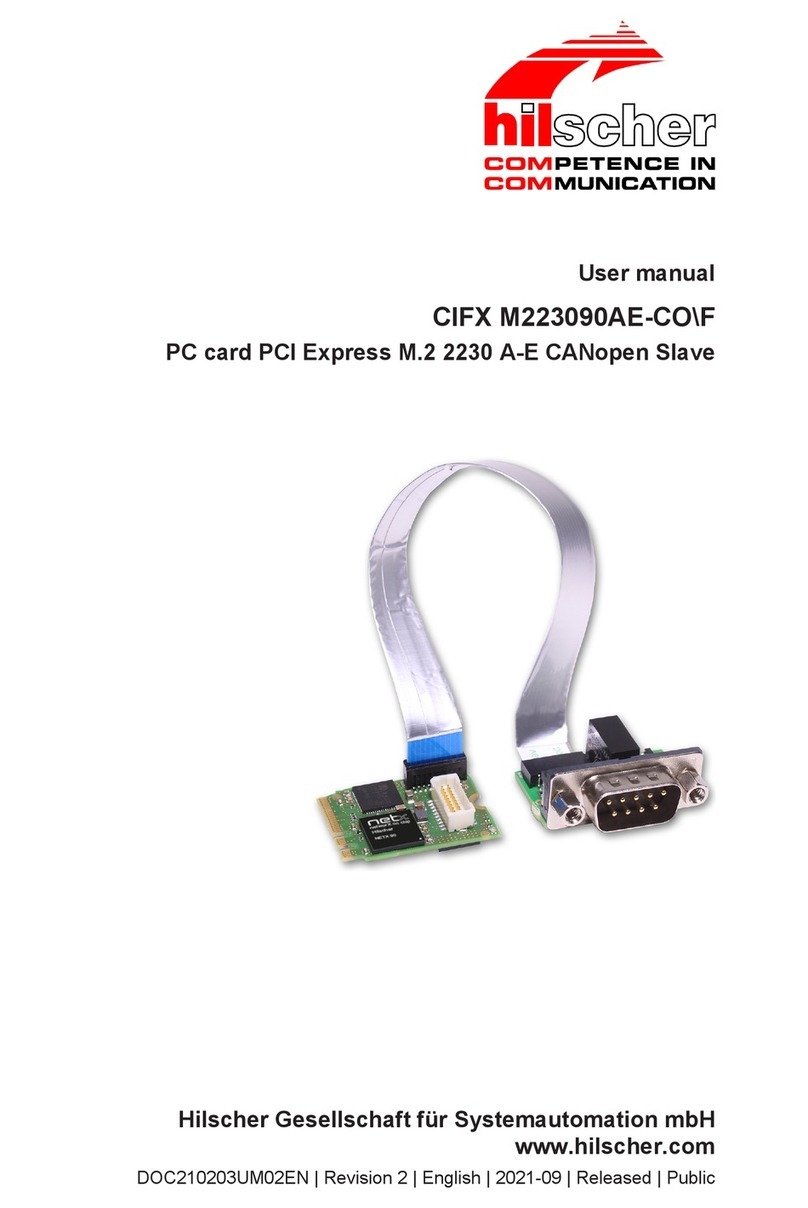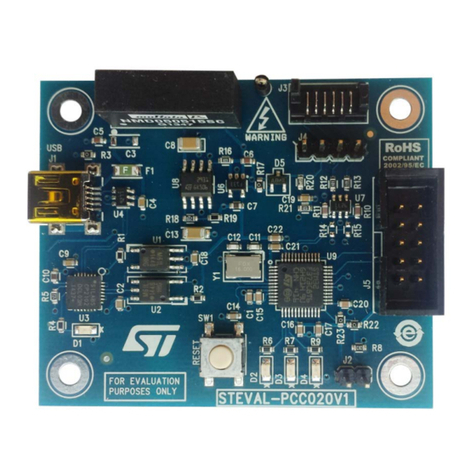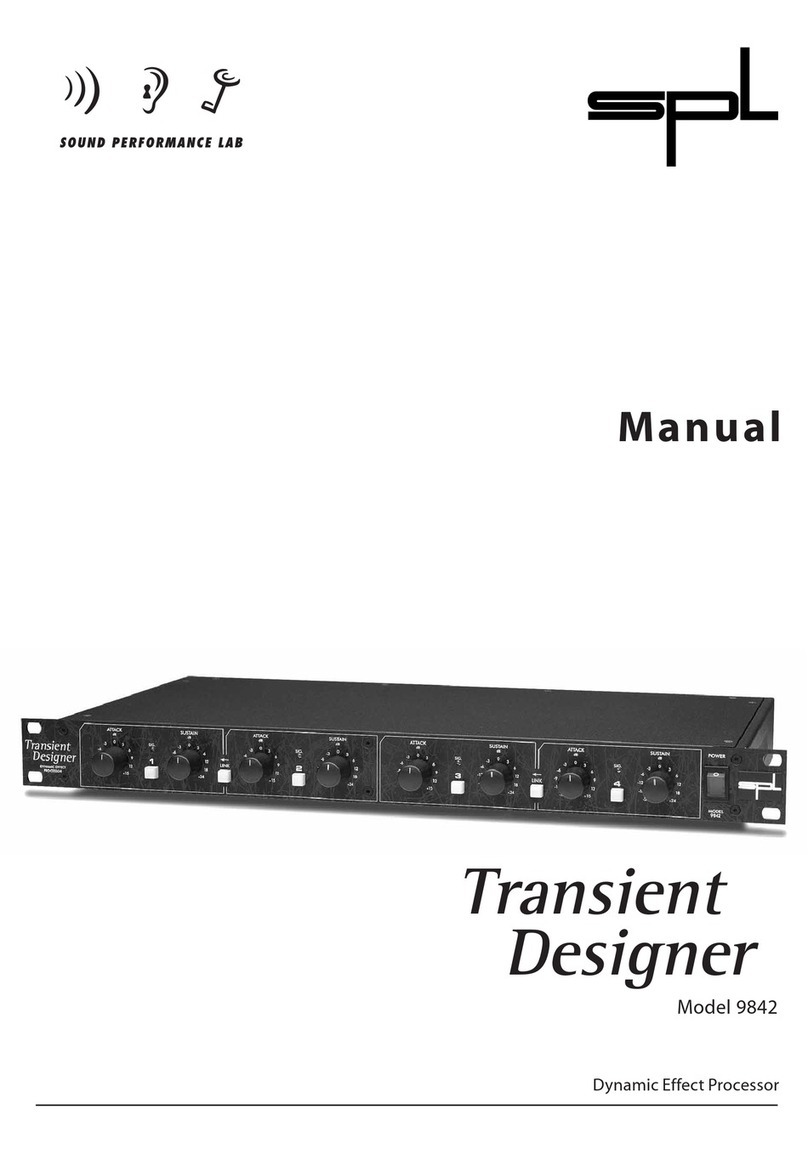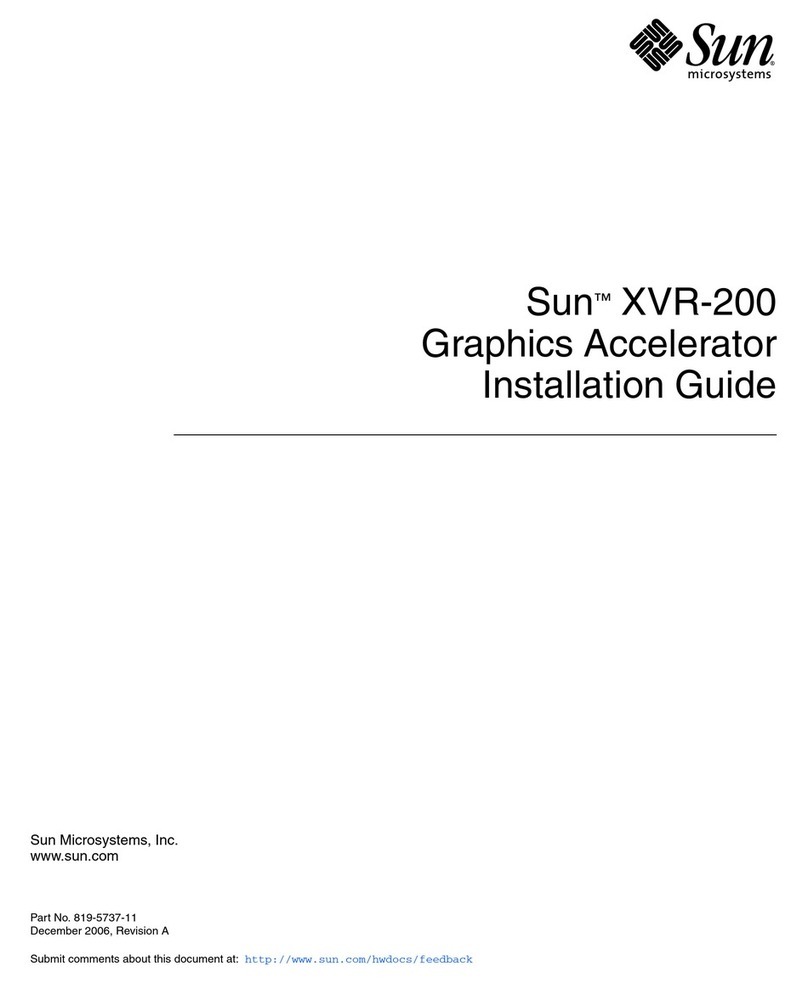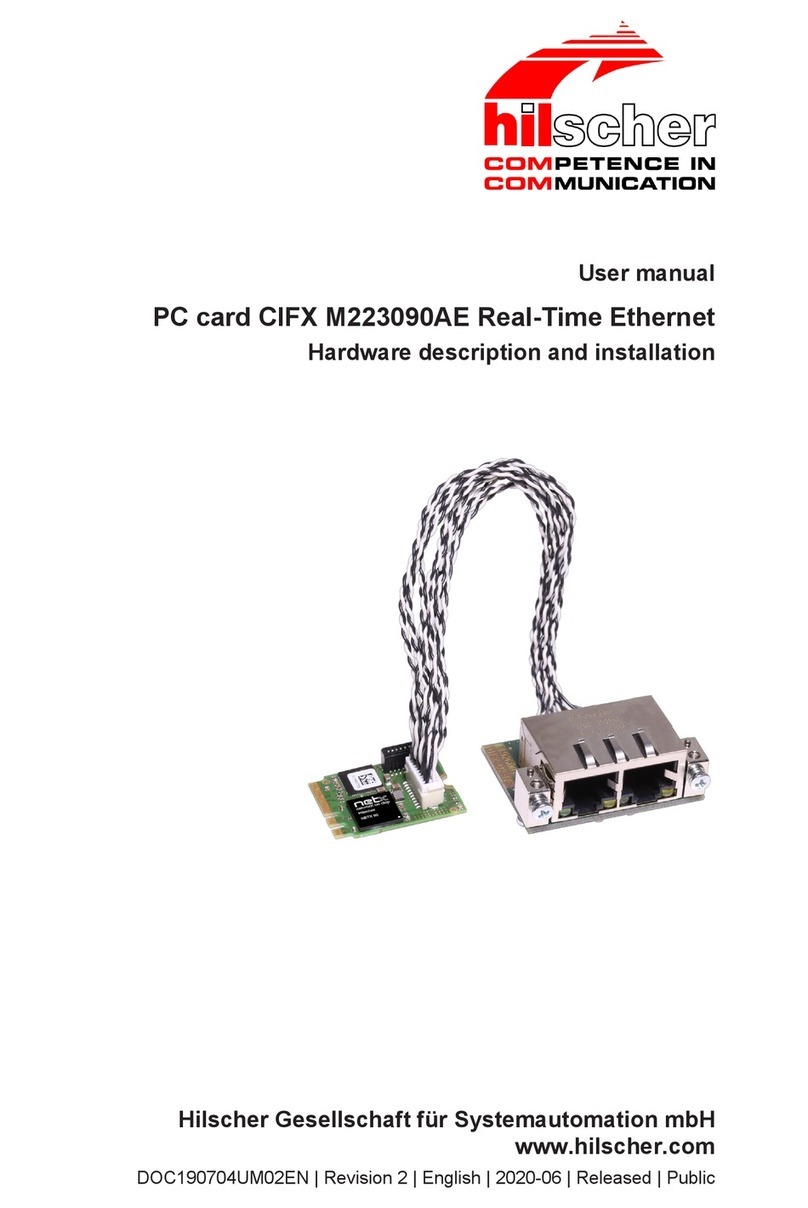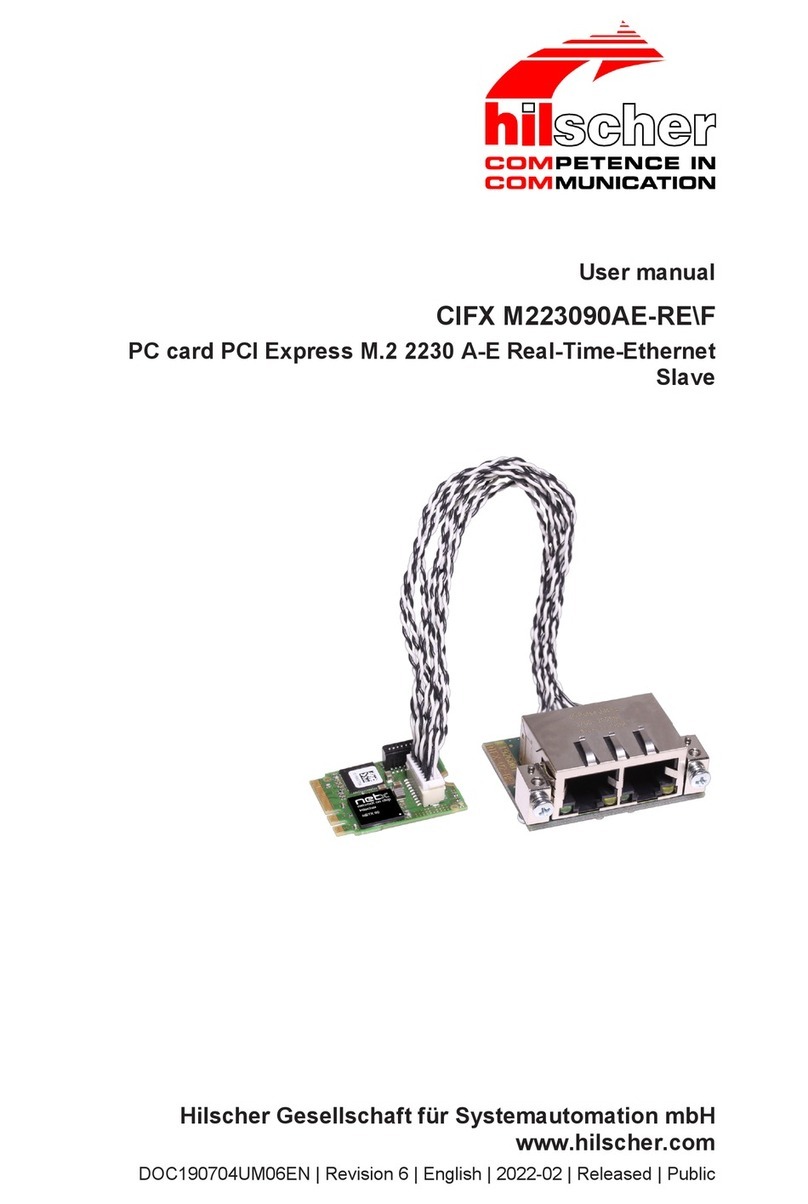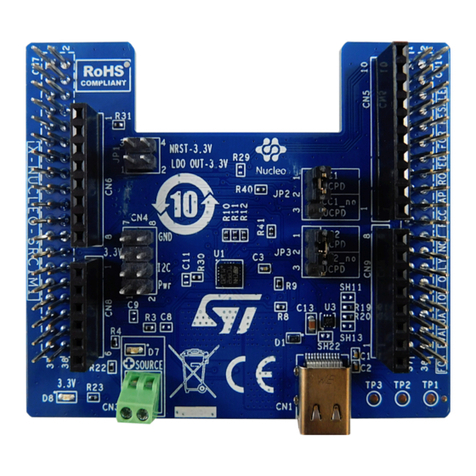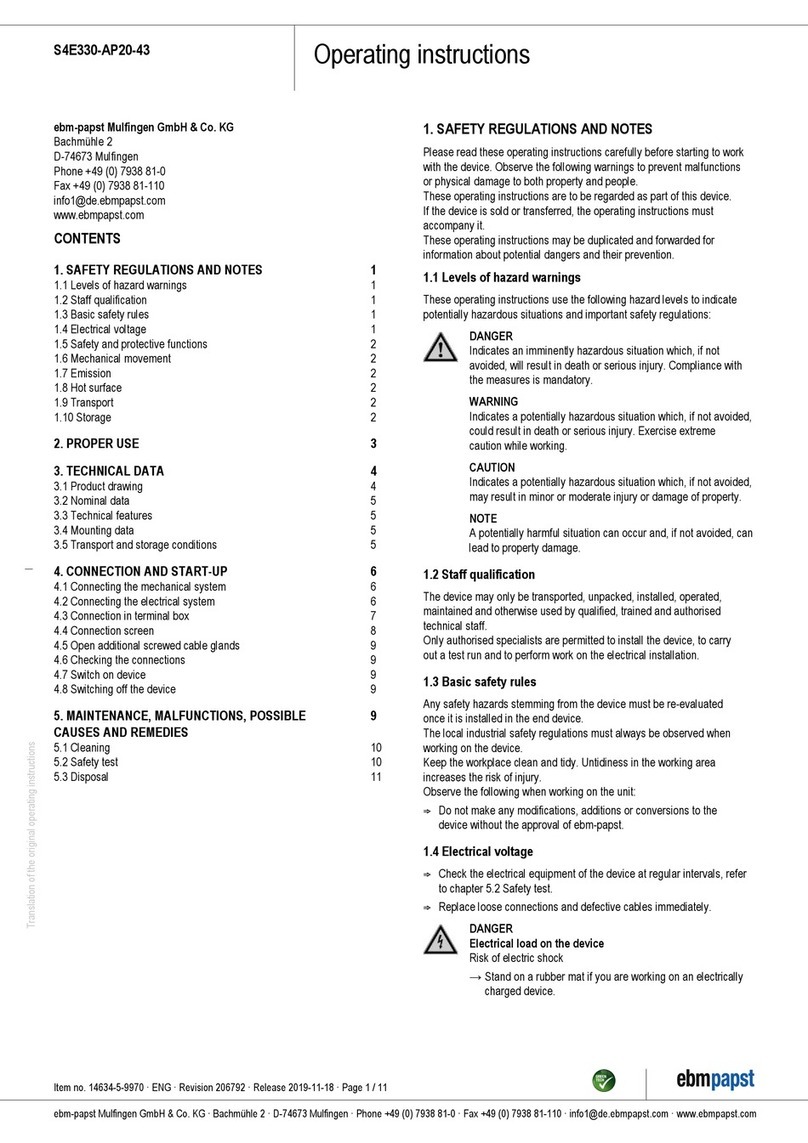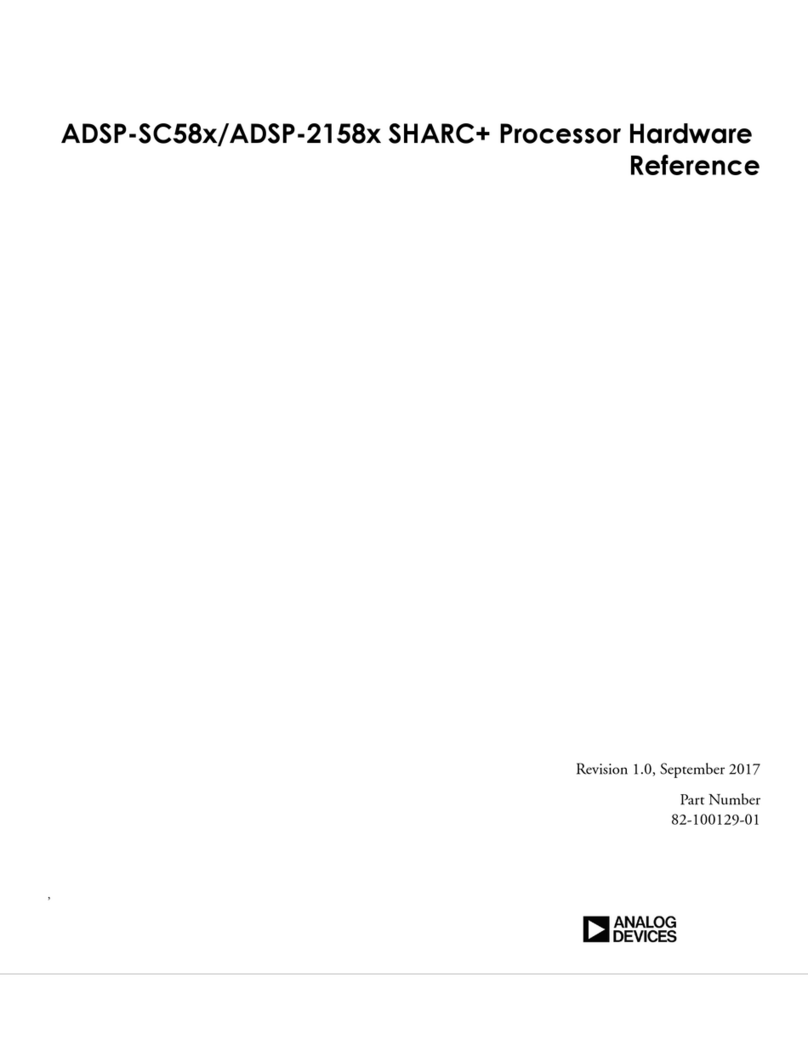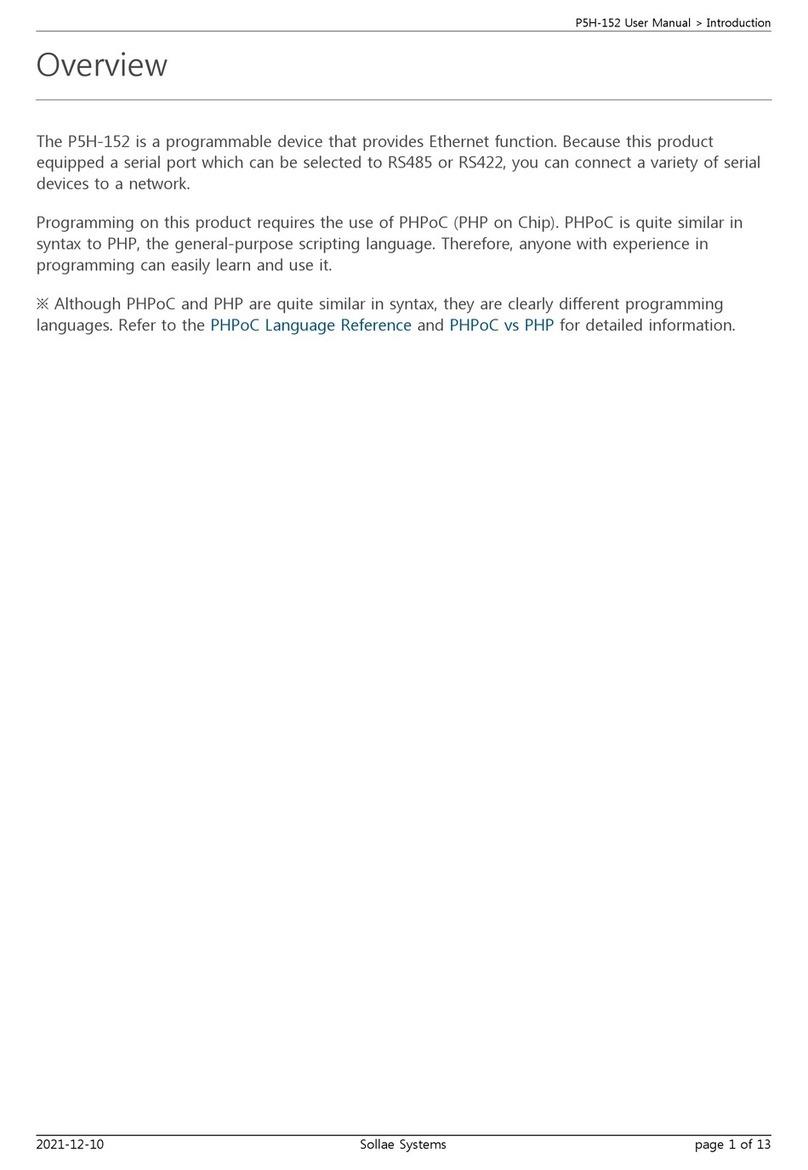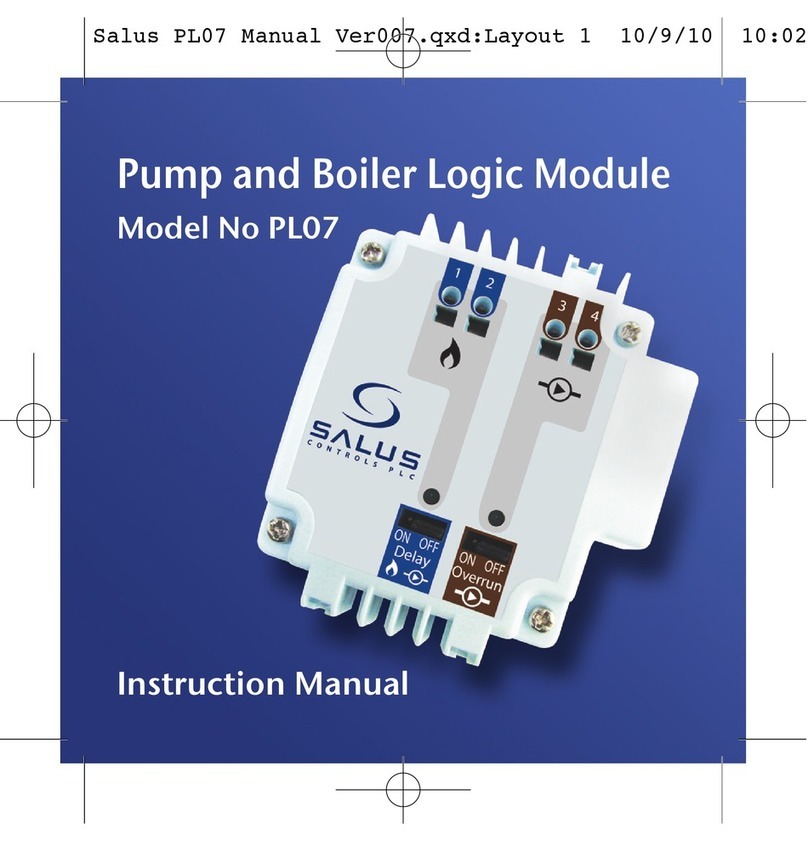Table of contents 2/45
Table of contents
1 Introduction .............................................................................................................................. 4
1.1 About the user manual .....................................................................................................4
1.2 List of revisions ................................................................................................................4
2 Devices and accessories ........................................................................................................ 5
2.1 Basic card CIFX HPCIE90 ...............................................................................................6
2.2 Detached network interface AIFX-V2-DN ........................................................................7
2.3 Product software ..............................................................................................................7
2.4 Revision or version status of hardware and software ......................................................8
2.5 Device label with matrix code...........................................................................................8
3 Safety ........................................................................................................................................ 9
3.1 General note ....................................................................................................................9
3.2 Intended use ....................................................................................................................9
3.3 Personnel qualification .....................................................................................................9
3.4 Safety messages............................................................................................................10
3.4.1 Hazardous voltage, electric shock .................................................................. 10
3.4.2 Personal injury, device damage due to hot swap/hot plug.............................. 10
3.5 Property damage............................................................................................................11
3.5.1 Excessive supply voltage................................................................................ 11
3.5.2 Excessive signaling voltage ............................................................................ 11
3.5.3 Electrostatic sensitive devices ........................................................................ 11
3.5.4 Power drop during write and delete accesses in the file system .................... 12
3.5.5 Exceeding the maximum number of permitted write and delete accesses ..... 12
3.6 Information and data security.........................................................................................12
3.7 Warnings ........................................................................................................................13
4 Installing the hardware.......................................................................................................... 14
4.1 System Requirements....................................................................................................14
4.2 Requirements for operation............................................................................................16
4.3 Overview installation and firmware download ................................................................17
4.4 Installing the hardware ...................................................................................................18
4.5 Loading firmware and configuration in the device or making an update ........................19
4.6 Hints for problem solving................................................................................................20
4.7 Uninstalling the hardware...............................................................................................21
4.8 Disposal of waste electronic equipment.........................................................................21
5 Diagnosis with LEDs ............................................................................................................. 22
5.1 Overview ........................................................................................................................22
5.2 System LED ...................................................................................................................22
5.3 DeviceNet Slave.............................................................................................................23
6 Connectors ............................................................................................................................. 24
6.1 DeviceNet interface........................................................................................................24
6.2 Cabel connector fieldbus X802, on CIFX HPCIE90 .......................................................25
CIFX HPCIE90-DN\F | Hardware description and installation
DOC210805UM01EN | Revision 1 | English | 2022-03 | Released | Public
© Hilscher 2022