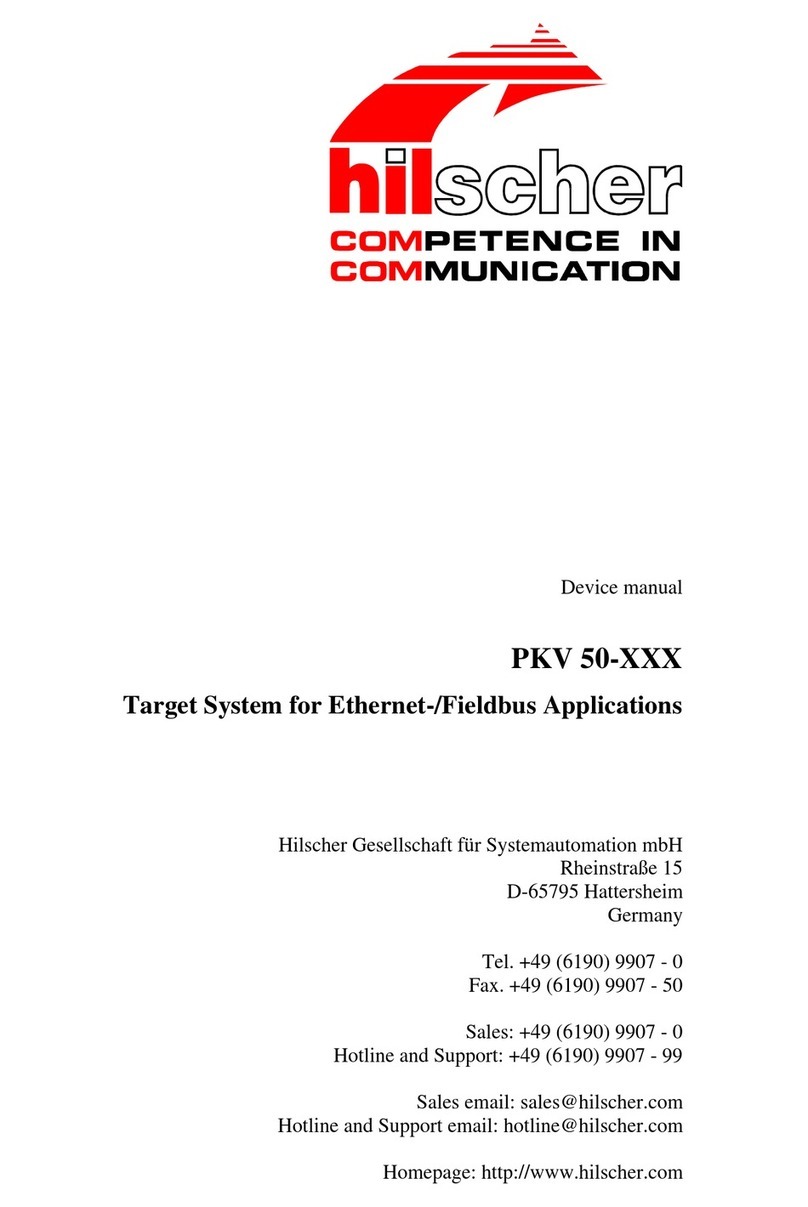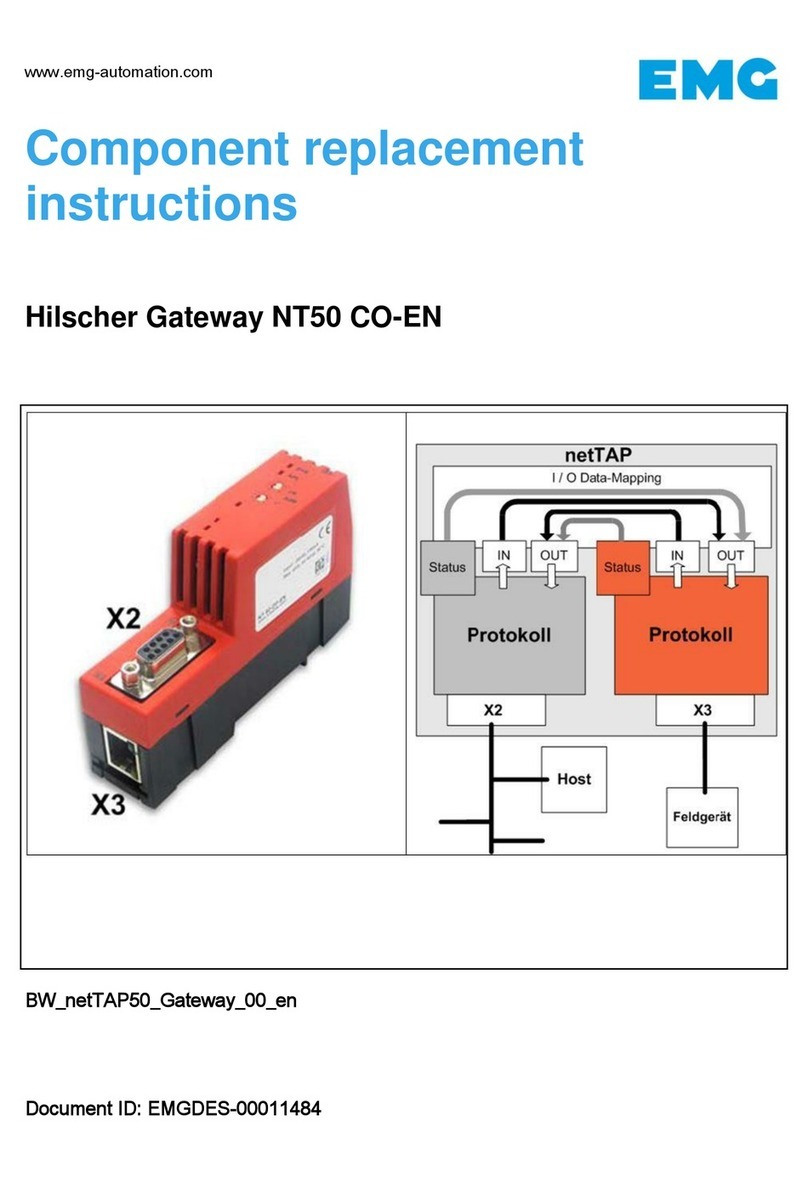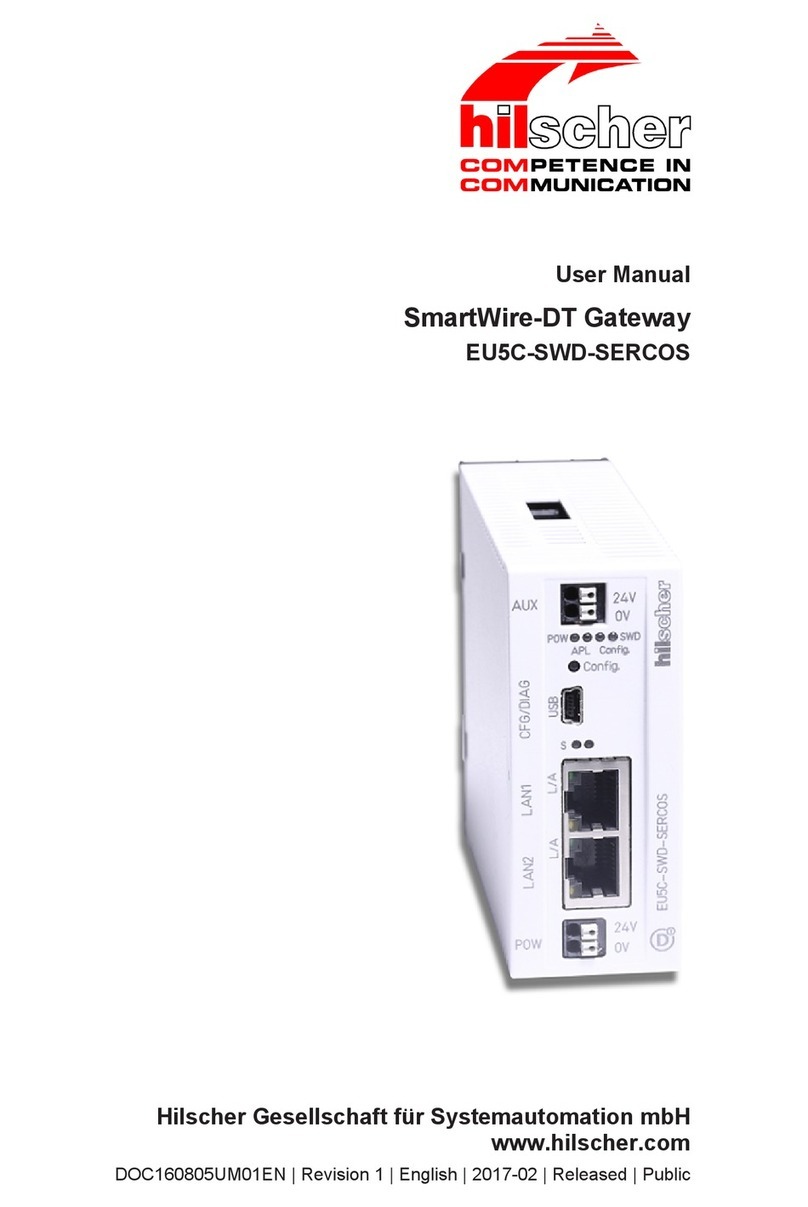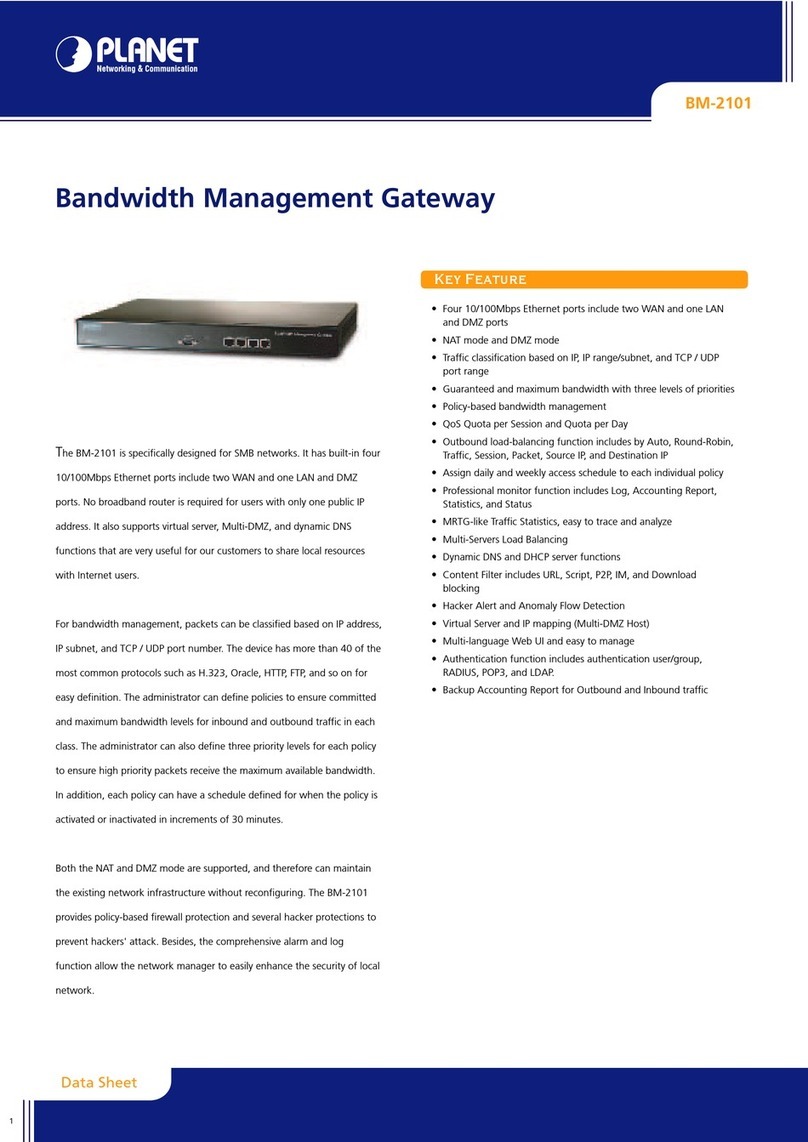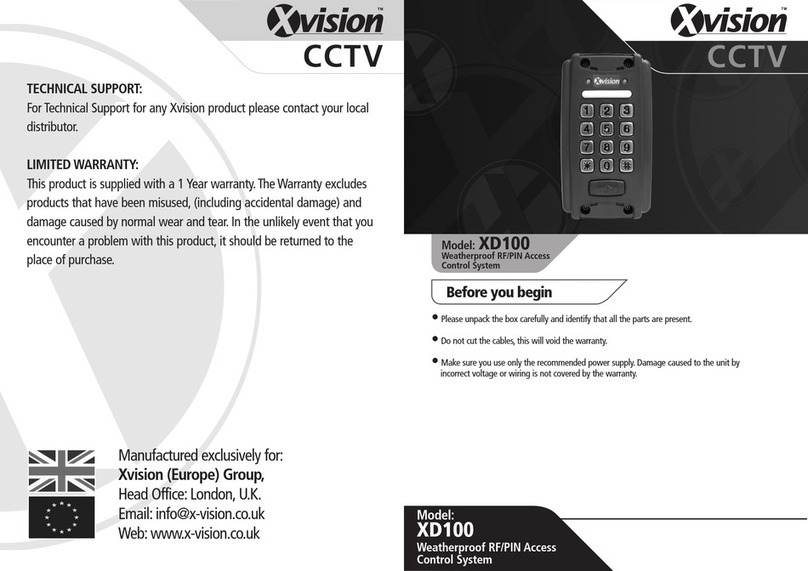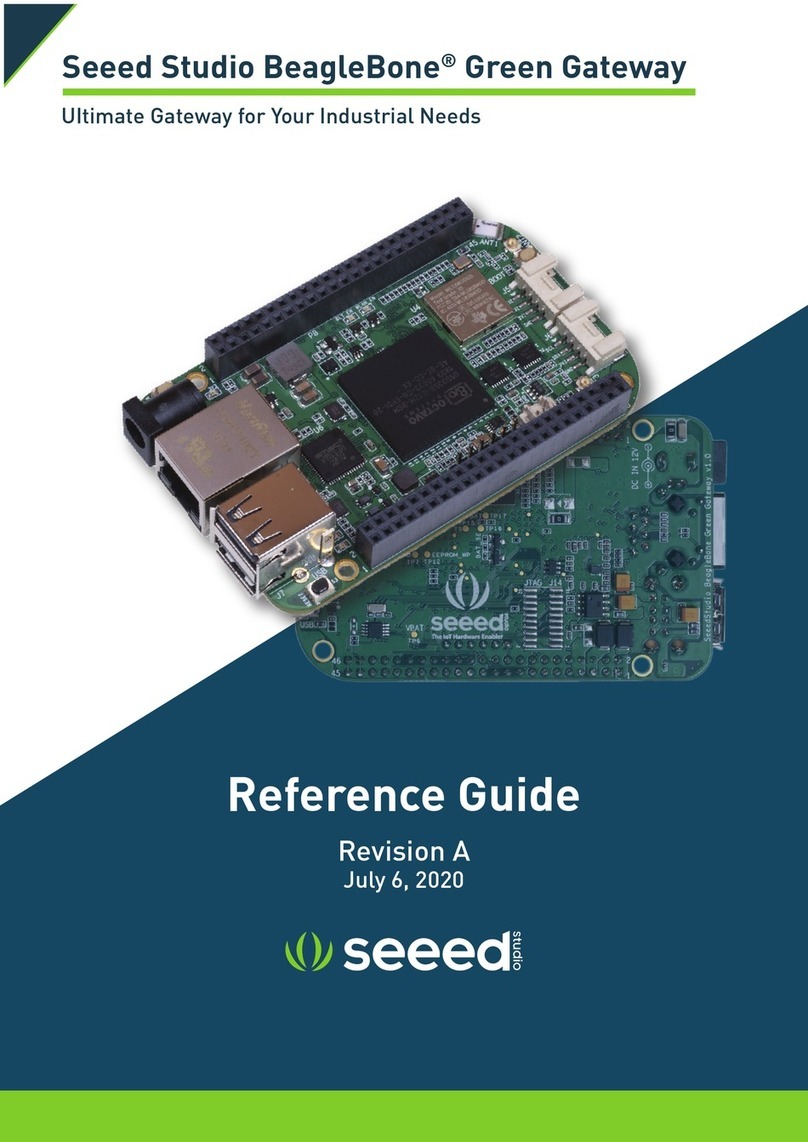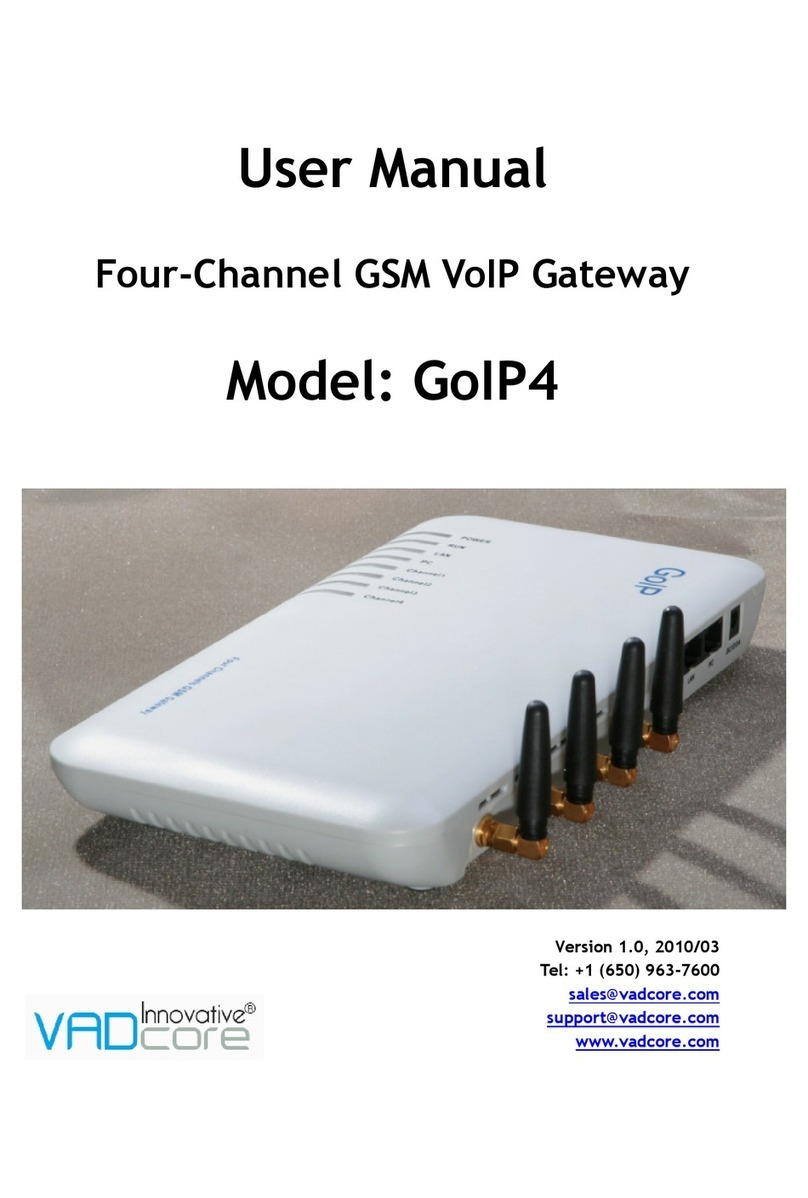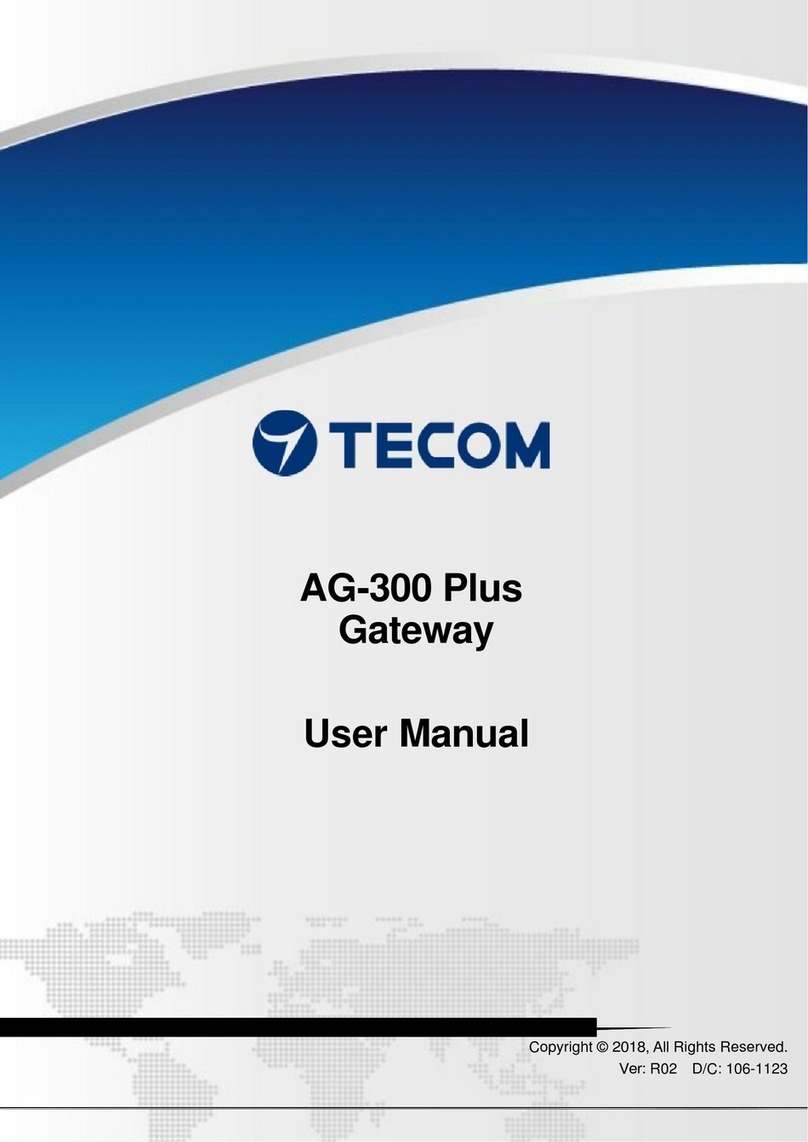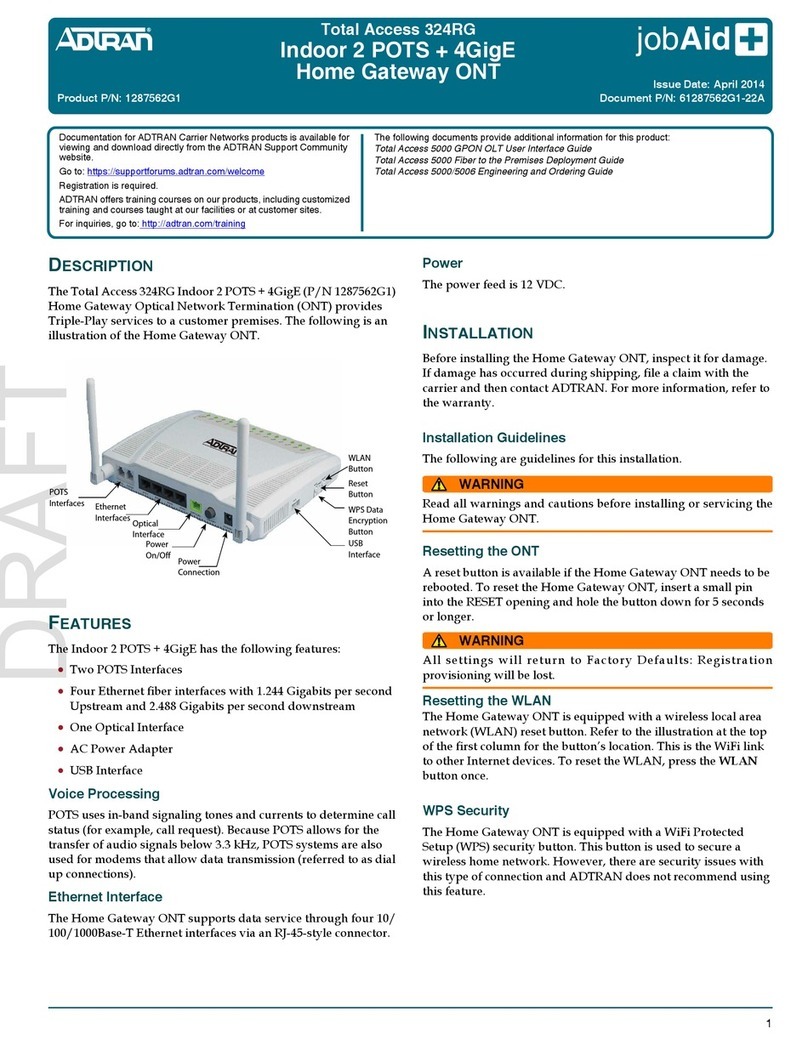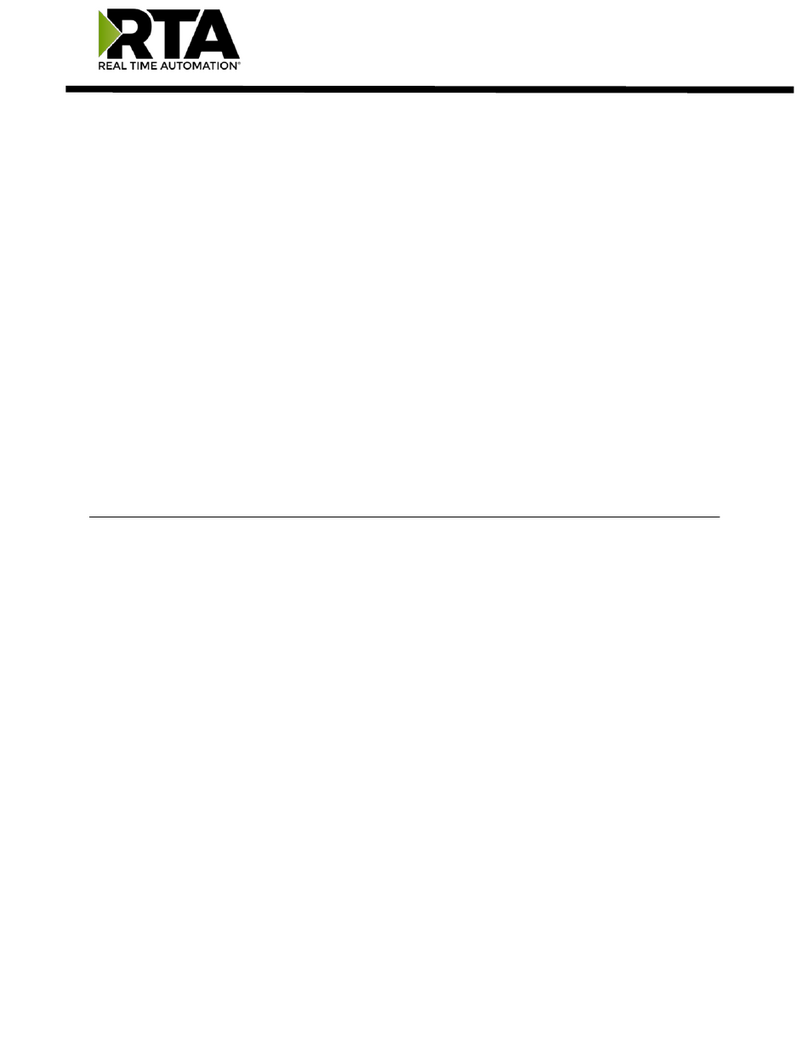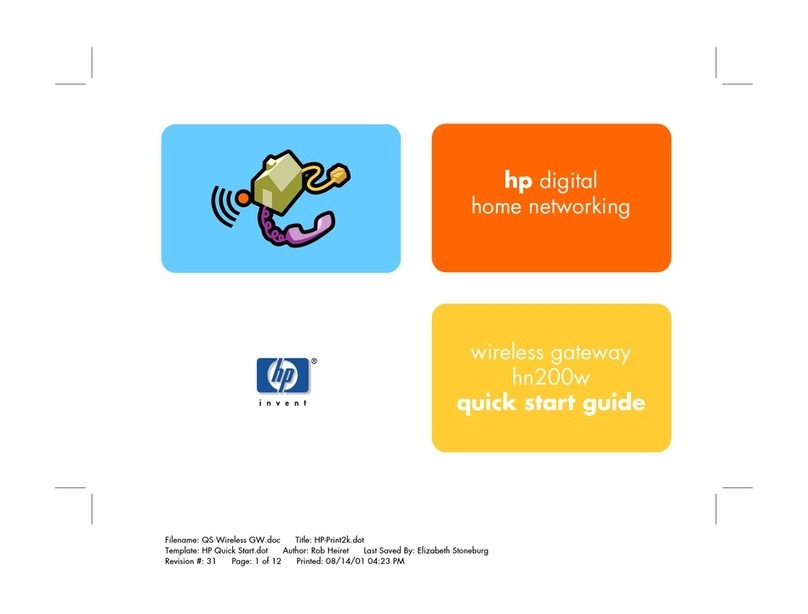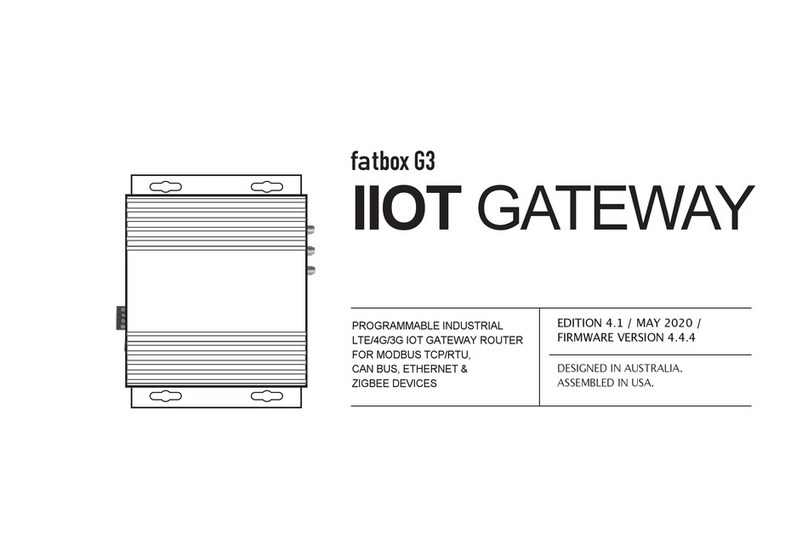Table of contents 2/145
Table of contents
1 Introduction .............................................................................................................................. 4
1.1 About this document ........................................................................................................4
1.2 List of revisions ................................................................................................................4
2 Passive process data acquisition with the Edge Gateway .................................................. 5
2.1 Introduction ......................................................................................................................5
2.1.1 Comparison of active and passive process data acquisition ............................ 5
2.1.2 The Edge Gateway as test access point........................................................... 6
2.2 Application scenarios .......................................................................................................8
2.2.1 Software-based TAP......................................................................................... 9
2.2.2 Hardware-based TAP (netMIRROR) .............................................................. 11
2.2.3 Software-based TAP behind a mirror port ...................................................... 13
2.3 Configuration for passive mode .....................................................................................14
2.3.1 Modes of operation ......................................................................................... 14
2.3.2 Configuration parameters and project files ..................................................... 19
3 Licensing ................................................................................................................................ 24
3.1 License overview............................................................................................................24
3.2 Which licenses are present in the device?.....................................................................25
3.3 How to order and receive a license................................................................................26
3.4 How to transfer a license into the device? .....................................................................27
4 Use Cases............................................................................................................................... 28
4.1 PROFINET (automatic) ..................................................................................................28
4.1.1 Step 1 - Start the Passive Fieldbus Configurator............................................ 29
4.1.2 Step 2 - Creating an empty project ................................................................. 30
4.1.3 Step 3 - Adjust basic settings of the Passive Fieldbus Configurator............... 31
4.1.4 Step 4 - Loading the GSDML files .................................................................. 34
4.1.5 Step 5 - Acquiring the start-up of PROFINET communication........................ 36
4.1.6 Step 6 - Signal configuration........................................................................... 37
4.1.7 Step7 - Check Signals in the Live-Data View ................................................. 38
4.1.8 Step 8 - Storing the generated configuration file (PROFINET) ....................... 38
4.2 PROFINET (manual)......................................................................................................39
4.2.1 Step 1 - Start the Passive Fieldbus Configurator............................................ 40
4.2.2 Step 2 - Creating an empty project ................................................................. 40
4.2.3 Step 3 - Adjust basic settings of the Passive Fieldbus Configurator............... 41
4.2.4 Step 4 - Loading the GSDML files .................................................................. 43
4.2.5 Step 5 - Manual configuration of PROFINET IO-Controller and -Devices ...... 45
4.2.6 Step 6 - Signal configuration........................................................................... 56
4.2.7 Step 7 - Check Signals in the Live-Data View ................................................ 57
4.2.8 Step 8 - Storing the generated configuration file (PROFINET) ....................... 57
4.3 EtherCAT (automatic) ....................................................................................................58
4.3.1 Step 1 - Program start..................................................................................... 59
4.3.2 Step 2 - Creating an empty project ................................................................. 59
4.3.3 Step 3 - Adjust basic settings of the Passive Fieldbus Configurator............... 60
4.3.4 Step 4 - Upload the ENI file ............................................................................ 63
4.3.5 Step 5 - Signal configuration........................................................................... 66
4.3.6 Step 6 - Check Signals in the Live-Data View ................................................ 67
4.3.7 Step 7 - Storing the generated configuration file (EtherCAT) ......................... 68
4.4 EtherCAT (manual) ........................................................................................................69
Edge Gateway NIOT-E-TIB100-GB-RE | Passive Operating Mode
DOC180202UM01EN | Revision 1 | English | 2018-04 | Released | Public
© Hilscher 2018