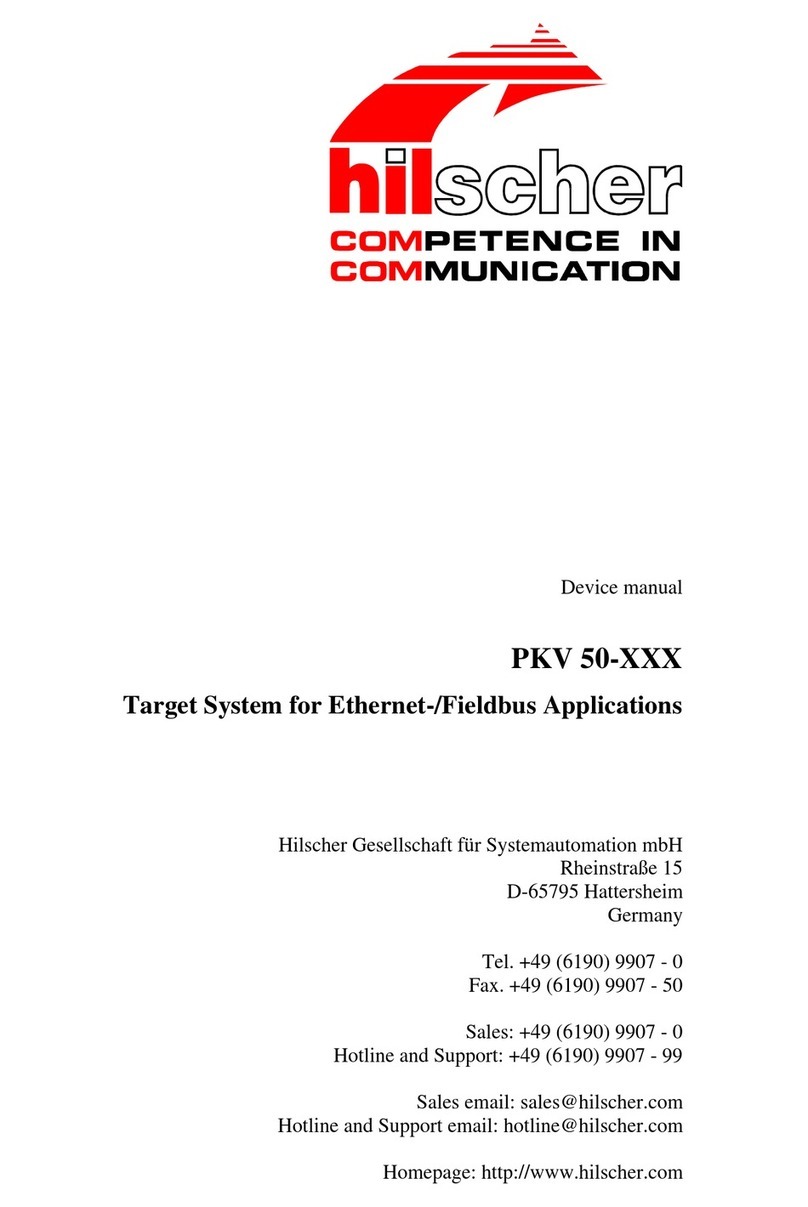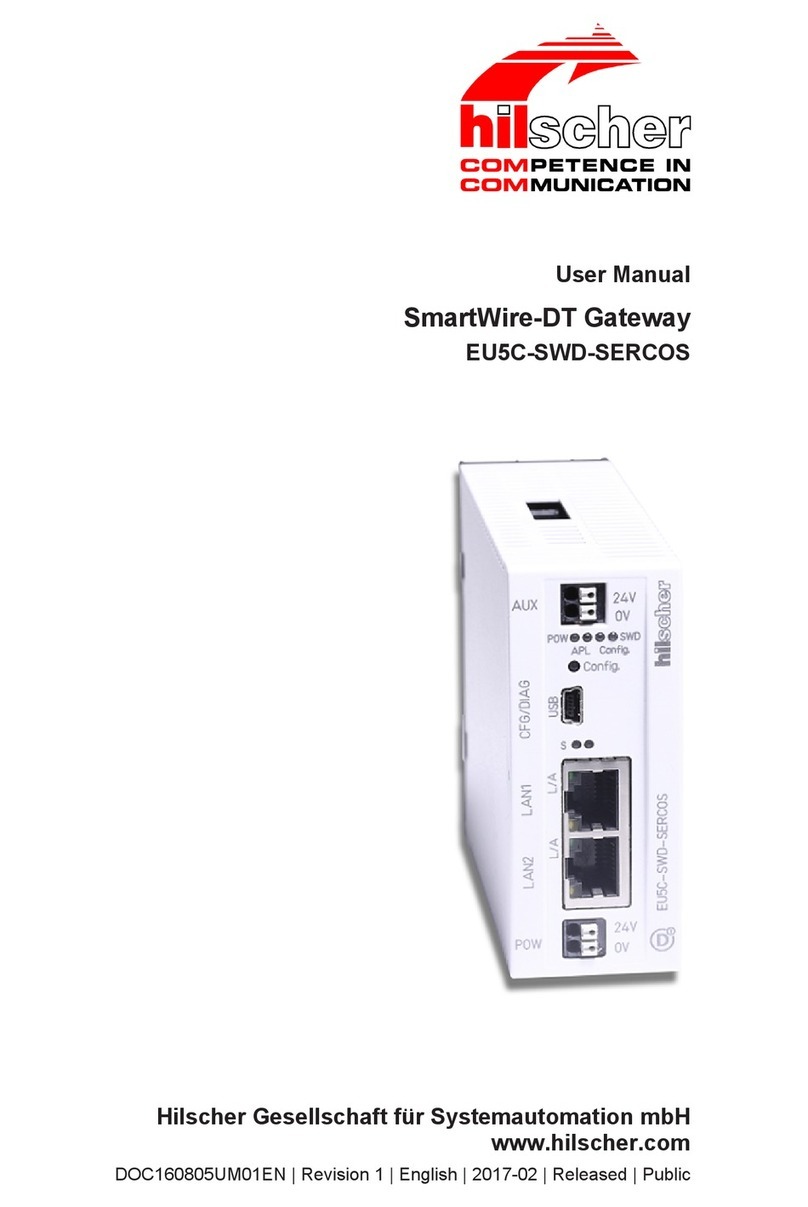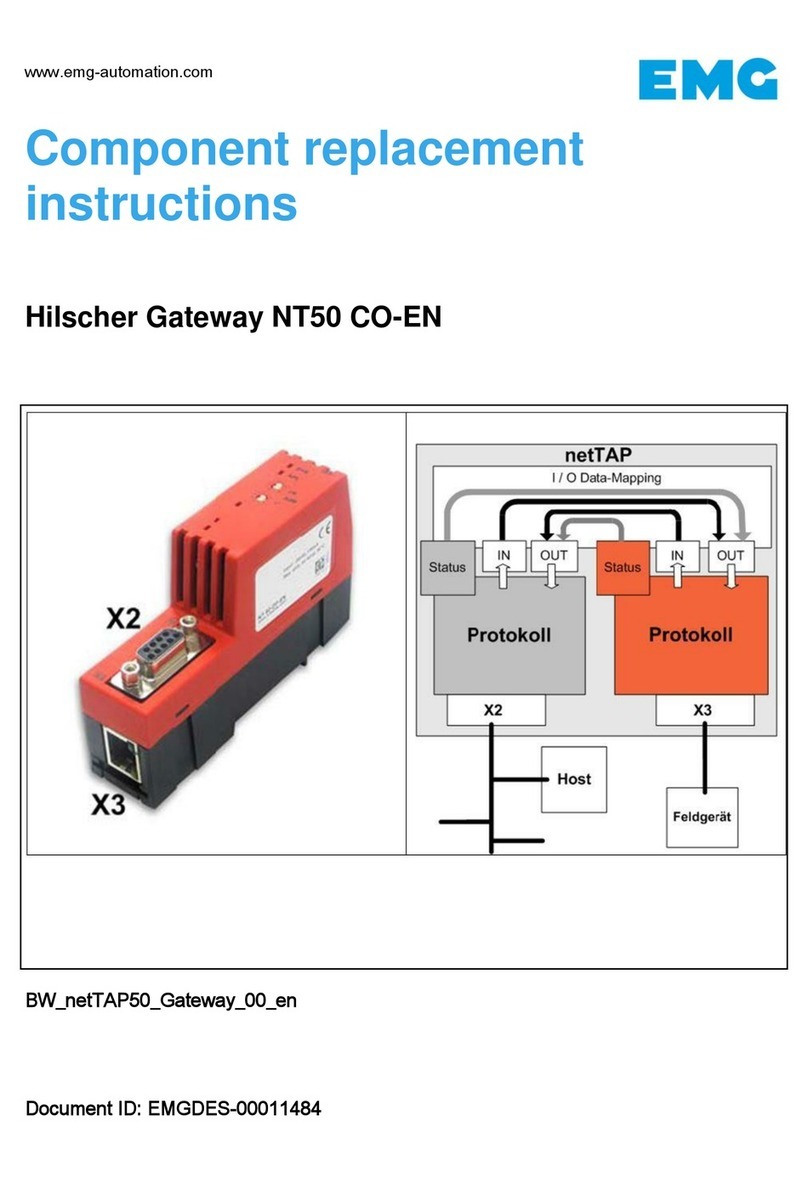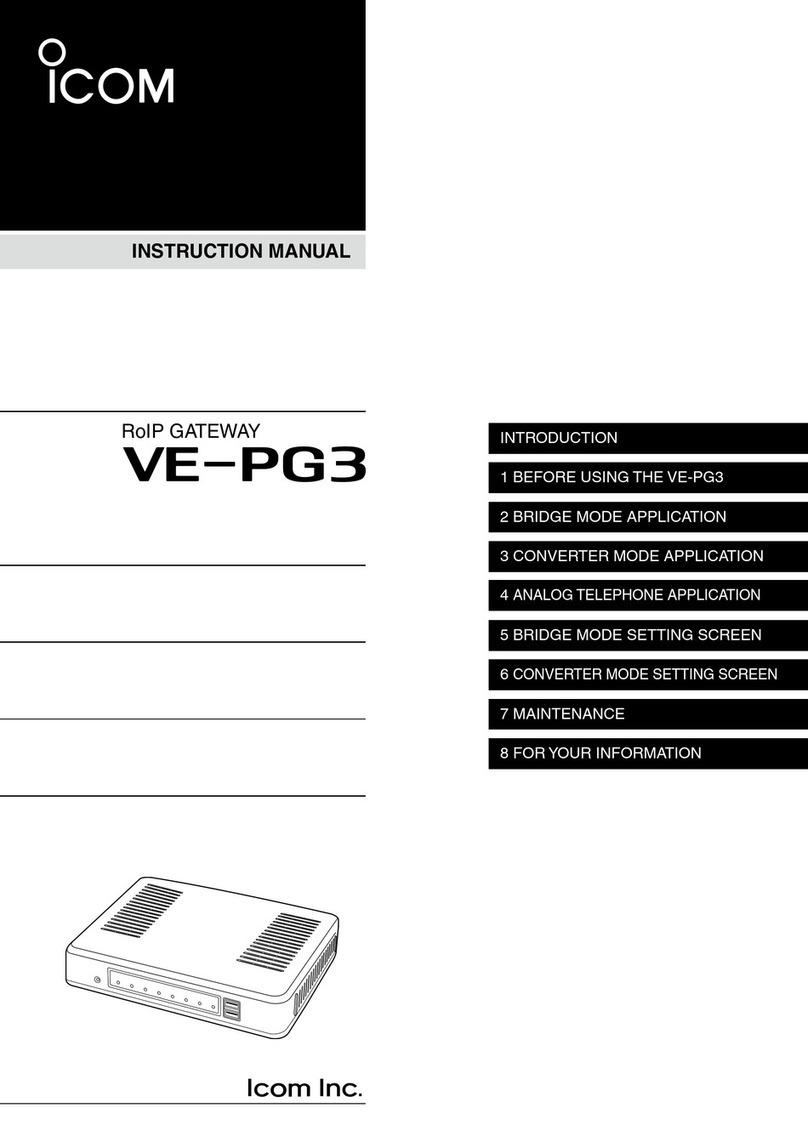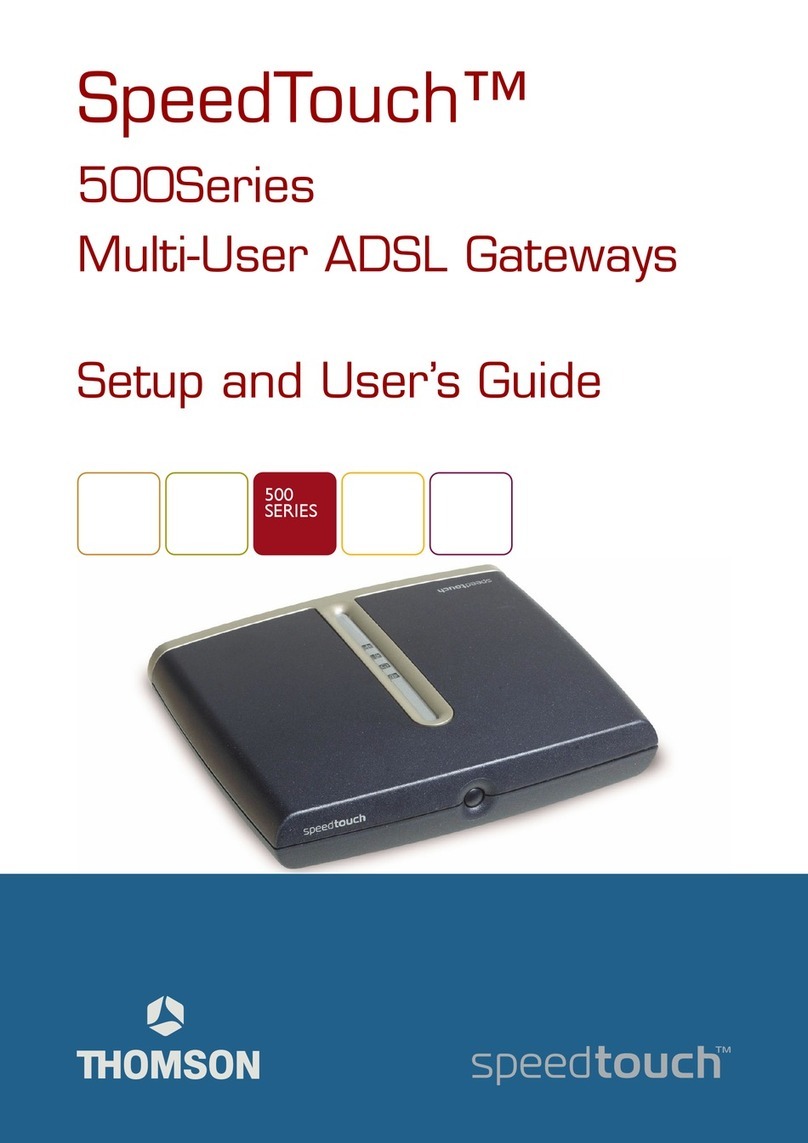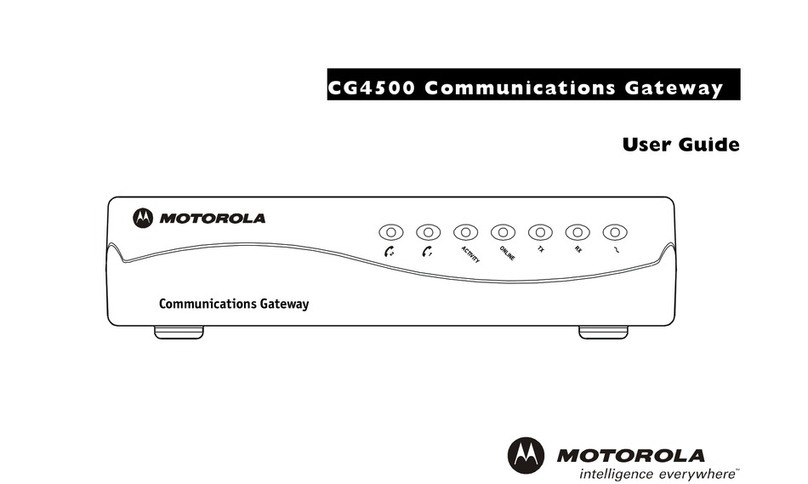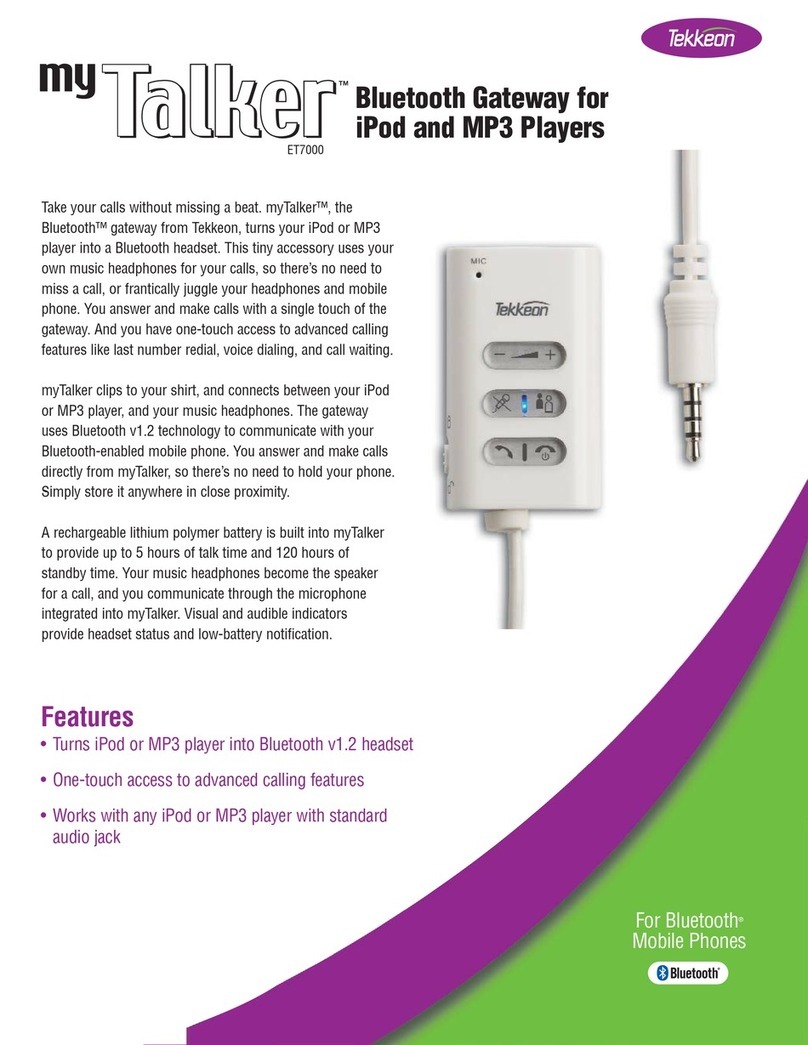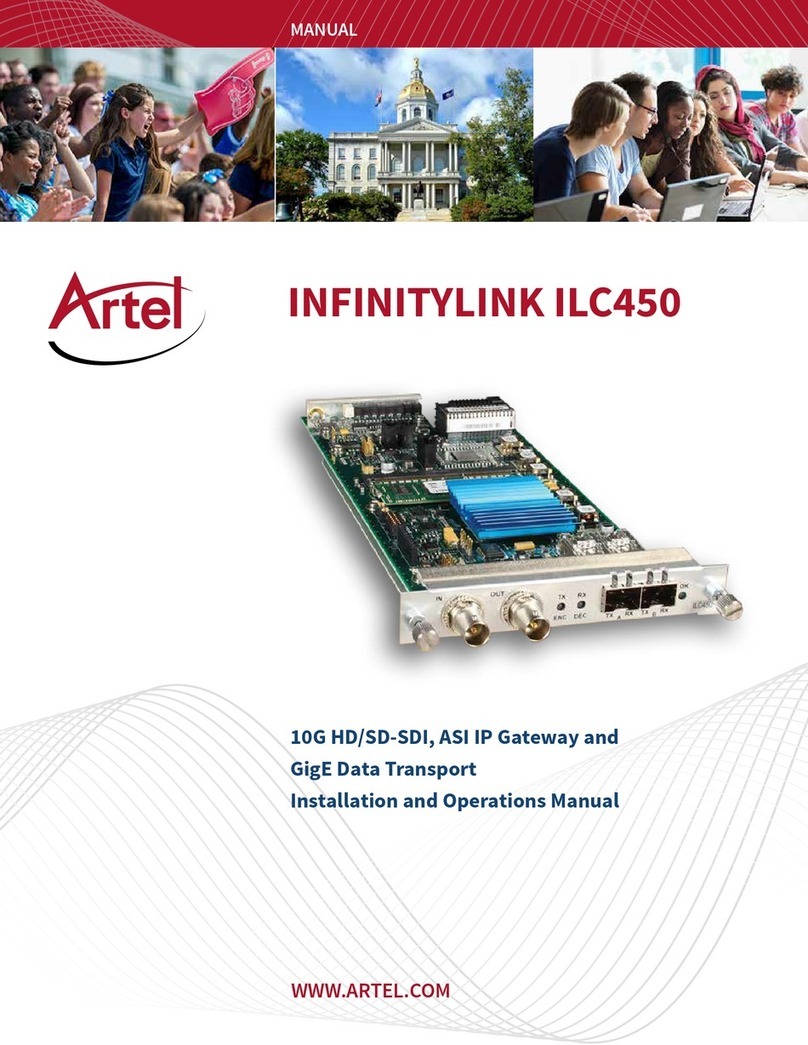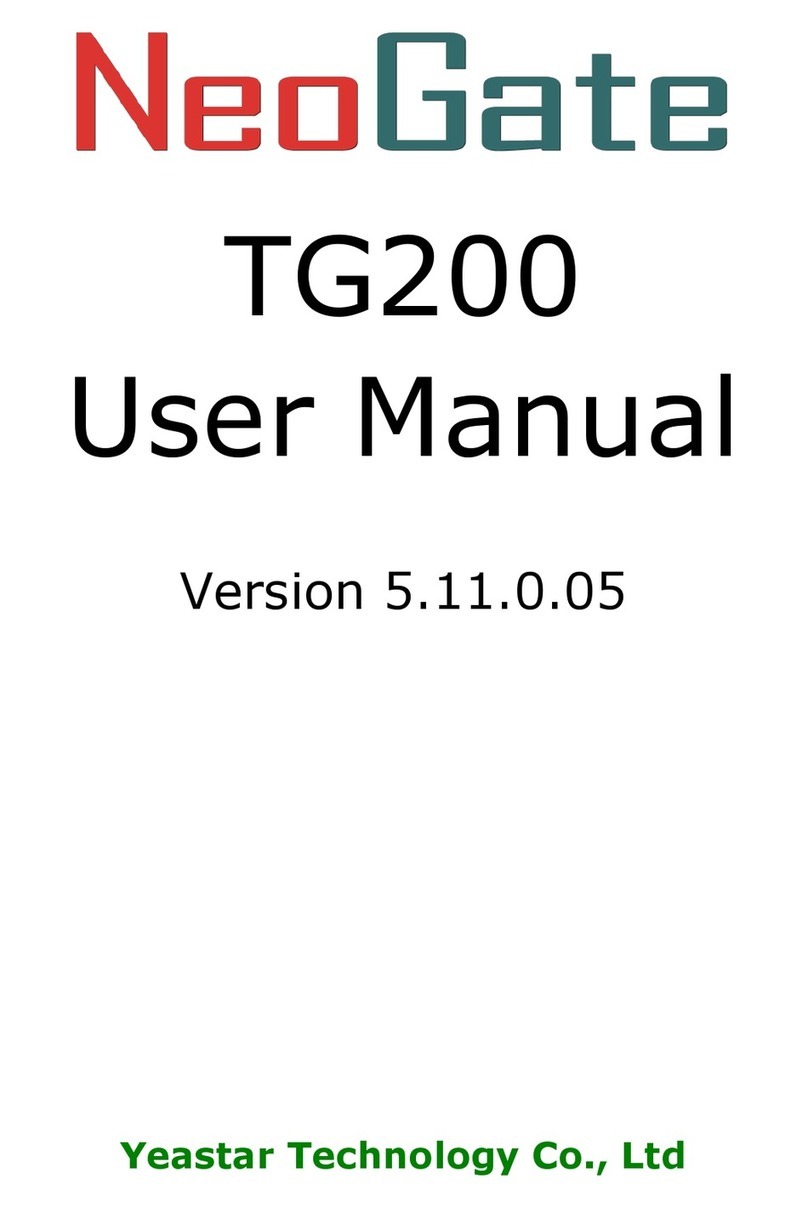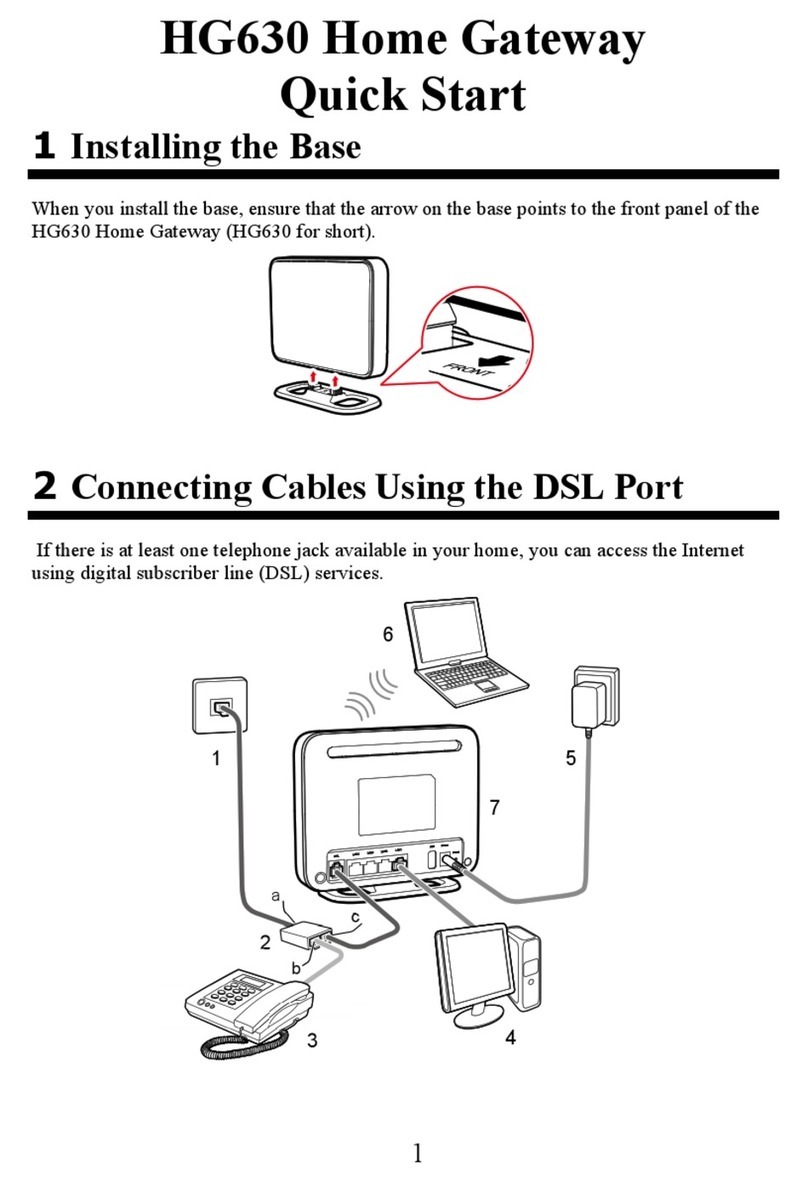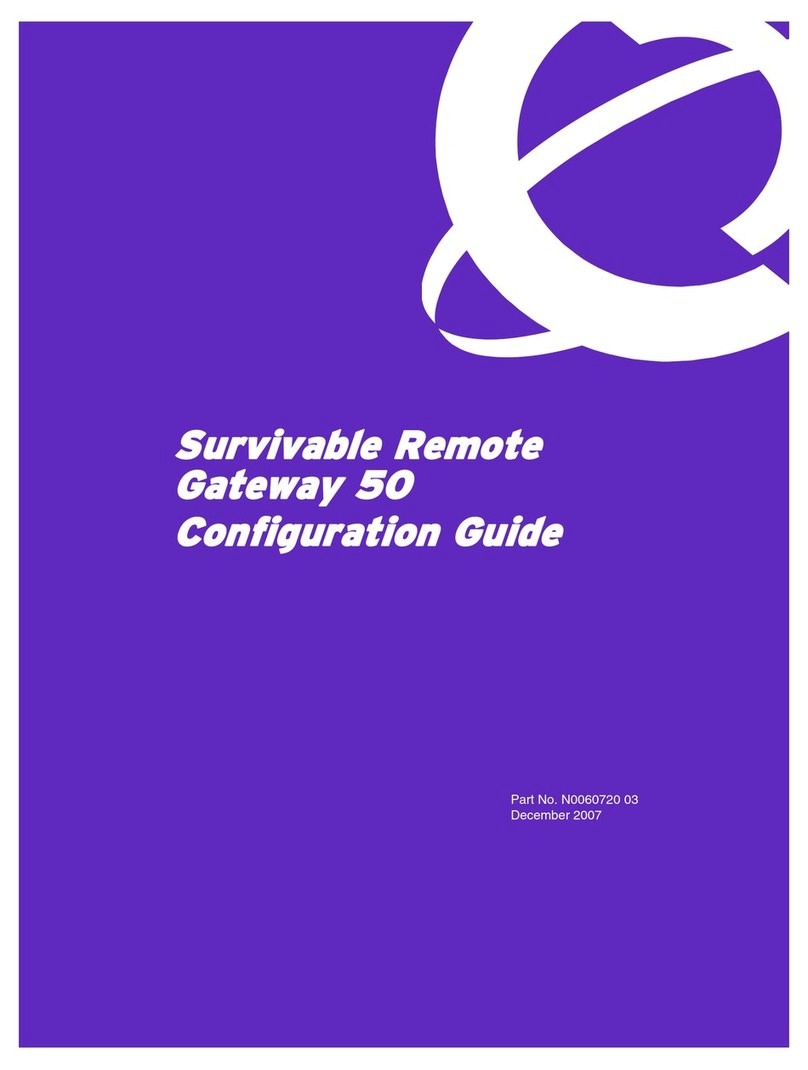Table of contents 2/91
Table of contents
1 Introduction .............................................................................................................................. 4
1.1 Description of the contents...............................................................................................4
1.2 List of revisions ................................................................................................................4
1.3 Conventions in this document ..........................................................................................5
2 Brief description ...................................................................................................................... 6
2.1 Terms and abbreviations..................................................................................................6
2.2 Intended use ....................................................................................................................6
2.3 Key features .....................................................................................................................7
2.4 netFIELD OS: Industrial IoT Operating System ...............................................................8
2.5 Depiction of netFIELD Connect SW architecture ...........................................................11
3 Safety notes............................................................................................................................ 12
3.1 Risk of device destruction by exceeding the allowed supply voltage.............................12
3.2 Limitation of program/erase cycles of SD card ..............................................................12
4 Hardware description ............................................................................................................ 13
4.1 Device drawings.............................................................................................................13
4.1.1 Positions of the interfaces............................................................................... 13
4.1.2 Dimensions ..................................................................................................... 14
4.2 Interfaces .......................................................................................................................15
4.2.1 Power supply .................................................................................................. 15
4.2.2 LAN connector ................................................................................................ 15
4.2.3 Real-Time Ethernet connectors ...................................................................... 15
4.2.4 USB connectors .............................................................................................. 15
4.2.5 Wi-Fi................................................................................................................ 16
4.2.6 HDMI connector .............................................................................................. 16
4.3 LEDs ..............................................................................................................................17
4.3.1 Positions of the LEDs on the device ............................................................... 17
4.3.2 Device status LEDs......................................................................................... 17
4.3.3 LEDs of the LAN interface .............................................................................. 18
4.3.4 LEDs of the Real-Time Ethernet interface ...................................................... 19
5 Commissioning and first steps ............................................................................................ 20
5.1 Overview ........................................................................................................................20
5.1.1 netFIELD Portal user ...................................................................................... 20
5.1.2 Standard Docker user ..................................................................................... 21
5.2 Mounting ........................................................................................................................22
5.3 Establish LAN connection and login to local Device Manager .......................................22
5.4 Set system time..............................................................................................................26
5.5 "Onboard" (register) device in netFIELD Portal .............................................................28
5.5.1 Overview ......................................................................................................... 28
5.5.2 Onboarding using the “Basic” method ............................................................ 29
5.5.3 Onboarding using the “Advanced” method ..................................................... 31
6 Device Manager...................................................................................................................... 37
6.1 Overview ........................................................................................................................37
6.2 System ...........................................................................................................................39
netFIELD Connect | User manual
DOC191101UM02EN | Revision 2 | English | 2020-05 | Released | Public
© Hilscher 2020