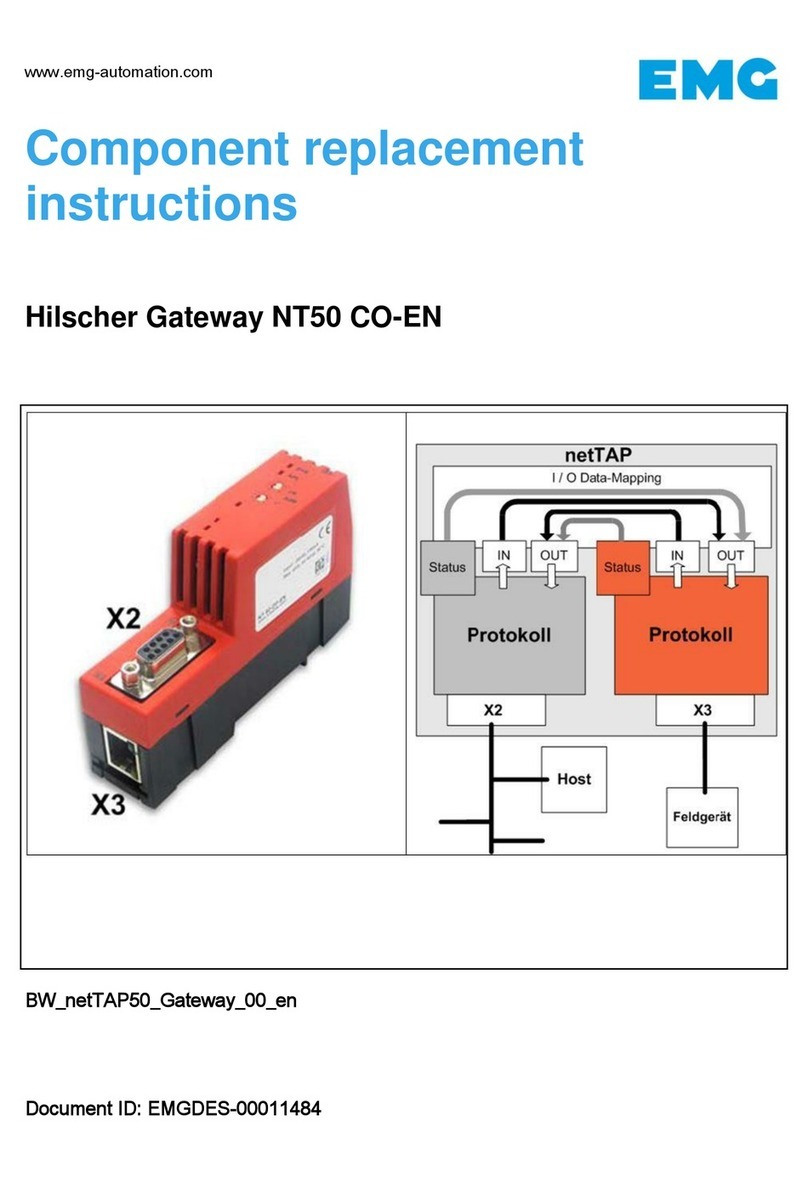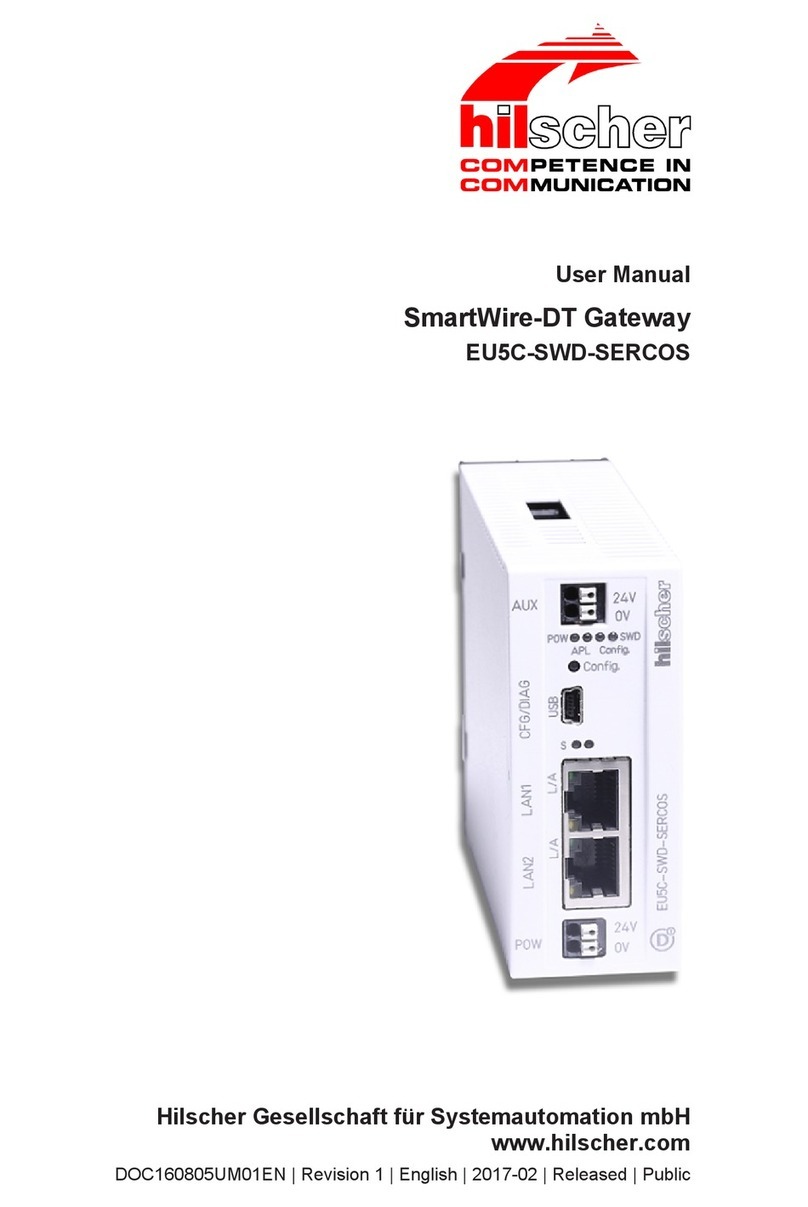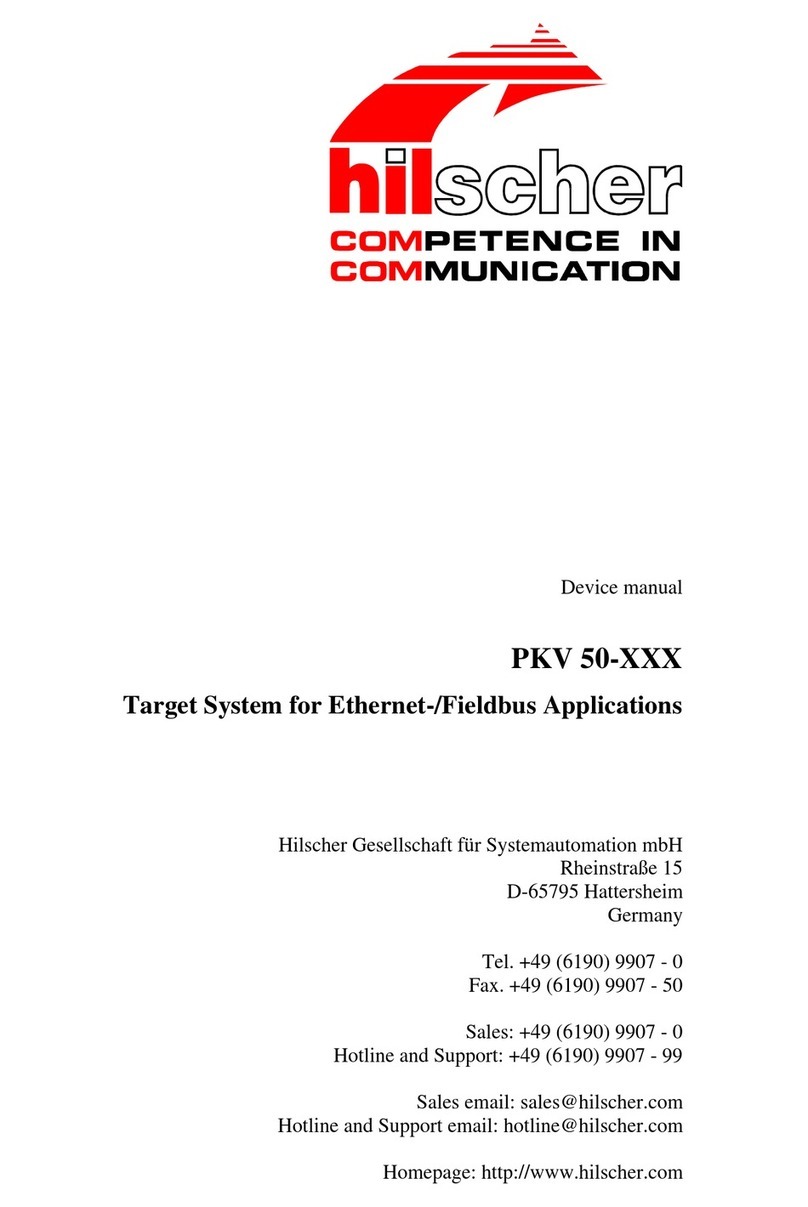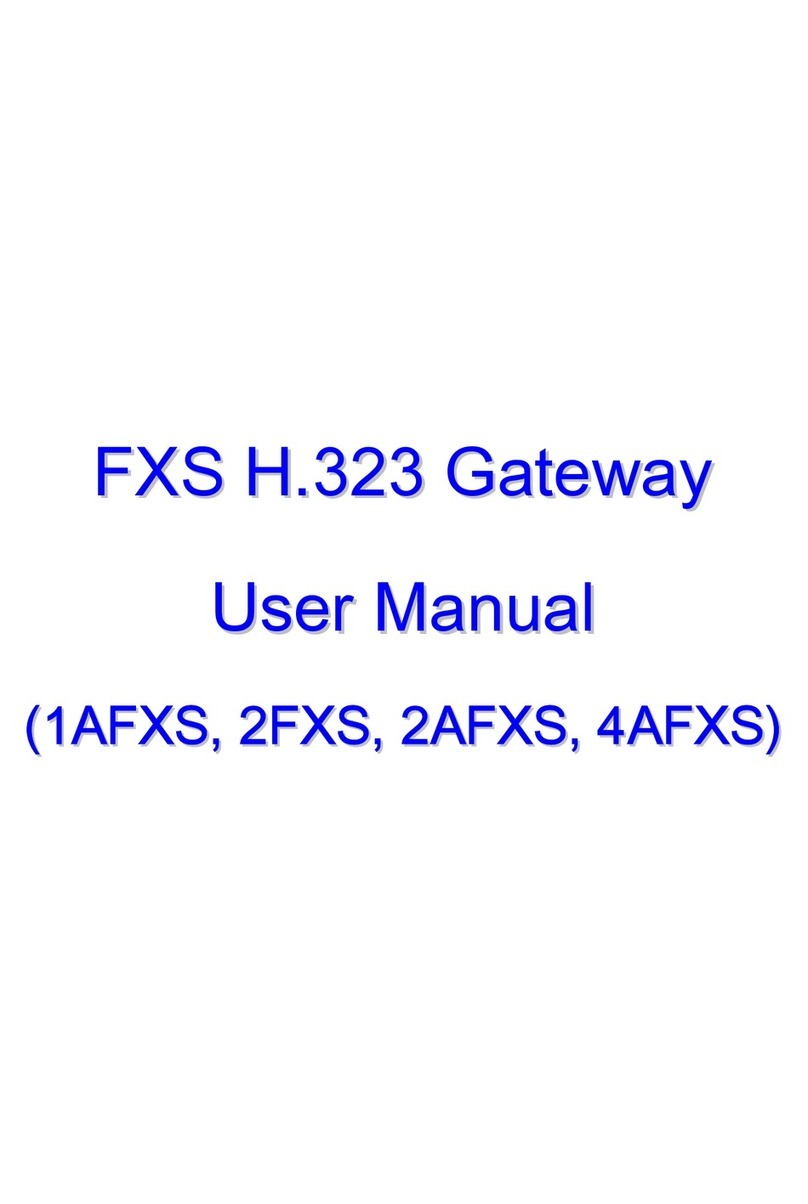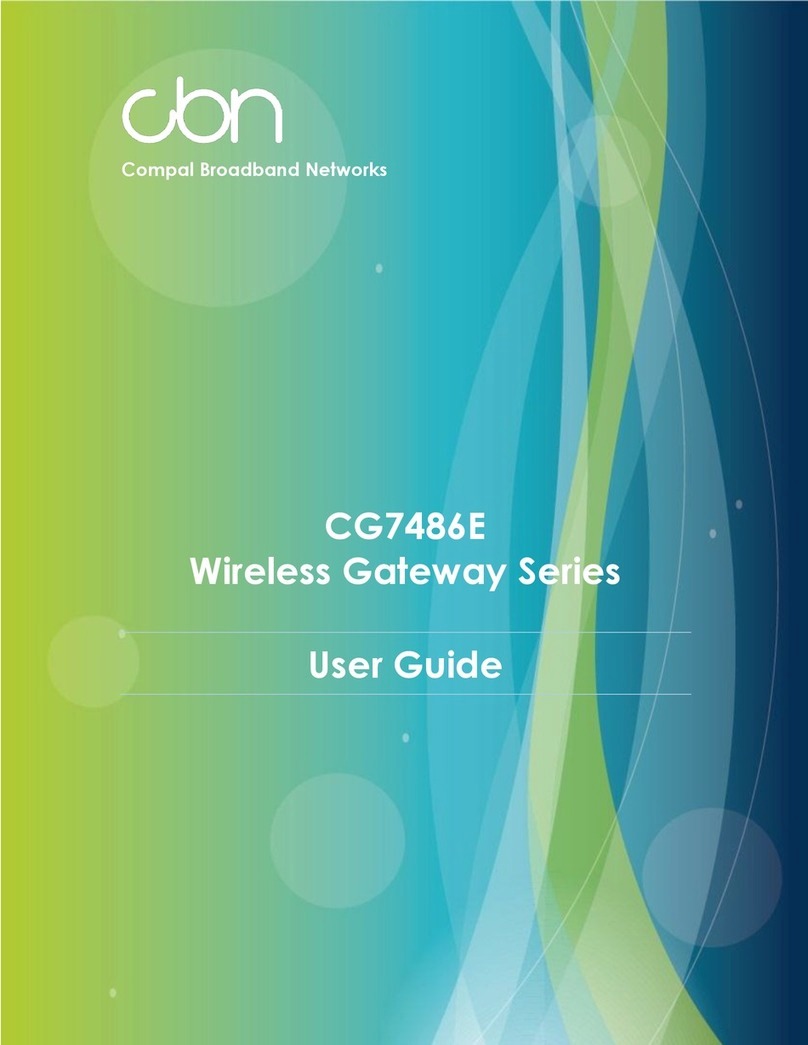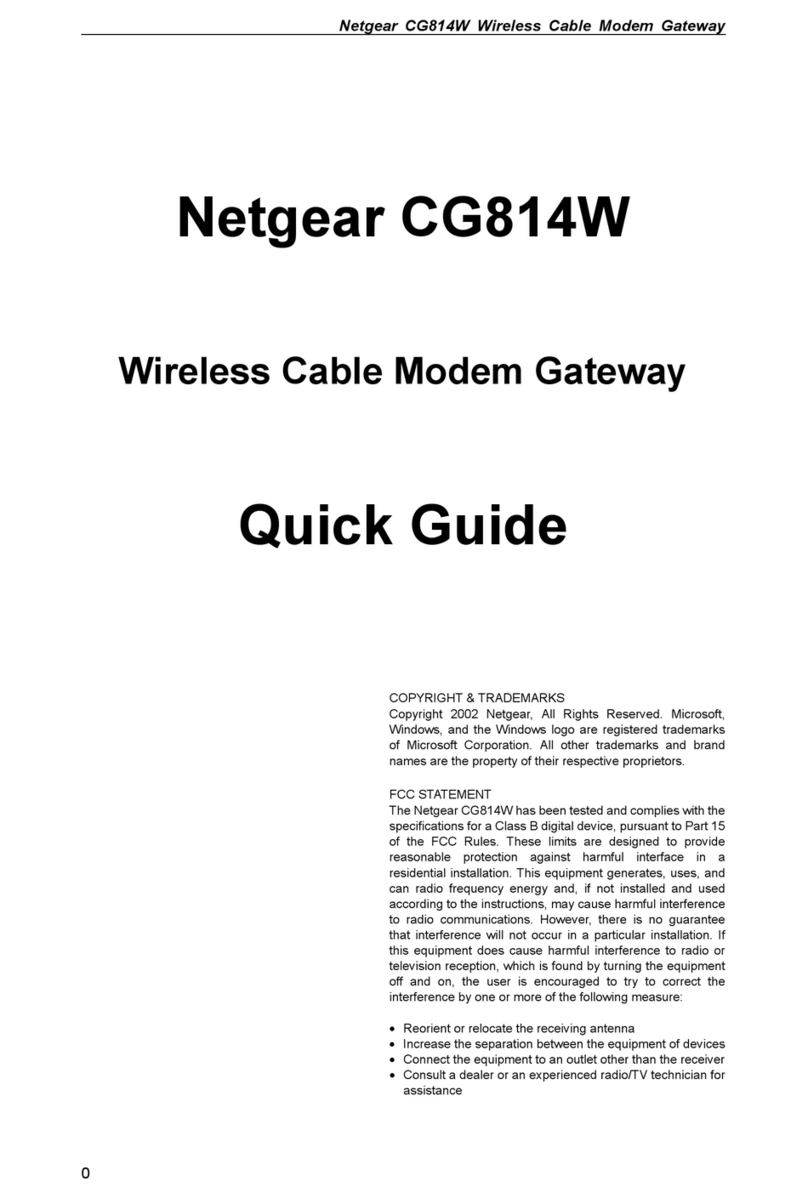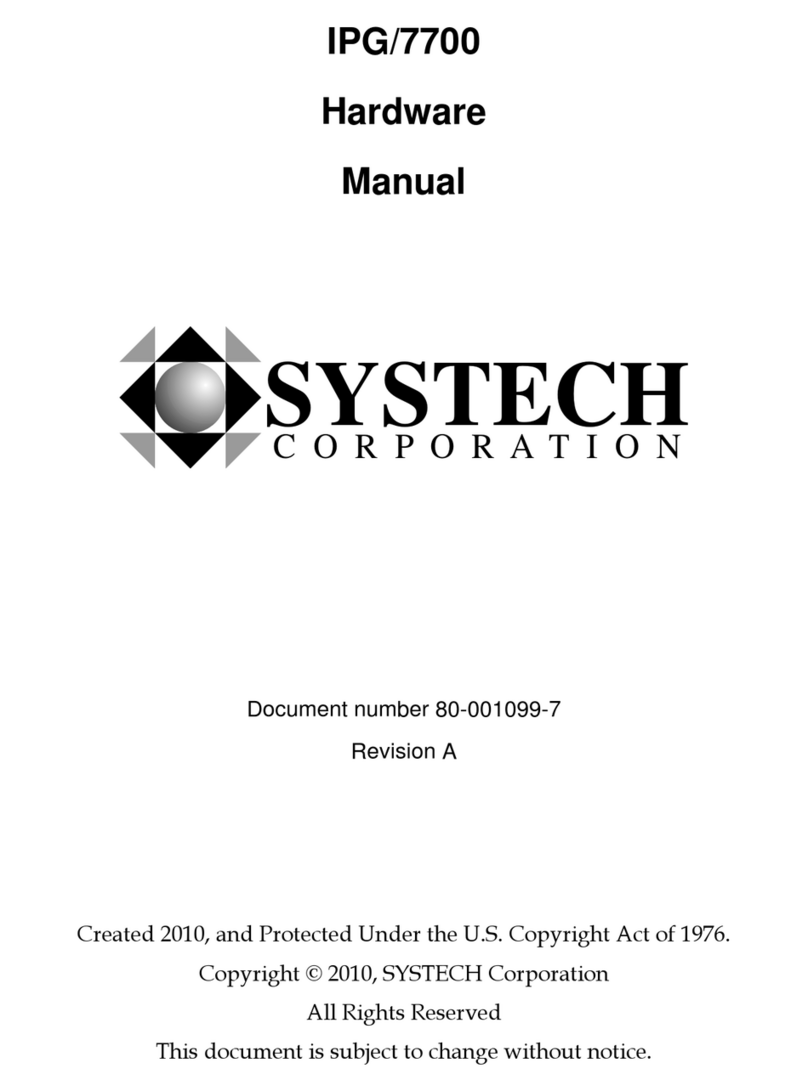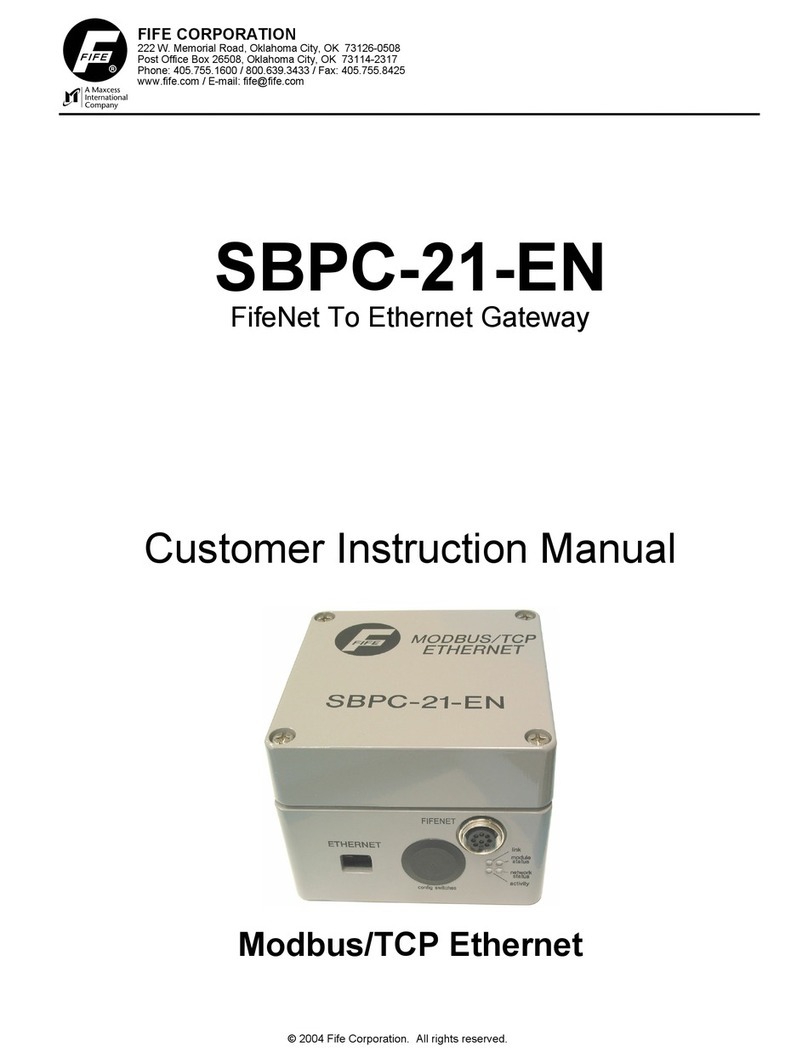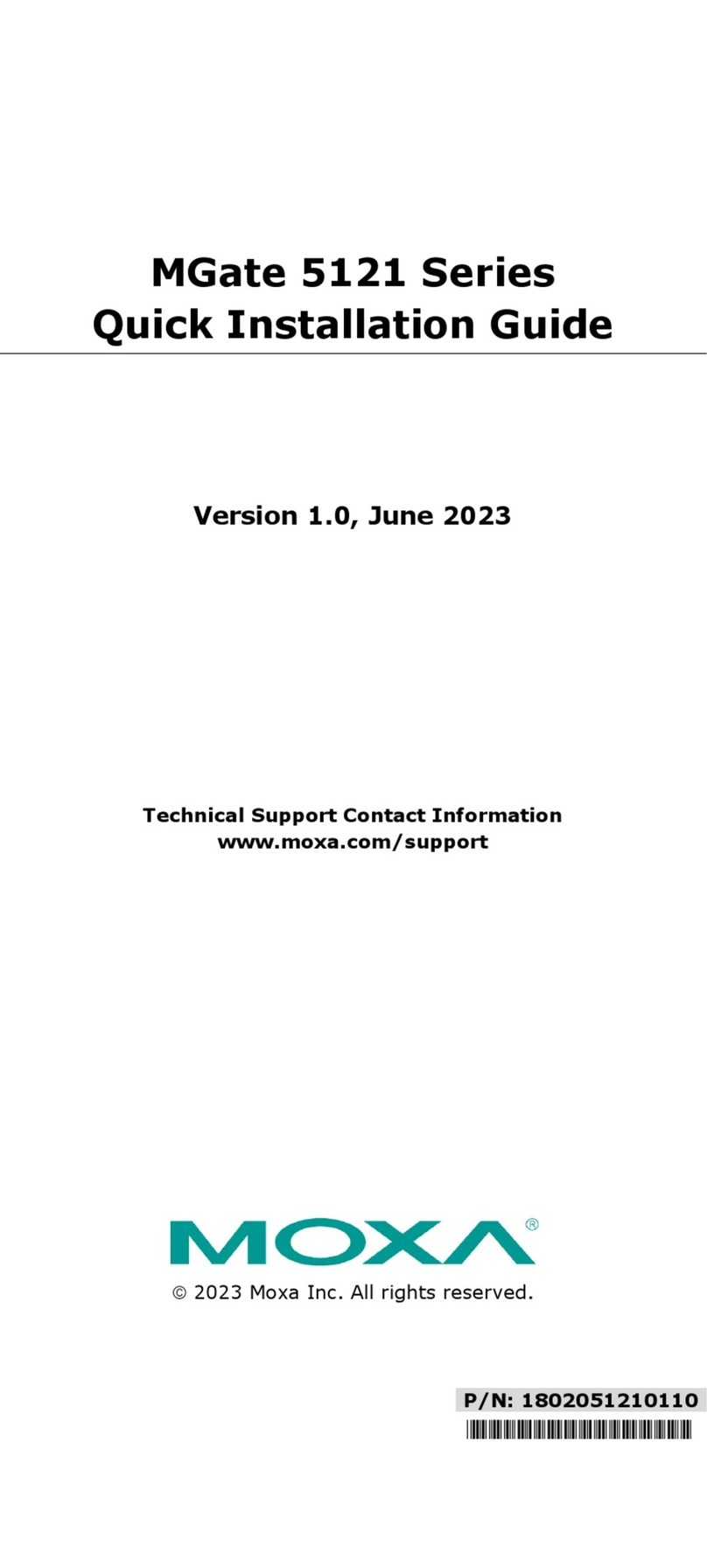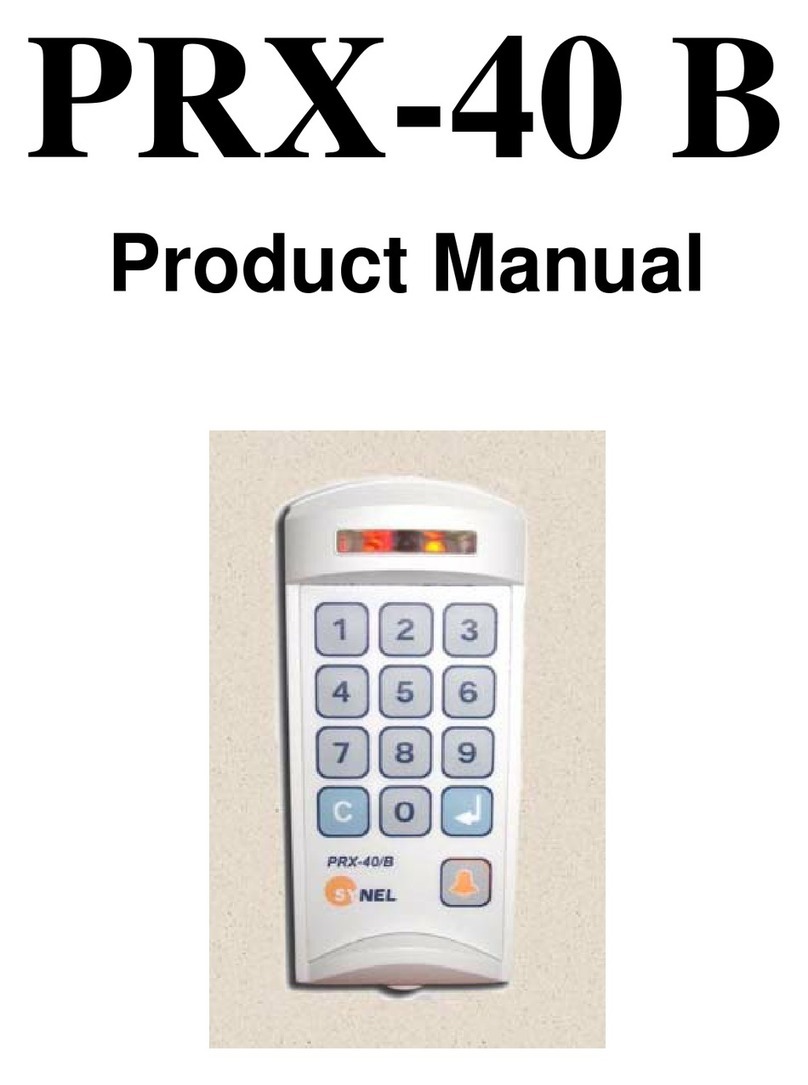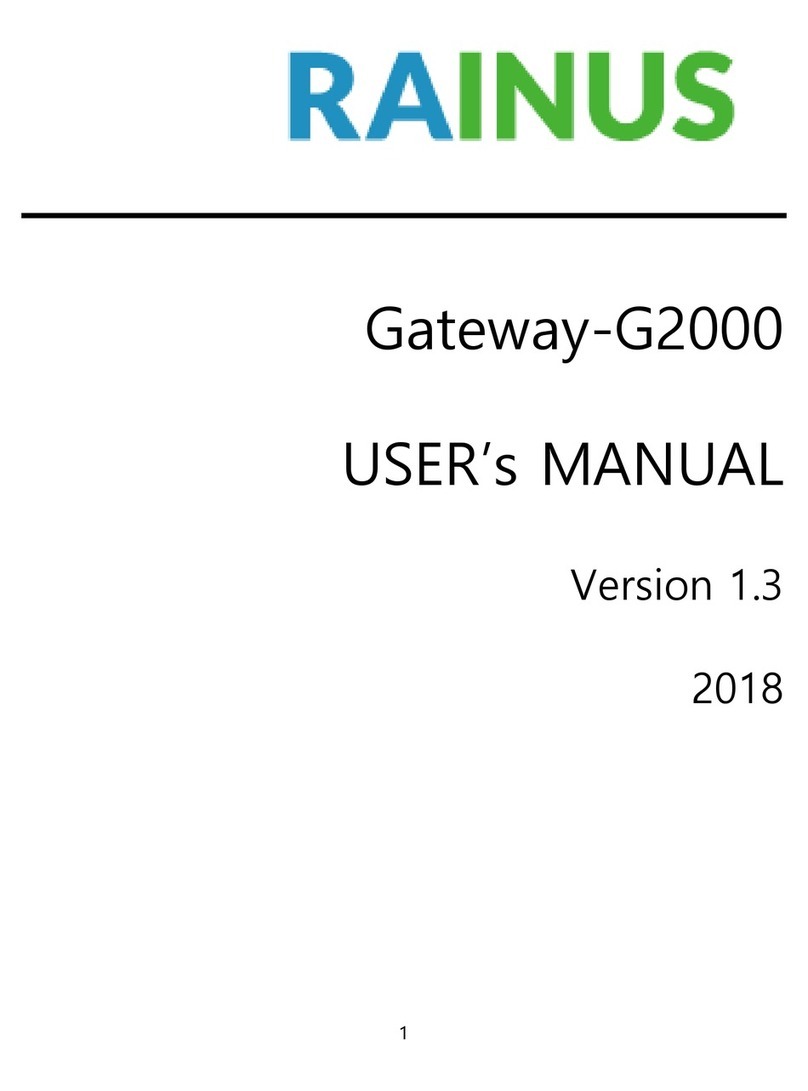Table of contents 3/136
5.2 System ...........................................................................................................................49
5.3 Networking .....................................................................................................................52
5.3.1 Overview ......................................................................................................... 52
5.3.2 Firewall............................................................................................................ 57
5.3.3 Network Proxy settings ................................................................................... 66
5.4 Networking Services ......................................................................................................72
5.4.1 Wi-Fi................................................................................................................ 72
5.4.2 DHCP Server .................................................................................................. 72
5.4.3 Connectivity Check ......................................................................................... 73
5.5 Onboarding (and offboarding) ........................................................................................75
5.6 General Settings ............................................................................................................78
5.6.1 Web Server (Port) Settings ............................................................................. 78
5.6.2 Default MQTT Client Settings ......................................................................... 79
5.6.3 Docker Network Settings ................................................................................ 81
5.6.4 Remote Access............................................................................................... 85
5.6.5 Login ............................................................................................................... 87
5.7 Standard Docker ............................................................................................................88
5.8 IoT Edge Docker ............................................................................................................95
5.9 Accounts ......................................................................................................................101
5.10 Certificate .....................................................................................................................104
5.11 Terminal .......................................................................................................................105
5.12 System Update.............................................................................................................106
5.13 Logs .............................................................................................................................111
5.14 Services .......................................................................................................................112
6 Good to know ....................................................................................................................... 115
6.1 Device recovery via USB .............................................................................................115
6.2 Useful CLI commands and parameters in Terminal.....................................................119
6.2.1 Network Manager.......................................................................................... 119
6.2.2 Show interface status.................................................................................... 119
6.2.3 Activate interface .......................................................................................... 119
6.2.4 Docker Compose support for Standard Docker environment ....................... 119
6.2.5 Manage Standard Docker ............................................................................. 119
6.2.6 Manage IoT Edge Docker ............................................................................. 119
6.2.7 External storage support using iSCSI ........................................................... 120
6.2.8 Enable/disable SSH Daemon (release port 22) ............................................ 120
6.2.9 Follow the system log via terminal CLI ......................................................... 120
6.2.10 Configure operating mode of serial interface ................................................ 120
7 Technical data ...................................................................................................................... 121
8 Decommissioning, dismounting and disposal ................................................................. 123
8.1 Dismounting .................................................................................................................123
8.2 Disposal .......................................................................................................................124
9 Legal notes ........................................................................................................................... 127
List of figures ....................................................................................................................... 132
List of tables......................................................................................................................... 135
Contacts................................................................................................................................ 136
netFIELD Compact X8M | User manual
DOC220302UM01EN | Revision 1 | English | 2022-05 | Released | Public
© Hilscher 2022