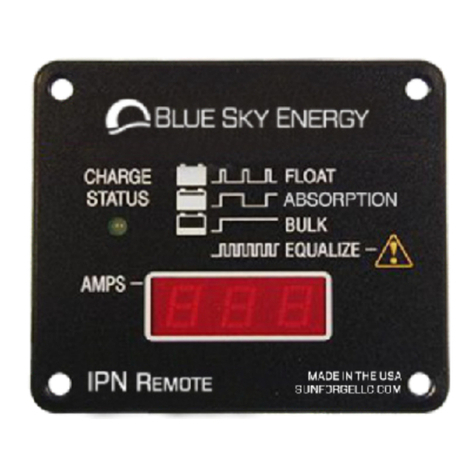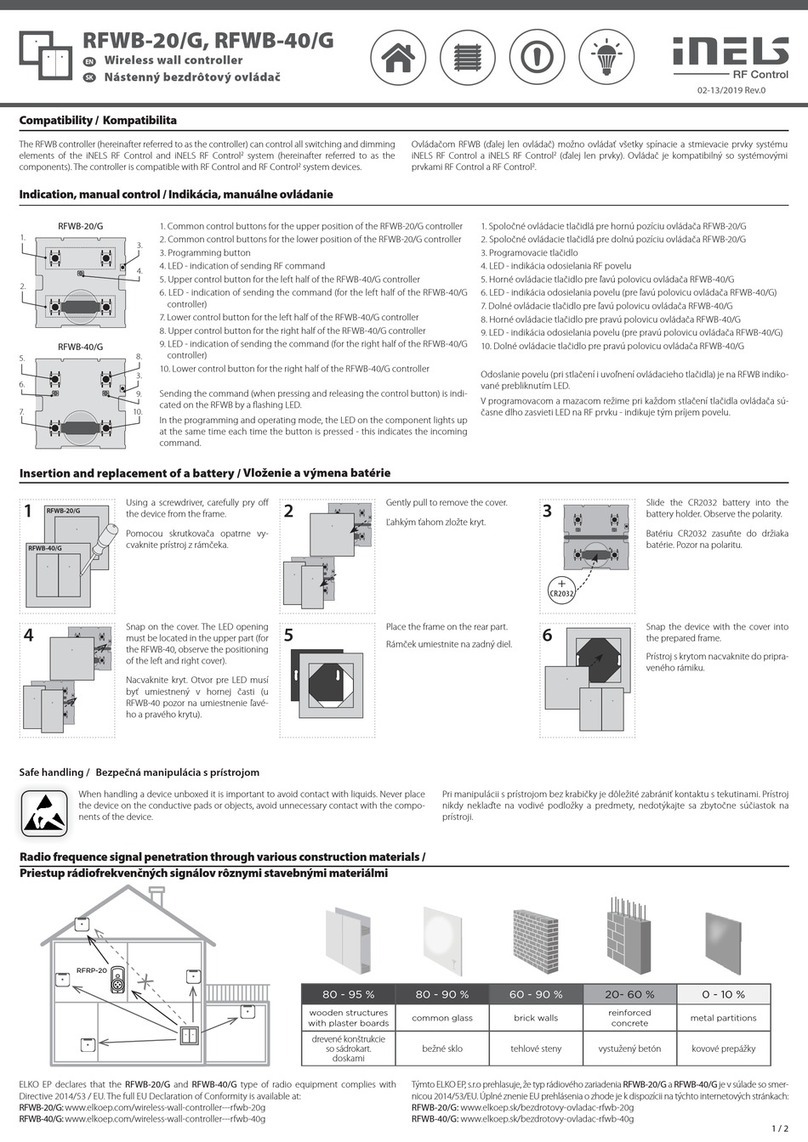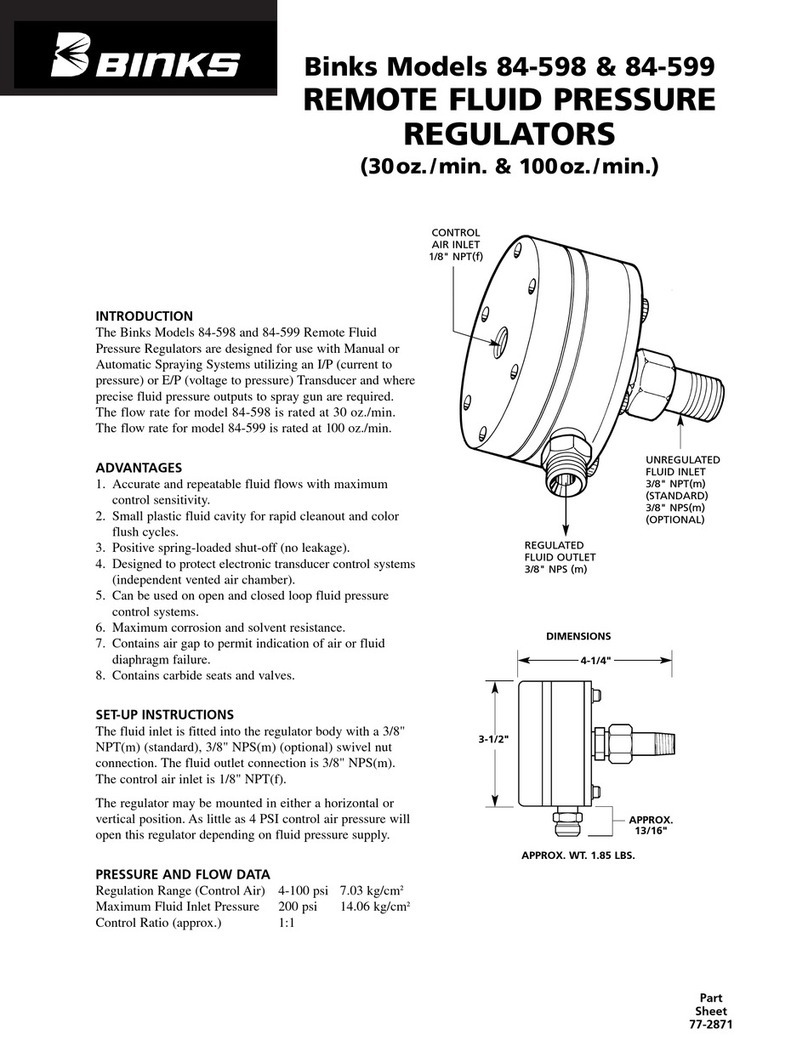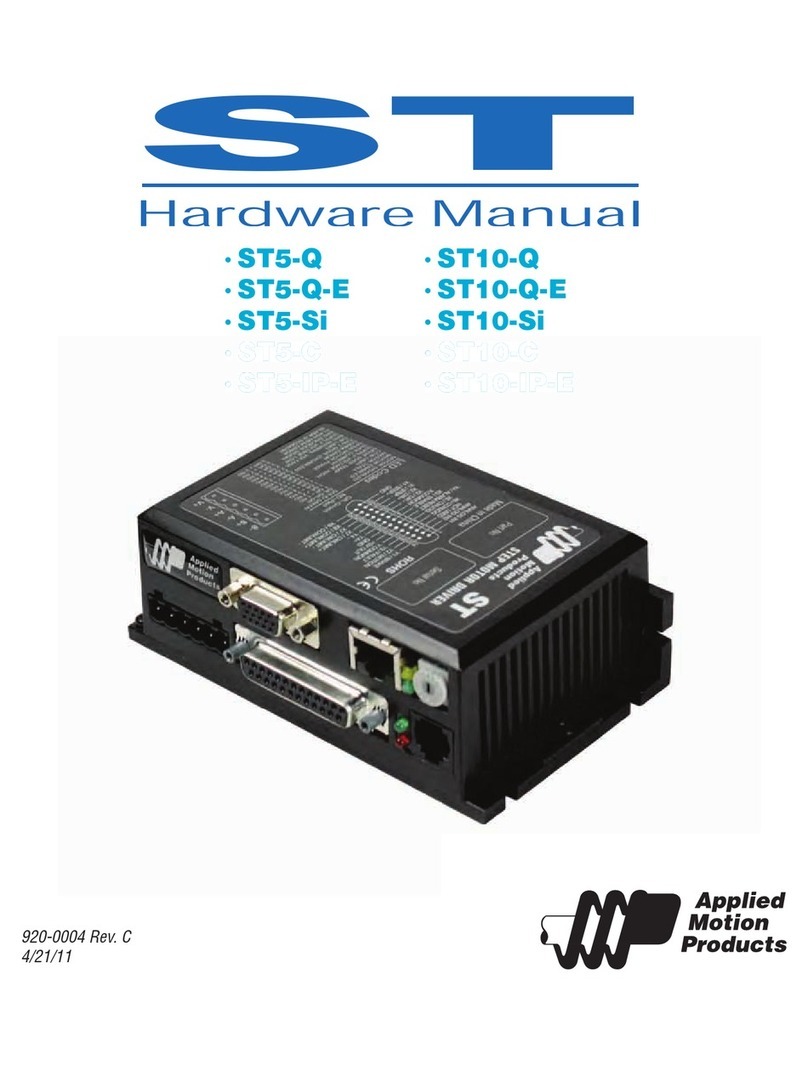Hiltron HCS3-SSPA User manual

HILTRON GMBH
Stuttgarter Strasse 4
71522 Backnang
Tel.: + 49 (0) 7191 962660
Fax: + 49 (0) 7191 970022
Ust-IdNr. DE 12822829
Manual_HCS3_SSPA_A.doc Page 1 of 59
Date: 13.05.2008 Rev.: A
MANUAL
for
the Controller
HCS3-SSPA

HILTRON GMBH
Stuttgarter Strasse 4
71522 Backnang
Tel.: + 49 (0) 7191 962660
Fax: + 49 (0) 7191 970022
Ust-IdNr. DE 12822829
Manual_HCS3_SSPA_A.doc Page 2 of 59
Date: 13.05.2008 Rev.: A
CE Declaration of Conformity
MANUFACTURER HiltronGmbH
StuttgarterStr.4,
D 71522 Backnang
MODEL NUMBER HCS
DESCRIPTION HiltronControllerSystem
YEAR WHICH THE CE-MARK WAS AFFIXED 2007
DATE OF ISSUE 13 March 2008
PLACE OF ISSUE Backnang, Germany
Helmut Hayer
Quality Manager

HILTRON GMBH
Stuttgarter Strasse 4
71522 Backnang
Tel.: + 49 (0) 7191 962660
Fax: + 49 (0) 7191 970022
Ust-IdNr. DE 12822829
Manual_HCS3_SSPA_A.doc Page 3 of 59
Date: 13.05.2008 Rev.: A
The Hiltron Controller System HCS is considered as ITE equipment.
This Control Unit has been shown to comply with the following standard:
1. CE safety (according to CE Low Voltage Directive ) according to EN60950-1
2. CE EMC ( according to CE EMC Directive )
2.1 Emissions : EN 55022 Class B – ‘Limits and methods of measurement of radio inter-
ferences characteristics of Information Technology Equipment’.
2.2 Immunity : EN 50024 – ‘Information technology equipment immunity characteristics’.
2.3 Limits: EN61000-3-2 – ‘ Limits for harmonic current emissions (I=16A)’
2.4 Limits : EN61000-3-3 – ‘ Limitation of voltage fluctuation and flicker in low-voltage
supply systems for equipment I < = 16 A ‘
Extensive testing has been performed to ensure that the unit meets these specifications
when configured with any or all of its available hardware options.
To ensure that the Control Unit maintains compliance with
electromagnetic compatibility standards please observe the
following points:
The equipment must be operated with its cover on at all times. If it is necessary to remove
the cover for any reason, then you must ensure that the cover is correctly refitted before
normal operation.
For the base-band data interfaces, all ‘D’ type connectors must have grounding fingers on
the plug shell to guarantee continuous shielding. The back-shells must comply with the re-
quirements of VDE 0871 and FCC 20708, providing at least 40 dB of attenuation from 30
MHz to 1 GHz. A good quality cable with a continuous outer shield , correctly grounded, must
be used.
Connections to IF interfaces must be made with appropriate coaxial cable and no connectors
shall be left without termination.

HILTRON GMBH
Stuttgarter Strasse 4
71522 Backnang
Tel.: + 49 (0) 7191 962660
Fax: + 49 (0) 7191 970022
Ust-IdNr. DE 12822829
Manual_HCS3_SSPA_A.doc Page 4 of 59
Date: 13.05.2008 Rev.: A
Table of Contents
1Overview ...........................................................................................................................6
2Design ...............................................................................................................................8
2.1 Mainframe.................................................................................................................8
2.1.1 Schematic Diagram of the Controller....................................................................8
2.1.2 Technical Data......................................................................................................9
2.2 Display......................................................................................................................9
2.2.1 Technical Data......................................................................................................9
3Card assignment .............................................................................................................10
3.1 Card assignment of HCS3-SSPA/HPA...................................................................10
4Modules...........................................................................................................................11
4.1 Communication (COM) Card Module (HCS3. PSN) ...............................................11
4.1.1 Location of Module .............................................................................................11
4.1.2 Technical Data RS422........................................................................................11
4.1.3 Pin-out for 9-pin Sub-D Connector male.............................................................12
4.1.4 Input Interface Diagram / Electrical Diagram ......................................................12
4.1.5 Technical Data Ethernet .....................................................................................13
4.1.6 Pin-out for Ethernet Connector RJ45..................................................................13
4.1.7 Ethernet Interface Diagram.................................................................................13
4.2 Communication (COM) Card Module (HCS3.PSC) ................................................14
4.2.1 Location of Module .............................................................................................14
4.2.2 Technical Data....................................................................................................14
4.2.3 Pin-out of 9-pin Sub-D Connector male..............................................................15
4.2.4 Input Interface Diagram / Electrical Diagram ......................................................15
4.3 HCS3 SWI-Card Module.........................................................................................16
4.3.1 Location of Module .............................................................................................16
4.3.2 Technical Data:...................................................................................................16
4.3.3 Pin-out 9-pin Sub- D- Connector female for SWI Module..................................16
4.3.4 Input Interface Diagram ......................................................................................17
4.4 HCS3.8CI-Card Module / Input to 8 Form C Contacts............................................18
4.4.1 Location of Module .............................................................................................18
4.4.2 Technical Data....................................................................................................18
4.4.3 Pin- Out 25-pin Sub- D- Connector female for 8CI Module ................................18
4.4.4 Input Interface Diagram ......................................................................................19
4.5 HCS3.OPK Card Module for 12 Outputs on Optical couplers ................................21
4.5.1 Location of Module .............................................................................................21
4.5.2 Technical Data....................................................................................................21
4.5.3 Pin- Assignment of the 25-pin SubD- Connector (male).....................................21
4.5.4 Output Interface Diagram ...................................................................................22
5Operation of the Controller via Front Panel.....................................................................23
5.1 Main Screen of the Controller.................................................................................23
5.1.1 Main Screen in Automatic mode.........................................................................23

HILTRON GMBH
Stuttgarter Strasse 4
71522 Backnang
Tel.: + 49 (0) 7191 962660
Fax: + 49 (0) 7191 970022
Ust-IdNr. DE 12822829
Manual_HCS3_SSPA_A.doc Page 5 of 59
Date: 13.05.2008 Rev.: A
5.1.2 Main Screen in Manual mode .............................................................................24
5.1.3 Explanation of Icons ...........................................................................................24
5.2 Main Screen – Power Supply .................................................................................26
5.2.1 Explanation of Screen.........................................................................................27
5.2.2 Status Messages of a Power Supply Module .....................................................27
5.3 Main Menu..............................................................................................................28
5.3.1 Explanation of Screen.........................................................................................28
5.4 Screen - Display .....................................................................................................28
5.4.1 Explanation of Screen.........................................................................................29
6Web-Interface for HCS3..................................................................................................30
6.1 View on the Web Interface .....................................................................................30
6.1.1 General Information ............................................................................................31
6.1.2 Explanation of Icons ...........................................................................................32
6.2 Redundancy Control ...............................................................................................33
6.2.1 Redundant HPA..................................................................................................33
6.2.2 Nominal HPA ......................................................................................................36
6.3 Antenna / Load Control...........................................................................................40
6.4 Auxiliary Input .........................................................................................................43
6.5 Communication Card Module (HCS3.PSN & HCS3.PSC) .....................................47
6.6 System Control .......................................................................................................50
7Setting the IP-Address ....................................................................................................58

HILTRON GMBH
Stuttgarter Strasse 4
71522 Backnang
Tel.: + 49 (0) 7191 962660
Fax: + 49 (0) 7191 970022
Ust-IdNr. DE 12822829
Manual_HCS3_SSPA_A.doc Page 6 of 59
Date: 13.05.2008 Rev.: A
1 Overview
The controller HCS3 is a highly modular monitoring and control unit.
It comprises a 19”/2U modular mainframe with 13 interface connection slots designated A1 to
A13 located at the rear of the unit (refer to fig 1-1).
It can be equipped with two AC or DC power supplies for redundancy. The user interface
comprises a touch sensitive LCD display at the front panel and two communication card
modules type HCS3.PSC in slots A1 and A13 providing each a RS422 serial interface for
remote control. Alternatively, slot A1 can be equipped with a network interface card (NIC)
module type HCS3.PSN instead of HCS3.PSC providing both an Ethernet interface and a
serial interface. In addition, it is possible to renounce on the LCD display for cost reasons. In
this case, only remote control is available.
The remaining 11 interface connection slots (A2 to A12) can be equipped with different hot-
pluggable functional card modules like switch cards, I/O cards, signal I/O cards, etc whose
designation is HCS3.xxx where xxx defines the module type. This results in a very high flexi-
bility. Thus, the controller is available in different versions by selection of the appropriate
functional card modules. The card modules are programmable to provide the functionality for
the various controller versions. Presently, the following versions are available:
1. Monitoring, control and power supply for fiber optic modules
2. Fiber optic N:1 switchover systems
3. LNB redundancy systems for C- and Ku-Band
4. HPA redundancy systems
5. Redundancy systems for DVB MPEG encoders/modulators/IRDs
6. Other applications for monitor&control
Each card module in the controller can be identified by its own ID-number used to access
and configure the module. Each HCS3 controller comes with an attached configuration sheet
showing the actual module configuration.

HILTRON GMBH
Stuttgarter Strasse 4
71522 Backnang
Tel.: + 49 (0) 7191 962660
Fax: + 49 (0) 7191 970022
Ust-IdNr. DE 12822829
Manual_HCS3_SSPA_A.doc Page 7 of 59
Date: 13.05.2008 Rev.: A
A1 A2 A3 A4 A5 A6 A7 A8 A9 A10 A12 A13A11
Power
Supply
A
Power
Supply
B
Fig 1-1: HCS3 controller, rear view
CONTROL UNIT HCS 3
HILTRON GMBH
Telecom Equipment
Fig 1-2: HCS3 controller, front view

HILTRON GMBH
Stuttgarter Strasse 4
71522 Backnang
Tel.: + 49 (0) 7191 962660
Fax: + 49 (0) 7191 970022
Ust-IdNr. DE 12822829
Manual_HCS3_SSPA_A.doc Page 8 of 59
Date: 13.05.2008 Rev.: A
2 Design
2.1 Mainframe
The mainframe of the HCS3 controller is a 19”/2U unit. Normally, front panel control is pro-
vided via a touch-sensitive LCD display type HCS3.TS. Alternatively, the controller can be
delivered without the LCD display.
As a standard, the controller is equipped with two hot-pluggable AC power supplies units with
IEC320 mains connectors located at the rear for power supply redundancy. As an option, DC
power supplies (24/48 VDC) are also available.
A sub chassis with a backplane interconnects all card modules via a serial bus. The following
bus lines are provided: data line, logic voltage +5V, supply voltage +26V and ground.
2.1.1 Schematic Diagram of the Controller
Fig 2.1.1-1: HCS3 Schematic Diagram

HILTRON GMBH
Stuttgarter Strasse 4
71522 Backnang
Tel.: + 49 (0) 7191 962660
Fax: + 49 (0) 7191 970022
Ust-IdNr. DE 12822829
Manual_HCS3_SSPA_A.doc Page 9 of 59
Date: 13.05.2008 Rev.: A
2.1.2 Technical Data
Size:
Width: 19“ rack-mountable
Height: 89 mm (3.5“, 2U)
Depth: 500 mm (20“, including connectors)
Temperature:
Operating: 0°C to +50°C
Non operating:-20°C to +80°C
Humidity:
Operating: 5% to 95% non condensing
Non operating:0% to 100% non condensing
Power (per Input):
AC input: 95-245V; 47-63Hz; PFC
Consumption: max. 1A at 230V (dependent on configuration)
Max. Output Power (total): 90W
Serial Data Interfaces: (available on HCS3.PSC and HCS3.PSN)
RS422
Ethernet Interface: (only available if equipped with HCS3.PSN)
2.2 Display
The front panel LCD display (if fitted) is used for monitor and control of the controller and of
the devices connected thereto (e.g. fiber optic modules).
Rather than pressing buttons the operator has to touch the sensitive areas on the display.
The displayed icons and text based status messages vary with the specific configuration. By
means of a configuration program that comes with the controller the event handling, the sen-
sitive areas and special text messages are widely configurable.
2.2.1 Technical Data
Size
Width: 128 Pixel LCD
Height: 64 Pixel LCD
Touch field8 x 4 Pixel

HILTRON GMBH
Stuttgarter Strasse 4
71522 Backnang
Tel.: + 49 (0) 7191 962660
Fax: + 49 (0) 7191 970022
Ust-IdNr. DE 12822829
Manual_HCS3_SSPA_A.doc Page 10 of 59
Date: 13.05.2008 Rev.: A
3 Card assignment
The controller HCS3 is used to control redundant SSPA / HPA systems. Each module should
be plugged in to its dedicated location.
3.1 Card assignment of HCS3-SSPA/HPA
Each module should be plugged in to its dedicated location.
Card
Nr
Card Type Function Connect
A01 HCS3.PSN Supply and Communication. LAN
A02 HCS3.SWI HCS3 SWI-Card Module,
Control-Switch.
Switch01
A03 HCS3.SWI HCS3 SWI-Card Module,
Control-Switch.
Switch02
A04 HCS3.SWI HCS3 SWI-Card Module,
Control-Switch.
Switch03
A05 HCS3.SWI HCS3 SWI-Card Module,
Control-Switch.
Switch04
A06 HCS3.SWI HCS3 SWI-Card Module,
Control-Switch.
Switch05
A07 HCS3.SWI HCS3 SWI-Card Module,
Control-Switch.
Switch06
A08 HCS3.SWI HCS3 SWI-Card Module,
Control-Switch.
Switch07
A09 HCS3.SWI HCS3 SWI-Card Module,
Control-Switch.
Switch08
A10 HCS3.8CI Card Module for
Input of 8 Form C Contacts
A11 HCS3.OPK Card Module for
12 Outputs on Optical couplers
A12
A13 HCS3.PSC Supply and Communication.
The as-built configuration can be found in the attached separate HCS3 configuration
sheet

HILTRON GMBH
Stuttgarter Strasse 4
71522 Backnang
Tel.: + 49 (0) 7191 962660
Fax: + 49 (0) 7191 970022
Ust-IdNr. DE 12822829
Manual_HCS3_SSPA_A.doc Page 11 of 59
Date: 13.05.2008 Rev.: A
4 Modules
4.1 Communication (COM) Card Module (HCS3. PSN)
The COM card module type HCS3.PSN provides three functionalities.
1) Generates the internal DC voltage of 5V used as logic voltage.
2) Ethernet network interface card (NIC) to connect the controller to external network equip-
ment like switches, hubs or computers.
3) Serial interface according to RS422 standard.
The Ethernet interface can be used in two ways:
•Web interface
•Remote control interface via UDP/IP protocol. It allows to integrate the controller in an
external network management system. The details of the remote control protocol are
published separately.
In most applications, the internal logic voltage and the 26V driver voltage shall be redundant.
Thus, two hot-pluggable COM card modules can be installed in each mainframe, type
HCS3.PSN or HCS3.PSC in slot A1 and type HCS3.PSC in slot A13. The 5V logic voltage as
well as the 26V driver voltage are constantly monitored.
4.1.1 Location of Module
The modules are always located in:
¾Slot A1: card module HCS3.PSN (with Ethernet and serial interface) or HCS3.PSC
(serial interface only)
4.1.2 Technical Data RS422
Communication Type RS422
Baud rate configurable
Data Bit configurable
Parity configurable
Stop bit configurable
The purpose of this serial interface is the connection of an extension module type RIO.8I
providing 8 digital inputs. Normally, it is not configured for serial remote control.

HILTRON GMBH
Stuttgarter Strasse 4
71522 Backnang
Tel.: + 49 (0) 7191 962660
Fax: + 49 (0) 7191 970022
Ust-IdNr. DE 12822829
Manual_HCS3_SSPA_A.doc Page 12 of 59
Date: 13.05.2008 Rev.: A
4.1.3 Pin-out for 9-pin Sub-D Connector male
Pin Function Comment
1 +5V Aux Voltage max. current 100mA
2 GND Connected with Pin 3+4
3 GND Connected with Pin 2+4
4 GND Connected with Pin 2+3
5 +5V Aux Voltage Connected with Pin 1
6 TX + RS 422
7 TX - RS 422
8 RX - RS 422
9 RX + RS 422
4.1.4 Input Interface Diagram / Electrical Diagram
VCC
RD
RO
DE
DI
GND
GND@2
A
B
Z
Y
14
2
3
4
5
7
6
12
11
10
9
IC2
MAX489
X1-9
X1-8
X1-7
X1-6

HILTRON GMBH
Stuttgarter Strasse 4
71522 Backnang
Tel.: + 49 (0) 7191 962660
Fax: + 49 (0) 7191 970022
Ust-IdNr. DE 12822829
Manual_HCS3_SSPA_A.doc Page 13 of 59
Date: 13.05.2008 Rev.: A
4.1.5 Technical Data Ethernet
Communication Type Ethernet
Bus interface IEEE802.3 (10BaseT)
Data transfer rate 10 Mbit/s
Connector RJ45
Max. length of cable 100m
4.1.6 Pin-out for Ethernet Connector RJ45
Pin Function Comment
1 TD+ Transmit +
2 TD- Transmit -
3 RD+ Receive +
4 not used
5 not used
6 RD- Receive -
7 not used
8 not used
4.1.7 Ethernet Interface Diagram

HILTRON GMBH
Stuttgarter Strasse 4
71522 Backnang
Tel.: + 49 (0) 7191 962660
Fax: + 49 (0) 7191 970022
Ust-IdNr. DE 12822829
Manual_HCS3_SSPA_A.doc Page 14 of 59
Date: 13.05.2008 Rev.: A
4.2 Communication (COM) Card Module (HCS3.PSC)
The COM card module type HCS3.PSC provides dual functionality.
1) Generates the internal DC voltage of 5V used as logic voltage.
2) Serial interface according to RS422 standard.
The serial interface can be used in two ways:
•Serial interface for configuration of the controller with a software called HCS3.Opto to
be installed on an external Windows PC connected to the controller via the serial in-
terface. This is the method to configure the controller if the card module HCS3.PSN
with its Web interface is not available.
•Serial remote control interface if a module card HCS3.PSN with Ethernet interface is
not available. It allows to integrate the controller in an external network management
system. The details of the remote control protocol are published separately.
In most applications, the internal logic voltage and the 26V driver voltage shall be redundant.
Thus, two hot-pluggable COM card modules can be installed in each mainframe, type
HCS3.PSN or HCS3.PSC in slot A1 and type HCS3.PSC in slot A13. The 5V logic voltage as
well as the 26V driver voltage are constantly monitored.
4.2.1 Location of Module
The modules are always located in:
¾Slot A1: card module HCS3.PSN (with Ethernet and serial interface) or HCS3.PSC
(serial interface only)
¾Slot A13: card module HCS3.PSC (serial interface only).
4.2.2 Technical Data
Communication Type RS422
Baud rate 9600 Baud
Data Bit 8 data
Parity no parity
Stop bit 1
Note: The serial remote control interface is only available if the HCS3.PSN Ethernet commu-
nication card module is not fitted in slot A1.

HILTRON GMBH
Stuttgarter Strasse 4
71522 Backnang
Tel.: + 49 (0) 7191 962660
Fax: + 49 (0) 7191 970022
Ust-IdNr. DE 12822829
Manual_HCS3_SSPA_A.doc Page 15 of 59
Date: 13.05.2008 Rev.: A
4.2.3 Pin-out of 9-pin Sub-D Connector male
Pin Function Comment
1 +5V Aux Voltage max. current 100mA
2 GND Connected with Pin 3+4
3 GND Connected with Pin 2+4
4 GND Connected with Pin 2+3
5 +5V Aux Voltage Connected with Pin 1
6 TX + RS 422
7 TX - RS 422
8 RX - RS 422
9 RX + RS 422
4.2.4 Input Interface Diagram / Electrical Diagram
VCC
RD
RO
DE
DI
GND
GND@2
A
B
Z
Y
14
2
3
4
5
7
6
12
11
10
9
IC2
MAX489
X1-9
X1-8
X1-7
X1-6

HILTRON GMBH
Stuttgarter Strasse 4
71522 Backnang
Tel.: + 49 (0) 7191 962660
Fax: + 49 (0) 7191 970022
Ust-IdNr. DE 12822829
Manual_HCS3_SSPA_A.doc Page 16 of 59
Date: 13.05.2008 Rev.: A
4.3 HCS3 SWI-Card Module
The HCS3 SWI-Card Module is mainly be used as input/ output device for control and moni-
toring of Waveguide Switch SW
In total there are 4 actor outputs available which could be connected in parallel when higher
drive currents required.
4.3.1 Location of Module
The module is located in:
¾See para. 3.1 Card assignment
4.3.2 Technical Data:
Actor Output: 26V 1A max
Measurement Input: 5%
4.3.3 Pin-out 9-pin Sub- D- Connector female for SWI Module
,0P
in
Function Comment Terminal Function
1 Input 1 Input Range 0..+50V D Sw-Pos A
2 Out 30V Supply for Sensors E Sw-Com
3 Ground GND B M-Com
4 Output 2 Actor Output 26V 1A max. C M-Pos B
5 Output 4 Actor Output 26V 1A max. A M-Pos A
6 Input 2 Input Range 0..+50V F Sw-Pos B
7 Ground GND B M-Com
8 Output 1 Actor Output 26V 1A max. C M-Pos B
9 Output 3 Actor Output 26V 1A max. A M-Pos A

HILTRON GMBH
Stuttgarter Strasse 4
71522 Backnang
Tel.: + 49 (0) 7191 962660
Fax: + 49 (0) 7191 970022
Ust-IdNr. DE 12822829
Manual_HCS3_SSPA_A.doc Page 17 of 59
Date: 13.05.2008 Rev.: A
4.3.4 Input Interface Diagram

HILTRON GMBH
Stuttgarter Strasse 4
71522 Backnang
Tel.: + 49 (0) 7191 962660
Fax: + 49 (0) 7191 970022
Ust-IdNr. DE 12822829
Manual_HCS3_SSPA_A.doc Page 18 of 59
Date: 13.05.2008 Rev.: A
4.4 HCS3.8CI-Card Module / Input to 8 Form C Contacts
The 8CI module provides a DC voltage of 26 V on the common pins via a protective resistor.
The input will be identified as active if the input voltage exceeds 12 V. The current is limited
to a maximum of 10 mA.
4.4.1 Location of Module
The module is located in:
¾See para. 3.1 Card assignment
4.4.2 Technical Data
Input Voltage, max.: 26 V
Input active: > 10 V
4.4.3 Pin- Out 25-pin Sub- D- Connector female for 8CI Module
Pin Description Comment Function Address
1 NO Contact1
2 COMMON 1 Common X Redundancy
3 NC Contact1 Switch to X Redundancy CB.0
4 NO Contact2
5 COMMON 2 Common Y Redundancy
6 NC Contact2 Switch to Y Redundancy CB.1
7 NO Contact3
8 COMMON 3 Common Main
9 NC Contact3 Switch to Main CB.2
10 NO Contact4
11 COMMON 4 Common AUTOMATIC
12 NC Contact4 Switch to AUTOMATIC CB.3
13 NO Contact5
14 COMMON 5 Common MANUELL
15 NC Contact5 Switch to MANUELL CB.4
16 NO Contact6
17 COMMON 6
18 NC Contact6
19 NO Contact7
20 COMMON 7
21 NC Contact7
22 NO Contact8
23 COMMON 8
24 NC Contact8
25 Not Connected

HILTRON GMBH
Stuttgarter Strasse 4
71522 Backnang
Tel.: + 49 (0) 7191 962660
Fax: + 49 (0) 7191 970022
Ust-IdNr. DE 12822829
Manual_HCS3_SSPA_A.doc Page 19 of 59
Date: 13.05.2008 Rev.: A
4.4.4 Input Interface Diagram

HILTRON GMBH
Stuttgarter Strasse 4
71522 Backnang
Tel.: + 49 (0) 7191 962660
Fax: + 49 (0) 7191 970022
Ust-IdNr. DE 12822829
Manual_HCS3_SSPA_A.doc Page 20 of 59
Date: 13.05.2008 Rev.: A
Table of contents
Popular Controllers manuals by other brands

Air Lift Performance
Air Lift Performance 27669 installation guide
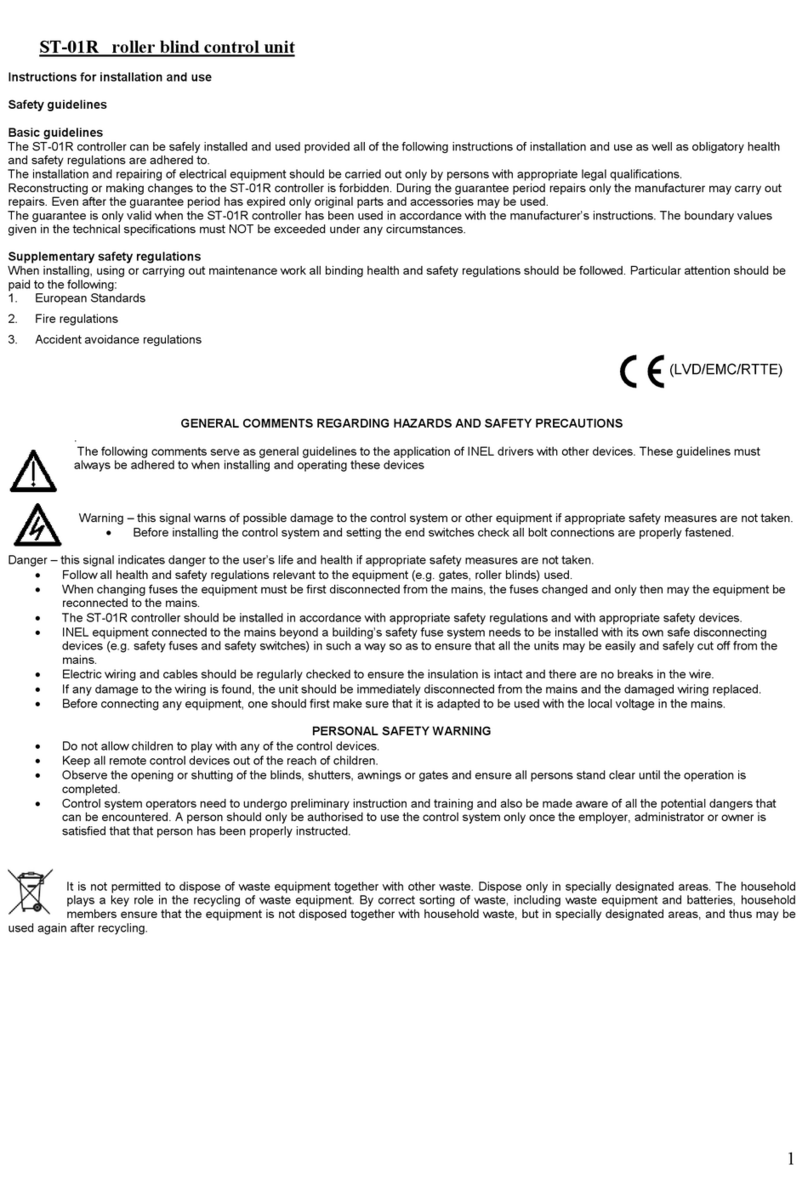
Inel
Inel ST-01R Instructions for installation and use

Siemens
Siemens Simatic S7-1500 operating instructions
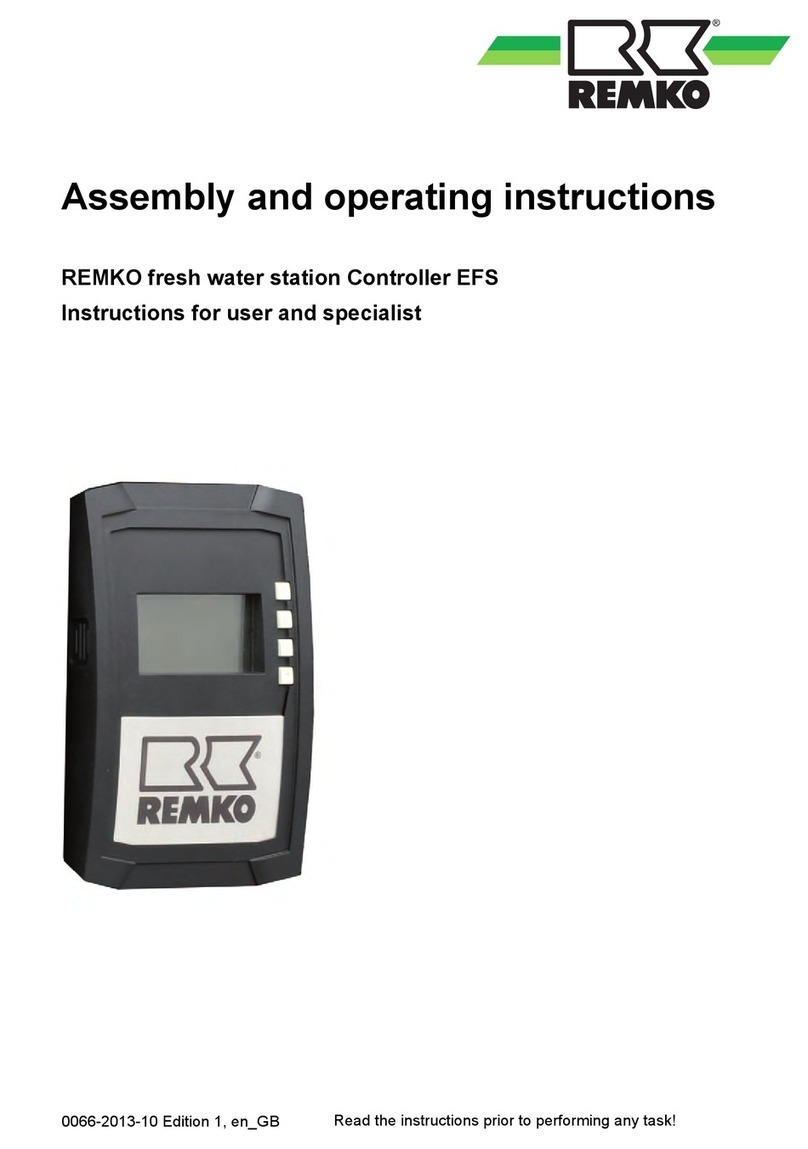
REMKO
REMKO EFS Series Assembly and operating instructions

CD Automation
CD Automation Revo M Series user manual

Curtis
Curtis 1232E manual