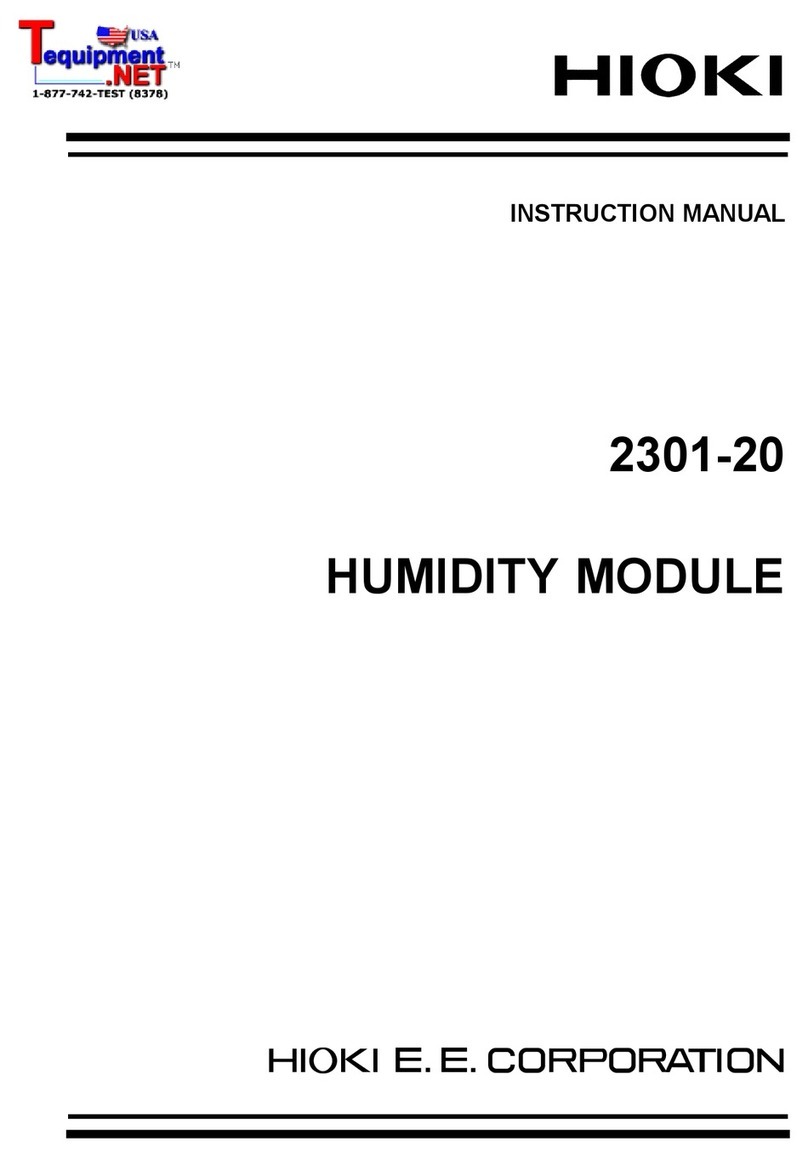Dec. 2021 Revised edition 2
U8550A960-02 21-12H
Plug-In Modules Dedicated to
LR8450 (-01) Memory HiLogger
Instruction Manual
EN
www.hioki.com/
Model names
Six dierent types of built-in modules are available for the
LR8450 (-01).
U8550 Voltage/Temp Unit
U8551 Universal Unit
U8552 Voltage/Temp Unit
U8553 High Speed Voltage Unit
U8554 Strain Unit
U8555 CAN Unit
Introduction
Thank you for choosing the U8550/U8551/U8552/U8553/
U8554/U8555, built-in modules dedicated to Hioki LR8450/
LR8450-01 Memory HiLogger, The built-in modules can be
connected to the LR8450/LR8450-01. For information, such
as operating precautions and safety, see LR8450 Quick Start
Manual.
Latest instruction manual
The contents of this manual are subject to
change, for example as a result of product
improvements or changes to specications.
The latest edition can be downloaded from
Hioki’s website.
https://www.hioki.com/global/support/download
Safety notations
This manual classies seriousness of risks and hazard levels
as described below.
WARNING
Indicates a potentially hazardous situation
that, if not avoided, could result in death of
or serious injury to the operator.
IMPORTANT
Indicates information or content that is
particularly important from the standpoint of
operating or maintaining the device.
Package Contents
U8550 Voltage/Temp Unit
U8551 Universal Unit
U8552 Voltage/Temp Unit
U8553 High Speed Voltage Unit
U8554 Strain Unit
U8555 CAN Unit………………………… any one of them
Screw M3×35 mm (spare)………………………………… 2
Connection conrmation label (U8554 only) …………… 1
Instruction Manual (this manual) ………………………… 1
Connecting the Module to the
Instrument
Connect the built-in module to the instrument (LR8450/
LR8450-01).
You can connect up to four modules to one LR8450 (-01).
WARNING
Turn o the instrument and disconnect any
cables before connecting or removing any plug-
in modules.
When not using a plug-in module slot, secure the
connector cover over the instrument’s module
connector with the screws.
Failure to do so could cause electric shock or damage
the plug-in module and the LR8450 (-01).
You will need: A Phillip’s head screwdriver (No. 2)
1
Turn o the LR8450 (-01) and disconnect the AC
Adapter.
2
Remove the two screws from the connector cover
of the LR8450 (-01).
3
Remove the connector cover.
Store the connector cover removed from the LR8450
(-01) for future use.
2
3
4
Connect the plug-in module to the connector on the
LR8450 (-01).
5
Insert and tighten the two screws removed in step 2.
4
5
If installing multiple plug-in modules on the LR8450 (-01), do
so in the order indicated in the diagram below.
Do not remove the connector covers for any plug-in module
slots not in use.
OK
OK
When connecting 1 plug-in module When connecting 3 plug-in
modules
Connect the module to slot or . Connect the modules to slots , ,
and or slots , , and .
Connecting plug-in units as shown below will cause an error
to be displayed on the screen.
NO
When connecting 2 or more
plug-in modules on one side
When connecting 5 or more
plug-in modules
NO
IMPORTANT
Plug-in modules ship with two spare screws
(M3 × 35 mm).
Exercise care not to lose them.