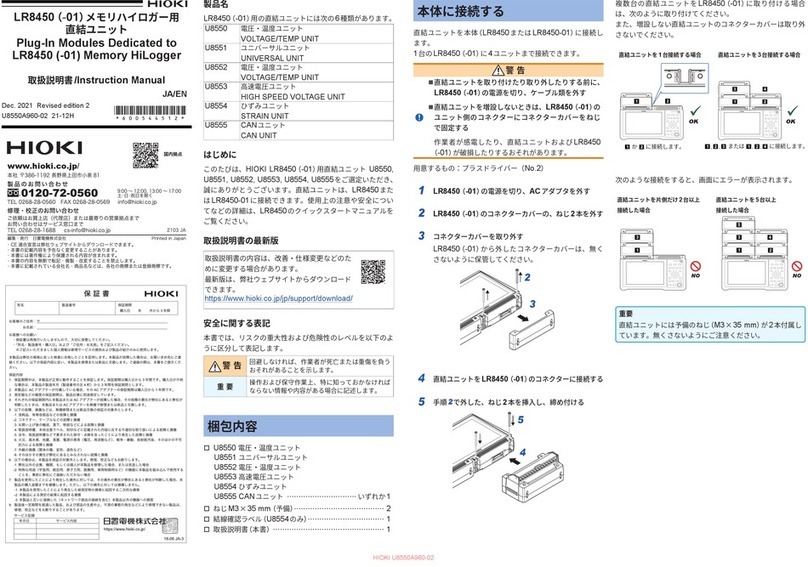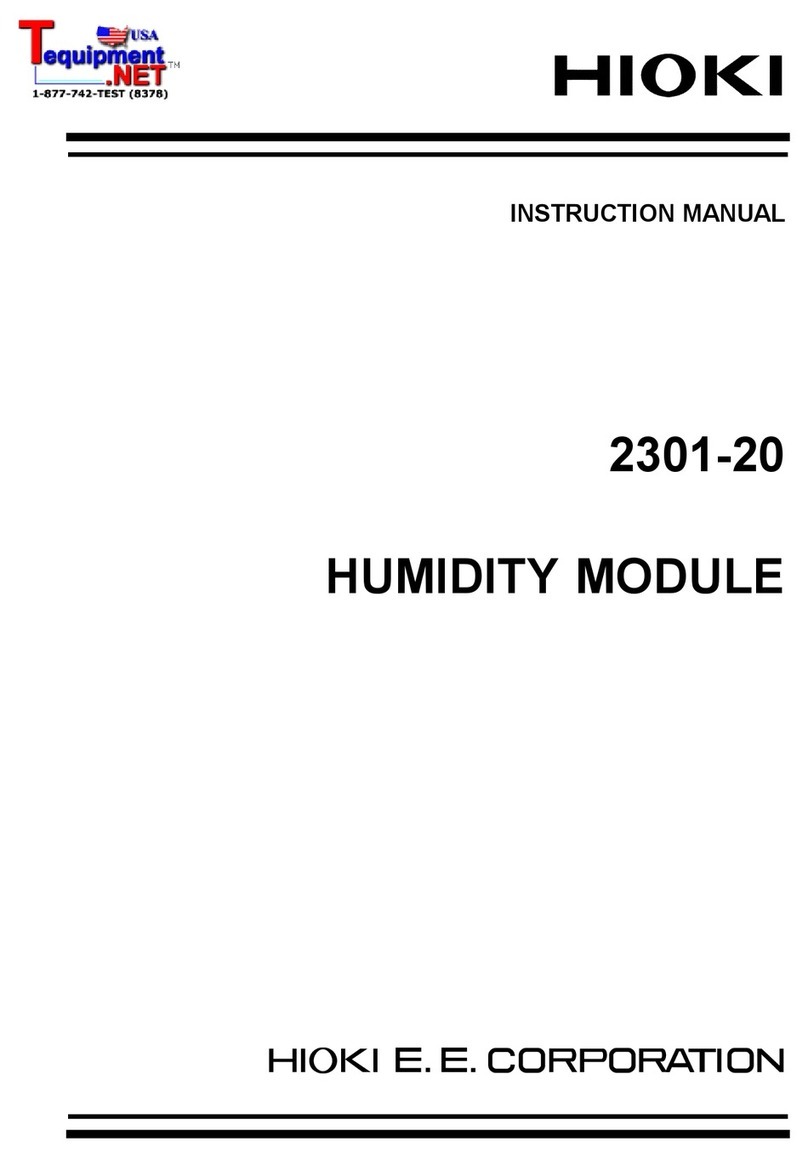Instruction Manual
MODULES FOR
MEMORY HiCORDERS
EN
Oct. 2021 Revised edition 10
8966A980-10 21-10H
8966 ANALOG UNIT
8967 TEMP UNIT
8968 HIGH RESOLUTION UNIT
U8969 STRAIN UNIT
8970 FREQ UNIT
8971 CURRENT UNIT
8972 DC/RMS UNIT
8973 LOGIC UNIT
U8974 HIGH VOLTAGE UNIT*1
U8975 4CH ANALOG UNIT*4
U8976 HIGH SPEED ANALOG UNIT
U8977 3CH CURRENT UNIT*
2,
*
4
U8978 4CH ANALOG UNIT*
2,
*
4
U8979 CHARGE UNIT*
2,
*
3
MR8990 DIGITAL VOLTMETER UNIT
U8991 DIGITAL VOLTMETER UNIT
U8793
ARBITRARY WAVEFORM
GENERATOR
UNIT
*1,*5
MR879
0
WAVEFORM GENERATOR UNIT*1
MR8791 PULSE GENERATOR UNIT*1
U8794 VIR GENERATOR UNIT
Latest instruction manual
The contents of this manual are subject to change,
for example as a result of product improvements or
changes to specications.
The latest edition can be downloaded from Hioki’s
website.
If you wish to update the Memory HiCorder to use the
U8793, MR8790, or MR8791, visit our website to download a
corresponding le.
Thank you for purchasing the module designed for use with
Hioki’s Memory HiCorder. For more detailed information about
operating precautions, module installation, and specications,
please see the instruction manual that came with the Memory
HiCorder.
Installing the Modules
1
Remove the connection cords from all modules.
2
Turn off the instrument, and disconnect the power
cord.
3
Remove the two xing screws with a Phillips
screwdriver (No. 2).
4
Pinch the two knobs and pull out the module.
5
Orient the module and insert it all the way into the
instrument.
6
Tighten the two module mounting screws with the
Phillips screwdriver.
Knob
Memory HiCorders that support the modules
:supported –: not supported
Memory HiCorders
Modules
8847 MR8847-01
MR8847-02
MR8847-03
MR8847A
(MR8847-51,
MR8847-52,
MR8847-53)
MR8740
MR8741 MR8827 MR6000
MR6000-01 MR8740T
(MR8740-50)
8966
8967
8968
U8969
8970
8971
(Cannot be used
with MR8741)
8972
8973
U8974
U8975 – – – –
U8976 – – – – – –
U8977 – – – –
U8978 – – – –
U8979 – –
MR8990 – –
U8991 – – – – – –
U8793 – –
MR8790 – – –
MR8791 – – –
U8794 – – – – – –
Supporting rmware version
*1 8847, MR8847-01, MR8847-02, MR8847-03 Version 3.20 or latter
MR8740 Version 3.20 or latter
MR8741 Version 2.20 or latter
MR8827 Version 1.10 or latter
*2 MR6000, MR6000-01 Version 2.10 or latter
MR8740T Version 2.00 or latter
*3 MR8827 Version 1.20 or latter
MR8847A Version 1.10 or latter
MR8740 Version 3.30 or latter
MR8741 Version 2.30 or latter
*4 MR8847A Version 2.00 or latter
*5 MR6000, MR6000-01 Version 3.50 or latter
MR8740T Version 3.00 or latter
1 2 3 4
www. .com information@itm.com1.800.561.8187