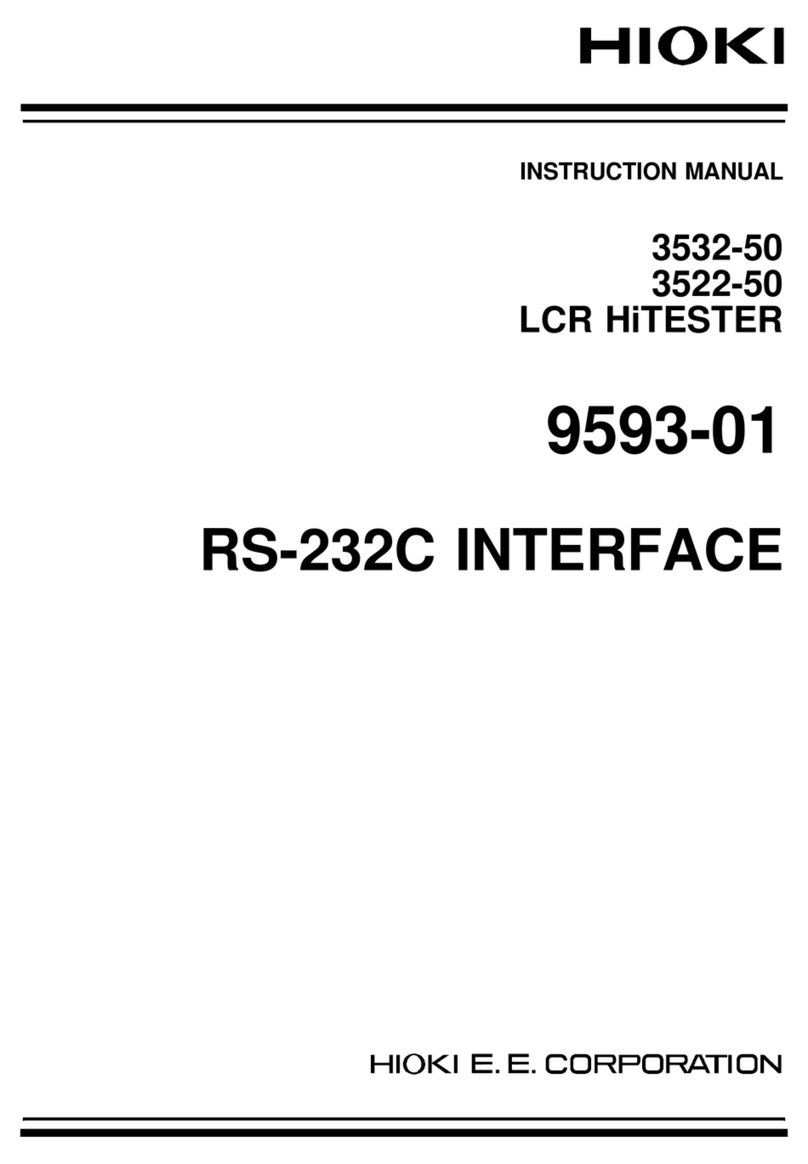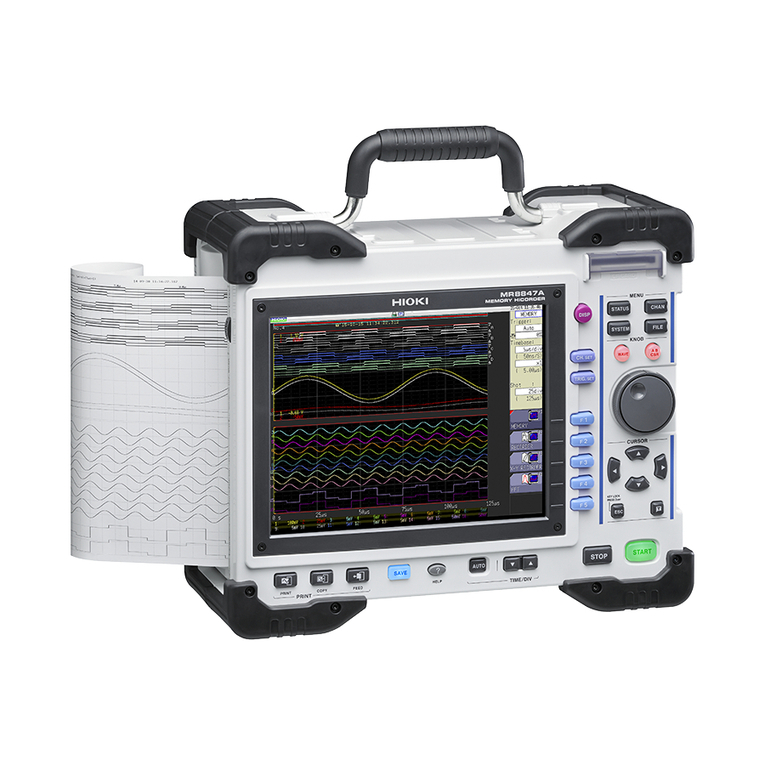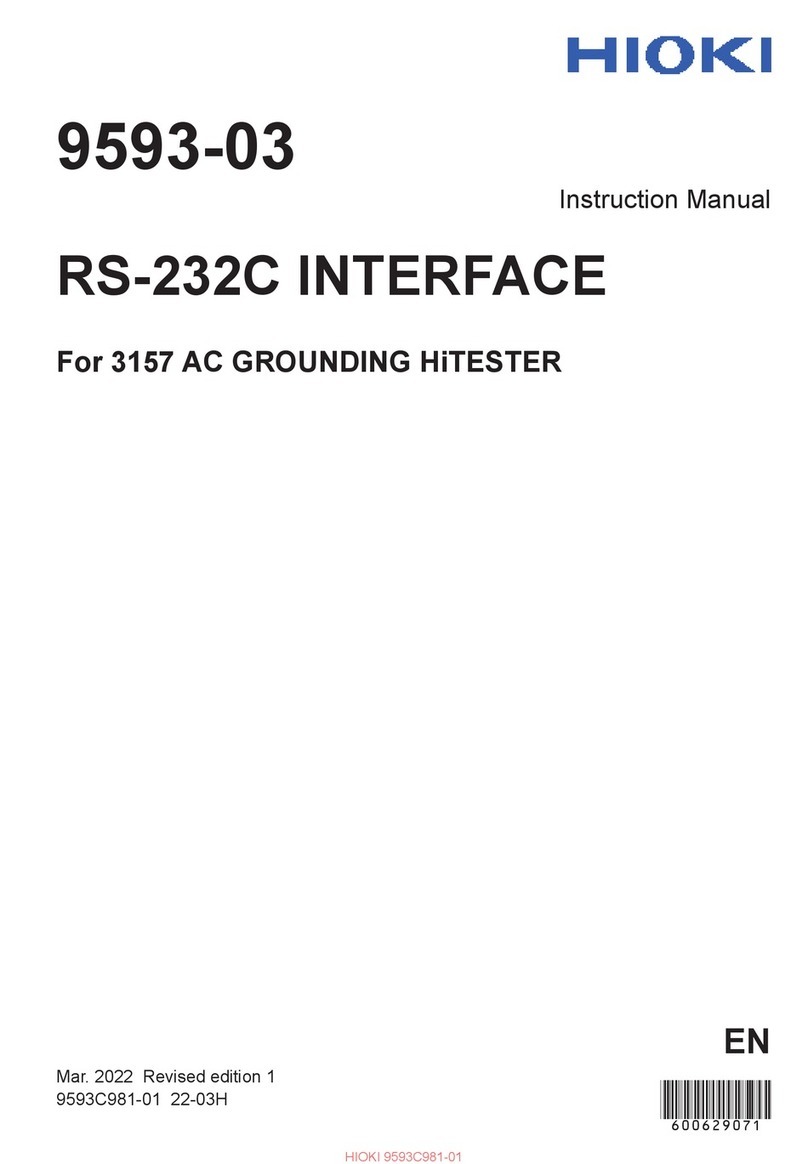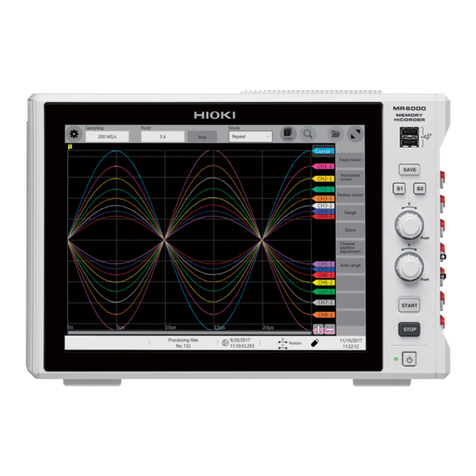i
2.9 Supplying Power to the
Instrument....................................... 52
Turning on the instrument ...........................52
GND terminal (functional earth terminal) ....52
Turning off the instrument ...........................52
2.10 Setting the Clock............................ 53
2.11 Regulating the Zero Position
(Zero Adjustment) .......................... 54
2.12 Executing the Calibration (When
Model MR8990 is Installed) ........... 56
3 Measurement Method 57
3.1 Inspection Before Measurement... 57
3.2 Setting Measurement Conditions . 58
Sampling rate setting guideline...................59
3.3 ConguringtheInputChannel
Setting ............................................. 60
Analog channel ...........................................61
3.4 Setting the Level Trigger ............... 63
3.5 Starting/Stopping the
Measurement .................................. 65
3.6 Saving Data Consisting of
Selected Items ................................ 66
3.7 Measurement With the Auto-
range Setting .................................. 68
4 Analysis Method 71
4.1 Reading Measured Values
(Trace Cursors)............................... 71
4.2 Handling Waveforms...................... 74
Scrolling waveforms....................................74
Zooming in and out waveforms...................74
4.3 Loading Data with PC (Wave
Viewer)............................................. 75
5 Specications 77
5.1 InstrumentSpecications ............. 77
General specications ................................77
Trigger.........................................................81
Waveform screen........................................83
Setting screen.............................................84
File ..............................................................86
Calculation ..................................................87
Waveform search........................................88
Others .........................................................88
5.2 SpecicationsforOptions ............ 90
Model Z5021 Probe Power Unit..................90
Model U8332 SSD Unit...............................90
Model U8333 HD Unit.................................91
Model 8966 Analog Unit..............................91
Contents
Introduction................................................ 1
Notation...................................................... 2
Verifying Package Contents ..................... 4
Options (sold separately)..............................5
Safety Information..................................... 6
OperationPrecautions.............................. 8
How to Refer to This Document............. 16
1 Overview 17
1.1 ProductOverviewandFeatures ... 17
1.2 PartNamesandFunctions............ 18
1.3 Screen ............................................. 22
Screen conguration...................................22
Explanation for screen contents .................23
1.4 BasicOperation.............................. 25
Touch panel ................................................25
Rotary knob ................................................26
Changing screens and settings ..................27
Key lock ......................................................29
Help (Displaying manuals)..........................29
Key operations with mouse.........................30
Touch keyboard ..........................................30
2 Preparing for
Measurement 31
2.1 Installing and Removing Modules 32
Allocation of modules and channels ...........33
2.2 Attaching Connection Cables ....... 34
Connection cables (voltage, frequency,
rotation speed, count) .................................35
Thermocouple (Temperature) .....................37
Strain gauge transducer .............................38
Current sensor ............................................40
Logic probe (logic signal)............................41
Connection cable (high precision voltage)..41
Connection cable (high voltage) .................42
2.3 Supplying Power to Current
Sensors ........................................... 43
2.4 External Sampling (EXT.SMPL)..... 44
2.5 Connecting the External Control
Terminals......................................... 45
2.6 Connecting the Instrument with
PCs .................................................. 47
2.7 Preparing Storage Devices
(Recording Media).......................... 48
SD memory card.........................................48
USB ash drive ...........................................48
Built-in drive ................................................49
Removing storage devices .........................49
Formatting storage devices ........................50
2.8 OpeningtheMediaBox ................. 51
9
8
7
6
5
4
3
2
1
Appx. Index