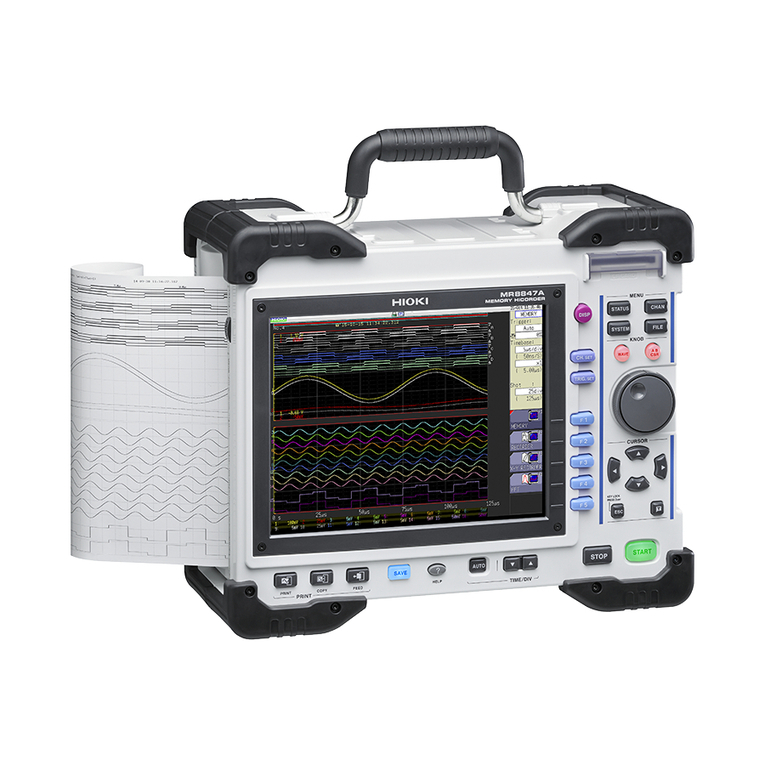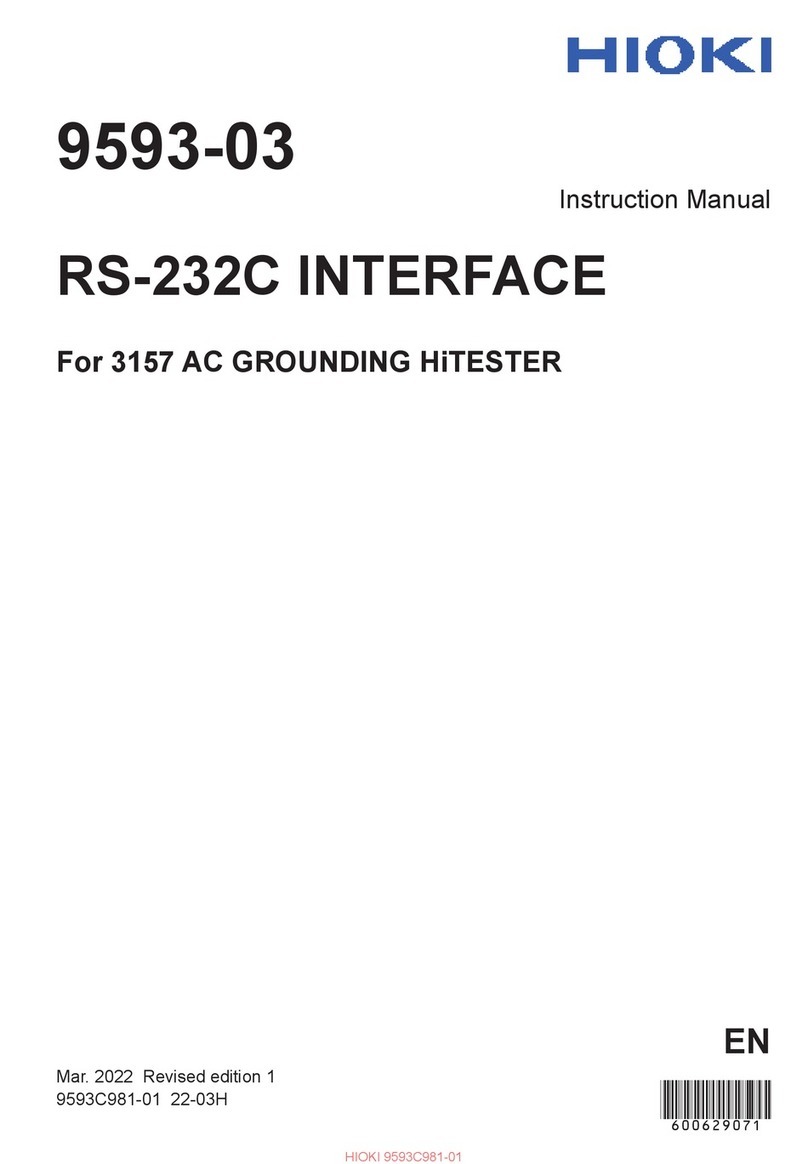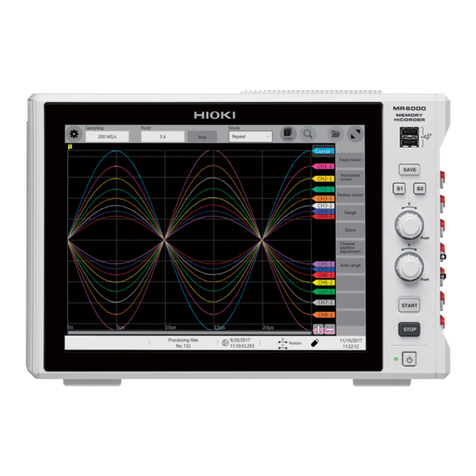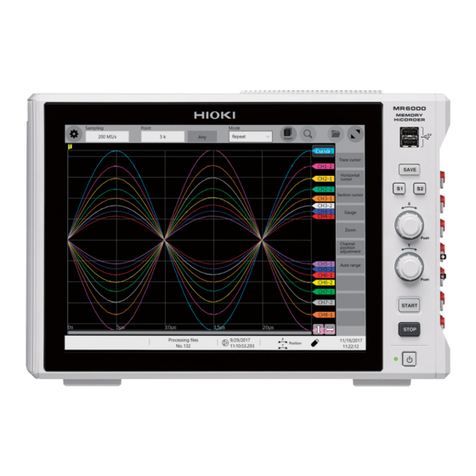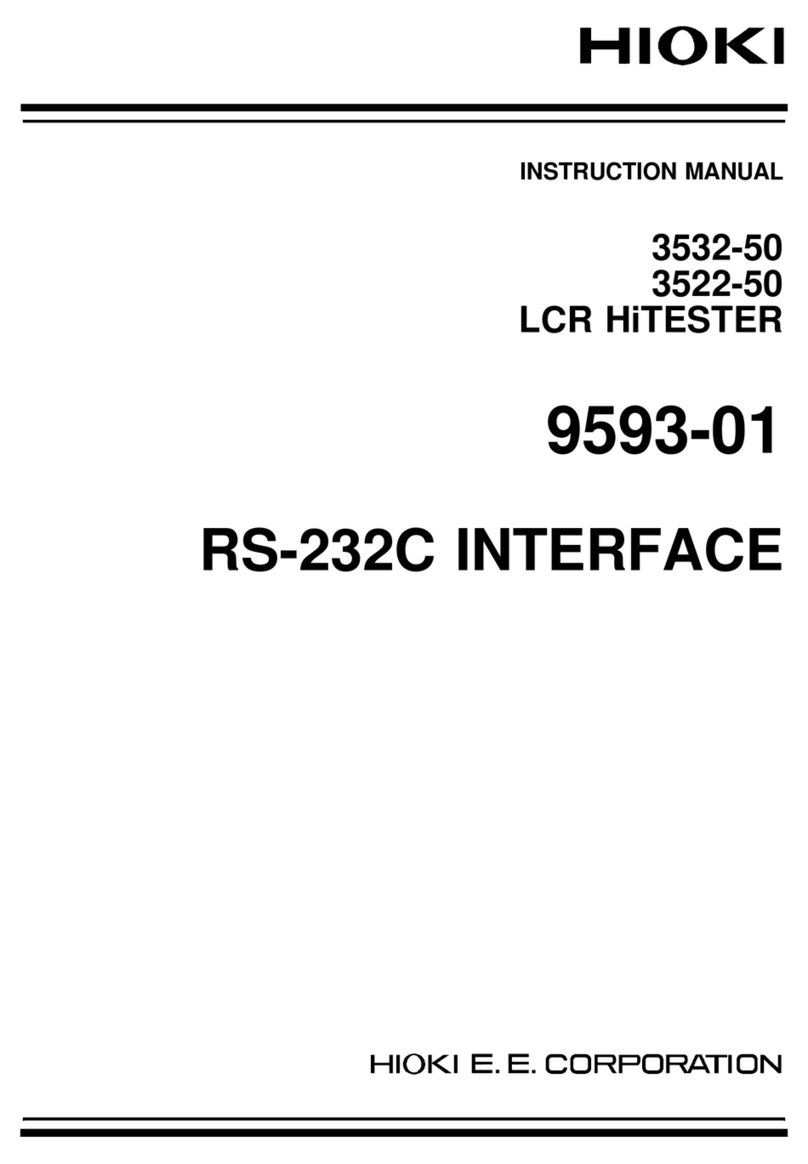Warranty
Warranty malfunctions occurring under conditions of
normal use in conformity with the Instruction Manual
and Product Precautionary Markings will be repaired
free of charge. This warranty is valid for a period of
one (1) year from the date of purchase. Please con-
tact the distributor from which you purchased the
product for further information on warranty provisions.
The space for fitting the 9588 GP-IB INTERFACE in
the rear panel of main unit is covered with a blanking
plate. Follow these three steps to install the 9588:
(1) Remove the fixing screws,and take off the blank-
ing plate.
(2) Insert the 9588 into the exposed slot in the rear of
the main unit by sliding its guide rails provided on
the sides of the inside of the slot. (See the figure
below)
(3) Push the 9588 firmly into place, and fix with the
screw removed in step (1).
If the serial number of the 3560 is lower than 2001-
0533965, the 9588 GP-IB INTERFACE may not func-
tion. In this case, contact the nearest HIOKI sales rep-
resentative.
• To avoid electrical shock, before adding or
replacing interface of 9588 GP-IB, check that
the main unit is powered off and power cord is
disconnected. (The fixing screws must be
firmly tightened, or the input unit may not func-
tion up to specification, or may even fail.)
•To avoid the danger of electric shock, never oper-
ate the main unit with a GP-IB interface removed.
If you should wish to use the unit after removing
an input unit, fit a blanking panel over the opening
of the removed unit.
9588
GP-IB INTERFACE
Instruction Manual
September 2013 Revised edition 5 Printed in Japan
9588A980-05 13-09H
Installing
Rail
Rail
Guide rail
Guide rail Screws