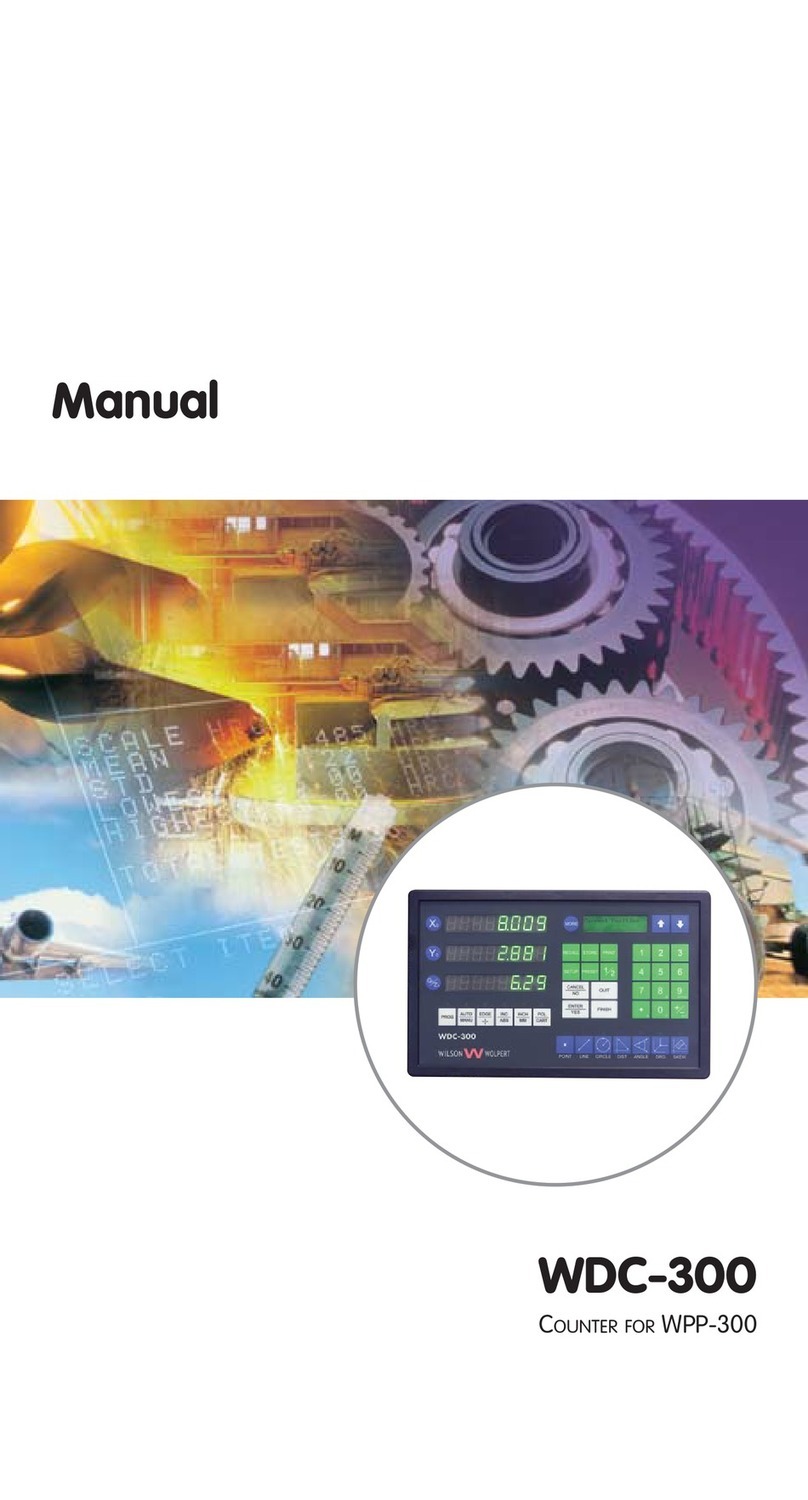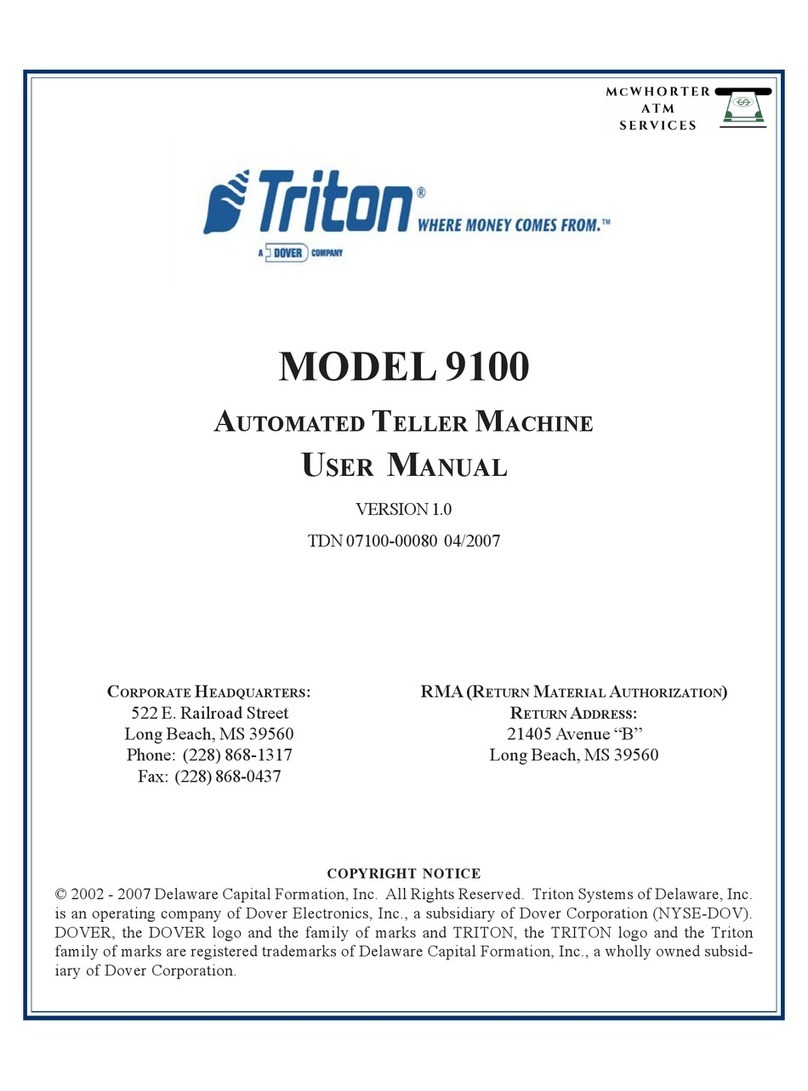HIOS BLG-BC1 Series User manual

■Cunter Display Section
Pass Light
M Light
Fail Light
Function Display Section
Screw Fastening
Count Display Section
Function Display Section
F1 Button
F3 Button
F2 Button
(1)
Screw Fastening Count Display Section/Set Value Display Section
●Inthenormalmode,thescrewfasteningcountsetvalueis
displayedrst,andafterstartingthecount,theremaining
screwfasteningcountisdisplayed.
●Thecountdecreaseswitheachscrewfasteningoperation
andtheremainingscrewfasteningcountisdisplayed.
(2) Function Display Section
●Thesymbolcorrespondingtothesetitemisdisplayedinthe
settingmode.
(3) F1 Button
●Whenthisbuttonispressedformorethan2secondinthe
normalmode,themodeischangedtothesettingmode.
●
Thisbuttonisusedforselectingthefunctioninthesetting
mode.
●Whenthisbuttonispressedformorethan2secondinthe
settingmode,thebuzzersoundstwiceandthemodeis
changedtothenormalmode.
(4)F2,F3Button
●Usingthesebuttons,thesetvaluecanbechangedinthe
functionsetting.
Somesetvaluesarelimiteddependingonthefunctiontobeset.
(5) Pass Light*
●
Whenthescrewfasteningresultis“OK”,thegreenLEDlightturnsON.
(6) Fail Light*
●
Whenthescrewfasteningresultis“NG”,theredLEDlightturnsON.
■Other Operations
■Precautions in the Unit Operation
●WhenthisunitisusedincombinationwiththeexistingHIOS
externalcounter,thedrivercounterdoesnotsynchronizedwith
theexternalcounter.So,usethembasedontheexternalcounter
function.
Otherwise,turnoffthedriver’scountingfunctionbeforeuse.
・
CombinationAvailablewithExternalCounterModelsPowerUnit
BLOP-STC3withtheScrewCounter
SeparateCounterBLOP-SC1
●WhentheoutputsettingforPowerHI/LOWischanged,thedriver
speedchanges.Insuchcases,payattentiontothecountertimer
setvalueandreversecountertimersetvalue.
●Appropriateoperationenvironment.
・
Donotusetheunitinanenvironmentwheretheambient
temperatureisoutsidetherangeof+5to40ºC.
・
Inanareawithstaticelectricity,usethisunitonlyafterremoving
thestaticelectricity.
Thecountistobereturnedto
thedefaultvalueduringthe
screwfasteningoperation.
PressingtheF3Buttonfor2secondsor
more,resetsthescrewfasteningcount
value.
HowtochecktheCounter
TimerSetTime.
Whenthescrewisfastenedforthetime
period(second)setusingthecounter
timer:
●Forcorrectoperation,thebuzzer
soundsonce.
●Forincorrectoperation,thebuzzerdoes
notsound.
Whenthebuzzerdoesnotsound,
increasesthesetvaluegraduallyand
adjustsitsothatthebuzzersounds
once.
Theconrmationwiththebuzzer
soundisusefulforpreventingascrew
fasteningerror.
LockFButtons. 1.SlidetheFOR/REVswitchtoFOR.
2.Idleforabout20seconds.
→"M"lightisturnedon,andthebuttons
arelocked.
Theywillbeunlockedifyouredothe
abovesteps.
Brushless®Screwdriver
withbuilt-inScrewCounter
BLG-BC1 Series
INSTRUCTIONMANUAL
(July2018)
No.ET-A011-BC118B
■Features
●OPC(outputsignals)isavailable.
WhenthedriverisconnectedtotheHIOSrelaybox
“BLOP-AF”,anexternaldevicesuchasasequencer,a
revolvinglightorabuzzercanbeusedtovisualizethe
screwfasteningoperationwiththesignals.
●
Thisunitcanbeusedalsoasanormaldriverwiththe
countingfunctioncancelled.ThedisplayisalsoOFF.
●
Thedriver,runningwithoutfasteningthescrew,orreverse
turning,isnotcounted.
●
Screwfasteningerrorscanbedetectedwitheasyoperation
andsetting.
*Ifyourunthedriver,thepassofFailOFF.
HIOS Inc.
1-16-5Akiyama,MatsudoCity,ChibaPref.,Japan270-2223
TEL:+81-47-392-2001FAX:+81-47-392-7773
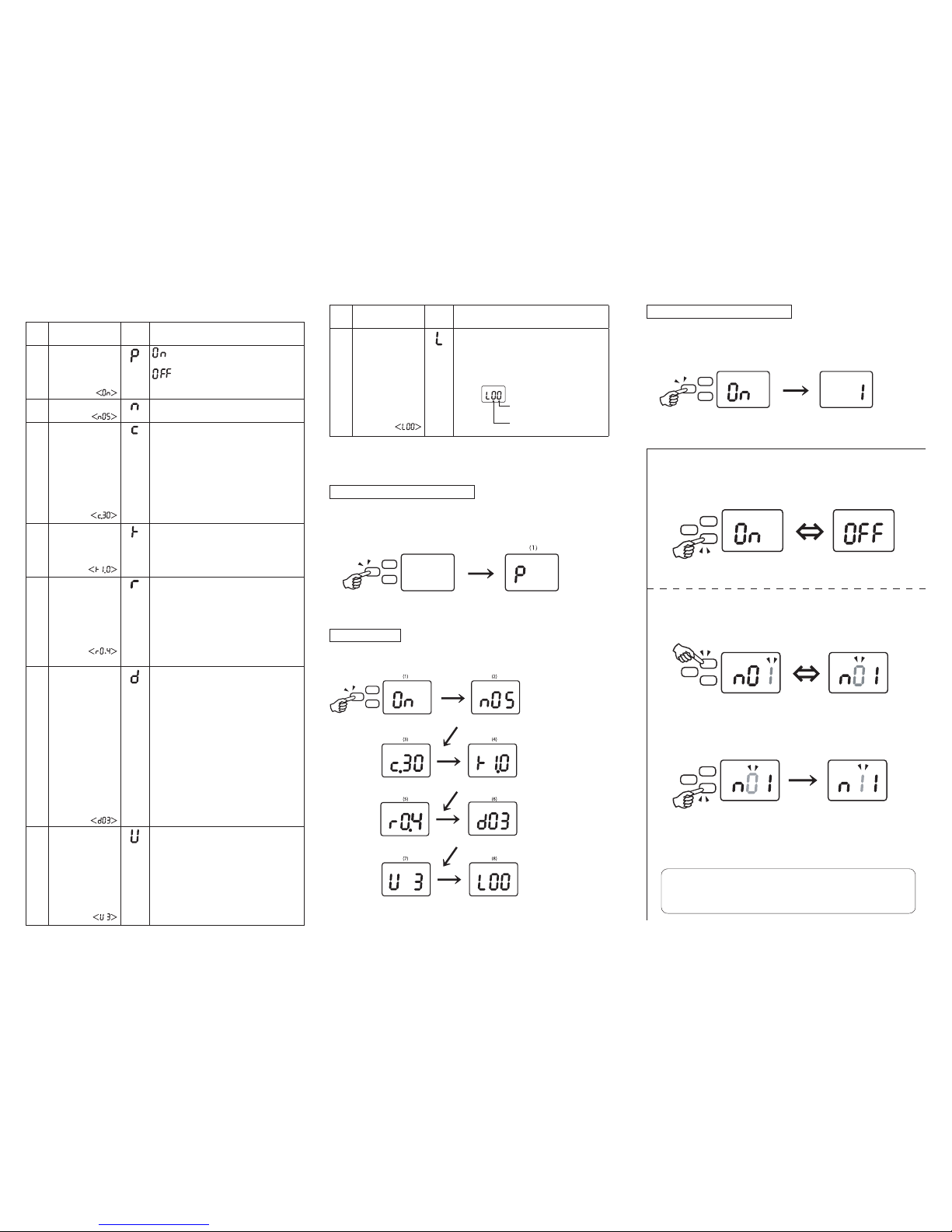
■Setting Function List
Dis-
play
Setting Function
<DefaultValue>
Symbol
Setting Description
(1) Counter
ON/OFFSetting
:Whenselected,thecounterfunction
isavailable.
:Whenselected,itisusedasa
normaldriver.
ThedisplayisalsoOFF.
(2) Count Thescrewfasteningcountvalueisset.
SettingRange:1to99
(3) CountTimer Thisfunctionisusedtopreventthecount
fordoubletighteningoperationssuchas
checkfasteningorretightening.
Settheoperationtimewhilethecheck
fasteningisperformedforthetightenedscrew.
SettingRange:0.00to0.99seconds
Note: Whenthescrewtighteningoperation
isperformedduringsettingand
thejudgmentresultisnormal,the
buzzersoundsonce.
(4) Work Reset Timer Thebuzzersoundtimeperiodafterthe
workiscompletedisset.
SettingRange:0.0to3.9seconds
Note:Setitbasedonthereversecount
timersetvalue.
(5) ReverseCount
Timer
Thetimeperioduntilthereversecount
isperformedisset.Settheworkreset
timeroperationtimebasedonthetime
perioduptowhenthereversecountis
performed.
SettingRange:0.1to1.0seconds
Note:Itisavailablewhenthe“Reverse
CountEnable”hasbeensetinthe
systemsetting.
(6) SystemSetting EachBuzzerorReverseCountEnable/
Disableissetup.
Thesettingisperformedwitha
combinationofthetensdigitandsingle
unitdigit.
TensDigit
0:BuzzerEnable/ReverseCountEnable
1:BuzzerEnable/ReverseCountDisable
2:BuzzerDisable/ReverseCountEnable
3:BuzzerDisable/ReverseCountDisable
UnitsDigit
2:TorqueUpBuzzerDisable
3:TorqueUpBuzzerEnable
(7) OverTime/
ShortTime
ThissetswhetherornottheOverTime/
ShortTimeerrorisdetected.
0:Whenselected,neitherOverTimeor
ShortTimeErrorisdetected.
1:Whenselected,onlytheShortTime
Errorisdetected.
2:Whenselected,onlytheOverTime
Errorisdetected.
3:Whenselected,thebothOverTime/
ShortTimeErroraredetected.
Dis-
play
Setting Function
<DefaultValue>
Symbol
Setting Description
(8) Accumulated
Counter
Theaccumulatedcountofthescrew
fasteningoperationisdisplayed.
Fortheaccumulatedcount,allthetorque-
upoperationsarecountedregardlessof
whetherthecounterisON/OFF.
Display Howtoreadthedisplay
UnitsDigit:Numberedinmultiples
of100,000shots
TensDigit:Numberedinmillions
ofshots
■Operation
ChangingtotheSettingMode
PresstheF1Buttonformorethan2secondsinthenormalmode.
“P”willbedisplayedinthefunctiondisplaysectionandthemodewillbe
changedtothesettingmode.
SettingMode
EachpressingoftheF1Buttoninthesettingmodechangesthesetting
item.Referto“SettingFunctionList”forthesettingfunctiondetails.
(Count)
(Count Timer)
(Work Reset Timer)
(Reverse Count Timer)
(System Setting)
(Over Time/Short Time) (Accumulated Counter)
ChangingtotheNormalMode
PresstheF1Buttonformorethan2secondsinthesettingmode.
Themodewillbechangedtothenormalmodeandthevaluesetfor
thecountwillbedisplayed.
●CounterON/OFFSetting
EachpressingoftheF3ButtontogglesONandOFF.
(Note:F2Buttonisnottobeused.)
●ValueSettingforEachFunction
1.EachpressingoftheF2Buttoninthesettingmode
changesthegurepositionforsetting.
2.EachpressingoftheF3Buttonincreasesthevalueoneby
one.
Note:Thesettingprocedureisthesameforallthesettings
exceptforthe“CounterON/OFFSetting”.
Referto“■SettingFunctionList”forthesettingrange.
Other manuals for BLG-BC1 Series
1
Table of contents
Other HIOS Cash Counter manuals
Popular Cash Counter manuals by other brands
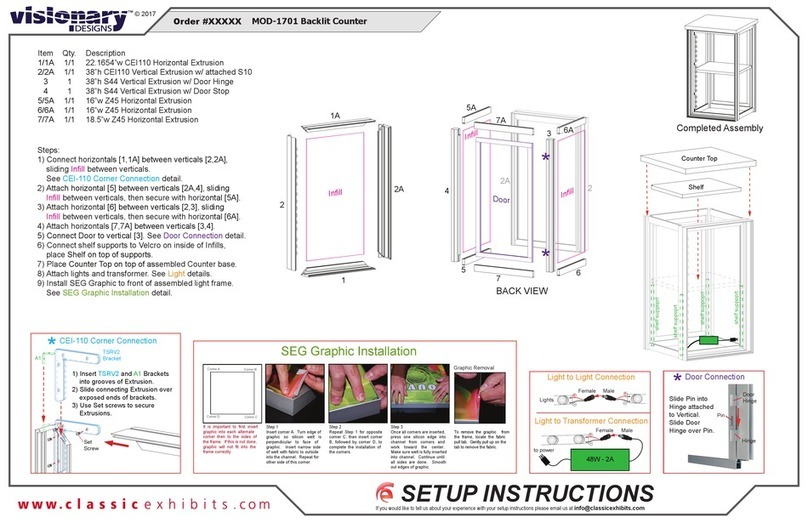
VISIONARY DESIGNS
VISIONARY DESIGNS MOD-1701 Setup instructions

Lighthouse
Lighthouse SOLAIR 3350 operating manual
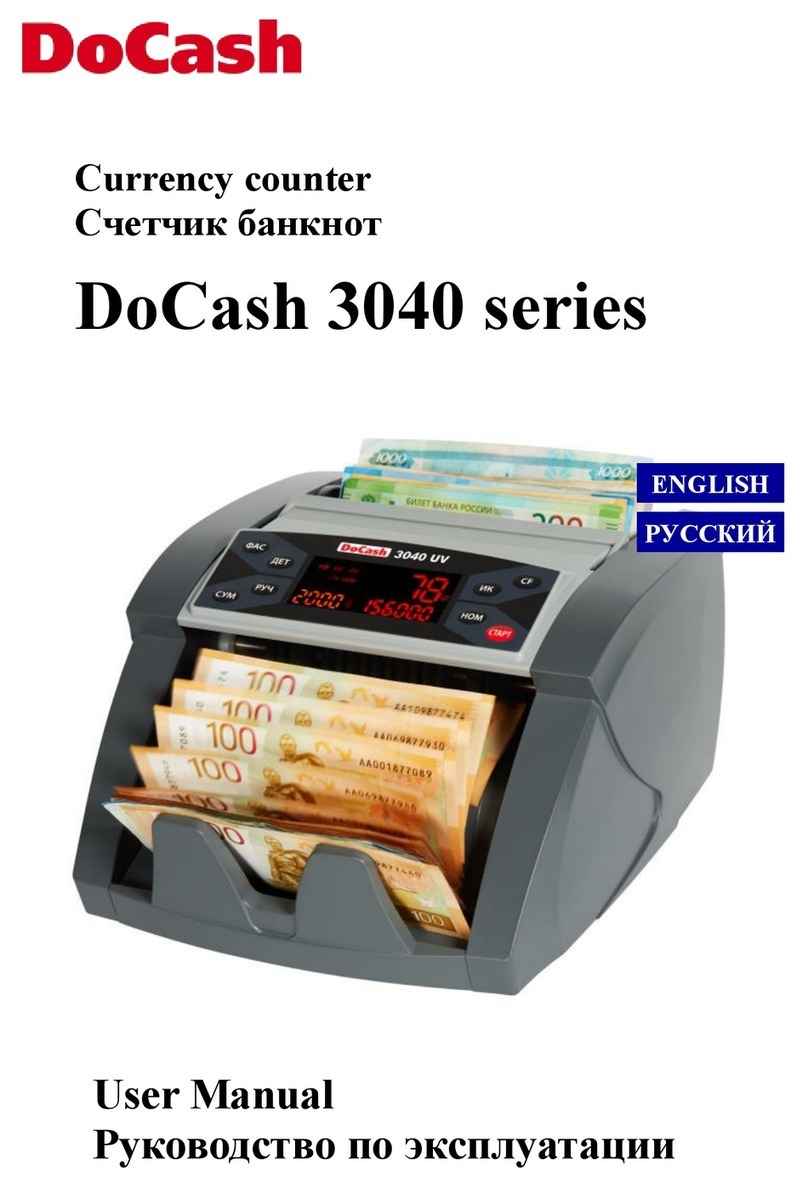
DoCash
DoCash 3040 Series user manual

TSI Instruments
TSI Instruments AEROTRAK 7201-A2F Operation manual

Kübler
Kübler Codix 141 manual

Precision Digital Corporation
Precision Digital Corporation PROVU Series quick start guide