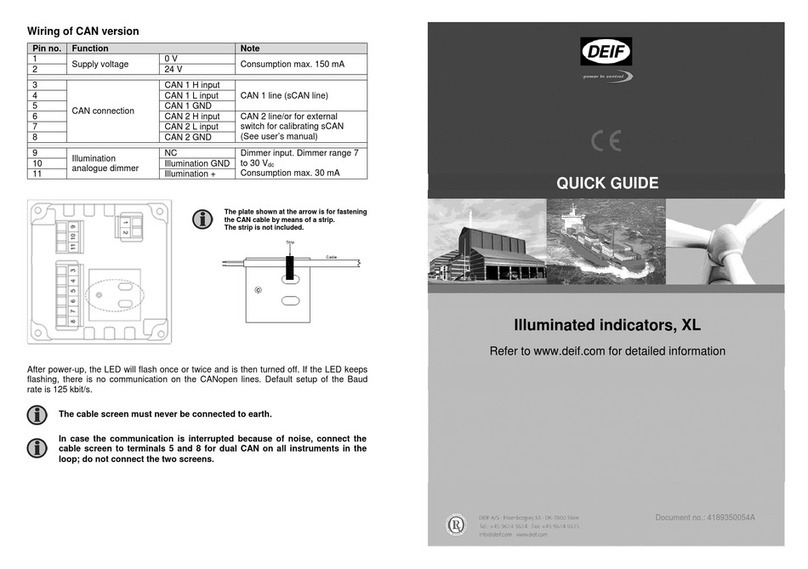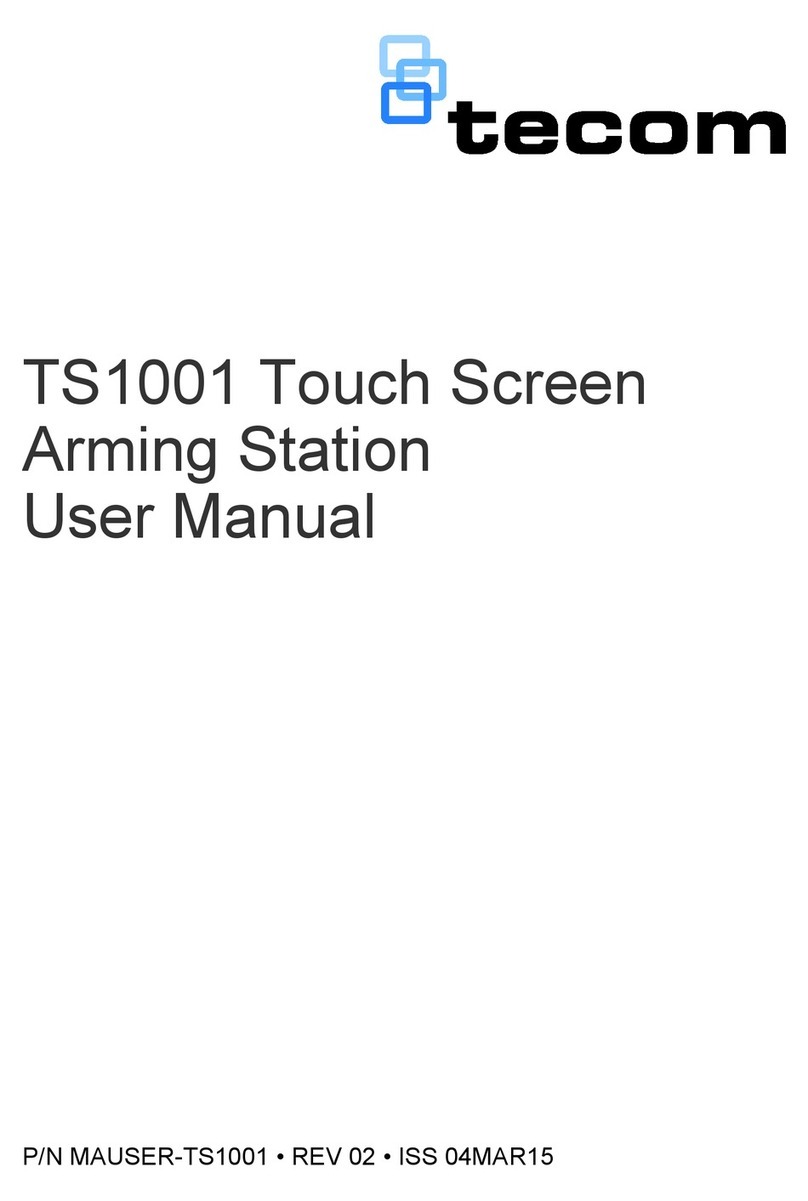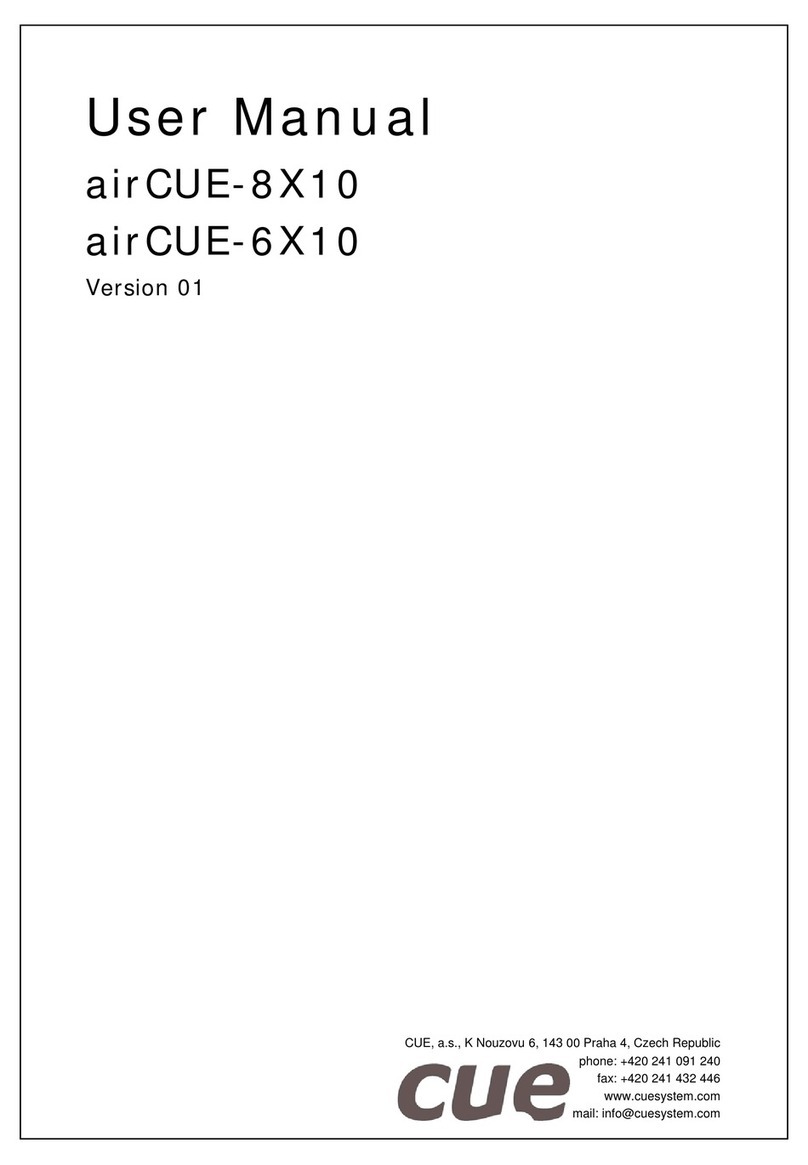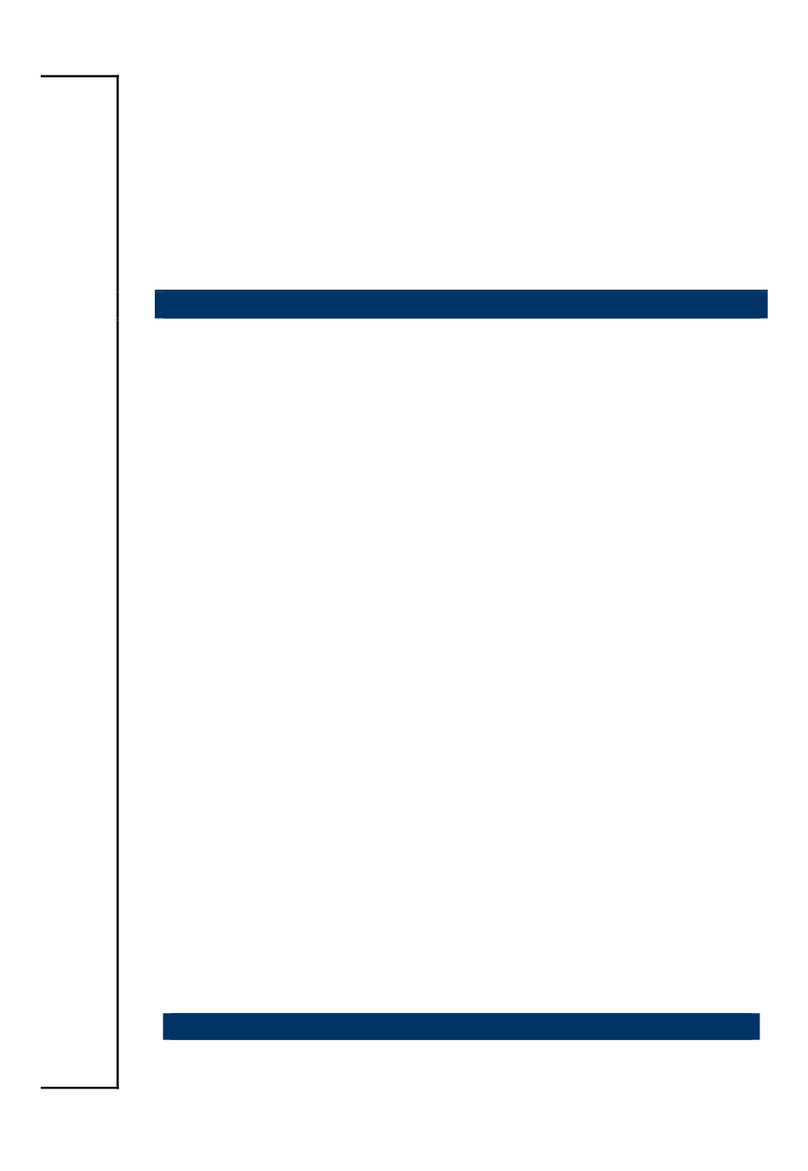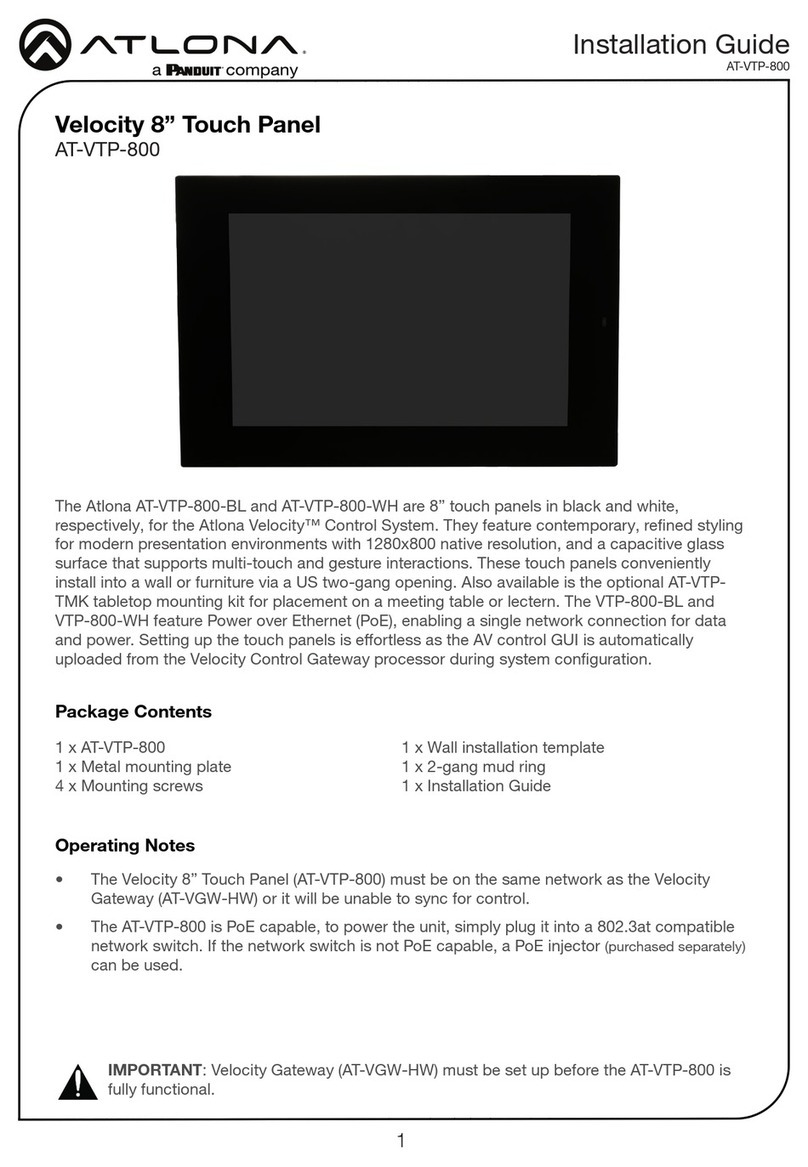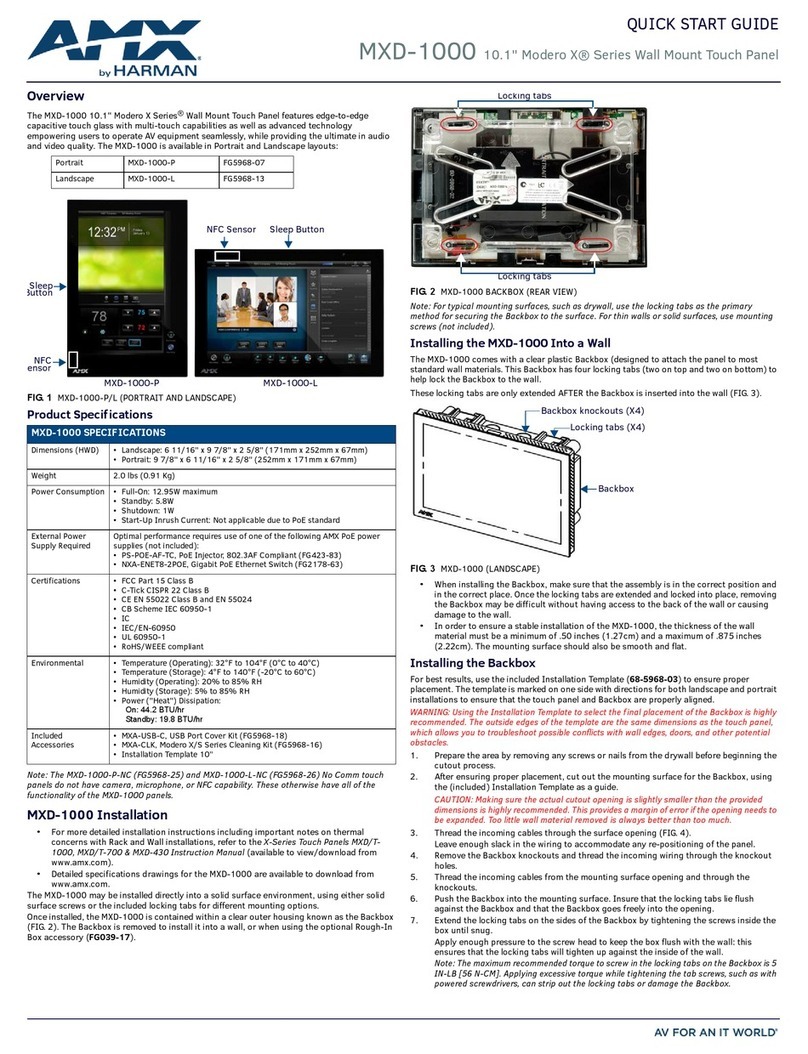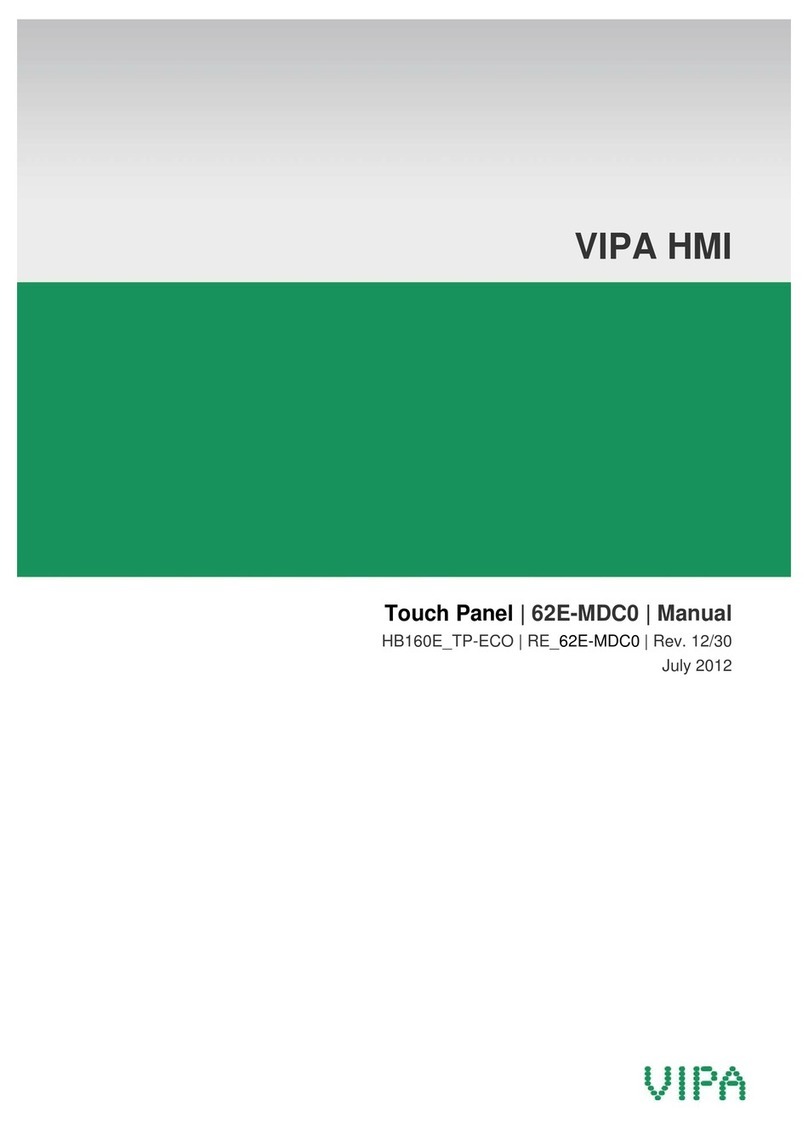Hirschmann PAT IFLEX5 User manual

www.hirschmann.com
HIRSCHMANN
P/N 031-300-190-154 REV I 05/22/2017
LOAD MOMENT INDICATOR
iFLEX5
SERVICE MANUAL


Service Manual iFLEX5
© Hirschmann Rev. I 05/22/17 190154_I.DOC
NOTICE
Hirschmann Electronics, Inc. makes no warranty of any kind with regard to this material, including, but
not limited to, the implied warranties of merchantability and/or its fitness for a particular purpose.
Hirschmann will not be liable for errors contained in this manual or for incidental or consequential
damages in connection with the furnishing, performance, or use of this manual. This document
contains proprietary information, which is protected by copyright, and all rights are reserved.
No part of this document may be photocopied, reproduced, or translated to another language without
the prior written consent of Hirschmann.
Hirschmann reserves proprietary rights to all drawings, photos and the data contained therein. The
drawings, photos and data are confidential and cannot be used or reproduced without the written
consent of Hirschmann. The drawings and/or photos are subject to technical modification without
prior notice.
All information in this document is subject to change without notice.
MANUAL REVISIONS
REV
DATE
NAME
DESCRIPTION
-
04/10/02
CSH
ECN 02-122
A
06/03/02
MO
ECN 02-122
B
06/15/02
MO
ECN 02-122
C
06/24/02
MO
ECN 02-122
D
07/01/02
MO
ECN 02-122
E
12/04/02
CSH
ECN 02-179
F
07/29/03
CSH
ECN 03-088
G
06/05/06
SB
ECN 05-110
H
11/6/08
WG
ECN 08-173
I
05/22/17
AC
ECN 17-078
© 2006 Hirschmann, Chambersburg, PA 17201, USA

Service Manual iFLEX5
© Hirschmann Rev. I 0522/17 190154_I.DOC
TABLE OF CONTENTS
1General Information.................................................................................................................1
2Warnings...................................................................................................................................1
3Description Of The System...................................................................................................... 2
3.1 DESCRIPTION OF SYSTEM FUNCTION...........................................................................................2
3.2 DESCRIPTION OF ACAN BUS SYSTEM.........................................................................................2
3.3 DESCRIPTION OF THE SYSTEM COMPONENTS...............................................................................3
4What’s Wrong?.........................................................................................................................4
4.1 IHAVE AN ERROR CODE INDICATED ON THE CONSOLE ...................................................................4
4.2 THE DISPLAYED ANGLE DOES NOT MATCH THE ACTUAL BOOM ANGLE ............................................4
4.3 THE DISPLAYED LENGTH DOES NOT MATCH THE ACTUAL BOOM LENGTH.........................................4
4.4 THE DISPLAYED SLEWING DOES NOT MATCH THE ACTUAL SLEWING ANGLE ....................................4
4.5 THE DISPLAYED LOAD DOES NOT MATCH THE ACTUAL LOAD..........................................................4
4.6 THE CONSOLE DISPLAY IS BLANK.................................................................................................4
4.7 IHAVE AN A2B PROBLEM............................................................................................................4
4.8 IHAVE ACAN-BUS PROBLEM ....................................................................................................4
4.9 INEED TO IDENTIFY A SPARE PART...............................................................................................4
4.10 IHAVE NOTICED WATER IN SOME PART OF THE SYSTEM.................................................................4
5Angle Sensing .......................................................................................................................... 5
5.1 ANGLE SENSING ERROR -FLOW CHART........................................................................................6
6Length Sensing ........................................................................................................................ 8
6.1 LENGTH SENSING ERROR -FLOW CHART.....................................................................................9
7Pressure Sensing................................................................................................................... 11
7.1 PRESSURE SENSING ERROR -FLOW CHART ................................................................................11
8Slewing Sensing.....................................................................................................................12
8.1 SLEW SENSING ERROR -FLOW CHART........................................................................................13
9Load sensing.......................................................................................................................... 14
9.1 LOAD SENSING ERROR -FLOW CHART ........................................................................................14
10 No console display................................................................................................................. 15
11 A2B Problem........................................................................................................................... 16
12 cann-bus communication...................................................................................................... 17
12.1 E61.........................................................................................................................................17
12.1.1E61 - Flow Chart .............................................................................................................18
12.2 E62.........................................................................................................................................19
12.3 E63.........................................................................................................................................19
12.4 E64.........................................................................................................................................19
12.4.1E64 - Flow Chart .............................................................................................................20
12.5 E65.........................................................................................................................................20
13 Troubleshooting a sensor problem using the display......................................................... 21
14 iFLEX5 Boom Control System (BCS).................................................................................... 24
14.1 RT9000E /RT800E BASICS.....................................................................................................24
14.1.1Terminology:...................................................................................................................24
14.1.2Components:...................................................................................................................24
14.1.3Manual / Auto Mode:.......................................................................................................24
14.2 TELE SEQUENCE:.....................................................................................................................26

Service Manual iFLEX5
© Hirschmann Rev. I 05/22/17 190154_I.DOC
14.3 IFLEX5 BCS DIGITAL INPUTS:..................................................................................................26
14.4 RT9000E /RT800E IFLEX5 BCS DIGITAL OUTPUTS:...............................................................27
14.5 IFLEX5 BCS ANALOG INPUTS AND PWM OUTPUTS: .................................................................29
14.6 IFLEX5 BCS TEST DISPLAY:....................................................................................................31
14.7 BOOM OUT OF SEQUENCE:.......................................................................................................32
14.8 TELE ROD DRAIN VALVE:..........................................................................................................32
14.9 TELE TWO STAGE RELIEF VALVE:.............................................................................................32
14.10 HYDRAULIC LUFFING BOOM EXTENSION:.............................................................................33
15 Drawings................................................................................................................................. 34
15.1 COMPONENTS OF THE LMI SYSTEM PAT IFLEX5.......................................................................34
15.2 BLOCK DIAGRAM......................................................................................................................35
15.3 ELECTRICAL SYSTEM DIAGRAM STANDARD SYSTEM ..................................................................36
15.3.1Central Unit to Crane and Console Wiring Diagram ....................................................36
15.3.2Cable Reel (length/angle sensor) Wiring Diagram .......................................................37
15.3.3Boom Extension Anti-two Block Wiring Diagram ........................................................38
15.4 MAIN CENTRAL UNIT CONNECTOR.............................................................................................38
15.5 ELECTRICAL SYSTEM DIAGRAM BOOM CONTROL SYSTEM..........................................................39
15.5.1Central Unit to Crane Interface Wiring Diagram...........................................................39
15.5.2Console and Sensor Wiring Diagram............................................................................40
15.5.3Cable Reel (LWG520/0002) Wiring Diagram..................................................................42
15.5.4Luffer Extension Wiring Diagram..................................................................................43
16 Spare Part Listings................................................................................................................. 44
16.1 CENTRAL UNIT, IFLEX5 PART NO. 021-020-060-003..........................................................44
16.2 GRAPHIC CONSOLE ASSY, VERTICAL PART NO. 050-350-061-356 .................................45
16.3 GRAPHIC CONSOLE ASSY, PART NO. 050-350-061-376...................................................46
16.4 CABLE REEL, LWG508 PART NO. 068-508-060-001...........................................................47
16.5 CABLE REEL, LWG521 PART NO. 068-521-060-002...........................................................49
16.6 CABLE REEL, LWG152 PART NO. 067-152-060-056...........................................................50
16.7 PRESSURE TRANSDUCER BLOCK,DAV314/0014 PART NO. 044-314-060-014 ........................51
16.8 CABLE ASSEMBLY 11M,PART NO. 031-010-101-007 .........................................................51
16.9 WIRING HARNESS STANDARD, PART NO. 031-010-100-549 .............................................51
16.10 WIRING HARNESS BOOM CONTROL, PART NO. 031-010-100-554..............................52
16.11 CABLE ASSEMBLY, 14M PART NO. 031-010-100-555...................................................52
16.12 TRS05 REPEATER, RADIO WINDSPEED KIT 031-300-104-087.....................................53
17 Service Screen For Sensor Calibration ................................................................................ 54
17.1 ACTIVATING THE SERVICE SCREEN FOR SENSOR CALIBRATION ..................................................54
17.2 ZERO-SETTING THE TRANSDUCER INPUTS .................................................................................55
17.3 ZERO-SETTING THE SLEWING INPUTS ..............................................................................55
17.4 LENGTH SENSOR CALIBRATION PROCEDURE .............................................................................56
17.4.1Cable Reel LWG508 Adjustment Procedure .................................................................56
17.4.2Length Sensor Adjustment Procedure..........................................................................57
17.4.3Cable Reel Length Cable Replacement Procedure ......................................................58
17.5 ANGLE SENSOR CALIBRATION PROCEDURE...............................................................................59
17.6 ZERO-SETTING THE SLEW POTENTIOMETER ..............................................................................61
18 Error Codes ............................................................................................................................62
19 Troubleshooting Moisture..................................................................................................... 72
19.1 WATER INGRESS ......................................................................................................................72
19.2 CONDENSATION........................................................................................................................73


General Information
© Hirschmann Rev. I 05/22/17 190154_I.DOC
1
1 GENERAL INFORMATION
This service manual is designed to assist a service or maintenance person in identifying system
problem areas or malfunctions. A digital voltmeter with the capability to measure current will be
required, along with standard maintenance and service tools. NOTE: Knowledge of how to use a
voltmeter to measure both voltage and current is assumed.
REFERENCE:
For system operation, refer to the consoles operator’s manual 031-300-190-147.
2 WARNINGS
The LMI is an operational aid that warns a crane operator of approaching overload conditions and
over hoist conditions that could cause damage to equipment and personnel.
The device is not, and shall not be, a substitute for good operator judgment, experience and use of
accepted safe crane operating procedures.
The responsibility for the safe crane operation shall remain with the crane operator who shall ensure
that all warnings and instructions supplied are fully understood and observed.
Prior to operating the crane, the operator must carefully and thoroughly read and understand the
information in this manual to ensure that he knows the operation and limitations of indicator and
crane.
Proper functioning depends upon proper daily inspection and observance of the operating
instructions set forth in this manual. Refer to Section 6. Pre-Operation Inspection and Calibration
Verification of the operator’s manual.
The LMI can only work correctly, if all adjustments have been properly set. For correct
adjustment, the operator has to answer thoroughly and correctly all questions asked during
the setup procedure in accordance with the real rigging state of the crane. To prevent
material damage and serious or even fatal accidents, the correct adjustment of the LMI has
to be ensured before starting the crane operation.

Service Manual iFLEX5
© Hirschmann Rev. I 0522/17 190154_I.DOC
2
3 DESCRIPTION OF THE SYSTEM
3.1 DESCRIPTION OF SYSTEM FUNCTION
The iFLEX5 system is a CAN bus system made up of a central microprocessor unit, operating
console, length/angle sensor, pressure transducers, and anti-two block switches. All components and
sensors are equipped with CAN bus controllers.
The PAT Load Moment Indicator system operates on the principle of reference/real comparison. The
real value, resulting from the pressure measurement is compared with the reference data, stored in
the central processor memory and evaluated in the microprocessor. When limits are reached, an
overload warning signal is generated at the operator’s console. At the same time, the aggravating
crane movements, such as hoist up, telescope out and boom down, will be stopped.
The fixed data regarding the crane, such as capacity charts, boom weights, centers of gravity and
dimensions are stored in memory chips in the central processor unit. This data is the reference
information used to calculate the operating conditions.
Boom length and boom angle are registered by the length/angle sensor, mounted inside the cable
reel, which is mounted on the boom. The boom length is measured by the cable reel cable, which also
serves as an electrical conductor for the anti two-block switches.
The crane load is measured by pressure transducer block attached to the piston and rod side of the
hoist cylinders.
The interactive user guidance considerably simplifies the input of operating modes as well as the
setting of geometry limit values.
3.2 DESCRIPTION OF A CAN BUS SYSTEM
CAN stands for “Controller Area Network”. Its intended use is as a serial bus system for a network of
controllers. Each controller connected through a CAN chip is called a "node" and is mostly used to
acquire data from a sensor. All nodes are connected to a common bus and all nodes are able to
simultaneously read the data on that bus. Also, all nodes are able to transmit data on that bus
however only one node at a given time has write access to the bus. If the message is relevant, it will
be processed; otherwise it is ignored. The unique identifier also determines the priority of the
message. The lower the numerical value of the identifier, the higher the priority.
The cable bus is a twisted pair of shielded wire. Data can be transmitted in blocks from 0-8
bytes at a maximum transfer rate of 1 Mbit/s for networks up to 40 meters. For longer network
distances the maximum transfer rate must be reduced to 50 Kbit/s for a 1 km network distance.
CAN will operate in extremely harsh environments and the extensive error checking
mechanisms ensure that any transmission errors are detected.

Description Of The System
© Hirschmann Rev. I 05/22/17 190154_I.DOC
3
3.3 DESCRIPTION OF THE SYSTEM COMPONENTS
Pressure Transducer: The pressure transducer converts hydraulic pressure into an electric signal.
A pressure transducer block houses two transducers, CAN bus converter board, and two bus
connectors. One pressure transducer is connected to the piston side of the lift cylinder and the other
to the rod side.
The Length-Angle Transducer: The length-angle sensor (LWG), often referred to as the “cable reel”,
is a combination of two transducers in one box, installed on the base section of the boom. It
measures the length and the angle of the boom.
A reeling drum drives a potentiometer, which is the length transducer. Part of the length transducer
circuit is the length cable on the drum, which is a multi-conductor cable. It is connected to the anti-
two-block switch at the boom head and to a slip ring body in the LWG.
The angle transducer is a potentiometer driven by a weighted pendulum that is oil damped. Both
length and angle transducer are connected to a CAN bus controller board, which is connected to the
bus system.
Anti-Two-Block Switch: The anti-two-block switch monitors the load block and it’s relationship with
the head of the boom. In working condition the switch is closed. When the load block strikes the
weight the circuit opens, disengaging a relay output to the lock out solenoid valves, where applicable.
To check the cable for damage, (short circuit to ground) there is a 4.7k resistor between ground and
the contact of the switch, to give a signal back to the central unit. The weight at the anti-two-block
switch keeps the switch closed until the load block strikes it.
Console: The graphic console displays all geometrical information such as length and angle of main
boom, working radius and head height of the boom. It also displays the actual load and the maximum
load permitted by load chart. Furthermore, it has an alarm horn, a warning light for overload, and a
pre-warning light. The graphic display allows for a simple interactive configuration setup, as well as
sensor calibration (zero adjustment), and troubleshooting sensor output screen. The console has a
warning light for anti-two-block conditions and an override switch for overload or anti-block condition.
Refer to Operator’s Handbook for detailed operation of the console.
Central Unit: Inside the central unit there is a CPU and connection board. The board has a hard
mounted connector for power, ground, bus controller, and slew indication. The board has a green
LED, indicating relay energized and a communication LED that flashes through red, yellow, and green
colors.
Slew Potentiometer: This component is not supplied by PAT/Hirschmann. It is part of the electrical
swivel (slip ring assembly). The potentiometer has two wipers which are used to determine the
slewing angle (rotational positioning) of the super structure in relation to the carrier. The slew input to
the central unit is not a CAN signal, but rather two 4..20mA analog signals.

Service Manual iFLEX5
© Hirschmann Rev. I 0522/17 190154_I.DOC
4
4 WHAT’S WRONG?
So, what’s wrong? Assuming you are reading these pages because of some kind of problem with the
PAT system, let us try to guide you quickly to solving the problem. In most cases, your problem will
fall under the following categories:
4.1 I HAVE AN ERROR CODE INDICATED ON THE CONSOLE
Please go to section Error Codes!
4.2 THE DISPLAYED ANGLE DOES NOT MATCH THE ACTUAL BOOM ANGLE
Start in section Angle Sensing to check the indicated angle.
4.3 THE DISPLAYED LENGTH DOES NOT MATCH THE ACTUAL BOOM LENGTH
Start in section Length Sensing to check the indicated length.
4.4 THE DISPLAYED SLEWING DOES NOT MATCH THE ACTUAL SLEWING ANGLE
Refer to section Slewing Sensing to check the slew sensor.
4.5 THE DISPLAYED LOAD DOES NOT MATCH THE ACTUAL LOAD
Please note that the indicated load is calculated by the system from the geometry information in the
computer, the operator’s selections, and all the sensor inputs. If the load display is off, it can therefore
be due to an error in any or several of these inputs! Refer to section Load sensing to narrow down the
source of your problem.
4.6 THE CONSOLE DISPLAY IS BLANK
If the console does not show any sign at all (no lights, no buzzer, no display), the problem is either in
the wiring between console and central unit, or the console itself. Refer to section No console display
for further troubleshooting.
4.7 I HAVE AN A2B PROBLEM
Please go to sectionA2B PROBLEM
4.8 I HAVE A CAN-BUS PROBLEM
Please go to section CAN-Bus Communication!
4.9 I NEED TO IDENTIFY A SPARE PART
Please go to the Spare Part Listings!
4.10 I HAVE NOTICED WATER IN SOME PART OF THE SYSTEM
Please go to section Troubleshooting Moisture!

Angle Sensing
© Hirschmann Rev. I 05/22/17 190154_I.DOC
5
5 ANGLE SENSING
The System measures the angle of the main boom of the machine with an angle sensor. The angle
sensor is contained within the cable reel, located on the left side of the main boom.
Block Diagram
The signal runs from the angle sensor to the Can-Bus converter board, both located in the cable reel.
From there, it travels as digital information on the CAN-Bus to the pressure transducer, which acts as
a T-connector to the main CAN-Bus running to the central unit.
So, what do you do when you are having a problem with your angle read-out?
Start by verifying the angle display. Refer to the section “Troubleshooting A Sensor Problem Using
The Display” to call up the sensor signal on your console display. The CAN-Bus is digital and as such
will either transmit the signal correctly or not at all.If your readings are off, you have to determine
what is causing the problem (reference the following flow charts).
CAN-Bus electronics in cable reel.
The angle sensor has a potentiometer built in that is driven by a pendulum. As the angle changes, so
will the pendulum and with it the potentiometer’s axle. The converter board supplies a constant
voltage of 5V to the angle sensor and in return monitors the voltage of the potentiometer. The terminal
used is X21. The angle sensor is connected as follows:
Terminal X21
1
+ 5V
3
Signal
5
GND
Pressure Transducer
iFLEX5
CU
Angle
Sensor
CAN-Bus
Converter
Cable Reel
LED
X21 (angle)
X20 (length)
X14 (A2B)
X1 (CAN)

Service Manual iFLEX5
© Hirschmann Rev. I 0522/17 190154_I.DOC
6
5.1 ANGLE SENSING ERROR - FLOW CHART
Angle Sensing Error
First, verify the angle displayed through the console by
using the sensor output screen.
Press the info
button twice
Angle sensor
is functioning
correctly.
Angle sensor
range values:
4500mV at 0°
2500mV at 45°
500mV at 90°
Does the displayed
value differ from the
actual value?
Open the cable reel
and locate the angle
sensor (right) and
CAN-Bus converter
board (left).
Verify that the sensor is
being supplied with 5V
by measuring between
pin 5 (GND) and Pin 1
(+) of terminal X21.
Is the voltage
between the
range of 4.75
to 5.25V ?
Replace converter
board
If unplugging the angle sensor made the voltage return to
the acceptable range, replace the angle sensor. Follow
procedure for angle sensor installation and calibration.
compare
YES
YES
NO
NO
Is the voltage
between the
range of 4.75
to 5.25V ?
1ST
2ND
MEASURE AGAIN
Continue with angle sensing
flow chart (next page)
Unplug angle sensor
and measure again.
NO
2ND
YES, 1st
Recalibrate angle
sensor.
(Reference Angle
sensor calibration
procedure).

Angle Sensing
© Hirschmann Rev. I 05/22/17 190154_I.DOC
7
Angle Sensor signal varies
Ensure the angle sensor returns a voltage
between 1.875V at 90° and 3.125V at 0°
Does the indicated
angle vary by more
than +/- 0.25° from
the actual angle?
Replace converter
board.
If this angle varies significantly
from your actual angle, replace
the angle sensor.
YES
Ensure correct software has been installed
and crane operator is not in error.
NO
Verify the voltage by measuring
Between Pin 5 (GND) and Pin3
(signal) of terminal X21.
Angle Sensor Signal
On Pin 3:
Angle Voltage
90 1.875
75 2.083
60 2.292
45 2.500
30 2.708
15 2.917
0 3.125
Note: Actual voltages will vary
slightly.
Note: If you need to determine the angle for voltages other than
shown above, do so by using the following formula:
Angle (degrees) = 90 degrees –((Voltage-1.875) * 72)

Service Manual iFLEX5
© Hirschmann Rev. I 0522/17 190154_I.DOC
8
6 LENGTH SENSING
The system measures the length of the main boom of the machine with a length sensor. The length
sensor is contained within the cable reel, located on the left side of the main boom.
Block Diagram
The signal runs from the length sensor to the CAN-Bus converter board, both
located in the cable reel. From there, it travels as digital information on the
CAN-Bus to the pressure transducer, which acts as a T-connector to the main
CAN-Bus running to the central unit.
So, what do you do when you are having a problem with your length read-out?
Start by verifying the length display. Refer to the section “Troubleshooting A Sensor Problem Using
The Display” to call up the sensor signal on your console display. The CAN-Bus is digital and as such
will either transmit the signal correctly or not at all. If your readings are off, you have to determine
what is causing the problem (reference the following flow charts).
CAN-Bus electronics in cable reel.
The length sensor has a potentiometer built in that is driven by a gear drive from the cable drum. As
the length changes, the cable drum will turn and with it the potentiometer’s axle. The converter board
supplies a voltage of about 4.7V to the length potentiometer and in return monitors the output voltage
of the potentiometer. The terminal used is X20. The length sensor is connected as follows:
Terminal X20
1
+ (~ 4.8V)
3
Signal
5
- (~ 0.2V)
Pressure Transducer
iFLEX5
CU
Cable Reel
Length
Sensor
CAN-Bus
Converter
LED
X21 (angle)
X20 (length)
X14 (A2B)
X1 (CAN)

Length Sensing
© Hirschmann Rev. I 05/22/17 190154_I.DOC
9
6.1 LENGTH SENSING ERROR - FLOW CHART
Length Sensing Error
First, verify the length displayed through the
console is off by using the sensor output screen.
Press the info
button twice
Length sensor is
functioning correctly.
Does the displayed
value differ from the
actual value?
Open the cable reel
and locate the length
sensor (right) and
CAN-Bus converter
board (left).
Does the indicated
length vary
significantly from the
actual length (more
than 0.3 feet)?
Replace length
sensor.
Proceed to next length sensing flow chart.
NO
YES
Ensure the
cable reel has
5-8 turns of
preloading on
the reel.
Fully retract the boom and turn the
screw of the length potentiometer
with a small screwdriver counter-
clockwise to a soft stop, bringing the
sensor voltage to 0V (+/- 0.1 Volt).
Measure voltage between
Pin 5 (-) and Pin 3 (signal)
of terminal X20 and compare.
Return to the indication screen and again
compare the indicated and actual length.
YES
NO
Press the info
button twice

Service Manual iFLEX5
© Hirschmann Rev. I 0522/17 190154_I.DOC
10
The length sensor returns a voltage between 0.16V at 0 turns of the length pot (= fully retracted) and
4.84V at 10 turns. How many turns you get at full extension depends on the gear ratio, the boom
length, the length cable used and the spooling pattern, so we cannot provide a standard table for it.
What we can give you for trouble-shooting, however is the following table that shows the expected
output voltage (measured between X20-5 and X20-3 Signal) for each complete turn of the length
potentiometer. Note that this does not sync to the number of turns of the cable reel, though:
Length Sensor Signal on Pin 3
Turns
Voltage X20-5 to
X20-3
Voltage GND to X20-3
0
0.00
0.16
1
0.46
0.62
2
0.93
1.09
3
1.40
1.56
4
1.87
2.03
5
2.34
2.50
6
2.81
2.97
7
3.28
3.44
8
3.75
3.91
9
4.22
4.38
10
4.68
4.84
Note: Actual voltages will vary slightly.
For the boom control system, the length sensors are the same as described above with the exception
of cable reel internals (location of hardware, wiring, and gear wheels). Refer to the LWG520 and
LG152 spare part list for these differences.
Length Sensor varies
Replace
converter
board.
If unplugging the length sensor
made the voltage return to the
acceptable range, replace the
length sensor. Follow procedure
for length sensor calibration.
YES
NO
1ST
2ND
Ensure the length
sensor is being
supplied with 4.7V by
measuring between
Pin 5 (-) and Pin 1 (+)
of the X20 terminal.
Is the voltage
between the
range of 4.7V
to 5.0V ?
See length sensor
signal chart below.
YES
NO
Unplug the length
sensor and
measure again.
Is the voltage
between the
range of 4.7V
to 5.0V ?

Pressure Sensing
© Hirschmann Rev. I 05/22/17 190154_I.DOC
11
7 PRESSURE SENSING
The System measures the pressure of the boom lift cylinder for both rod- and piston-side. Both
sensors are contained within one box that also contains the electronics needed for amplification and
creation of the CAN-Bus signal.
Block Diagram:
The signal runs from the pressure transducer as
digital information on the CAN-Bus to the central
unit.
7.1 PRESSURE SENSING ERROR - FLOW CHART
Note: After exchanging the pressure transducer block, BOTH transducer channels need to be zeroed,
see procedure Zero-Setting The Transducer Inputs.
iFLEX5
CU
Pressure Transducer
(2)
Pressure-
Measuring
Cells
CAN-Bus
Converter
Pressure Sensing Error
First, verify the pressure displayed through the
console by using the sensor output screen.
Press the info
button twice
Pressure transducers are
functioning correctly.
Does the
displayed value
differ from the
actual value?
The readout should
read 500mV (+/-
25mV) and 0 PSI.
If the reading is slightly off, small variations can be adjusted;
see section Service Screen For Sensor Calibration.
NO
Ensure that the pressure lines
are drained and disconnected.
Replace pressure transducers.
YES

Service Manual iFLEX5
© Hirschmann Rev. I 0522/17 190154_I.DOC
12
8 SLEWING SENSING
The system measures the slewing (rotational position) of the crane’s upper with a slewing sensor. The
slewing sensor is contained within the slip ring assembly.
Block Diagram
The slew potentiometer has two potentiometers built in that are driven by the slip ring axle. As the
slewing angle changes, so will the axle and with it the potentiometer’s outputs. Use the display screen
by pressing ‘i’ (info) twice to show all sensor inputs.
The table to the right show measured millivolt reading for
the slew potentiotmeter.
0
500
1000
1500
2000
2500
3000
3500
4000
045 90 135 180 225 270 315 360
SLEWANGLE
MILLIVOLTS
Potentiometer 1
Potentiometer 2
0 45 90 135 180 -135 -90 -45 0
ANGLE
(deg)
SL ANG 1
(mv)
SL ANG 2
(mv)
0
717
2161
30.3
1174
2645
60
1680
3150
89.9
2158
3595
120.1
2641
3141
150.1
3144
2639
180
3595
2161
-150.1
3144
1681
-120.1
2642
1180
-90
2160
718
-60.1
1681
1168
-30
1172
1680
0
718
2161
iFLEX5
CU
Slip Ring Assembly
Slew
Potentiomet
er with (2)
outputs
Current
Converter
Modular Slew Pot - Voltage on Service Screen
Display screen
for sensor inputs

Slewing Sensing
© Hirschmann Rev. I 05/22/17 190154_I.DOC
13
Modular Slew Pot - Output Currents
0
4
8
12
16
20
24
090 180 270 360
Degrees
mA
mA 2
mA 3
The converter board is supplied with 12V from the central unit. The potentiometer and the board
output two signals between 4 and 20mA that go to the central unit. You can measure them at the 12-
pin crane interface connector.
8.1 SLEW SENSING ERROR - FLOW CHART
(When the crane is over front, you should
see about 4mA in one channel (wire #2) and
12mA in the other channel (wire #3)).
Slew Sensing Error
First, verify the slew angle displayed through
the console by using the sensor output screen.
Press the info
button twice
Slew potentiometer is
functioning correctly.
Does the
displayed value
differ from the
actual value?
The slew unit output can be found on pins 8 and 9. In order to
measure current, however, you must disconnect a pin and
measure in line (between the cable from the slew unit and the
central unit). *The two outputs will vary as shown in chart below.
NO
YES
Ensure that the slew pot unit
is supplied with crane voltage.
Pin 7 must carry crane
voltage and Pin 2 is GND.
You can also leave the wires connected as use your meter in
Voltage-mode to measure the output signals. In this case, you
will see the 4…20mA range as a 1.1 to 5.5 Volt range.
If the voltage or currents do not fall in line with the
charts and tables shown below, and no system errors
are present, the problem may be mechanical.
Open the slip ring unit and determine if the slew potentiometer is set correctly.

Service Manual iFLEX5
© Hirschmann Rev. I 0522/17 190154_I.DOC
14
9 LOAD SENSING
Please note that the load displayed by the LMI is not a direct measurement, but a calculated value
that is based on a lot of factors. Outside of the measured values (sensors), those include:
Operator settings such as:
oOperating mode/configuration
oParts of Line/Reeving
Rigging parts such as:
Hookblock weight
Sling weights, etc.
Tip height (length of load line used)
Boom weights
Boom attachments such as
Stowed jibs
Auxiliary boom nose, etc.
9.1 LOAD SENSING ERROR - FLOW CHART
Correct whichever
value differs
Load Sensing Error
Verify operator’s settings are correct
Verify angle, length, and pressure readings
Press the info
button twice
Do the
displayed
values differ
from the actual
value?
NO
YES
Zero pressure transducers,
calibrate angle and length
If a problem still persists,
replace the pressure
transducer block.
Other manuals for PAT IFLEX5
1
Table of contents
Other Hirschmann Touch Panel manuals
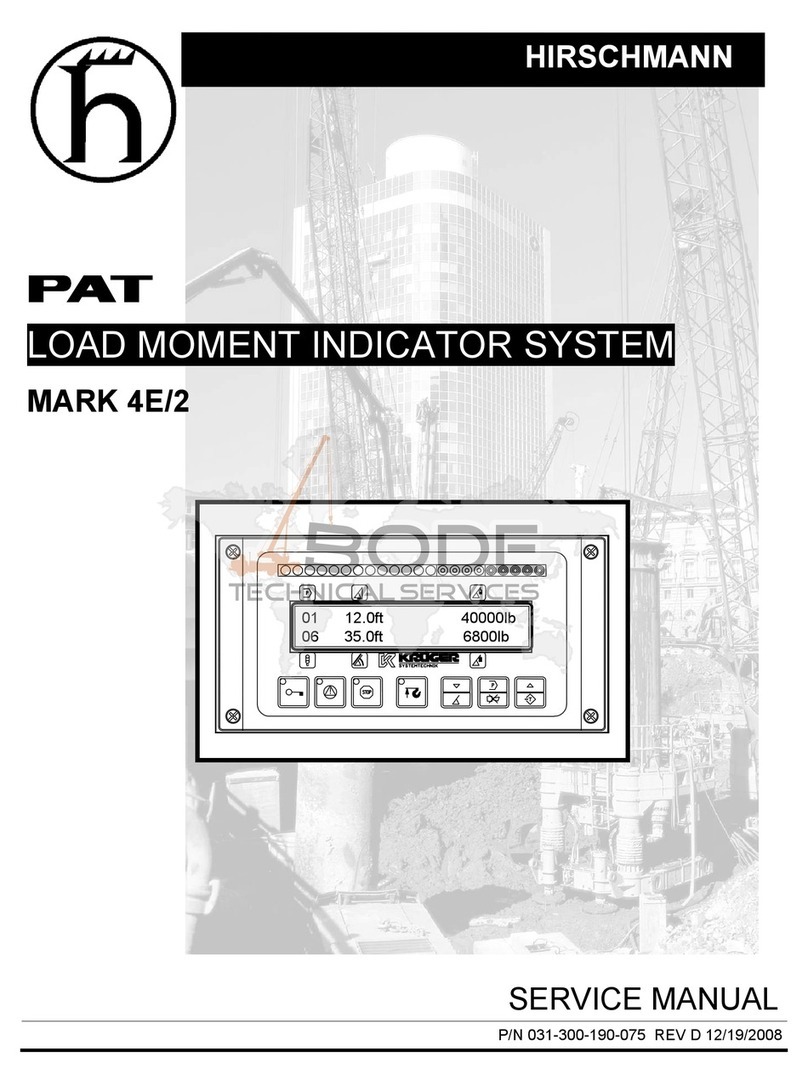
Hirschmann
Hirschmann MARK 4E/2 User manual

Hirschmann
Hirschmann iVISOR mentor QVGA User manual

Hirschmann
Hirschmann PAT EI65/0005 User manual

Hirschmann
Hirschmann iVISOR mentor QVGA User manual
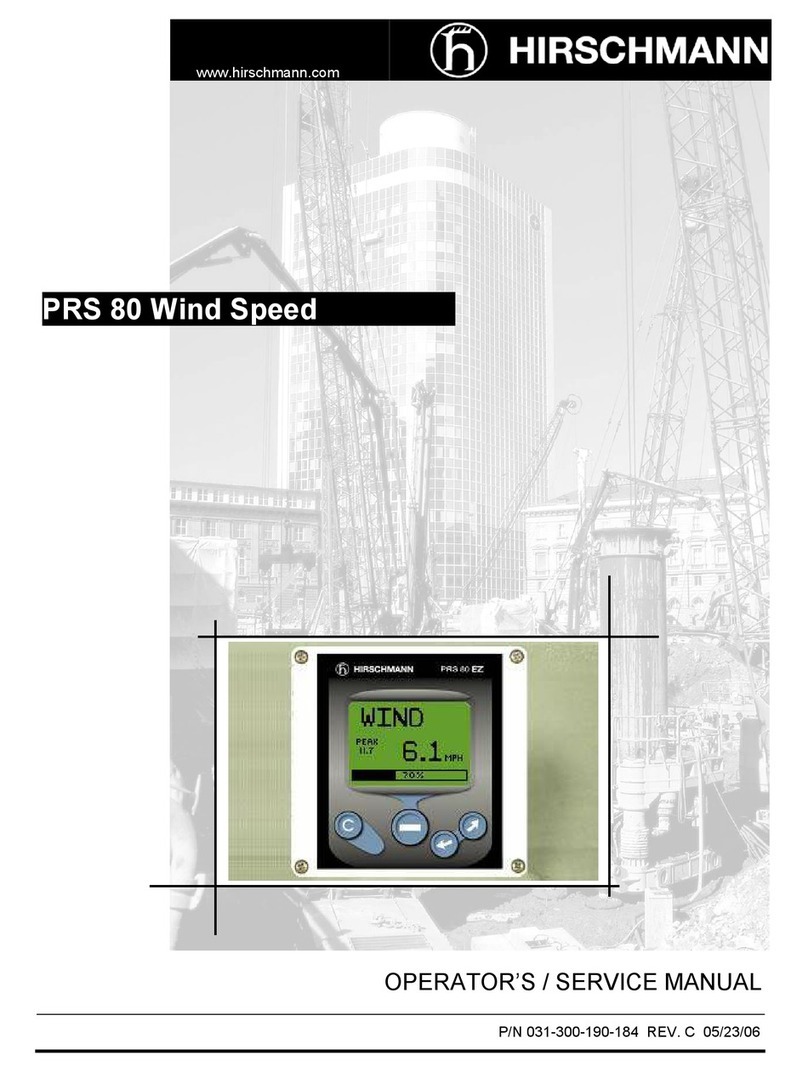
Hirschmann
Hirschmann PRS 80 Wind Speed User manual

Hirschmann
Hirschmann PAT DS 350GM Programming manual
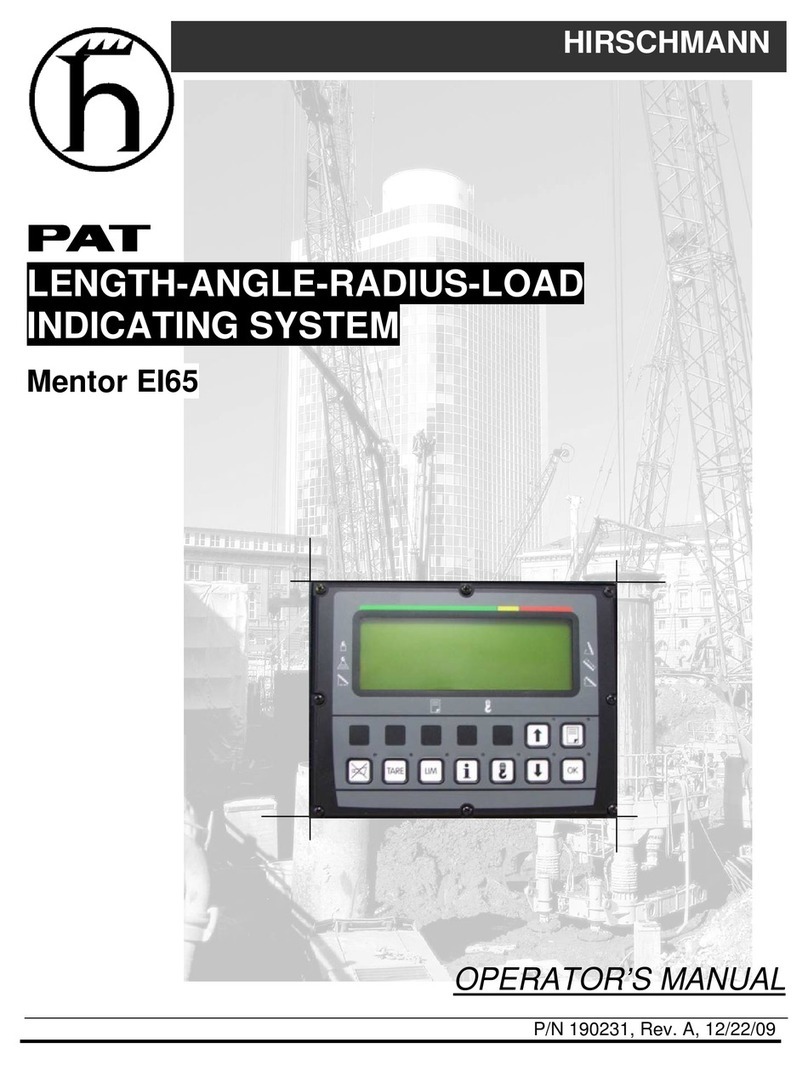
Hirschmann
Hirschmann Mentor EI65 User manual

Hirschmann
Hirschmann PAT DS 160 User manual
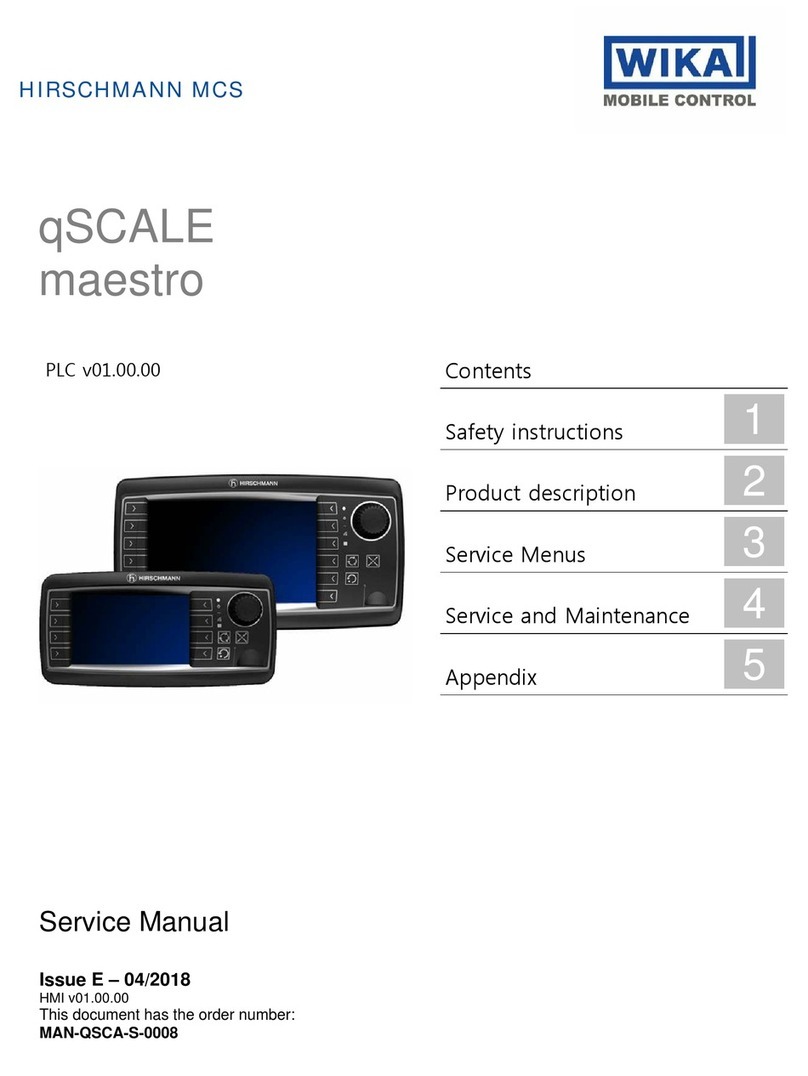
Hirschmann
Hirschmann qSCALE maestro User manual