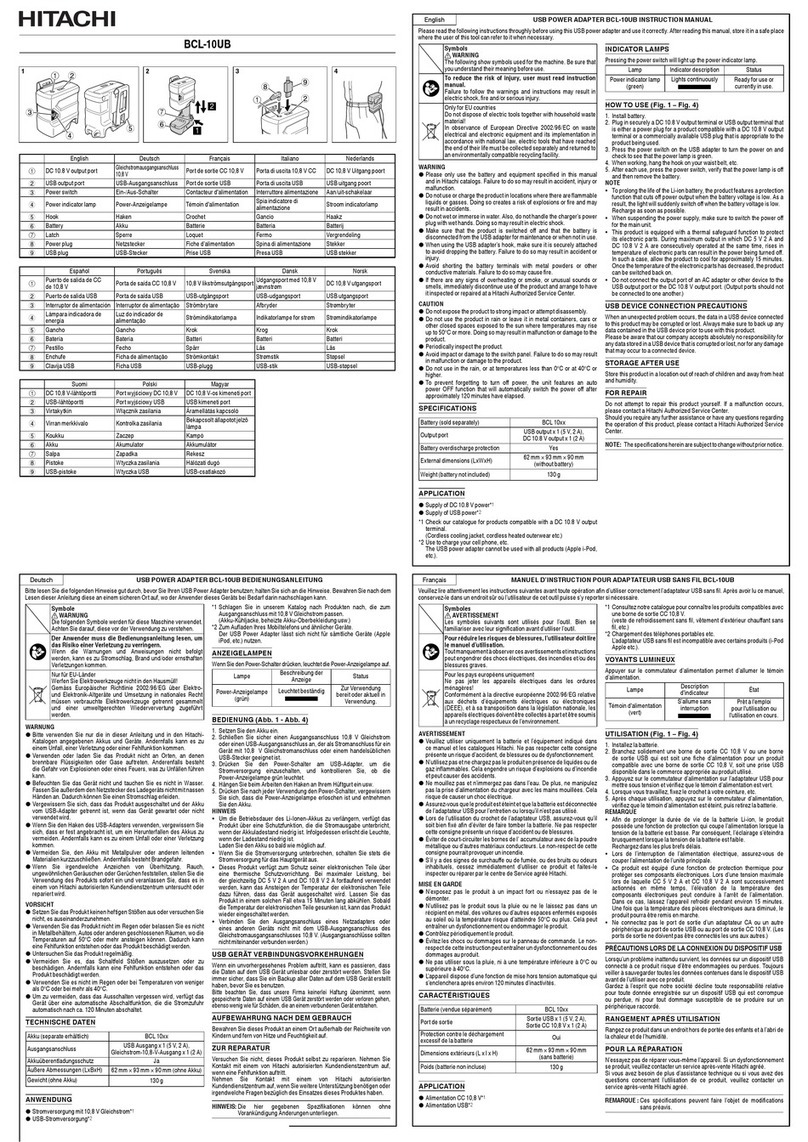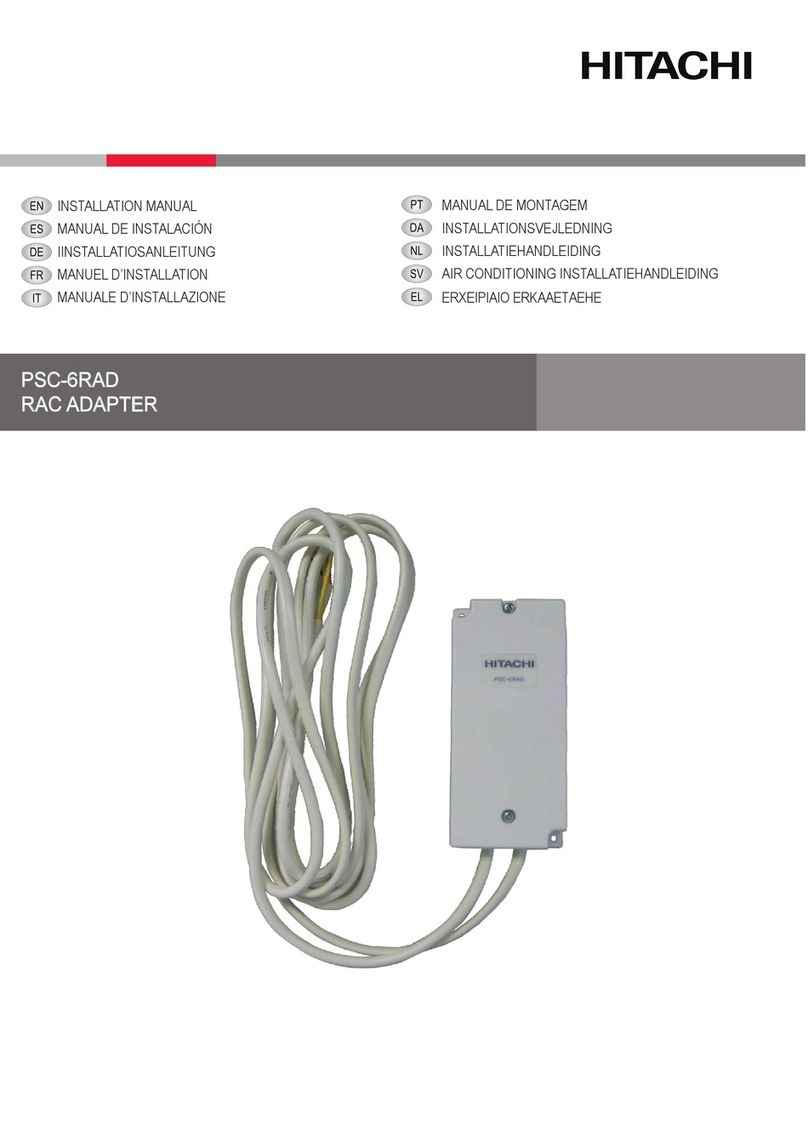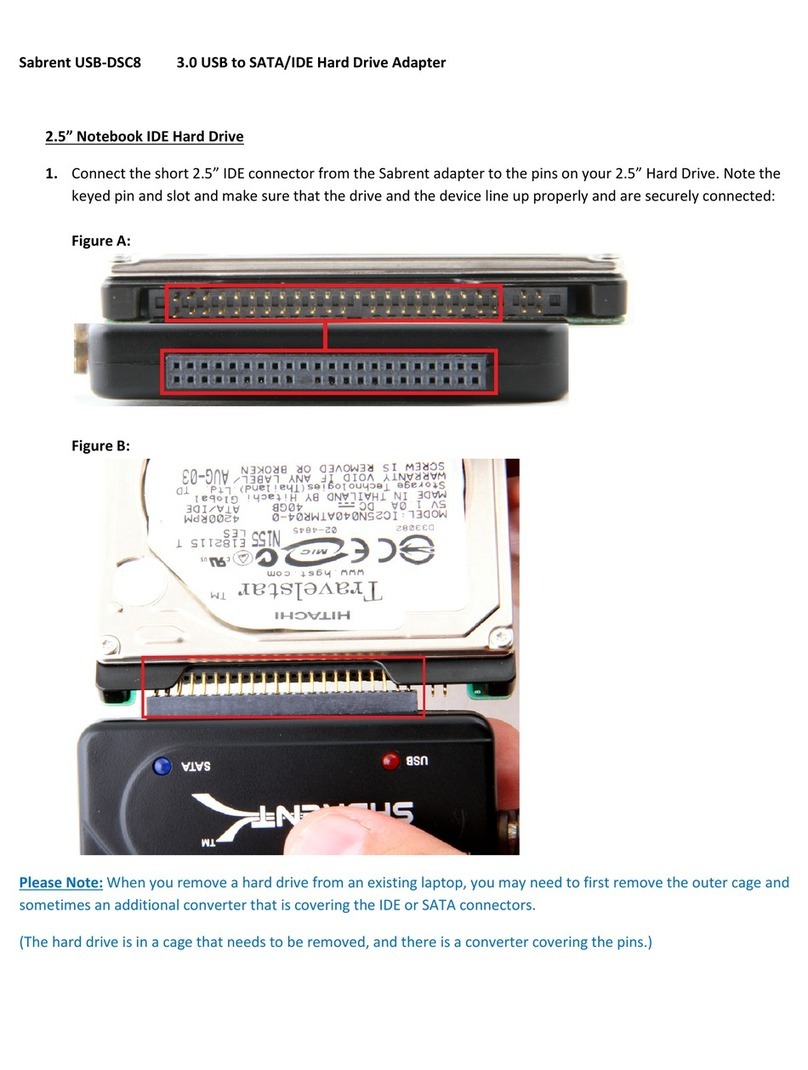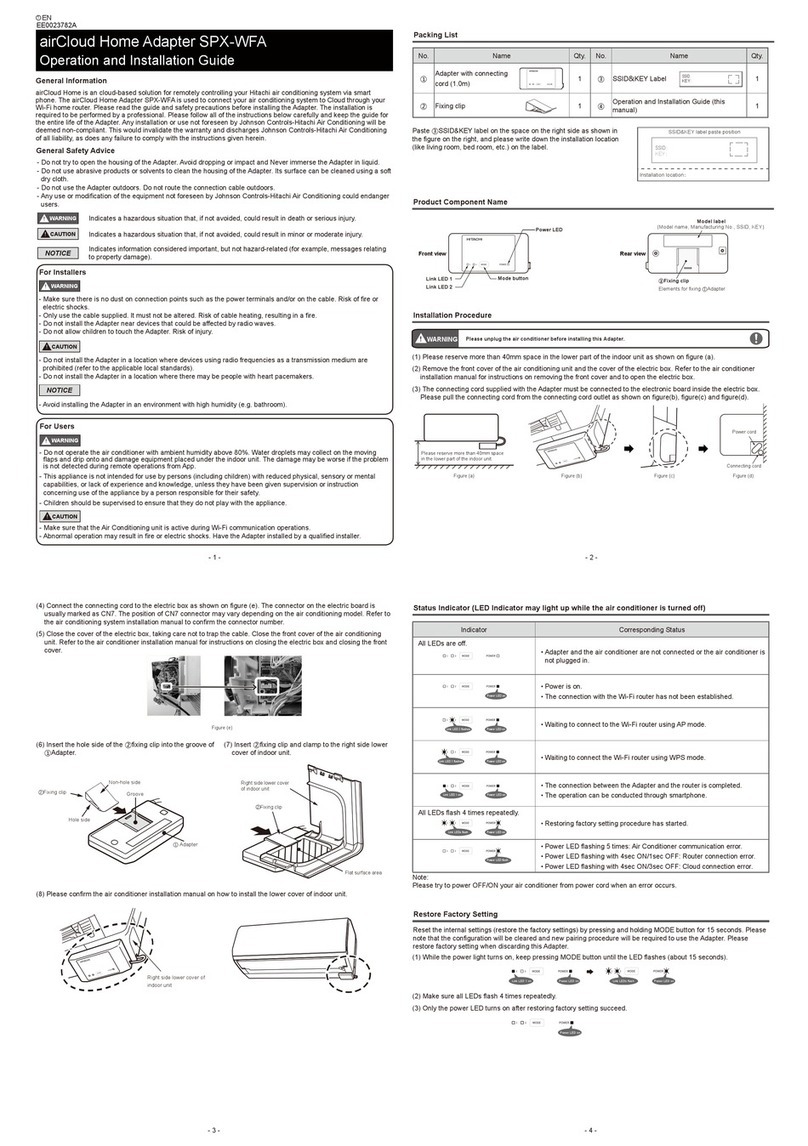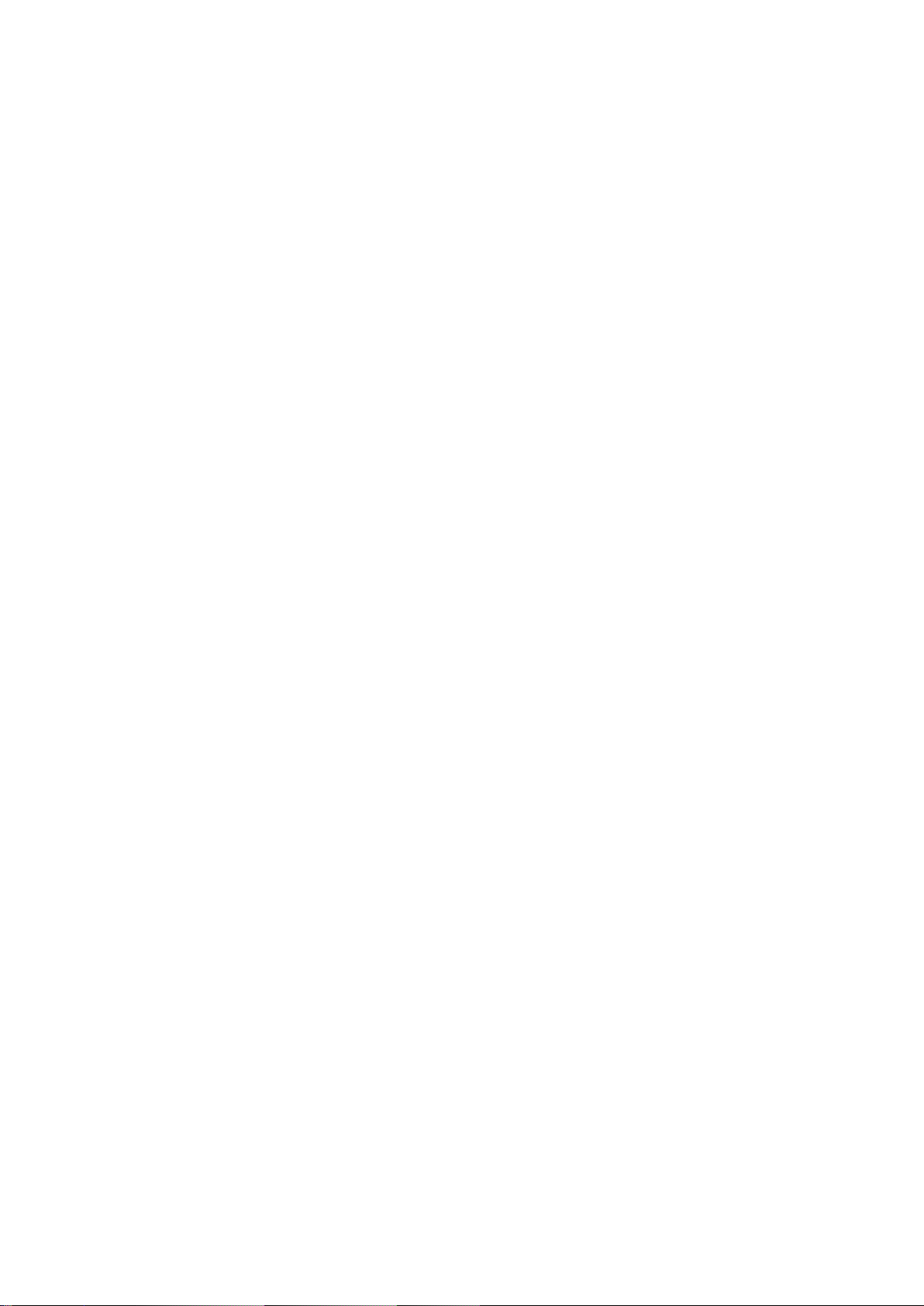viii
Contents
Information ......................................................................................................................ii
Important Notes ...................................................................................................... ii
Reliability of the System Equipment ....................................................................... ii
Regulatory Compliance Notices..............................................................................ii
Notes on Deleting Data when Disposing of or Transferring the System Equipmentiv
Registered Trademarks and Trademarks...............................................................v
Introduction ....................................................................................................................vi
Notation..................................................................................................................vi
Information on Support and Service ............................................................................. vii
Missing Parts on Delivery ..................................................................................... vii
When You Need Help ........................................................................................... vii
Contents........................................................................................................................viii
Precautions for Safe Use...............................................................................................xi
1 How to Use the Manuals...........................................................1
Manual Organization...............................................................................................1
2 Before use.................................................................................2
Precautions .....................................................................................................................2
The correspondence relationship between hfcmgr, hfcbios, hfcutil, hfcmcup and hfcls
functionality .....................................................................................................................4
Updating RAMDISK Image [Linux only]..........................................................................6
Precautions on setting ’FORCE DEFAULT PARAMETER’............................................6
Precautions when updating Windows driver from the version X.Y.Z.470 or lower to
X.Y.Z.530 or higher [Windows only]................................................................................7
Precautions when downgrading Windows driver from the version X.Y.Z.530 or higher to
the version X.Y.Z.470 or lower [Windows only] ..............................................................9
3 Install Utility software...............................................................10
Install Utility software on Windows................................................................................10
Install utility software.............................................................................................10
Confirm installed utility software version...............................................................11
Confirm logical device name.................................................................................11
Install Utility software on Linux......................................................................................12
Install utility software.............................................................................................12
Confirm installed utility software version...............................................................12
Confirm logical device name.................................................................................13
4 hfcmgr.....................................................................................14
List of Commands.........................................................................................................14
List of Functions............................................................................................................18
Display General Information .................................................................................19
Display or Set the Port Information.......................................................................24
Display or Set the Boot Information......................................................................47
Back up or Update FLASH-ROM..........................................................................51
Display Current Component [Linux only]..............................................................56
Search the System Mounted Devices...................................................................58
Back up the HBA BIOS Setup Data......................................................................59