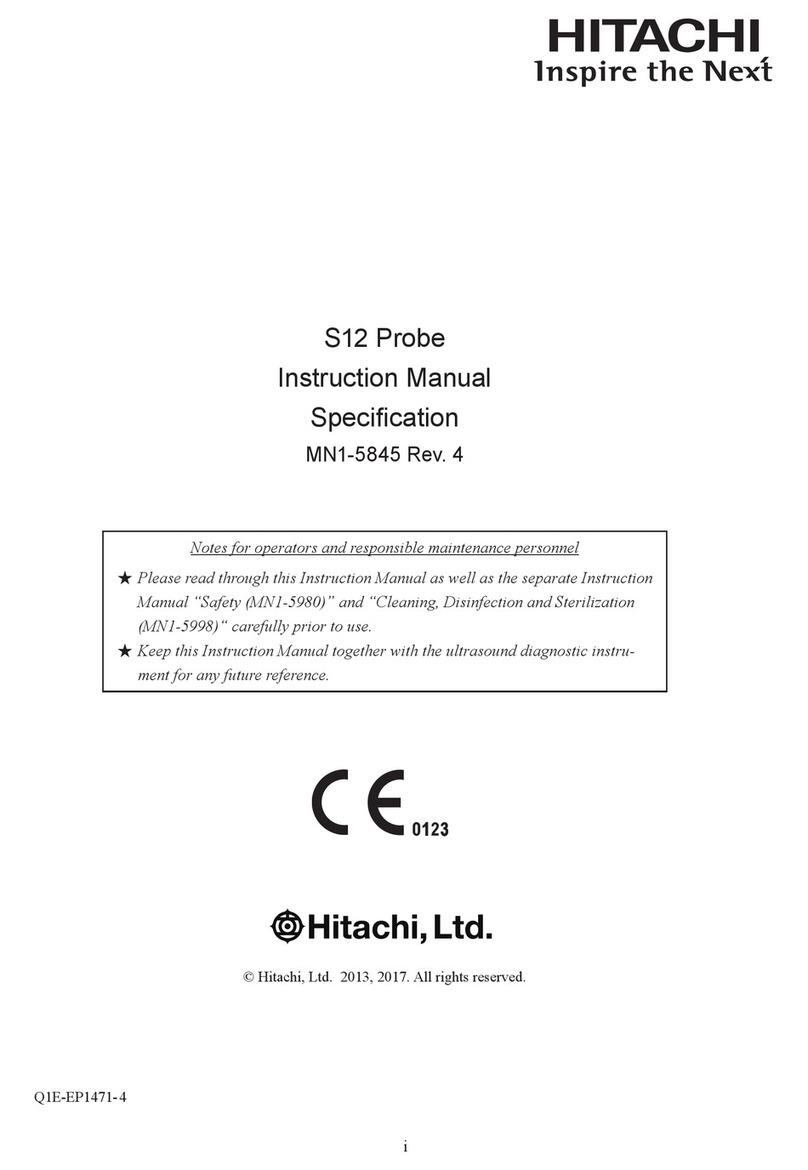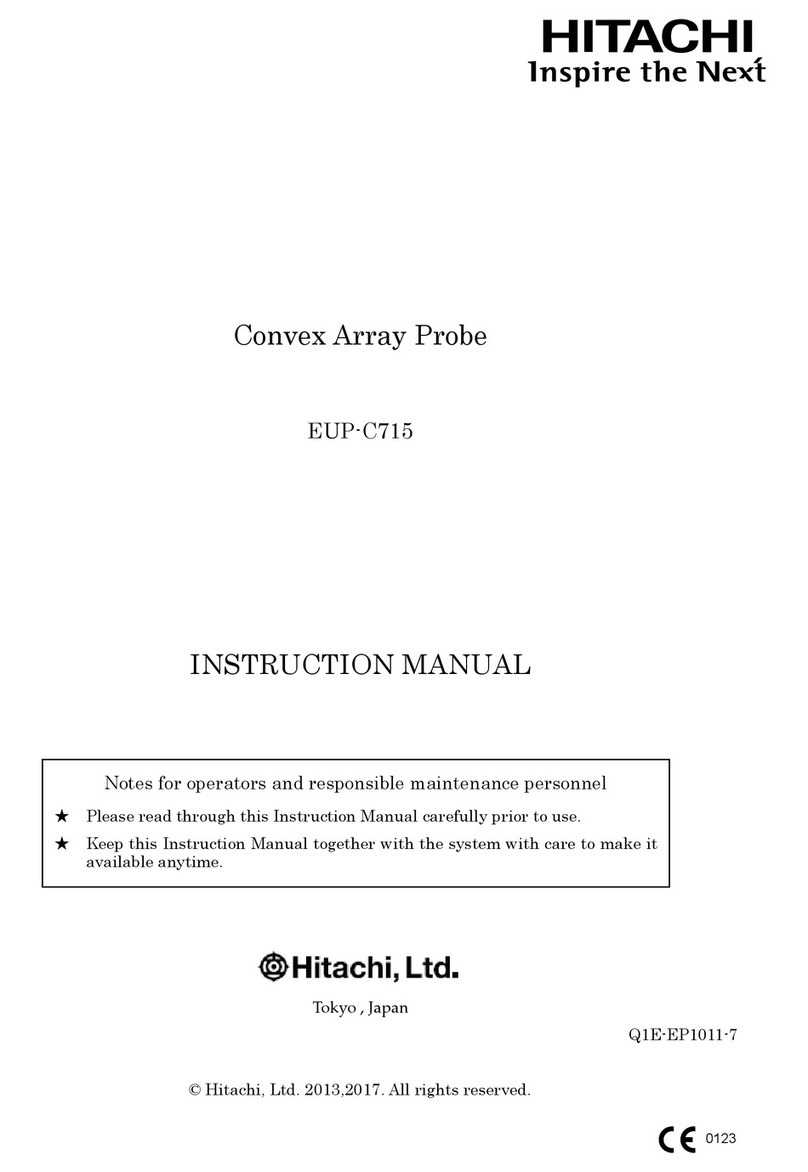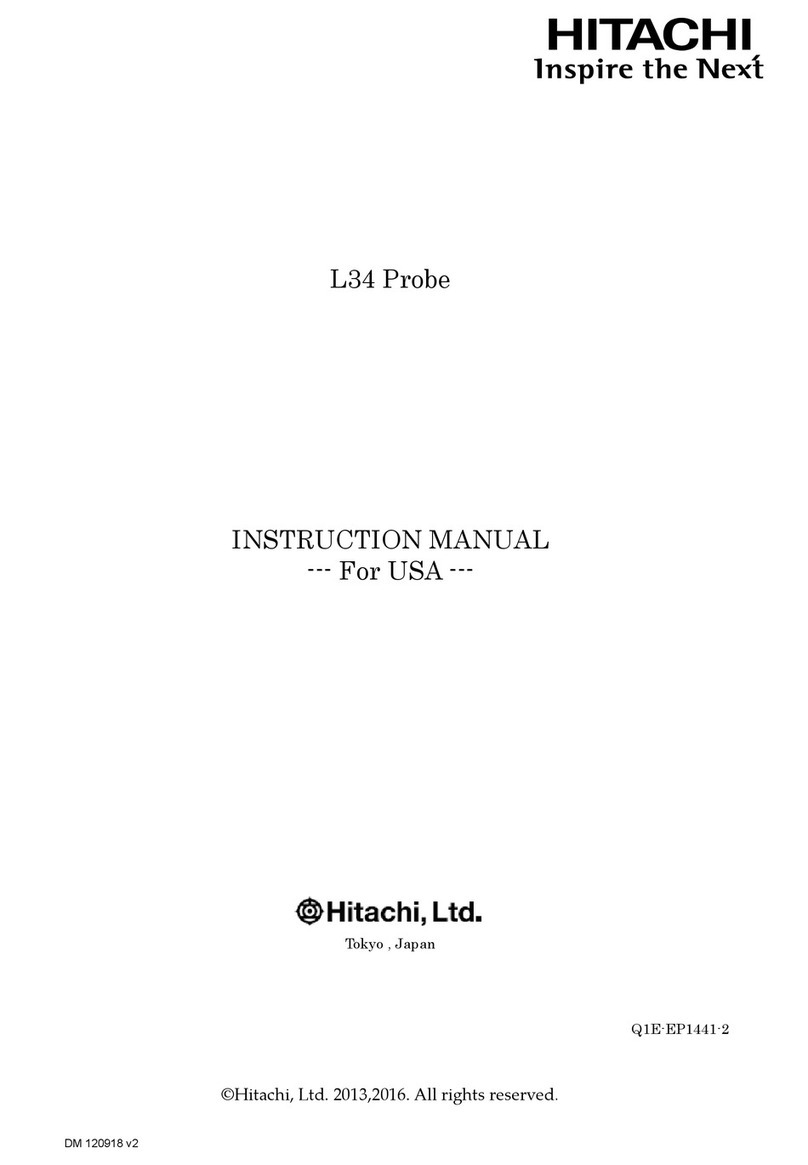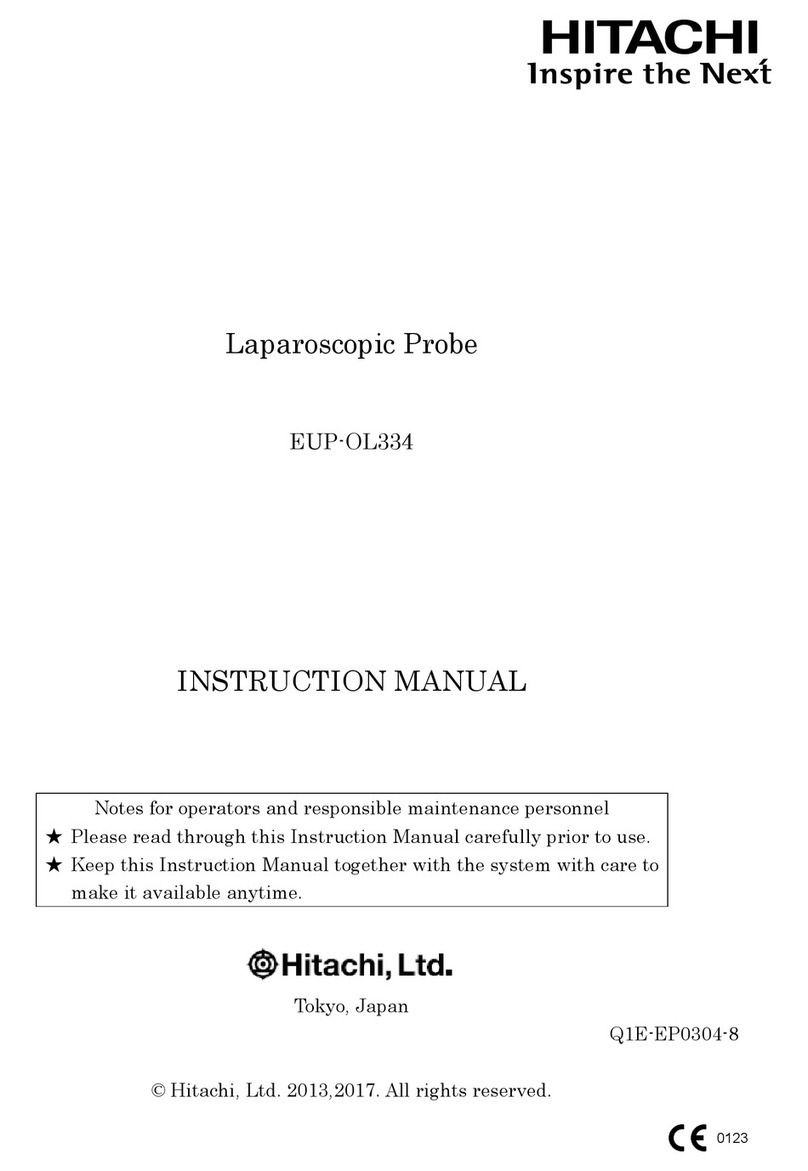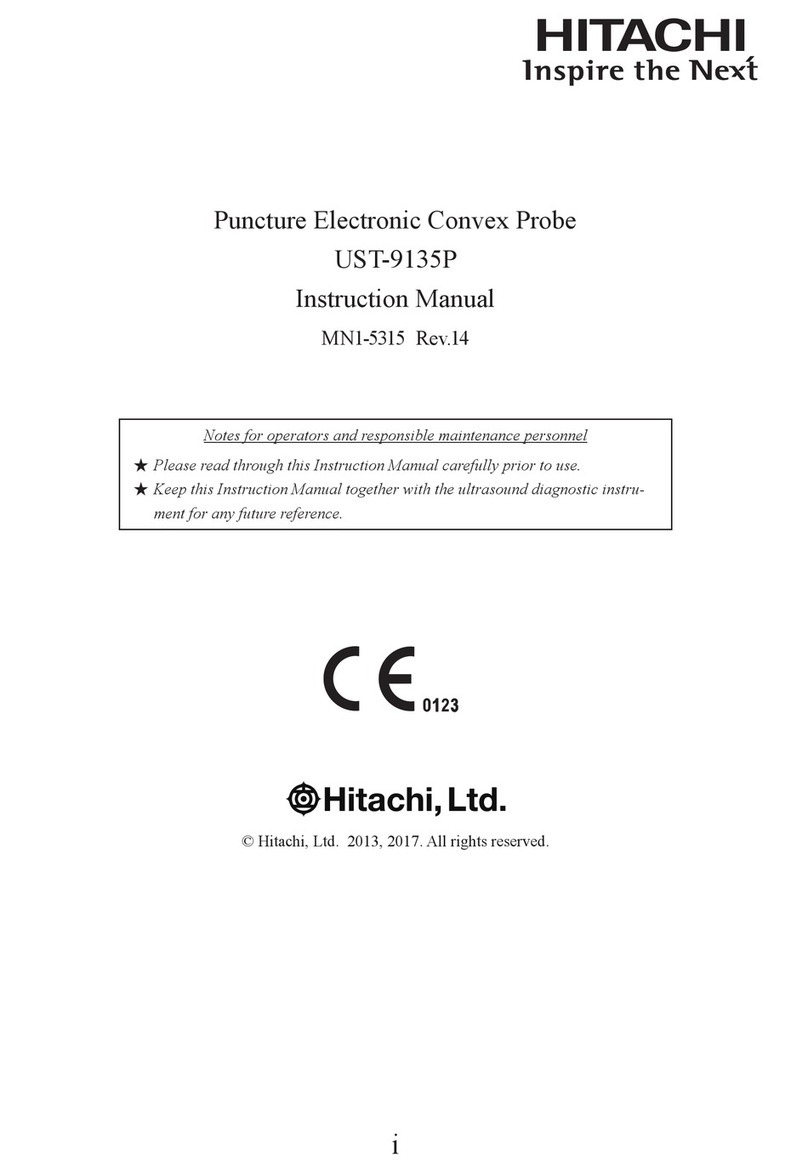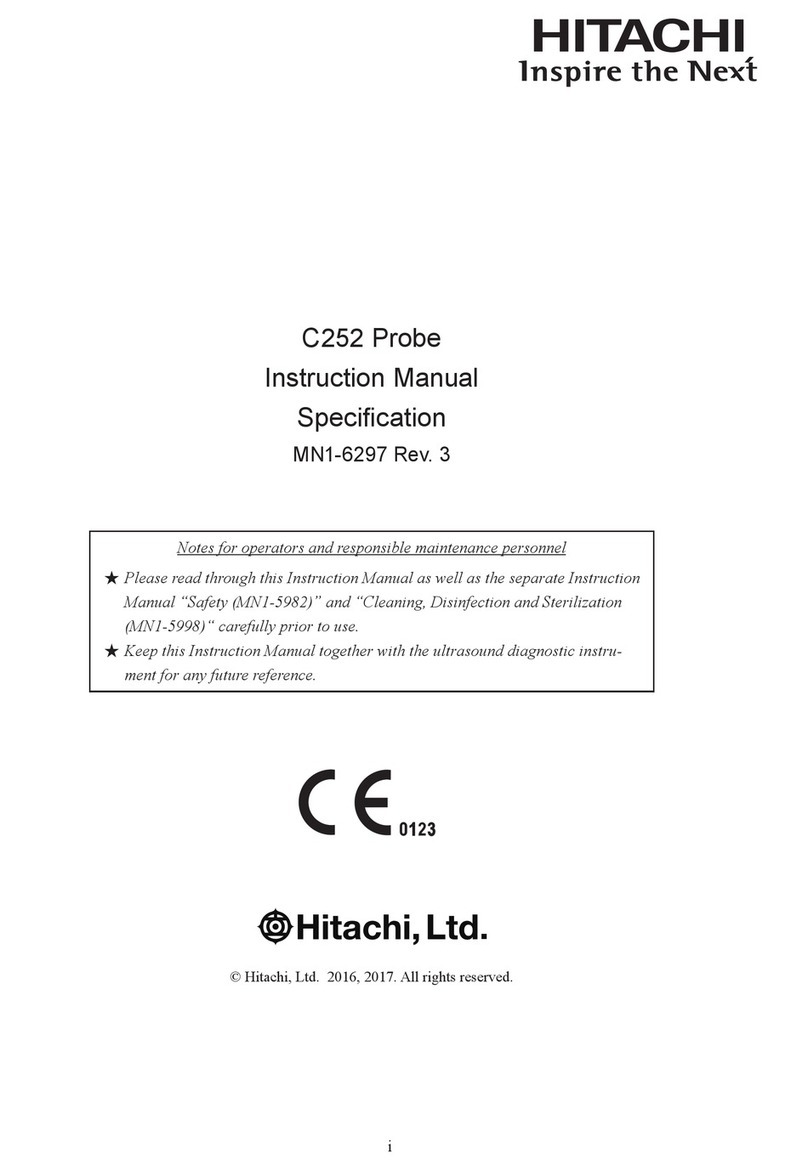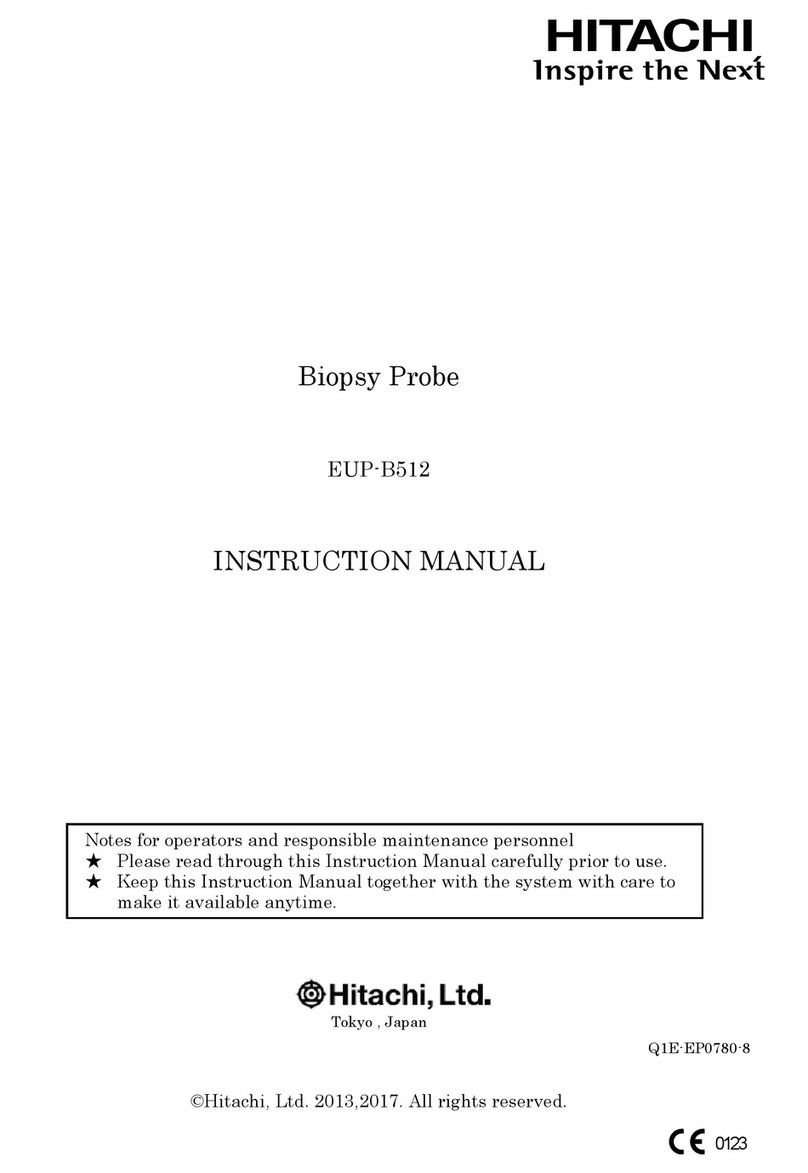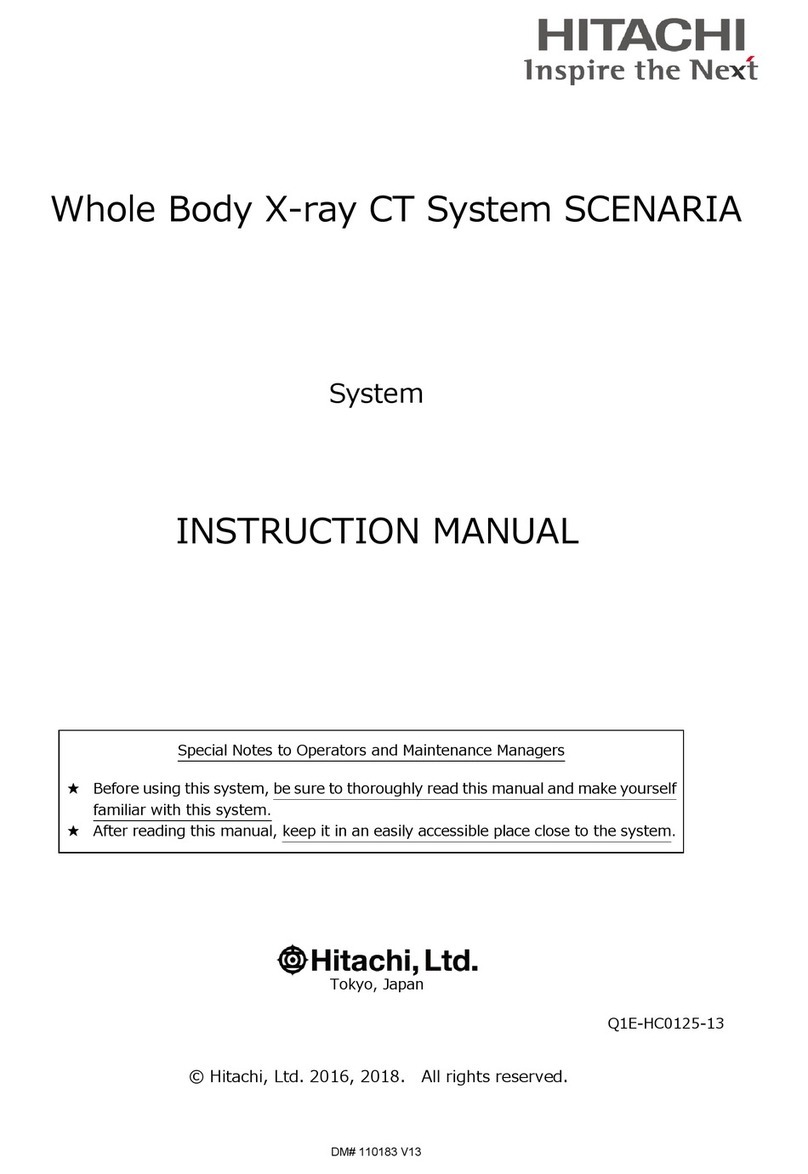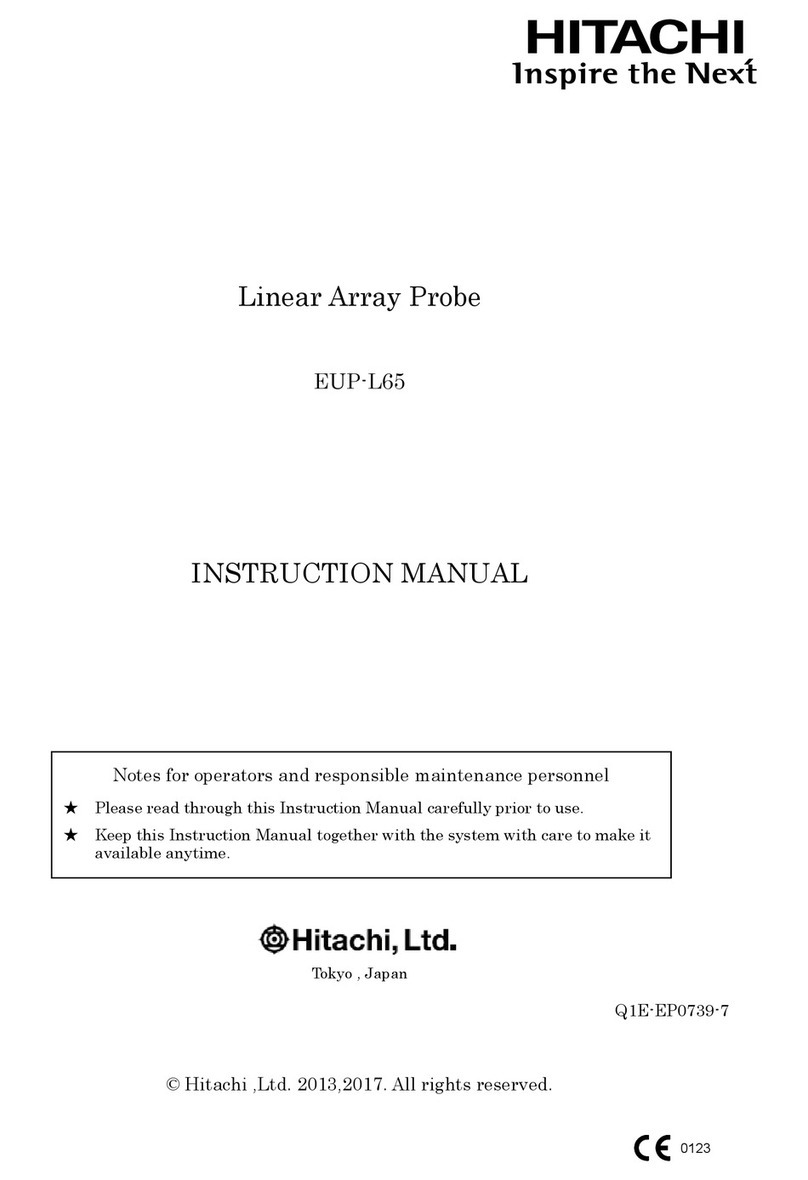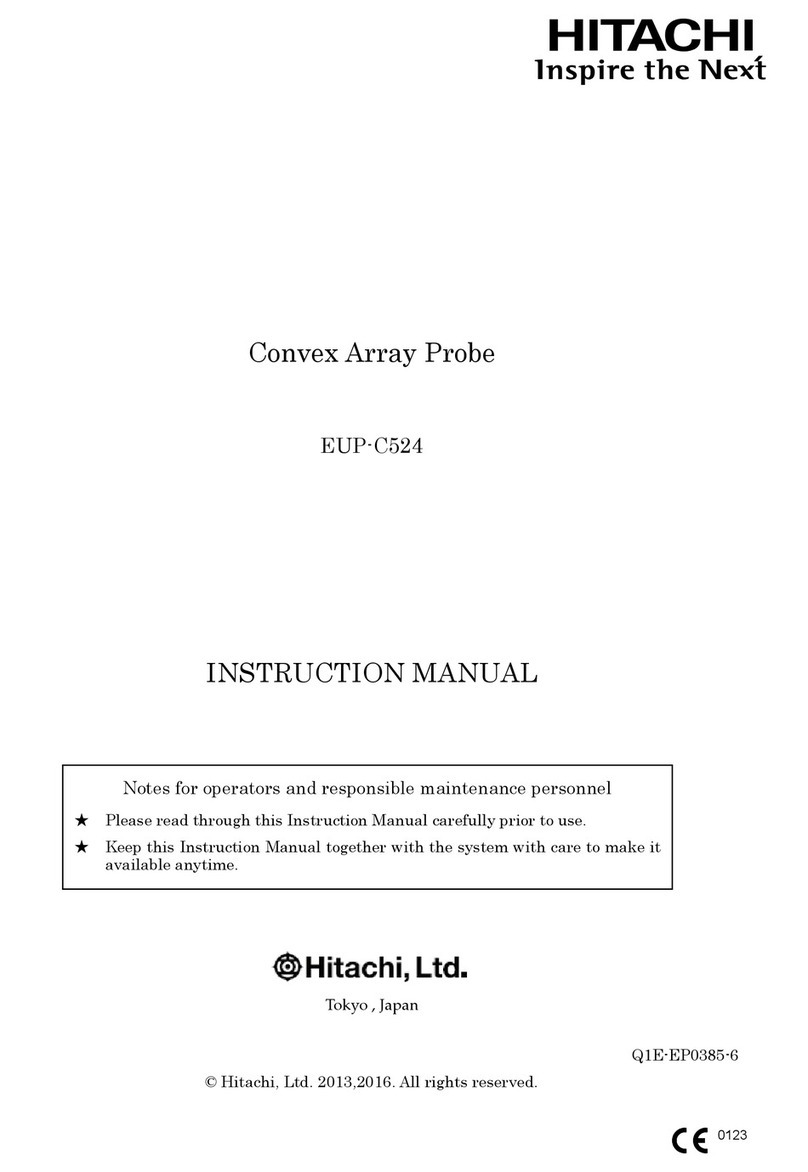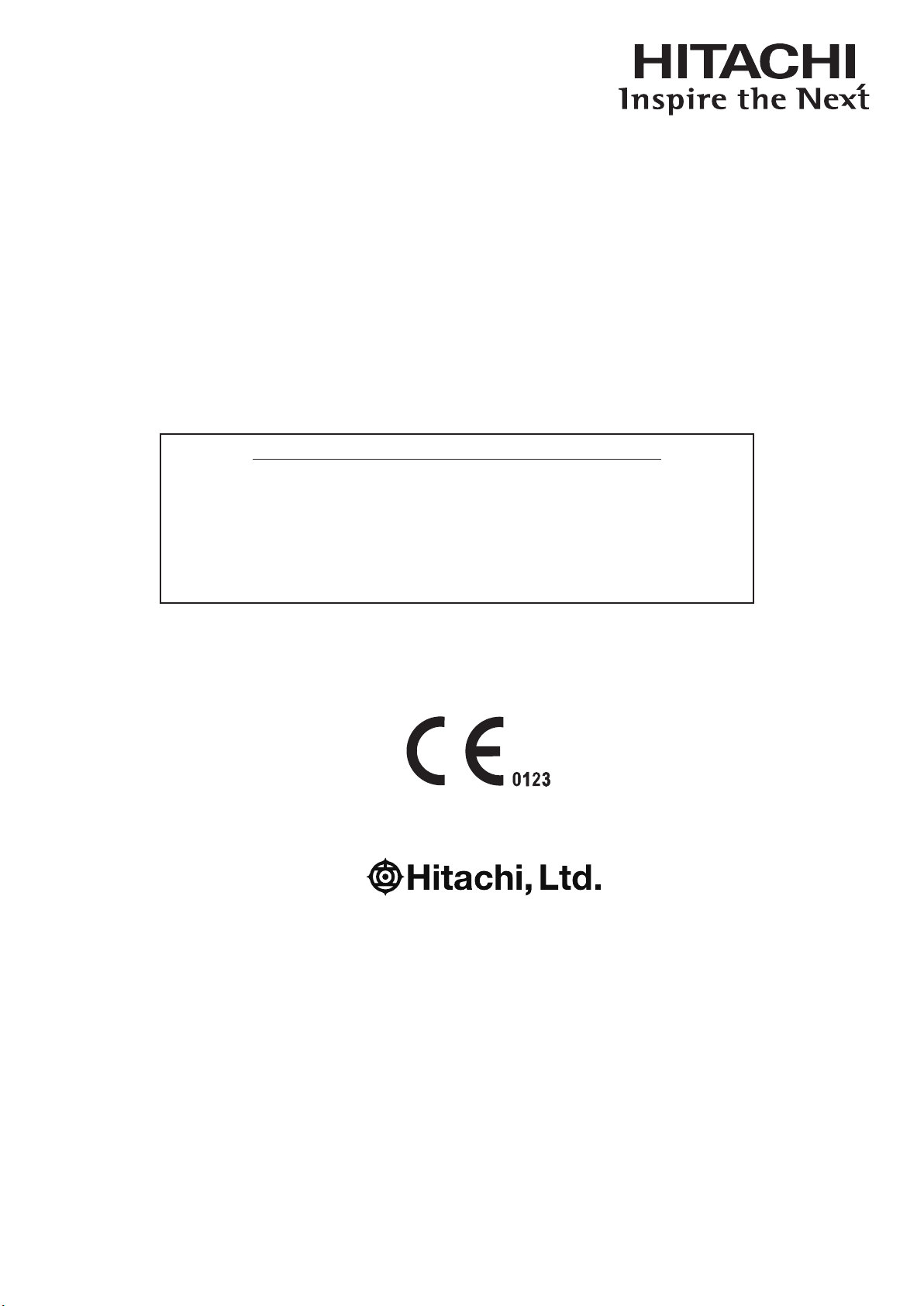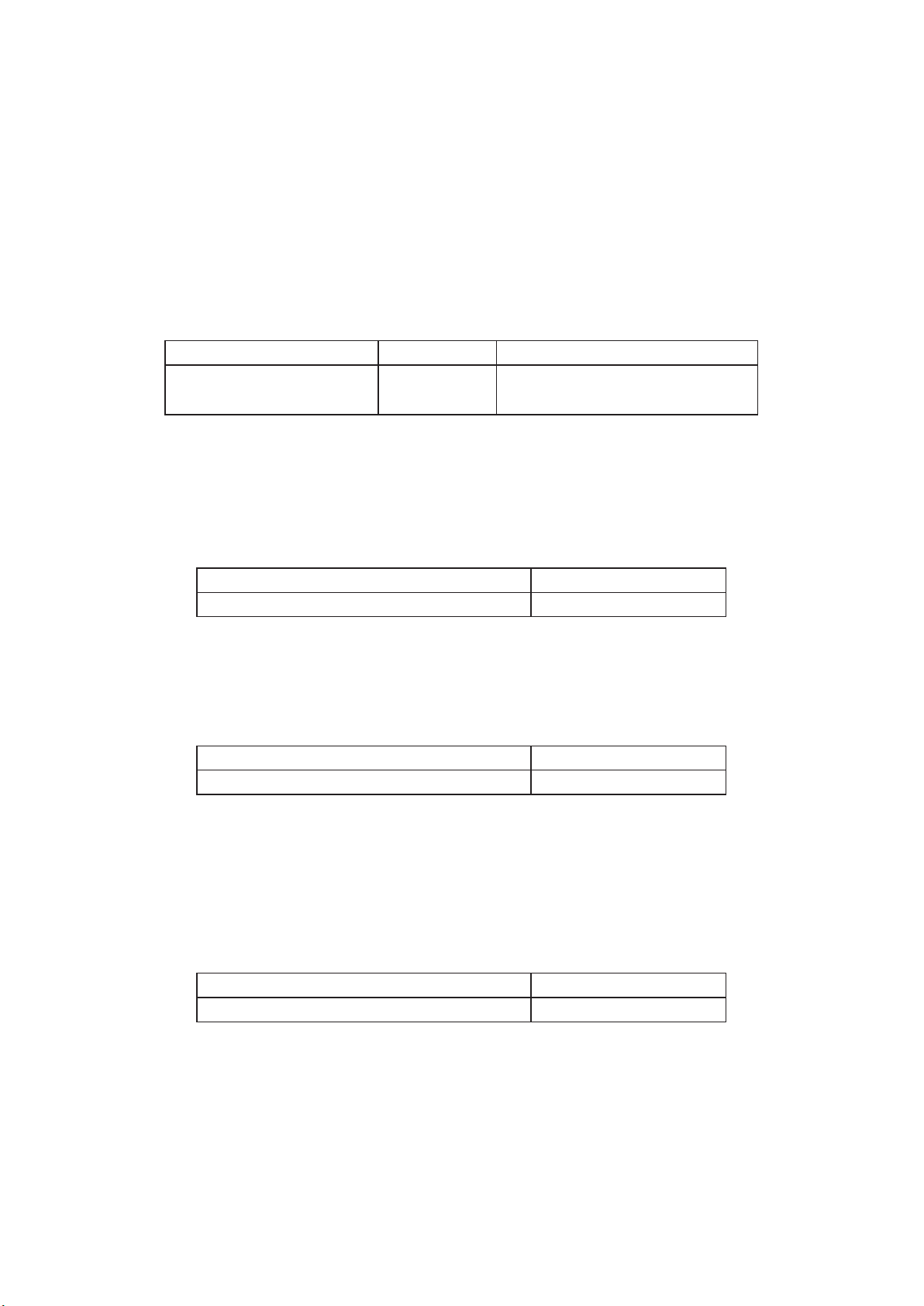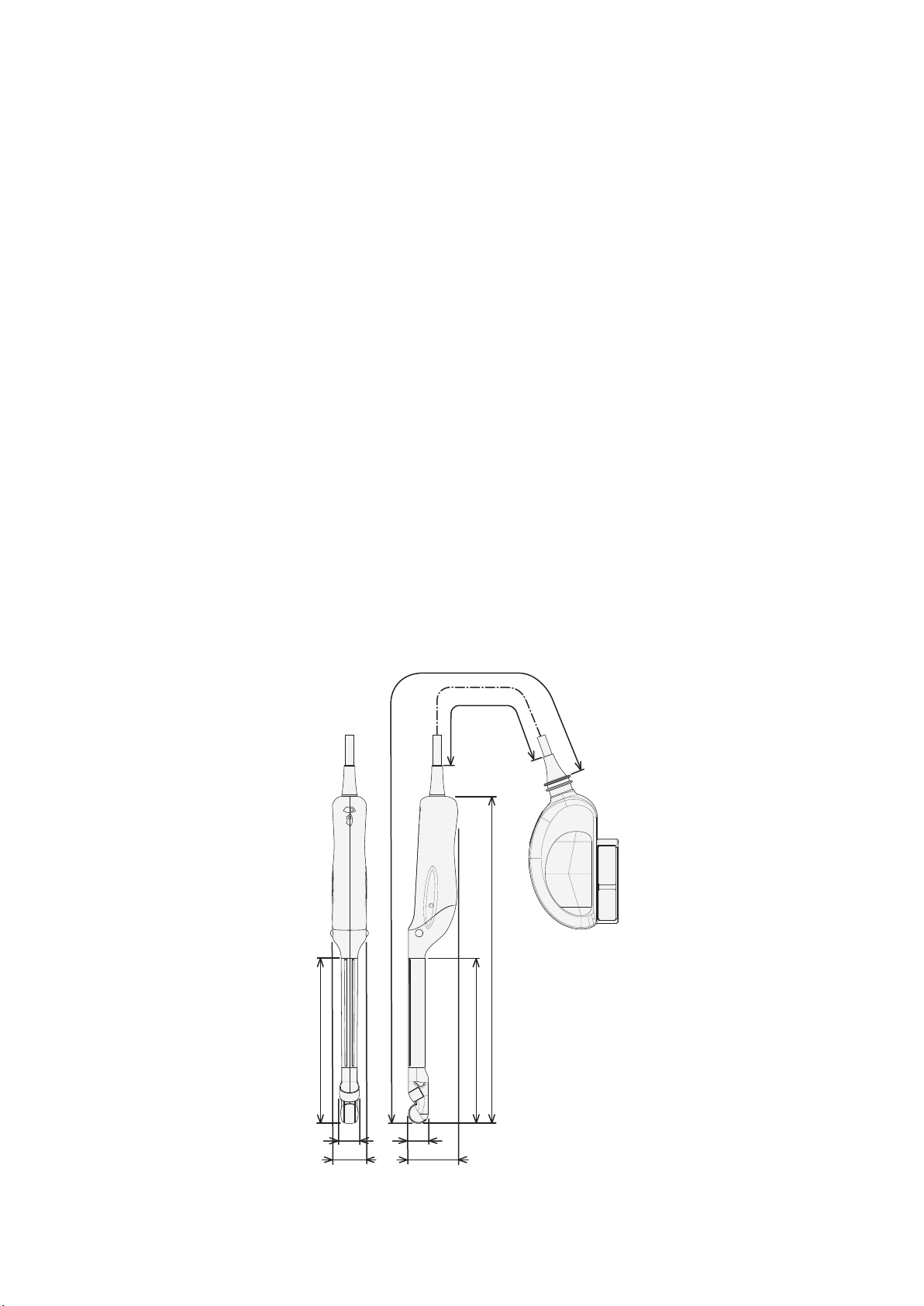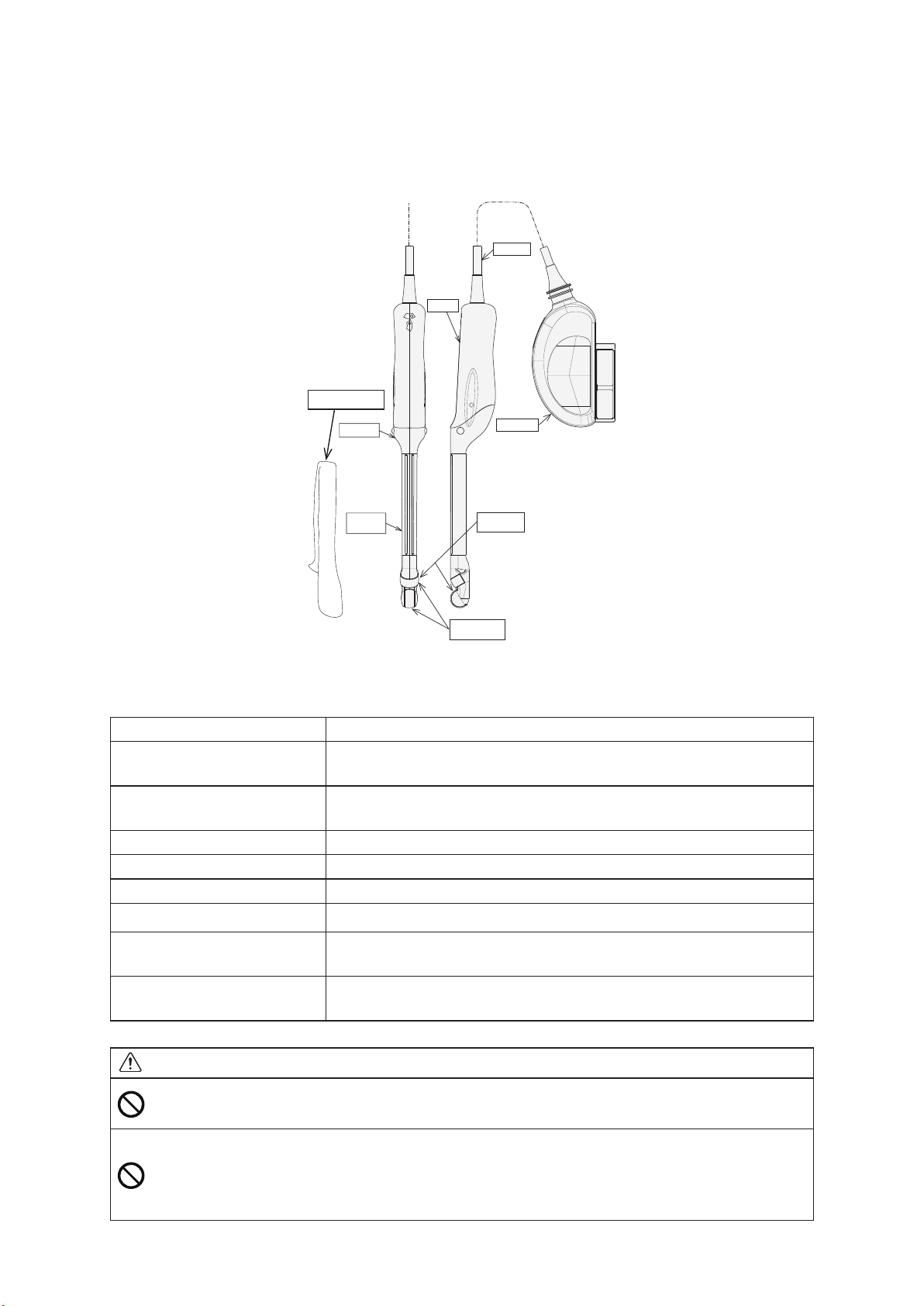iv
MN1-6264 Rev.2
CONTENTS
1. General Information...................................................................................................................................1
1-1. Intended use...................................................................................................................................................................1
1-2. Classication of ME equipment....................................................................................................................................1
1-3. Standard components ....................................................................................................................................................1
1-4. Options ..........................................................................................................................................................................2
2. Specications and Parts name....................................................................................................................3
2-1. Specications.................................................................................................................................................................3
2-2. Name of each parts........................................................................................................................................................4
3. Preparations before use .............................................................................................................................5
3-1. Visual check ..................................................................................................................................................................5
3-2. Conrmation of cleaning, disinfection, and sterilization.............................................................................................5
3-3. Operation check.............................................................................................................................................................5
3-4. Visual check for the sterile puncture adapter (EZU-PA5V) ........................................................................................6
4. Operation....................................................................................................................................................7
4-1. Operation.......................................................................................................................................................................7
4-2. Relationship between the image and the orientation mark ..........................................................................................7
4-3. How to mount/remove the probe cover.........................................................................................................................8
4-3-1. How to mount the probe cover........................................................................................................................8
4-3-2. How to remove the probe cover......................................................................................................................9
4-4. How to attach the sterile puncture adapter...................................................................................................................9
4-5. Display of Puncture Guideline ................................................................................................................................... 11
4-6. How to attach/release the magnetic position sensor and the magnetic position sensor attachment..........................13
4-6-1. How to attach the magnetic position sensor and the magnetic position sensor attachment .......................13
4-6-2. How to release the magnetic position sensor and the magnetic position sensor attachment......................14
This instruction manual contains 4 pages of front matter and 16 pages of the main content.