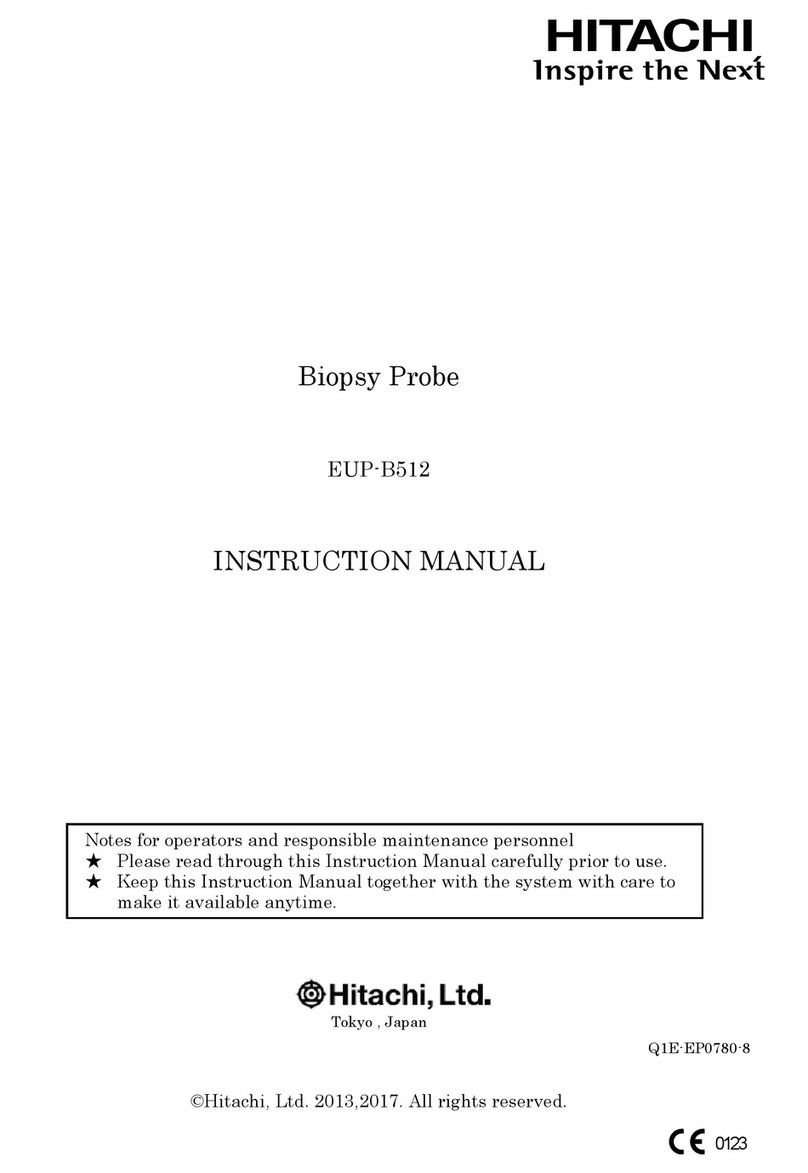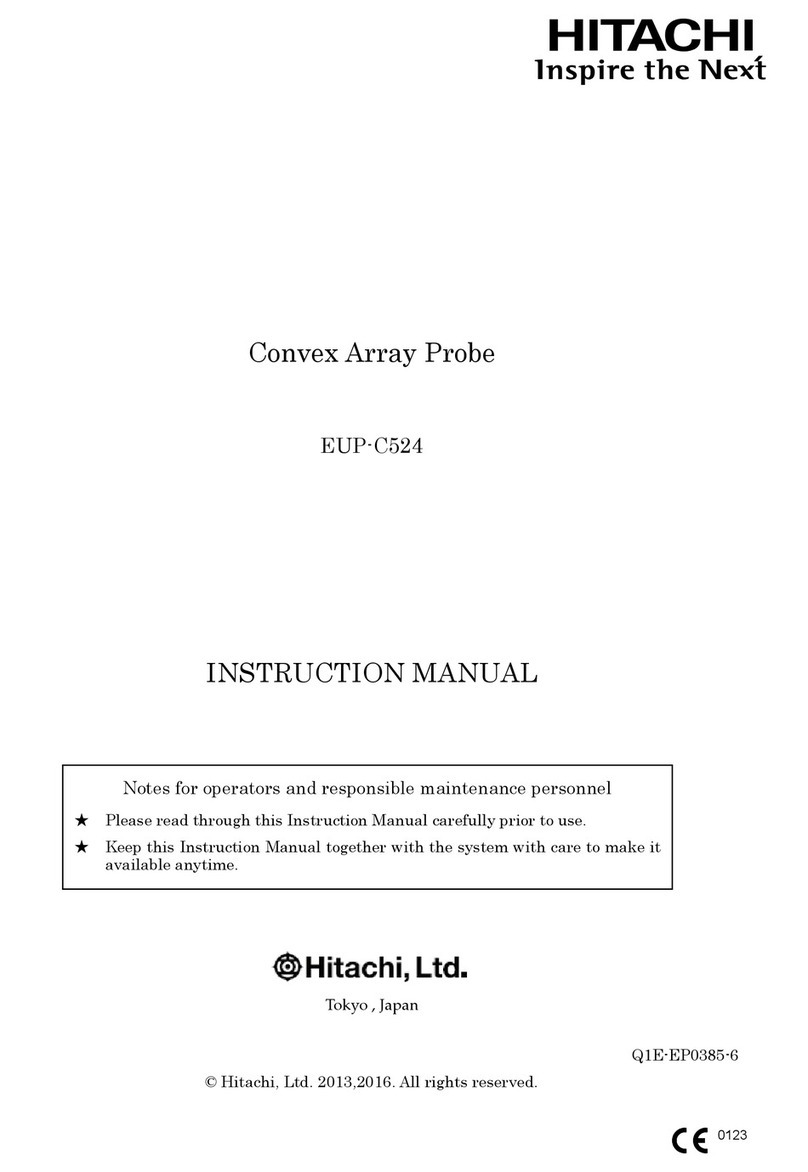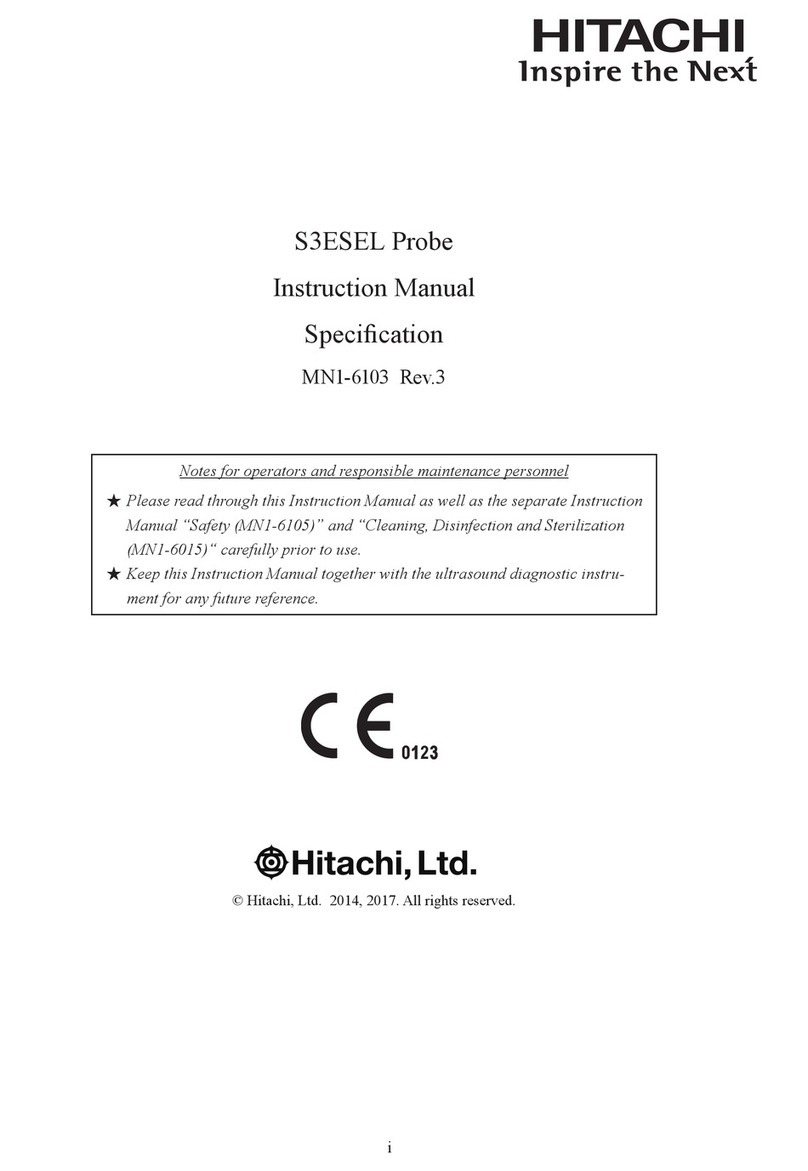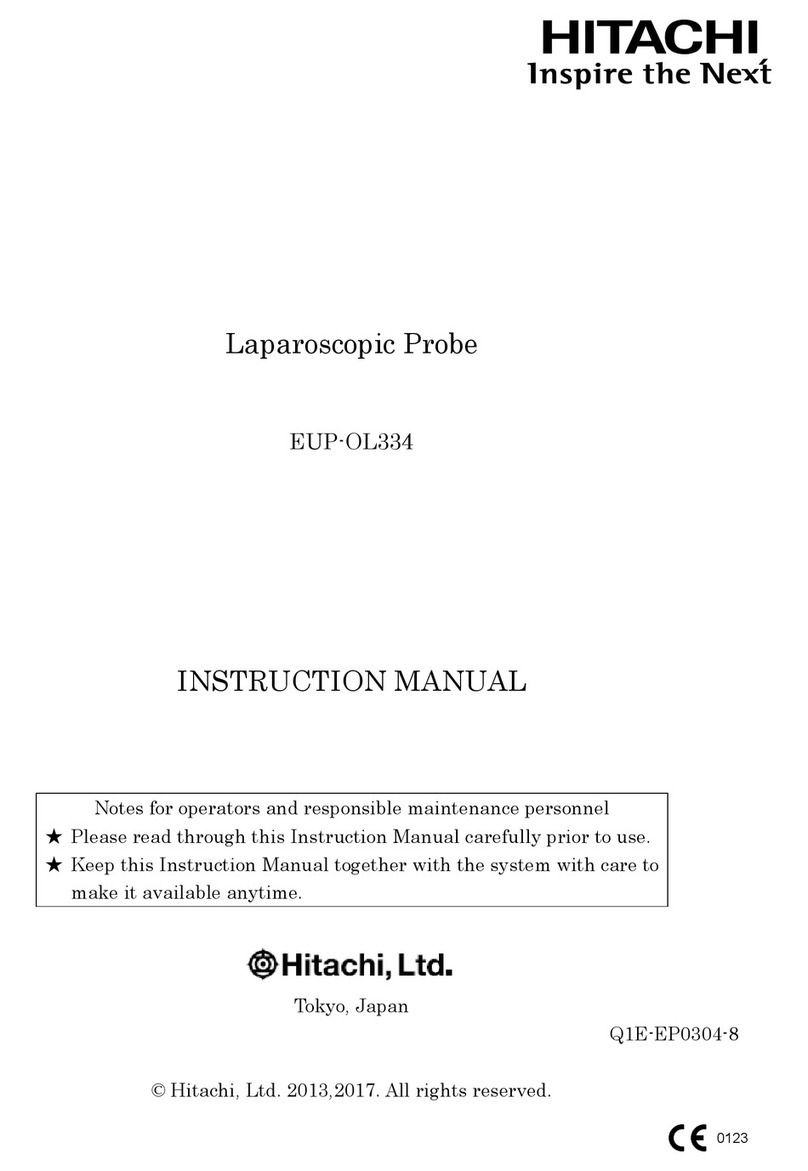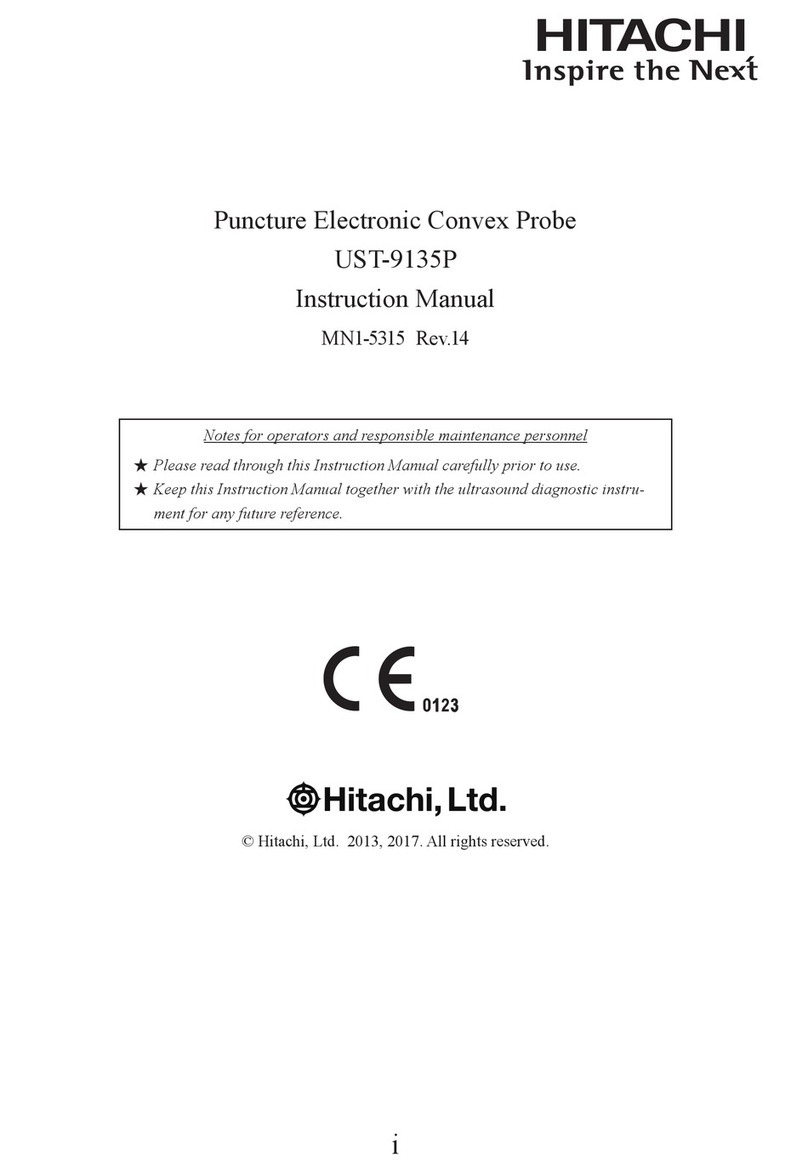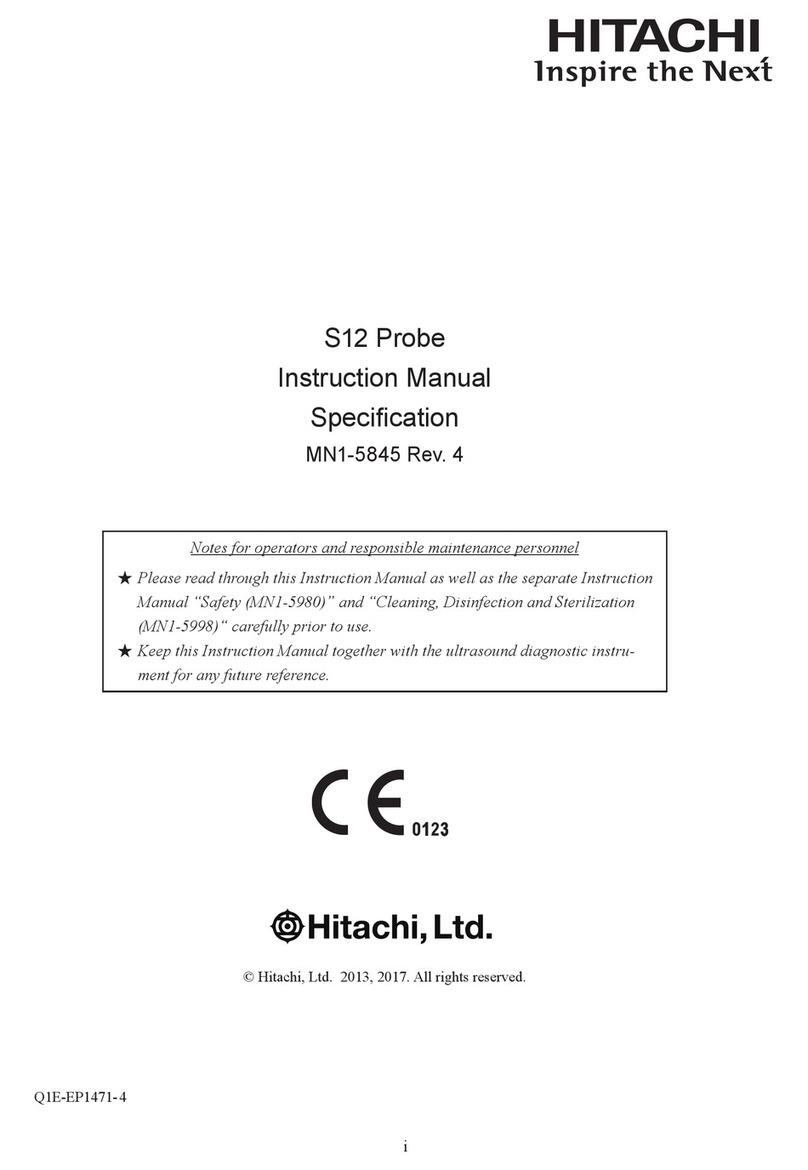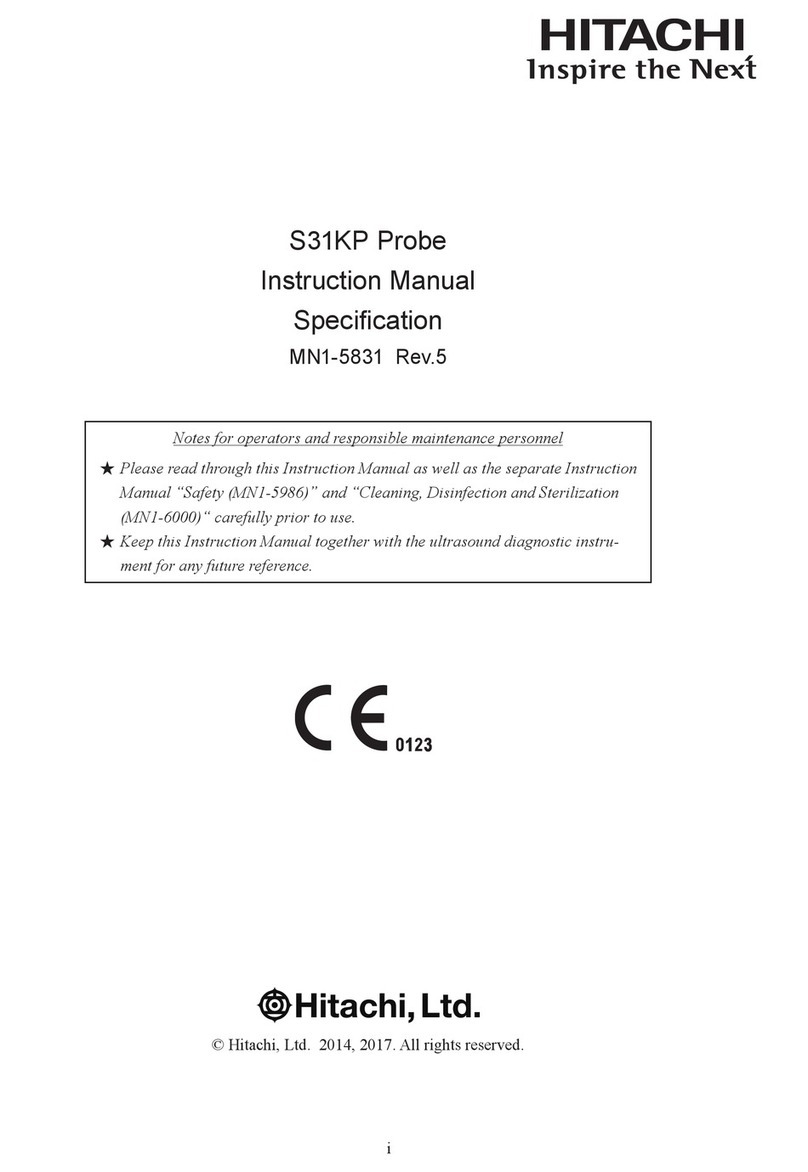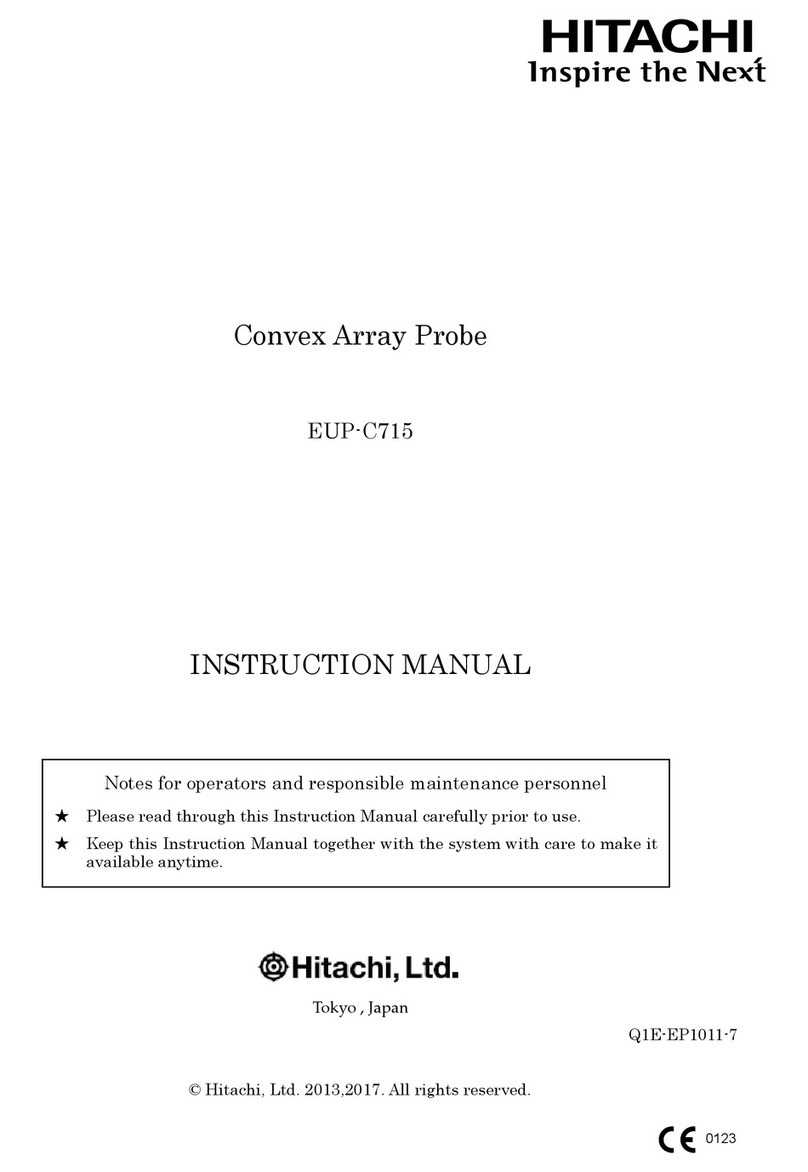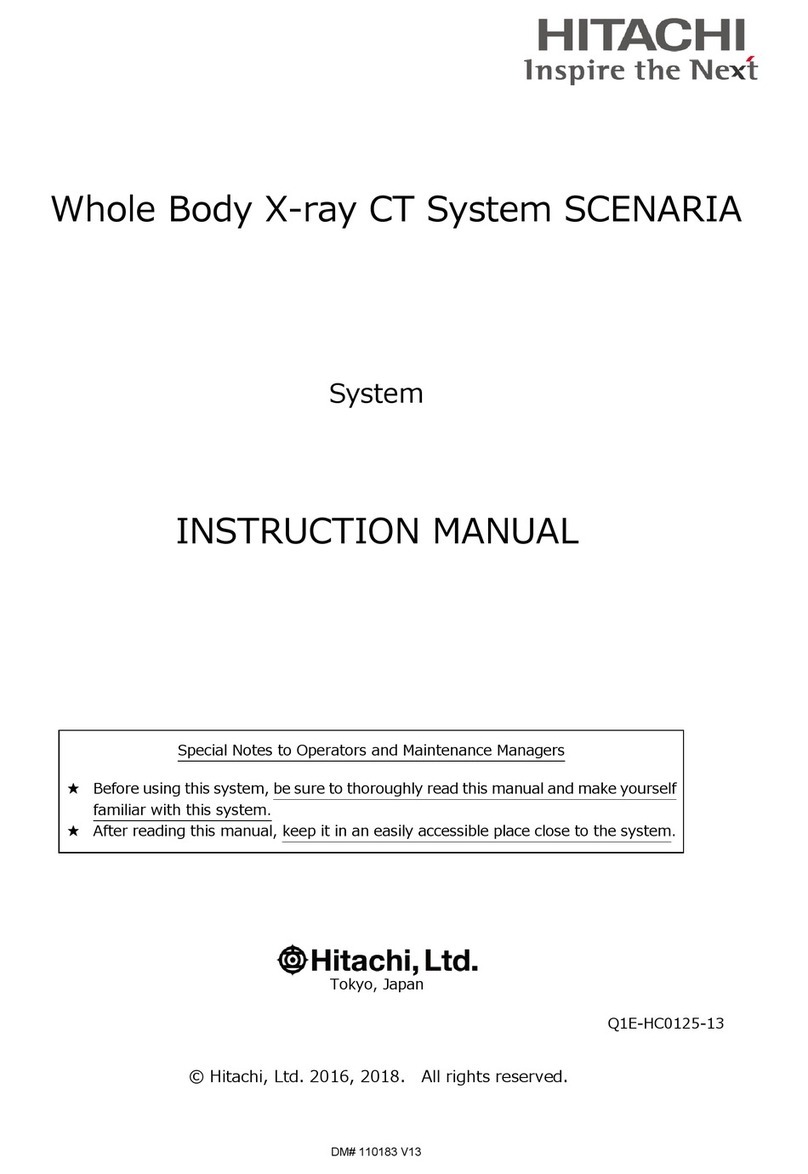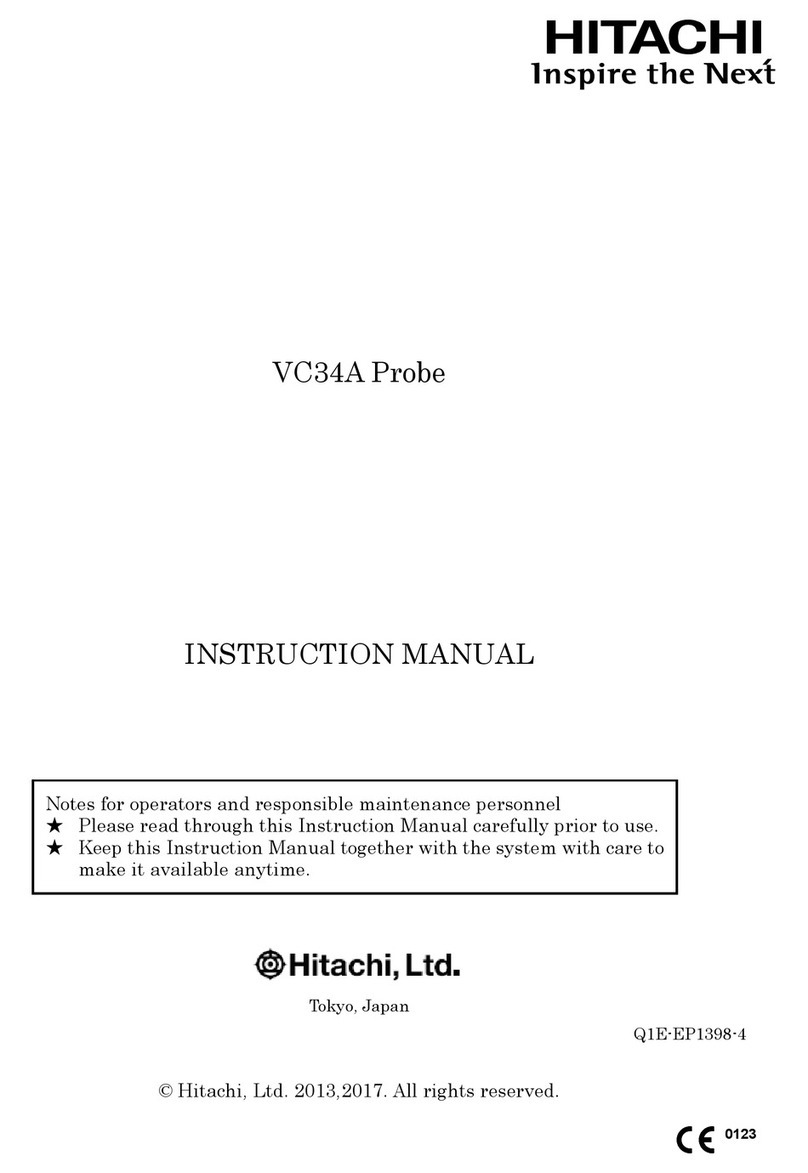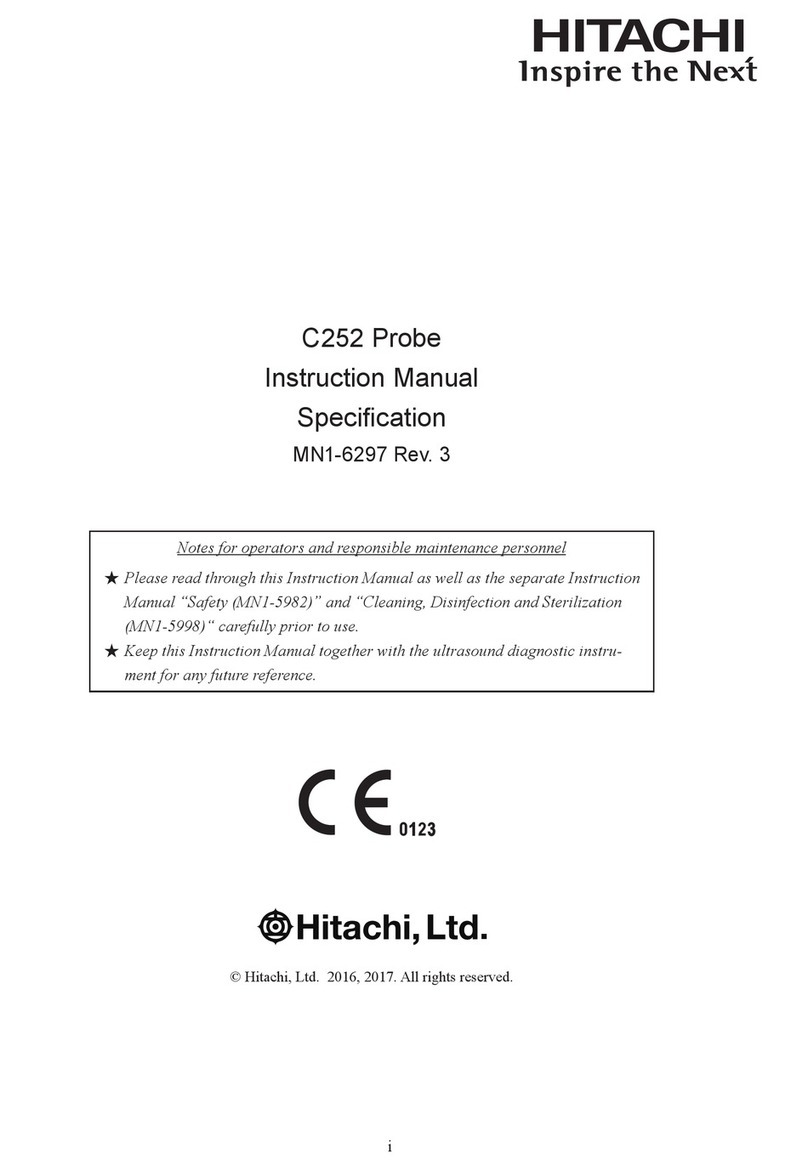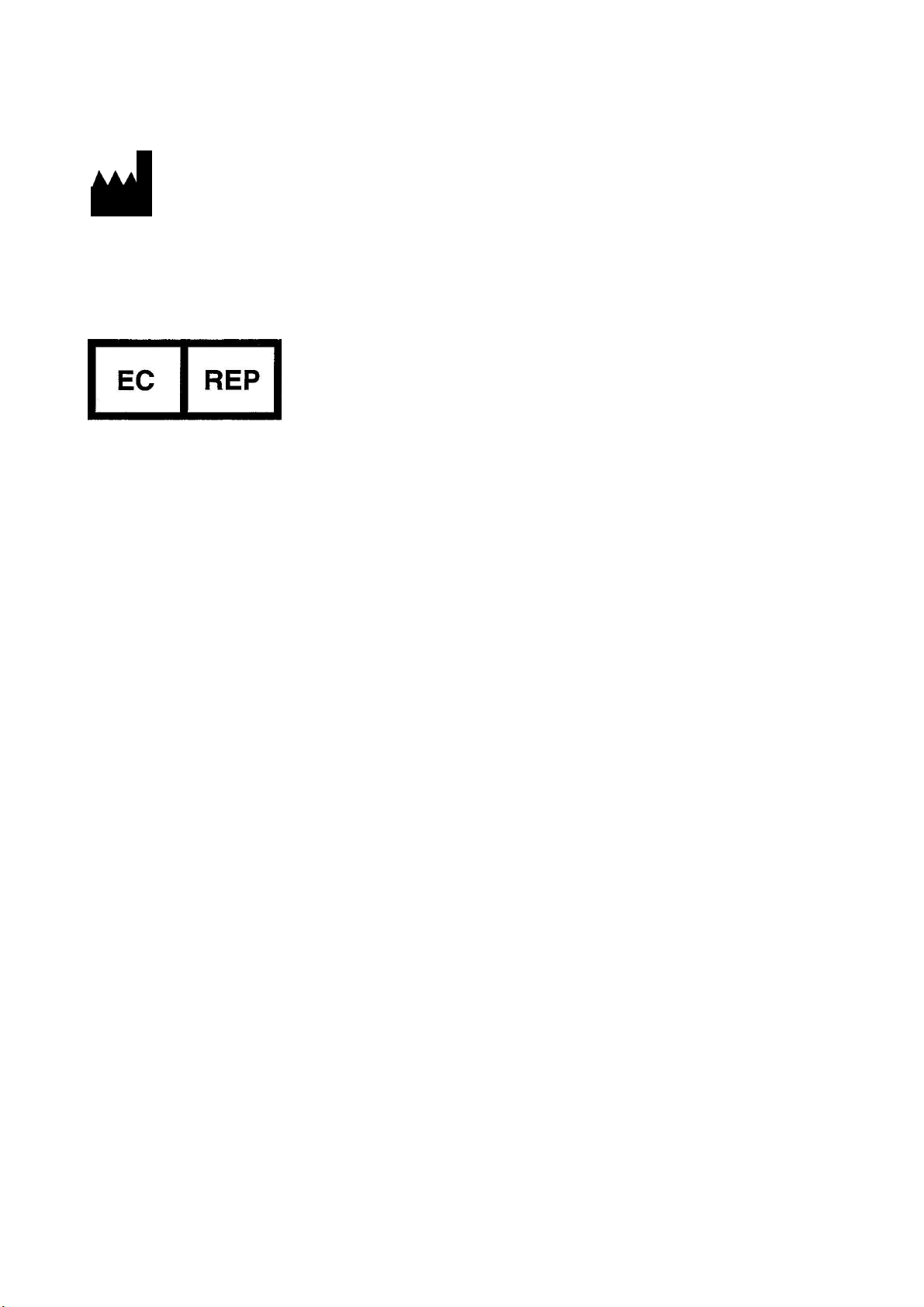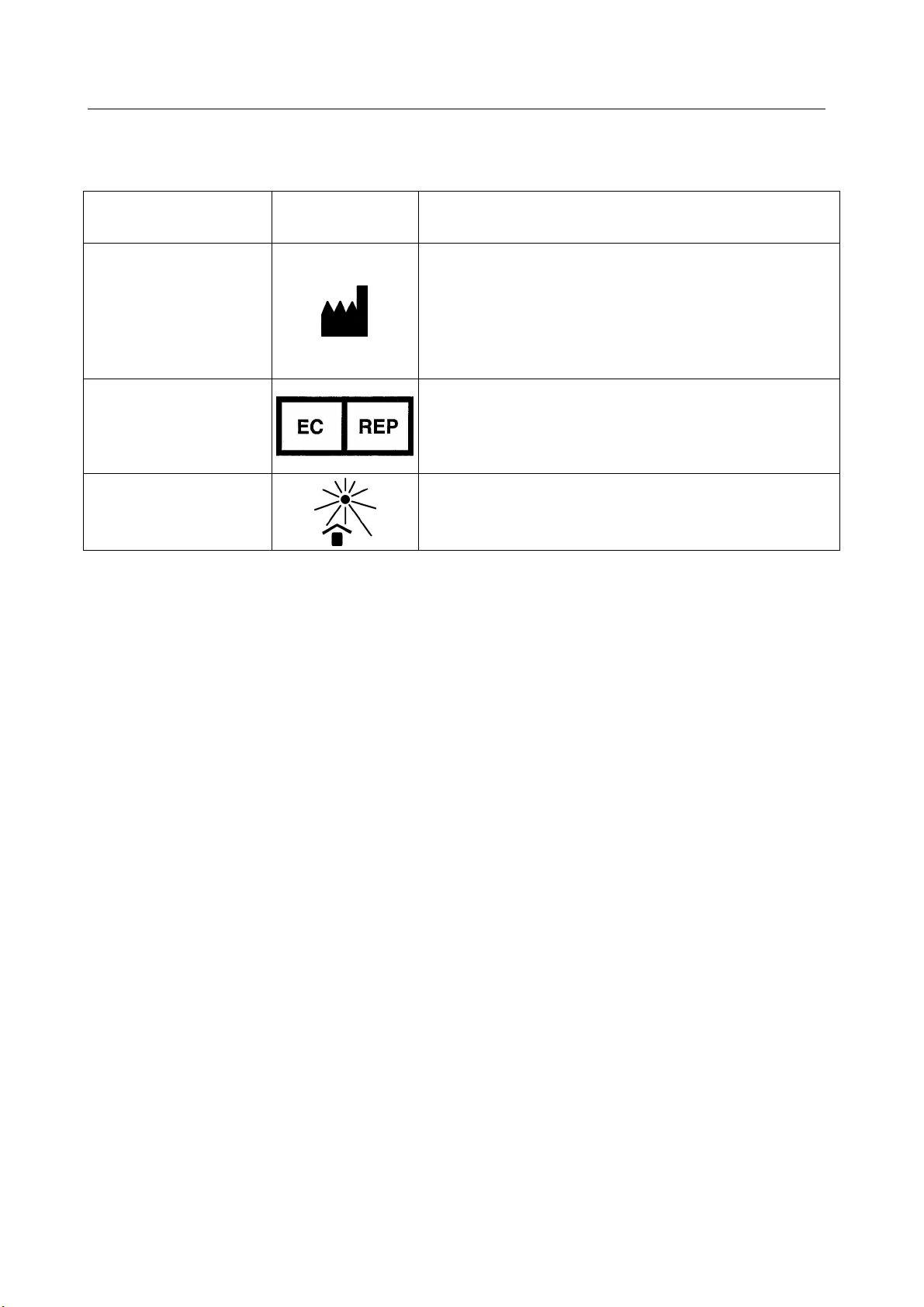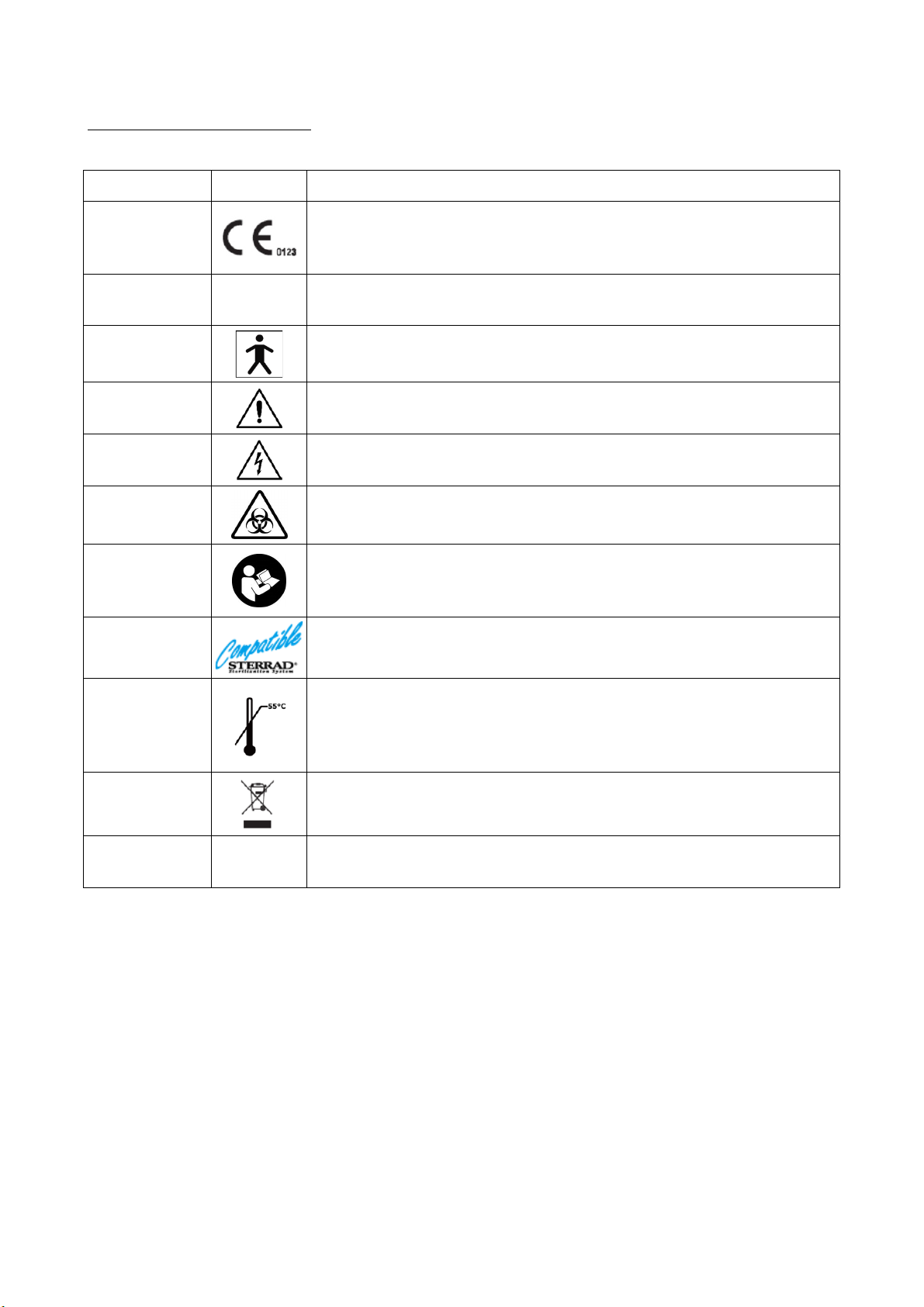(5) Q1E-EP1412
CONTENTS
Page
1. General ······················································ 1
1.1 Features ·················································· 1
1.2 Principles of operation ··································· 1
1.3 Intended Use ·············································· 2
1.4 Components ················································ 2
1.5 Option ···················································· 3
1.6 External View ············································· 4
2. Inspection before Use ········································ 5
2.1 Inspection for Appropriate Connection ····················· 5
2.2 Inspection for Material Surface ··························· 5
3. Operation Procedure ·········································· 7
3.1 Probe ····················································· 7
3.2 Needle Guide Bracket EZU-PA7C2 ···························· 8
3.3 Magnetic Sensor Attachment ······························· 16
4. Reprocessing Procedure ······································ 21
4.1 Point of use (Pre-cleaning) ······························ 23
4.2 Containment and transportation ··························· 23
4.3 Manual Cleaning and disinfection ························· 23
4.4 Drying ··················································· 26
4.5 Inspection ··············································· 26
4.6 Packaging ················································ 26
4.7 Sterilization ············································ 26
4.8 Storage ·················································· 28
5. Cleaning and Disinfection of EZU-PA7C2 ······················ 29
5.1 Point of use (Pre-cleaning) ······························ 31
5.2 Containment and transportation ··························· 31
5.3 Manual Cleaning and disinfection ························· 32
5.4 Automated cleaning and disinfection ······················ 35
5.5 Drying ··················································· 36
5.6 Packaging ················································ 36
5.7 Assembly and Inspection ·································· 36
5.8 Storage ·················································· 36
6. Maintenance and Safety Inspection ··························· 37
7. Safety Precautions ·········································· 38
8. Specifications ·············································· 39
8.1 Probe ···················································· 39
8.2 Suppliers List of the Probe ······························ 40
8.3 Needle Guide Bracket EZU-PA7C2 ··························· 41
8.4 Suppliers list of the Needle Guide Bracket EZU-PA7C2 ····· 41
9. Disposal of the probe ······································· 41