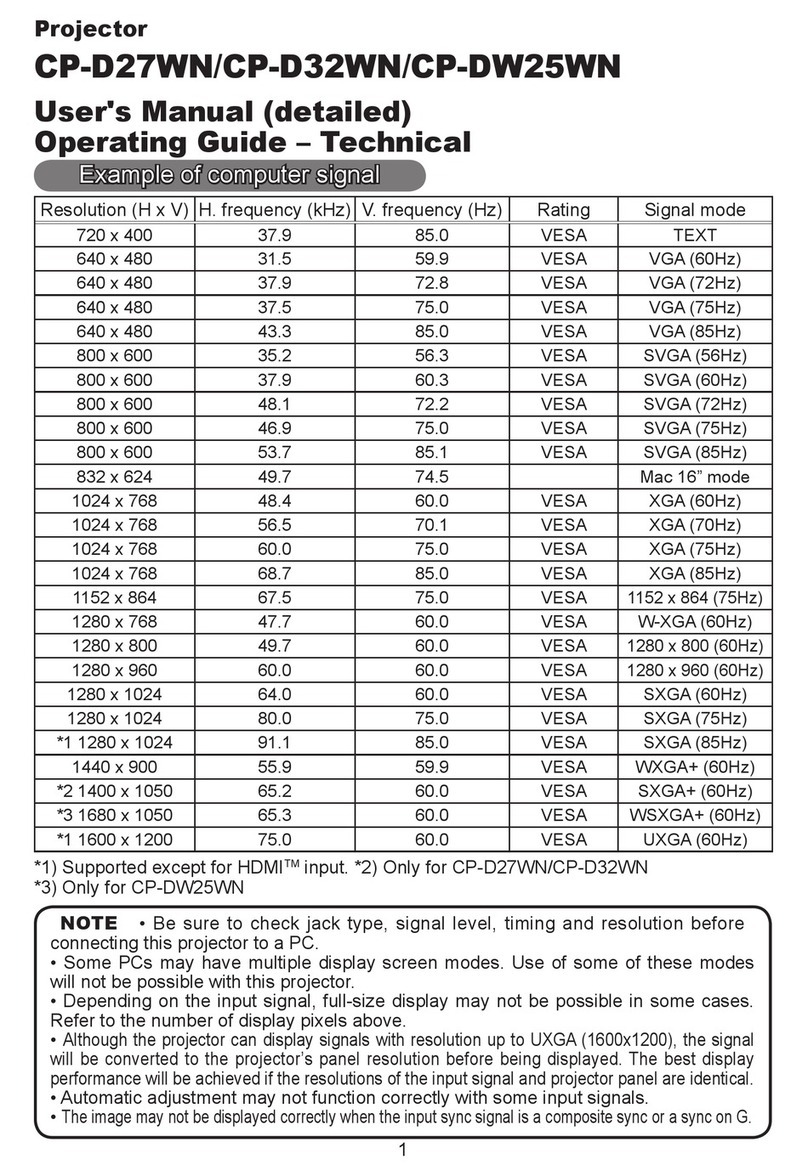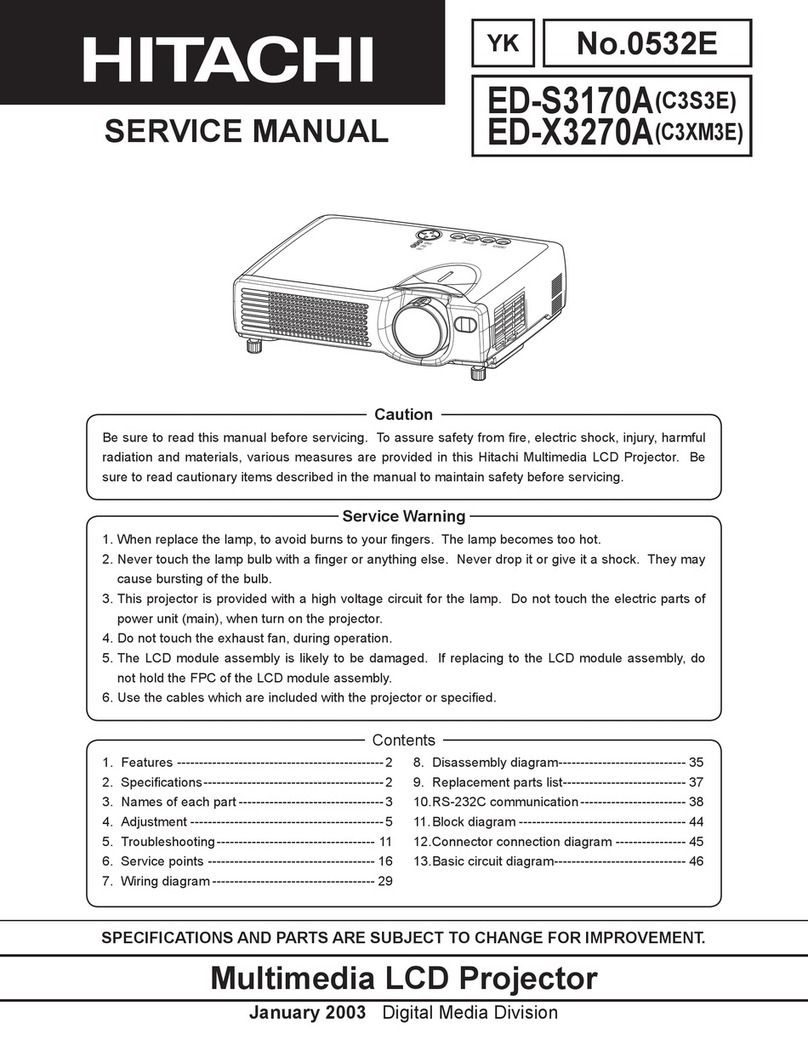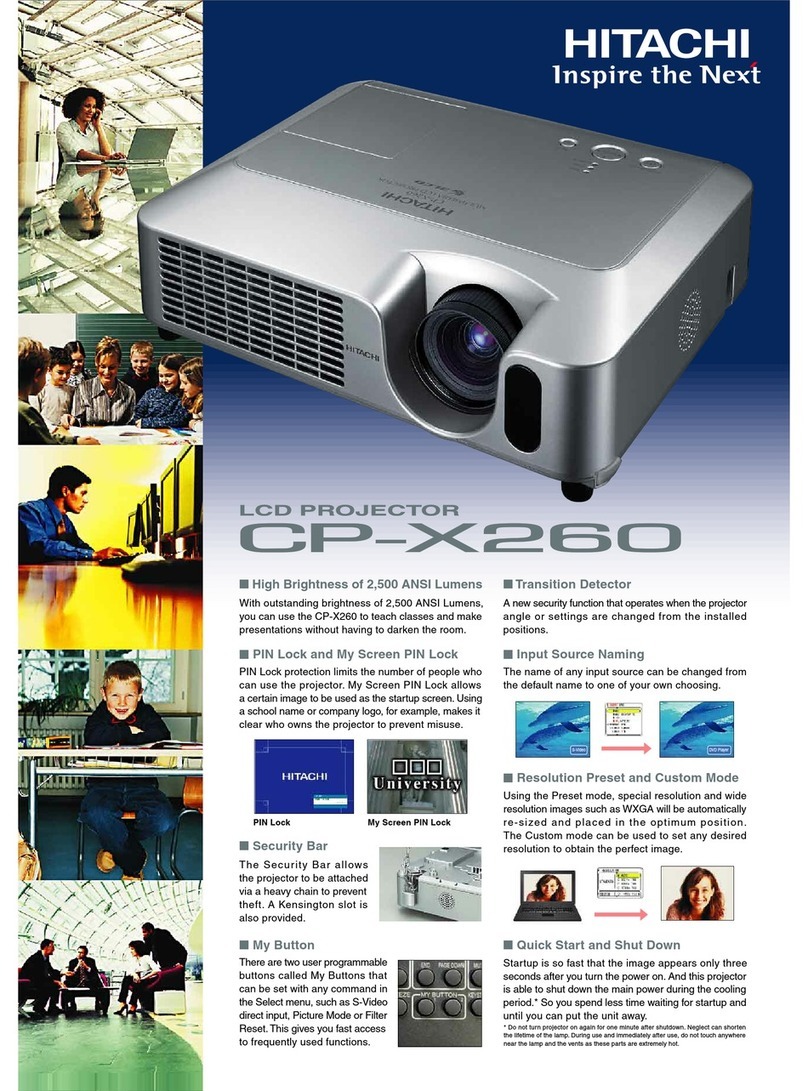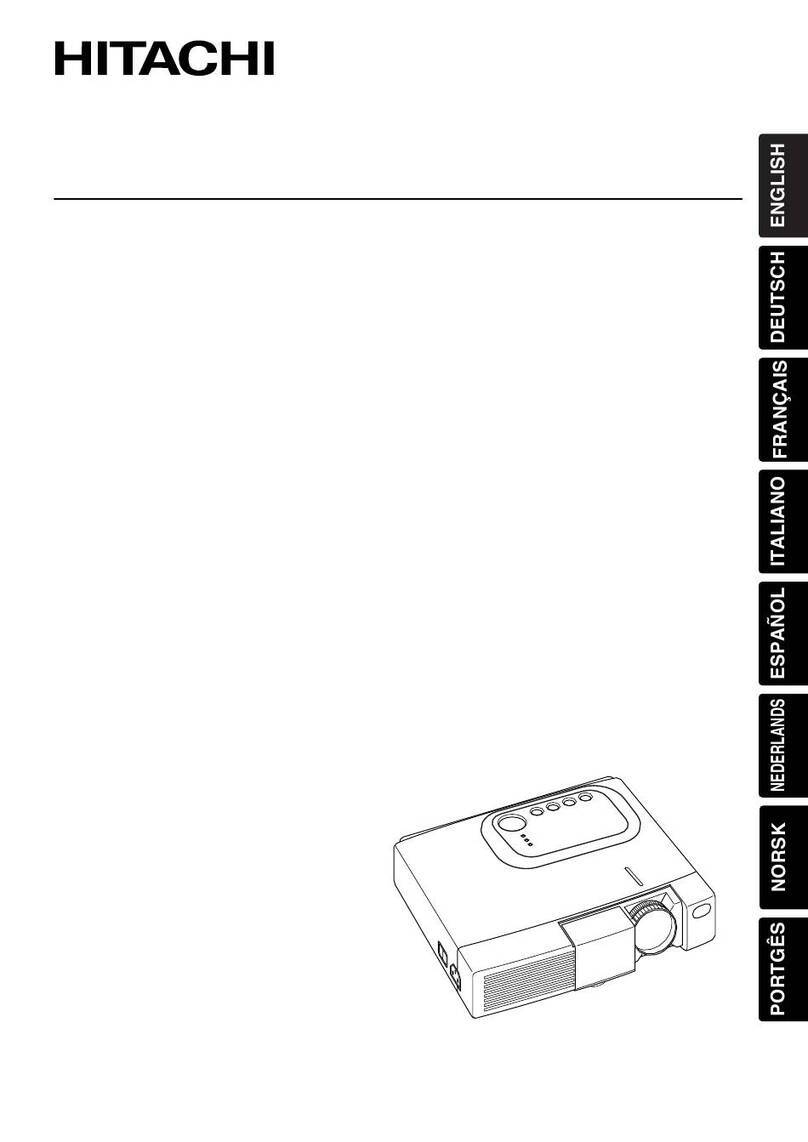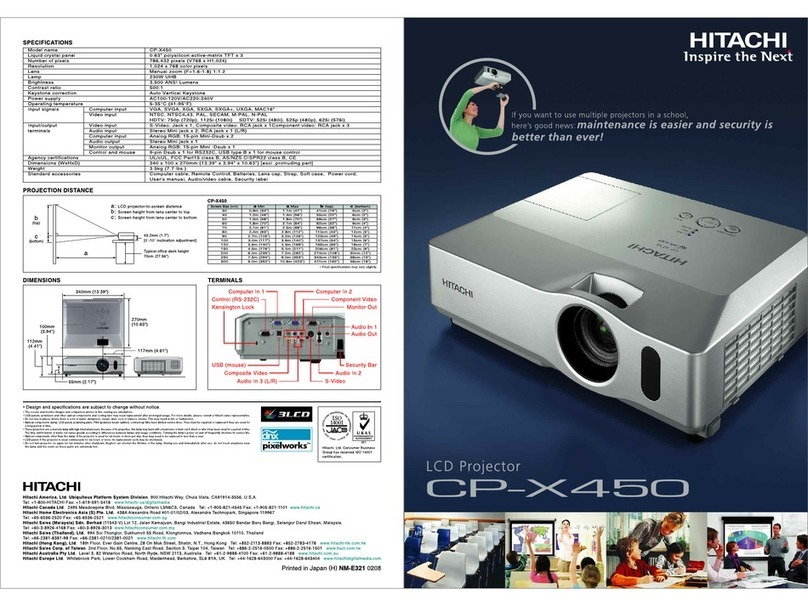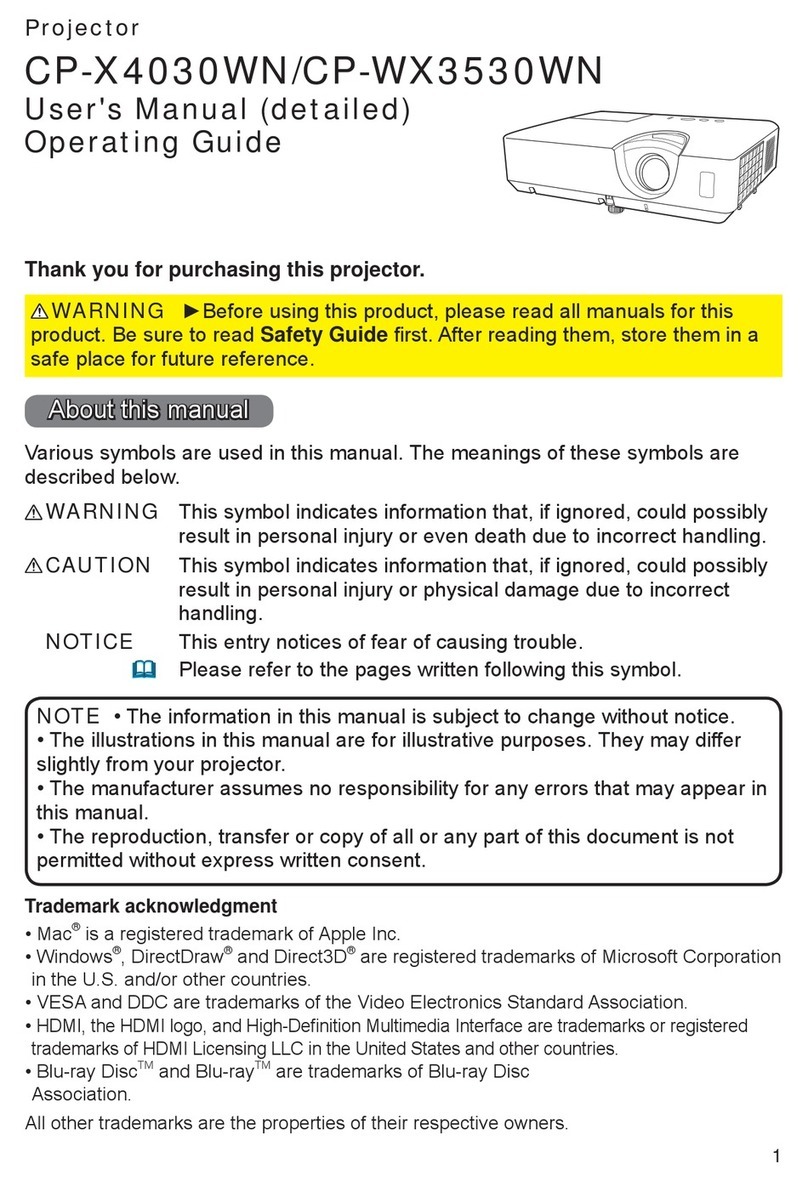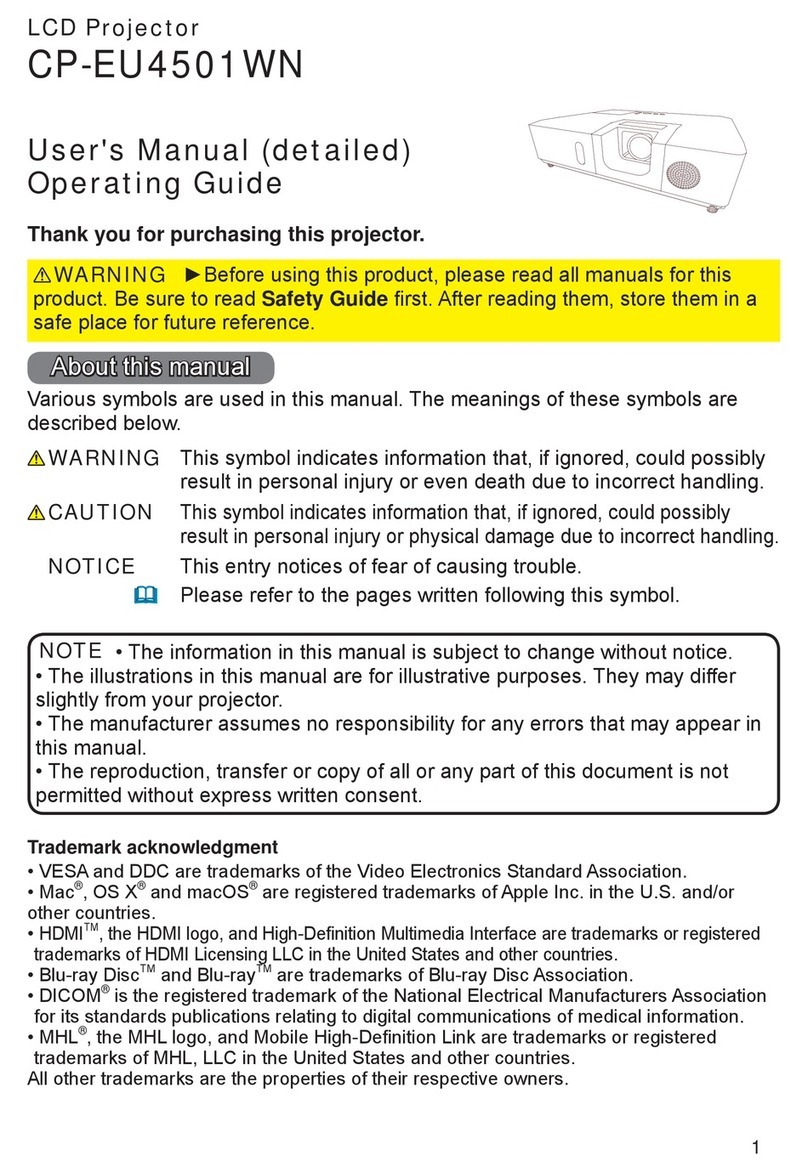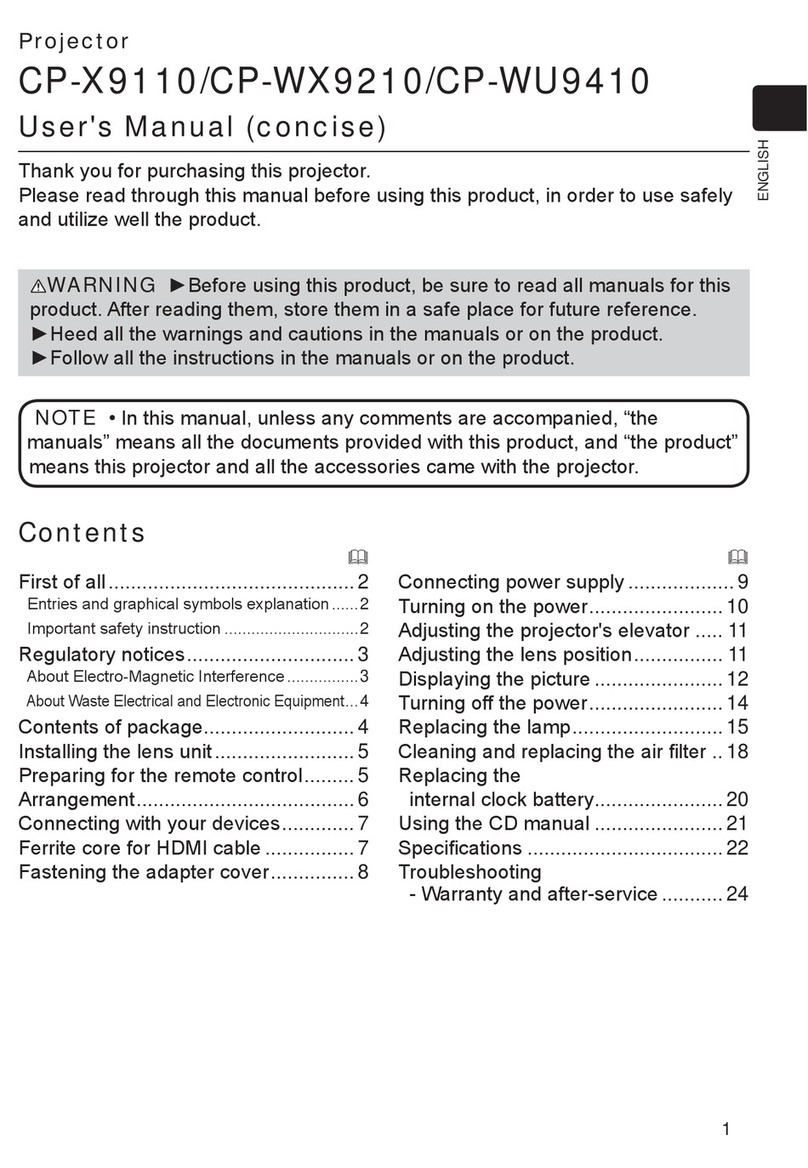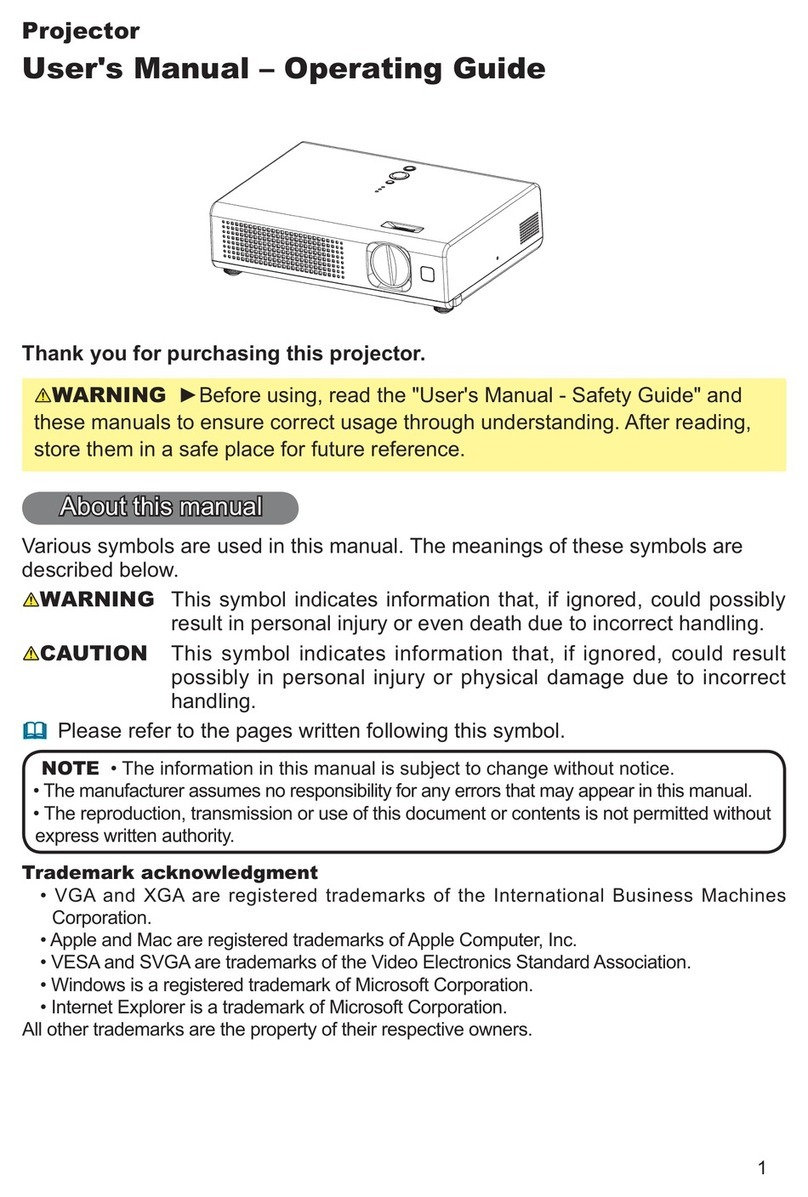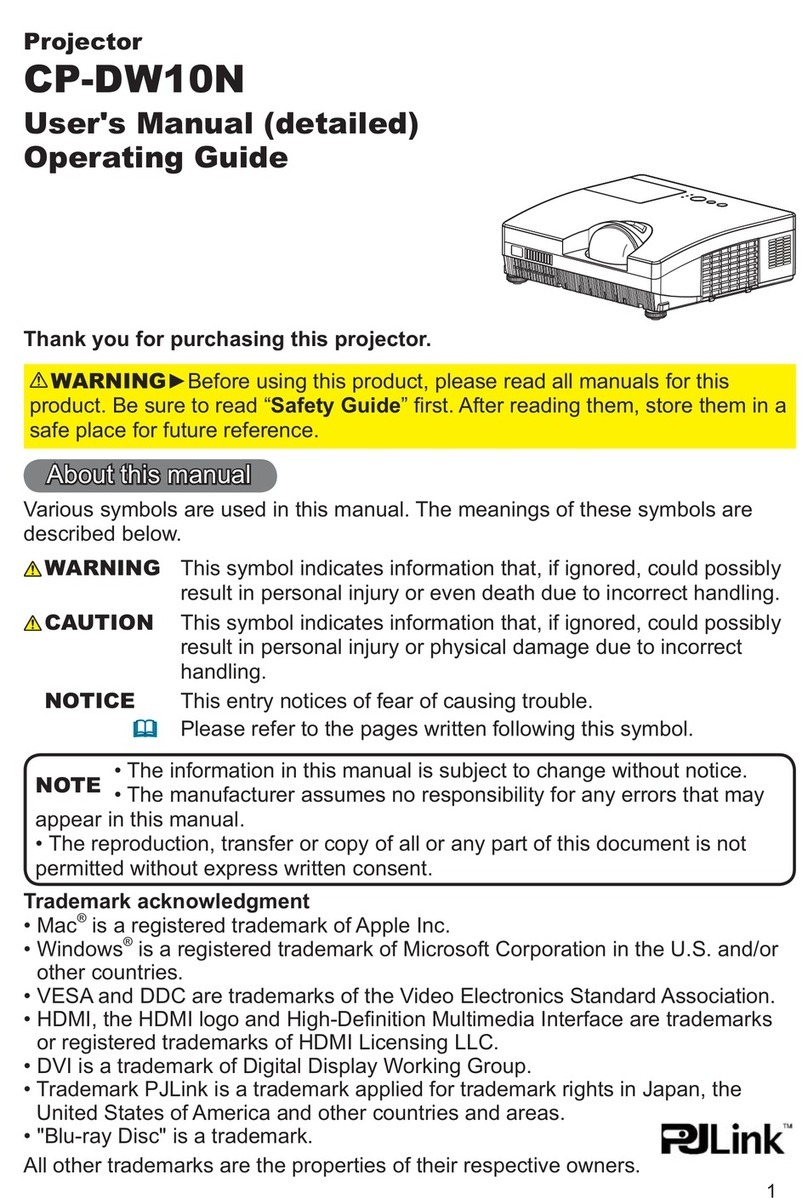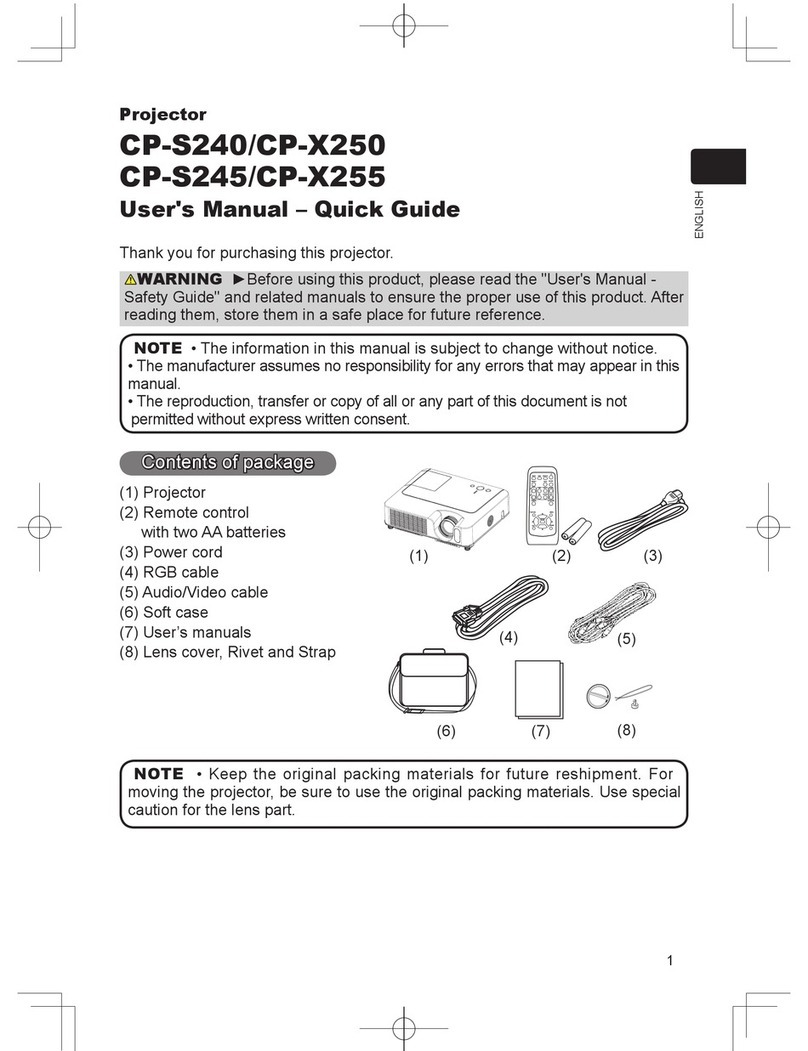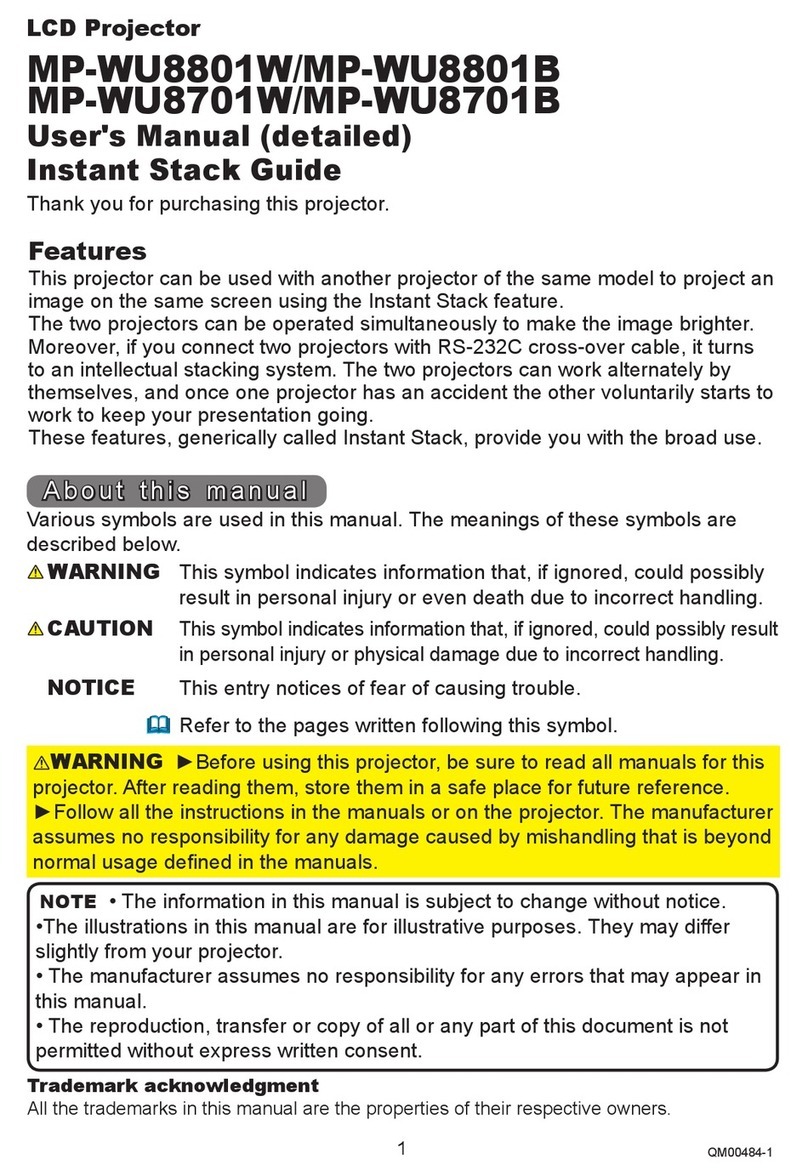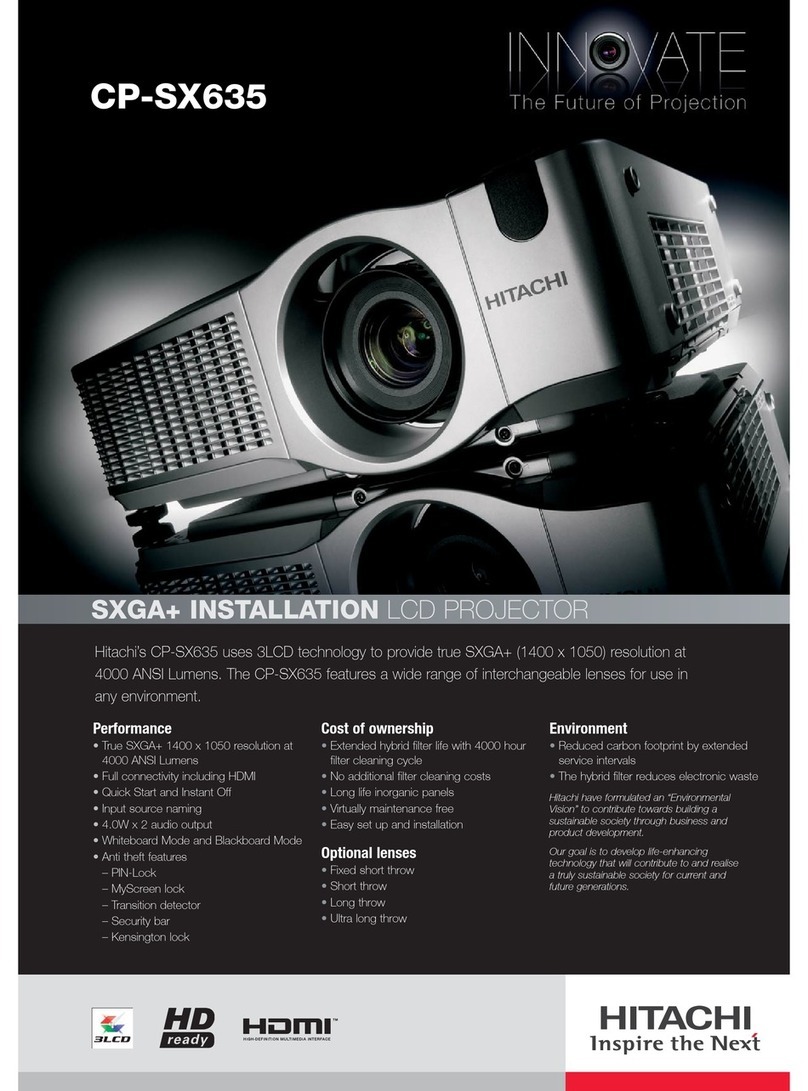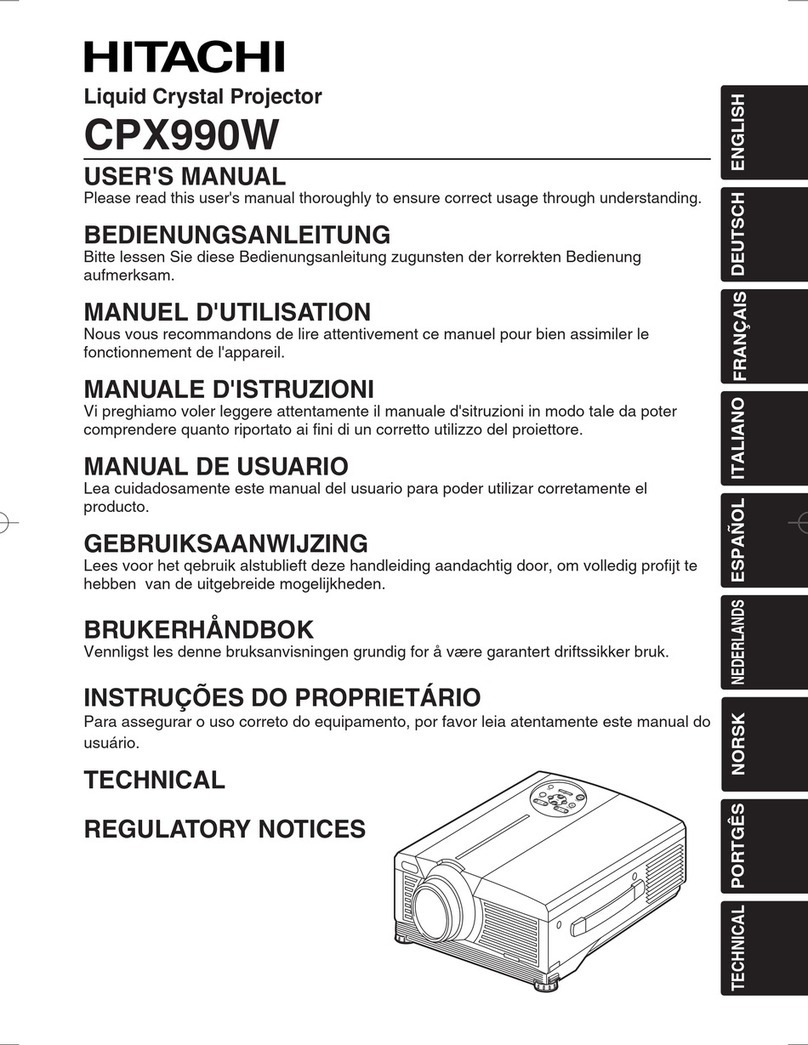ED-A220NM
Technical specifications OPTICAL
LCD Panel 0.63" (1.6cm) P-Si TFT x3
Resolution XGA (1024 x 768)
Brightness Bright Mode 2200 ANSI Lumens
Normal Mode 1500 ANSI Lumens
Colour light output 2200 ANSI Lumens
Contrast Ratio 2000:1
Lens Free shaped lens and motorised free shaped mirror
Lamp Wattage 210 W
Lamp Life 3000 Hours (Bright Mode)/5000 Hours (Normal Mode)*
Distance to Width Ratio (:1) 0.3:1 (fixed)
Diagonal Display Size 60~100" (152~254cm)
Number of Colour 8 Bit/colour, 16.7M colours
Keystone Fixed, 6.1:-1 Upward shift
COMPATIBILITY
Computer Compatibility IBM Compatible VGA, SVGA, XGA, WXGA, WXGA+, SXGA, SXGA+,
UXGA, MAC 16"
Video Compatibility NTSC/PAL/SECAM/PAL-M/PAL-N/NTSC4.43
SDTV: 525i(480i), 525p(480p), 625i(576i)
HDTV: 750p (720p@60Hz), 1125i(1080i@50/60Hz),
1125p(1080p@50/60Hz)
Plug & Play DDC2B
FEATURES
Speakers 10W Mono
Basic functions Freeze, Magnifying, Blank, Auto adjustment, Search
Picture adjustments Equalizing Gamma Correction, 2-3 pull down, Progressive Scan,
Noise Reduction, Perfect Fit
Digital keystone Manual Vertical Keystone correction,
Manual Horizontal Keystone correction
Advanced features My Screen, My Memory, My Button, blackboard/whiteboard mode,
Daytime mode, input source naming (English), resolution setting,
Template, Saving mode, AudioPass through, My Text
Outward Easy Lamp replace from Top, Rear intake air filter
Power on & off Quick ON, Direct ON, Direct Off
Security systems PIN Lock, Myscreen PIN lock, Keypad Lock, Kensington slot,
Transition Detector, Security bar
Network Configure and control projector via web browser, receive alerts via
e-mail, projector management via SNMP, Scheduling, My Image,
displaying text data transferred via the network, Command Control
via network, AMX Device Discovery, Messenger, PJ Link™,
Network Bridge, content via LAN
OSD Languages English, French, German, Spanish, Italian, Norwegian, Dutch,
Japanese, Portuguese, Simplified Chinese, Traditional Chinese,
Korean, Swedish, Russian, Finnish, Polish, Turkish, Arabian, Persian,
Czech, Danish, Hungarian, Romanian, Slovenian, Croatian, Greek,
Lithuanian, Estonian, Latvian, Thai, Portuguese (Brazil)
CONNECTIONS
Digital Input 1 x HDMI
Computer Input 2 x 15-pin Mini D-sub
Computer Output 1 x 15-pin Mini D-sub
Video Input 1 x RCA Jack (for composite)
1 x S-Video Jack
2 x Component D-sub (shared with analogue RGB)
Audio Input 2 x Stereo Mini Jack
1 x pair RCA (L/R)
1 x Microphone Jack
Audio Output 1 x pair RCA (L/R)
Control 1 x 9-pin D-sub for RS232 control
USB 1 x USB type A for PC-less presentation
1 x USB type B for mouse control
Wired network 1 x RJ-45
POWER
Power Supply AC100-120V/220-240V, auto switching
Power Consumption 300W
Power Consumption in Standby <0.3W
PHYSICAL
Dimensions (W x H x D) 345 x 85 x 303mm
(excluding feet and extrusions when mirror is closed)
Weight 3.8Kg
Noise Level 35dB (Bright)/29dB (Normal)
Air Filter Hybrid
MISCELLANEOUS
Lamp indicator light, Power light, Ceiling mount image, Rear projection image, Serial number label on side
CERTIFICATION
'UL60950-1/C-UL, FCC Part 15 Class A, 'CE, AS/NZS CISPR22 Class A
ACCESSORIES SUPPLIED
Remote control with batteries, RGB cable, power cord, cable cover, security label, user manual (detail &
concise), Wall mount (HAS-K250)
OPTIONAL ACCESSORIES
Replacement lamp DT01181
Laser pointer remote control RC-R008
WARRANTY
Projector warranty 3 Years
Lamp warranty 3 Years**
Kensington slot
Control (RS-232C)
Computer Out
Microphone
Audio In 1/2
Audio In 3
Audio Out
Composite Video
Security Bar
LAN (RJ-45)
USB Type A
USB Type B HDMI
Computer In 2
Computer In 1
S-Video
b2
b1
a1
a2
60" (1.5m) 1.2 0.9 0.096 0.373 0.281 1.196
70" (1.8m) 1.4 1.1 0.161 0.437 0.317 1.384
80" (2.0m) 1.6 1.2 0.225 0.501 0.352 1.571
90" (2.3m) 1.8 1.4 0.289 0.566 0.387 1.759
100" (2.5m) 2.0 1.5 0.353 0.630 0.423 1.947
Screen size
(diagonal) (m)
Throw distance (from the top of the lens)
H x V
(m) (m) (m) (m) (m)
a1 a2 b1 b2
V
H
4 x 3
b2
b1
a1
a2
HITACHI DIGITAL MEDIA, Hitachi Europe Ltd, Whitebrook Park, Lower Cookham Road, Maidenhead, Berkshire SL6 8YA UNITED KINGDOM
Tel: +44 (0)1628 585 000 Fax: +44 (0)1628 585 500 www.hitachidigitalmedia.com
*The stated lamp life refers to the average life expected in ideal operating conditions with usage in accordance with the manual. The majority of, but not all lamps should achieve this figure. **A free replacement lamp will be issued if
the original lamp fails within 3 years from the date of purchase. The "HD ready" Logo is a trademark of EICTA. HDMI, the HDMI logo and High-Definition Multimedia Interface are trademarks or registered trademarks of HDMI Licensing
LLC. The specification above and photography is for reference only and may be subject to change. 11/10