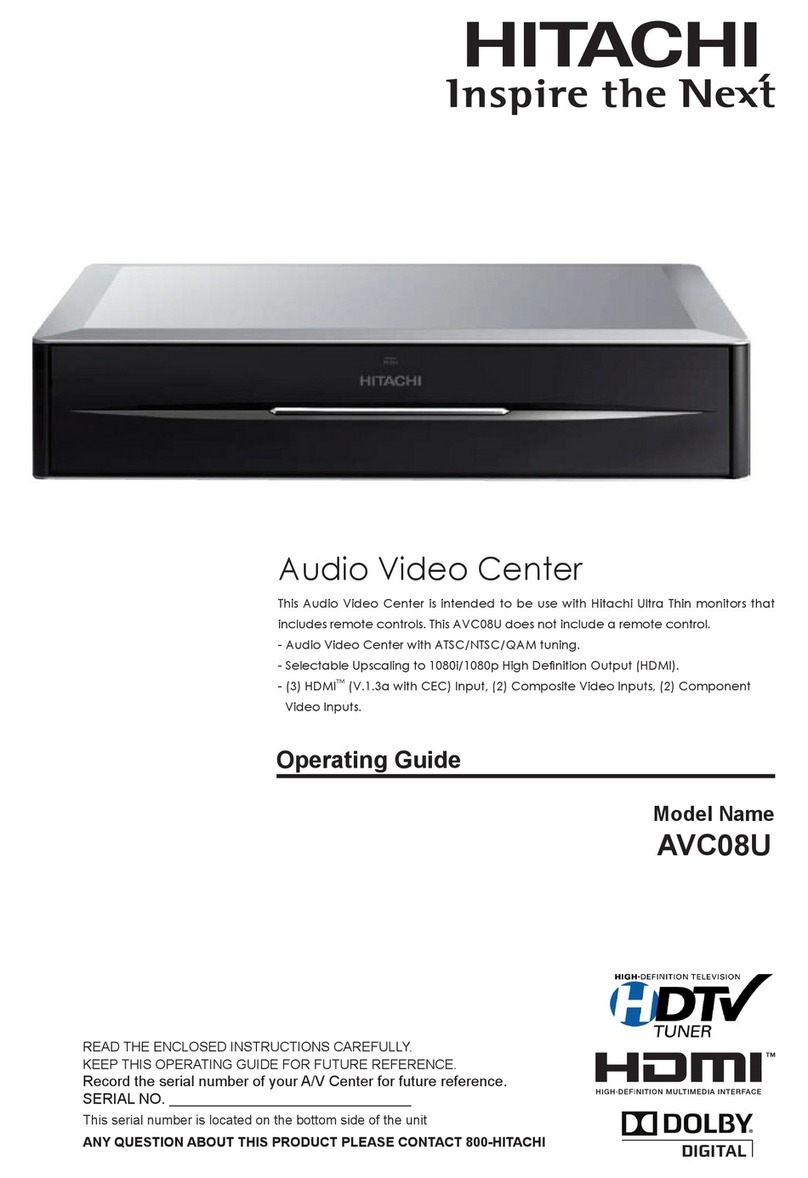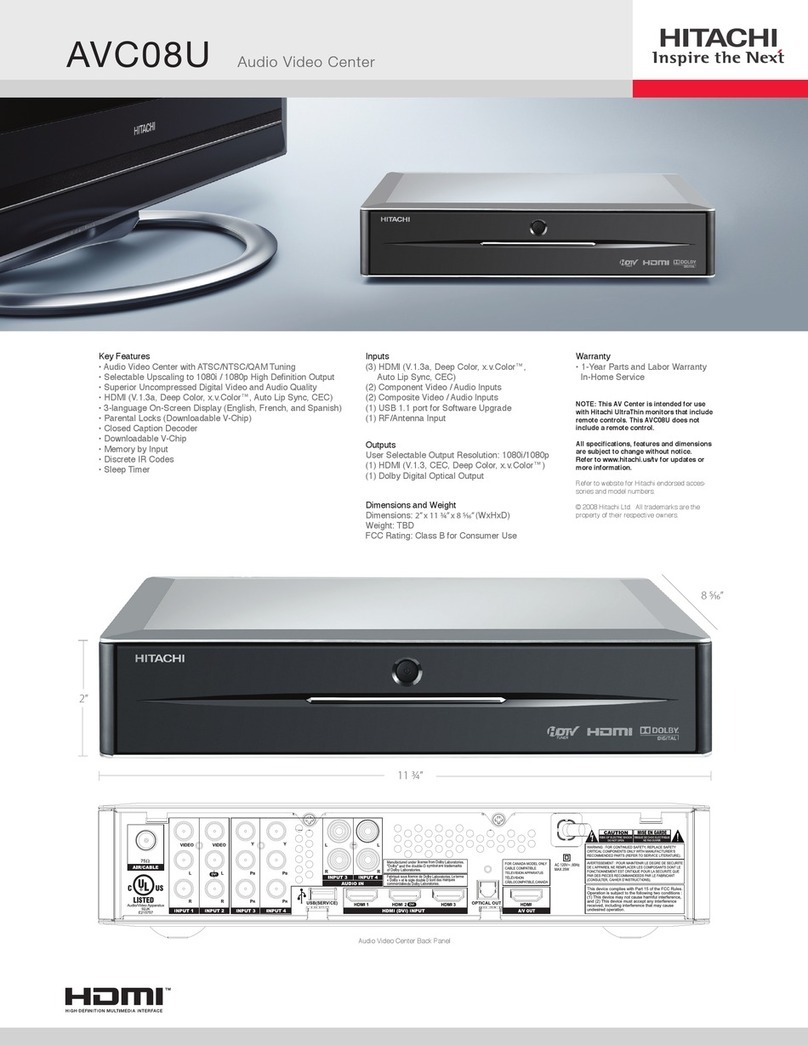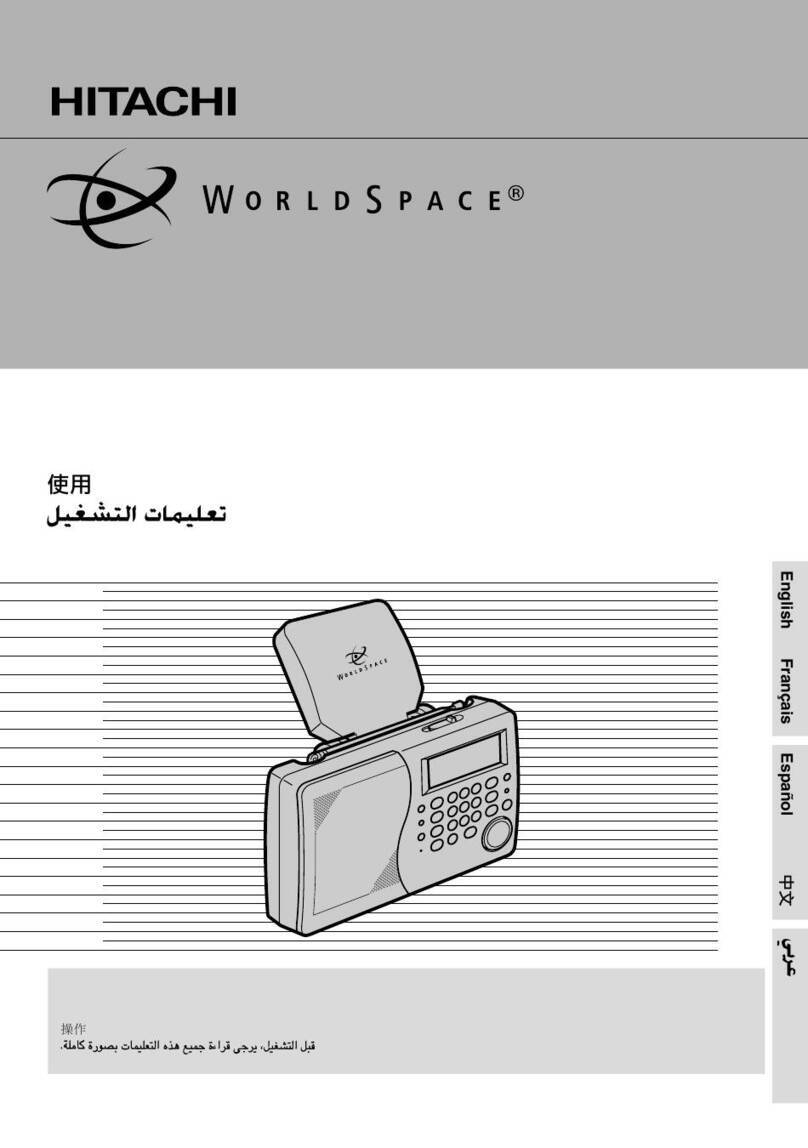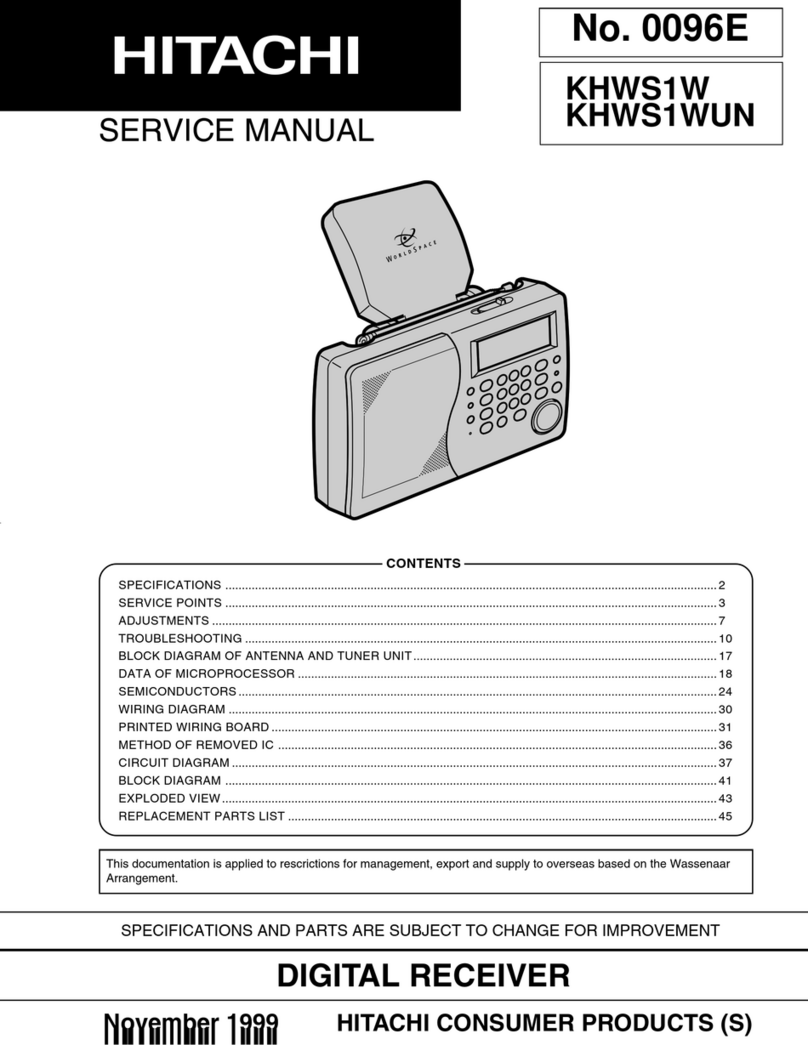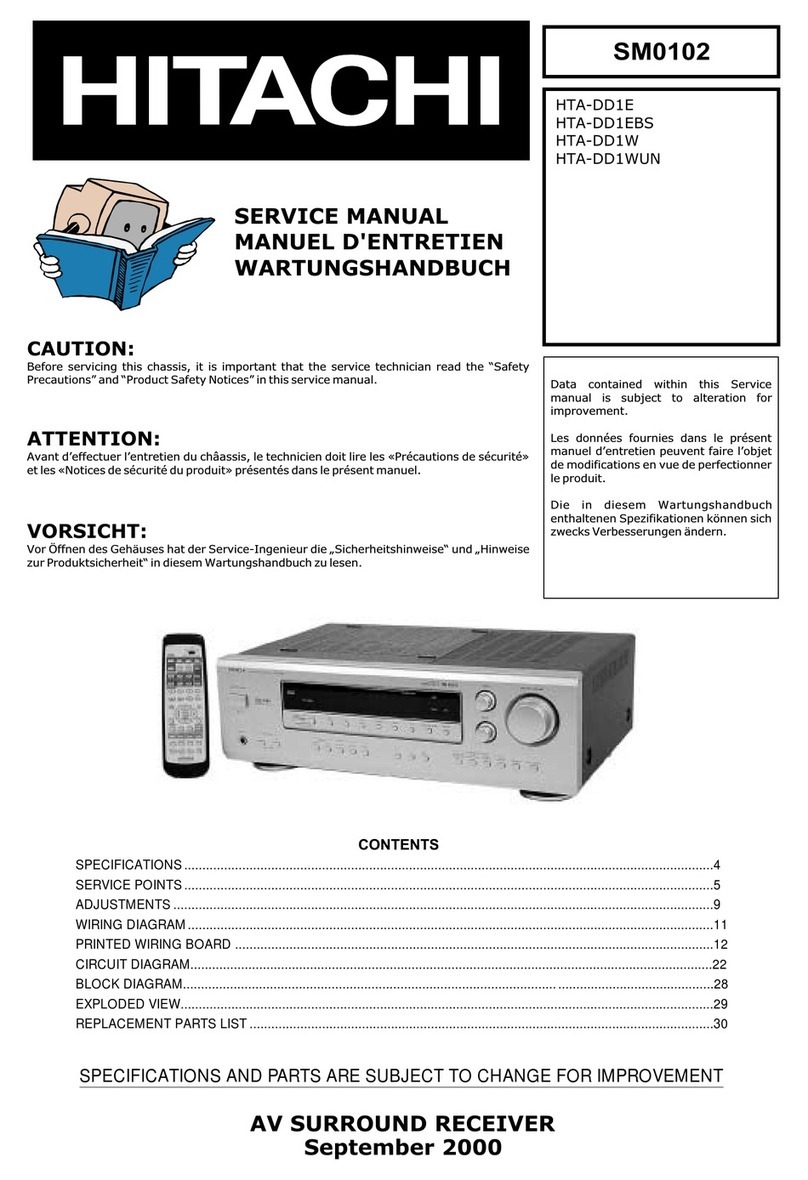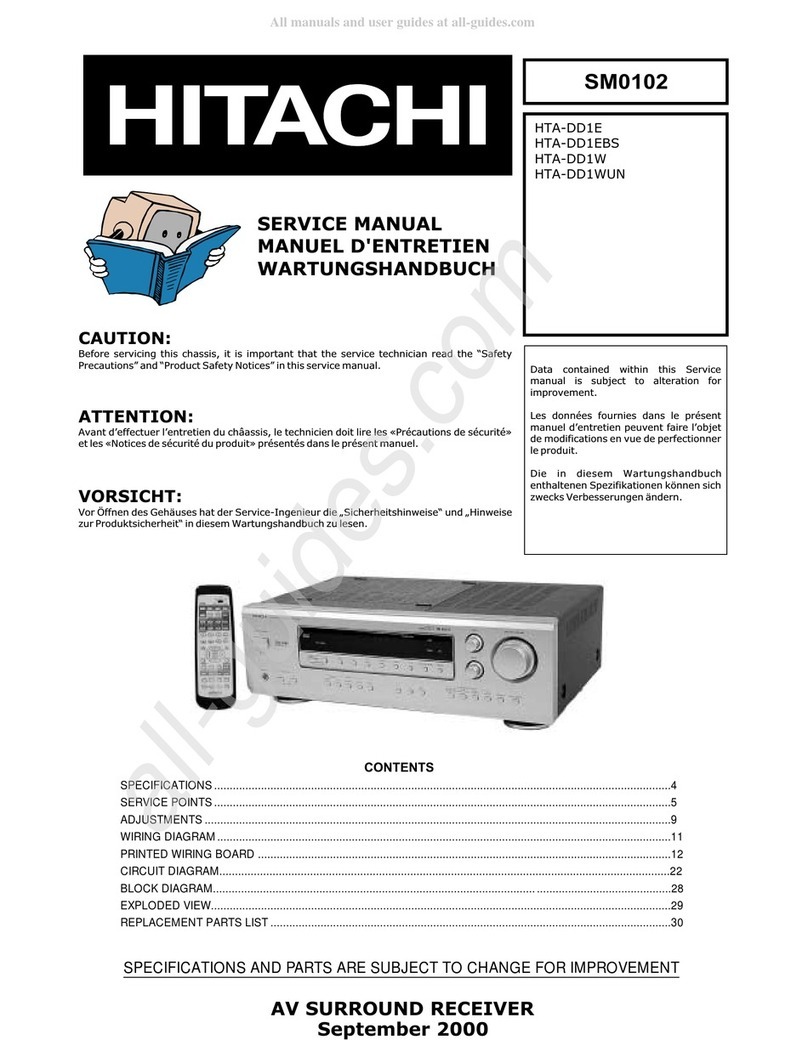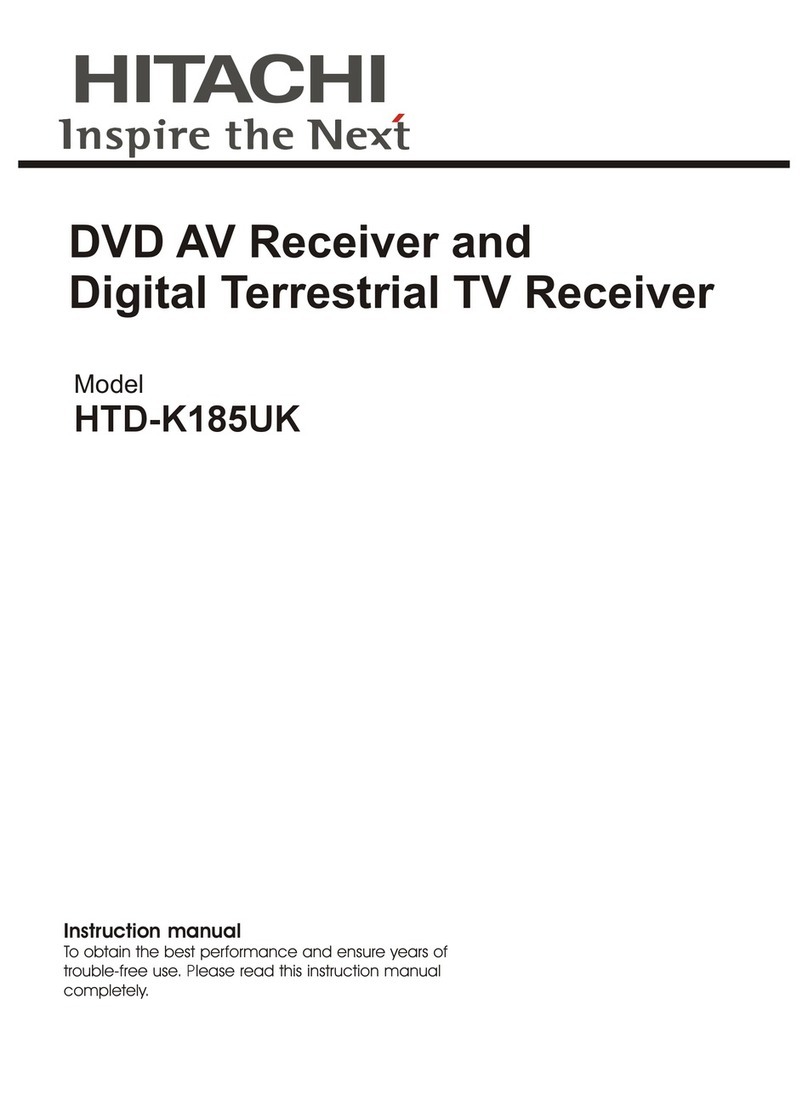HITACHIAllplayAdaptorUser`sGuide
7
pagewillbedisplayed.Ifthesetuppageisnotdisplayed,type
“http://172.19.42.1/”intotheURLaddressfield.
5.Enteradevicenameofyourchoice(e.g.,Bedroom)andthenselect
“Next”.
Note:Thedevicenamewillbedisplayedasthisspeaker’snameon
thenetwork.
6.Selectyour“NetworkName”(SSID)andtypetherouter’sWi‐Fipass‐
word.
Note:Checkyourwirelessrouterforthenetworkname(SSID)and
thepassword.
:Alistofnetworknames(SSIDs)willappearwhenyouselect
the“NetworkName”box.
:Todisplaythecharacterstypedinthe“Password”box,
select“ShowPassword”.
:Ifyournetworkrequiresspecificsettings,disable“DHCP”.
YoucanthenspecifytheIPAddress,Subnetmask,Default
gateway,PrimaryDNS,andSecondaryDNS.
7.Select“Connect”toapplythesettings.
Note:Whentheconnectionisestablished,theWi‐FiLEDonthe
AllplayAdaptorwillturntoasolidWHITEcolor.
:Dependingonthemobiledevice,theconnectioncomplete
screenmaynotbedisplayed.
8.Makesurethatyourmobiledevicereconnectstothesamenetwork
thatwasusedduringtheAllplayAdaptorsetup.
Note:Ifthenetworkindicatordoesnotlightup,checkthenetwork
name(SSID)andthepassword,andthentriesthesetupagain.
2.UsingWPS(Wi‐FiProtectedSetup)
Wi‐Fiprotectedsetup(WPS)isanetworksecuritystandardthatallows
youtoeasilyconnectyourWi‐FiAdaptortoyournetwork.
Note:
ThissetupprocessisforWi‐FiroutersthathavetheWPS
feature.Ensurethatyourrouterhasthiscapabilitybefore
usingthissetupoption.
1. TurntheAllplayAdaptoronandwaitforittocompletelybootup.
Itwilltakeapproximately60seconds,andduringthistimetheWi‐Fi
LEDwillblinkREDandWHITE.WhenbootupiscompletetheWi‐Fi
LEDwillblinkWHITE.
Note:
1.
iftheAllplayAdaptorhasbeenpreviouslysetupwith