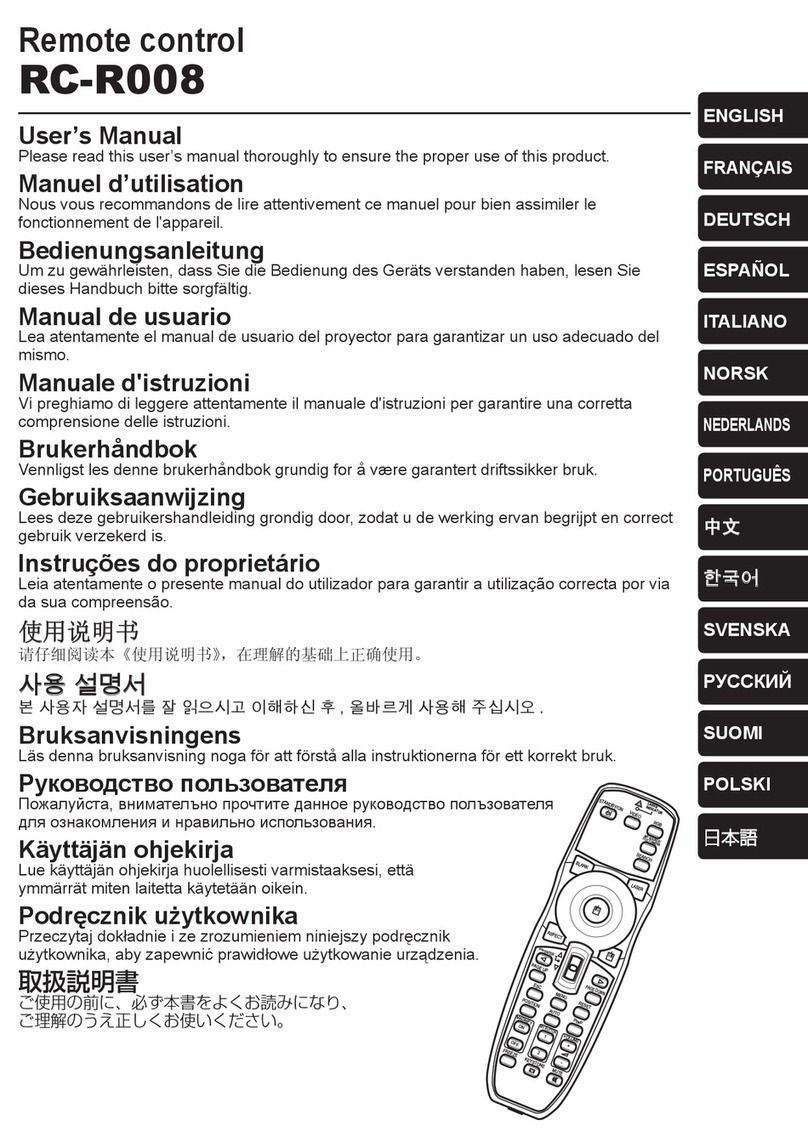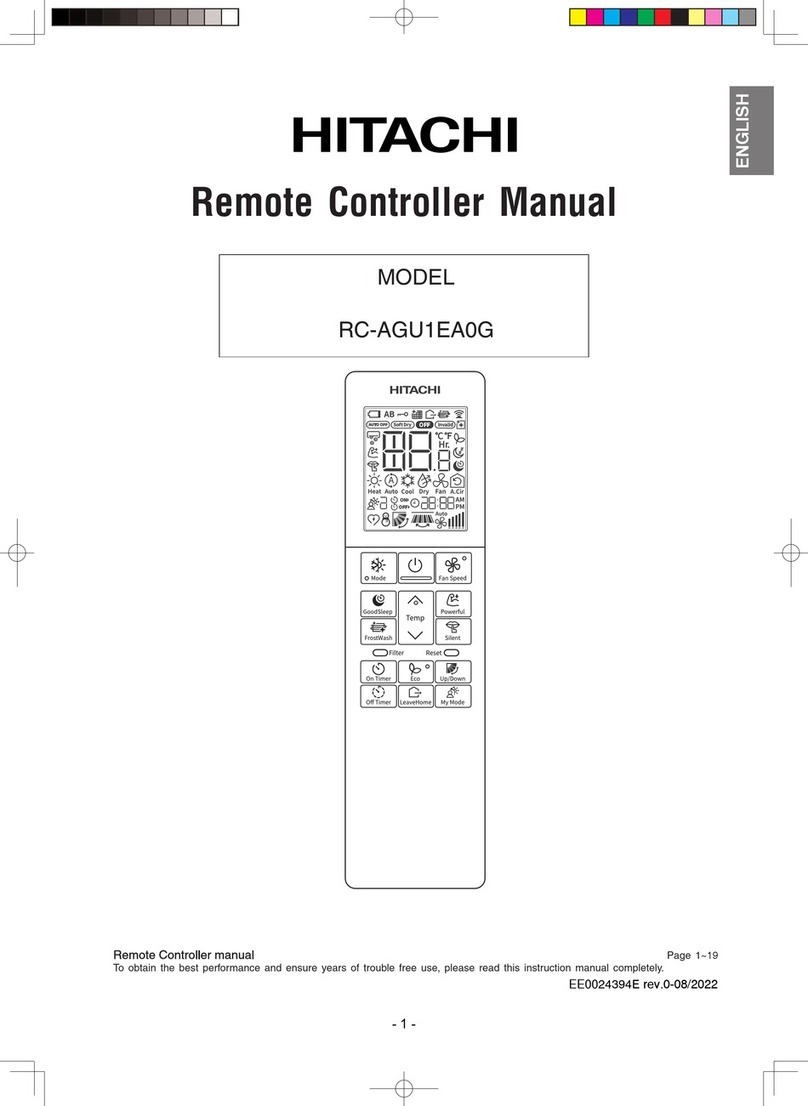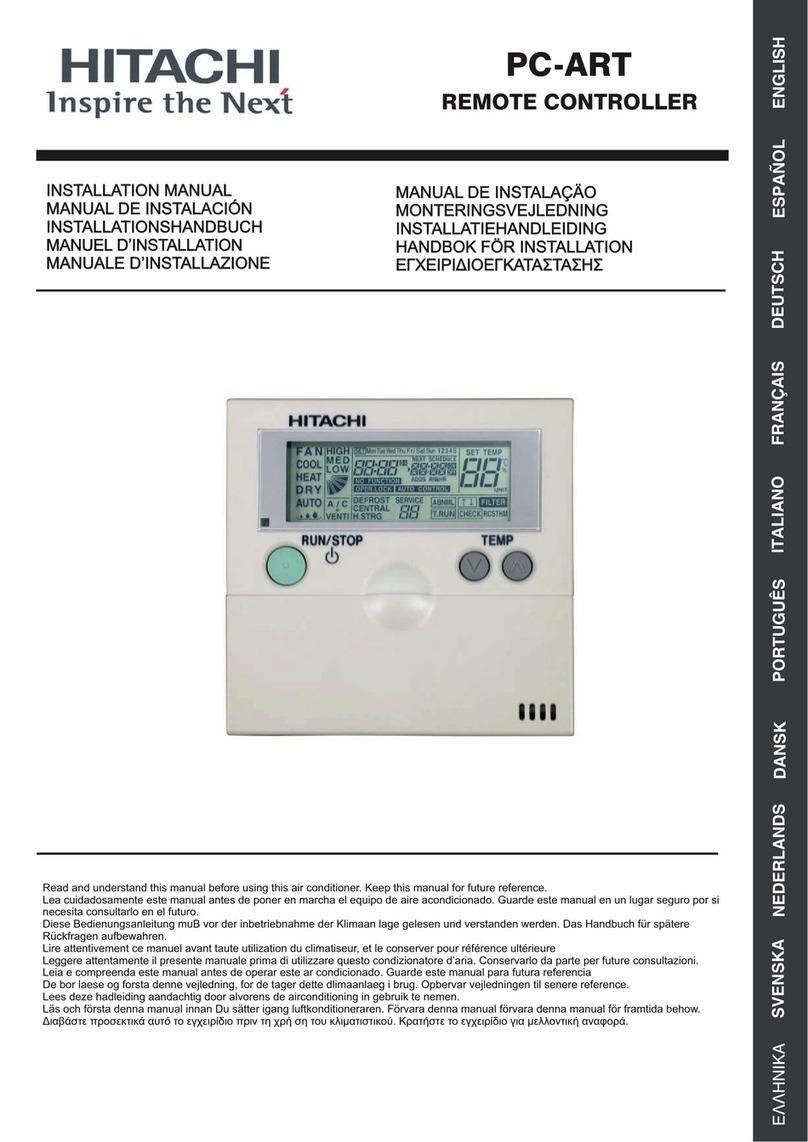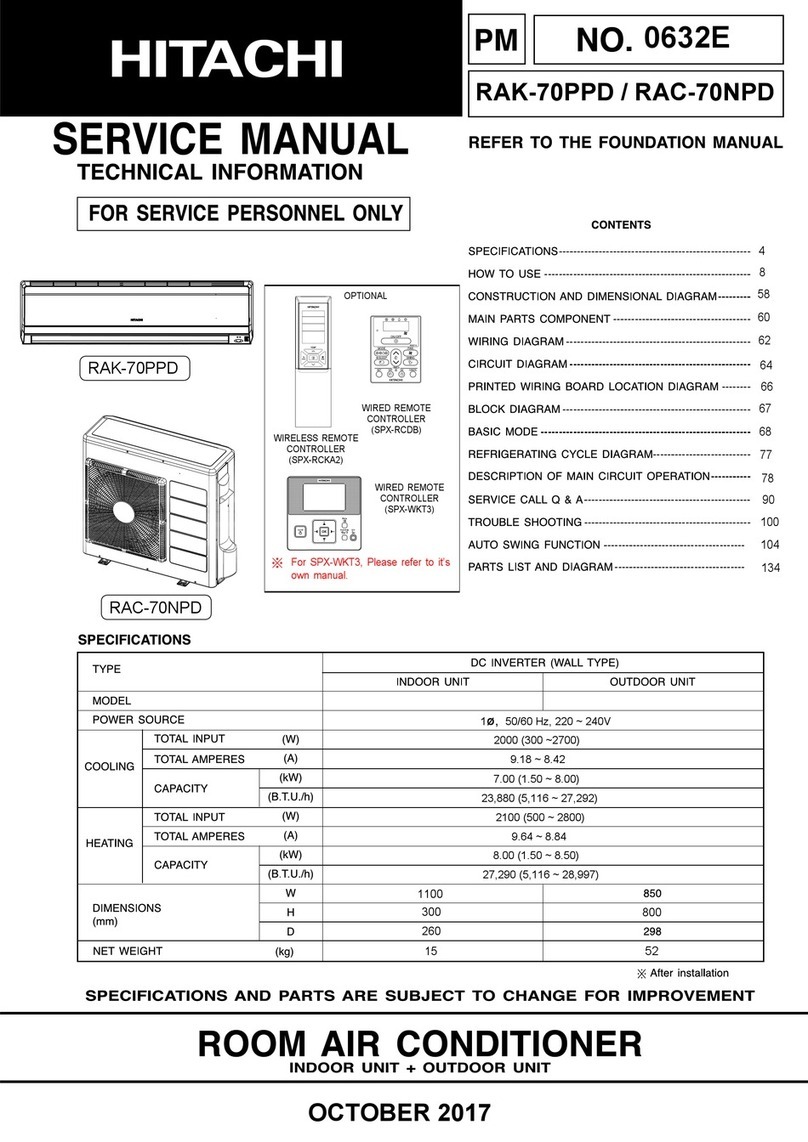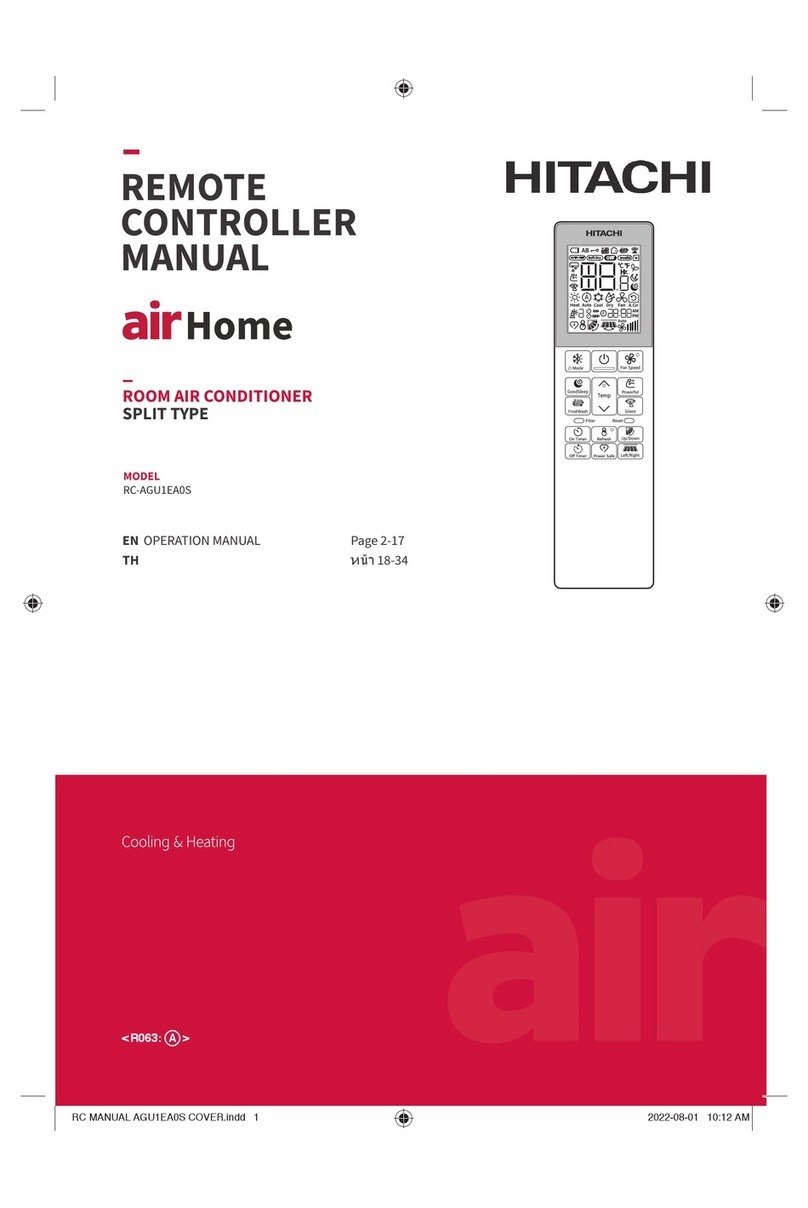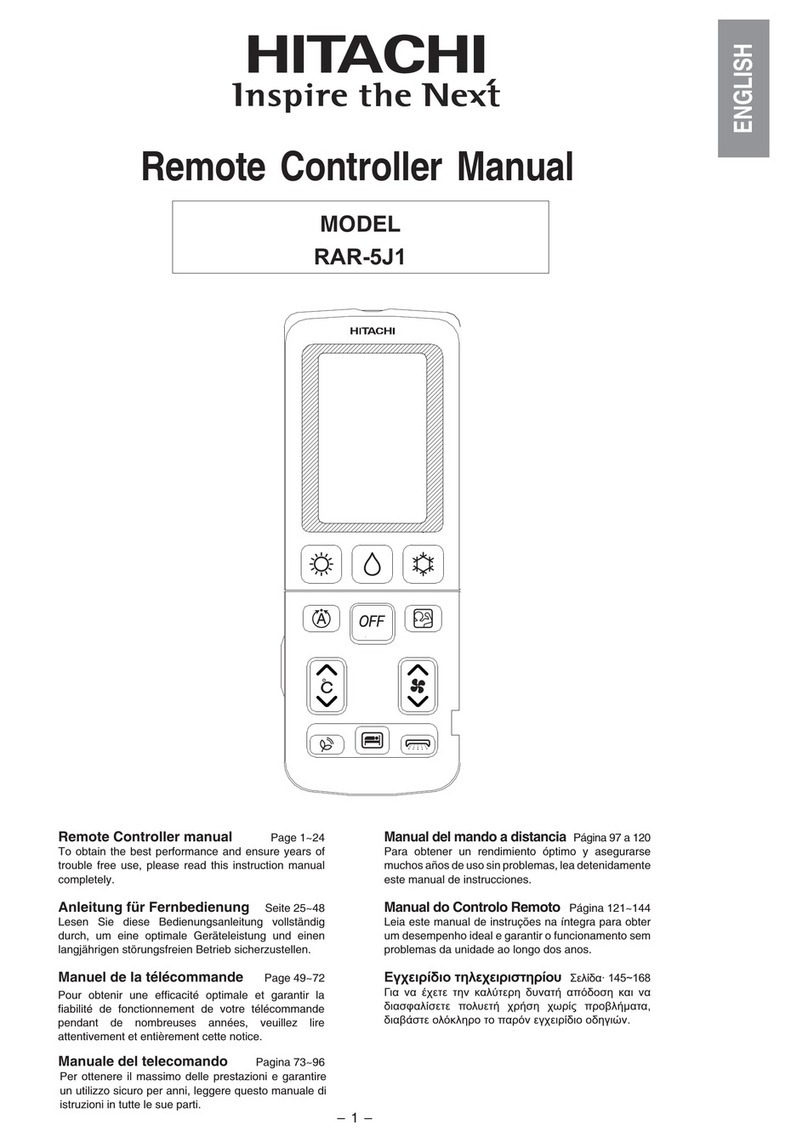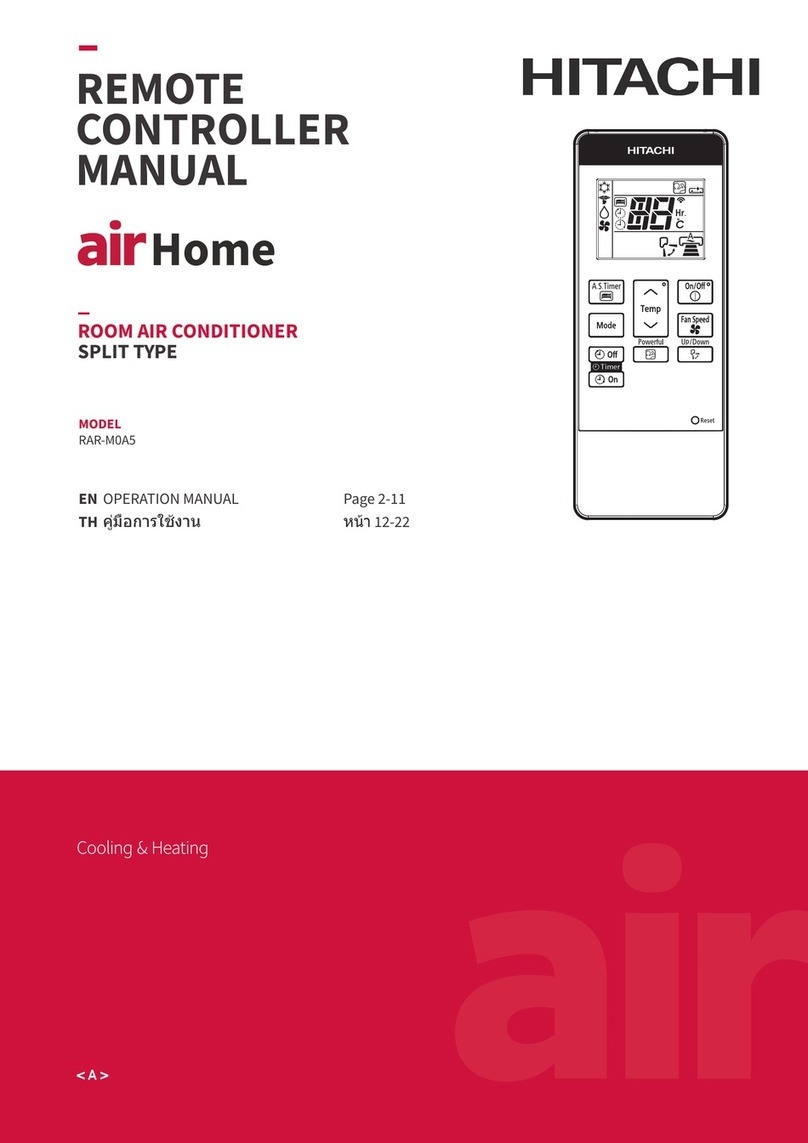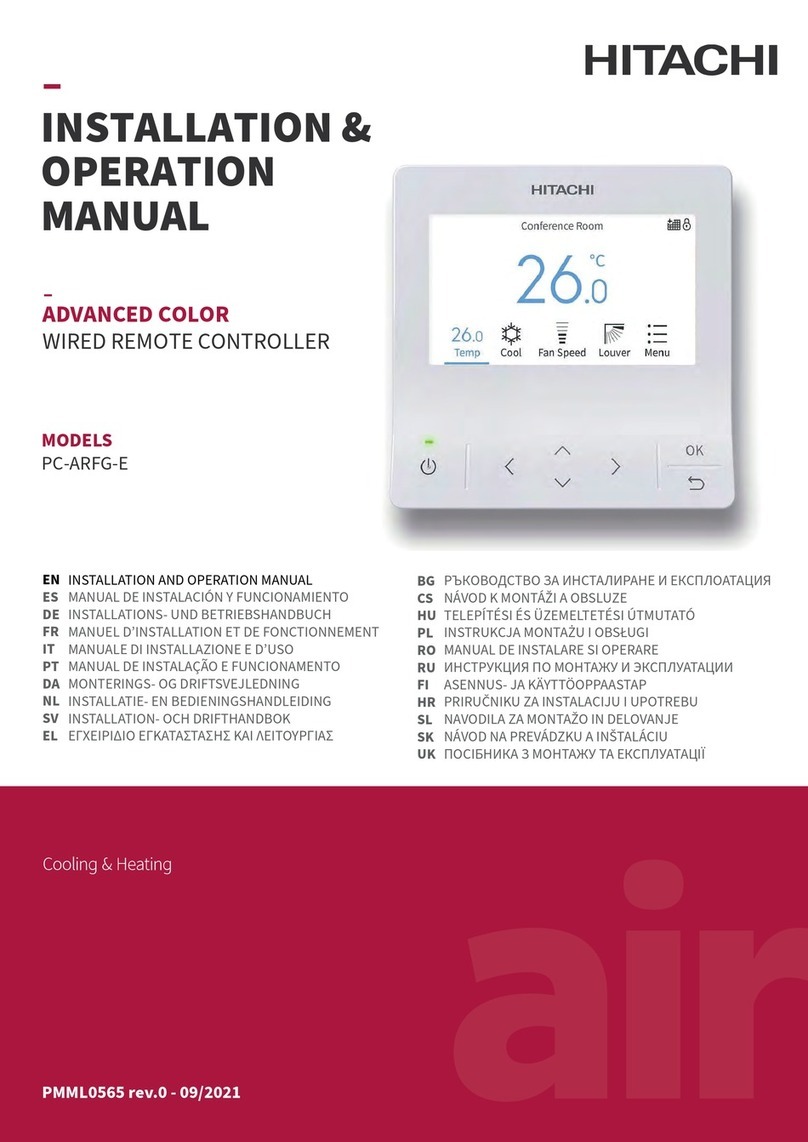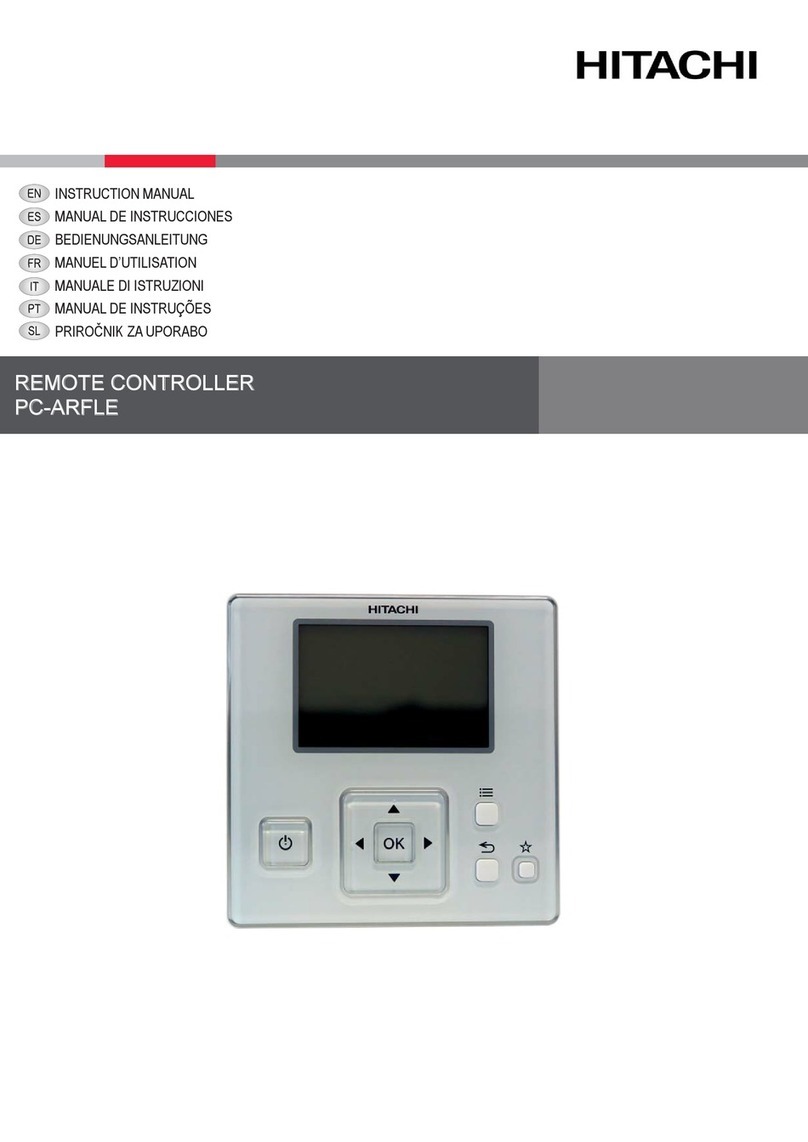Table of Contents
ii A16381H9HF
Table of Contents
1. Safety Summary ...........................................................................................................................................................1
2. Installation Work ..........................................................................................................................................................4
3. Electrical Wiring............................................................................................................................................................6
4. Entering Service & Installation ....................................................................................................................................7
5. Test Run ........................................................................................................................................................................8
6. Function Selection .......................................................................................................................................................9
7. Input/Output Setting .................................................................................................................................................21
8. Main Remote Setting..................................................................................................................................................22
9.
Priority Setting .................................................................................................................................................................. 24
10. FrostWash .................................................................................................................................................................25
11. Setback Trigger Unit ................................................................................................................................................26
12. Operation Lock/Unlock Setting ..............................................................................................................................27
13. Password Setting .....................................................................................................................................................28
14. Hotel Mode Setting ..................................................................................................................................................29
15. Power Saving Details Setting ..................................................................................................................................30
16. Temperature Range Restriction ..............................................................................................................................33
17.
Dual Setpoint Setting.................................................................................................................................................... 33
18.
Main/Sub Display Setting............................................................................................................................................ 34
19.
Room Name Setting .................................................................................................................................................... 34
20.
Contact Information Registration .............................................................................................................................. 35
21.
NFC Function ............................................................................................................................................................... 36
22.
Backup System Setting............................................................................................................................................... 38
22.1 Backup System Setting Items ..........................................................................................................................40
22.2 Set Backup System ..........................................................................................................................................41
23.
Adjusting Date/Time ................................................................................................................................................... 43
24.
Check Menu ................................................................................................................................................................. 43
25. ESP Setting ...............................................................................................................................................................44
26. Premium Zoning Function.......................................................................................................................................48
26.1
Zone Installation Menu ....................................................................................................................................... 48
26.2 Check for Zoning Kit .........................................................................................................................................53
26.3 Features Not Available When Connected with Zoning Kit ..............................................................................53