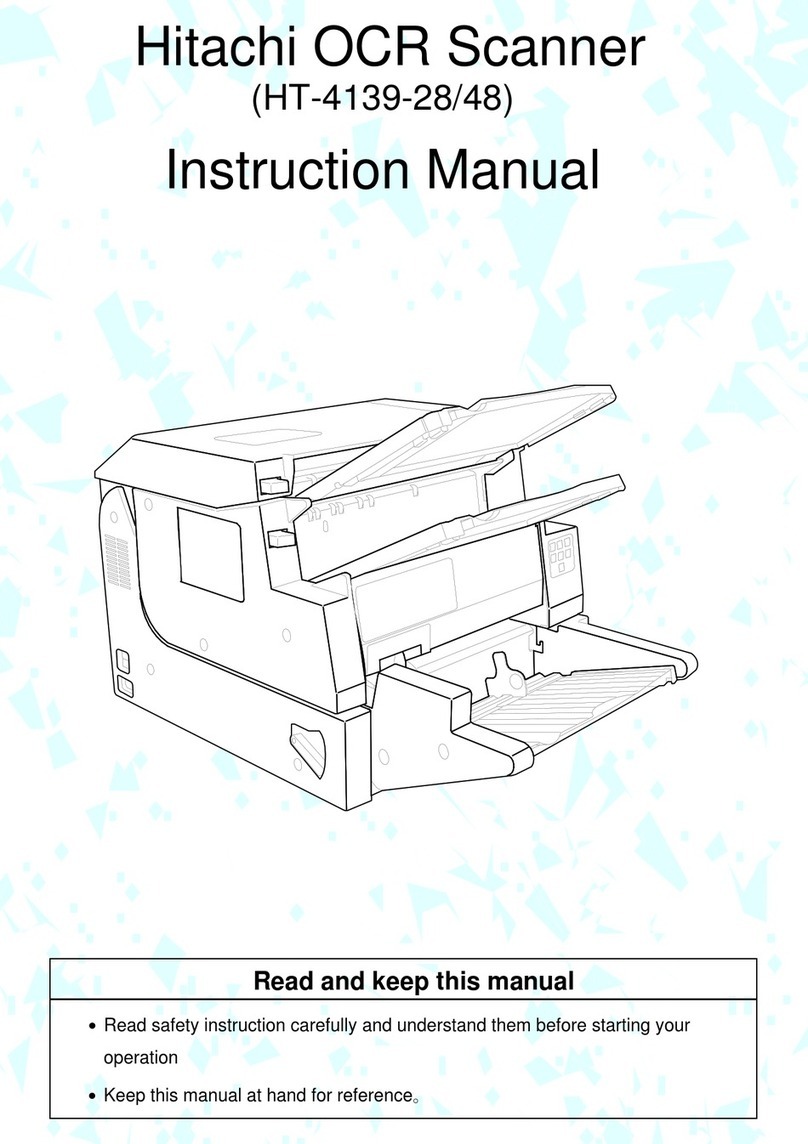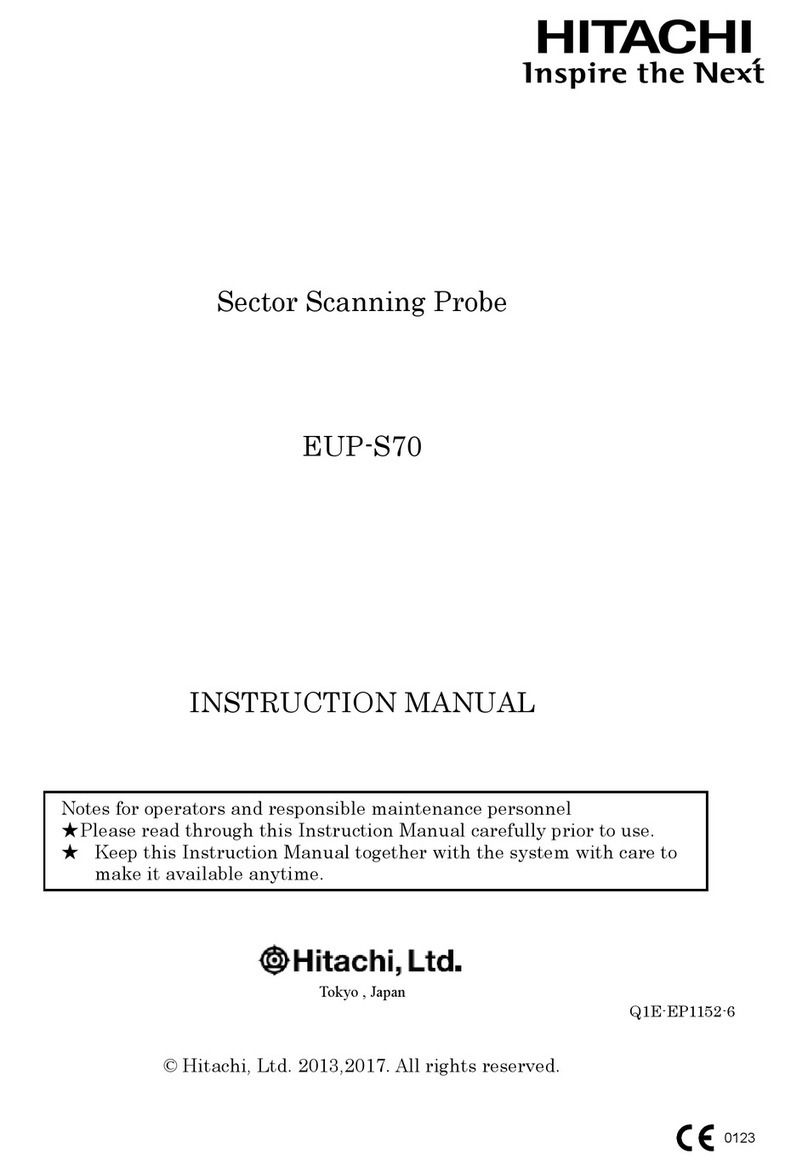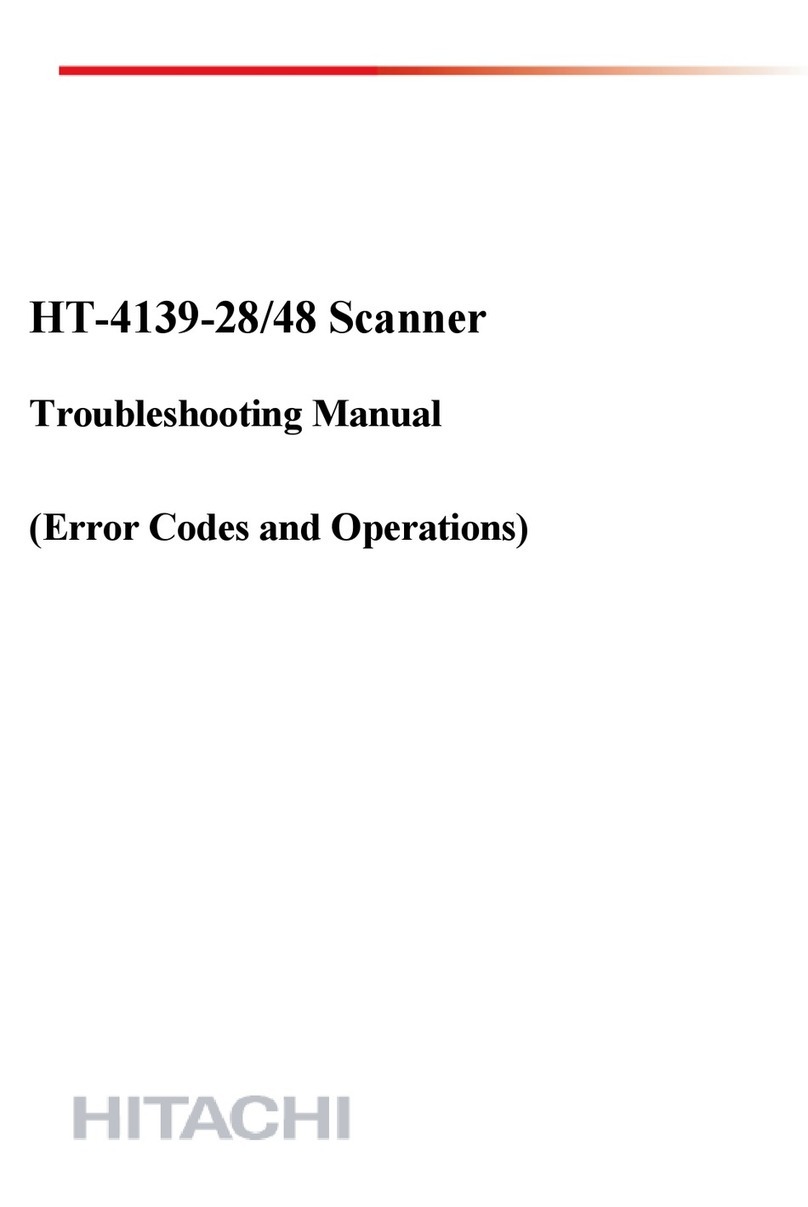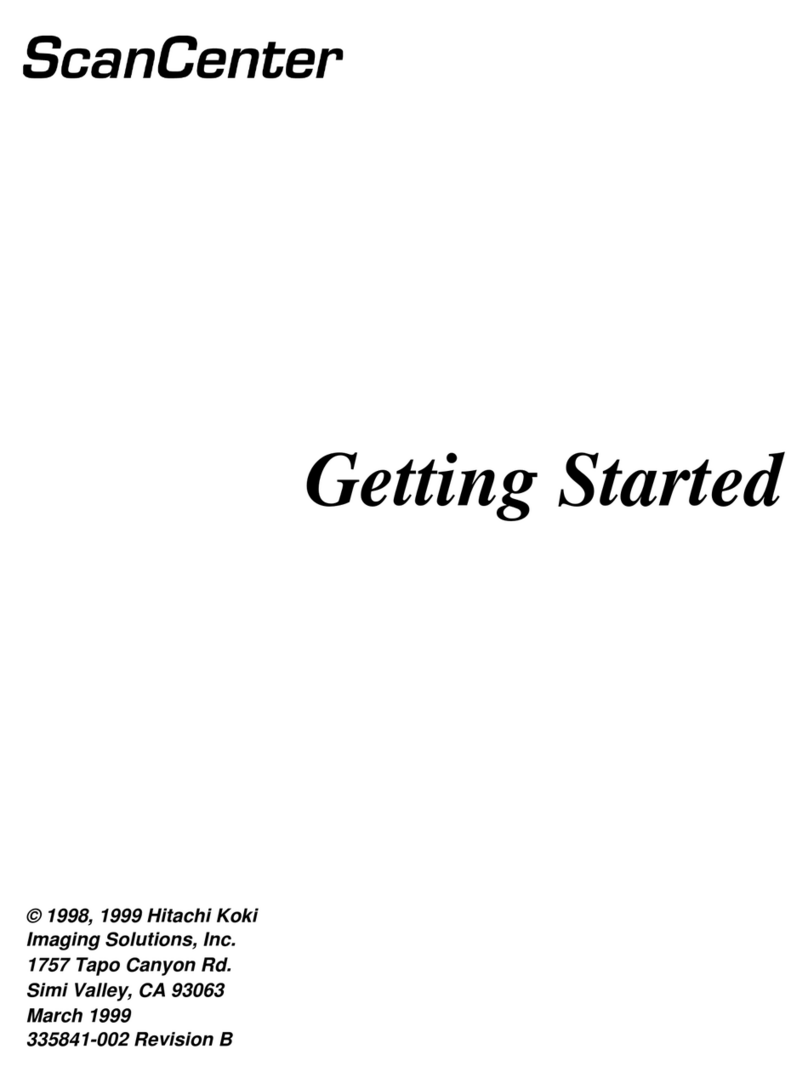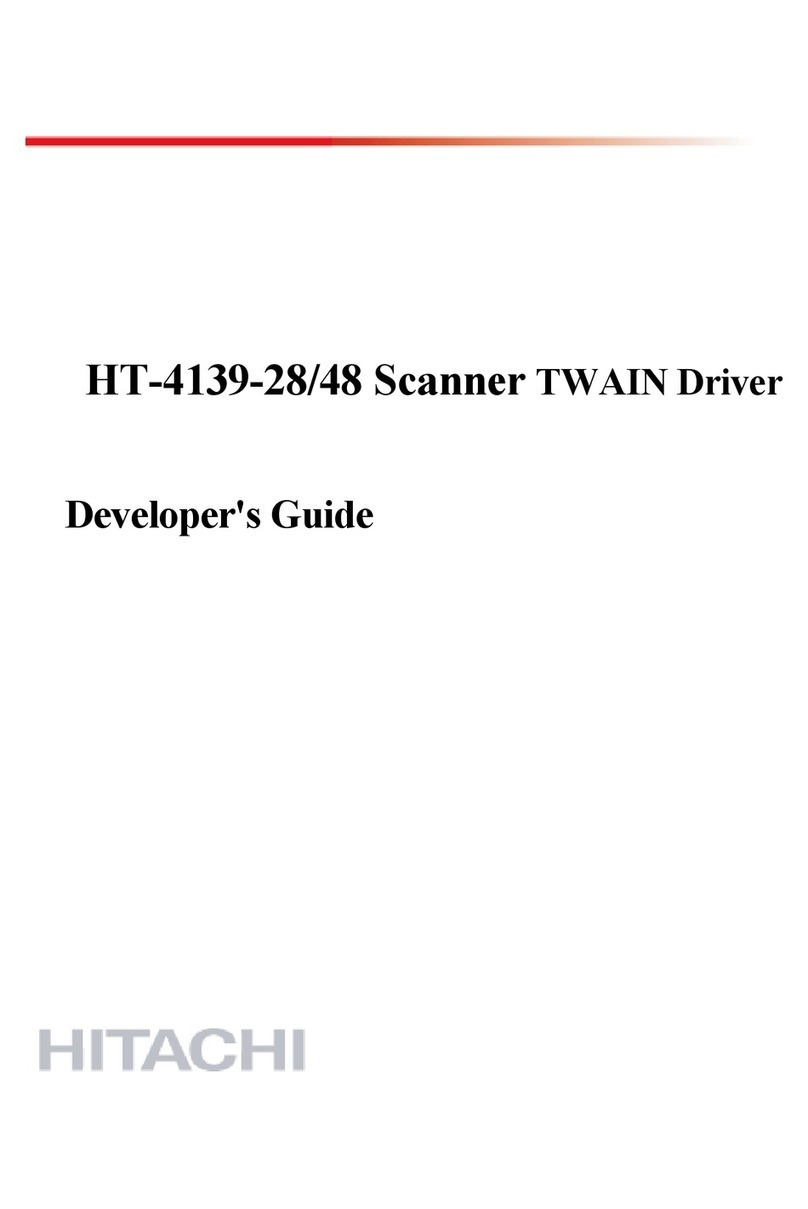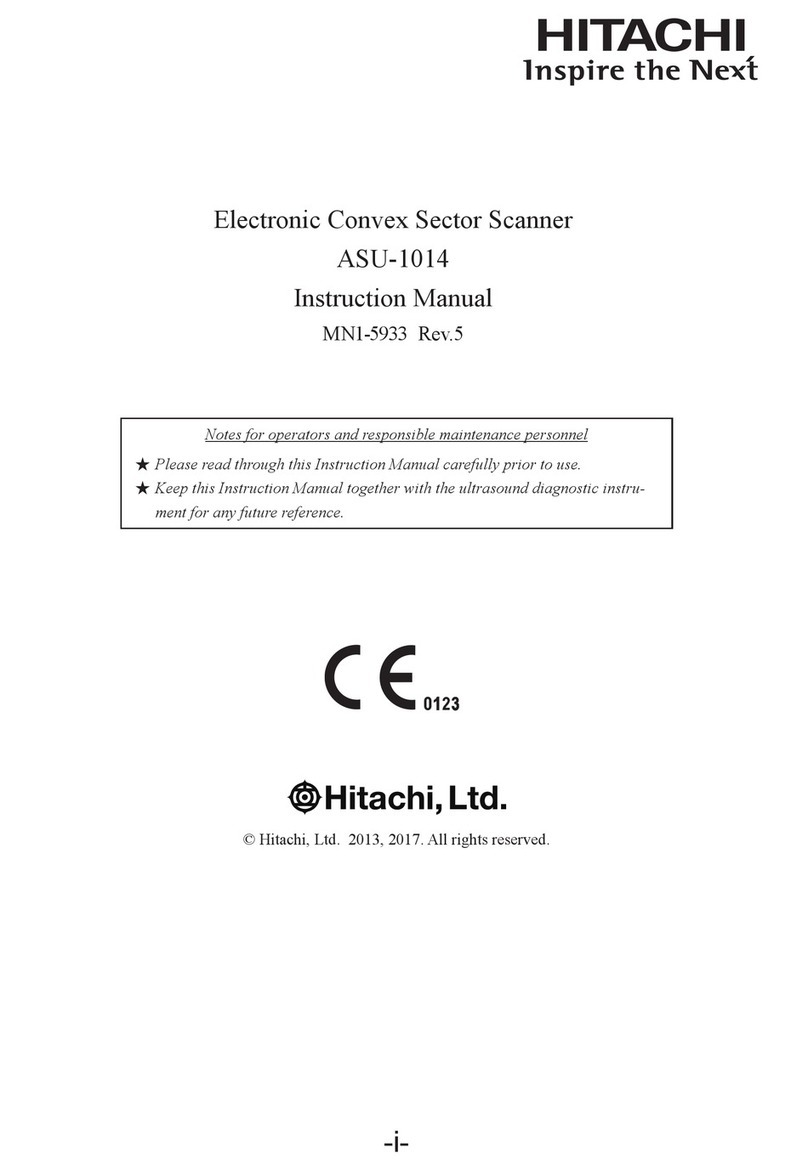L1E-EA0229
( 2 )
4.5 CW Doppler Unit EZU-CW4 .......................................................................................4 - 25
4.5.1 General and board description.............................................................................4 - 25
4.5.2 CW PCB circuit description .................................................................................4 - 25
Section 5
Section 5Section 5
Section 5 Power Unit
Power UnitPower Unit
Power Unit .................................................................................................................5 - 1
5.1 General and Circuit Description.................................................................................5 - 1
5.2 Power Unit Connectors................................................................................................5 - 3
Section 6
Section 6Section 6
Section 6 Monitor Unit
Monitor UnitMonitor Unit
Monitor Unit ..............................................................................................................6 - 1
6.1 Composition..................................................................................................................6- 1
6.2 Specification..................................................................................................................6 - 1
6.3 Installation ...................................................................................................................6 - 4
6.3.1 Cautions in installing the monitor ......................................................................6 - 4
6.3.2 Cautions for safety................................................................................................6 - 5
6.3.3 Replacing the fuse.................................................................................................6 - 5
6.3.4 Degaussing............................................................................................................6 - 5
6.4 Description of Operation..............................................................................................6 - 5
6.4.1 General ..................................................................................................................6 -5
6.4.2 Brown tube (CRT).................................................................................................6 - 5
6.4.3 Main board (AVB401) ...........................................................................................6 - 6
6.4.4 VIDEO board (AVB411)........................................................................................6 - 7
6.4.5 Socket board (AVB421).........................................................................................6 - 8
6.4.6 Control board (AVB451)........................................................................................6 - 8
6.4.7 Front control (AVB431).........................................................................................6 - 8
6.4.8 Block diagram .......................................................................................................6 - 9
6.5 Adjustment ...................................................................................................................6-10
6.5.1 List of adjusters ....................................................................................................6 - 10
6.5.2 VR adjuster layout................................................................................................6 - 12
6.6 Troubleshooting............................................................................................................6 - 16
6.7 Removing the Cover.....................................................................................................6 - 17
6.8 Detaching and attaching the Filter ............................................................................6 - 18
Section 7
Section 7Section 7
Section 7 Co
CoCo
Connector Arrangement
nnector Arrangementnnector Arrangement
nnector Arrangement............................................................................................7 - 1
7.1 Connector Arrangement...............................................................................................7 - 1
7.2 Connection of CN Panel Connectors...........................................................................7 - 2
7.3 Termination of Video Signals.......................................................................................7 - 5
Section 8
Section 8Section 8
Section 8 Signal List
Signal ListSignal List
Signal List ..................................................................................................................8 -1
8.1 EUB-5500 Basic Unit...................................................................................................8 - 1
8.1.1 PRB PCB ...............................................................................................................8 - 1
8.1.2 AWP PCB...............................................................................................................8 - 3
8.1.3 DBF PVB ...............................................................................................................8 - 6
8.1.4 EPI PCB.................................................................................................................8 -10
8.1.5 MAP PCB...............................................................................................................8 - 14
8.2 BIO Unit........................................................................................................................8 - 15
8.2.1 BIO PCB ................................................................................................................8 - 15