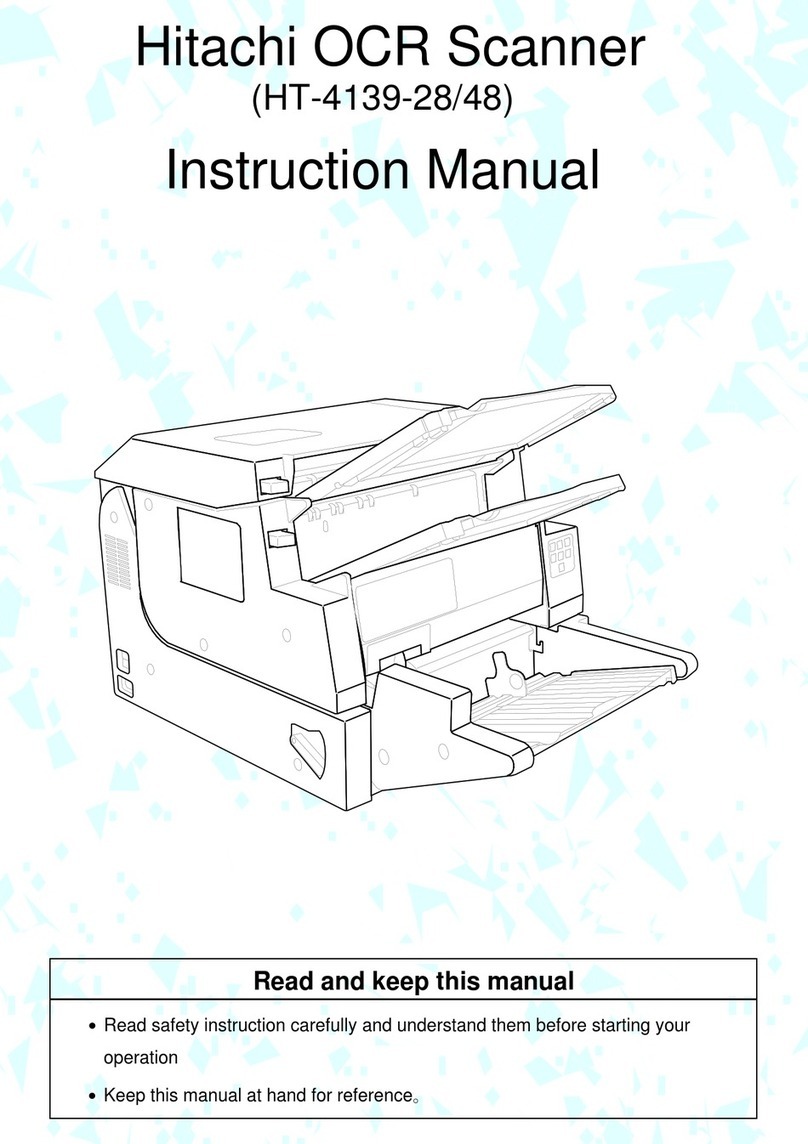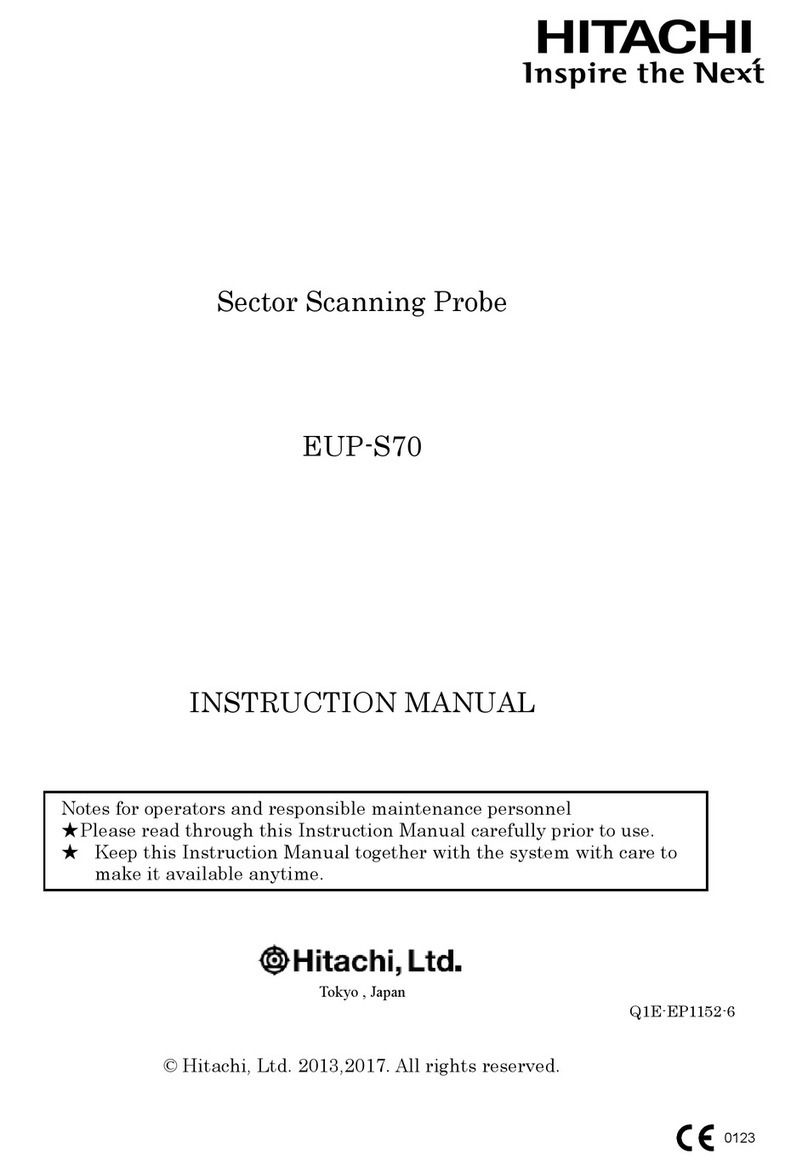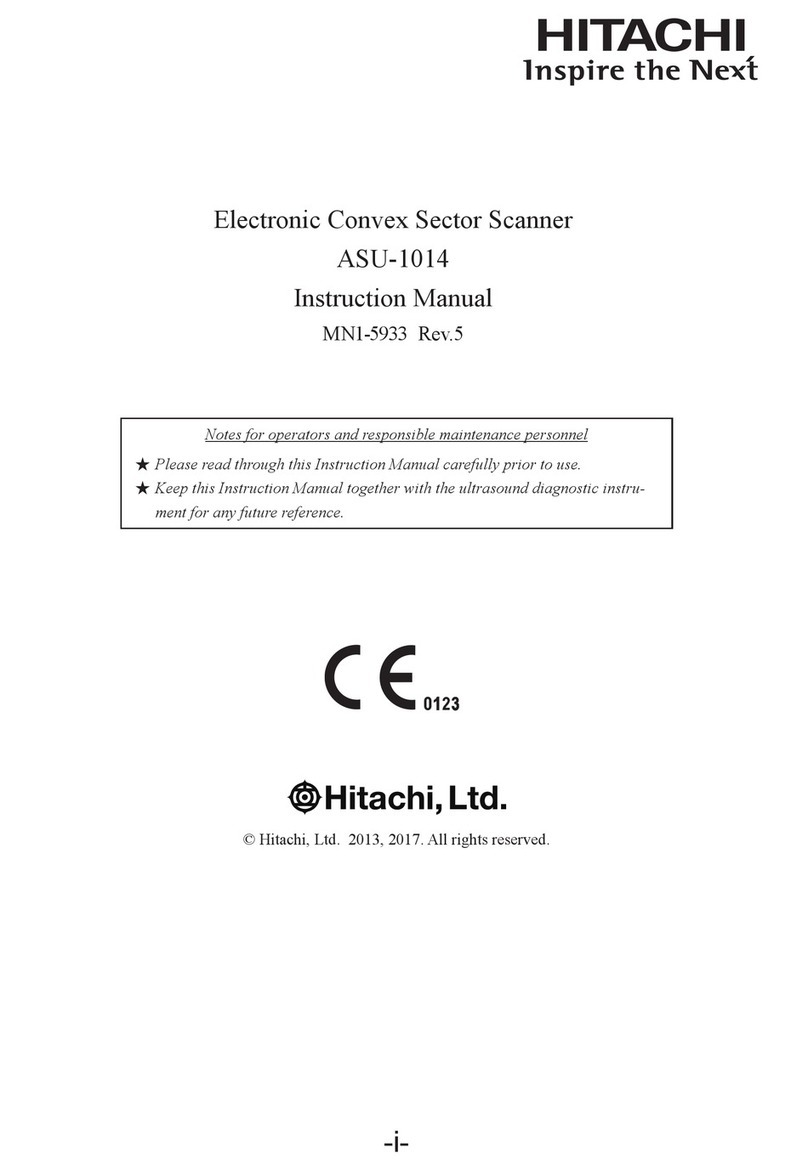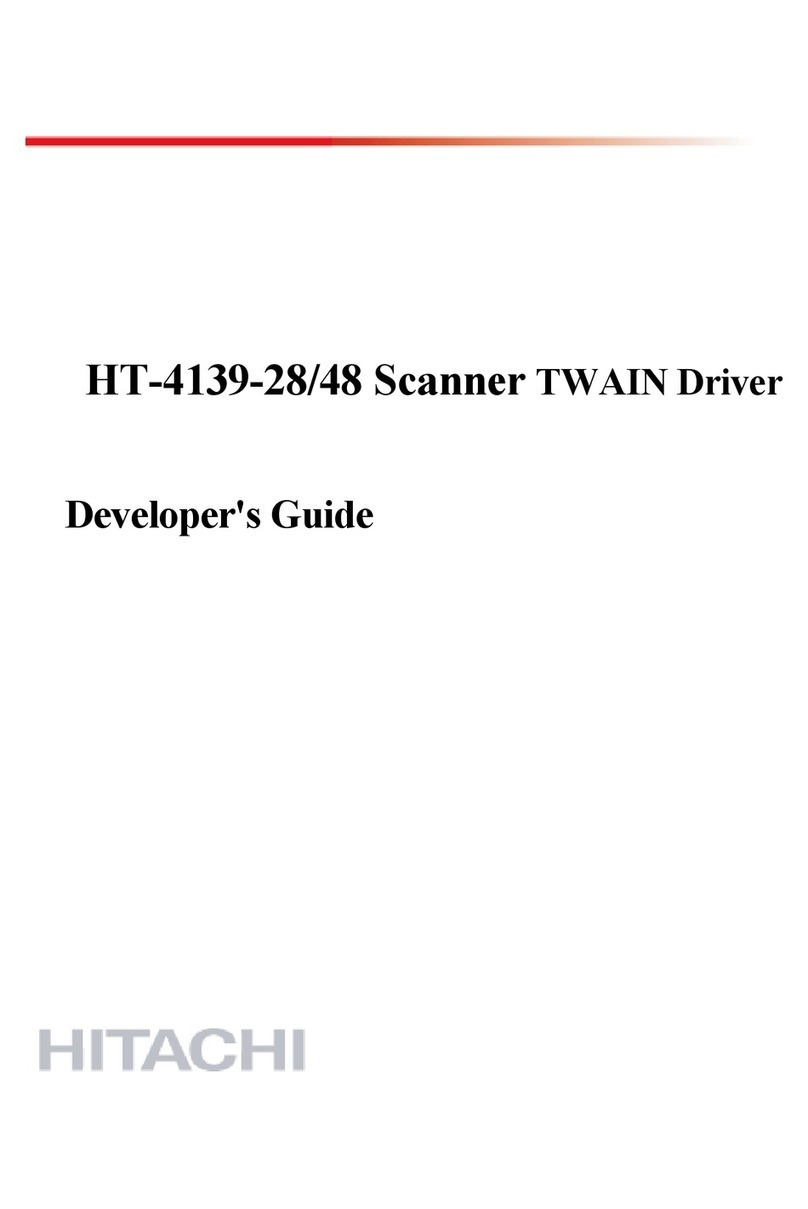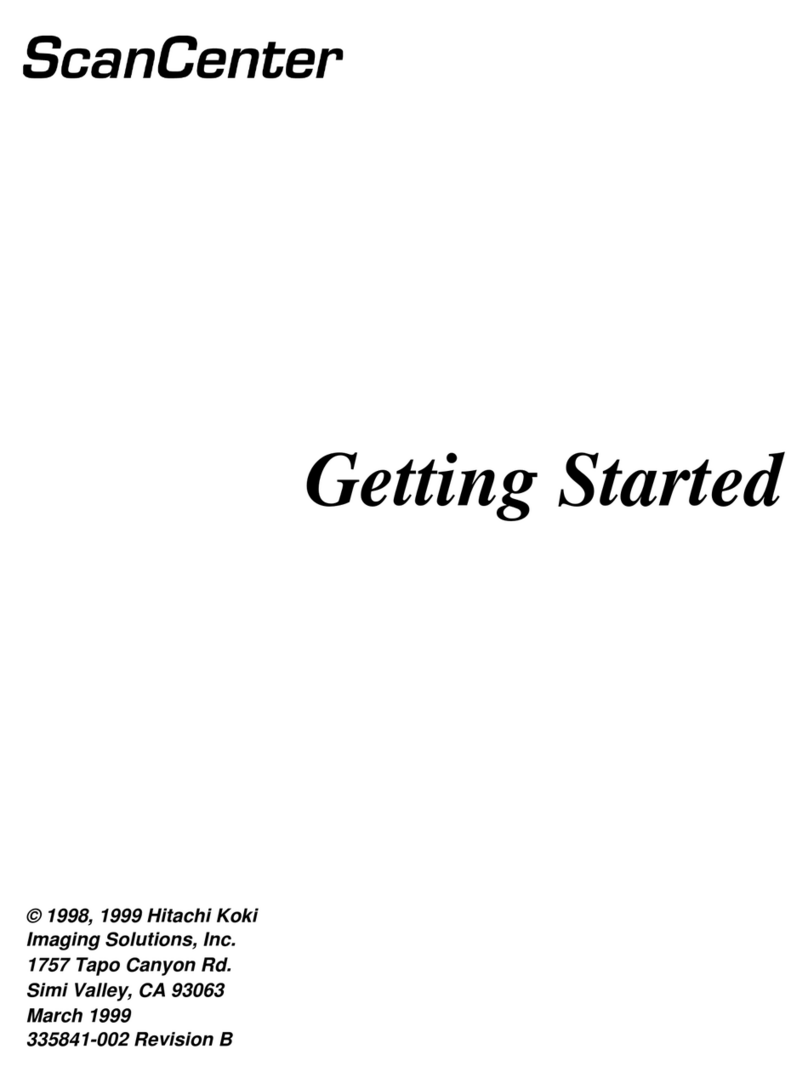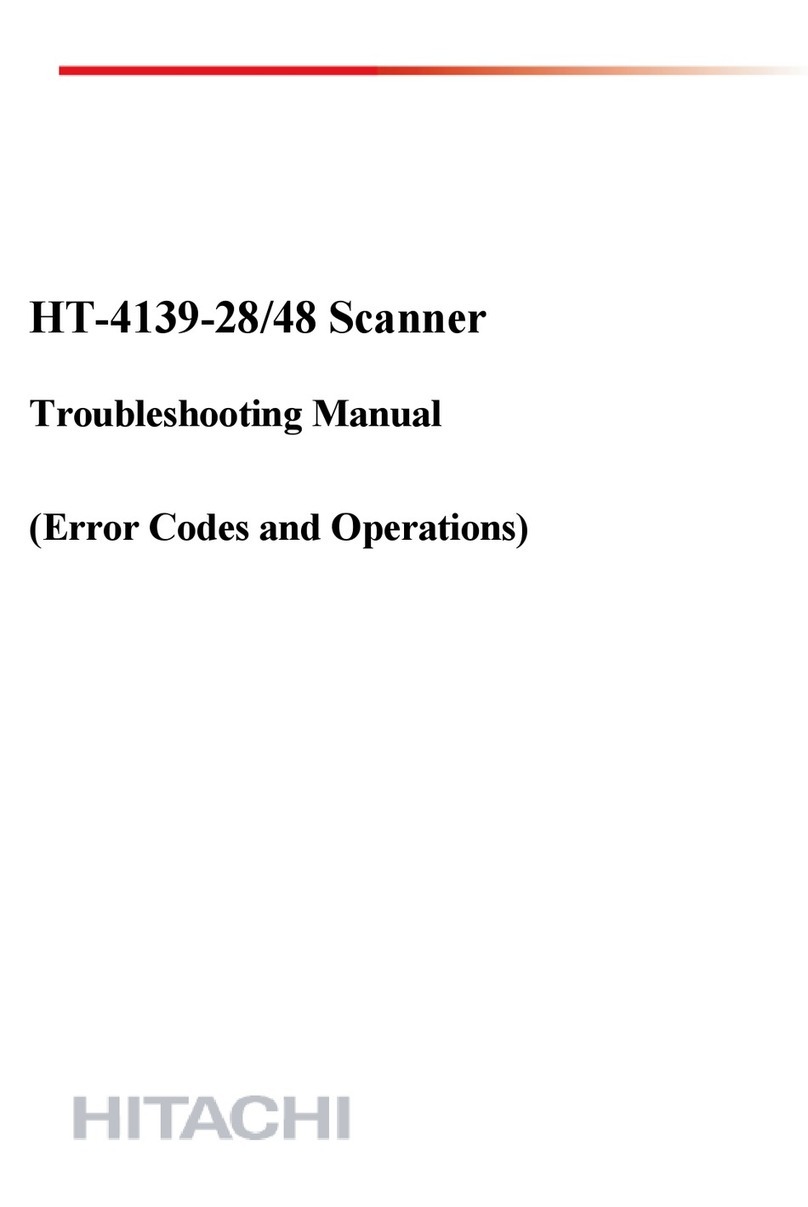6
OCR Scanner Auto Ca ibration
·····································································································
H6 – 1
6.1 Procedure of Auto Ca ibration ·····························································································
H6 – 1
6.2 Exp anation of each Auto Ca ibration and Corrective Action ··············································
H6 – 4
7 Maintenance Too s ·····························································································································
H7 – 1
7.1 Disp ay Information on Device Operation················································································
H7 – 3
7.2 Down oad··································································································································
H7 – 5
7.3 Load / Save Device Unique Information··················································································
H7 – 6
7.4 Memory Dump··························································································································
H7 – 7
7.5 Reboot ······································································································································
H7 – 8
7.6 Error Information······················································································································
H7 – 8
7.7 Work Information Viewer ········································································································
H7 – 9
7.8 On-ine Diagnosis ······················································································································
H7 – 10
8 Rep acing Parts···································································································································
H8 – 1
8.1 Preparation································································································································
H8 – 1
8.2 Rep acing Parts ·························································································································
H8 – 3
8.2.1 Rap acing the Pick Unit, the Separator Ro er, the Pick Ro er, the Separator C utch,
the Oi es Drymet LF, the Oi es Bush, the Washer 1, the Washer 2, the Gear (S-P),
and the Pick Gear ···············································································································
H8 – 3
8.2.2 Rep acing the Reverse Ro er, the Gear ( Reverse 3), and the Pick Drive Gear 2··········
H8 – 3
8.2.3 Rep acing the F uorescent Lamp (Front Side)································································
H8 – 4
8.2.4 Rep acing the F uorescent Lamp (Back Side) ································································
H8 – 7
8.3 Rep acing Maintenance Parts····································································································
H8 – 10
8.3.1 Rep acing the PS ASSY ·································································································
H8 – 10
8.3.2 Rep acing the MAIN P/K ASSY (CPS619 P/K) ····························································
H8 – 11
8.3.3 Rep acing the DRV P/K (CPS614 P/K) ·········································································
H8 – 12
8.3.4 Rep acing the SS P/K ASSY (CPS618 P/K) ··································································
H8 – 13
8.3.5 Rep acing the Scanner ASSY (Front)·············································································
H8 – 14
8.3.6 Rep acing the SS-Sensor (U tra Sonic Sensor)·······························································
H8 – 16
8.3.7 Rep acing the Hopper ASSY··························································································
H8 – 17
8.3.8 Rep acing the Stacker·····································································································
H8 – 18
8.3.9 Rep acing the Imprinting Head Assemb y······································································
H8 – 19
8.3.10 Rep acing the Scanner ASSY( Back)·············································································
H8 – 20
8.3.11 Rep acing the Lamp Inverter (Front) ·············································································
H8 – 21
8.3.12 Rep acing the Lamp Inverter ( Back)·············································································
H8 – 21
8.3.13 Rep acing the Lower Mirror ASSY ···············································································
H8 – 22
8.3.14 Rep acing the Cover sheet assemb y and the Cover g ass assemb y ······························
H8 – 23
8.3.15 Rep acing the Drive Ro er ····························································································
H8 – 24
8.3.16 Rep acing the Reverse ASSY ························································································
H8 – 27
8.3.17 Rep acing the S ide Countersunk ASSY········································································
H8 – 29
8.3.18 Rep acing the Main Button ····························································································
H8 – 29
8.3.19 Rep acing Latch hook (MF) ASSY, Latch hook (MR) ASSY 換··································
H8 – 30
8.3.20 Rep acing the Pane ·······································································································
H8 – 31
8.3.21 Rep acing Detection Units ·····························································································
H8 – 32
8.3.22 Rep acing the R SOL ASSY ··························································································
H8 – 39
8.3.23 Rep acing the Gas Spring·······························································································
H8 – 40
8.3.24 Rep acing the Stepping Motor ·······················································································
H8 – 41
8.3.25 Rep acing the Soft Absorber··························································································
H8 – 42
8.3.26 Rep acing the E evator ASSY························································································
H8 – 43
8.3.27 Rep acing the Gate Shaft ASSY ····················································································
H8 – 44
8.3.28 Rep acing the Gear (ELE Shaft) ····················································································
H8 – 44