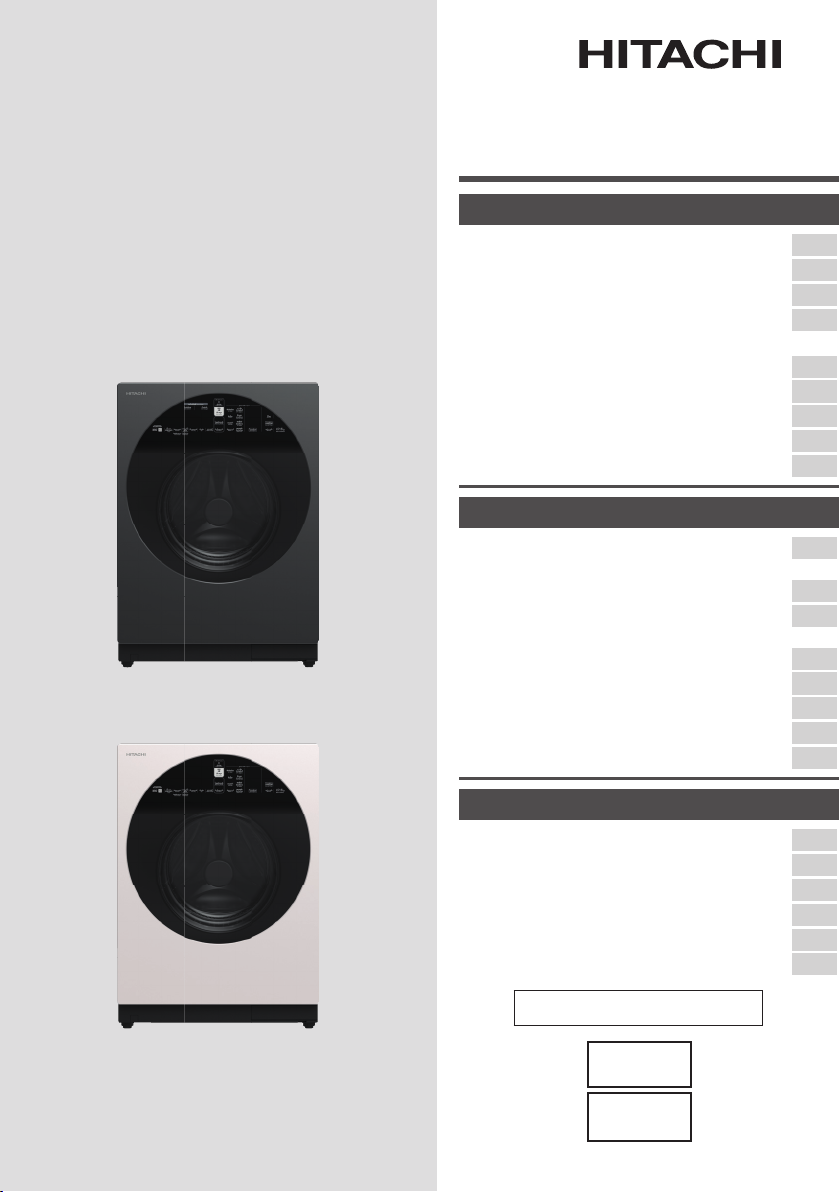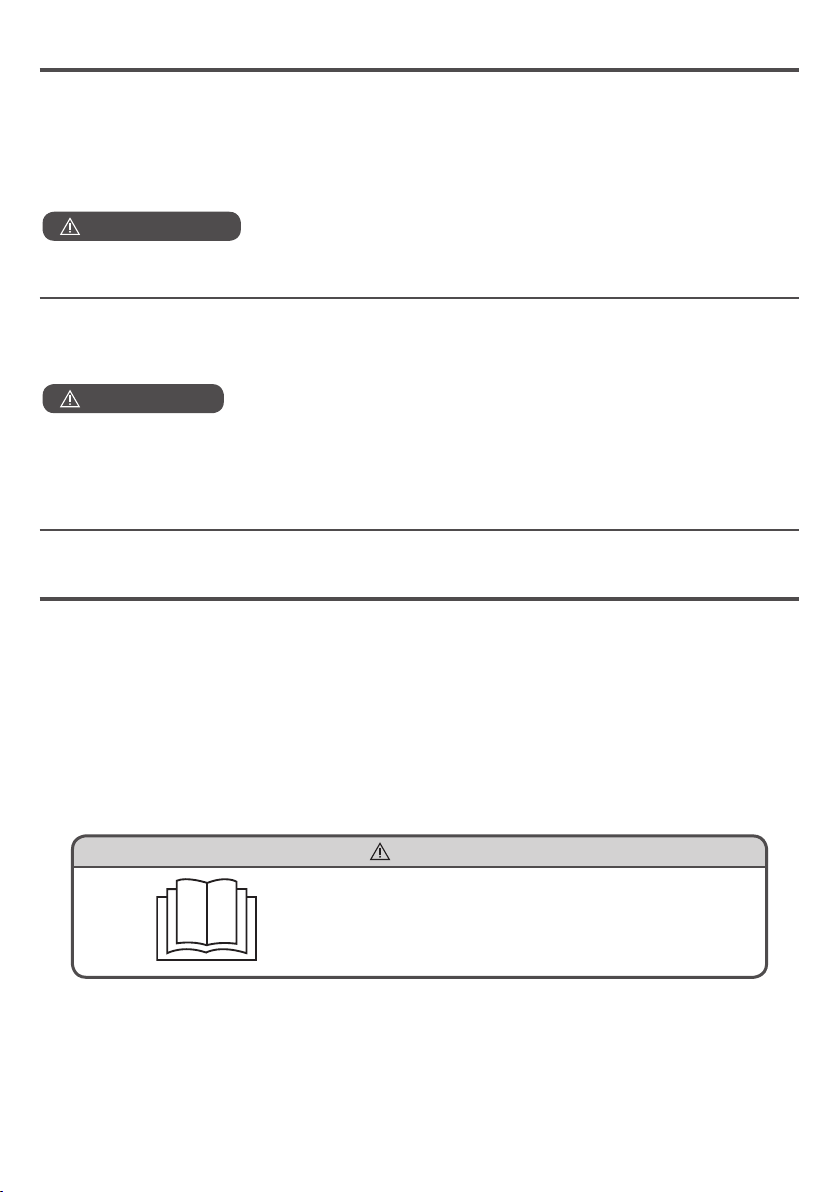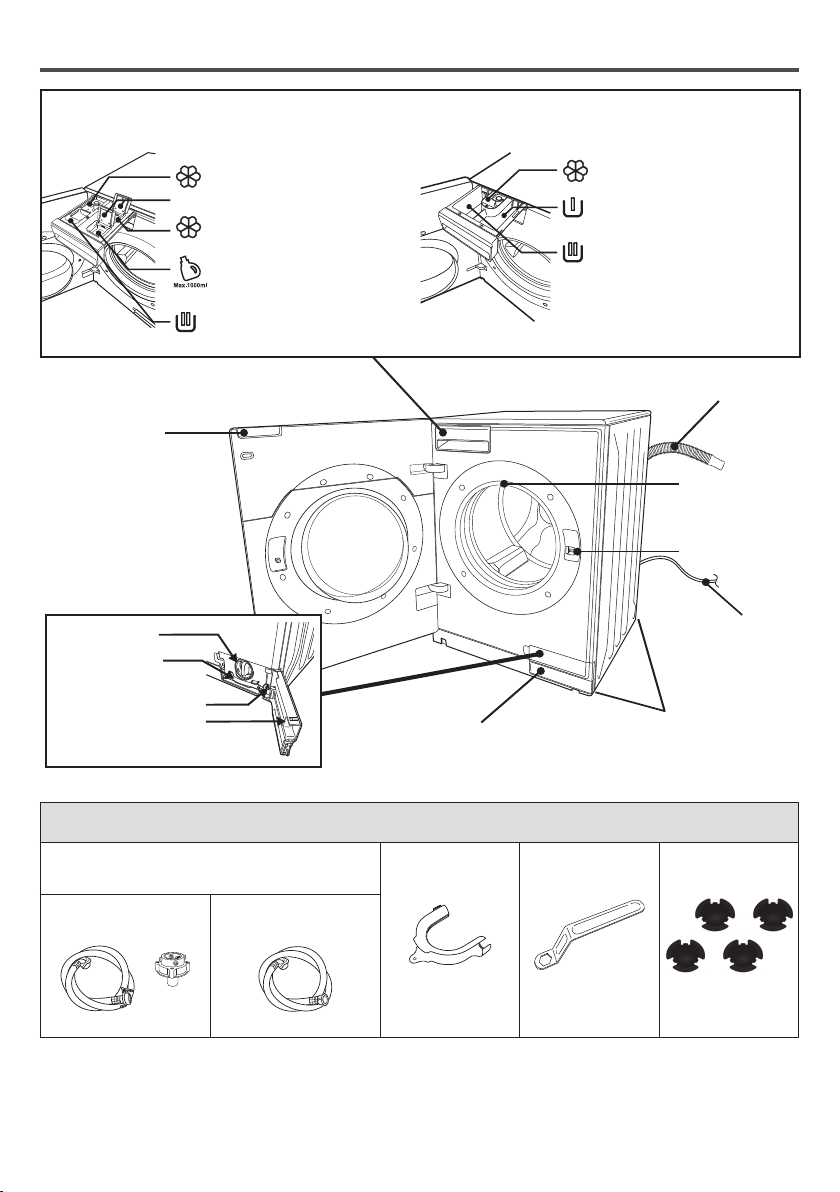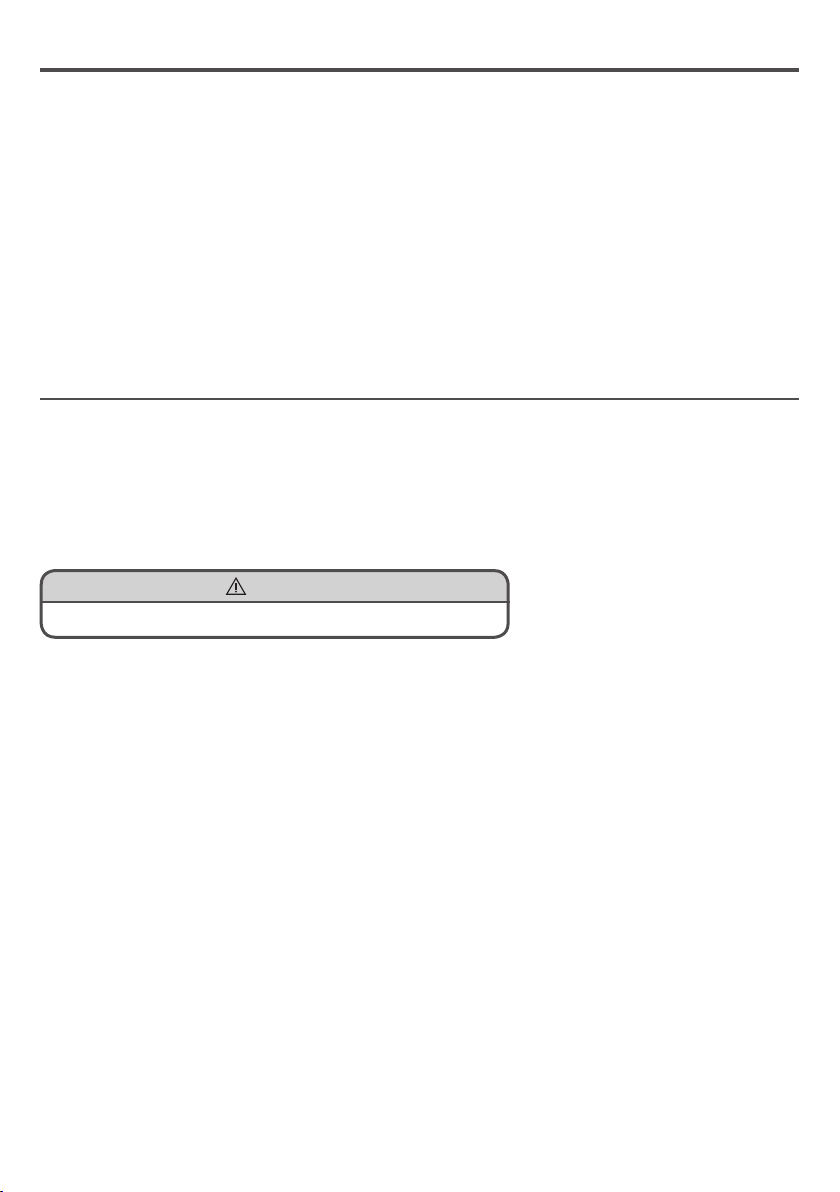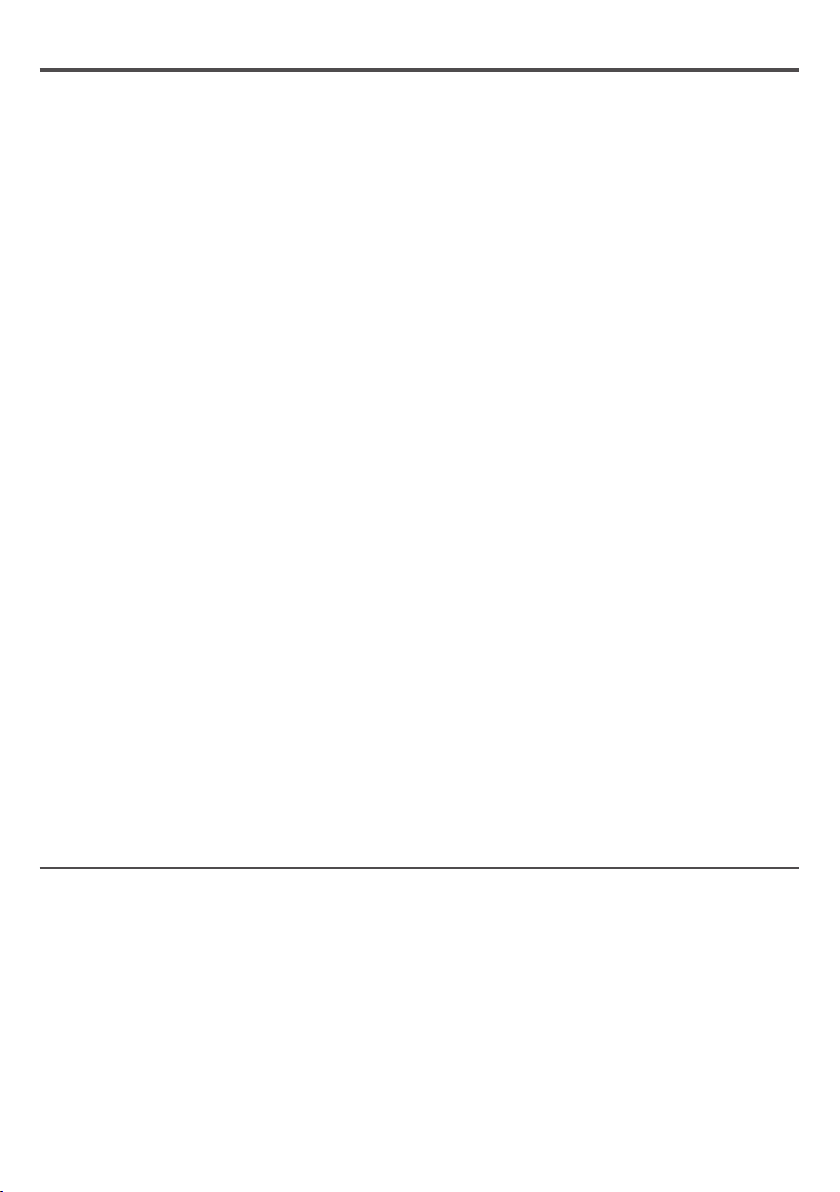9
■Pairing with a smartphone
●Do not connect to devices or networks that do not have security measures when setting up the
wireless LAN function.
●In unforeseen circumstances, data stored inside smartphones or other external devices paired with
this product may be damaged or lost.
Please ensure your data is backed-up, in the event of an emergency.
●In no event will we be liable for any damage to or loss of data stored in the smartphone or other
external device or for any connected device's failure in connection with this product.
●In the event of a temporary loss of communication, the transmission of settings and the status of use
may not be updated.
Please check the communication status while Operating.
●Depending on the type of smartphone or wireless LAN router, the communication sensitivity,
communication distance, and communication time may vary. Please check the communication
conditions before use.
●We are not responsible for any damage caused by the wireless LAN function, excluding the event of
any defects to the product.
■App Functionality
●The screens and illustrations in this manual are only for illustrative purposes and may differ from
actual conditions.
●The contents of this service and functions are subject to change due to version upgrades of the
application.
We reserve the right to suspend the service without notice.
You must agree to the App's Terms of Use and Privacy Policy before using the App.
●The App is not guaranteed to work on all smartphones and may be unstable or not work properly on
some models.
●Please set the wireless LAN function of the washer dryer to "On (The wireless LAN function)" to begin
use the application.
The factory default setting is "On (The wireless LAN function)".
■Export Controls
If this product is exported, please check the relevant foreign export laws and regulations, such as the
Foreign Exchange and Foreign Trade Act and the US Export Administration Regulations, and take the
necessary procedures.
■Trademarks
The names of other companies, products, and services mentioned in this document and the instruction
manual supplied with this product are the trademarks or registered trademarks of their respective owners.
The "TM" and "®" marks are not shown in the text.
1. "iPhone" is a trademark of Apple Inc. registered in the US and other countries. The trademark
"iPhone" is used under license from Apple Inc., Ltd. "App Store" is a service mark of Apple Inc.
2. "Google Play", "Google Play logo" and "Android" and trademarks or registered trademarks of
Google LLC.
3. Wi-Fi®is a registered trademark of Wi-Fi Alliance®.
4. Wi-Fi®Protected SetupTM, WPATM, WPA2TM are trademarks of Wi-Fi Alliance®.
5. Bluetooth®is a registered trademark of Bluetooth SIG, Inc.
6. iOS is the Apple Inc. OS name. iOS is a registered trademark or trademark in the United States and
other countries of Cisco Systems, Inc. or its affiliates and is used under license.
7. In addition, various names, company names, product names, etc., described in this manual are
trademarks or registered trademarks of respective companies. And "TM" and "®" marks are not
described in some parts of the text.
■Software Licensing
The software incorporated in this product consists of several independent software modules: the company's copyright
and third parties. The product also contains software modules developed or created by the company, subject to the
company's ownership and intellectual property rights and accompanying documentation. These software modules and
accompanying documentation are the company's property and are protected by copyright and other laws. This product
also contains software modules that are licensed as open-source software. The software module has a separate copyright
holder and other rights, and is provided as it is because it is licensed free of charge. The software modules are provided
without warranty of any kind, either express or implied, to the extent permitted by applicable law. To the extent permitted
by applicable law, the company shall not be liable for or bear the costs of any damage arising from the use of the software
module or its service (including loss of data, loss of accuracy, incompatibility with other programs, etc.).
For further information on the terms and conditions of use of this software module, please refer to the following URL Since
it is a regulation by a third party other than our company, the original (English) will be posted.
For Singapore Æhttps://kadenfan.hitachi.co.jp/app/sgp/cs-en/license.html
For Hong Kong Æhttps://kadenfan.hitachi.co.jp/app/hkg/ct-en/license.html
For information on how to obtain this software module and about inquiry, please visit the following URL
For Singapore Æhttps://www.hitachi-homeappliances.com/sg/contact/index.html
For Hong Kong Æhttps://www.hitachi-homeappliances.com.hk/en/contact_us/index.html