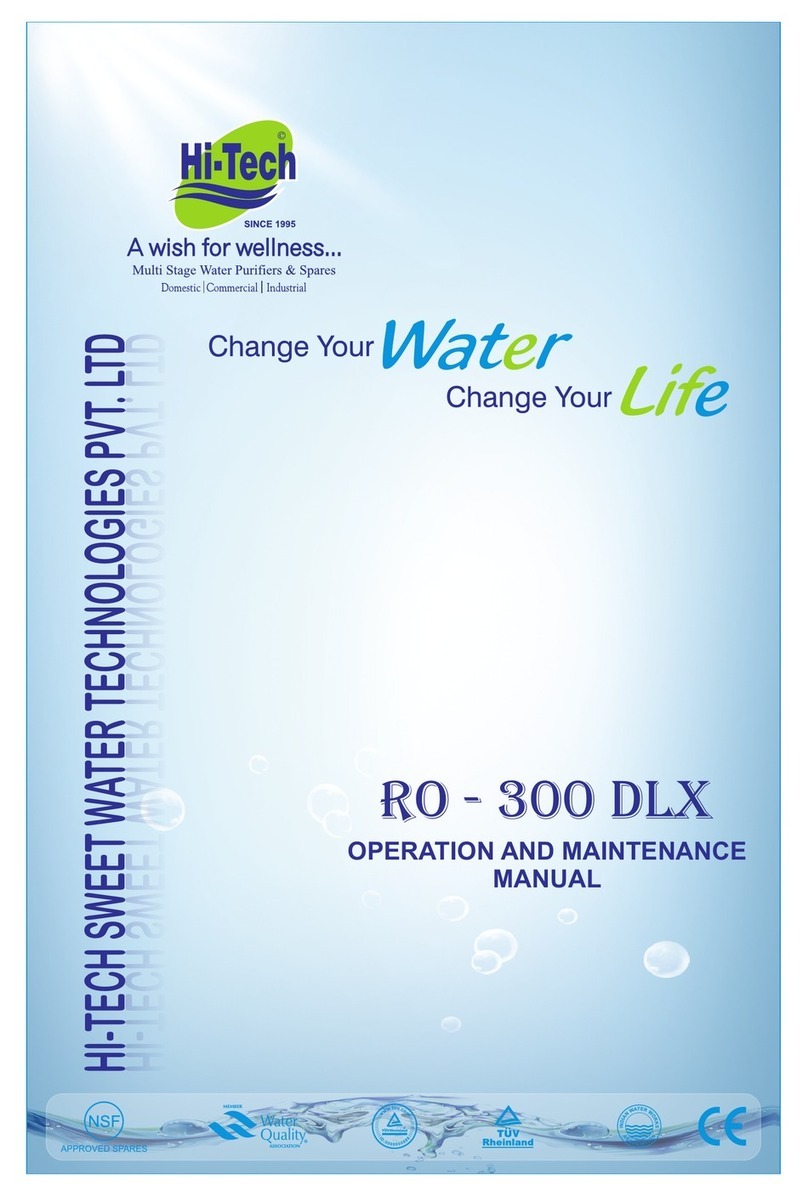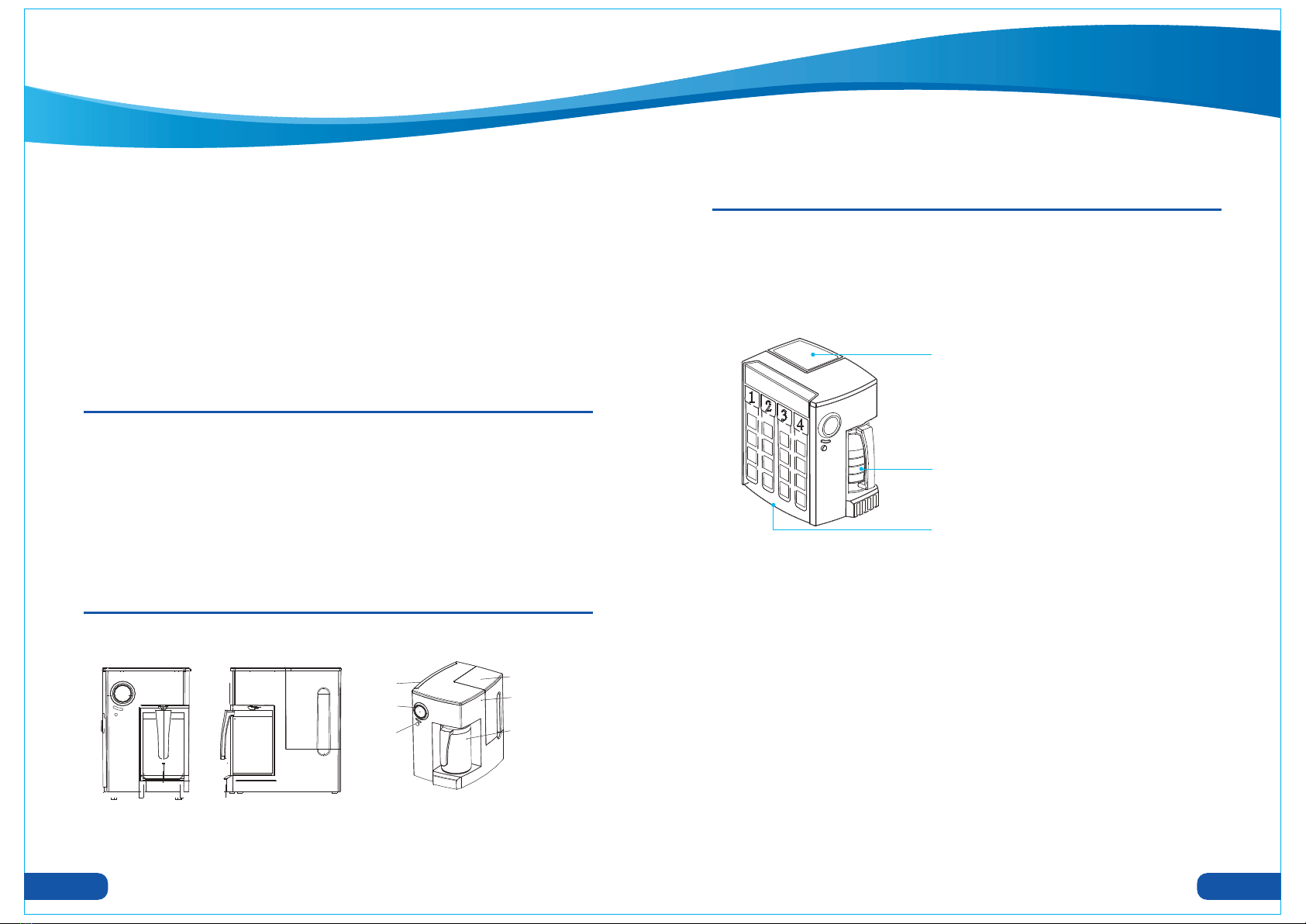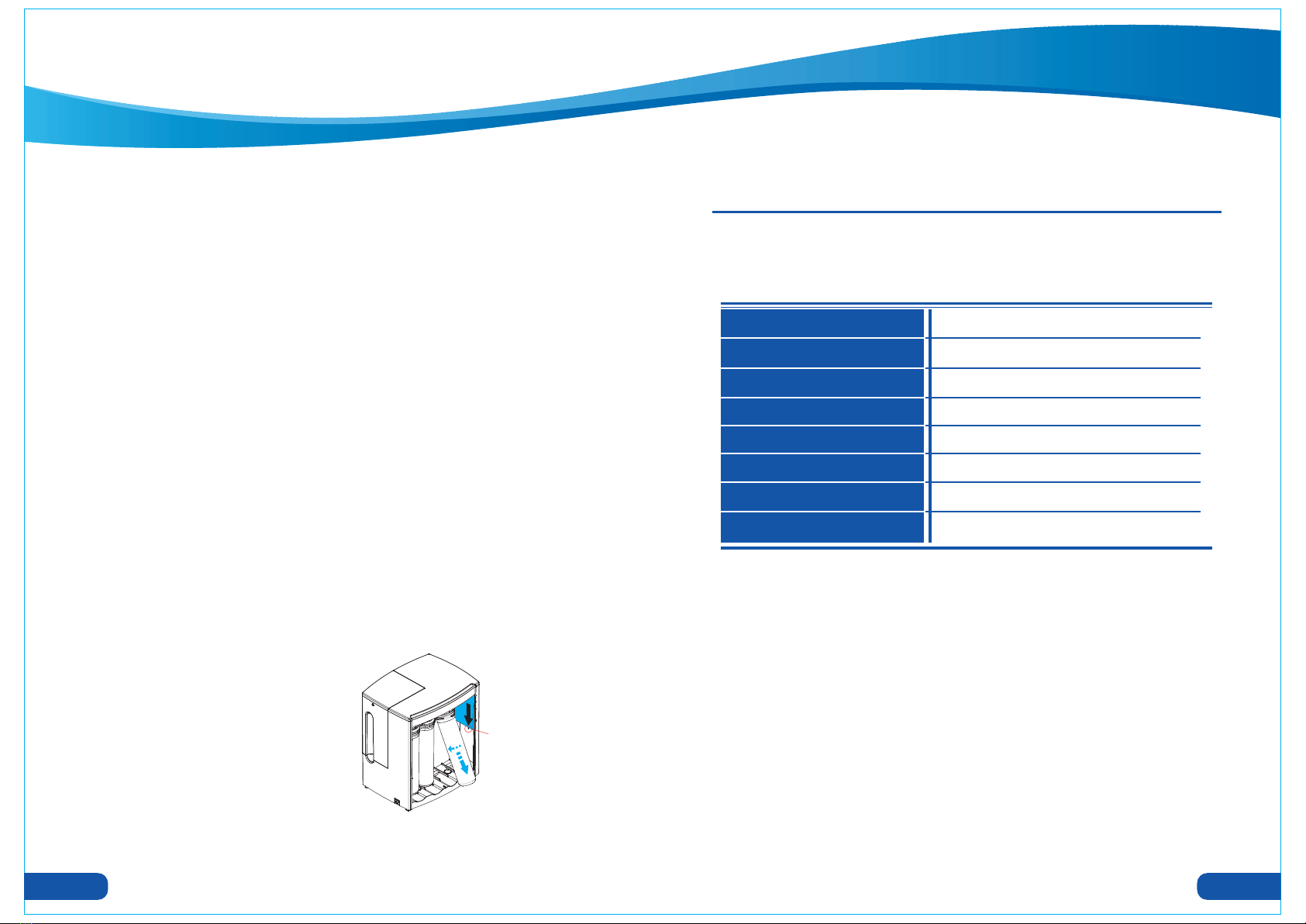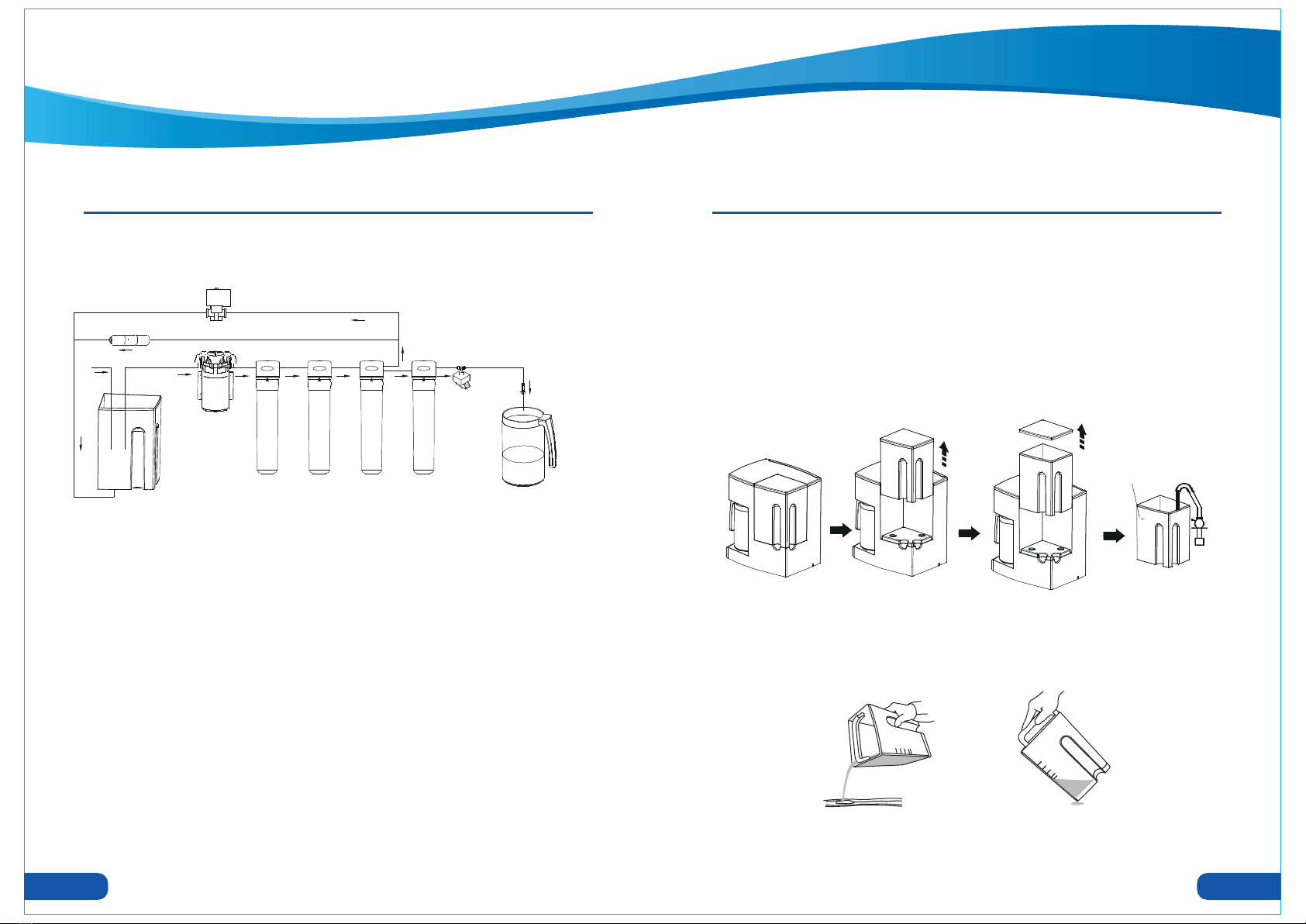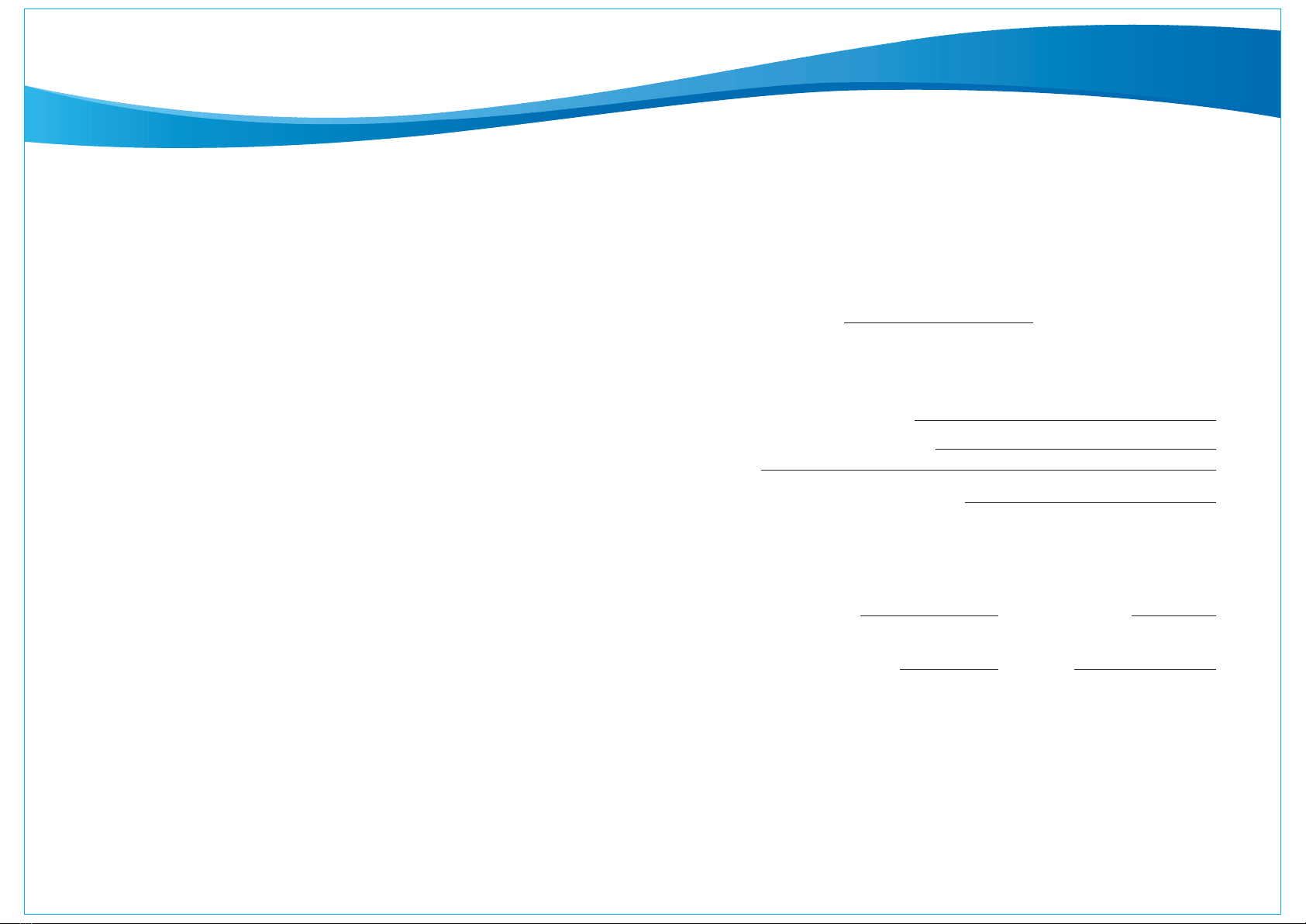4. Feature and Installation Conditions
b. Function and corresponding LCD Description
a. Parameter
b. Features and Functions :
reset button
1) For 1st time usage, please press the FLUSH button to fill and flush the filter cartridge.
Repeat this process for 2 - 3 times for better filter life. For normal usage this process can
be done anytime for filter flushing.
2) Once switched on, the machine will be on standby Mode. Soft push the operation
button and it starts making pure water. Once finished, the pure water kettle sign will be
on.
3) The pump will stop working after 10 seconds if there’s not enough water in the raw
water tank. The tank will flash showing shortage. Users need to empty the drained water
in the tank and fill tap water. Then press the working button and the machine will
continue working.
4) Once any water tank is taken away, the machine will cease working and the
corresponding part will flash.
5) When the machine is working, LCD will flash in cycle from raw water tank to pure
water tank part one by one to show the water making process. Each part on LCD flashes
for 2 seconds till 14 seconds for full one water purification cycle.
6) On lack of water, the raw water tank part will flash.
7) When the raw water tank is taken away, the corresponding part will flash and blue part
is off.
8) The four color blocks beneath each cartridge represents the usage percentage of the
Filter’s Life. One block equals 25% of Filter’s Life. When any Filter’s Life gets full, It’s 4
blocks will be empty and the corresponding LCD frame
starts to flash indicating for urgent replacement of
the filter cartridge.
9) When any frame of the four stages is flashing or
the four color blocks are all off, users need to
change the filters.
Press the reset button for new life cycle after
replacement.
Model
Working Voltage
Inlet Water Pressure
Water Temperature
Pure Water Flow Rate
Total Pure Water Volume
Pure Water Kettle Volume
Inlet Water Quality
CLOUD
DC24V
0 - 0.2 MPa
5°C ~ 45°C
12 ltr/hr
285 ltr/day
1.4 ltr
TAP Water
CLOUD, as a newly designed RO purifier, doesn’t need to be dependent on Technician
for Installation. Its simple shape and elegant structure enables the valued user for any
point of use whether home or office or anywhere.
LCD displays the water making process and Filter Life.
The lift and rotate designed filters make it much easier for the users to change the filters
by themselves without any tools.
The external design of the product is perfect and easy to clean up.
The purifier is equipped with four stages filters including Sediment, CTO, RO, Post
Carbon.
03 04