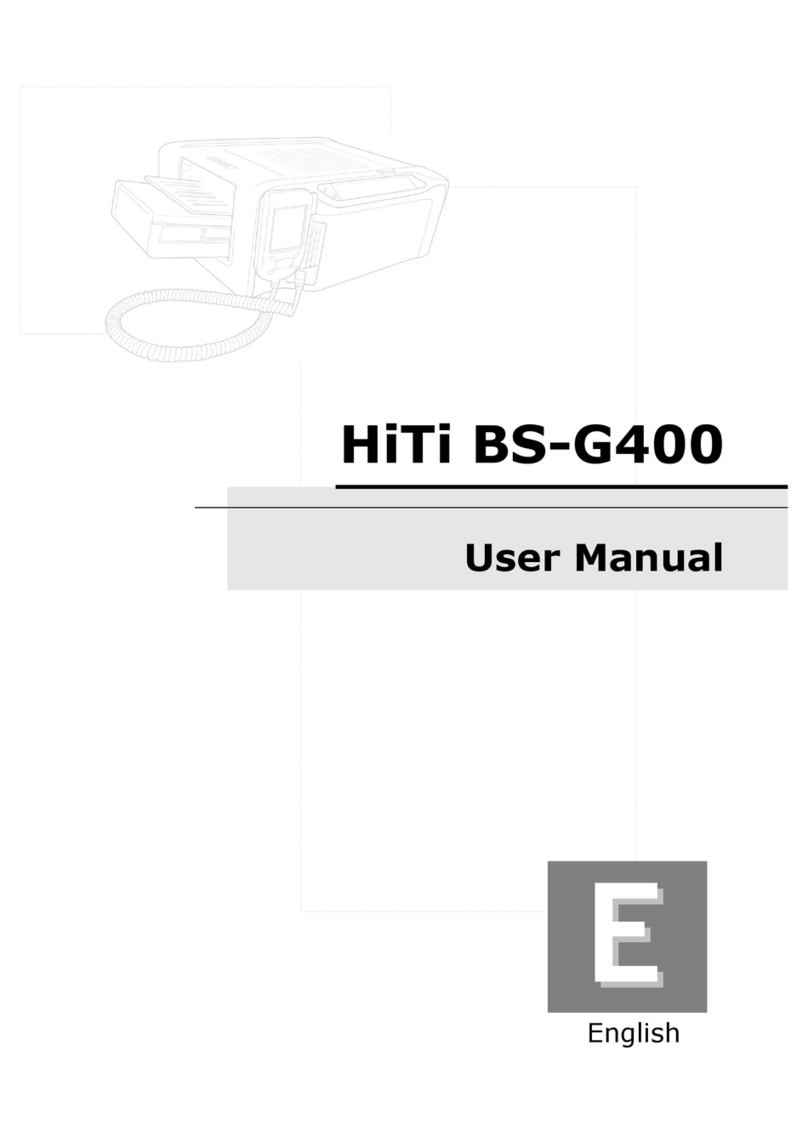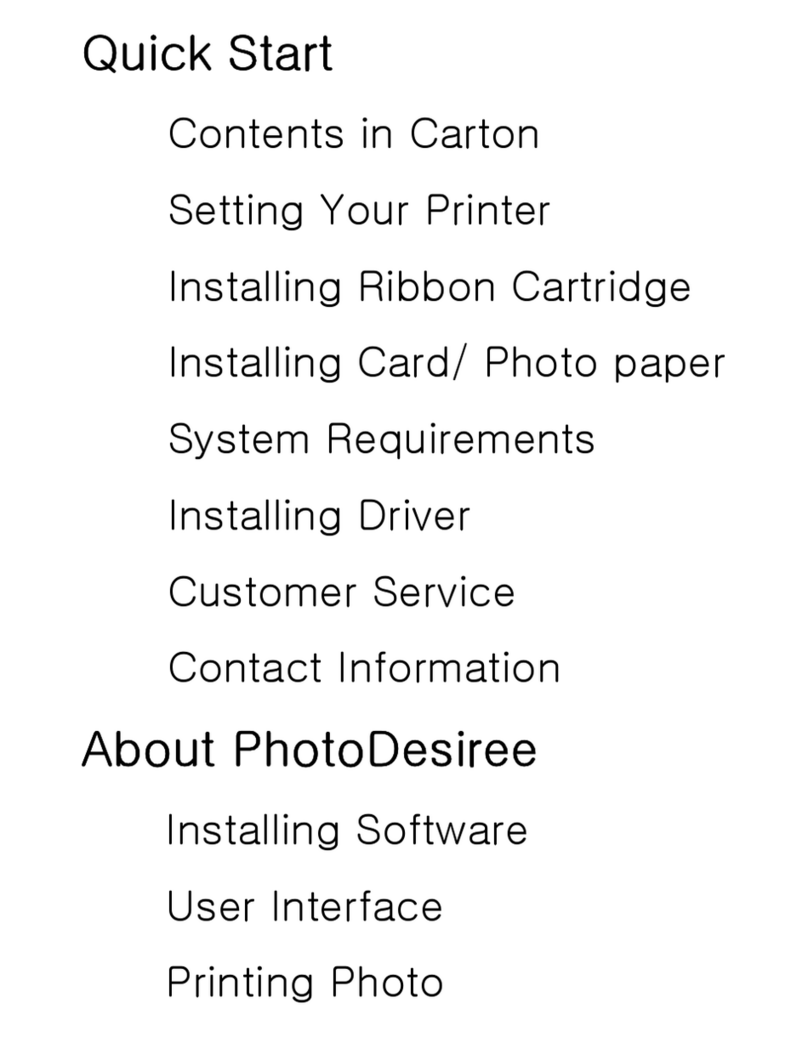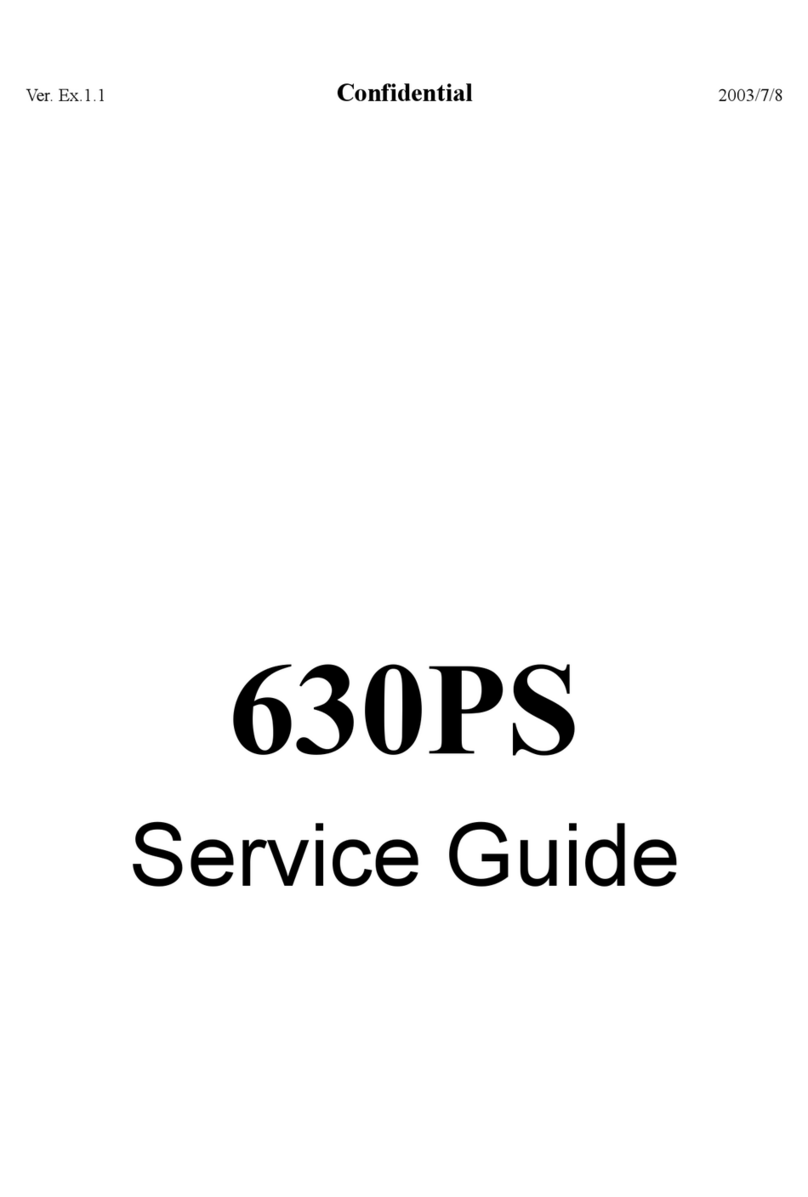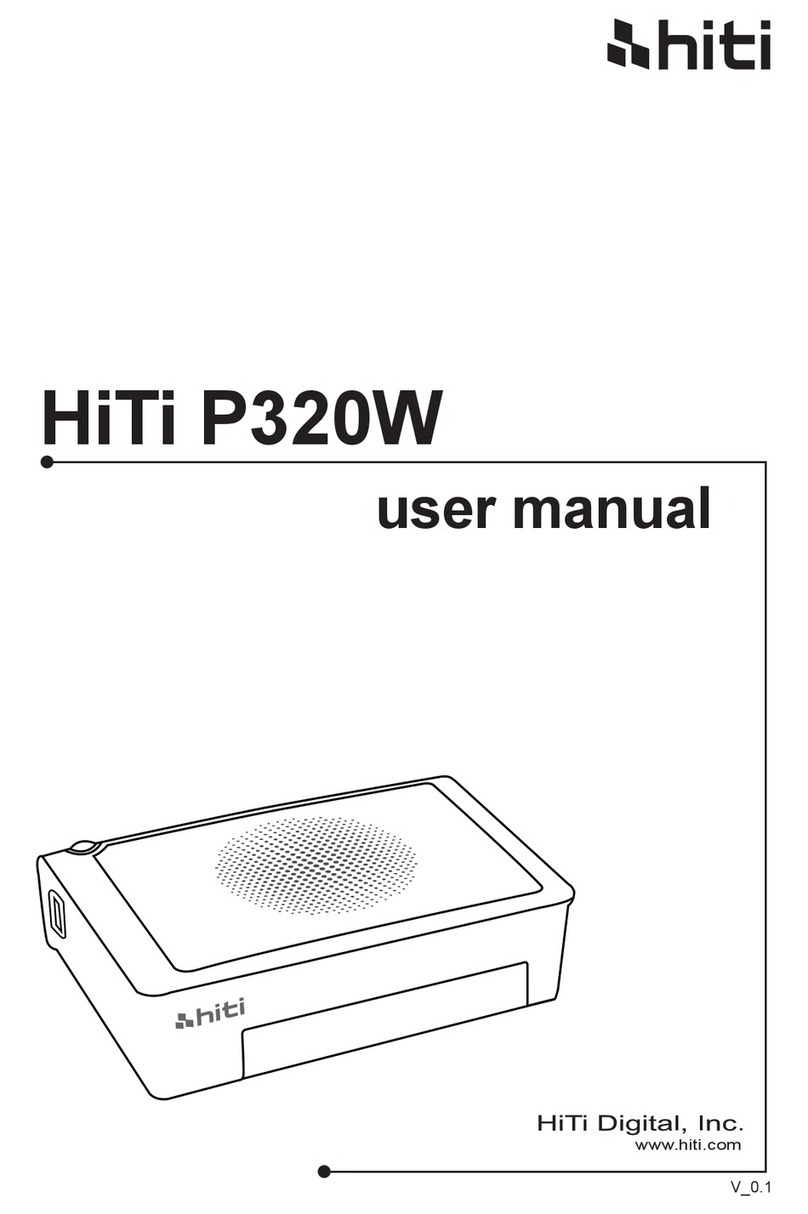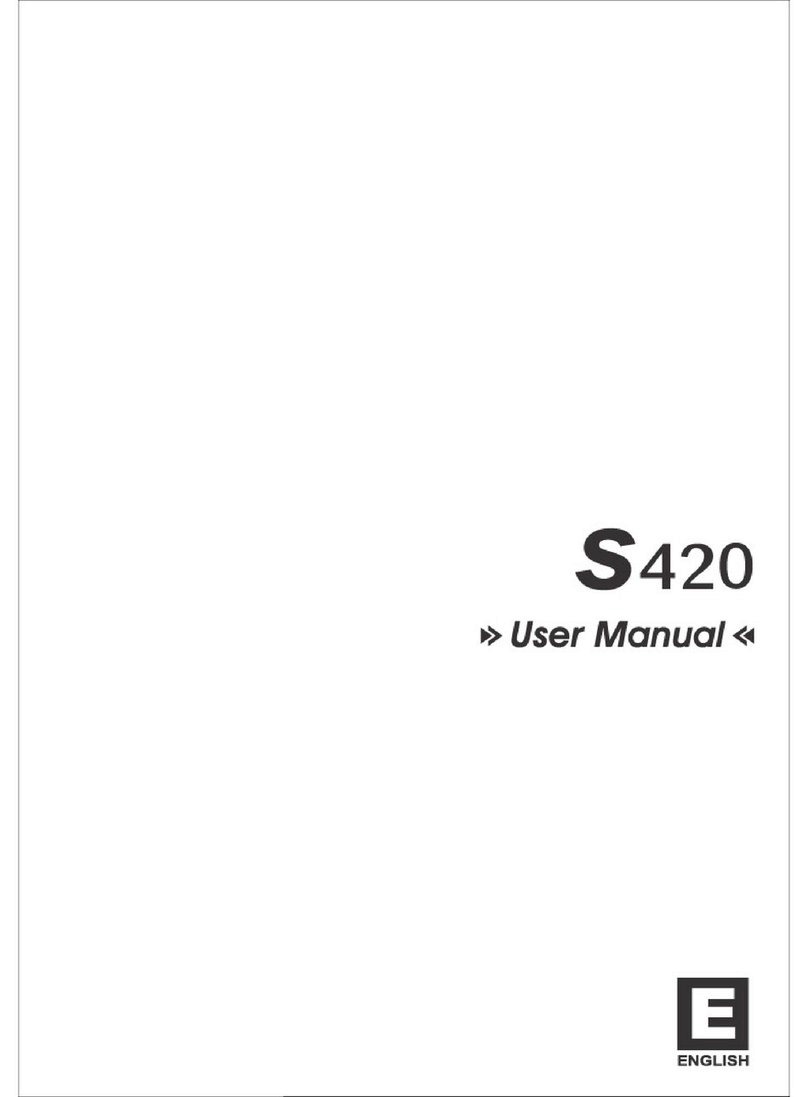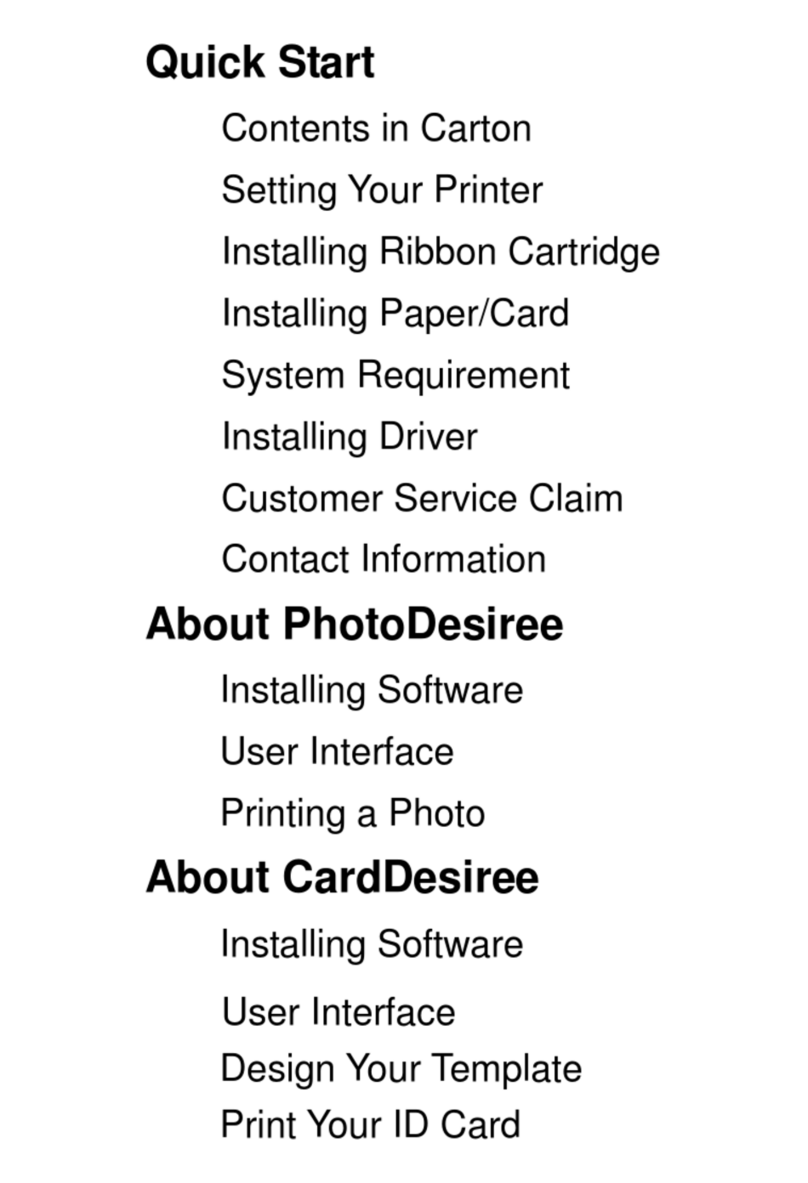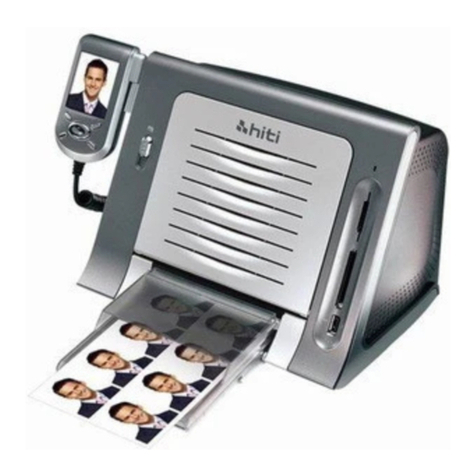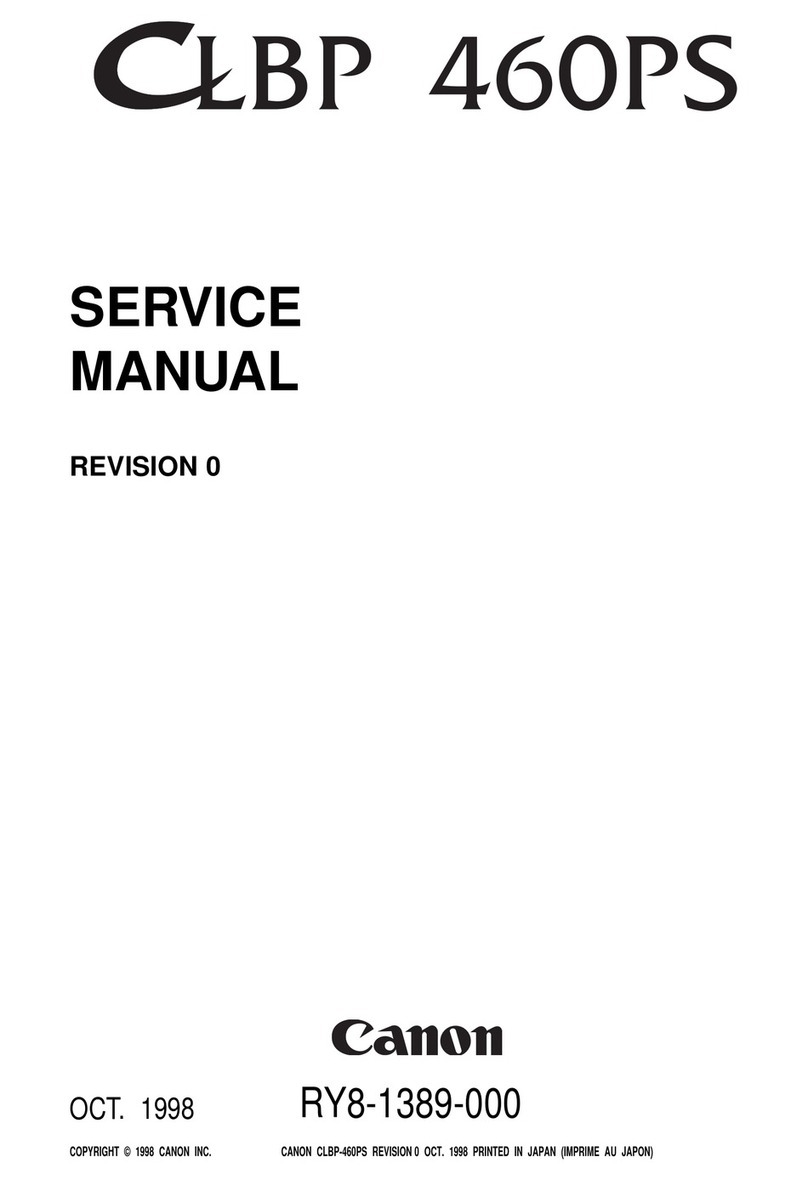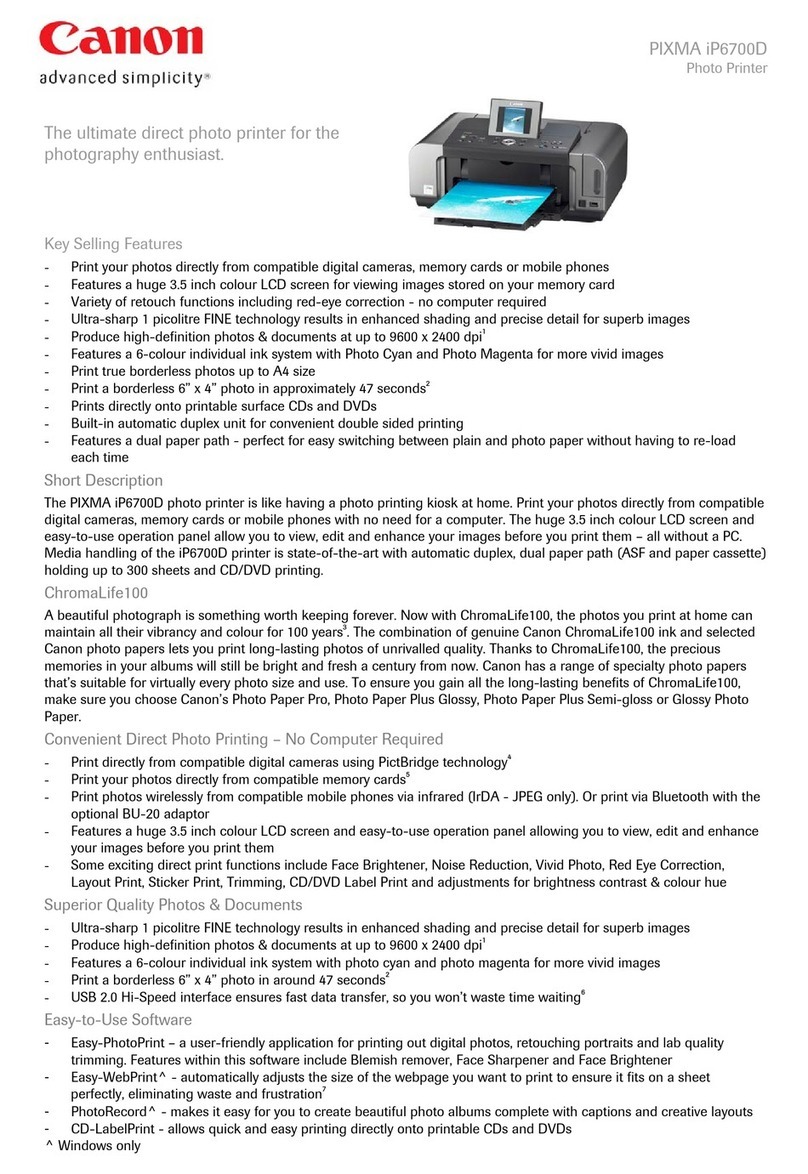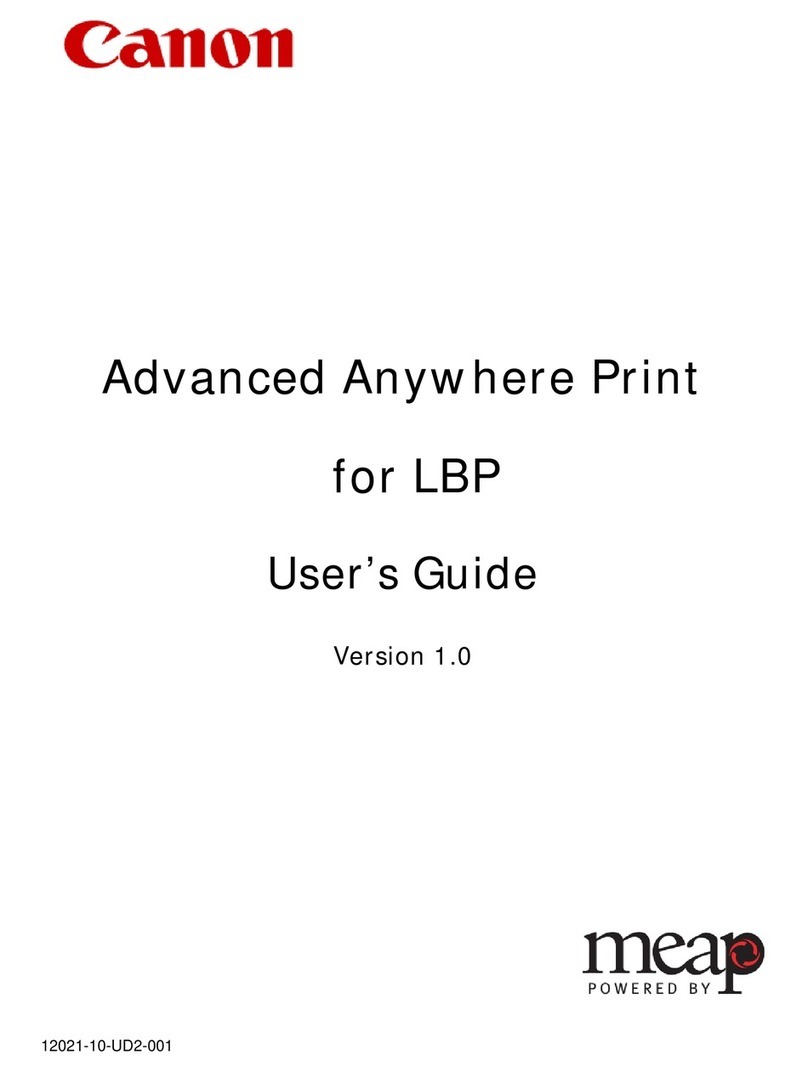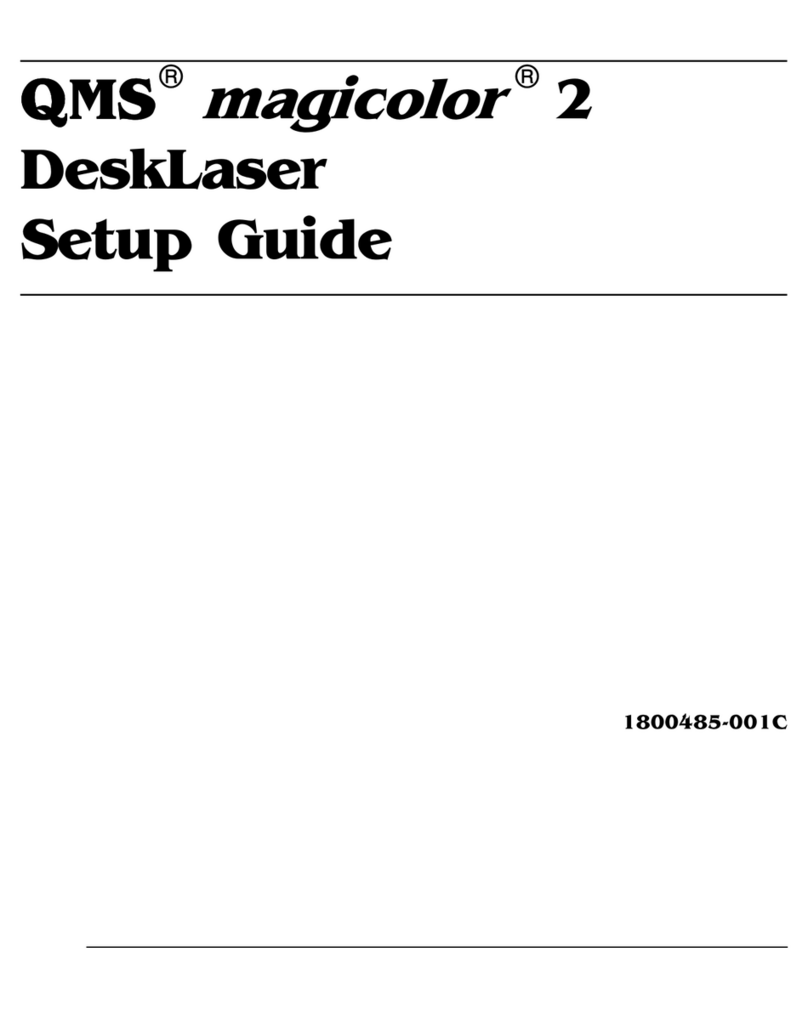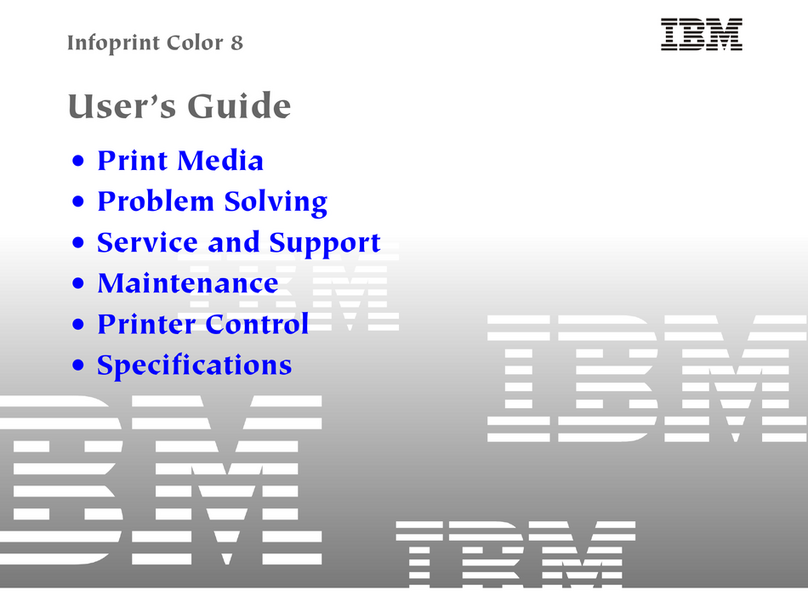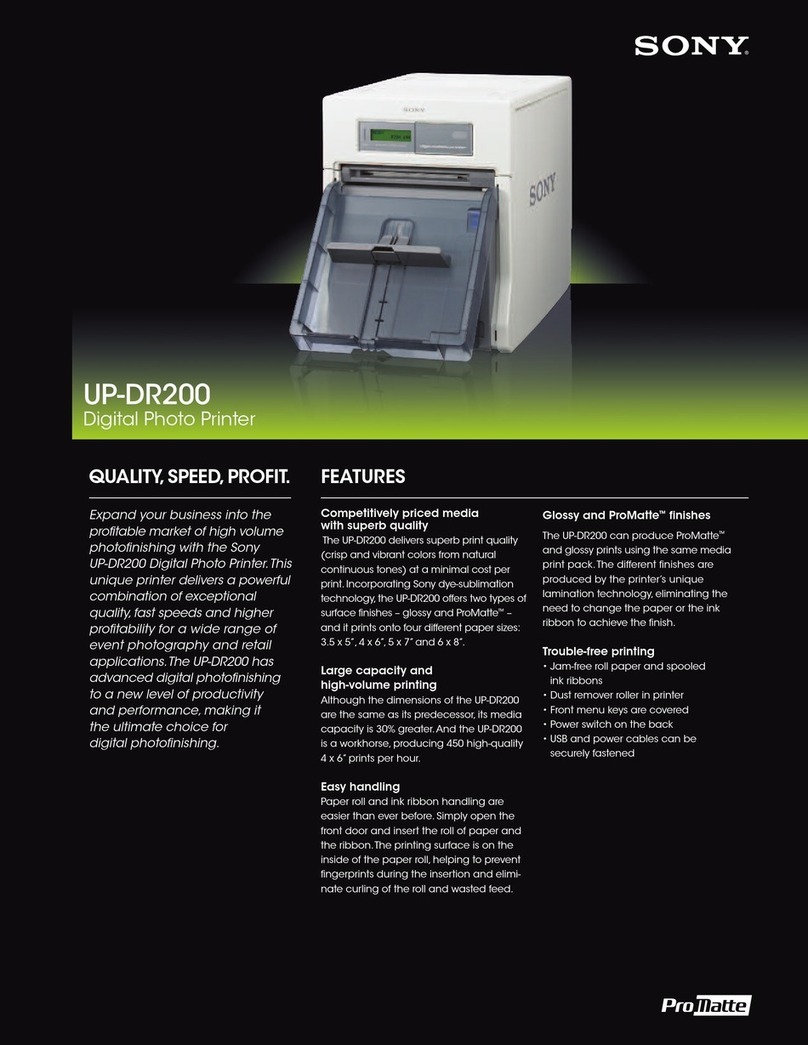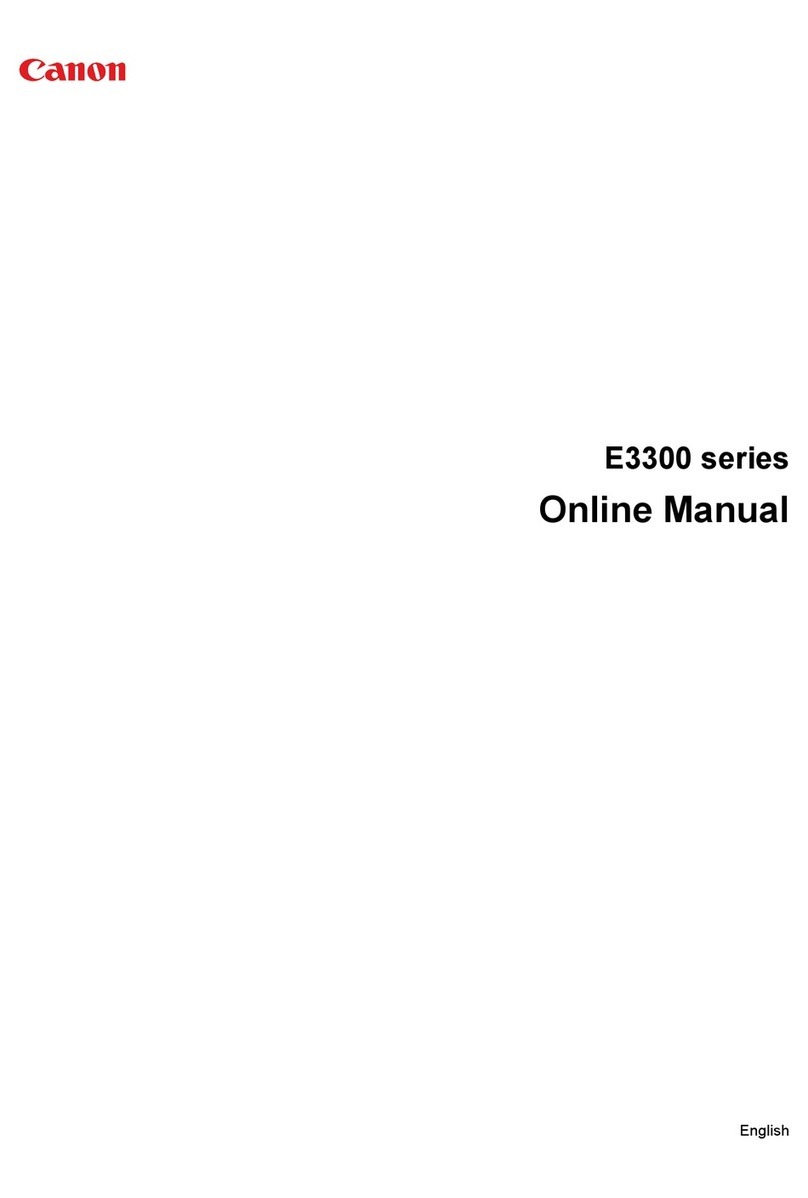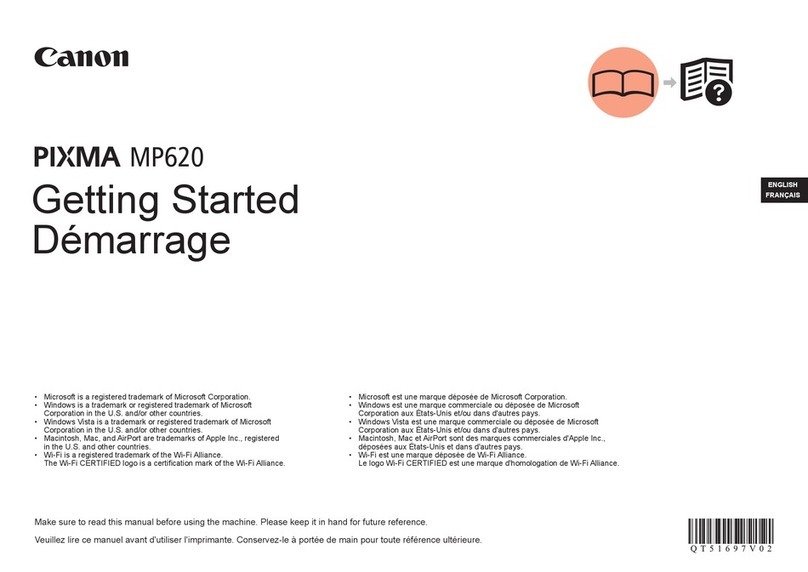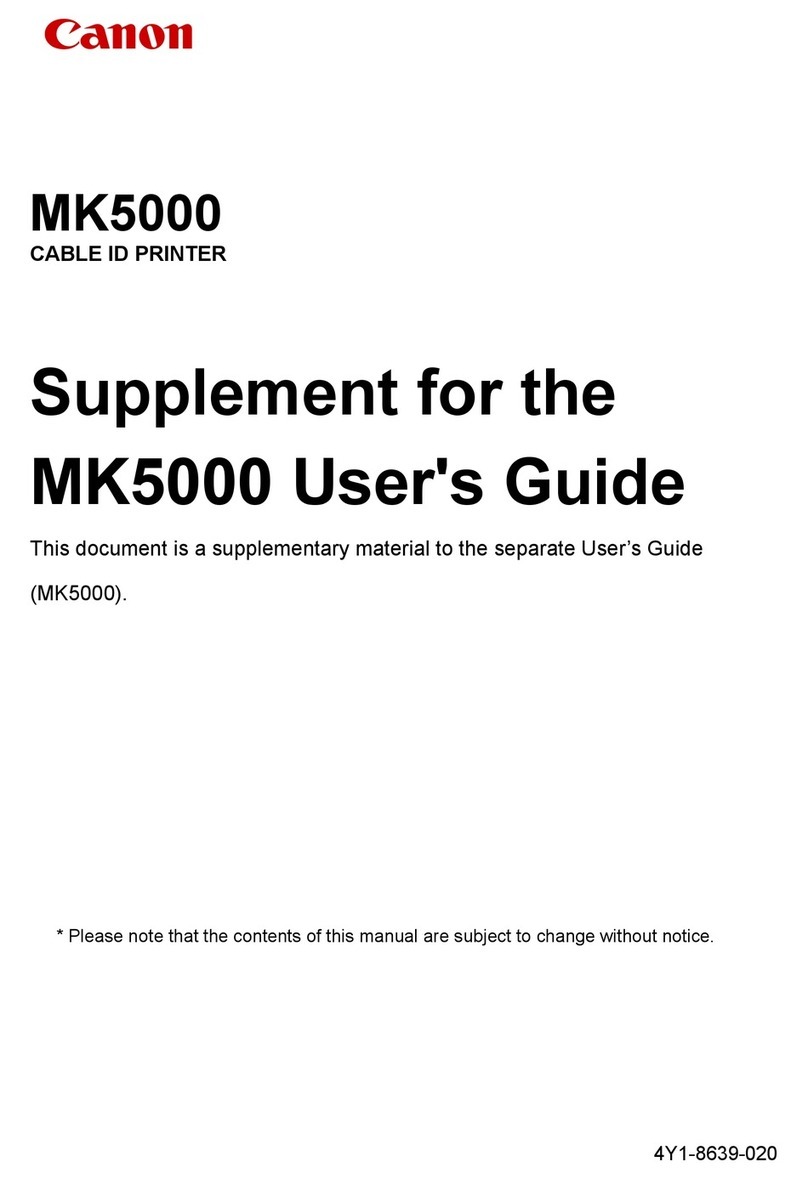CONTENTS
PREFACE
Chapter 1. mportant Safety nstruction
Chapter 1. mportant Safety nstructionChapter 1. mportant Safety nstruction
Chapter 1. mportant Safety nstruction
・・・・・・・・・・・・・・・・・ 1-1
Environments
・・・・・・・・・・・・・・・・・・・・・・・・・・・・・・ 1-1
Handling nstruction
・・・・・・・・・・・・・・・・・・・・・・・・・・ 1-2
Handling nstruction for Consumable and Printed Output
・・・・・・ 1-3
Chapter 2. nstalling and Set Up
Chapter 2. nstalling and Set UpChapter 2. nstalling and Set Up
Chapter 2. nstalling and Set Up
・・・・・・・・・・・・・・・・・・・・・ 2-1
Unpacking and Checking the Accessories
・・・・・・・・・・・・・・・・ 2-1
Parts Name and Function
・・・・・・・・・・・・・・・・・・・・・・・・ 2-2
Printer Status Lamps Name and Printer Status
・・・・・・・・・・・・ 2-3
Fixing Anti-tip Plate
・・・・・・・・・・・・・・・・・・・・・・・・・・ 2-3
Connecting Power Cable
・・・・・・・・・・・・・・・・・・・・・・・・・ 2-4
Connecting USB Cable
・・・・・・・・・・・・・・・・・・・・・・・・・ 2-4
Connecting Personal Computer
・・・・・・・・・・・・・・・・・・・・・ 2-4
Setting nk Ribbon
・・・・・・・・・・・・・・・・・・・・・・・・・・・・ 2-5
Loading Paper
・・・・・・・・・・・・・・・・・・・・・・・・・・・・・・ 2-6
nstalling Dust Box
・・・・・・・・・・・・・・・・・・・・・・・・・・ 2-7
Transporting the Printer
・・・・・・・・・・・・・・・・・・・・・・・・ 2-7
Chapter 3. Routine Maintenance
Chapter 3. Routine MaintenanceChapter 3. Routine Maintenance
Chapter 3. Routine Maintenance
・・・・・・・・・・・・・・・・・・・・・ 3-1
Cleaning of Thermal Head, Platen
・・・・・・・・・・・・・・・・・・・ 3-1
Cleaning of Outer Cover
・・・・・・・・・・・・・・・・・・・・・・・・・ 3-2
Cleaning of Filter
・・・・・・・・・・・・・・・・・・・・・・・・・・・・ 3-2
Chapter 4. Error Handling
Chapter 4. Error HandlingChapter 4. Error Handling
Chapter 4. Error Handling
・・・・・・・・・・・・・・・・・・・・・・・・ 4-1
Printer Status Lamps are displayed in red
・・・・・・・・・・・・・・・・ 4-1
Failure Symptoms
・・・・・・・・・・・・・・・・・・・・・・・・・・・・ 4-1
Paper Jam
・・・・・・・・・・・・・・・・・・・・・・・・・・・・・・・・ 4-2
Power Supply nterrupted during Printing
・・・・・・・・・・・・・・・ 4-2
When the Ribbon is snapped
・・・・・・・・・・・・・・・・・・・・・・・ 4-2
Chapter 5.
Chapter 5. Chapter 5.
Chapter 5. n order to more comfortably
n order to more comfortablyn order to more comfortably
n order to more comfortably use
use use
use
・・・・・・・・・・・・・・・・ 5-1
Paper Pre-Cut function can be turned off through the printer driver
・・・ 5-1
For longer Printer usage
・・・・・・・・・・・・・・・・・・・・・・・・・ 5-1
For the customers in the U.S.A.
・・・・・・・・・・・・・・・・・・・・・・ 5-2
For the customers in Canada
・・・・・・・・・・・・・・・・・・・・・・・ 5-2
For the customers in Europe
・・・・・・・・・・・・・・・・・・・・・・・ 5-2
Specification
SpecificationSpecification
Specification
・・・・・・・・・・・・・・・・・・・・・・・・・・・・・・・・ 6-1
After
AfterAfter
After-
--
-sales Service
sales Servicesales Service
sales Service
・・・・・・・・・・・・・・・・・・・・・・・・・・・・・ 6-1