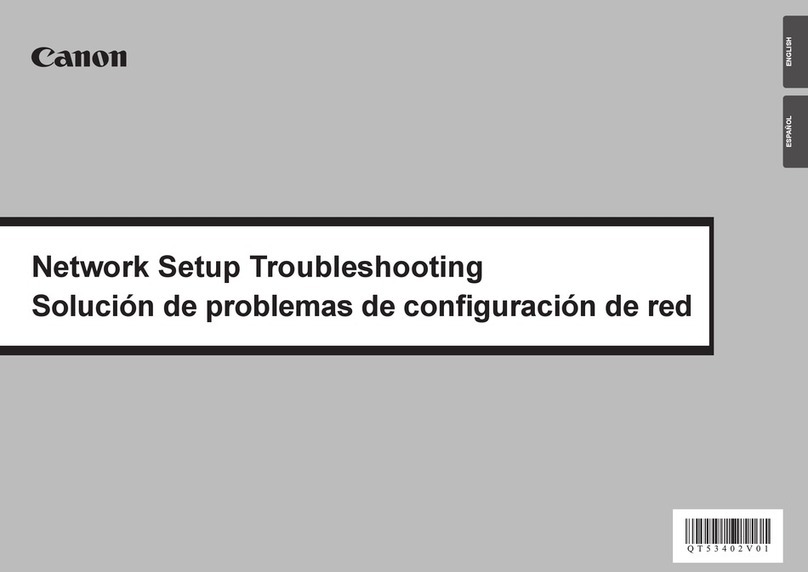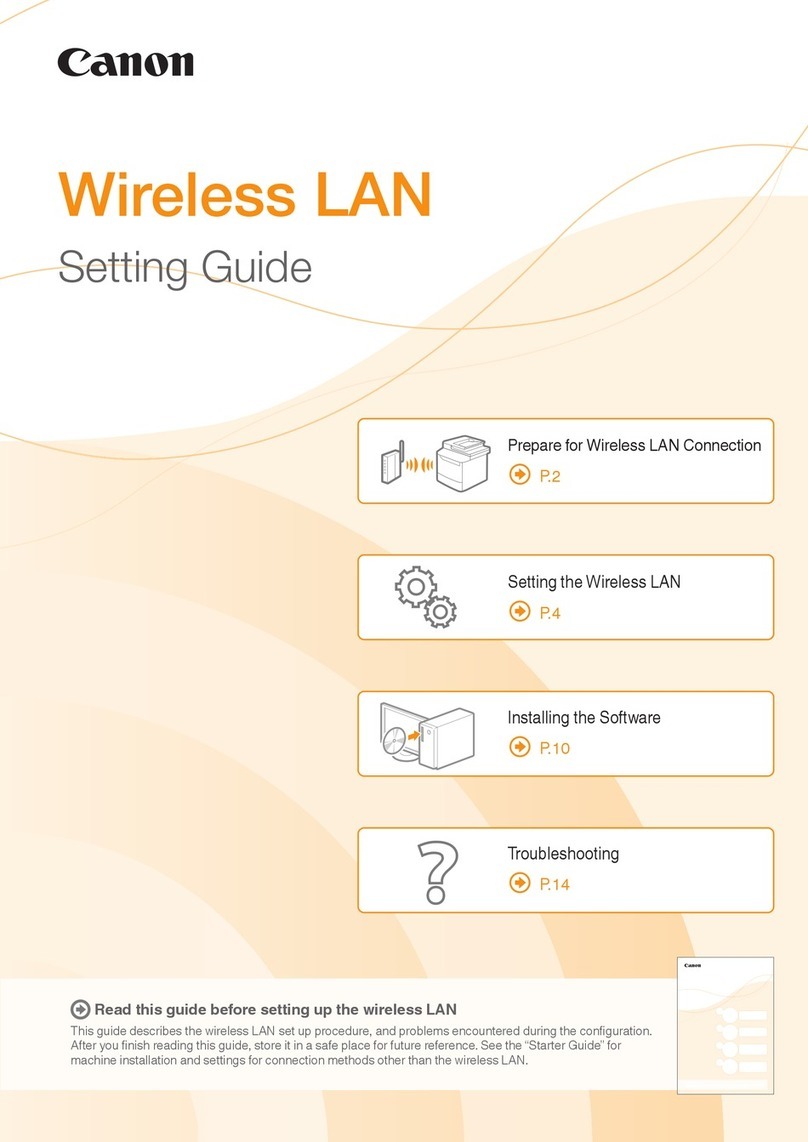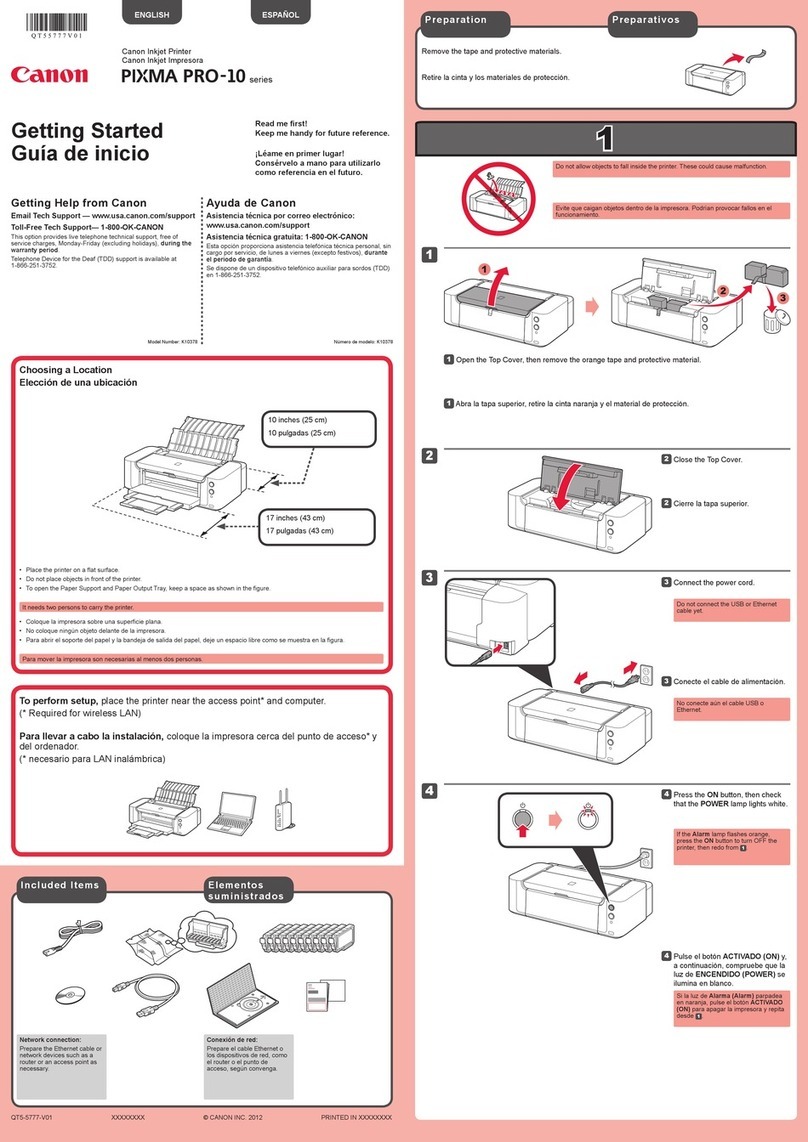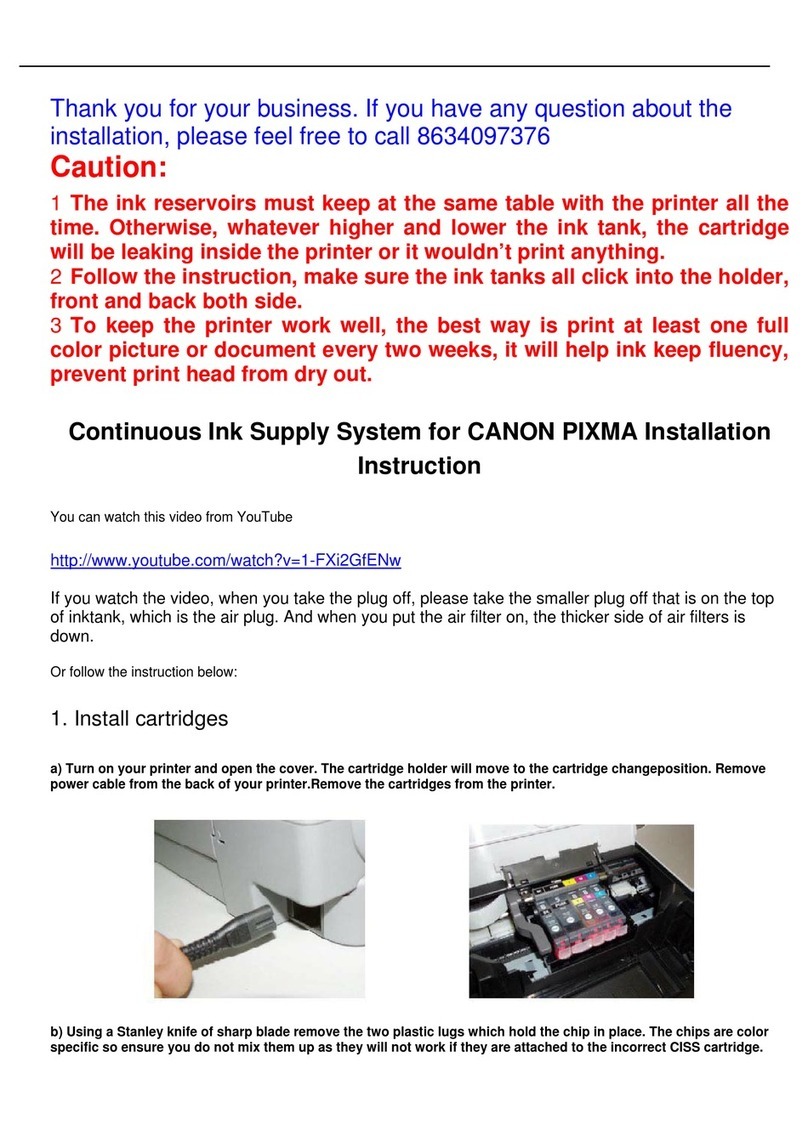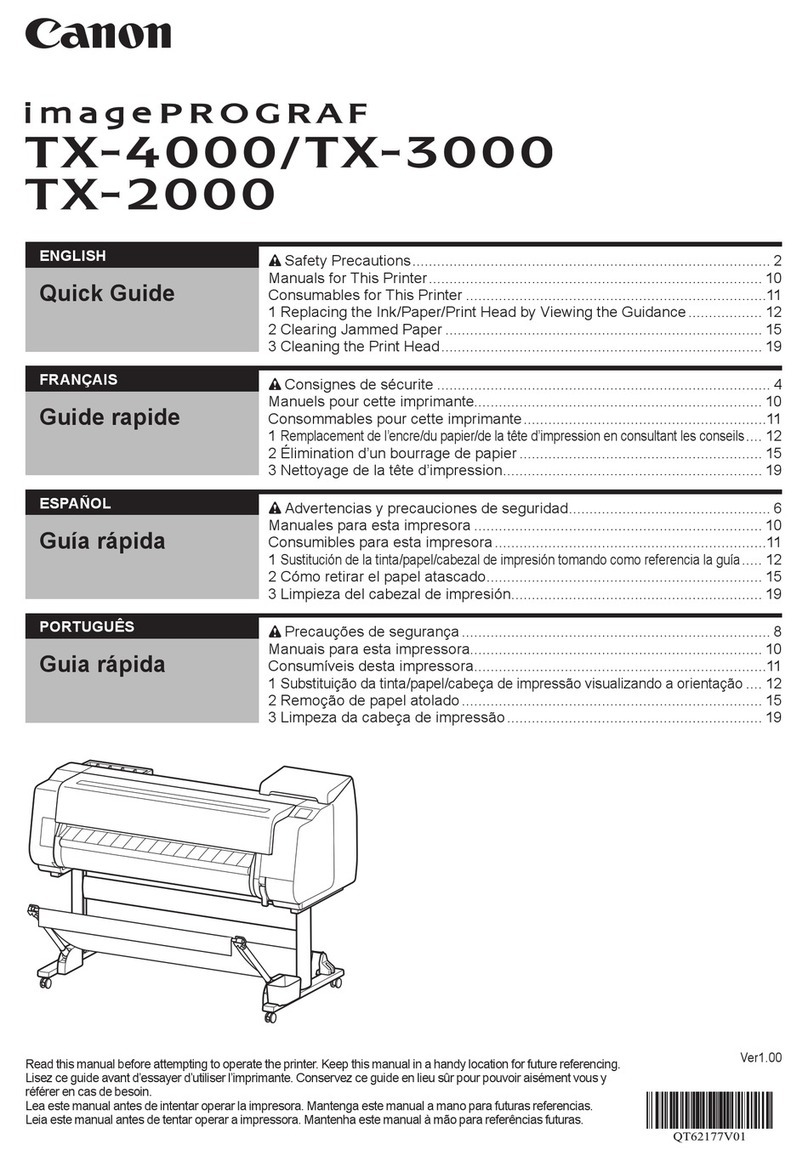4
[Warmer] key Switches between tube warmer settings (optional).
[Settings] key All functions can be set using this key.
[Del All] key Deletes the currently entered characters and settings.
[Ins] key Switches between Insert mode and Overwrite mode.
[Del] key Deletes the character selected by the cursor.
[Canc] key Press this key while printing to stop printing, and then stop
after cutting the print media. If you press and hold this key for
2 seconds or more, the printer will stop without cutting. If
pressed during the operation of a function, the operation will
be canceled. Also, pressing this key while holding down [Shift]
will return you to the character input display.
[Back Space] key Deletes the character to the left of the cursor position.
[Enter] key Confirm the input of unconfirmed characters or selected items.
Pressing this key after finalizing text input
break at the cursor position.
[▲][▼][◄][►]
( Arrow keys)
Move the cursor or selected item up, down, left or right. If you
press this key while holding down [Shift] in the character input
display, you can move to the next or previous page.
[Print] key
Displays the printing preference display and allows you to print
the currently displayed data.
[Set Cut] key Sets the cut method for printing.
[Adjust] key Adjust the print position and cut length, and adjust the cutter.
Space key Enter a space.
[Alphanumeric/Romaji/
Hiragana] key Switches the character input method. ( → P.10)
[Symbol] key
Use this key to enter symbols and kanji characters using the
kuten code.
Press the [Alt] + [Enter] keys to confirm the selected
unconfirmed symbol or kanji character.
[Remove] key This key is used to remove the tube or label tape from the printer
[Caps Lock] key
If you press this key and then enter alphanumeric characters,
they will be capitalized.
It is also used to convert undetermined hiragana into katakana.
•In this manual, pressing and holding down [Shift] (or [Alt]) and pressing the desired key will
perform the following operations.
Example: [Shift] + [Canc] keys