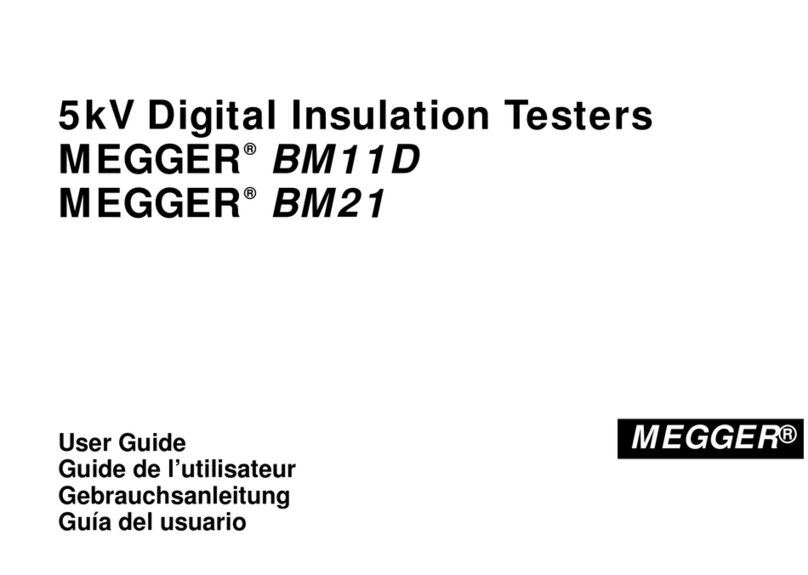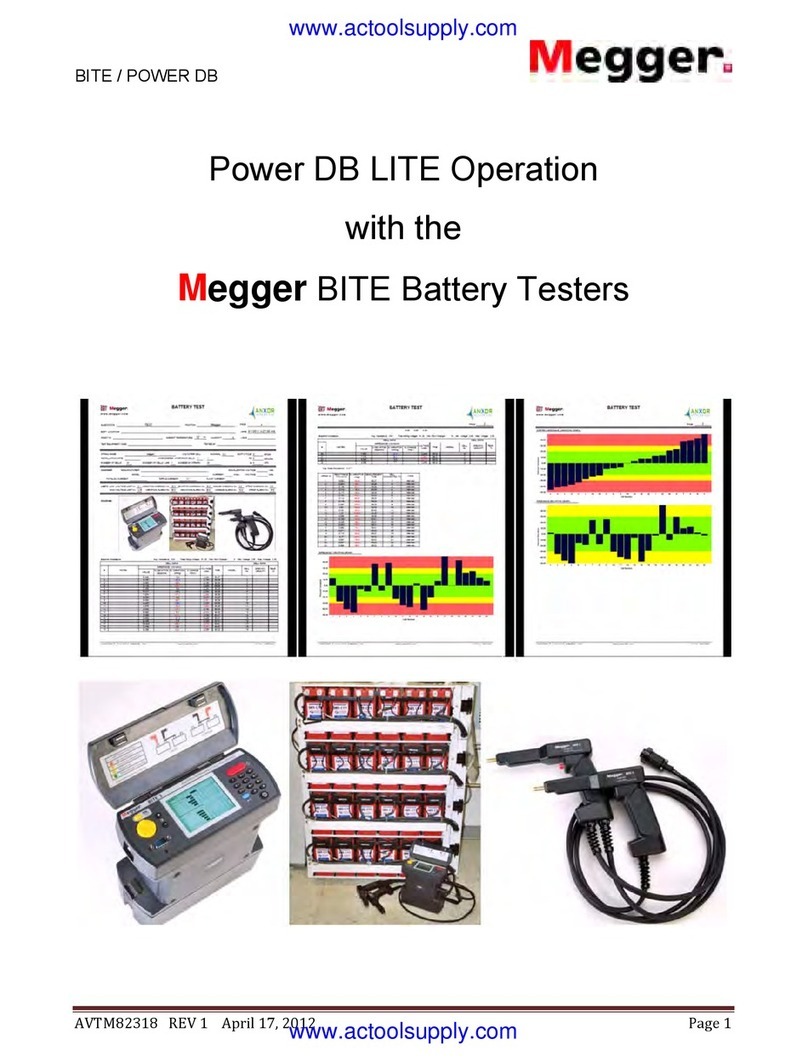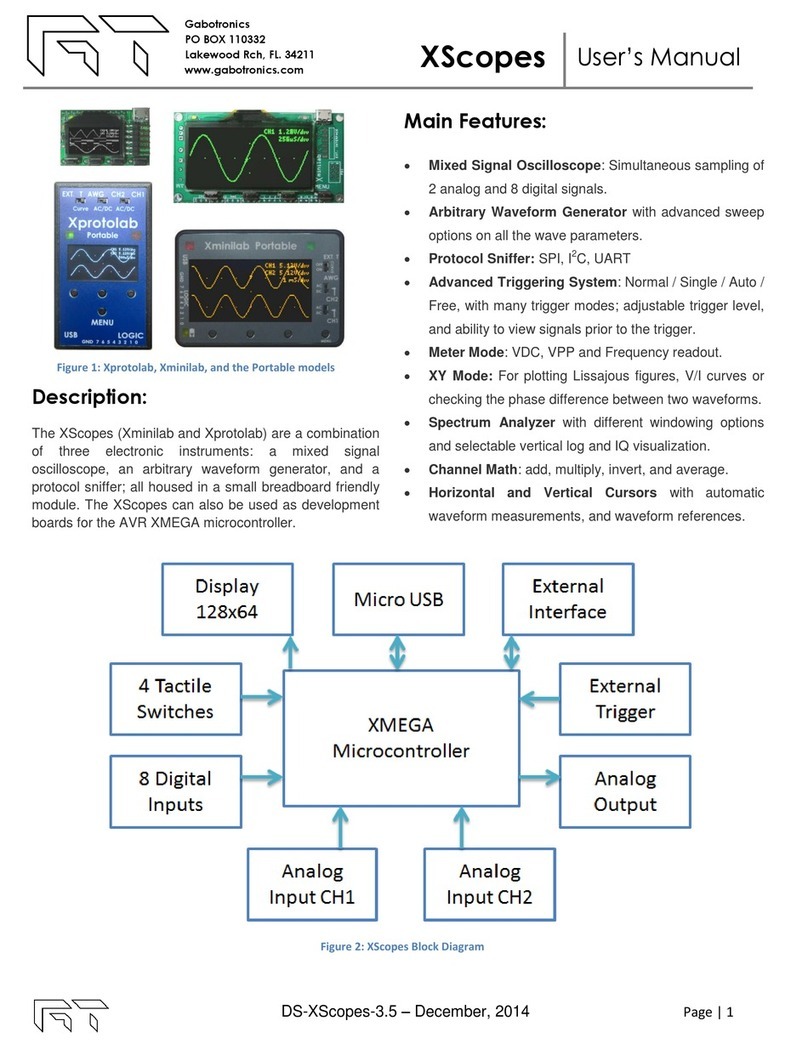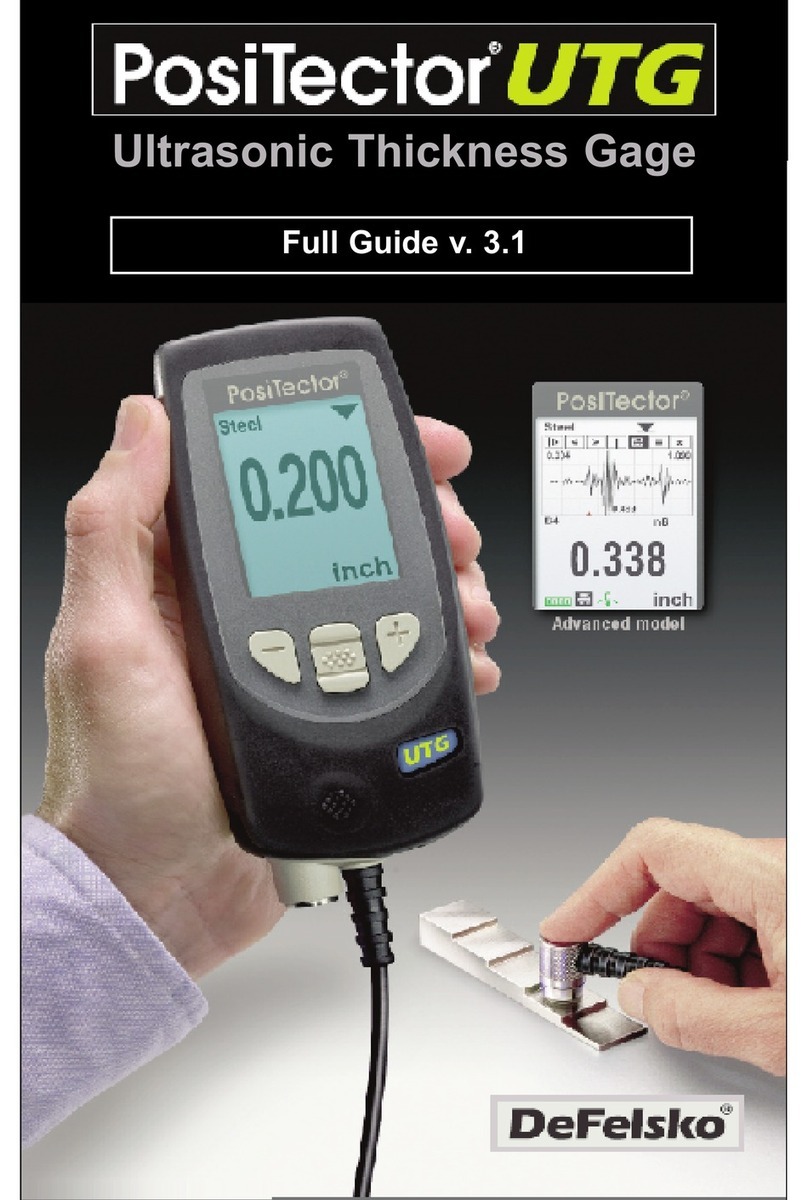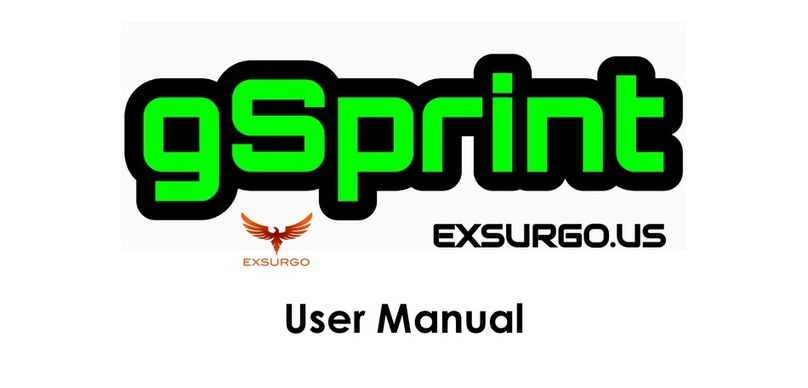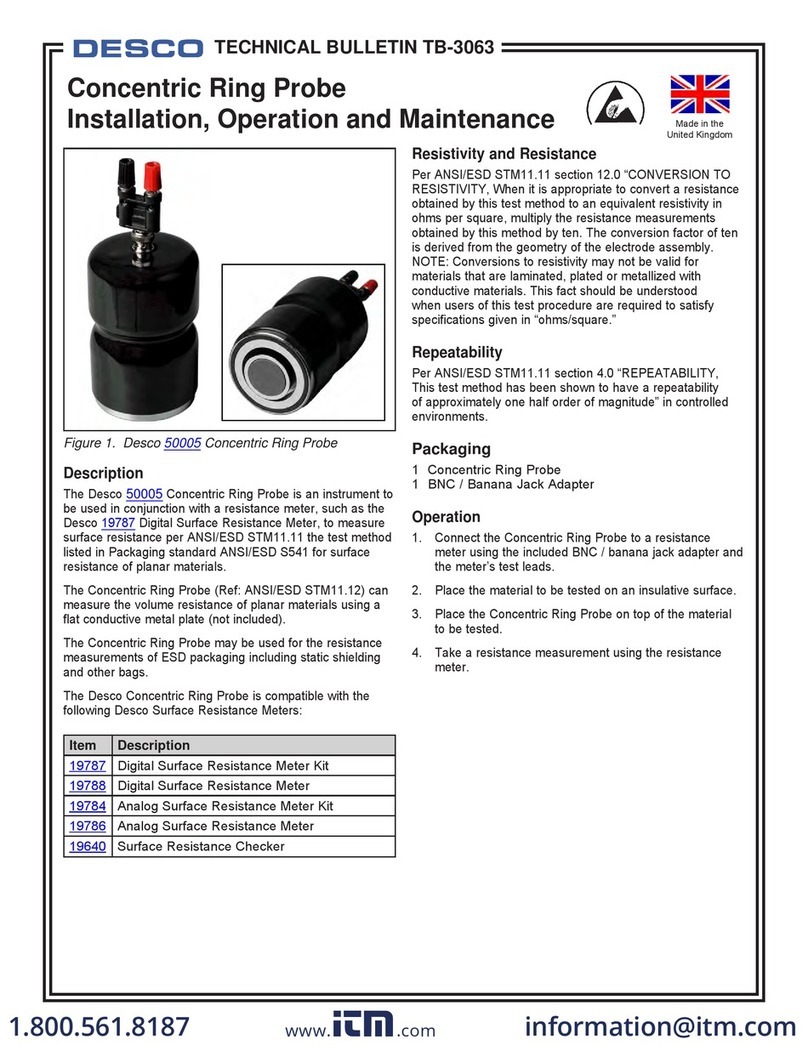Hittite HMC-T2220 Operating and maintenance manual

HMC-T2200 Synthesized Signal Generator Family
HMC-T2220/40
HMC-T2220/40
131547 Rev C - 02.1110
Programmer’s Manual
Installation, Operation & Maintenance Guide
for HMC-T2220 & HMC-T2240
Analog, Digital & Mixed-Signal ICs, Modules, Subsystems & Instrumentation
20 Alpha Road Chelmsford, MA 01824
978-250-3343 tel • 978-250-3373 fax • sales@hittite.com
Order On-Line at: www.hittite.com
Receive the latest product releases - click on “My Subscription”
ECN#CP110064

2
v02.1110
Order On-Line: www.hittite.com. For technical application questions: Phone: 978-250-3343 or TE@hittite.com
HMC-T2200 Synthesized Signal Generator Family User Manual
Table of Contents
1.0 Introduction ........................................................................5
2.0 Quick Start .........................................................................5
2.1 USB Quick Start. . . . . . . . . . . . . . . . . . . . . . . . . . . . . . . . . . . . . . . . . . . . . . . . . . . . . . . . . . . . . . . . . . . . . 5
2.1.1 HyperTerminal ......................................................................5
2.1.2 Tera Term Pro Terminal Emulator . . . . . . . . . . . . . . . . . . . . . . . . . . . . . . . . . . . . . . . . . . . . . . . . . . . . . 5
2.1.3 HMCT2XXXGUI .....................................................................7
2.2 GPIB ...............................................................................7
2.2.1 GPIB Quick Start . . . . . . . . . . . . . . . . . . . . . . . . . . . . . . . . . . . . . . . . . . . . . . . . . . . . . . . . . . . . . . . . . . . . 7
2.2.2 GPIB Feature Set and Other Implementation Information ..............................7
2.3 Ethernet . . . . . . . . . . . . . . . . . . . . . . . . . . . . . . . . . . . . . . . . . . . . . . . . . . . . . . . . . . . . . . . . . . . . . . . . . . . . 9
2.3.1 Ethernet Addressing ................................................................ 9
2.3.1.1 Ethernet Addressing: Turning DHCP ON . . . . . . . . . . . . . . . . . . . . . . . . . . . . . . . . . . . . . . . . . . . . . 10
2.3.1.2 Ethernet Addressing: Static IP Address Assignment .................................10
2.3.1.3 Telnet Example ...................................................................10
2.3.3 Sockets ...........................................................................11
2.3.3.1 Example: Sockets with VISA drivers ................................................11
2.3.4 Ethernet Security ..................................................................12
3.0 SCPI Command Reference ..........................................................12
3.1 SCPI Conformance Information .....................................................12
3.2 SCPI Tips ..........................................................................12
3.3 SCPI Command Reference ..........................................................13
3.3.1 ABORt - Stop Sweeping ............................................................13
3.3.1.1 Example: Shut Off a Continuous Sweep . . . . . . . . . . . . . . . . . . . . . . . . . . . . . . . . . . . . . . . . . . . . .14
3.3.2 *CLS - Clear Status. . . . . . . . . . . . . . . . . . . . . . . . . . . . . . . . . . . . . . . . . . . . . . . . . . . . . . . . . . . . . . . . . 14
3.3.2.1 Example: Reset Status ............................................................14
3.3.3 DCL - Device Clear - See SDC . . . . . . . . . . . . . . . . . . . . . . . . . . . . . . . . . . . . . . . . . . . . . . . . . . . . . . . 14
3.3.4 DIAGnostic:COMPatibility[?] - Compatibility Mode ...................................14
3.3.4.1 Example: DIAGnostic:COMPatibility. . . . . . . . . . . . . . . . . . . . . . . . . . . . . . . . . . . . . . . . . . . . . . . . .14
3.3.5 DIAGnostic:MACaddress? ..........................................................15
3.3.5.1 Example: Read theMAC Address from a HMC-T2240 .................................15
3.3.6 DISPlay:ENABle[?] - LCD ON/OFF . . . . . . . . . . . . . . . . . . . . . . . . . . . . . . . . . . . . . . . . . . . . . . . . . . . 15
3.3.6.1 Example: Preventing the display from changing at *RST ...............................16
3.3.7 DISPlay:[WINDow:]TEXT:CLEar .....................................................16
3.3.8 DISPlay:[WINDow:]TEXT[:DATA] ....................................................16
3.3.8.1 Example: Front Panel LCD control ..................................................16
3.3.9 DISPlay:[WINDow:]TEXT:LOCate . . . . . . . . . . . . . . . . . . . . . . . . . . . . . . . . . . . . . . . . . . . . . . . . . . . . 17
3.3.10 DISPlay:[WINDow:]TEXT:STATe .....................................................17
3.3.11 *ESE[?] - Event Status Enable. . . . . . . . . . . . . . . . . . . . . . . . . . . . . . . . . . . . . . . . . . . . . . . . . . . . . . . 17
3.3.11.1 Example: Errors Propagate to STB. . . . . . . . . . . . . . . . . . . . . . . . . . . . . . . . . . . . . . . . . . . . . . . . . .18
3.3.12 *ESR? – Event Status Register ......................................................18
3.3.12.1 The bits in the ESR: . . . . . . . . . . . . . . . . . . . . . . . . . . . . . . . . . . . . . . . . . . . . . . . . . . . . . . . . . . . . . . . . 19
3.3.12.2 Example: Detect an error ..........................................................19
3.3.13 FORMat:SREGister[?] – Decimal/Hex/Binary . . . . . . . . . . . . . . . . . . . . . . . . . . . . . . . . . . . . . . . . . 19
3.3.13.1 Example: FORMat:SREGister ......................................................19
3.3.14 FREQuency – See [SOURce:]FREQuency . . . . . . . . . . . . . . . . . . . . . . . . . . . . . . . . . . . . . . . . . . . . 20
3.3.15 GET – Group Execute Trigger (GPIB only). . . . . . . . . . . . . . . . . . . . . . . . . . . . . . . . . . . . . . . . . . . . 20
3.3.15.1 PPE - Parallel Poll Enable (GPIB Only) ...............................................20

3
v02.1110
Order On-Line: www.hittite.com. For technical application questions: Phone: 978-250-3343 or TE@hittite.com
HMC-T2200 Synthesized Signal Generator Family User Manual
Table of Contents (Continued)
3.3.15.1.1 Example: GPIB Parallel Poll with GET ...............................................21
3.3.16 *IDN? – Identify ....................................................................21
3.3.16.1 Example: *IDN? ................................................................. 22
3.3.17 INITiate:CONTinuous[:ALL][?] – Start Sweeping ......................................22
3.3.17.1 Example: Start Continuous Sweep . . . . . . . . . . . . . . . . . . . . . . . . . . . . . . . . . . . . . . . . . . . . . . . . . 22
3.3.18 INITiate[:IMMediate][:ALL] – Start a Single Sweep ....................................22
3.3.18.1 Example: Start Sweep with Trigger ................................................ 23
3.3.19 *IST? - Individual Status ............................................................23
3.3.20 OUTPut[:STATe][?] – RF Output On/Off ..............................................23
3.3.20.1 Example: RF On/Off State ........................................................ 23
3.3.20.2 Example: Output with Frequency and Power . . . . . . . . . . . . . . . . . . . . . . . . . . . . . . . . . . . . . . . . 23
3.3.21 *OPC – Operation Complete Command ..............................................23
3.3.21.1 Example: Operation Complete. . . . . . . . . . . . . . . . . . . . . . . . . . . . . . . . . . . . . . . . . . . . . . . . . . . . . .24
3.3.22 *OPC? – Operation Complete Query . . . . . . . . . . . . . . . . . . . . . . . . . . . . . . . . . . . . . . . . . . . . . . . . . 24
3.3.22.1 Example: Monitoring Sweep Status . . . . . . . . . . . . . . . . . . . . . . . . . . . . . . . . . . . . . . . . . . . . . . . . .24
3.3.23 POWer – See [SOURce:]POWer .....................................................24
3.3.24 *PRE[?] - Parallel Poll Register Enable. . . . . . . . . . . . . . . . . . . . . . . . . . . . . . . . . . . . . . . . . . . . . . . 25
3.3.25 *RST - Reset .......................................................................25
3.3.26 SDC – Selected Device Clear – Control Code. . . . . . . . . . . . . . . . . . . . . . . . . . . . . . . . . . . . . . . . . 26
3.3.26.1 Example: Using Ctrl-D to Regain Control ........................................... 26
3.3.27 [SOURce:]FREQuency:CENTer[?] ...................................................27
3.3.27.1 Example: Center and Span ....................................................... 27
3.3.27.2 Example: Center and Start . . . . . . . . . . . . . . . . . . . . . . . . . . . . . . . . . . . . . . . . . . . . . . . . . . . . . . . . 27
3.3.27.3 Example: Center Frequency Min/Max .............................................. 28
3.3.28 [SOURce:]FREQuency[:FIXed|:CW][?] – Output Frequency/frequency .................28
3.3.28.1 Example: Frequency Commands .................................................. 28
3.3.29 [SOURce:]FREQuency[:FIXed|:CW]:STEP[:INCRement][?] – Frequency Step ...........29
3.3.29.1 Example: Frequency Step ........................................................ 29
3.3.30 [SOURce:]FREQuency:MODE – Sweep Enable .......................................29
3.3.30.1 Example: FREQuency:MODE[?] . . . . . . . . . . . . . . . . . . . . . . . . . . . . . . . . . . . . . . . . . . . . . . . . . . . 29
3.3.31 [SOURce:]FREQuency:RESolution[?]. . . . . . . . . . . . . . . . . . . . . . . . . . . . . . . . . . . . . . . . . . . . . . . . 29
3.3.31.1 Example: Frequency Resolution ................................................... 30
3.3.32 [SOURce:]FREQuency:SPAN[?] .....................................................30
3.3.33 [SOURce:]FREQuency:STARt[?]. . . . . . . . . . . . . . . . . . . . . . . . . . . . . . . . . . . . . . . . . . . . . . . . . . . . . 31
3.3.34 [SOURce:]FREQuency:STOP[?] .....................................................31
3.3.35 [SOURce:]POWer:CENTer[?] ........................................................31
3.3.35.1 Example: Setting Up a Power Sweep with Center and Span ...........................32
3.3.36 [SOURce:]POWer[:LEVel][:IMMediate][:AMPLitude][?] - Output Power .................32
3.3.37 [SOURce:]POWer[:LEVel][:IMMediate][:AMPLitude]:RESolution? ......................32
3.3.38 [SOURce:]POWer[:LEVel][:IMMediate][:AMPLitude]:STEP[:INCRement][?] ..............32
3.3.39 [SOURce:]POWer:SPAN[?] ..........................................................32
3.3.40 [SOURce:]POWer:STARt[?] .........................................................33
3.3.40.1 Example: Setting Up a Power Sweep with Start and Stop ............................ 33
3.3.41 [SOURce:]POWer:STOP[?] ..........................................................33
3.3.42 [SOURce:]SWEep:COUNt[?] ........................................................33
3.3.43 [SOURce:]SWEep:DIRection[?] ......................................................34
3.3.43.1 Example: Sweep Direction . . . . . . . . . . . . . . . . . . . . . . . . . . . . . . . . . . . . . . . . . . . . . . . . . . . . . . . . 34

4
v02.1110
Order On-Line: www.hittite.com. For technical application questions: Phone: 978-250-3343 or TE@hittite.com
HMC-T2200 Synthesized Signal Generator Family User Manual
Table of Contents (Continued)
3.3.44 [SOURce:]SWEep:DWELl[?]. . . . . . . . . . . . . . . . . . . . . . . . . . . . . . . . . . . . . . . . . . . . . . . . . . . . . . . . . 34
3.3.44.1 Example: Dwell Time . . . . . . . . . . . . . . . . . . . . . . . . . . . . . . . . . . . . . . . . . . . . . . . . . . . . . . . . . . . . . 34
3.3.45 [SOURce:]TRIGger:SLOPe POSitive|NEGative|EITHer[?] ..............................34
3.3.45.1 Example: Trigger a sweep on the falling edge ....................................... 35
3.3.46 *SRE[?] – Service Request Enable ..................................................35
3.3.47 STATus:OPERation:CONDition?. . . . . . . . . . . . . . . . . . . . . . . . . . . . . . . . . . . . . . . . . . . . . . . . . . . . . 35
3.3.48 STATus:OPERation Register Bit Denitions ..........................................35
3.3.48.1 Example: Operation Condition Status .............................................. 36
3.3.49 STATus:OPERation:ENABle[?] ......................................................36
3.3.50 STATus:OPERation[:EVENt]?. . . . . . . . . . . . . . . . . . . . . . . . . . . . . . . . . . . . . . . . . . . . . . . . . . . . . . . . 36
3.3.51 STATus:PRESet ....................................................................36
3.3.52 STATus:QUEStionable:CONDition? ..................................................36
3.3.53 STATus:QUEStionable Register Bit Denitions . . . . . . . . . . . . . . . . . . . . . . . . . . . . . . . . . . . . . . . 37
3.3.54 STATus:QUEStionable:ENABle[?] ...................................................37
3.3.55 STATus:QUEStionable[:EVENt]?. . . . . . . . . . . . . . . . . . . . . . . . . . . . . . . . . . . . . . . . . . . . . . . . . . . . . 37
3.3.56 STATus:SRQChar[?] – Service Request over USB ....................................37
3.3.56.1 Example: STATus:SRQChar – Service Request Character ............................ 38
3.3.57 *STB? – Status Byte. . . . . . . . . . . . . . . . . . . . . . . . . . . . . . . . . . . . . . . . . . . . . . . . . . . . . . . . . . . . . . . . 38
3.3.58 Status Byte (STB) Bit Denitions . . . . . . . . . . . . . . . . . . . . . . . . . . . . . . . . . . . . . . . . . . . . . . . . . . . . 38
3.3.59 SWEep – See [SOURce:]SWEep . . . . . . . . . . . . . . . . . . . . . . . . . . . . . . . . . . . . . . . . . . . . . . . . . . . . . 39
3.3.60 SYSTem:COMMunicate:ETHernet:ADDRess[?] – IP Address ..........................39
3.3.60.1 Example: Network conguration with DHCP OFF . . . . . . . . . . . . . . . . . . . . . . . . . . . . . . . . . . . . 39
3.3.61 SYSTem:COMMunicate:ETHernet:DHCP[?] – Automatic Conguration. . . . . . . . . . . . . . . . . 40
3.3.61.1 Example: Network Conguration with DHCP ON . . . . . . . . . . . . . . . . . . . . . . . . . . . . . . . . . . . . 40
3.3.62 SYSTem:COMMunicate:ETHernet:GATeway[?] .......................................40
3.3.63 SYSTem:COMMunicate:ETHernet:NETMask[?] .......................................41
3.3.64 SYSTem:COMMunicate:ETHernet:PORT[?] – Socket Number ..........................41
3.3.65 SYSTem:COMMunicate:GTLocal ....................................................41
3.3.65.1 Example: Go To Local . . . . . . . . . . . . . . . . . . . . . . . . . . . . . . . . . . . . . . . . . . . . . . . . . . . . . . . . . . . . .41
3.3.66 SYSTem:COMMunicate:GTRemote ..................................................41
3.3.66.1 Example: Go To Remote ...........................................................42
3.3.67 SYSTem:ERRor:ALL? – Read All Error Messages. . . . . . . . . . . . . . . . . . . . . . . . . . . . . . . . . . . . . 42
3.3.67.1 Example: Read All Error Messages from Error Queue .................................42
3.3.68 SYSTem:ERRor:BEHavior. . . . . . . . . . . . . . . . . . . . . . . . . . . . . . . . . . . . . . . . . . . . . . . . . . . . . . . . . . . 42
3.3.68.1 Example: Issue Error Messages Immediately. . . . . . . . . . . . . . . . . . . . . . . . . . . . . . . . . . . . . . . . .42
3.3.69 SYSTem:ERRor[:NEXT]?. . . . . . . . . . . . . . . . . . . . . . . . . . . . . . . . . . . . . . . . . . . . . . . . . . . . . . . . . . . . 43
3.3.69.1 Example Read Error Message from Error Queue .................................... 43
3.3.70 SYSTem:KLOCk[?] – Front Panel Control Lock . . . . . . . . . . . . . . . . . . . . . . . . . . . . . . . . . . . . . . . 43
3.3.70.1 Example: Local Lockout with KLOCk . . . . . . . . . . . . . . . . . . . . . . . . . . . . . . . . . . . . . . . . . . . . . . . 43
3.3.71 SYSTem:PRESet ...................................................................43
3.3.72 *TRG – Trigger .....................................................................44
3.3.72.1 Example: *TRG – Trigger. . . . . . . . . . . . . . . . . . . . . . . . . . . . . . . . . . . . . . . . . . . . . . . . . . . . . . . . . . . . 44
3.3.73 TRIGger[:SEQuence][:IMMediate] ...................................................44
3.3.74 TRIGger[:SEQuence][:IMMediate]:SOURce[?] ........................................44
3.3.74.1 Example: Trigger Source ......................................................... 45
3.3.75 *WAI – Wait for Operation (Sweep) to Complete ......................................45
3.3.75.1 Example: *WAI to Wait for Sweep to Complete ...................................... 45
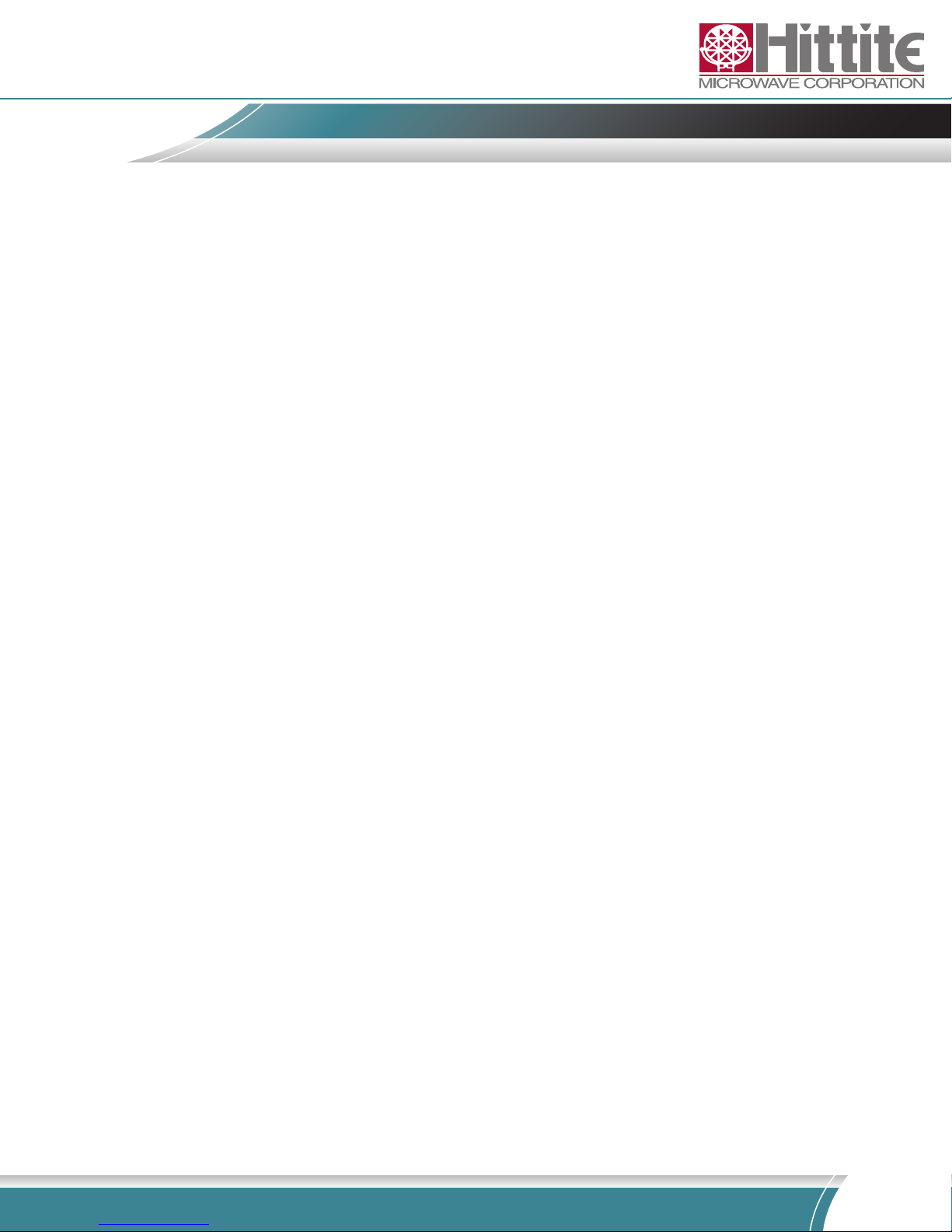
5
v02.1110
Order On-Line: www.hittite.com. For technical application questions: Phone: 978-250-3343 or TE@hittite.com
HMC-T2200 Synthesized Signal Generator Family User Manual
1.0 Introduction
The HMC-T2200’s are SCPI based signal generators supporting CW and stepped sweep operation
through USB, GPIB and Ethernet.
Note: The programming capability outlined in this manual is for the HMC-T2200 Synthesized Signal
Generator Family. For simplicity only the HMC-T2240 will be referenced throughout the document.
2.0 Quick Start
2.1 USB Quick Start
The HMC-T2240 presents its USB port as a serial port. The serial port interface is easy to control
from virtually any programming language or environment and requires no drivers other than the ones
distributed with Windows and a Hittite provided .INF to use. Any application which can access a serial
port (ie. Windows COM port) can talk directly to the HMC-T2240.
Where is the automobile.
2.1.1 HyperTerminal
You can use an application like HyperTerminal to send SCPI commands directly to it to try things out
and for debug. HyperTerminal is no longer available on Windows 7®. See the section below on Tera
Term Pro or use any terminal program you prefer.
HyperTerminal is part of the standard Windows distribution (prior to Windows 7®) and can be found
under the Start button:
Start -> Programs -> Accessories -> Communications -> HyperTerminal
The serial port settings that Windows and HyperTerminal present (baud rate, parity, stop bits) are
unused. However, you may want to “Echo typed characters locally” so you can see what you are
typing.
From within HyperTerminal:
File -> Properties
On the Properties dialogue box, select the Settings tab.
Click the ASCII Setup… button.
Check the Echo typed characters locally box.
You may also want to check the Send line ends with line feeds and Wrap lines that exceed ter-
minal width boxes. (The HMC-T2240 doesn’t need them, but they make the output more readable.)
2.1.2 Tera Term Pro Terminal Emulator
Tera Term Pro is a free terminal emulation program which can connect to the HMC-T2240 over USB,
Telnet, and RS-232.
It can be downloaded from many websites, including:
http://forceforge.jp/projects/ttssh2/
While the above website did not claim Windows 7® support when this document was written, Tera

6
v02.1110
Order On-Line: www.hittite.com. For technical application questions: Phone: 978-250-3343 or TE@hittite.com
HMC-T2200 Synthesized Signal Generator Family User Manual
Term Pro was used under Windows 7® to generate some of the examples.
A strictly minimal installation (“Tera Term & Macro”) is sufficient.
Once Tera Term (version 4.67 for this example) is running, use
Setup -> Terminal...
and verify the following:
Receive: LF
Transmit: CR+LF
Local echo Checked (Unchecked for Telnet)
Coding UTF-8
Terminal size 80 x 24
Term size = win size Checked
Terminal ID: VT100
Answerback:
Auto switch Unchecked
locale: american
CodePage: 65001
also:
Setup -> Serial port...
and verify the following:
Port: <Don’t Care>
Baud rate: 115200
Data: 8 bit
Parity: none
Stop: 1 bit
Flow Control: none
To select a connection:
File -> New Connection...
For USB, select Serial, then Port: should have an option for:
COMn: HMC-T2240 Signal Generator (COMn)
If you do not see the option listed, you may already be connected.
File -> Disconnect
You should now be able to type commands like “*IDN?” and see the response.
Once it is working, save the settings using:
Setup -> Save setup...
Hittite Microwave Corporation is not involved in the development or distribution of Tera Term Pro and

7
v02.1110
Order On-Line: www.hittite.com. For technical application questions: Phone: 978-250-3343 or TE@hittite.com
HMC-T2200 Synthesized Signal Generator Family User Manual
cannot guarantee it or provide technical support for it; it is merely identied as a possible alternative to
HyperTerminal. See the Tera Term Pro software and websites for terms of license and documentation.
2.1.3 HMCT2XXXGUI
The HMC-T2200 install CD contains a graphical interface called HMCT2XXXGUI which allows you to
program Frequency, Power, RF Output, and sweep related parameters.
The display has a pull-down list of synthesizers which can be selected. Note that if another applica-
tion has a synthesizer open, you will not be able to open it from HMCT2XXGUI.
There is a right click menu which allows you to
• Refresh the display without having to go up to the button at the top.
• Remap Hardware to update the pull-down list of signal generators when units have been
added or removed.
• Close a HMC-T2240 so it will be available for other applications to use.
• Show Sweep Parameters can be unchecked to make the display smaller if you aren’t
sweeping.
• About… shows revision information.
You can bring up multiple copies of HMCT2XXXGUI if you have multiple synthesizers to control.
HMCT2xxxGUI only works over USB.
2.2 GPIB
The HMC-T2240 IEEE 488.2 (GPIB) interface supports all of the applicable 488.2 and SCPI com-
mands supported over USB and Ethernet plus a number of IEEE 488.1 specic features including
service requests, serial polls, parallel polls, group execute trigger, and high speed operation.
2.2.1 GPIB Quick Start
The HMC-T2240 GPIB Address can be set by pressing and holding the front panel knob for 2 sec-
onds. When the “GPIB Addr:” screen appears, turn the knob to change the value, then press and
hold the knob again to get the screen with the serial number (SN), hardware version (HW VER), and
software version (SW VER), and press and hold the knob again to get back to the normal display. The
GPIB Address can also be set through any of the programming interfaces.
No drivers beyond the ones that come with your GPIB controller should be necessary.
2.2.2 GPIB Feature Set and Other Implementation Information
This section includes various information related to GPIB (IEEE 488.1(E):2003/IEC 60488-1(E):2004)
standard compliance.
The HMC-T2240 supports the following GPIB functions:
Function Symbol
Source Handshake SH1
Acceptor Handshake AH1
Talker, no “talk only” mode T6

8
v02.1110
Order On-Line: www.hittite.com. For technical application questions: Phone: 978-250-3343 or TE@hittite.com
HMC-T2200 Synthesized Signal Generator Family User Manual
Function Symbol
Listener, no “listen only” mode L4
Service Request SR1
Remote/Local RL1
Parallel Poll, Remote conguration PP2
Device Clear DC1
Device Trigger DT1
No Controller capability C0
Source Handshake, Extended SHE1
Acceptor Handshake, Extended AHE1
Conguration CF1
Three State Drivers (open collector during parallel poll) E2
The HMC-T2240’s hardware input buffer holds 16 bytes. The maximum input string length is 256
bytes. New input beyond what will t in the hardware buffer is not accepted until all the commands
in the current string have been parsed (translated into an executable form) but not necessarily
executed. The IEEE 488.2 dened INTERRUPTED and UNTERMINATED errors will be issued if
new commands are sent before the output of previous queries has been read or if a read is started
before a complete command line has been sent.
For best performance, read output as soon as it becomes available. MAV (Message Available) does
not get set until output is ready to send. If there are multiple queries on one line, MAV may be dropped
between queries, particularly if there is a slow operation between them. Queries generally collect
their information in the execution phase to preserve FIFO order relative to the commands that go
before or come after them, but error messages are put into the error queue in the order they are
detected. See SCPI Tips, section 3.2, for query message length information.
The HMC-T2240 accepts input lines terminated with EOI (a GPIB signal which can be asserted
with the last character of a string,) newline (10, 0x0A, \n,) or both. The carriage return character (13,
0x0D, \r,) is not recognized by the IEEE 488 standard and is treated as whitespace.
The HMC-T2240 output lines are terminated with both EOI and newline.
Serial Polls and Parallel Polls can be used at “any” time, including while *WAI and *OPC? are in ef-
fect, and are unlikely to introduce signicant jitter.
(As the unit is addressed and unaddressed over GPIB, small delays are incurred, but they will not af-
fect sweep timing, for instance.)
Normal commands (such as *STB?) are blocked by *WAI and *OPC? until the sweep is completed.
Commands which affect the RF output (FREQuency, POWer, OUTPut) may interfere with sweep
timing.
Note: Local Lockout (LLO) does not lock out the USB and Ethernet interfaces. This is contrary to the
IEEE 488 specs which consider anything other than GPIB to be a “local” control.
If Local Lockout is active and the user presses and holds the front panel knob, the URQ (User Re-
quest) bit in the ESR will be set, and, if *ESE and *SRE are set appropriately, a service request can
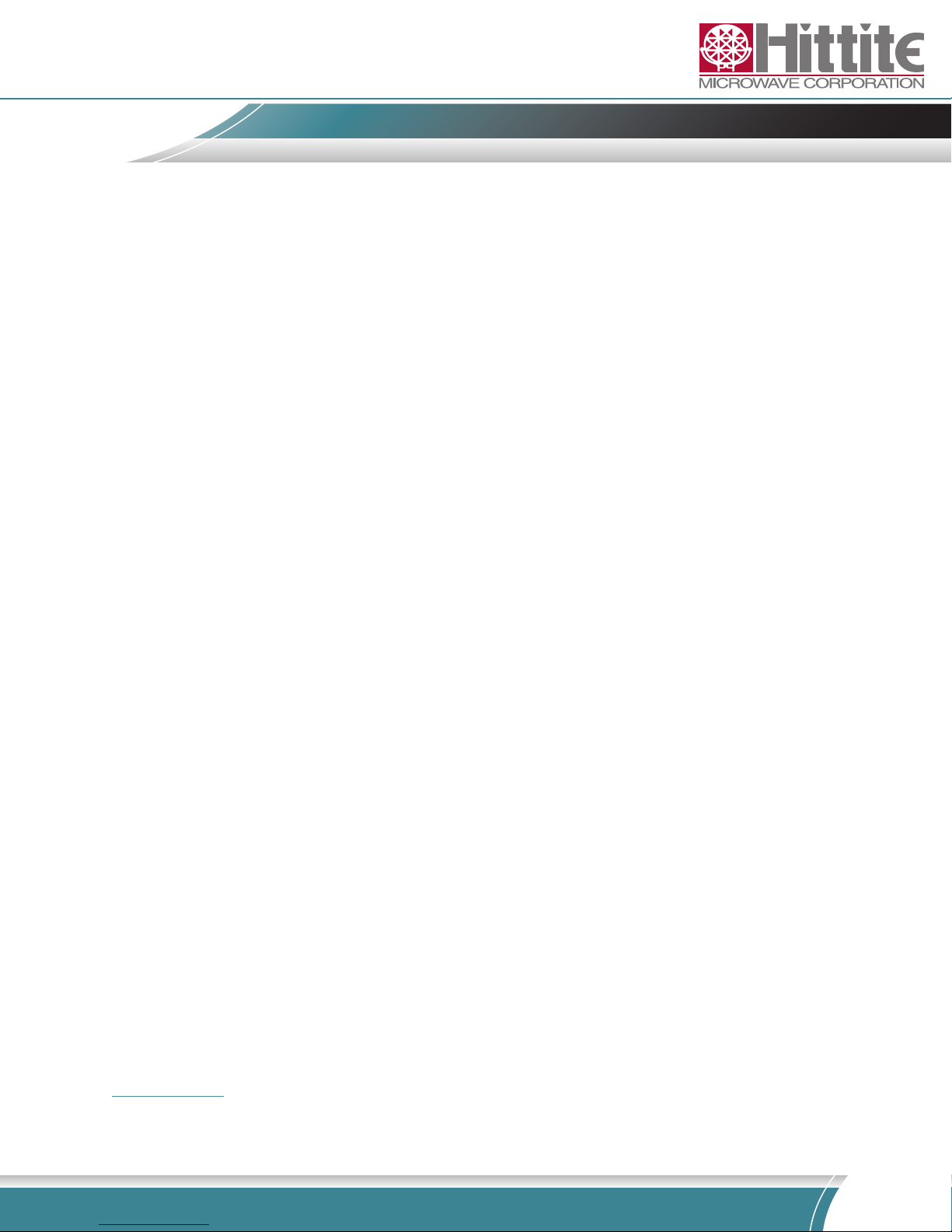
9
v02.1110
Order On-Line: www.hittite.com. For technical application questions: Phone: 978-250-3343 or TE@hittite.com
HMC-T2200 Synthesized Signal Generator Family User Manual
be generated so the controlling program can restore local control when it is safe to do so.
The GPIB Address is in the range 0 to 30. Attempting to program it outside this range will result in
an error. The HMC-T2240 does not use secondary addressing. *AAD and *DLF, which allow auto-
matic address assignment, are not supported. It is not necessary to power cycle the HMC-T2240 after
changing the GPIB Address. However, changing it during a GPIB operation may result in undesirable
behavior.
The HMC-T2240 goes into its *RST state after power on. The *PSC command is not supported at
this time.
The following commands are coupled: STARt, STOP, CENTer, SPAN (frequency and power.)
2.3 Ethernet
The HMC-T2240 supports Socket and Telnet connections over Ethernet with the same functionality
as USB. The Socket interface is a programming interface; Telnet is for typing commands in by hand
for setup or debug. Any of the SCPI commands can be sent from any interface, so you can use USB
or Telnet to set the Socket Port number, for instance. In order to use a Socket or Telnet, the address
of the HMC-T2240 must be congured.
No drivers beyond the ones that come with normal networked computers should be necessary.
2.3.1 Ethernet Addressing
The goal of conguring the HMC-T2240’s Ethernet settings is to get it to work on your network. Con-
sulting your network administrator about how to congure this device can save a lot of time.
The easiest way to congure the HMC-T2240’s Ethernet address is with DHCP. If your network is
congured for DHCP (Dynamic Host Conguration Protocol), you should1 be able to connect to the
HMC-T2240 to the network and access it through its host name like any other computer.
The HMC-T2240’s host name (machine name) is:
HMCT2240-<serial number>
where <serial number> is the 6 digit serial number shown when the unit turns on. You can also nd
the serial number by pressing and holding the front panel knob twice; the rst press and hold takes
you to the GPIB address screen and the second shows the serial number and rmware revisions.
Press and hold the knob again to go back to the main display.
Reasons you might not want to use DHCP include:
• You are connecting a PC directly with a cable, and most PCs are not set up as DHCP serv-
ers. (The HMC-T2240 has auto-MDIX; crossover cables not required.)
• Routers or other network hardware do not support or are not congured for DHCP or name
service.
• You have multiple equipment racks, each of which has its own router. Rather than refer to
the instruments by name (which is different for each unit, or may not work) the IP Address
is the same for each instrument within a rack so the same software with hard coded IP Ad-
1. A name server must also be set up. Some network congurations will support DHCP but not looking up devices by name.

10
v02.1110
Order On-Line: www.hittite.com. For technical application questions: Phone: 978-250-3343 or TE@hittite.com
HMC-T2200 Synthesized Signal Generator Family User Manual
dresses can be run on any rack. (This is commonly done with GPIB addresses. Note that
IP Addresses must be unique within a subnet. The router within the rack denes each sub-
net. The subnets can be connected to the building network through the router or a second
network connection in a PC, depending on the level of isolation desired for the equipment
rack.)
2.3.1.1 Ethernet Addressing: Turning DHCP ON
To turn DHCP ON, send the following command through the USB or GPIB interfaces (assuming the
Ethernet connection isn’t working.)
SYSTem:COMMunicate:ETHernet:DHCP ON
You must power cycle the HMC-T2240 before this setting will take effect. You may also want to set
the socket port number (discussed below) before power cycling.
You will also need to power cycle the HMC-T2240 when you move it from one network to another to
re-start the DHCP address assignment process.
2.3.1.2 Ethernet Addressing: Static IP Address Assignment
If your address strategy is to use static IP addresses, turn DHCP off and set the ADDRess, NETMask,
and GATeway. (You will need to substitute the correct values for your network.)
syst:comm:eth:DHCP OFF
syst:comm:eth:ADDRess 192.168.1.105
syst:comm:eth:NETMask 255.255.255.0
syst:comm:eth:GATeway 192.168.1.1
You must power cycle the HMC-T2240 before these settings will take effect. You may also want to set
the socket port number (discussed below) before power cycling.
2.3.1.3 Telnet Example
The following example comes from running the Windows telnet client from the command line. Re-
place the 000000 with the actual serial number from your unit. You can also type in the IP Address
instead of hmcT2240-000000.
C:\>telnet hmcT2240-000000
*========================================================*
* Hittite T2240 Embedded Telnet Server *
*========================================================*
*idn?
Hittite,HMC-T2240,000000,1.8 5.3
syst:comm:eth:dhcp?
1
syst:comm:eth:port?
56789
syst:comm:eth:addr?
10.0.0.3
syst:comm:eth:netm?
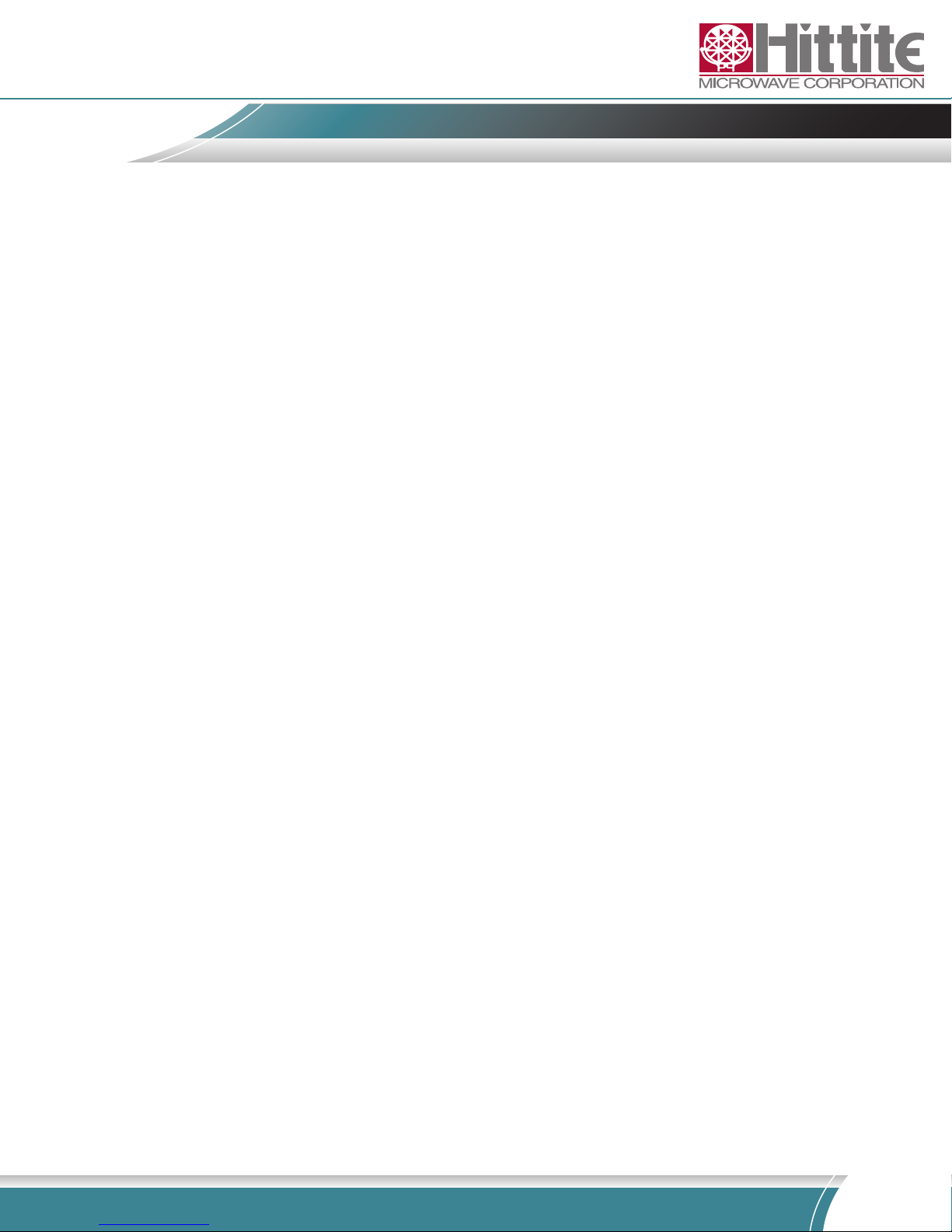
11
v02.1110
Order On-Line: www.hittite.com. For technical application questions: Phone: 978-250-3343 or TE@hittite.com
HMC-T2200 Synthesized Signal Generator Family User Manual
255.255.255.0
syst:comm:eth:gat?
10.0.0.1
(Press Ctrl-C to get out of a command line Telnet session.)
You can also control the RF hardware with any of the normal SCPI commands.
See Also: Example: Network conguration with DHCP OFF, Example: Network Conguration
with DHCP ON
2.3.3 Sockets
The HMC-T2240 Socket interface is the connection to use from a program. It has the same capability
as a USB connection.
In addition to the Host Name or IP Address, you need to know the socket port number.
SYSTem:COMMunicate:ETHernet:PORT?
56789
SYSTem:COMMunicate:ETHernet:PORT 65432
The range of legal PORT values is 0 to 65535. Pick a value consistent with your existing applications.
If you do not already have a standard port number, pick one from the range 49152-65535. Lower
number ports may already be in use (23 = Telnet) or be used in the future (80 = HTTP, 111 = VXI-11,
5044 = LXI, for example) or may be used by common network protocols. (See http://www.iana.org/
assignments/port-numbers for details.)
You must power cycle the HMC-T2240 to make this change take effect.
2.3.3.1 Example: Sockets with VISA drivers
The following code opens a socket connection to an HMC-T2240 and reads the *IDN? string. (This
code was tested with LabWindows 8.1.)
#include <ansi_c.h>
#include <cvirte.h>
#include <visa.h>
int main (int argc, char *argv[])
{
char cmd[] = “*idn?\n”;
char readbuf[256];
int byt;
int err;
ViSession vihdl = 0;
int Rsrc=0;
char constring[128];
unsigned SerialNum = 0;
unsigned short PortNum = 54321;
char IPAddr[] = “10.0.0.2”;
viOpenDefaultRM (&Rsrc);

12
v02.1110
Order On-Line: www.hittite.com. For technical application questions: Phone: 978-250-3343 or TE@hittite.com
HMC-T2200 Synthesized Signal Generator Family User Manual
// sprintf(constring, “TCPIP::HMCT2240-%06u::%u::SOCKET”, SerialNum, PortNum);
sprintf(constring, “TCPIP::%s::%u::SOCKET”, IPAddr, PortNum);
viOpen(Rsrc, constring, 4, 0, &vihdl);
viSetAttribute(vihdl, VI_ATTR_TERMCHAR_EN, VI_TRUE);
viSetAttribute(vihdl, VI_ATTR_TMO_VALUE, 10000);
viSetAttribute(vihdl, VI_ATTR_TERMCHAR, 0x0A);
viSetAttribute(vihdl, VI_ATTR_SEND_END_EN, VI_TRUE);
viSetAttribute(vihdl, VI_ATTR_IO_PROT, VI_PROT_NORMAL);
err = viWrite(vihdl, cmd, sizeof(cmd)-1/*ignore NULL*/, &byt);
err = viRead (vihdl, readbuf, 255, &byt);
readbuf[byt] = 0; // input not null terminated
printf(“%s\n”, readbuf);
viClose (vihdl);
return err; // set breakpoint here to prevent output window from going away
}
2.3.4 Ethernet Security
The HMC-T2240 is intended to be used within a “safe” network environment such as a company net-
work or a private subnet within an equipment rack.
The HMC-T2240 does NOT have password protection or other mechanisms to prevent unauthorized
access.
The HMC-T2240 does not run Windows or any UNIX variant and does not support rmware updates
over Ethernet so it is not considered vulnerable to infection by viruses.
3.0 SCPI Command Reference
3.1 SCPI Conformance Information
The HMC-T2240 (SW Ver 2.02) command set is based on the SCPI standard, version 1999.0, but is
not SCPI compliant because of the following:
• SYSTem:VERSion? - SCPI version - not compliant à not implemented
• UNIT:POWer – Only dBm supported.
• This document does not meet all SCPI documentation requirements.
3.2 SCPI Tips
The following tips may be helpful for understanding the SCPI instrument behavior.
• SCPI commands are not case sensitive. *IDN? and *idn? are considered the same com-
mand.
• CAPitalized letters indicate the “short form” of a command. FREQ is the short form of FRE-
Quency.
• Words in [brackets] are optional. OUTPut[:STATe] means you can use OUTPut:STATe if you
2. The software version may be found by pressing and holding the front panel knob to get the GPIB address menu and then pressed again to get the serial
number and revision information. It is labeled with SW VER:.
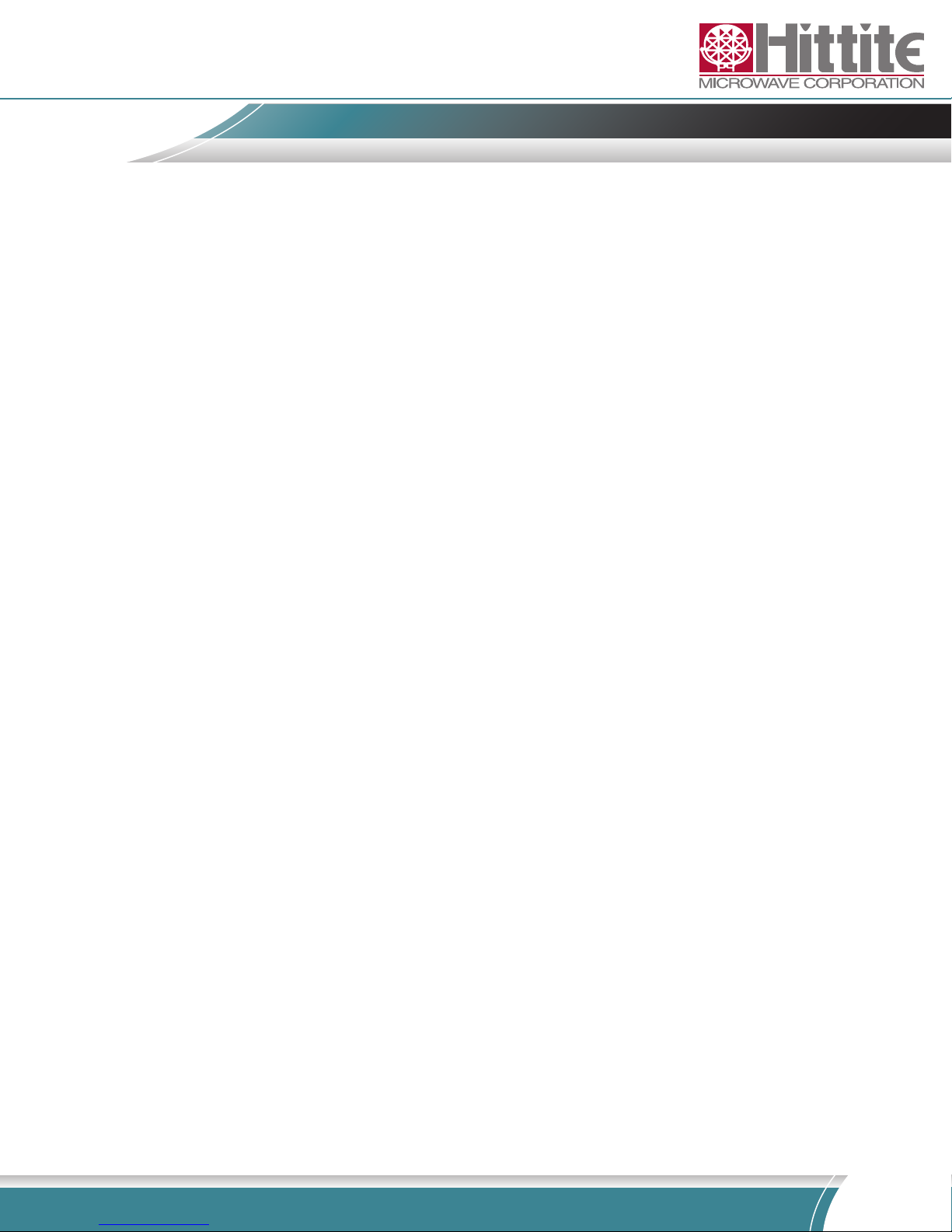
13
v02.1110
Order On-Line: www.hittite.com. For technical application questions: Phone: 978-250-3343 or TE@hittite.com
HMC-T2200 Synthesized Signal Generator Family User Manual
want to, but OUTPut or OUTP is sufficient. The leading [SOURce:] in front of FREQuency,
POWer, and SWEep is also optional.
• Commands ending in question marks (?) are called queries and return results.
• Separate multiple commands on a line with semicolons (;). FREQ 3e9;POW -3.3; OUTP
ON is a legal command. Multiple queries on the same line result in all the query results
coming back on the same line, separated by semicolons. FREQ?;POW?;OUTP? returns
3000.00e6;-3.3;1. (The trailing “1” corresponds to Boolean “true” for ON; 0 means OFF.)
When you specify a “:” for a command, subsequent commands on the same line are ex-
pected to start at the same level of the command tree as the previous command. This allows
you to say FREQ:STAR 1e9;STOP 2e9;STEP 10e6 without repeating FREQ every time.
However, to change from a command with one command path ([SOURce:]FREQuency)
to another (SWEep), it is necessary to start the following command with a “:” to indicate
that the next command is starting as if it were the rst command. FREQ:MODE SWE;
SWE:DWEL 0.1s results in the error -113,”Undened header” because there is no com-
mand “FREQ:SWE:DWEL.” FREQ:MODE SWE; :SWE:DWEL 0.1s works as expected.
• If you send a command and it does not affect the hardware or return a value, check for er-
rors. SYST:ERR? will return an error message or 0,”No error” if there are no errors left to
read back. You can read back multiple errors at one time with SYST:ERR:ALL?.
• Input lines are limited to 256 characters, including the carriage return and/or line feed. (HMC-
T2240 specic)
• Output from any one query is limited to 256 characters, including the carriage return and/or
line feed, or the “;” separating it from the output of another query on the same line. If multiple
queries are on the same line, the total output on one line can exceed 256 characters, up 256
characters per query. An important exception is SYST:ERR:ALL? which can return 10 error
messages of up to 256 characters each plus -350, “Queue overow” for a total of 2583
characters from one query.
• The only “overlapped” operation supported by the HMC-T2240 is sweeping. All other opera-
tions must complete their execution (but not necessarily hardware settling or having their re-
sults read back) before the next command can execute. If a command takes time to execute
and you need to synchronize with other instruments, use *OPC? or *OPC. To delay the next
command (sent only to the HMC-T2240) until a sweep completes, use *WAI.
• Expressions (FREQ 3GHz + 10 kHz, for example) are not supported.
3.3 SCPI Command Reference
This section describes the commands supported by the HMC-T2240.
3.3.1 ABORt - Stop Sweeping
ABORt stops a running sweep.
If SWEep:CONTinuous ON, the sweep will restart (INITiate) immediately; turn SWEep:CONTinuous
OFF before issuing ABORt to prevent sweep from restarting.
ABORt will not interrupt *OPC? or *WAI. See SDC.
ABORt is an event and does not have a query form.

14
v02.1110
Order On-Line: www.hittite.com. For technical application questions: Phone: 978-250-3343 or TE@hittite.com
HMC-T2200 Synthesized Signal Generator Family User Manual
3.3.1.1 Example: Shut Off a Continuous Sweep
INIT:CONT OFF;:ABOR
3.3.2 *CLS - Clear Status
*CLS clears the following status registers:
• ESR (488.2 Standard Event Status Register)
• STATus:OPERation:EVENt
• STATus:QUEStionable:EVENt
It also empties the Error Queue and clears the ag set by *OPC.
See Also: *RST, STATus:PRESet, SDC, *ESR?.
*CLS is an event and does not have a query form.
3.3.2.1 Example: Reset Status
To “fully” reset the instrument according to SCPI-99 Vol 2-20.2 (PRESet)
*CLS;*SRE 0; *ESE 0; STATus:PRESet
Note that *RST is required if you also want to reset hardware state.
3.3.3 DCL - Device Clear - See SDC
DCL is a GPIB (488.1) command used to gain control of the instruments on the bus. See SDC.
3.3.4 DIAGnostic:COMPatibility[?] - Compatibility Mode
DIAGnostic:COMPatibility OFF|T2100 allows an HMC-T2200 series synthesizer to emulate an
HMC-T2100 synthesizer.
The following are effected:
• FREQuency - minimum, maximum, and resolution
• POWer - minimum, maximum
• SWEep:DWELl - minimum
You must power cycle the unit to cause changes to DIAG:COMP to take effect.
DIAGnostic:COMPatibility? is the query form; it returns OFF or T2100.
DIAG:COMP is supported by the HMC-T2220/HMC-T2240 SW Version 2.2 and later.
See Also: FREQuency:RESolution.
3.3.4.1 Example: DIAGnostic:COMPatibility
diag:comp off
<<< power cycle >>>
*idn?
Hittite,HMC-T2240,000010,2.2 4.4
freq? min; freq? max
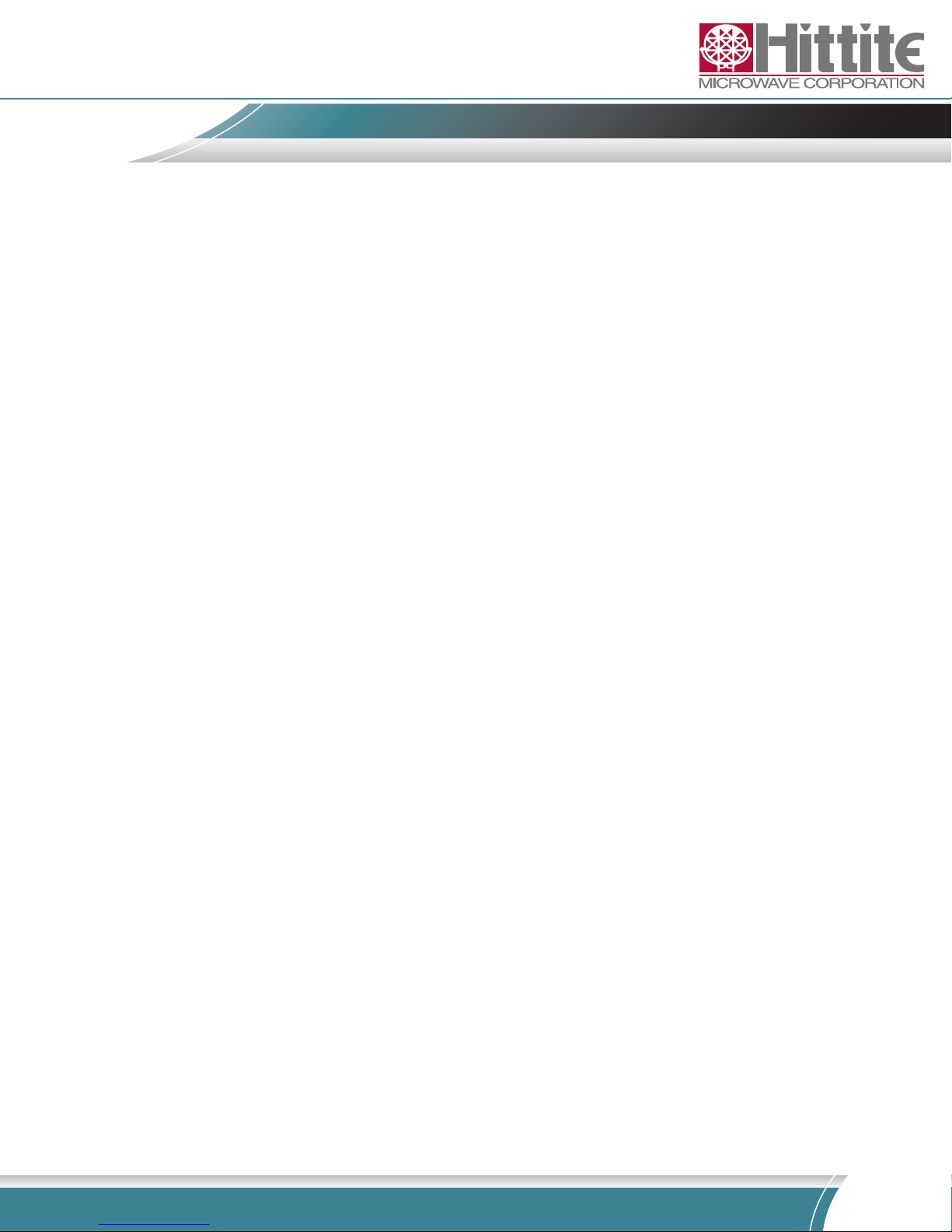
15
v02.1110
Order On-Line: www.hittite.com. For technical application questions: Phone: 978-250-3343 or TE@hittite.com
HMC-T2200 Synthesized Signal Generator Family User Manual
10000000;40000000000
pow? min; pow? max
-60.0;30.0
swe:dwel? min; dwel? max
0.000300;4294.967044
freq:resolution?
1
diag:comp T2100
<< power cycle >>
*idn?
Hittite,HMC-T2100,000010,2.2 4.4
freq? min; freq? max
10.00e6;20000.00e6
pow? min; pow? max
-36.0;27.0
swe:dwel? min; dwel? max
0.000100;4294.967044
freq:resolution?
0.01e6
diag:compatibility?
T2100
3.3.5 DIAGnostic:MACaddress?
Read the MAC Address from the unit.
MAC addresses are used for Ethernet communication. The MAC Address is programmed at the fac-
tory, and cannot be changed, but it may be helpful to read back for debug purposes.
Your router may also have a utility which will tell you the MAC address of everything connected to it.
See Also:
SYSTem:COMMunicate:ETHernet:ADDRess,SYSTem:COMMunicate:ETHernet:DHCP
3.3.5.1 Example: Read theMAC Address from a HMC-T2240
DIAG:MAC?
00242a987654
3.3.6 DISPlay:ENABle[?] - LCD ON/OFF
DISPlay:ENABle OFF causes the following to appear on the front panel LCD:
DISPLAY IS
CURRENTLY OFF
The display can be turned back on with DISP: ENAB ON.
The query form is DISPlay:ENABle? which returns 1 or 0.
The reset (*RST) state is ON. Because the SECurity commands are not implemented, the dis-
play will go to a different state whenever *RST is issued, per SCPI-99. However the reset state
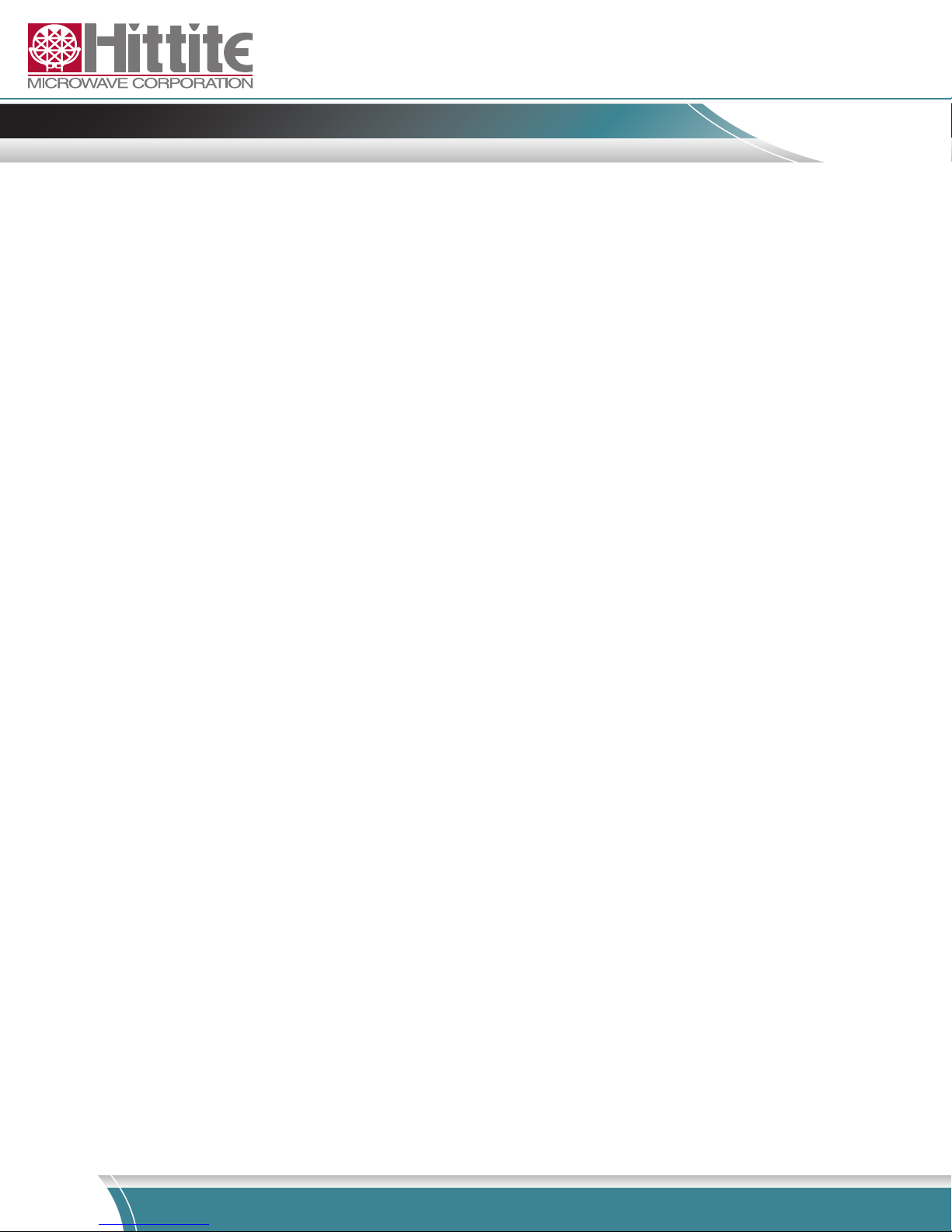
16
v02.1110
Order On-Line: www.hittite.com. For technical application questions: Phone: 978-250-3343 or TE@hittite.com
HMC-T2200 Synthesized Signal Generator Family User Manual
of DISP:TEXT:STAT is not dened by SCPI, so *RST will not change it, and any text written with
DISP:TEXT will remain visible even if *RST is used.
Turning the display off does not particularly improve performance.
See Also: DISPlay:[WINDow:]TEXT[:DATA], DISPlay:[WINDow:]TEXT:STATe
3.3.6.1 Example: Preventing the display from changing at *RST
DISP: ENAB OFF
DISP: TEXT:STAT ON
3.3.7 DISPlay:[WINDow:]TEXT:CLEar
DISPlay:TEXT:CLEar causes the front panel LCD to go blank.
There is no query form.
There is no effect from *RST.
See Also: DISPlay:[WINDow:]TEXT[:DATA]
3.3.8 DISPlay:[WINDow:]TEXT[:DATA]
DISP:TEXT “message” displays a message on the front panel LCD.
The LCD is 20 rows wide and 2 rows high. Text which goes beyond the end of the line will be
wrapped. To show text on the second row, without overwriting the rst row, use DISPlay:[WINDow:]
TEXT:LOCate.
The query form DISPlay:[WINDow:]TEXT[:DATA]? may give incomplete or out of date results if the
display has not had an opportunity to update, or is in the middle of an update.
The text on the LCD is not affected by *RST when DISP:TEXT:STAT ON.
3.3.8.1 Example: Front Panel LCD control
DISP:ENAB OFF
DISP:TEXT?
DISPLAY IS CURRENTLY OFF
DISP:ENAB ON
DISP:TEXT?
10,005,000,000 R I-60.0dBm* OFF
DISP:TEXT:CLEar
DISP:TEXT?
10,005,000,000 R I-60.0dBm* OFF
Display stays in normal mode unless you turn TEXT on.
DISP:TEXT:STAT ON
DISP:TEXT?
DISP:TEXT “LO Source, Pin 7”
DISP:TEXT?

17
v02.1110
Order On-Line: www.hittite.com. For technical application questions: Phone: 978-250-3343 or TE@hittite.com
HMC-T2200 Synthesized Signal Generator Family User Manual
LOSource, Pin 7
DISP:TEXT:LOC 2,8
DISP:TEXT “Line 2”
DISP:TEXT?
LO Source, Pin 7 Line 2
DISP:TEXT “over”
DISP:TEXT?’
LO Source, Pin 7 Over 2
DISP:TEXT:LOC 1,1
DISP:TEXT “Line 1”
DISP:TEXT?
Line 1rce, PIN 7 Over 2
It is generally more efficient to write the desired text with additional padding to overwrite any previous
text then to CLEar and then write.
3.3.9 DISPlay:[WINDow:]TEXT:LOCate
DISPlay:[WINDow:]TEXT:LOCate <row>,<col> positions the cursor for the next write with
DISP:TEXT.
<row> row number, 1 or 2
<col> column number, 1 to 20
The cursor is not moved by DISP:TEXT.
The query form is DISPlay:[WINDow:]TEXT:LOCate?, which returns <row>,<col>.
The TEXT mode cursor position is not affected by *RST.
See Also: Example: Front Panel LCD control.
3.3.10 DISPlay:[WINDow:]TEXT:STATe
DISPlay:[WINDow:]TEXT:STATe {ON|OFF} changes the front panel LCD to text mode so the output
of DISPlay:[WINDow:]TEXT or DISPlay:[WINDow:]CLEar is visible or not.
The value of DISP:TEXT:STATe is not affected by *RST.
The query form, DISPlay:[WINDow:]TEXT:STATe?, returns 1 or 0.
See Also: DISPlay:[WINDow:]TEXT, Example: Front Panel LCD Control.
3.3.11 *ESE[?] - Event Status Enable
*ESE <mask> determines which of the bits in the Standard Event Status Register (ESR) are sum-
marized by bit 5 of the Status Byte (STB.)
<mask> is in the range 0 to 255.
Query Form: ESE?.
*ESE? is affected by FORMat:SREGister.
Reset Value: 0
See Also: *STB?, *ESR?, *SRE

18
v02.1110
Order On-Line: www.hittite.com. For technical application questions: Phone: 978-250-3343 or TE@hittite.com
HMC-T2200 Synthesized Signal Generator Family User Manual
3.3.11.1 Example: Errors Propagate to STB
Set standard Event Status Enable and read it back.
*ese #h3c
*ese?
60
form:sreg hex
*ese?
#H3C
Verify STB (standard STatus Byte) is clear.
*stb?
#H00
Generate an error and verify it shows up in STB.
oops
*stb?
#H24
Reading the error message clears the Error/Event Queue bit (0x04.).
syst:err:all?
-113, “Undened header; oops”
*stb?
#H20
The ESR summary bit will remain set until ESR is read..
*esr?
The msb of the ESR is Power On. This will be set after the unit is turned on.
#HA0
Reading ESR clears ESR and the ESR summary bit..
*esr?
#H00
*stb?
#H00
3.3.12 *ESR? – Event Status Register
*ESR? reads the Standard Event Status Register and clears it.
The ESR is “sticky” in that it keeps its bits high until they are cleared even if the condition that caused
them to be set is no longer true.
The result is in the range 0 to 255.
There is no command to set the ESR.
Reading the ESR clears it. To clear the ESR without reading its contents, see *CLS.
*ESR? is affected by FORMat:SREGister.
See Also: *ESE, *STB, FORMat:SREGister
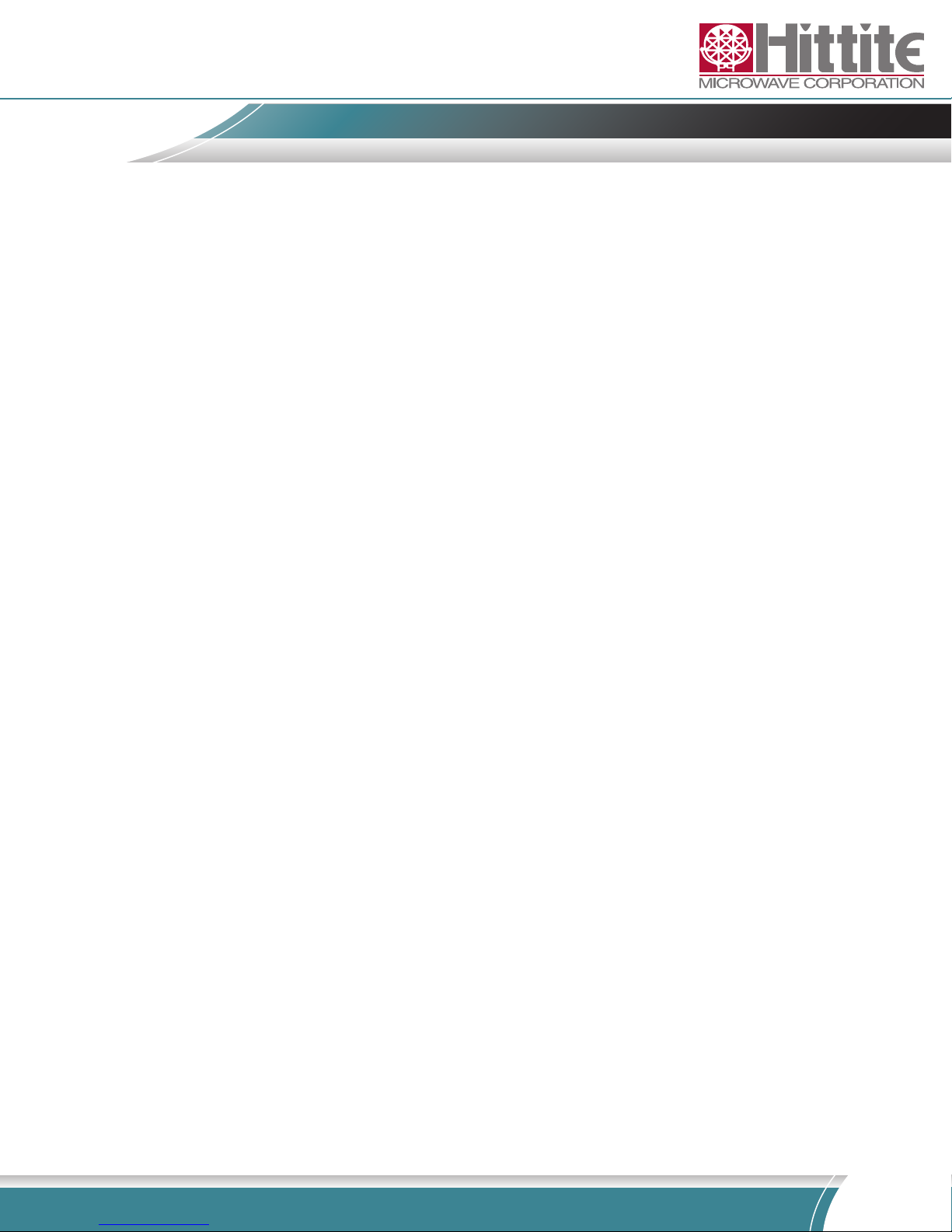
19
v02.1110
Order On-Line: www.hittite.com. For technical application questions: Phone: 978-250-3343 or TE@hittite.com
HMC-T2200 Synthesized Signal Generator Family User Manual
3.3.12.1 The bits in the ESR:
(0 is least signicant)
0. Operation Complete (See *OPC)
1. Unused (The HMC-T2240 cannot be a GPIB controller.)
2. Query Error
3. Device Dependent Error
4. Execution Error
5. Command Error
6. User Request (Front panel knob pressed and held, whether in local lockout/KLOCk
or not.)
7. Power On (Set when unit turns on. Cleared by rst *ESR? or *CLS.)
The “Error” bits indicate that errors, broken down by SCPI category, have happened. Read the actual
error from the error queue using SYSTem:ERRor[:NEXT]?.
3.3.12.2 Example: Detect an error
a_bad_command
*esr?
32
^^--- Bit 5 à Error. Find out which one:
SYSTem:ERRor?
-113 “Undened header; a_bad_command”
This is the SCPI dened error for an unrecognized command.
3.3.13 FORMat:SREGister[?] – Decimal/Hex/Binary
FORMat:SREGister <format> selects the output format for status registers.
<format> can be:
• ASCii – Base 10 (Decimal, Reset value)
• HEXadecimal – Base 16 (#H0123ABCD)
• BINary – Base 2 (#B010101)
The query form, FORMat:SREGister?, returns ASC, HEX, or BIN.
It has no effect on Frequency, Power, or “Boolean” values.
3.3.13.1 Example: FORMat:SREGister
form:sreg hex
*ese?
#H3C
form:sreg bin
*ese?
#B111100
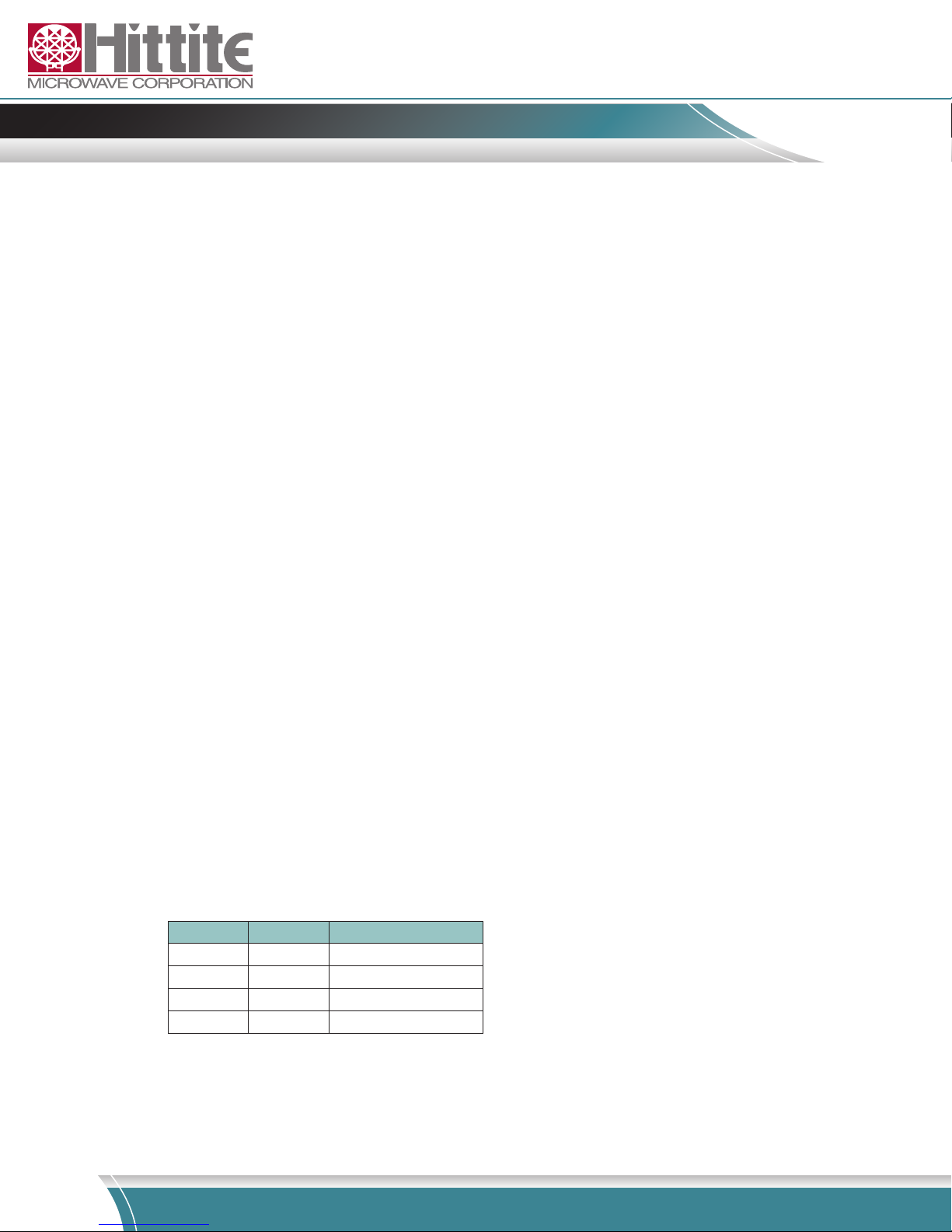
20
v02.1110
Order On-Line: www.hittite.com. For technical application questions: Phone: 978-250-3343 or TE@hittite.com
HMC-T2200 Synthesized Signal Generator Family User Manual
3.3.14 FREQuency – See [SOURce:]FREQuency
SCPI species the optional “SOURce” keyword before FREQuency.
3.3.15 GET – Group Execute Trigger (GPIB only)
GET allows multiple instruments to be triggered by the same trigger command over GPIB.
GET is encoded with the ATN signal asserted, not sent as a string. See your GPIB Controller soft-
ware documentation for the best way to send GET.
GET does not have to go through the SCPI parser so it can be processed with much less latency
than *TRG or TRIGger. However, in order to comply with the GPIB FIFO order requirement for com-
mands, the HMC-T2240 must not be busy when GET is sent. If it is busy, GET will be placed in the
input buffer similar to a normal string command and the trigger will be delayed relative to when it
would normally be expected.
To ensure the HMC-T2240 is ready for GET to be sent, send *OPC? and wait for the 1 to come back
before sending GET. This ensures any previous commands have been received, processed, and
completed.
The TRIGger:SOURce must be set to BUS for GET to be received properly.
GET is an event so there is no query form.
See Also: *TRG, Example: GPIB Parallel Poll with GET, TRIGger:SOURce
3.3.15.1 PPE - Parallel Poll Enable (GPIB Only)
PPE is a GPIB encoded command for conguring Parallel Polls. It is not available on any interface
other than GPIB; see *IST if you want to read ist over USB or Ethernet.
Parallel Polls allow the GPIB controller to read status from multiple instruments simultaneously.
Instruments are congured to write their ist information to a particular bit of the 8 bit wide bus which
operates in a wired-OR manner so that multiple instruments can contribute to each bit.
Unlike normal queries, parallel polls and serial polls do not signicantly slow down the HMC-T2240
or add jitter during sweeps.
To disable parallel poll capability, send 0x70 with ATN asserted.
To enable parallel poll capability, send 0x60 ORed with S and P while ATN is asserted.
S is 0x00 or 0x08 and controls the Sense or polarity of the signal read from the GPIB.
S ist Value on GPIB
0 0 Low Voltage - Logic 1
0 1 Unasserted - Logic 0
1 0 Unasserted - Logic 0
1 1 Low Voltage - Logic 1
P is the bit on the bus to write ist to in the range 0 to 7. 0 is the least signicant bit and 7 is the most
signicant bit.
You will need to consult your software or controller documentation for how to set up parallel polls, but
This manual suits for next models
1
Table of contents
Popular Test Equipment manuals by other brands

Triplett
Triplett Low Voltage Pro 20 manual

Bartec
Bartec Tech 400 SD user guide

RIDGID
RIDGID 1460-E operating instructions
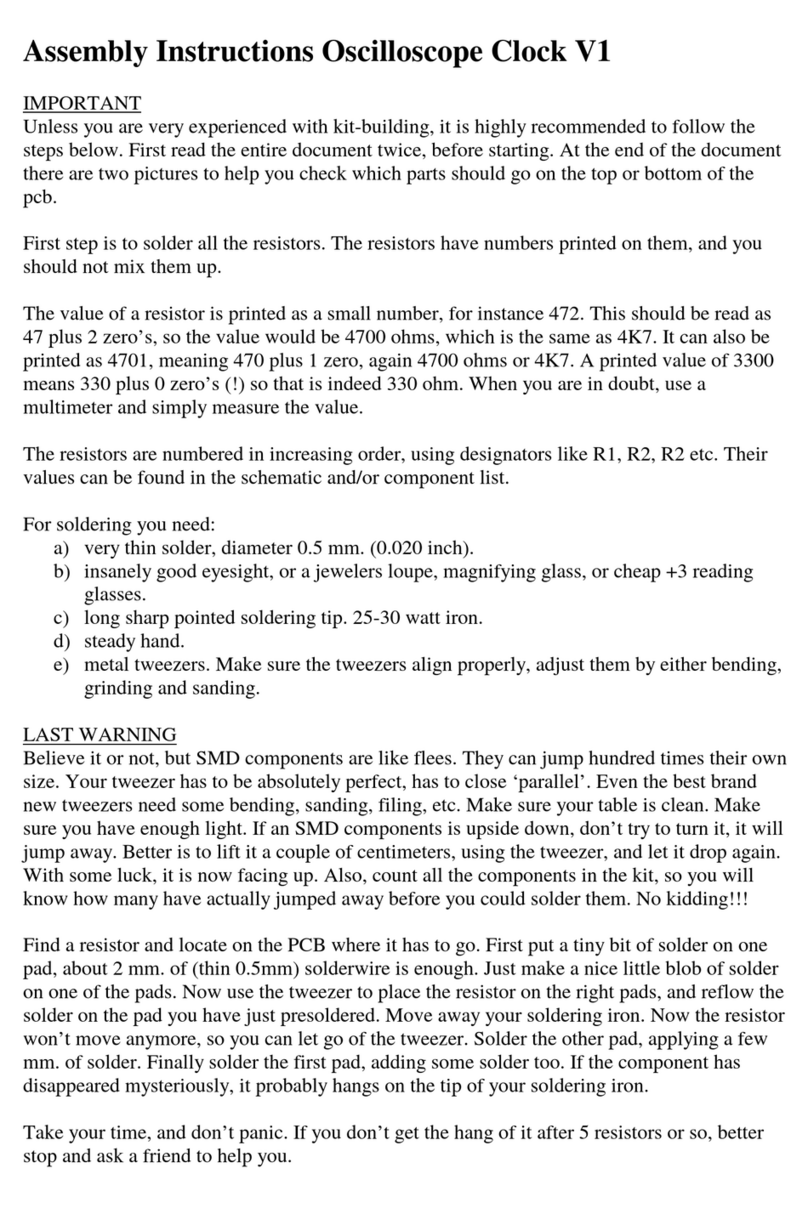
Frank Techniek
Frank Techniek Clock V1 Assembly instructions
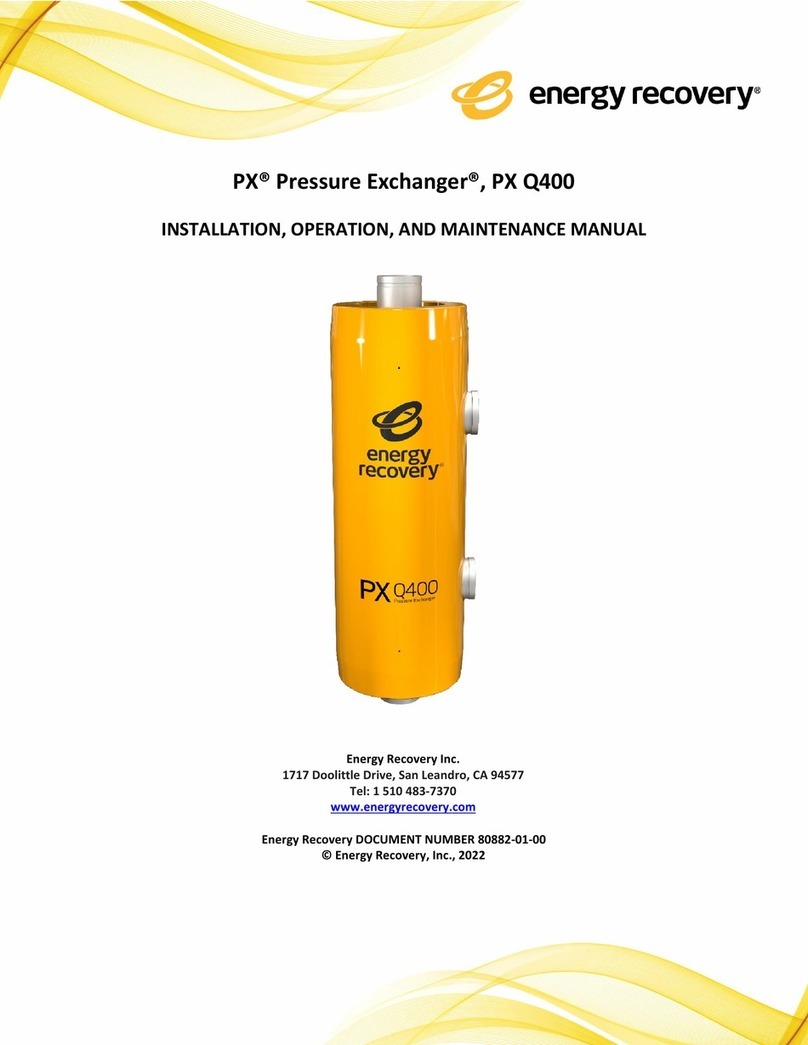
Energy Recovery
Energy Recovery Pressure Exchanger PX Q400 Installation, operation and maintenance manual

Alcolock
Alcolock IGNITION INTERLOCK WR3 instruction manual