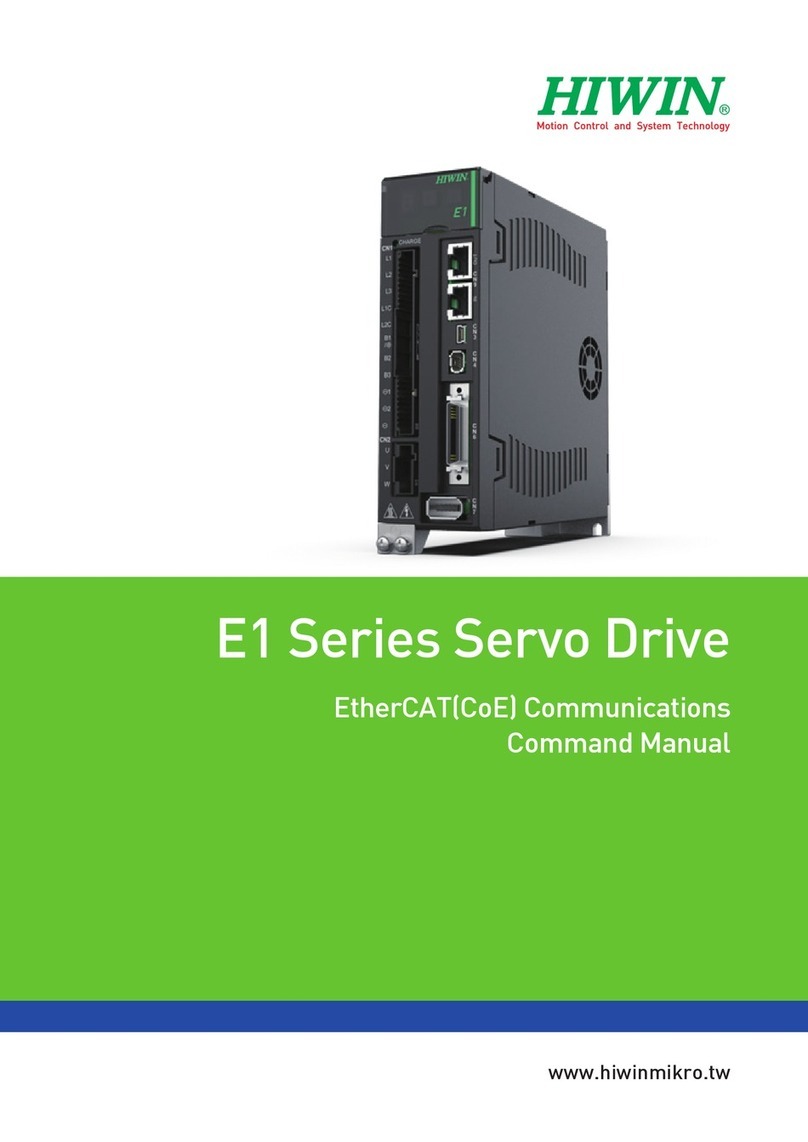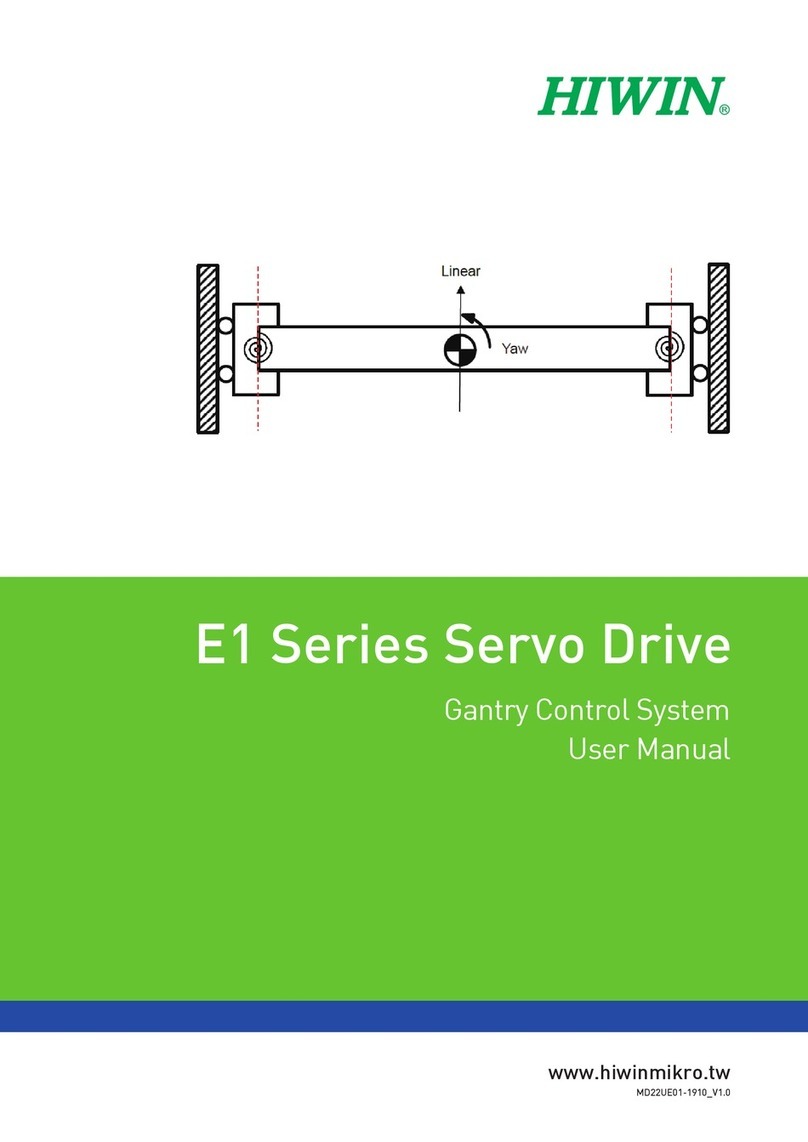4.3.4.1 Edit encoder parameters .................................................................................... 4-15
4.3.4.2 Save / Load encoder parameters file (*.enc) ...................................................... 4-20
4.3.5 Control Mode Setup ............................................................................................................. 4-22
4.3.6 Command Input Setup ......................................................................................................... 4-24
4.3.6.1 Velocity mode ..................................................................................................... 4-24
4.3.6.2 Position mode ..................................................................................................... 4-26
4.3.6.3 Electronic gear ratio setting ................................................................................ 4-32
4.3.6.4 Torque mode....................................................................................................... 4-38
4.3.6.5 Internal velocity mode......................................................................................... 4-39
4.3.6.6 Internal position mode ........................................................................................ 4-40
4.3.7 Emulated Encoder Output Setup ......................................................................................... 4-42
4.3.8 I/O configuration................................................................................................................... 4-44
4.3.9 Send to drive ........................................................................................................................ 4-45
4.4 Parameters Setup......................................................................................................................... 4-47
4.4.1 Brief introduction .................................................................................................................. 4-47
4.4.2 Edit parameters.................................................................................................................... 4-48
4.4.2.1 Parameters comparison ..................................................................................... 4-49
4.4.2.2 Set Pt parameters............................................................................................... 4-50
4.4.2.3 User-defined parameters.................................................................................... 4-52
4.4.2.4 Send to drive....................................................................................................... 4-57
4.4.3 Create a servo drive parameters file.................................................................................... 4-58
4.4.3.1 Brief introduction................................................................................................. 4-58
4.4.3.2 Save servo drive parameters file (*.prm) ............................................................ 4-58
4.4.3.3 Load servo drive parameters file (*.prm) ............................................................ 4-60
4.4.4 Send the parameters to servo drive..................................................................................... 4-63
4.4.5 Reset drive ........................................................................................................................... 4-64
4.4.6 Set to factory default ............................................................................................................ 4-66
4.4.6.1 Brief introduction................................................................................................. 4-66
4.4.6.2 Set to factory default........................................................................................... 4-67
4.4.6.3 Clear error map table.......................................................................................... 4-68
4.4.6.4 Disable multi-motion function ............................................................................. 4-69
4.4.6.5 Clear PDL ........................................................................................................... 4-70
4.5 I/O configuration ........................................................................................................................... 4-71
4.5.1 Brief introduction .................................................................................................................. 4-71
4.5.2 Configuration of digital input signals .................................................................................... 4-72
4.5.3 Configuration of digital output signals .................................................................................. 4-75
4.5.4 Check configuration of I/O signals ....................................................................................... 4-78
4.6 Phase initialization setup .............................................................................................................. 4-79
4.6.1 Brief introduction .................................................................................................................. 4-79
4.6.2 Direction test ........................................................................................................................ 4-81
4.6.2.1 Parameters setup for direction test..................................................................... 4-81
4.6.2.2 Start direction test............................................................................................... 4-84