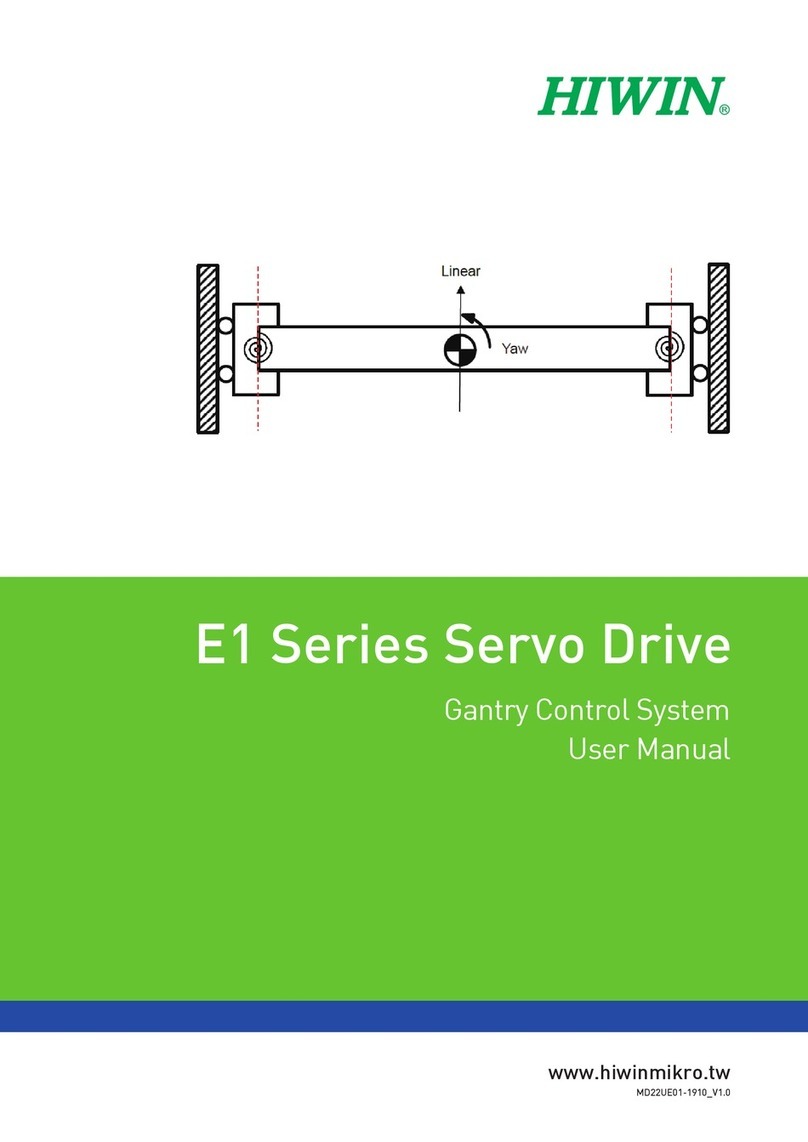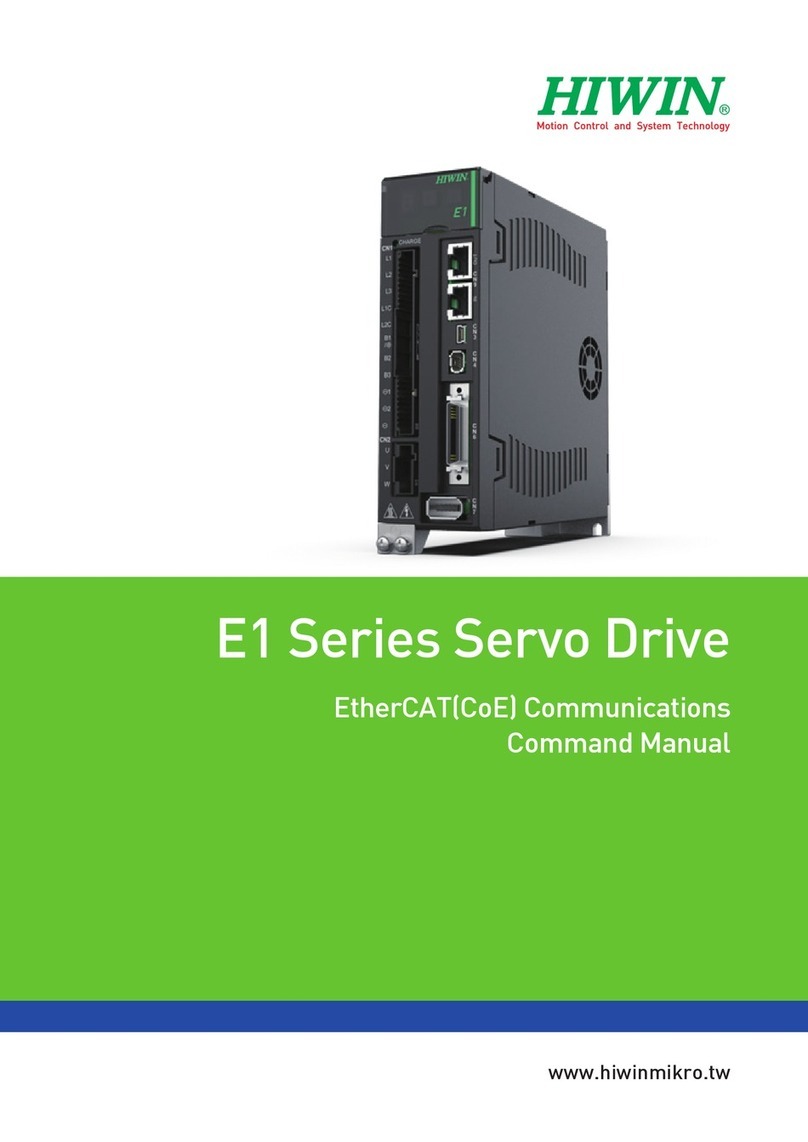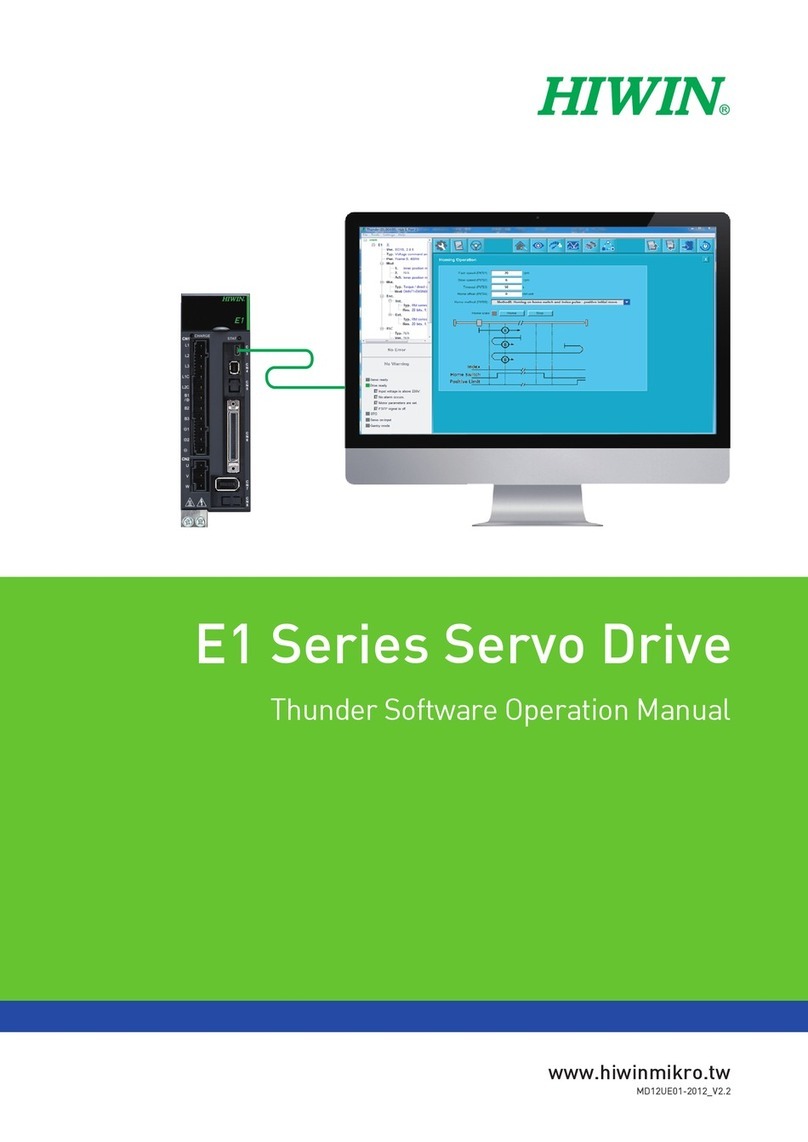6.3 Scope··························································································································6-7
6.4 Data collection ··············································································································6-9
6.4.1 Function description·····························································································6-9
6.4.2 Data collection via PDL······················································································· 6-11
6.5 Plot view ···················································································································· 6-12
6.5.1 Graphic display mode························································································· 6-12
6.5.2 Save/open file··································································································· 6-17
6.5.3 Mathematical operation ······················································································ 6-18
6.6 Advanced gains ··········································································································· 6-21
6.6.1 Filter ··············································································································· 6-22
6.6.2 Acceleration feed-forward ··················································································· 6-24
6.6.3 Schedule gains and velocity loop gain···································································· 6-27
6.6.4 Analog input ····································································································· 6-30
6.6.5 Current loop ····································································································· 6-30
6.6.6 Vibration suppression feature··············································································· 6-31
6.6.7 Friction compensation ························································································ 6-35
6.7 Loop constructor ·········································································································· 6-37
6.7.1 Load/Save file··································································································· 6-38
6.7.2 Tool ················································································································ 6-39
6.7.2.1 Frequency response function ·································································· 6-39
6.7.2.2 Nyquist ······························································································· 6-40
6.7.2.3 Bode·································································································· 6-41
6.7.2.4 Nichols ······························································································· 6-42
6.7.3 Filter ··············································································································· 6-42
6.7.3.1 Low pass filter······················································································ 6-43
6.7.3.2 Notch filter··························································································· 6-44
6.7.4 Gain tuning ······································································································ 6-45
6.7.5 Spectrum analysis ····························································································· 6-46
6.8 Encoder signal confirmation ··························································································· 6-46
6.9 Error map function ······································································································· 6-47
6.9.1 Set error map ··································································································· 6-48
6.9.2 Enable error map ······························································································ 6-50
6.9.3 Save/open error map ························································································· 6-51
6.9.4 Change start position ························································································· 6-52
6.10 Backlash compensation································································································· 6-57
7. LCD Operation·······················································································································7-1
7.1 LCD function·················································································································7-2
7.1.1 Panel description·································································································7-2
7.1.2 Operation page description····················································································7-3
7.2 Parameter initialization via LCD ························································································7-5
7.3 Home page···················································································································7-7
7.4 Display parameters page ·································································································7-9
7.5 Change parameters page ······························································································ 7-11
7.5.1 Save to Flash ··································································································· 7-14
7.5.2 Parameter edit function······················································································· 7-15
7.5.3 Advanced parameter zone ·················································································· 7-18
7.6 Actions page··············································································································· 7-26
7.6.1 Enable/Disable ································································································· 7-27
7.6.2 JOG ··············································································································· 7-28
7.6.3 Absolute coordinate motion ················································································· 7-29
7.6.4 Auto tune········································································································· 7-30
7.6.5 Set position to zero ···························································································· 7-31
7.7 Parameter setting examples via LCD················································································ 7-31
7.7.1 Position mode··································································································· 7-31
7.7.2 Velocity mode ··································································································· 7-36
7.7.3 Force/torque mode ···························································································· 7-39
7.7.4 Stand-alone mode ····························································································· 7-41
8. Protection function··················································································································8-1
8.1 Motion protection ···········································································································8-2
8.2 Position and velocity errors protection ················································································8-5
8.2.1 Position error limit································································································8-5
8.2.2 Position error and velocity error warnings ·································································8-6