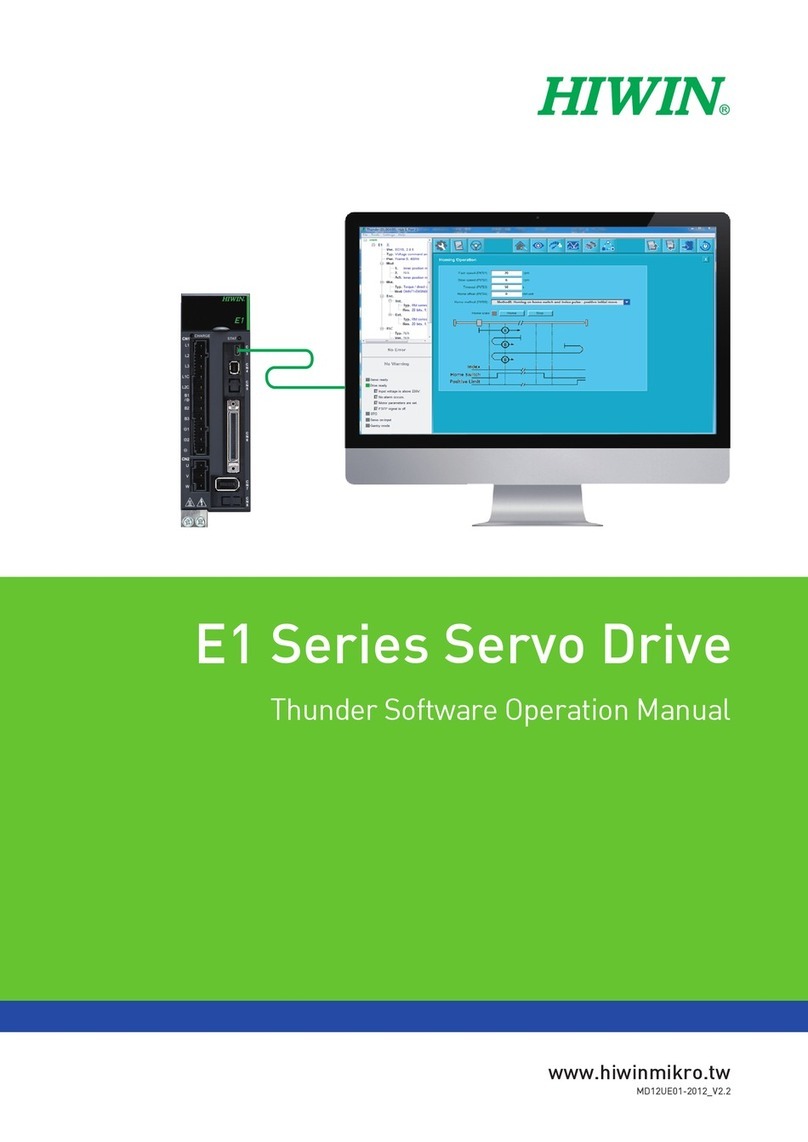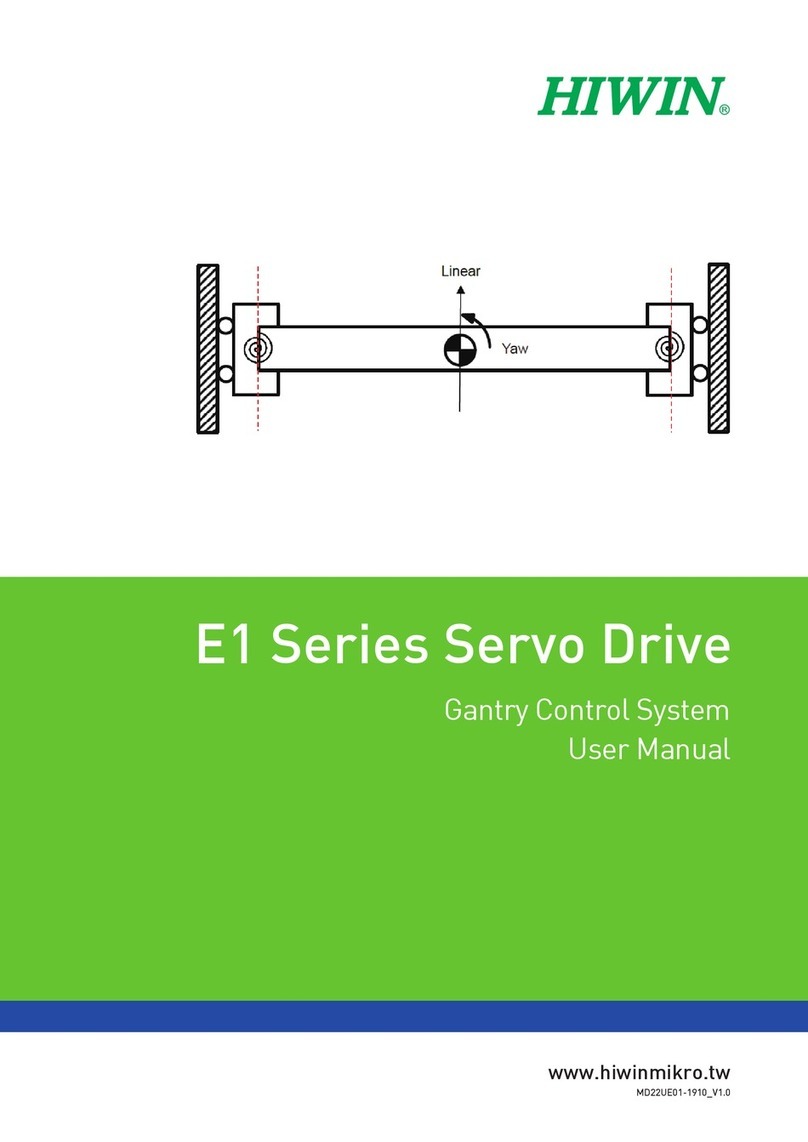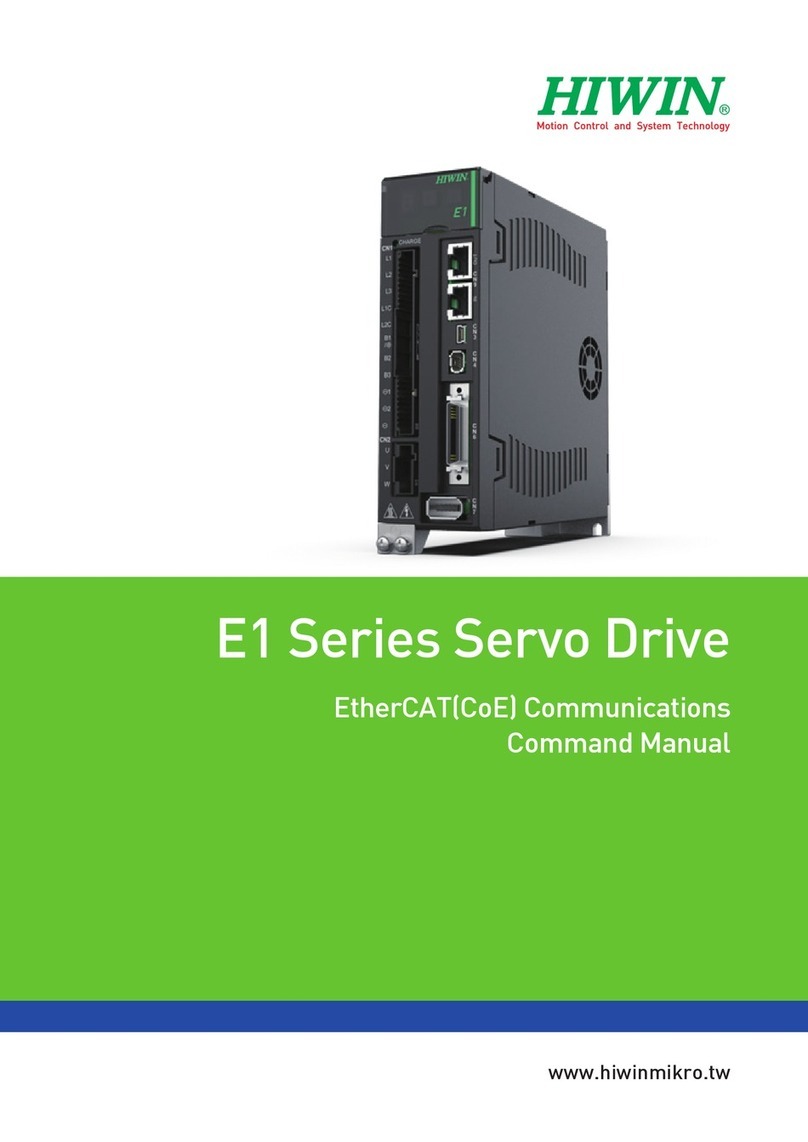Table of Contents
1. Servo Drive Specification ................................................................................................................................. 1-1
2. Introduction for Electronic Cam........................................................................................................................ 2-1
3. Setting Procedure ............................................................................................................................................ 3-1
3.1 Single axis setting........................................................................................................................... 3-3
3.2 Select electronic cam control mode................................................................................................ 3-4
3.2.1 Group communication mode.................................................................................................. 3-4
3.2.2 Pulse input mode ................................................................................................................... 3-7
3.3 Hardware configuration for communication .................................................................................... 3-8
3.4 Hardware configuration for pulse.................................................................................................... 3-9
3.5 Configuration of digital input/output signal.....................................................................................3-11
3.6 Confirmation of initial position, preset distance and material length ............................................ 3-12
3.7 Introduction for flying shear - linear system.................................................................................. 3-16
3.8 Introduction for flying shear - rotary system ................................................................................. 3-16
3.9 Electronic cam control interface setting........................................................................................ 3-17
3.9.1 Step 1: Select electronic cam mechanism ........................................................................... 3-17
3.9.2 Step 2: Set profile parameters ............................................................................................. 3-18
3.9.3 Step 3: Test run .................................................................................................................... 3-21
4. Troubleshooting................................................................................................................................................ 4-1
4.1 Enable/Disable axes in electronic cam system .............................................................................. 4-2
4.2 Motor stopping method for alarm.................................................................................................... 4-2
4.3 Relevant alarms.............................................................................................................................. 4-3